App does recalculate despite recalculation setting being off
-
I have a case where the App recalculates unexpectedly. See pictures attached. In my functional settings the auto recalculate is off and navigate as track is on.
Picture 1 shows the planned route with a viapoint 4 and a shaping point 5 to take me back on the planned route.
Picture 2 shows what the app has come up with after I decided to stay on the main road and ignore the viapoint 4. The app has somehow created the lower blue route which is unexpected because I am on the upper blue route as planned.
Picture 3 shows what happens when I stop and restart the navigation after having passed point 5 (and ignored 4).
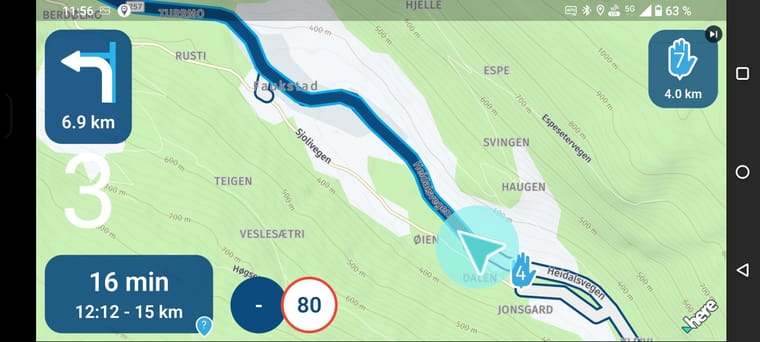

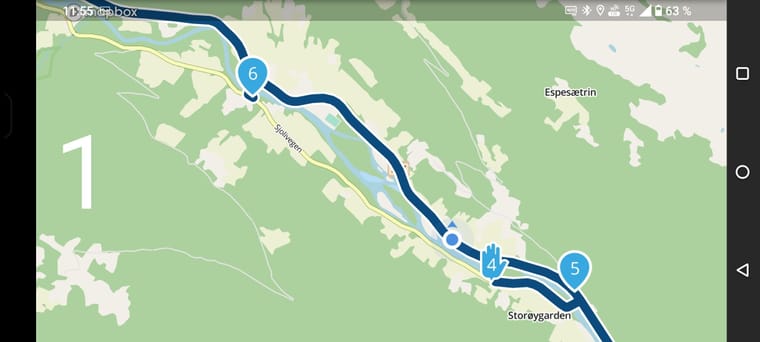
-
I have a case where the App recalculates unexpectedly. See pictures attached. In my functional settings the auto recalculate is off and navigate as track is on.
Picture 1 shows the planned route with a viapoint 4 and a shaping point 5 to take me back on the planned route.
Picture 2 shows what the app has come up with after I decided to stay on the main road and ignore the viapoint 4. The app has somehow created the lower blue route which is unexpected because I am on the upper blue route as planned.
Picture 3 shows what happens when I stop and restart the navigation after having passed point 5 (and ignored 4).
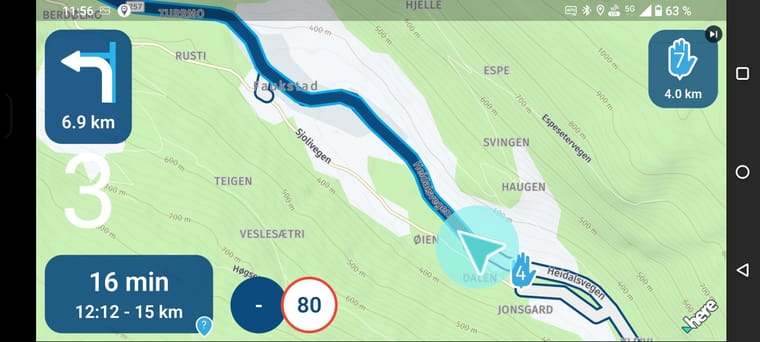

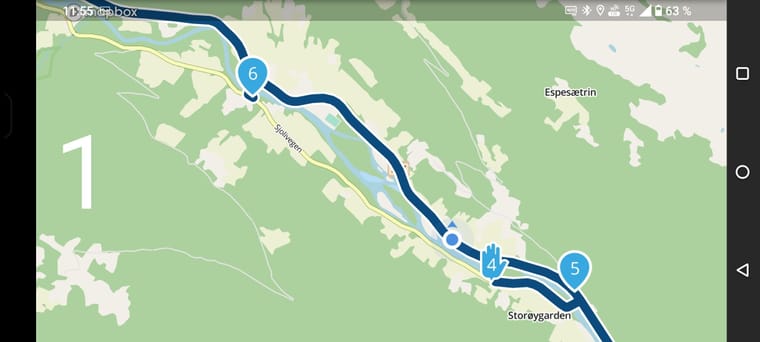
@Herman-Veldhuizen Okey, this is a hard one.
If I understand correctly, you were ignoring waypoint 4. This being a viapoint. However, you were still "on the route" so yes, then you will indeed be sent back to waypoint 4 as this may not be missed (it's a via).
The lower blue route in picture 2 is the route to ensure you pass waypoint 4
 Cause that's the fastest way to waypoint 4. You cannot do a u-turn on your current road.
Cause that's the fastest way to waypoint 4. You cannot do a u-turn on your current road.Picture 3, that then makes sense using the above reasoning.
This entire issue can be resolved by me allowing viapoints to be missed (when recalculations disabled). Yet, that would give other results in different scenario's and to be fair that makes less sense as viapoints by design are not allowed to be missed

-
@Herman-Veldhuizen Okey, this is a hard one.
If I understand correctly, you were ignoring waypoint 4. This being a viapoint. However, you were still "on the route" so yes, then you will indeed be sent back to waypoint 4 as this may not be missed (it's a via).
The lower blue route in picture 2 is the route to ensure you pass waypoint 4
 Cause that's the fastest way to waypoint 4. You cannot do a u-turn on your current road.
Cause that's the fastest way to waypoint 4. You cannot do a u-turn on your current road.Picture 3, that then makes sense using the above reasoning.
This entire issue can be resolved by me allowing viapoints to be missed (when recalculations disabled). Yet, that would give other results in different scenario's and to be fair that makes less sense as viapoints by design are not allowed to be missed

@Corjan-Meijerink Yes I was ignoring the viapoint (4). I was thinking that with the auto recalc off (and skip waypoints automatic) the app would not try to force me to go to that via point. But I understand what you are saying now. For me however it does look strange that a restart of the navigation gives a different result. After the restart it knows it is on the track to the next point (direction taking into account) and ignores the via point 4 and this is what I expected to be the case after having passed the junction to that via point.
Changing the via point into a shaping point I think has negative side effects for me (app not showing proper ETA's to next possible stops). -
@Herman-Veldhuizen Okey, this is a hard one.
If I understand correctly, you were ignoring waypoint 4. This being a viapoint. However, you were still "on the route" so yes, then you will indeed be sent back to waypoint 4 as this may not be missed (it's a via).
The lower blue route in picture 2 is the route to ensure you pass waypoint 4
 Cause that's the fastest way to waypoint 4. You cannot do a u-turn on your current road.
Cause that's the fastest way to waypoint 4. You cannot do a u-turn on your current road.Picture 3, that then makes sense using the above reasoning.
This entire issue can be resolved by me allowing viapoints to be missed (when recalculations disabled). Yet, that would give other results in different scenario's and to be fair that makes less sense as viapoints by design are not allowed to be missed

@Corjan-Meijerink I think that in the end the question we need to answer is how smart or dynamic should the 'navigate as track' really be? I have no good answer but 'feel' that it should not be smart and only recalculate on user request or confirmation. But people have different opinions.
Another fundamental question is how via points and shaping points should behave. Personally I think that shaping points should be very simple and only play a role in shaping the route which means that when navigating as a track they have no relevance anymore. This puts more responsibility/requirements to the via points which means adding extra attributes to them. I understand that this is a big change.
One unrelated thing that came to my mind is that it maybe could be useful to have audio points. They play no role in navigating but the app would speak the text in the audiopoint when the driver gets close 'enough'. -
@Herman-Veldhuizen Okey, this is a hard one.
If I understand correctly, you were ignoring waypoint 4. This being a viapoint. However, you were still "on the route" so yes, then you will indeed be sent back to waypoint 4 as this may not be missed (it's a via).
The lower blue route in picture 2 is the route to ensure you pass waypoint 4
 Cause that's the fastest way to waypoint 4. You cannot do a u-turn on your current road.
Cause that's the fastest way to waypoint 4. You cannot do a u-turn on your current road.Picture 3, that then makes sense using the above reasoning.
This entire issue can be resolved by me allowing viapoints to be missed (when recalculations disabled). Yet, that would give other results in different scenario's and to be fair that makes less sense as viapoints by design are not allowed to be missed

@Corjan-Meijerink said in App does recalculate despite recalculation setting being off:
as viapoints by design are not allowed to be missed
That is surprising!
When navigating a route as track, I expected via points to be announced only but would not play a role in re-routing. It should work like navigating "real" tracks, where all points are skipped automatically as well.And if automatic re-routing is turned off, none should occur - same for "real" tracks and routes as tracks.
To my understanding, the fundamental difference between "real" tracks and route as tracks is the way they are created; during navigation, they should behave identically. Just like tracks.
-
@Corjan-Meijerink said in App does recalculate despite recalculation setting being off:
as viapoints by design are not allowed to be missed
That is surprising!
When navigating a route as track, I expected via points to be announced only but would not play a role in re-routing. It should work like navigating "real" tracks, where all points are skipped automatically as well.And if automatic re-routing is turned off, none should occur - same for "real" tracks and routes as tracks.
To my understanding, the fundamental difference between "real" tracks and route as tracks is the way they are created; during navigation, they should behave identically. Just like tracks.
@martinphogel-de Although I see your point (coming from a pure track solution myself), I think the current situation is quite reasonable. The main benefit of having via-points to me is that you can't miss them, so it does make sense to me that the app will keeping guiding you there, even when navigating using a track.
-
@martinphogel-de Although I see your point (coming from a pure track solution myself), I think the current situation is quite reasonable. The main benefit of having via-points to me is that you can't miss them, so it does make sense to me that the app will keeping guiding you there, even when navigating using a track.
@Herko-ter-Horst said in App does recalculate despite recalculation setting being off:
The main benefit of having via-points to me is that you can't miss them, so it does make sense to me that the app will keeping guiding you there, even when navigating using a track.
OK, point taken! I do understand the benefit of this feature, even if I would not make use of it.
However, the question raised by @Herman-Veldhuizen is still valid: Should a "re-routing" to the missed waypoint occur even if "automatic re-calculation" is disabled?
-
@Herko-ter-Horst said in App does recalculate despite recalculation setting being off:
The main benefit of having via-points to me is that you can't miss them, so it does make sense to me that the app will keeping guiding you there, even when navigating using a track.
OK, point taken! I do understand the benefit of this feature, even if I would not make use of it.
However, the question raised by @Herman-Veldhuizen is still valid: Should a "re-routing" to the missed waypoint occur even if "automatic re-calculation" is disabled?
@martinphogel-de Exactly. Not only did i have the recalculation OFF but I also had skip waypoints automatically ON.
When I ignore a navigation command (in my case to leave the main road for going to viapoint 4) then I have already decided to skip it and no interaction should be needed with these settings. An audio message could be helpfull ("Skipped waypoint 4"), such that if I skipped the viapoint by mistake I can make the app take me there somehow. So basically what I am suggesting is that via points should not be hard points when navigating as a track and with the settings mentioned above. -
@martinphogel-de Exactly. Not only did i have the recalculation OFF but I also had skip waypoints automatically ON.
When I ignore a navigation command (in my case to leave the main road for going to viapoint 4) then I have already decided to skip it and no interaction should be needed with these settings. An audio message could be helpfull ("Skipped waypoint 4"), such that if I skipped the viapoint by mistake I can make the app take me there somehow. So basically what I am suggesting is that via points should not be hard points when navigating as a track and with the settings mentioned above.@Herman-Veldhuizen
"skip waypoints automatically" only applies to shaping points, which fits into the scheme here.
As mentioned above, I do understand the idea of not skipping via points automatically. However, I'm with you and would also favour a divergence from the behaviour when navigating tracks instead of routes. To my feeling, via points have a lower significance when navigating tracks: they should only be announced as the next intermediate target with its ETA.But that's high-level moaning. I am happy to have a solution for route-as-track navigation at all!
-
@Corjan-Meijerink I think that in the end the question we need to answer is how smart or dynamic should the 'navigate as track' really be? I have no good answer but 'feel' that it should not be smart and only recalculate on user request or confirmation. But people have different opinions.
Another fundamental question is how via points and shaping points should behave. Personally I think that shaping points should be very simple and only play a role in shaping the route which means that when navigating as a track they have no relevance anymore. This puts more responsibility/requirements to the via points which means adding extra attributes to them. I understand that this is a big change.
One unrelated thing that came to my mind is that it maybe could be useful to have audio points. They play no role in navigating but the app would speak the text in the audiopoint when the driver gets close 'enough'.@Herman-Veldhuizen said in App does recalculate despite recalculation setting being off:
Personally I think that shaping points should be very simple and only play a role in shaping the route
+1
-
@martinphogel-de Exactly. Not only did i have the recalculation OFF but I also had skip waypoints automatically ON.
When I ignore a navigation command (in my case to leave the main road for going to viapoint 4) then I have already decided to skip it and no interaction should be needed with these settings. An audio message could be helpfull ("Skipped waypoint 4"), such that if I skipped the viapoint by mistake I can make the app take me there somehow. So basically what I am suggesting is that via points should not be hard points when navigating as a track and with the settings mentioned above.@Herman-Veldhuizen said in App does recalculate despite recalculation setting being off:
Not only did i have the recalculation OFF but I also had skip waypoints automatically ON.
VIA points have ONLY ONE intended significance, and that is to never auto skip them. To be honest I am as surprised as you to see a route being calculated when explicitly disabled, but I consider that to be a feature, not a bug. VIA points are there for a reason. If you deliberately miss a VIA point, how hard is it to tap the waypoint icon to skip it?
If you don't want al the features of waypoints, convert the route to a track in the planner (export and import as track), and choose that one to navigate. It will leave out all waypoints.
-
@Herman-Veldhuizen said in App does recalculate despite recalculation setting being off:
Not only did i have the recalculation OFF but I also had skip waypoints automatically ON.
VIA points have ONLY ONE intended significance, and that is to never auto skip them. To be honest I am as surprised as you to see a route being calculated when explicitly disabled, but I consider that to be a feature, not a bug. VIA points are there for a reason. If you deliberately miss a VIA point, how hard is it to tap the waypoint icon to skip it?
If you don't want al the features of waypoints, convert the route to a track in the planner (export and import as track), and choose that one to navigate. It will leave out all waypoints.
@Con-Hennekens It is actually very hard for me to tap the screen as I am not supposed to do that while driving for obvious reasons.
The interesting thing is that the app sometimes DOES skip via points automatically. Like for point 6 (which I changed to a via point) on this test route (10069117) and also via point 6 in my route 9785664. So the question to you and @Corjan-Meijerink is why are some via-points skippable and others not? Is it the distance from the main track?When a track has been created and is being used, shaping points have no role to play anymore in my opinion. So the setting to skip waypoints makes then only sense for via points in my opinion.
Converting via points to shape points is in my opinion not a good solution for me. As I need shape points to help the app to shape the route and these points would not make sense to me in the UI while driving. So how then to make 2 types of shaping points ?
I hate to say it but if the app cannot be changed such that via points become skippable, then could we make make everybody happy with yet another setting? Auto skip shape points and Auto skip via points ? Or by making the number of recalculations configurable (in my case it would be 0) ?
Sticking to the rule that via-points are never to be skipped limits the apps functionaly in such a way that I cannot use it.
The app is a killer app if it could allow (via) points to be skipped because it then has all I need in my job as a bus driver:
-navigation instructions
-ETA to next possible(!) stop
-speedkameras and management/sharing of routes
-completely handsoff -
@Con-Hennekens It is actually very hard for me to tap the screen as I am not supposed to do that while driving for obvious reasons.
The interesting thing is that the app sometimes DOES skip via points automatically. Like for point 6 (which I changed to a via point) on this test route (10069117) and also via point 6 in my route 9785664. So the question to you and @Corjan-Meijerink is why are some via-points skippable and others not? Is it the distance from the main track?When a track has been created and is being used, shaping points have no role to play anymore in my opinion. So the setting to skip waypoints makes then only sense for via points in my opinion.
Converting via points to shape points is in my opinion not a good solution for me. As I need shape points to help the app to shape the route and these points would not make sense to me in the UI while driving. So how then to make 2 types of shaping points ?
I hate to say it but if the app cannot be changed such that via points become skippable, then could we make make everybody happy with yet another setting? Auto skip shape points and Auto skip via points ? Or by making the number of recalculations configurable (in my case it would be 0) ?
Sticking to the rule that via-points are never to be skipped limits the apps functionaly in such a way that I cannot use it.
The app is a killer app if it could allow (via) points to be skipped because it then has all I need in my job as a bus driver:
-navigation instructions
-ETA to next possible(!) stop
-speedkameras and management/sharing of routes
-completely handsoff@Herman-Veldhuizen said in App does recalculate despite recalculation setting being off:
It is actually very hard for me to tap the screen as I am not supposed to do that while driving for obvious reasons.
That's exactly why that action takes only one button press. Either on screen, or through a remote controller on your handlebar.
So the question to you and @Corjan-Meijerink is why are some via-points skippable and others not? Is it the distance from the main track?
Yes. Auto skip is for shaping points you missed. VIA will also be skipped, but only if you hit them. Hence the "obligatory" VIA point.
When a track has been created and is being used, shaping points have no role to play anymore in my opinion.
This is where we disagree. If VIA points are there, they should NOT be auto skipped (when missed!). It is still a VIA point. If you don't want them to be obligatory, change them back to a shaping point.
these points would not make sense to me in the UI while driving.
They don't hinder either.
I hate to say it but if the app cannot be changed such that via points become skippable, then could we make make everybody happy with yet another setting?
My goodness... I hope not!
 More complication leads to more user frustration just like yours. It is better just to be clear: VIA points are there to NOT be auto skipped...
More complication leads to more user frustration just like yours. It is better just to be clear: VIA points are there to NOT be auto skipped...Or by making the number of recalculations configurable (in my case it would be 0) ?
I don't see how that would help your case. VIA points would still not be auto skipped.
Sticking to the rule that via-points are never to be skipped limits the apps functionality in such a way that I cannot use it.
I don't mean no respect, but I seriously think you should change your methodology. If you want POI of interesting places without adding VIA points, you should simply add them as shaping point plus a POI and not as VIA points. If you only show VIA points while navigating, the POI at that shaping point will still be visible.
-
@Herman-Veldhuizen said in App does recalculate despite recalculation setting being off:
It is actually very hard for me to tap the screen as I am not supposed to do that while driving for obvious reasons.
That's exactly why that action takes only one button press. Either on screen, or through a remote controller on your handlebar.
So the question to you and @Corjan-Meijerink is why are some via-points skippable and others not? Is it the distance from the main track?
Yes. Auto skip is for shaping points you missed. VIA will also be skipped, but only if you hit them. Hence the "obligatory" VIA point.
When a track has been created and is being used, shaping points have no role to play anymore in my opinion.
This is where we disagree. If VIA points are there, they should NOT be auto skipped (when missed!). It is still a VIA point. If you don't want them to be obligatory, change them back to a shaping point.
these points would not make sense to me in the UI while driving.
They don't hinder either.
I hate to say it but if the app cannot be changed such that via points become skippable, then could we make make everybody happy with yet another setting?
My goodness... I hope not!
 More complication leads to more user frustration just like yours. It is better just to be clear: VIA points are there to NOT be auto skipped...
More complication leads to more user frustration just like yours. It is better just to be clear: VIA points are there to NOT be auto skipped...Or by making the number of recalculations configurable (in my case it would be 0) ?
I don't see how that would help your case. VIA points would still not be auto skipped.
Sticking to the rule that via-points are never to be skipped limits the apps functionality in such a way that I cannot use it.
I don't mean no respect, but I seriously think you should change your methodology. If you want POI of interesting places without adding VIA points, you should simply add them as shaping point plus a POI and not as VIA points. If you only show VIA points while navigating, the POI at that shaping point will still be visible.
@Con-Hennekens I can change my via points into shaping points and the app would pretty much work as I want.
However it doesnt solve my issue that some of my shaping points must be artificial points, I have to add them when I know that I have to drive from one place to another in a certain way (Restrictions like size of road or steepness). No routine engine will ever be perfect.
Point 5 (picture 2 at the start of this topic) in my test route is such a point. I inserted it such that the app would take me back to the main road after I (maybe) visited via-point 4. But point 5 itself doesnt represent anything, never ever will I want to know the distance and time to that point.Such an artificial shaping point has no relevance in the UI when driving. Is there any way to make them not show up ?
-
You can change the color of the shaping points. This can trigger the things you want and still it can be auto skipped
I don't like the obligatory status of the VIA point either. But i do understand why they made it so.
Thats why i use only use shaping points and give some shapings points the info/status of a via-point.Just like @Con-Hennekens said. Change the way how you use MRA. Every software needs to be used in a certain way. This is how the basics of the software is written.
-
You can change the color of the shaping points. This can trigger the things you want and still it can be auto skipped
I don't like the obligatory status of the VIA point either. But i do understand why they made it so.
Thats why i use only use shaping points and give some shapings points the info/status of a via-point.Just like @Con-Hennekens said. Change the way how you use MRA. Every software needs to be used in a certain way. This is how the basics of the software is written.
@M-Schrijver As far as I can understand, if the next point on my route is an artificial shaping point then it will be that point which will be displayed in the lower info box (with distance and time). Please correct me if I am wrong. If the next stop is an hour way it would for me not be acceptable to have a distance and time displayed for an artificial point half way.
I understand that every software needs to be used in a certain way and I can make it work for myself for my trips in my free time. Using the software in a commercial setting is a different story. Its up to the developers to tap into that market or not. I,ll be happy to invite you all as a passenger on one of my bus rides in Norway. -
@M-Schrijver As far as I can understand, if the next point on my route is an artificial shaping point then it will be that point which will be displayed in the lower info box (with distance and time). Please correct me if I am wrong. If the next stop is an hour way it would for me not be acceptable to have a distance and time displayed for an artificial point half way.
I understand that every software needs to be used in a certain way and I can make it work for myself for my trips in my free time. Using the software in a commercial setting is a different story. Its up to the developers to tap into that market or not. I,ll be happy to invite you all as a passenger on one of my bus rides in Norway.@Herman-Veldhuizen said in App does recalculate despite recalculation setting being off:
@M-Schrijver As far as I can understand, if the next point on my route is an artificial shaping point then it will be that point which will be displayed in the lower info box (with distance and time). Please correct me if I am wrong. If the next stop is an hour way it would for me not be acceptable to have a distance and time displayed for an artificial point half way.
Please stop calling them ‘artificial’ shaping points, there is nothing artificial about them, they are shaping points designed and needed to shape your route and use the roads that you want to drive on. If you do not want to see the time and distance to each shaping point, tap the ETA box (lower info box as you call it) and you can choose to have time and distance to next via point (bus stop). Each tap will scroll through different options for time and distance to next shaping point, via point or destination.
I understand that every software needs to be used in a certain way and I can make it work for myself for my trips in my free time. Using the software in a commercial setting is a different story. Its up to the developers to tap into that market or not. I,ll be happy to invite you all as a passenger on one of my bus rides in Norway.
If you want to use the app for commercial use, maybe speak with your bosses at your bus company, they could invest some money in MRA!
-
@Herman-Veldhuizen said in App does recalculate despite recalculation setting being off:
@M-Schrijver As far as I can understand, if the next point on my route is an artificial shaping point then it will be that point which will be displayed in the lower info box (with distance and time). Please correct me if I am wrong. If the next stop is an hour way it would for me not be acceptable to have a distance and time displayed for an artificial point half way.
Please stop calling them ‘artificial’ shaping points, there is nothing artificial about them, they are shaping points designed and needed to shape your route and use the roads that you want to drive on. If you do not want to see the time and distance to each shaping point, tap the ETA box (lower info box as you call it) and you can choose to have time and distance to next via point (bus stop). Each tap will scroll through different options for time and distance to next shaping point, via point or destination.
I understand that every software needs to be used in a certain way and I can make it work for myself for my trips in my free time. Using the software in a commercial setting is a different story. Its up to the developers to tap into that market or not. I,ll be happy to invite you all as a passenger on one of my bus rides in Norway.
If you want to use the app for commercial use, maybe speak with your bosses at your bus company, they could invest some money in MRA!
@Nick-Carthew Well my company will ask me whether I think the app has potential.... As I said before the App kan be a killer app as it is a very complete package. When I want to drive from A to B Tomtom is hard to beat. When I want to drive hands-off from A to B, C etc... the options are none at the moment.
If the owners or advocates of the App at this stage are unable to understand my use case I will tell my employer to put an evaluation on hold. Sorry to say but if you want to sell the product this is not the way to talk to a paying customer. -
@Nick-Carthew Well my company will ask me whether I think the app has potential.... As I said before the App kan be a killer app as it is a very complete package. When I want to drive from A to B Tomtom is hard to beat. When I want to drive hands-off from A to B, C etc... the options are none at the moment.
If the owners or advocates of the App at this stage are unable to understand my use case I will tell my employer to put an evaluation on hold. Sorry to say but if you want to sell the product this is not the way to talk to a paying customer.@Herman-Veldhuizen said in App does recalculate despite recalculation setting being off:
@Nick-Carthew Well my company will ask me whether I think the app has potential....
If the owners or advocates of the App at this stage are unable to understand my use case I will tell my employer to put an evaluation on hold.
I think that you as a user have to fully understand how the app works and what it has been designed to do to be able to fully evaluate the app.
You can’t ask the developers to change the design of the app just to suit your needs. A lot of discussions have taken place between the developers and users to get the app to where it is today.From what I understand you would like to use the app to give instructions for your bus routes. If it was me designing your bus routes, I would use as many shaping points as was required and then use a via point at each bus stop. With the ETA box set to via points, time and distance to the next stop is seen in the ETA box.
If you require more than that, then I have misunderstood your requirements, perhaps you could explain more.
-
@Herman-Veldhuizen said in App does recalculate despite recalculation setting being off:
@Nick-Carthew Well my company will ask me whether I think the app has potential....
If the owners or advocates of the App at this stage are unable to understand my use case I will tell my employer to put an evaluation on hold.
I think that you as a user have to fully understand how the app works and what it has been designed to do to be able to fully evaluate the app.
You can’t ask the developers to change the design of the app just to suit your needs. A lot of discussions have taken place between the developers and users to get the app to where it is today.From what I understand you would like to use the app to give instructions for your bus routes. If it was me designing your bus routes, I would use as many shaping points as was required and then use a via point at each bus stop. With the ETA box set to via points, time and distance to the next stop is seen in the ETA box.
If you require more than that, then I have misunderstood your requirements, perhaps you could explain more.
@Nick-Carthew I used to be a hardcore developer myself and am therefore not good at reading documentation.... Sorry that I have used the forum to ask for advice or solutions. I am not expecting any fix anytime soon. Having the team to understand my use case is already more than I could ask for. I can see that this App has potential to help me in my work. I am sure that as the user base grows, the app will eventually support my use case and then I will also be more than happy to promote the App to my colleagues and leaders. I have looked at many apps and it is maybe not surprising that I found the Apps targeted for motor cyclists (Kurviger, Beeline, MRA) the most useful as driving a buss is in one way like driving a scenic route with a bike : we are after a set of stops. A new market for MRA? How cool is that. Be happy that I share my use case with you.
And I'll be happy to explain my use case a bit more. Please also have a look at my other post named "Skip waypoint truely automatic" (https://forum.myrouteapp.com/post/56873) .
Passengers often need to know when we will arrive at the next stop. When distances between stops are large (up to 70 km) this is not so easy to answer without help of a navigation app. The ETA box for the next possible busstop is a KEY feature to me.
I never know upfront whether I need to stop at a busstop or not as new passengers can book online up to 15 minutes before the buss passes the stop (which typically is off the highway). Now imagine driving at 100km/h with passengers in the buss and I need to tap the screen to find the correct arrival time to the busstop which comes after the one I just ignored (because no bookings came in for that stop, we can see that while driving). Tapping on the screen while driving is an absolute no-go in my environment. Hands-off is KEY .
When I know the route (usually this is the case) I drive without audio instructions for navigation. In the case that I drive a route which is new to me I would then drive with audio instructions. The navigation instructions are therefore also a key feature .
Hope this clarifies it a bit better.
