Discussion: Carplay / Android Auto motorcycle device tested
-
If you really need a big screen for Android Auto you can do like I did:
- Galaxy Tab Active 3
- RAM mount specific for Galaxy Tab Active 3
- Headunit Reloaded app
Wireless Android Auto works like a charm and the best thing is the sound still comes from the phone, not from the tablet, so you don't need to switch pairings with your comm device. It has a companion app on the phone, so it doesn't use the BT to initiate connection. You can keep BT off for that matter.
Also Galaxy Tab Active 3 is water proof so you can ride with it without special cover that hinders touching it.
Other very nice features:
- can work with or without battery
- it has a big red button that is configurable to anything you like
- it has a sensitive touching mode, so you can touch it even with the thickest gloves
- you can put a sim card inside if you want to use it completely separate from your phone and you have a top notch tablet with you
- and the best feature, you can use MRA-app or Next RIGHT NOW without Android Auto
 (thou, if you use direct apps on it, you need to pair the BT with your comm device)
(thou, if you use direct apps on it, you need to pair the BT with your comm device)
@Vlad-Popovici-0 said in Discussion: Carplay / Android Auto motorcycle device tested:
If you really need a big screen for Android Auto you can do like I did:
- Galaxy Tab Active 3
- RAM mount specific for Galaxy Tab Active 3
- Headunit Reloaded app
Wireless Android Auto works like a charm and the best thing is the sound still comes from the phone, not from the tablet, so you don't need to switch pairings with your comm device. It has a companion app on the phone, so it doesn't use the BT to initiate connection. You can keep BT off for that matter.
Also Galaxy Tab Active 3 is water proof so you can ride with it without special cover that hinders touching it.
Other very nice features:
- can work with or without battery
- it has a big red button that is configurable to anything you like
- it has a sensitive touching mode, so you can touch it even with the thickest gloves
- you can put a sim card inside if you want to use it completely separate from your phone and you have a top notch tablet with you
- and the best feature, you can use MRA-app or Next RIGHT NOW without Android Auto
 (thou, if you use direct apps on it, you need to pair the BT with your comm device)
(thou, if you use direct apps on it, you need to pair the BT with your comm device)
Don't have any information on the Galaxy Tab Active 3. Quick search suggests it is pretty pricey.
One of the points of using these cheap AA/CP displays it so that expensive tech toys don't have to be abused in this type of application. Better to use a cheap unit that is built to take the punishment.
-
This is a vivid discussion
 . I am sorry but I didn't read it completely. TL;DR and too much of the same arguments. I do however have a few comments, maybe it gives some extra brain fuel.
. I am sorry but I didn't read it completely. TL;DR and too much of the same arguments. I do however have a few comments, maybe it gives some extra brain fuel.I think it would indeed be very handy to have a battery in the device, exactly to overcome the reset/re-initialization each time after starting your bike. Also I like to set my route often before putting it on the bike. A small battery would suffice for that. I owned a Streetpilot many years ago and the biggest frustration was: no-battery...
In my opinion the comment about hot/cold battery problems is a non-issue. ALL Zumo and Rider users would have problems with their batteries if it was, but instead most units survive more than 10 years of use.
I am in favor of connecting accessoires directly to battery. You can prevent power-leakage with a simple switch. You can depend on CANBUS to switch accessories off, but is a proven fail-sensitive method. I had an USB charger keeping CANBUS open, dead battery in 3 days. Besides that, direct attached and manually switched I can use my USB charger to charge my COM set while drinking coffee

I like the idea of an dedicated Android navigation device. For me it doesn't really add anything if it does that through Android Auto, screencast or whatever. An autonomous device (like a phone without phone-functions) with an decent integrated powered mount like a Zumo would be perfect. Basically a Zumo running Android with the Google playstore is perfect.
@Con-Hennekens said in Discussion: Carplay / Android Auto motorcycle device tested:
This is a vivid discussion
 . I am sorry but I didn't read it completely. TL;DR and too much of the same arguments. I do however have a few comments, maybe it gives some extra brain fuel.
. I am sorry but I didn't read it completely. TL;DR and too much of the same arguments. I do however have a few comments, maybe it gives some extra brain fuel.I think it would indeed be very handy to have a battery in the device, exactly to overcome the reset/re-initialization each time after starting your bike. Also I like to set my route often before putting it on the bike. A small battery would suffice for that. I owned a Streetpilot many years ago and the biggest frustration was: no-battery...
As I mentioned... I think an internal battery is unnecessary. I doubt I would want to spring for any additional cost/complexity to have it.
In my opinion the comment about hot/cold battery problems is a non-issue. ALL Zumo and Rider users would have problems with their batteries if it was, but instead most units survive more than 10 years of use.
Comparing purpose built/designed motorcycle nav devices with general purpose smartphones is a bit like comparing apples and oranges. I don't think that there is any doubt that heat is an issue with smartphone batteries, particularly when the phone is used in less-than-ideal conditions (car dashes, direct sunlight, etc.) while running navigation apps. Also... winter riding and trying to power a smartphone in the cold is probably a non-starter. First, in my experience, when the phone is operated in the cold (think of a mounted phone exposed to cold wind) it's charging rate (greatly diminished) won't keep up with the power demand of running a navigation app. Second, charging cold lithium batteries is supposedly detrimental to the battery/not recommended.
Granted... these AA/CP devices would likely fall into the purpose-built category (like a Zumo). Still, I'd rather not have any battery issues/nonsense if I could get away with it. Apply the KISS principle when possible and keep it cheap.
I am in favor of connecting accessoires directly to battery. You can prevent power-leakage with a simple switch. You can depend on CANBUS to switch accessories off, but is a proven fail-sensitive method. I had an USB charger keeping CANBUS open, dead battery in 3 days. Besides that, direct attached and manually switched I can use my USB charger to charge my COM set while drinking coffee

HD provides (on my bike) both switched and fused direct battery power interfaces for accessories. I would simply use these (switched in this case).
I like the idea of an dedicated Android navigation device. For me it doesn't really add anything if it does that through Android Auto, screencast or whatever. An autonomous device (like a phone without phone-functions) with an decent integrated powered mount like a Zumo would be perfect. Basically a Zumo running Android with the Google playstore is perfect.
Indeed, this would probably be a good option. However, AFAIK, no such solution exists.
-
@Con-Hennekens said in Discussion: Carplay / Android Auto motorcycle device tested:
This is a vivid discussion
 . I am sorry but I didn't read it completely. TL;DR and too much of the same arguments. I do however have a few comments, maybe it gives some extra brain fuel.
. I am sorry but I didn't read it completely. TL;DR and too much of the same arguments. I do however have a few comments, maybe it gives some extra brain fuel.I think it would indeed be very handy to have a battery in the device, exactly to overcome the reset/re-initialization each time after starting your bike. Also I like to set my route often before putting it on the bike. A small battery would suffice for that. I owned a Streetpilot many years ago and the biggest frustration was: no-battery...
As I mentioned... I think an internal battery is unnecessary. I doubt I would want to spring for any additional cost/complexity to have it.
In my opinion the comment about hot/cold battery problems is a non-issue. ALL Zumo and Rider users would have problems with their batteries if it was, but instead most units survive more than 10 years of use.
Comparing purpose built/designed motorcycle nav devices with general purpose smartphones is a bit like comparing apples and oranges. I don't think that there is any doubt that heat is an issue with smartphone batteries, particularly when the phone is used in less-than-ideal conditions (car dashes, direct sunlight, etc.) while running navigation apps. Also... winter riding and trying to power a smartphone in the cold is probably a non-starter. First, in my experience, when the phone is operated in the cold (think of a mounted phone exposed to cold wind) it's charging rate (greatly diminished) won't keep up with the power demand of running a navigation app. Second, charging cold lithium batteries is supposedly detrimental to the battery/not recommended.
Granted... these AA/CP devices would likely fall into the purpose-built category (like a Zumo). Still, I'd rather not have any battery issues/nonsense if I could get away with it. Apply the KISS principle when possible and keep it cheap.
I am in favor of connecting accessoires directly to battery. You can prevent power-leakage with a simple switch. You can depend on CANBUS to switch accessories off, but is a proven fail-sensitive method. I had an USB charger keeping CANBUS open, dead battery in 3 days. Besides that, direct attached and manually switched I can use my USB charger to charge my COM set while drinking coffee

HD provides (on my bike) both switched and fused direct battery power interfaces for accessories. I would simply use these (switched in this case).
I like the idea of an dedicated Android navigation device. For me it doesn't really add anything if it does that through Android Auto, screencast or whatever. An autonomous device (like a phone without phone-functions) with an decent integrated powered mount like a Zumo would be perfect. Basically a Zumo running Android with the Google playstore is perfect.
Indeed, this would probably be a good option. However, AFAIK, no such solution exists.
@Tim-Thompson said in Discussion: Carplay / Android Auto motorcycle device tested:
As I mentioned... I think an internal battery is unnecessary. I doubt I would want to spring for any additional cost/complexity to have it.
I don't consider a battery to be complex. It prevents a lot of unnecessary reboots, and makes it possible to use the device to preload your ride still behind your coffee without the need to take out your phone. I consider that basic functionality.
Comparing purpose built/designed motorcycle nav devices with general purpose smartphones is a bit like comparing apples and oranges.
It's still just about a battery...
HD provides (on my bike) both switched and fused direct battery power interfaces for accessories.
That sound as direct as it gets

-
So I've done some initial testing with my unit (BINIZE variant).
Start up to CP with navigation app loaded (in this case Scenic)... 30 seconds every time. No failures, No issues. So far no need to repeat pairing. This thing has worked fine so far.
About having the navigation and route queued up and ready before stepping out to the bike. No problem, queue it up on the phone. Apply power to the unit and 30 seconds later you're ready to navigate. If starting the bike power cycles the unit, no big deal, the phone still has the nav app running. So, the unit will be up and ready to navigate in 30 seconds after engine start. Seems reasonable to me.
-
@Jure-Sirena-0 said in Discussion: Carplay / Android Auto motorcycle device tested:
I also tested heavily garmin zumo xt. Nice device but management of device is very difficult, you need laptop with you….
You don't need a laptop to use a Zumo XT. I haven't connected my Zumo XT to my computer in months. It works 100% wirelessly.
@Matt-Flaming You cannot manage routes on the fly with app. Cant you, you speak about import / export mainly. I speak about management of already preapred routes. This is where MRA and Tomtom drive are the best.
MRA - you open route changes are saved asap - you GO
Tomtom Drive app, you open route, change, delete, move....click sync with device, new (or old) route already awaits on device (without touching GPS device)
This is my point
-
@Jure-Sirena-0 said in Discussion: Carplay / Android Auto motorcycle device tested:
How do you mange large routes - especially on trip. Well MRA route planner is answer but with garmin itself?
What do you mean?
Create the route. Open the route in Explore on your phone and it syncs automatically. Or open it with Drive and send it to the Zumo. I don't connect my Zumo to my computer at all unless I want to play around with Open Street Maps or themes.
In fact, my Zumo is locked on my bike nearly 100% of the time.
@Matt-Flaming This is my point - not import, export but change / management of routes while on the trip / being mobile - and for that you almost need a laptop....because there is nothing interactive at Garmin
But I have a feeling Garmin explore for Andrpoid is different then the one for iphone. I cant manage almost anything with app on iphone
-
@Matt-Flaming You cannot manage routes on the fly with app. Cant you, you speak about import / export mainly. I speak about management of already preapred routes. This is where MRA and Tomtom drive are the best.
MRA - you open route changes are saved asap - you GO
Tomtom Drive app, you open route, change, delete, move....click sync with device, new (or old) route already awaits on device (without touching GPS device)
This is my point
@Jure-Sirena-0 said in Discussion: Carplay / Android Auto motorcycle device tested:
You cannot manage routes on the fly with app.
Sure you can.
You can use MRA, and send it to Explore or Drive using the phone app.
@Jure-Sirena-0 said in Discussion: Carplay / Android Auto motorcycle device tested:
that you almost need a laptop....because there is nothing interactive at Garmin
Again, OPEN the route in Drive or Explore....it will send directly to the Zumo...
@Jure-Sirena-0 said in Discussion: Carplay / Android Auto motorcycle device tested:
But I have a feeling Garmin explore for Andrpoid is different then the one for iphone. I cant manage almost anything with app on iphone
It's not. I use both. Really simple to sync new/updated routes.
-
Zijn er al ervaringen met deze https://www.amazon.nl/Motorfiets-Navigatie-Fodsports-Waterdicht-Bluetooth/dp/B08LHDR9F1
Dat is wel een GPS. Het lijkt me handig. Route maken op de PC. Inloggen op het device op MRA en direct vertrekken -
@Jure-Sirena-0 said in Discussion: Carplay / Android Auto motorcycle device tested:
You cannot manage routes on the fly with app.
Sure you can.
You can use MRA, and send it to Explore or Drive using the phone app.
@Jure-Sirena-0 said in Discussion: Carplay / Android Auto motorcycle device tested:
that you almost need a laptop....because there is nothing interactive at Garmin
Again, OPEN the route in Drive or Explore....it will send directly to the Zumo...
@Jure-Sirena-0 said in Discussion: Carplay / Android Auto motorcycle device tested:
But I have a feeling Garmin explore for Andrpoid is different then the one for iphone. I cant manage almost anything with app on iphone
It's not. I use both. Really simple to sync new/updated routes.
@Matt-Flaming Ok I get it, using 2-3 apps. Its actually what I ment.
Nevertheless I cant edit routes in explore I only have rename and edit colours....no way to open existing route and work on it, yes for MRA of course, that I get iton top.......I really cant do anything with explore, except import
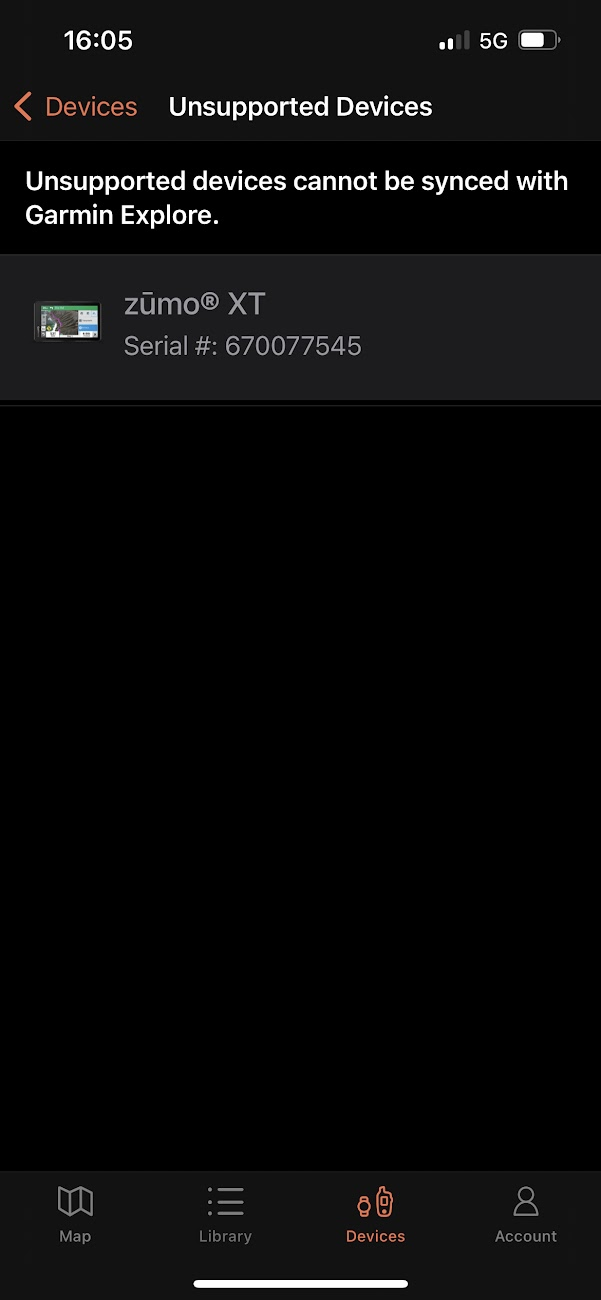
-
@Matt-Flaming Ok I get it, using 2-3 apps. Its actually what I ment.
Nevertheless I cant edit routes in explore I only have rename and edit colours....no way to open existing route and work on it, yes for MRA of course, that I get iton top.......I really cant do anything with explore, except import
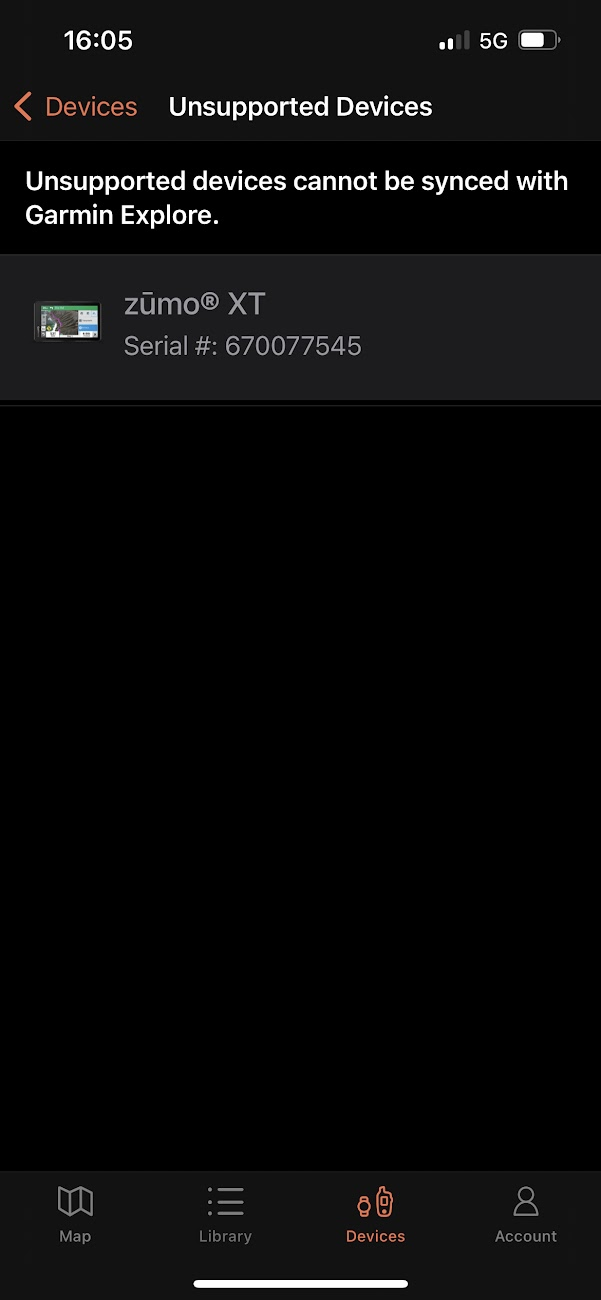
@Jure-Sirena-0 said in Discussion: Carplay / Android Auto motorcycle device tested:
@Matt-Flaming Ok I get it, using 2-3 apps. Its actually what I ment.
Nevertheless I cant edit routes in explore I only have rename and edit colours....no way to open existing route and work on it, yes for MRA of course, that I get iton top.......I really cant do anything with explore, except import
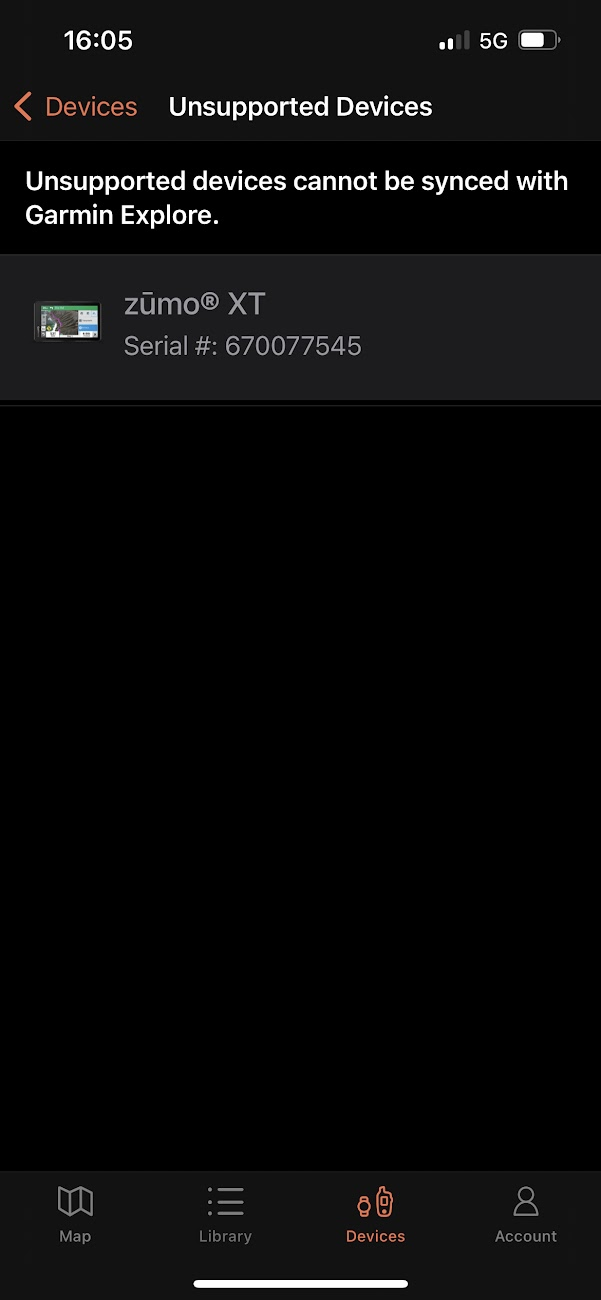
I never said anything about editing in Explore....
Edit route in MRA. Open route with Explore. It syncs with Zumo. It's literally that simple. You're making it out to be something it isn't.
But I'm done with this conversation because you're not going to grasp what I'm saying without trying it.
-
@Jure-Sirena-0 said in Discussion: Carplay / Android Auto motorcycle device tested:
@Matt-Flaming Ok I get it, using 2-3 apps. Its actually what I ment.
Nevertheless I cant edit routes in explore I only have rename and edit colours....no way to open existing route and work on it, yes for MRA of course, that I get iton top.......I really cant do anything with explore, except import
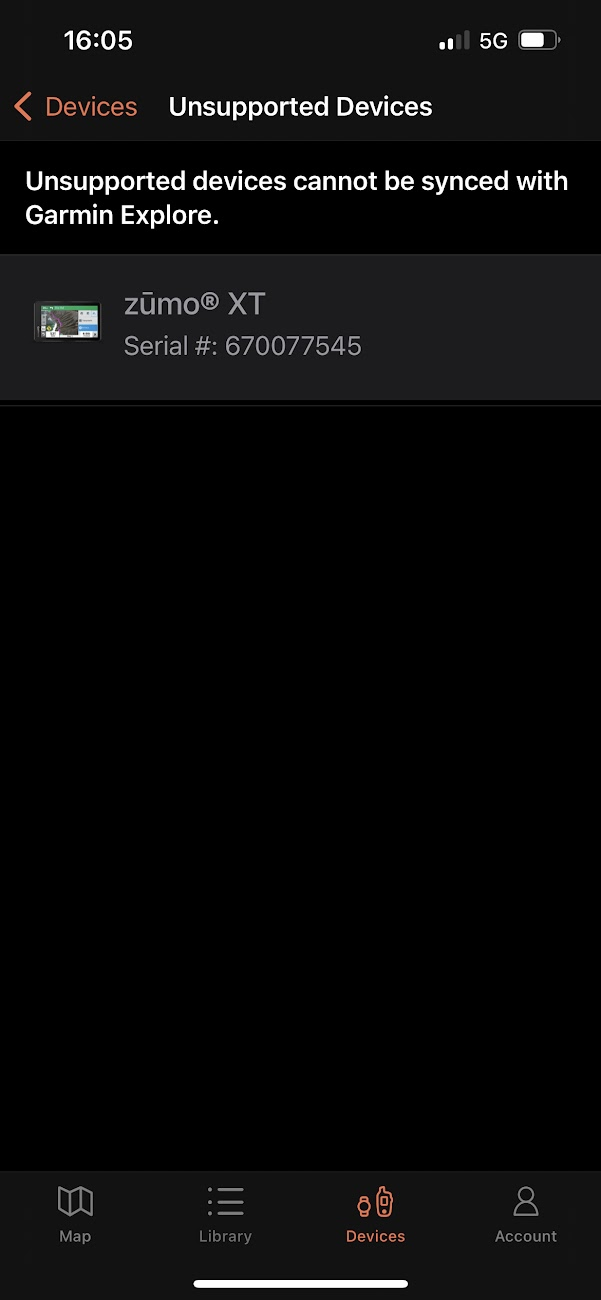
I never said anything about editing in Explore....
Edit route in MRA. Open route with Explore. It syncs with Zumo. It's literally that simple. You're making it out to be something it isn't.
But I'm done with this conversation because you're not going to grasp what I'm saying without trying it.
@Matt-Flaming
Oh I have zumoxt (4 bikes with them)
Sorry not to get my point. I understand using more apps but that was not the point -
@Matt-Flaming
Oh I have zumoxt (4 bikes with them)
Sorry not to get my point. I understand using more apps but that was not the point@Jure-Sirena-0 said in Discussion: Carplay / Android Auto motorcycle device tested:
I understand using more apps but that was not the point
You're not using more apps...
Seriously, OPENING the route in Explore creates a collection. That collection AUTOMATICALLY syncs to the Zumo. So it's one step, the same as ticking a box in MyDrive. Open the route in Explore, it syncs, you have your new route right there.
OR
Open it in Drive, and "send to zumo"...DONE. It's not like you're editing the thing in a different application. You're just initiating the sync.
-
The final verdict of my problem:
After testing 3 iphones, it was clear it only happened on mine. It is now confirmed, that everytime I connect carplay with my phone in car, it will not connect to device next time.....
Dealer says it is ios problem and doesnt want to support the issue. It is clearly device problem, as my phone has no problem with the 2 cars we have at home. It switches between then flawlessly.
but as soon as I connect to device with new pairing procedure, it will work for days, moths or minutes until I connect same phone to carplay in any of the cars. After that device needs new pairing OR manual activation of SPP option under the BT menu of paired phone....So its clearly device problem. I sold it today for 50€. Crap.
-
The final verdict of my problem:
After testing 3 iphones, it was clear it only happened on mine. It is now confirmed, that everytime I connect carplay with my phone in car, it will not connect to device next time.....
Dealer says it is ios problem and doesnt want to support the issue. It is clearly device problem, as my phone has no problem with the 2 cars we have at home. It switches between then flawlessly.
but as soon as I connect to device with new pairing procedure, it will work for days, moths or minutes until I connect same phone to carplay in any of the cars. After that device needs new pairing OR manual activation of SPP option under the BT menu of paired phone....So its clearly device problem. I sold it today for 50€. Crap.
@Jure-Sirena-0 said in Discussion: Carplay / Android Auto motorcycle device tested:
The final verdict of my problem:
After testing 3 iphones, it was clear it only happened on mine. It is now confirmed, that everytime I connect carplay with my phone in car, it will not connect to device next time.....
Dealer says it is ios problem and doesnt want to support the issue. It is clearly device problem, as my phone has no problem with the 2 cars we have at home. It switches between then flawlessly.
but as soon as I connect to device with new pairing procedure, it will work for days, moths or minutes until I connect same phone to carplay in any of the cars. After that device needs new pairing OR manual activation of SPP option under the BT menu of paired phone....So its clearly device problem. I sold it today for 50€. Crap.
Not that it matters anymore...
But it sounded as if the common denominator was your phone.
I have no problem with my iPhone, CP and going back and forth between my car and this device. So far it has connected to both automatically without fail or issue.
Did you try the same experiment with the other iPhones? Were the other iPhones able to go between the cars and this device without issue?
-
@Jure-Sirena-0 said in Discussion: Carplay / Android Auto motorcycle device tested:
The final verdict of my problem:
After testing 3 iphones, it was clear it only happened on mine. It is now confirmed, that everytime I connect carplay with my phone in car, it will not connect to device next time.....
Dealer says it is ios problem and doesnt want to support the issue. It is clearly device problem, as my phone has no problem with the 2 cars we have at home. It switches between then flawlessly.
but as soon as I connect to device with new pairing procedure, it will work for days, moths or minutes until I connect same phone to carplay in any of the cars. After that device needs new pairing OR manual activation of SPP option under the BT menu of paired phone....So its clearly device problem. I sold it today for 50€. Crap.
Not that it matters anymore...
But it sounded as if the common denominator was your phone.
I have no problem with my iPhone, CP and going back and forth between my car and this device. So far it has connected to both automatically without fail or issue.
Did you try the same experiment with the other iPhones? Were the other iPhones able to go between the cars and this device without issue?
@Tim-Thompson 1 x iphone 13 pro, 2 x iphone X (in begining of my post I ment I knew why it was happening to mine, because I was able to replicate it on all 3)
same issue
-
@Tim-Thompson 1 x iphone 13 pro, 2 x iphone X (in begining of my post I ment I knew why it was happening to mine, because I was able to replicate it on all 3)
same issue
@Jure-Sirena-0 said in Discussion: Carplay / Android Auto motorcycle device tested:
@Tim-Thompson 1 x iphone 13 pro, 2 x iphone X (in begining of my post I ment I knew why it was happening to mine, because I was able to replicate it on all 3)
same issue
Oh... So you are saying that all 3 iPhones tested had troubles going back and forth between your cars and this device? All 3 phones would connect to your 2 cars without issue, but all 3 phones would fail to connect to the device after being connected to one of your cars?
If I understood that correctly... Don't know what to tell ya. Doesn't matter anyway... You've already made the problem go away... Just not in the way one might prefer.
-
@Jure-Sirena-0 said in Discussion: Carplay / Android Auto motorcycle device tested:
@Tim-Thompson 1 x iphone 13 pro, 2 x iphone X (in begining of my post I ment I knew why it was happening to mine, because I was able to replicate it on all 3)
same issue
Oh... So you are saying that all 3 iPhones tested had troubles going back and forth between your cars and this device? All 3 phones would connect to your 2 cars without issue, but all 3 phones would fail to connect to the device after being connected to one of your cars?
If I understood that correctly... Don't know what to tell ya. Doesn't matter anyway... You've already made the problem go away... Just not in the way one might prefer.
@Tim-Thompson yes thats it.
