New MRA Mobile update coming later today
-
Attention community,
I apologize for any inconvenience suffered since friday and aspire to regain some of the lost confidence with long standing users of the mobile app.
We've heard your concerns and are listening to them. An initial update will be available today. A new update is around the corner, and we hope to have it available for everyone in the next two hours or so. There is a major delay possible, which might happen if Apple and Google decide to take the full 24 hours that they contractually have to review the releases. Usually it's approved within the hour though.
We're re-adding:
- quick access to the web-routelab
- saving a route from the app
- editing routes in the app
kind regards,
Timo Martosatiman
Chief Operating Officer -
Attention community,
I apologize for any inconvenience suffered since friday and aspire to regain some of the lost confidence with long standing users of the mobile app.
We've heard your concerns and are listening to them. An initial update will be available today. A new update is around the corner, and we hope to have it available for everyone in the next two hours or so. There is a major delay possible, which might happen if Apple and Google decide to take the full 24 hours that they contractually have to review the releases. Usually it's approved within the hour though.
We're re-adding:
- quick access to the web-routelab
- saving a route from the app
- editing routes in the app
kind regards,
Timo Martosatiman
Chief Operating Officer@timo-martosatiman-mra
Awesome! Thank you.
-
Attention community,
I apologize for any inconvenience suffered since friday and aspire to regain some of the lost confidence with long standing users of the mobile app.
We've heard your concerns and are listening to them. An initial update will be available today. A new update is around the corner, and we hope to have it available for everyone in the next two hours or so. There is a major delay possible, which might happen if Apple and Google decide to take the full 24 hours that they contractually have to review the releases. Usually it's approved within the hour though.
We're re-adding:
- quick access to the web-routelab
- saving a route from the app
- editing routes in the app
kind regards,
Timo Martosatiman
Chief Operating Officer@timo-martosatiman-mra, I am not really affected by the update, but I must say this quick response is great!
-
@timo-martosatiman-mra, I am not really affected by the update, but I must say this quick response is great!
Thank you! I'm sure our devs will be glad to read that (as am I).
This quick response is the flexibility with which we aspire to edit our apps. We can't promise wonders every time, but it is certainly a look into what is to come.
Once we're back in the happy-flow with the community relating to our mobile app we will push forwards to ensure that Navigation gets a similar update which allows the same flexibility on that platform. For reference, a task that currently takes one hour in the Mobile app might take days to accomplish within Navigation.
This is what we had hoped to celebrate with the community: a strategic step forwards for MRA into further professionalization of our development process, a better, more stable and more modern app.
kind regards,
Timo
-
 undefined MyRoute-app community pinned this topic on
undefined MyRoute-app community pinned this topic on
-
Thank you! I'm sure our devs will be glad to read that (as am I).
This quick response is the flexibility with which we aspire to edit our apps. We can't promise wonders every time, but it is certainly a look into what is to come.
Once we're back in the happy-flow with the community relating to our mobile app we will push forwards to ensure that Navigation gets a similar update which allows the same flexibility on that platform. For reference, a task that currently takes one hour in the Mobile app might take days to accomplish within Navigation.
This is what we had hoped to celebrate with the community: a strategic step forwards for MRA into further professionalization of our development process, a better, more stable and more modern app.
kind regards,
Timo
@timo-martosatiman-mra
The Android version in now updated but no iOS yet.
Steve.
-
Attention community,
I apologize for any inconvenience suffered since friday and aspire to regain some of the lost confidence with long standing users of the mobile app.
We've heard your concerns and are listening to them. An initial update will be available today. A new update is around the corner, and we hope to have it available for everyone in the next two hours or so. There is a major delay possible, which might happen if Apple and Google decide to take the full 24 hours that they contractually have to review the releases. Usually it's approved within the hour though.
We're re-adding:
- quick access to the web-routelab
- saving a route from the app
- editing routes in the app
kind regards,
Timo Martosatiman
Chief Operating Officer@timo-martosatiman-mra While I'm utterly impressed by the speed at which MRA pushed this update and am very happy with the latest update of the app, it somehow seems that the Upload Route/track functionality does not work on my Android OnePlus 6, Android 11.
No window appears after clicking "Bestanden selecteren" in the upload window.
Again: I am really impressed by the dev team of MRA. Never seen before! Great job people! Simply awesome!

-
Android 12, Motorola G30
For information
I can save a route by checking the small grey tick box at the left of my route name. That brings up the "Save As" dialogue and all works as expected.
Similarly choosing "Download" brings up a very pretty format chooser for saving and all works as expected.
BUT if I chose to first "Edit" the route and then select "Save As" from the "Page menu" I get a list of file formats, as expected, but cannot select any of them, it just returns to the "Page menu" dialogue.
-
Attention community,
I apologize for any inconvenience suffered since friday and aspire to regain some of the lost confidence with long standing users of the mobile app.
We've heard your concerns and are listening to them. An initial update will be available today. A new update is around the corner, and we hope to have it available for everyone in the next two hours or so. There is a major delay possible, which might happen if Apple and Google decide to take the full 24 hours that they contractually have to review the releases. Usually it's approved within the hour though.
We're re-adding:
- quick access to the web-routelab
- saving a route from the app
- editing routes in the app
kind regards,
Timo Martosatiman
Chief Operating OfficerThis post is deleted! -
Attention community,
I apologize for any inconvenience suffered since friday and aspire to regain some of the lost confidence with long standing users of the mobile app.
We've heard your concerns and are listening to them. An initial update will be available today. A new update is around the corner, and we hope to have it available for everyone in the next two hours or so. There is a major delay possible, which might happen if Apple and Google decide to take the full 24 hours that they contractually have to review the releases. Usually it's approved within the hour though.
We're re-adding:
- quick access to the web-routelab
- saving a route from the app
- editing routes in the app
kind regards,
Timo Martosatiman
Chief Operating Officer@timo-martosatiman-mra good afternoon, any news on the iOS update please? I know I can work round it but just in the process of planning and uploading routes for Spain trip next week and want to make sure it all works. Thanks.
-
@timo-martosatiman-mra good afternoon, any news on the iOS update please? I know I can work round it but just in the process of planning and uploading routes for Spain trip next week and want to make sure it all works. Thanks.
@carl-lee Hi Carl, Apple just let us know that they've only now started the reviewing process. We're keeping fingers crossed.
-
@carl-lee Hi Carl, Apple just let us know that they've only now started the reviewing process. We're keeping fingers crossed.
@timo-martosatiman-mra version 3.0.2 - 105 on iOS installed at 10:50pm.
-
@timo-martosatiman-mra version 3.0.2 - 105 on iOS installed at 10:50pm.
This post is deleted! -
@carl-lee Hi Carl, Apple just let us know that they've only now started the reviewing process. We're keeping fingers crossed.
@timo-martosatiman-mra thank you for the information.
-
@carl-lee Hi Carl, Apple just let us know that they've only now started the reviewing process. We're keeping fingers crossed.
@timo-martosatiman-mra ok, latest is the update is complete and fully installed on my phone. Thank you very much for the super quick action in making this happen.
-
Attention community,
I apologize for any inconvenience suffered since friday and aspire to regain some of the lost confidence with long standing users of the mobile app.
We've heard your concerns and are listening to them. An initial update will be available today. A new update is around the corner, and we hope to have it available for everyone in the next two hours or so. There is a major delay possible, which might happen if Apple and Google decide to take the full 24 hours that they contractually have to review the releases. Usually it's approved within the hour though.
We're re-adding:
- quick access to the web-routelab
- saving a route from the app
- editing routes in the app
kind regards,
Timo Martosatiman
Chief Operating Officer@timo-martosatiman-mra
saving a route from the app is still not working, or am i doing it wrong -
On my iPad Pro the new app works fine apart from the fact that the map when opening a route does not show the full Track.
I have a support ticket for this.
I can see the Here and Tom Tom Maps on the iPad Pro.
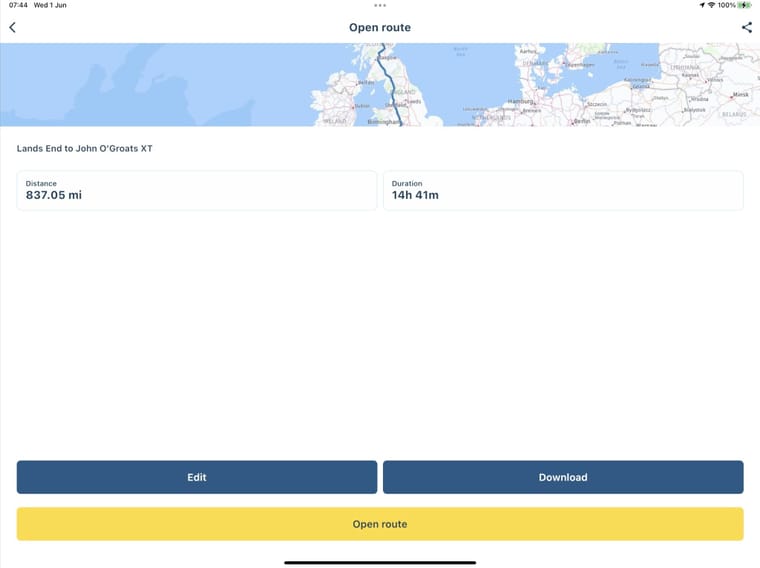
However on my older 6th Gen iPad the app does not show the Here or Tom Tom maps so I presume I am not correctly logged in despite entering the the correct details in the App?
I have uninstalled and re-installed multiple times.Do I need to log the app out on the iPad Pro to be able to correctly log in on the older 6th Gen iPad?
-
On my iPad Pro the new app works fine apart from the fact that the map when opening a route does not show the full Track.
I have a support ticket for this.
I can see the Here and Tom Tom Maps on the iPad Pro.
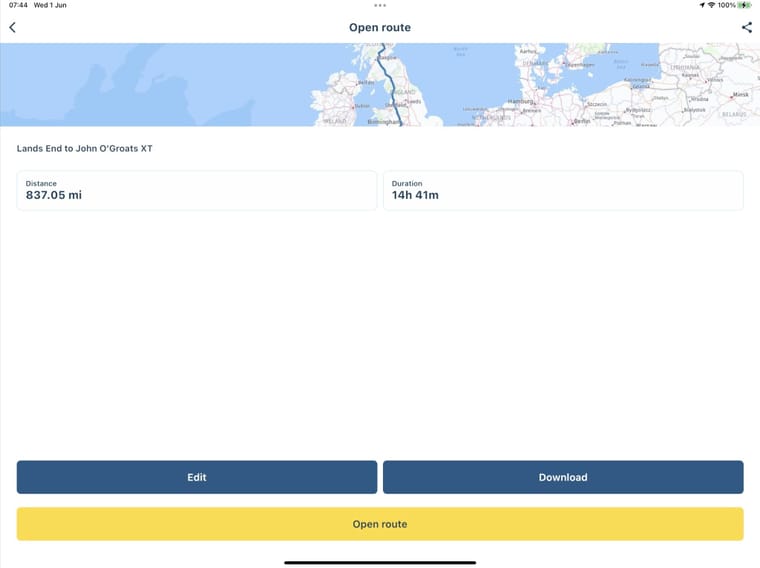
However on my older 6th Gen iPad the app does not show the Here or Tom Tom maps so I presume I am not correctly logged in despite entering the the correct details in the App?
I have uninstalled and re-installed multiple times.Do I need to log the app out on the iPad Pro to be able to correctly log in on the older 6th Gen iPad?
@steve-lynch I have an iPad 11 Pro and an iPhone 11 Pro and could open the same route on both devices simultaneously. App version 3.0.2-105.
-
@timo-martosatiman-mra
saving a route from the app is still not working, or am i doing it wrongCan you check which version of the app you have? If you're unsure: the easiest (but longer) solution is to delete and re-install the app. After doing that. Close the app and reopen it. It should work.
-
Can you check which version of the app you have? If you're unsure: the easiest (but longer) solution is to delete and re-install the app. After doing that. Close the app and reopen it. It should work.
@timo-martosatiman-mra
Vanuit de app een evenement route opslaan lukt mij niet, open ik de app via de internet browser lukt het wel. Vreemd?? Misschien iets met een instelling op mijn app?
Als ik de evenement route gebruik, en ik
open deze in de app wil de route wel opslaan als gpx.
Dus het is gelukt. -
@timo-martosatiman-mra
Vanuit de app een evenement route opslaan lukt mij niet, open ik de app via de internet browser lukt het wel. Vreemd?? Misschien iets met een instelling op mijn app?
Als ik de evenement route gebruik, en ik
open deze in de app wil de route wel opslaan als gpx.
Dus het is gelukt.@ted-heethaar Ik ben blij dat je de omweg hebt gevonden, maar dat zou echt niet nodig moeten zijn. Heb je de app opnieuw geïnstalleerd zoals ik hierboven aangaf?
