MAP downloads continue to be a problem
-
Today I checked to see if any map updates were required. It said map updates were required. I started the update several times. Finally I got to a point that said downloads complete but I could not see any maps listing. Tried restarting, cleared cache, and eventually had to delete all data and basically start over. Everytime I have to update maps I expect it will fail. I tried to insert screen shots but some reason it is not working. This is a real pain. I'm preparing for a long trip and have to download about 7 maps.
 -
I would not prepare a long trip with a Beta Version.

-
@Jörgen Multiple people have done multiple long trips and the app is perfectly capable of that.
@Doug-Robinson Offline maps indeed have some issues with updating and we have not yet improved this. We will tackle this near the release. Best is really to just click the button and wait
 In my own experience with NL, BE, DE, UK and LU offline downloaded, the updates take some time but I just start the update and wait patiently. The lack of visible progress is indeed slightly disturbing and yes, we will work on that.
In my own experience with NL, BE, DE, UK and LU offline downloaded, the updates take some time but I just start the update and wait patiently. The lack of visible progress is indeed slightly disturbing and yes, we will work on that. -
Today I checked to see if any map updates were required. It said map updates were required. I started the update several times. Finally I got to a point that said downloads complete but I could not see any maps listing. Tried restarting, cleared cache, and eventually had to delete all data and basically start over. Everytime I have to update maps I expect it will fail. I tried to insert screen shots but some reason it is not working. This is a real pain. I'm preparing for a long trip and have to download about 7 maps.
@Doug-Robinson You could also choose to not update the maps while you are away. Generally speaking, the updates will only be for minor changes and the chances of them affecting your routes is very slim. And as @Corjan-Meijerink said, just let them update in the background, have a beer or six while you wait

-
@Jörgen Multiple people have done multiple long trips and the app is perfectly capable of that.
@Doug-Robinson Offline maps indeed have some issues with updating and we have not yet improved this. We will tackle this near the release. Best is really to just click the button and wait
 In my own experience with NL, BE, DE, UK and LU offline downloaded, the updates take some time but I just start the update and wait patiently. The lack of visible progress is indeed slightly disturbing and yes, we will work on that.
In my own experience with NL, BE, DE, UK and LU offline downloaded, the updates take some time but I just start the update and wait patiently. The lack of visible progress is indeed slightly disturbing and yes, we will work on that.@Corjan-Meijerink thank you. I did the update on my other phone and it worked fine but with only about 1GB of maps. The phone that failed has close to 2 GB of map data.
-
@Jörgen Multiple people have done multiple long trips and the app is perfectly capable of that.
@Doug-Robinson Offline maps indeed have some issues with updating and we have not yet improved this. We will tackle this near the release. Best is really to just click the button and wait
 In my own experience with NL, BE, DE, UK and LU offline downloaded, the updates take some time but I just start the update and wait patiently. The lack of visible progress is indeed slightly disturbing and yes, we will work on that.
In my own experience with NL, BE, DE, UK and LU offline downloaded, the updates take some time but I just start the update and wait patiently. The lack of visible progress is indeed slightly disturbing and yes, we will work on that.@Corjan-Meijerink said in MAP downloads continue to be a problem:
@Jörgen Multiple people have done multiple long trips and the app is perfectly capable of that.
Sorry Corjan, of course I didn't want to question the great work you have done so far with this statement. I just wanted to say that I wouldn't trust a beta version if it was important, or a beta version could still contain bugs.
-
I have been trying to download maps. I downloaded a couple and when I tried for a 3rd it hung up. ie. would not start the download. I can't even delete it to start over as I get an "navigation keeps stopping" error. Closing app, rebooting phone, clearing cache, etc. does not help.
-
I can download some maps but as soon as I try to download any California maps, the app quits working. It simply reverts back to the home page. I have uninstalled/reinstalled, etc and nothing has any impact on the situation.
-
@Corjan-Meijerink said in MAP downloads continue to be a problem:
@Jörgen Multiple people have done multiple long trips and the app is perfectly capable of that.
Sorry Corjan, of course I didn't want to question the great work you have done so far with this statement. I just wanted to say that I wouldn't trust a beta version if it was important, or a beta version could still contain bugs.
@Jörgen
After the RX day I drove 8 days of routes with the Beta version. Without problems (Except for the already known issues) -
Okay, okay, I understand. I don't think I was understood correctly.

My last 6-8 Tours where also without any problems, I am just cautious. -
I can download some maps but as soon as I try to download any California maps, the app quits working. It simply reverts back to the home page. I have uninstalled/reinstalled, etc and nothing has any impact on the situation.
@Rod-Sydenham If California consistently gives issue we can look into that

-
Okay, okay, I understand. I don't think I was understood correctly.

My last 6-8 Tours where also without any problems, I am just cautious.@Jörgen Jorgen. I understood. If something is labelled 'beta'. Have a backup, files, device, plan.
Never a reflection on any development but appreciate it's in a testing phase and may have issues not yet identified/addressed

-
Yes, it is California that consistently gives the problem. Whenever I try to download any map of that state, the app quits working.
-
Something I have noticed.
I just tried to download the Texas map and the same thing happened.
It appears the issue is with maps that have multiple "sub" map areas. eg. California has 8, Texas has several as well.
Any map that only has 1 map area seems to download correctly. -
Something I have noticed.
I just tried to download the Texas map and the same thing happened.
It appears the issue is with maps that have multiple "sub" map areas. eg. California has 8, Texas has several as well.
Any map that only has 1 map area seems to download correctly.@Rod-Sydenham, Germany consists of 16 sub-maps, and that poses no problem on my side.
-
Something I have noticed.
I just tried to download the Texas map and the same thing happened.
It appears the issue is with maps that have multiple "sub" map areas. eg. California has 8, Texas has several as well.
Any map that only has 1 map area seems to download correctly.@Rod-Sydenham I know this doesn’t help your situation, but I thought that I would try downloading California myself, just to check that the map downloads ok. I’m pleased to report that it does.
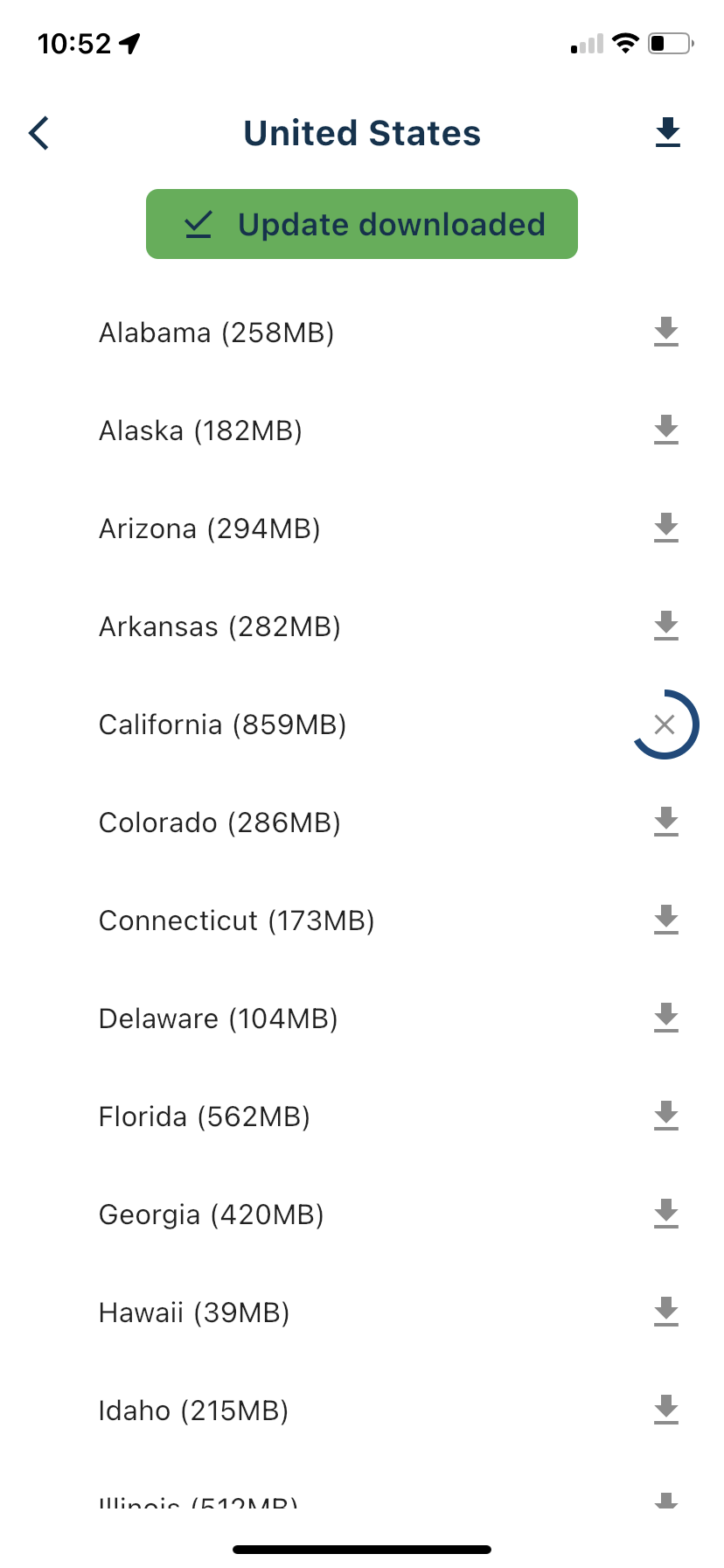
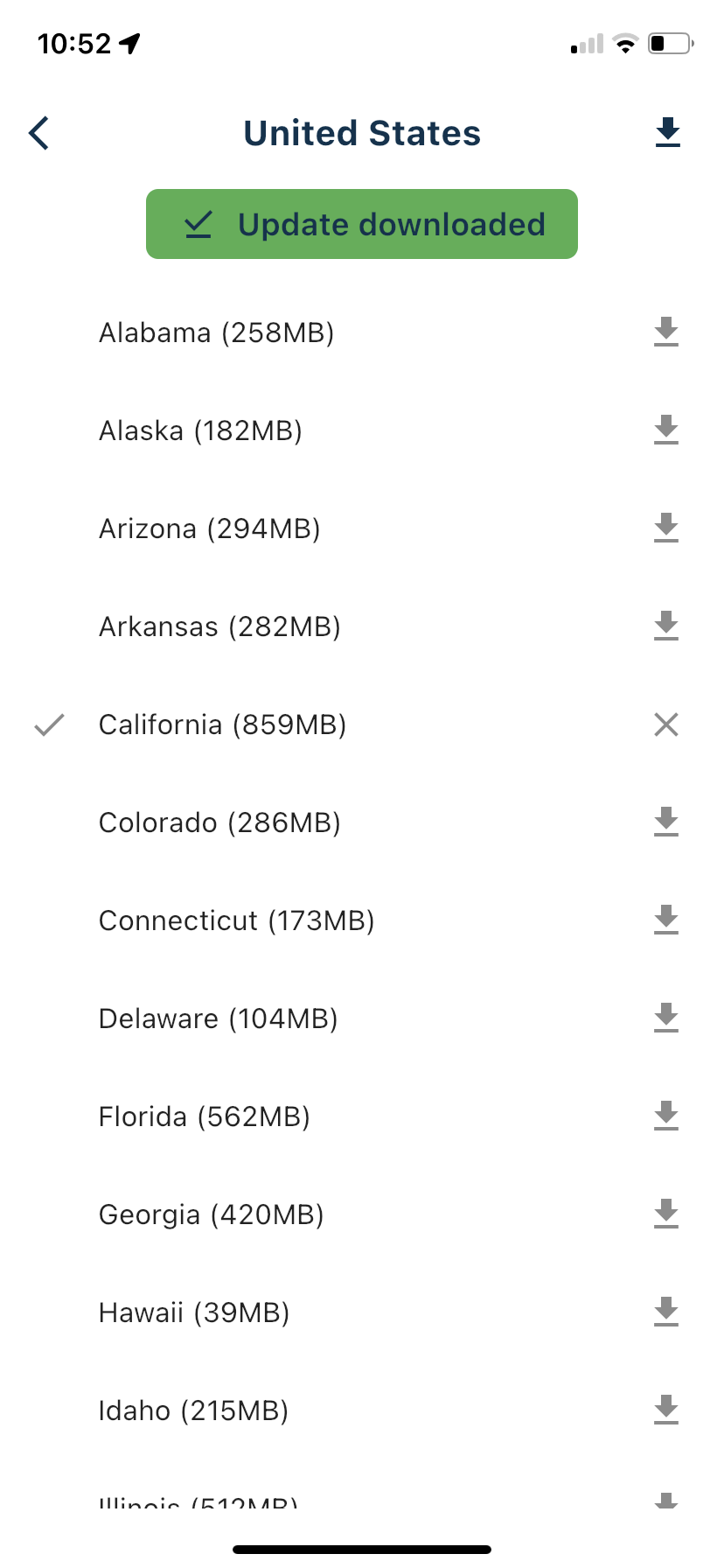
-
I am able to download the whole map of California. What I was attempting is to download just the area that I needed (in an effort to conserve storage space on my device).
When you select "California", it gives the possibility of 2 major areas; north and south. Selecting either then gives more options for narrowing the download area.
As soon as I selected a "sub area" to download the app would quit working.Perhaps the downloading of a map "subset" is not possible and you need to download the whole map of the area. If that is the case, then perhaps the display of possible downloadable subset areas be removed to avoid the confusion.
-
I am able to download the whole map of California. What I was attempting is to download just the area that I needed (in an effort to conserve storage space on my device).
When you select "California", it gives the possibility of 2 major areas; north and south. Selecting either then gives more options for narrowing the download area.
As soon as I selected a "sub area" to download the app would quit working.Perhaps the downloading of a map "subset" is not possible and you need to download the whole map of the area. If that is the case, then perhaps the display of possible downloadable subset areas be removed to avoid the confusion.
@Rod-Sydenham I think that you are attempting to download maps in the original navigation app. This has North and South California to choose from. This forum is for the BETA app. The BETA app has only one option, all of California. My previous screenshots are from the BETA app, the screenshot below is from the original navigation app.
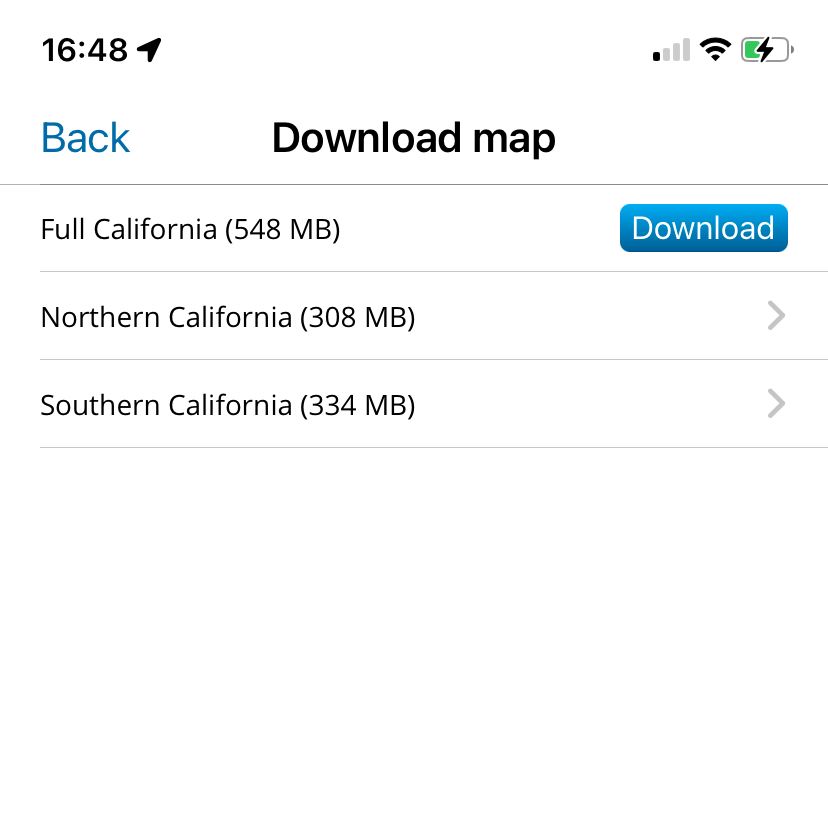
-
Hmmmm.
When I go to the Google play store and download the Beta version of the Myroute - Navigation (the one with the blue arrow on a white background) the one that opens appears to be the old version. ie. White arrow in a white circle on a dark blue background.
This is what it says I am downloading
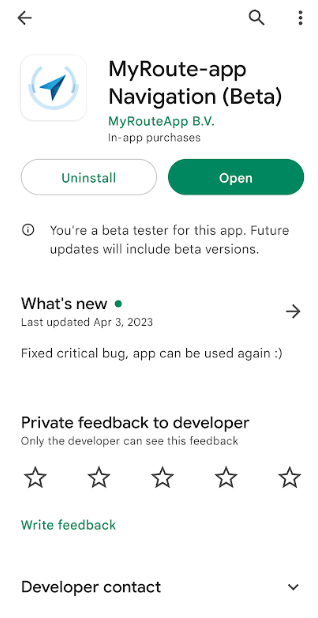
What shows up when I open it is
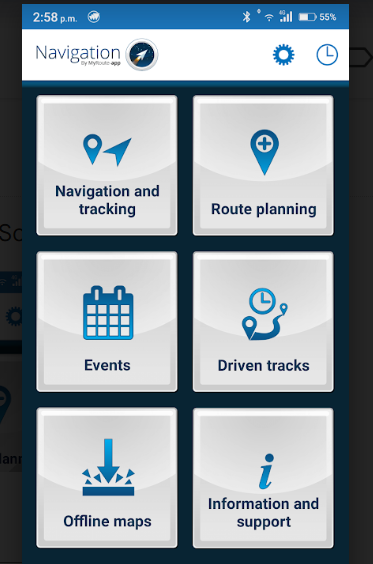
-
Hmmmm.
When I go to the Google play store and download the Beta version of the Myroute - Navigation (the one with the blue arrow on a white background) the one that opens appears to be the old version. ie. White arrow in a white circle on a dark blue background.
This is what it says I am downloading
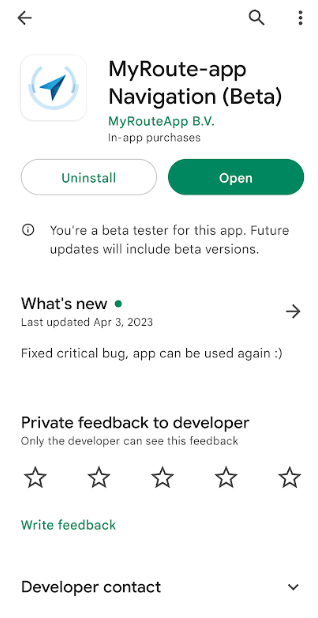
What shows up when I open it is
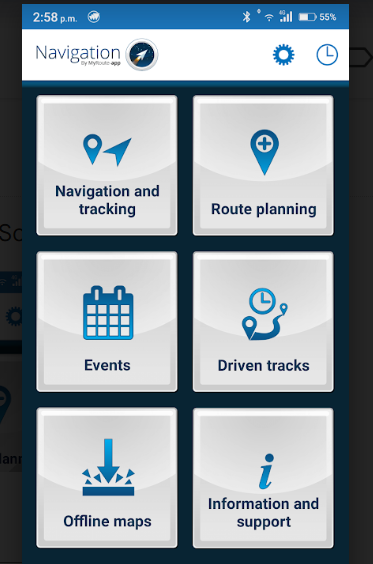
@Rod-Sydenham
Old version on left new version on the right.

