New Beta! (v4.0.4)
-
Just in time for the weekend!

The previous Beta had some awesome new features and we try to continue on the same pace. The update might not contain the biggest changes but nonetheless enough good stuff to start releasing it to the public

Detailed lane assistance
Where applicable (mostly highways), you can now enable the app to show a detailed image of the lanes you should use.
This information is only available on the primary roads. Within the screen layout settings, you can configure the lane instruction to be off / simple / detailed. The simple setting represents the lane instructions as you are used too


Spoken waypoint information
In the previous update, we changed the layout of presenting waypoint information.
In the the audio settings of the app, you can choose between waypoint notifications off / via / all.
- Off: never spoken
- Via: only viapoints are mentioned
- All: both via- and shapingpoints are mentioned
In the previous app version, this would just be a generic notification about approaching a waypoint. In the update, a feature unique for MRA is added. The title and possible description of the waypoint are actually read to you!

Note: if the title of a waypoint is merely an address and no description is present, we do not read it to you. If you truly want a waypoint to be read to you; either ensure no numbers are present in the name or add a description.
Improved warnings for motorhomes
To ensure y'all do not crash your motorhomes into tunnels, we enhanced the warnings specifically for your vehicle dimensions.
If you exceed (or are very close to) the dimensions of the upcoming road, you receive an audio / visual warning. We also added the applicable restrictions as icons to the map.
Note: these are only displayed when driving a motorhome route. Ensure you set your vehicle dimensions correctly
Voice prompt configuration
Quite some people were annoyed with the amount of voice prompts you would get for each instruction. You can now select an amount between 1 and 4 voice prompts per instruction.
The lower the number, the less instructions you receive.Note: 0 is not available because if you do not want any voice prompts, just turn it off

Automatically start tracking
Do you often forget starting a tracklog? Simply turn on this setting! When driving a (scenic) route, the tracklog will automatically start.
When driving a (scenic) route, the tracklog will automatically start.Note: AB routes won't be recorded automatically
Updated settings
More settings as described above are available. These are the updated settings.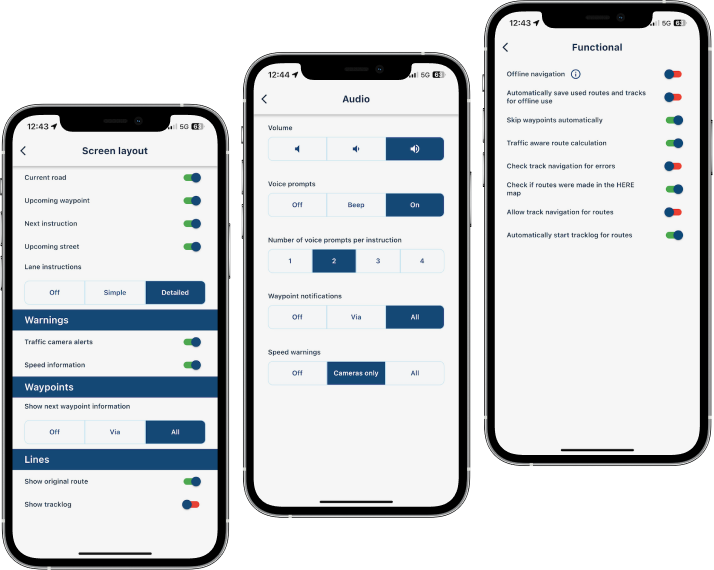
Automatic resuming and recenter camera
Ever had a brake and forgot to resume your tracklog?
Did you had a drop of rain messing with your screen?Issues of the past! When we detect you are moving, a paused tracklog will automatically resume and the camera will refocus on your position after 5 seconds of continuous movement.
Note: only works while navigating and cannot be turned off
Fixed issues
- Grey screen (mostly Android) when resuming navigation
- Audio channel configuration iOS - this should solve the volume issues / radio interrupt you were experiencing
- Some Android Auto stability improvements
Minor changes
- Account screen can be used when not logged in - allowing users to change settings or view their downloads even when not logged in.
- After editing a route and going back to the app, the app refreshes the information about that route
- Improved adding favorites - you can now immediately edit a saved favorite
That's it

So what is coming up?
- Still investigating and working on a solution for battery usage with HERE
- Android Auto & CarPlay stability
- Android Auto & CarPlay features
- Next update will contain nearby fuel stops!

Have an awesome weekend. Looking forward to the feeback.
Cheers,
Corjan@Corjan-Meijerink Great work (again!!)

-
Just in time for the weekend!

The previous Beta had some awesome new features and we try to continue on the same pace. The update might not contain the biggest changes but nonetheless enough good stuff to start releasing it to the public

Detailed lane assistance
Where applicable (mostly highways), you can now enable the app to show a detailed image of the lanes you should use.
This information is only available on the primary roads. Within the screen layout settings, you can configure the lane instruction to be off / simple / detailed. The simple setting represents the lane instructions as you are used too


Spoken waypoint information
In the previous update, we changed the layout of presenting waypoint information.
In the the audio settings of the app, you can choose between waypoint notifications off / via / all.
- Off: never spoken
- Via: only viapoints are mentioned
- All: both via- and shapingpoints are mentioned
In the previous app version, this would just be a generic notification about approaching a waypoint. In the update, a feature unique for MRA is added. The title and possible description of the waypoint are actually read to you!

Note: if the title of a waypoint is merely an address and no description is present, we do not read it to you. If you truly want a waypoint to be read to you; either ensure no numbers are present in the name or add a description.
Improved warnings for motorhomes
To ensure y'all do not crash your motorhomes into tunnels, we enhanced the warnings specifically for your vehicle dimensions.
If you exceed (or are very close to) the dimensions of the upcoming road, you receive an audio / visual warning. We also added the applicable restrictions as icons to the map.
Note: these are only displayed when driving a motorhome route. Ensure you set your vehicle dimensions correctly
Voice prompt configuration
Quite some people were annoyed with the amount of voice prompts you would get for each instruction. You can now select an amount between 1 and 4 voice prompts per instruction.
The lower the number, the less instructions you receive.Note: 0 is not available because if you do not want any voice prompts, just turn it off

Automatically start tracking
Do you often forget starting a tracklog? Simply turn on this setting! When driving a (scenic) route, the tracklog will automatically start.
When driving a (scenic) route, the tracklog will automatically start.Note: AB routes won't be recorded automatically
Updated settings
More settings as described above are available. These are the updated settings.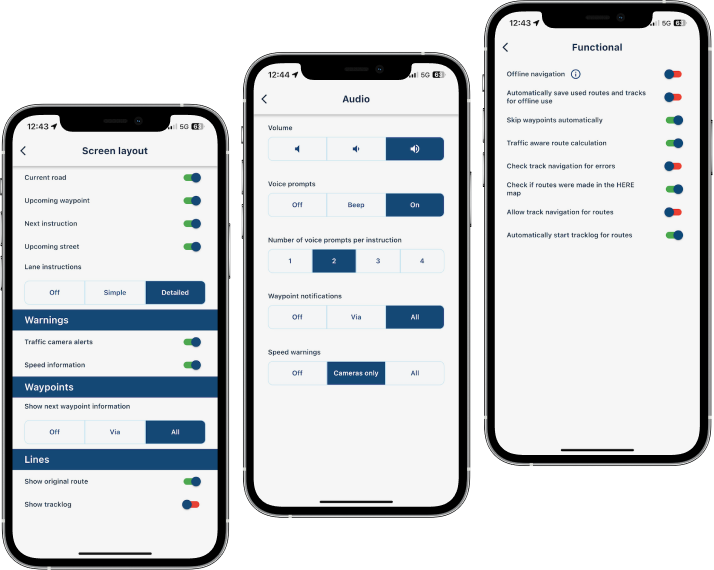
Automatic resuming and recenter camera
Ever had a brake and forgot to resume your tracklog?
Did you had a drop of rain messing with your screen?Issues of the past! When we detect you are moving, a paused tracklog will automatically resume and the camera will refocus on your position after 5 seconds of continuous movement.
Note: only works while navigating and cannot be turned off
Fixed issues
- Grey screen (mostly Android) when resuming navigation
- Audio channel configuration iOS - this should solve the volume issues / radio interrupt you were experiencing
- Some Android Auto stability improvements
Minor changes
- Account screen can be used when not logged in - allowing users to change settings or view their downloads even when not logged in.
- After editing a route and going back to the app, the app refreshes the information about that route
- Improved adding favorites - you can now immediately edit a saved favorite
That's it

So what is coming up?
- Still investigating and working on a solution for battery usage with HERE
- Android Auto & CarPlay stability
- Android Auto & CarPlay features
- Next update will contain nearby fuel stops!

Have an awesome weekend. Looking forward to the feeback.
Cheers,
Corjan@Corjan-Meijerink by "Note: AB routes won't be recorded automatically" you mean route created directly in the navigation app or also routes started from the MRA planned routes but without any VIA/shaping point?
Anyway great news, waiting for possibility to test it! -
Just in time for the weekend!

The previous Beta had some awesome new features and we try to continue on the same pace. The update might not contain the biggest changes but nonetheless enough good stuff to start releasing it to the public

Detailed lane assistance
Where applicable (mostly highways), you can now enable the app to show a detailed image of the lanes you should use.
This information is only available on the primary roads. Within the screen layout settings, you can configure the lane instruction to be off / simple / detailed. The simple setting represents the lane instructions as you are used too


Spoken waypoint information
In the previous update, we changed the layout of presenting waypoint information.
In the the audio settings of the app, you can choose between waypoint notifications off / via / all.
- Off: never spoken
- Via: only viapoints are mentioned
- All: both via- and shapingpoints are mentioned
In the previous app version, this would just be a generic notification about approaching a waypoint. In the update, a feature unique for MRA is added. The title and possible description of the waypoint are actually read to you!

Note: if the title of a waypoint is merely an address and no description is present, we do not read it to you. If you truly want a waypoint to be read to you; either ensure no numbers are present in the name or add a description.
Improved warnings for motorhomes
To ensure y'all do not crash your motorhomes into tunnels, we enhanced the warnings specifically for your vehicle dimensions.
If you exceed (or are very close to) the dimensions of the upcoming road, you receive an audio / visual warning. We also added the applicable restrictions as icons to the map.
Note: these are only displayed when driving a motorhome route. Ensure you set your vehicle dimensions correctly
Voice prompt configuration
Quite some people were annoyed with the amount of voice prompts you would get for each instruction. You can now select an amount between 1 and 4 voice prompts per instruction.
The lower the number, the less instructions you receive.Note: 0 is not available because if you do not want any voice prompts, just turn it off

Automatically start tracking
Do you often forget starting a tracklog? Simply turn on this setting! When driving a (scenic) route, the tracklog will automatically start.
When driving a (scenic) route, the tracklog will automatically start.Note: AB routes won't be recorded automatically
Updated settings
More settings as described above are available. These are the updated settings.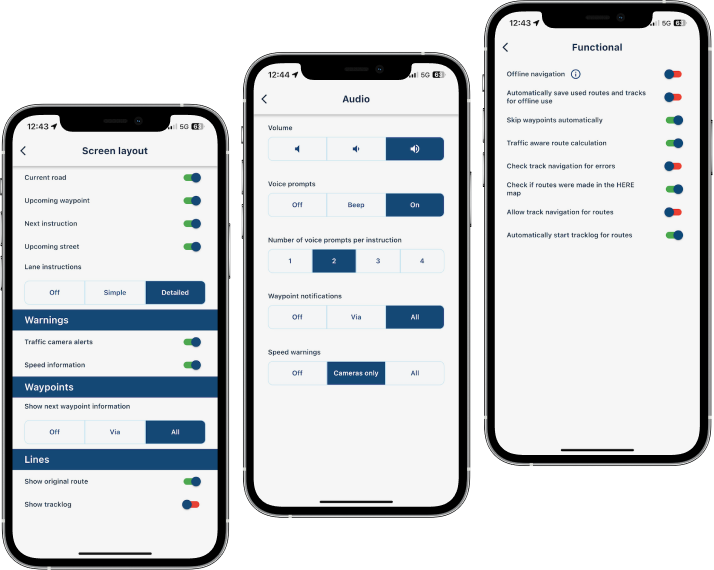
Automatic resuming and recenter camera
Ever had a brake and forgot to resume your tracklog?
Did you had a drop of rain messing with your screen?Issues of the past! When we detect you are moving, a paused tracklog will automatically resume and the camera will refocus on your position after 5 seconds of continuous movement.
Note: only works while navigating and cannot be turned off
Fixed issues
- Grey screen (mostly Android) when resuming navigation
- Audio channel configuration iOS - this should solve the volume issues / radio interrupt you were experiencing
- Some Android Auto stability improvements
Minor changes
- Account screen can be used when not logged in - allowing users to change settings or view their downloads even when not logged in.
- After editing a route and going back to the app, the app refreshes the information about that route
- Improved adding favorites - you can now immediately edit a saved favorite
That's it

So what is coming up?
- Still investigating and working on a solution for battery usage with HERE
- Android Auto & CarPlay stability
- Android Auto & CarPlay features
- Next update will contain nearby fuel stops!

Have an awesome weekend. Looking forward to the feeback.
Cheers,
Corjan@Corjan-Meijerink Looks like a great update yet again thanks

-
Just in time for the weekend!

The previous Beta had some awesome new features and we try to continue on the same pace. The update might not contain the biggest changes but nonetheless enough good stuff to start releasing it to the public

Detailed lane assistance
Where applicable (mostly highways), you can now enable the app to show a detailed image of the lanes you should use.
This information is only available on the primary roads. Within the screen layout settings, you can configure the lane instruction to be off / simple / detailed. The simple setting represents the lane instructions as you are used too


Spoken waypoint information
In the previous update, we changed the layout of presenting waypoint information.
In the the audio settings of the app, you can choose between waypoint notifications off / via / all.
- Off: never spoken
- Via: only viapoints are mentioned
- All: both via- and shapingpoints are mentioned
In the previous app version, this would just be a generic notification about approaching a waypoint. In the update, a feature unique for MRA is added. The title and possible description of the waypoint are actually read to you!

Note: if the title of a waypoint is merely an address and no description is present, we do not read it to you. If you truly want a waypoint to be read to you; either ensure no numbers are present in the name or add a description.
Improved warnings for motorhomes
To ensure y'all do not crash your motorhomes into tunnels, we enhanced the warnings specifically for your vehicle dimensions.
If you exceed (or are very close to) the dimensions of the upcoming road, you receive an audio / visual warning. We also added the applicable restrictions as icons to the map.
Note: these are only displayed when driving a motorhome route. Ensure you set your vehicle dimensions correctly
Voice prompt configuration
Quite some people were annoyed with the amount of voice prompts you would get for each instruction. You can now select an amount between 1 and 4 voice prompts per instruction.
The lower the number, the less instructions you receive.Note: 0 is not available because if you do not want any voice prompts, just turn it off

Automatically start tracking
Do you often forget starting a tracklog? Simply turn on this setting! When driving a (scenic) route, the tracklog will automatically start.
When driving a (scenic) route, the tracklog will automatically start.Note: AB routes won't be recorded automatically
Updated settings
More settings as described above are available. These are the updated settings.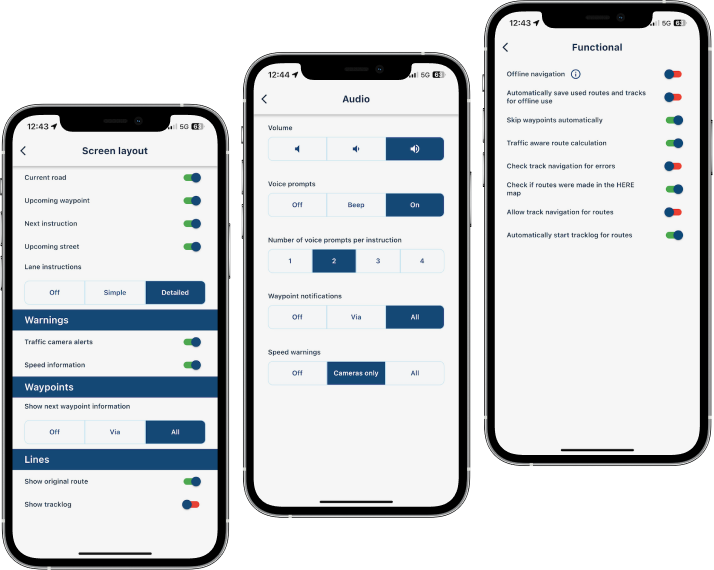
Automatic resuming and recenter camera
Ever had a brake and forgot to resume your tracklog?
Did you had a drop of rain messing with your screen?Issues of the past! When we detect you are moving, a paused tracklog will automatically resume and the camera will refocus on your position after 5 seconds of continuous movement.
Note: only works while navigating and cannot be turned off
Fixed issues
- Grey screen (mostly Android) when resuming navigation
- Audio channel configuration iOS - this should solve the volume issues / radio interrupt you were experiencing
- Some Android Auto stability improvements
Minor changes
- Account screen can be used when not logged in - allowing users to change settings or view their downloads even when not logged in.
- After editing a route and going back to the app, the app refreshes the information about that route
- Improved adding favorites - you can now immediately edit a saved favorite
That's it

So what is coming up?
- Still investigating and working on a solution for battery usage with HERE
- Android Auto & CarPlay stability
- Android Auto & CarPlay features
- Next update will contain nearby fuel stops!

Have an awesome weekend. Looking forward to the feeback.
Cheers,
CorjanSimply and beautifully awesome.
You are the man!!! -
"We're going to try it out!!"
-
@Corjan-Meijerink by "Note: AB routes won't be recorded automatically" you mean route created directly in the navigation app or also routes started from the MRA planned routes but without any VIA/shaping point?
Anyway great news, waiting for possibility to test it!@Stanisław yeah, AB routes are routes that are generated by app using the fastest option.
Example: search for an address (keep it to fastest) and go - that's AB.
-
@Stanisław yeah, AB routes are routes that are generated by app using the fastest option.
Example: search for an address (keep it to fastest) and go - that's AB.
@Corjan-Meijerink
This update is so good I had to post with both my accounts.
You really are the man! -
@Corjan-Meijerink
This update is so good I had to post with both my accounts.
You really are the man!@Lynchy67, may I ask for the reason for double accounts?
-
@Lynchy67, may I ask for the reason for double accounts?
@Con-Hennekens said in New Beta! (v4.0.4):
@Lynchy67, may I ask for the reason for double accounts?
It’s known as a burner account, it can’t be traced if you’re caught speeding. Don’t you have one

-
Just in time for the weekend!

The previous Beta had some awesome new features and we try to continue on the same pace. The update might not contain the biggest changes but nonetheless enough good stuff to start releasing it to the public

Detailed lane assistance
Where applicable (mostly highways), you can now enable the app to show a detailed image of the lanes you should use.
This information is only available on the primary roads. Within the screen layout settings, you can configure the lane instruction to be off / simple / detailed. The simple setting represents the lane instructions as you are used too


Spoken waypoint information
In the previous update, we changed the layout of presenting waypoint information.
In the the audio settings of the app, you can choose between waypoint notifications off / via / all.
- Off: never spoken
- Via: only viapoints are mentioned
- All: both via- and shapingpoints are mentioned
In the previous app version, this would just be a generic notification about approaching a waypoint. In the update, a feature unique for MRA is added. The title and possible description of the waypoint are actually read to you!

Note: if the title of a waypoint is merely an address and no description is present, we do not read it to you. If you truly want a waypoint to be read to you; either ensure no numbers are present in the name or add a description.
Improved warnings for motorhomes
To ensure y'all do not crash your motorhomes into tunnels, we enhanced the warnings specifically for your vehicle dimensions.
If you exceed (or are very close to) the dimensions of the upcoming road, you receive an audio / visual warning. We also added the applicable restrictions as icons to the map.
Note: these are only displayed when driving a motorhome route. Ensure you set your vehicle dimensions correctly
Voice prompt configuration
Quite some people were annoyed with the amount of voice prompts you would get for each instruction. You can now select an amount between 1 and 4 voice prompts per instruction.
The lower the number, the less instructions you receive.Note: 0 is not available because if you do not want any voice prompts, just turn it off

Automatically start tracking
Do you often forget starting a tracklog? Simply turn on this setting! When driving a (scenic) route, the tracklog will automatically start.
When driving a (scenic) route, the tracklog will automatically start.Note: AB routes won't be recorded automatically
Updated settings
More settings as described above are available. These are the updated settings.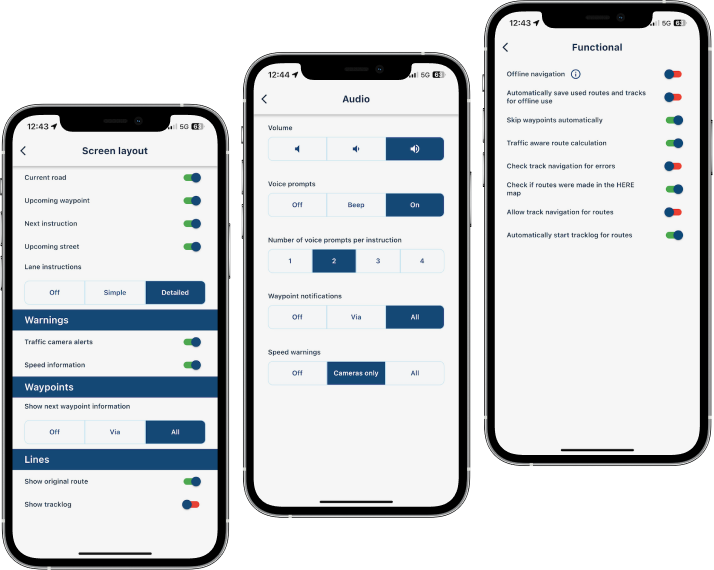
Automatic resuming and recenter camera
Ever had a brake and forgot to resume your tracklog?
Did you had a drop of rain messing with your screen?Issues of the past! When we detect you are moving, a paused tracklog will automatically resume and the camera will refocus on your position after 5 seconds of continuous movement.
Note: only works while navigating and cannot be turned off
Fixed issues
- Grey screen (mostly Android) when resuming navigation
- Audio channel configuration iOS - this should solve the volume issues / radio interrupt you were experiencing
- Some Android Auto stability improvements
Minor changes
- Account screen can be used when not logged in - allowing users to change settings or view their downloads even when not logged in.
- After editing a route and going back to the app, the app refreshes the information about that route
- Improved adding favorites - you can now immediately edit a saved favorite
That's it

So what is coming up?
- Still investigating and working on a solution for battery usage with HERE
- Android Auto & CarPlay stability
- Android Auto & CarPlay features
- Next update will contain nearby fuel stops!

Have an awesome weekend. Looking forward to the feeback.
Cheers,
Corjan@Corjan-Meijerink Great work again mate.

-
Android is available to download.
iOS still in review
-
Android is available to download.
iOS still in review
@Corjan-Meijerink just downloaded the Android version. Great job and just in time for a big ride in a couple of days.

-
@Stanisław yeah, AB routes are routes that are generated by app using the fastest option.
Example: search for an address (keep it to fastest) and go - that's AB.
Android is available now.
-
Just in time for the weekend!

The previous Beta had some awesome new features and we try to continue on the same pace. The update might not contain the biggest changes but nonetheless enough good stuff to start releasing it to the public

Detailed lane assistance
Where applicable (mostly highways), you can now enable the app to show a detailed image of the lanes you should use.
This information is only available on the primary roads. Within the screen layout settings, you can configure the lane instruction to be off / simple / detailed. The simple setting represents the lane instructions as you are used too


Spoken waypoint information
In the previous update, we changed the layout of presenting waypoint information.
In the the audio settings of the app, you can choose between waypoint notifications off / via / all.
- Off: never spoken
- Via: only viapoints are mentioned
- All: both via- and shapingpoints are mentioned
In the previous app version, this would just be a generic notification about approaching a waypoint. In the update, a feature unique for MRA is added. The title and possible description of the waypoint are actually read to you!

Note: if the title of a waypoint is merely an address and no description is present, we do not read it to you. If you truly want a waypoint to be read to you; either ensure no numbers are present in the name or add a description.
Improved warnings for motorhomes
To ensure y'all do not crash your motorhomes into tunnels, we enhanced the warnings specifically for your vehicle dimensions.
If you exceed (or are very close to) the dimensions of the upcoming road, you receive an audio / visual warning. We also added the applicable restrictions as icons to the map.
Note: these are only displayed when driving a motorhome route. Ensure you set your vehicle dimensions correctly
Voice prompt configuration
Quite some people were annoyed with the amount of voice prompts you would get for each instruction. You can now select an amount between 1 and 4 voice prompts per instruction.
The lower the number, the less instructions you receive.Note: 0 is not available because if you do not want any voice prompts, just turn it off

Automatically start tracking
Do you often forget starting a tracklog? Simply turn on this setting! When driving a (scenic) route, the tracklog will automatically start.
When driving a (scenic) route, the tracklog will automatically start.Note: AB routes won't be recorded automatically
Updated settings
More settings as described above are available. These are the updated settings.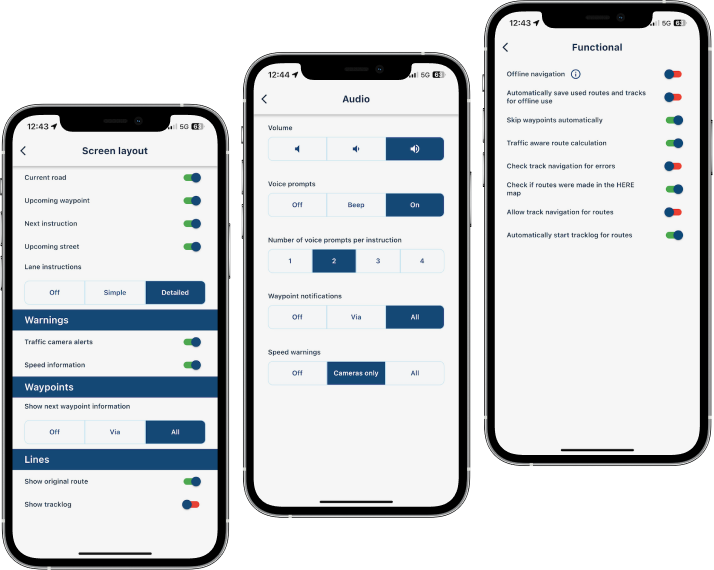
Automatic resuming and recenter camera
Ever had a brake and forgot to resume your tracklog?
Did you had a drop of rain messing with your screen?Issues of the past! When we detect you are moving, a paused tracklog will automatically resume and the camera will refocus on your position after 5 seconds of continuous movement.
Note: only works while navigating and cannot be turned off
Fixed issues
- Grey screen (mostly Android) when resuming navigation
- Audio channel configuration iOS - this should solve the volume issues / radio interrupt you were experiencing
- Some Android Auto stability improvements
Minor changes
- Account screen can be used when not logged in - allowing users to change settings or view their downloads even when not logged in.
- After editing a route and going back to the app, the app refreshes the information about that route
- Improved adding favorites - you can now immediately edit a saved favorite
That's it

So what is coming up?
- Still investigating and working on a solution for battery usage with HERE
- Android Auto & CarPlay stability
- Android Auto & CarPlay features
- Next update will contain nearby fuel stops!

Have an awesome weekend. Looking forward to the feeback.
Cheers,
Corjan@Corjan-Meijerink said in New Beta! (v4.0.4):
After editing a route and going back to the app, the app refreshes the information about that route
Does this apply to files in the 'Downloads' file?
-
@Corjan-Meijerink said in New Beta! (v4.0.4):
After editing a route and going back to the app, the app refreshes the information about that route
Does this apply to files in the 'Downloads' file?
@Dave-J-0 said in New Beta! (v4.0.4):
@Corjan-Meijerink said in New Beta! (v4.0.4):
After editing a route and going back to the app, the app refreshes the information about that route
Does this apply to files in the 'Downloads' file?
Great question.
If you edit a previously download route, does the link in the downloads folder change to the edited version? -
@Corjan-Meijerink said in New Beta! (v4.0.4):
After editing a route and going back to the app, the app refreshes the information about that route
Does this apply to files in the 'Downloads' file?
@Dave-J-0 @Nick-Carthew No

Only the behavior that when you opened a route, click the pencil icon (edit), change stuff and close the browser: you will see the route refreshing. -
@Dave-J-0 @Nick-Carthew No

Only the behavior that when you opened a route, click the pencil icon (edit), change stuff and close the browser: you will see the route refreshing.@Corjan-Meijerink Understood. So delete previous downloaded version and re-download the edited version for use off-line.

-
@Lynchy67, may I ask for the reason for double accounts?
Of course you can ask!
For a long time I had iPhones and only a single iOS MRA Account.
Then I simply got fed up and bored with iOS and decided to try an android phone.
First i bought a second hand S10 5G and more recently upgraded to a second hand Samsung S21+
I will never buy a brand new phone again!
Yes I have paid twice for the full MRA Navigation experience.
For me its a navigation device first and secondly a phone that I rarely use to make calls.Also I have an 9" iPad and a 12" iPad Pro so in theory I can test iOS as well.
Maybe one day iOS will wooh me back into their fold! -
@Nick-Carthew no need to delete, new download will replace the old one

-
Just in time for the weekend!

The previous Beta had some awesome new features and we try to continue on the same pace. The update might not contain the biggest changes but nonetheless enough good stuff to start releasing it to the public

Detailed lane assistance
Where applicable (mostly highways), you can now enable the app to show a detailed image of the lanes you should use.
This information is only available on the primary roads. Within the screen layout settings, you can configure the lane instruction to be off / simple / detailed. The simple setting represents the lane instructions as you are used too


Spoken waypoint information
In the previous update, we changed the layout of presenting waypoint information.
In the the audio settings of the app, you can choose between waypoint notifications off / via / all.
- Off: never spoken
- Via: only viapoints are mentioned
- All: both via- and shapingpoints are mentioned
In the previous app version, this would just be a generic notification about approaching a waypoint. In the update, a feature unique for MRA is added. The title and possible description of the waypoint are actually read to you!

Note: if the title of a waypoint is merely an address and no description is present, we do not read it to you. If you truly want a waypoint to be read to you; either ensure no numbers are present in the name or add a description.
Improved warnings for motorhomes
To ensure y'all do not crash your motorhomes into tunnels, we enhanced the warnings specifically for your vehicle dimensions.
If you exceed (or are very close to) the dimensions of the upcoming road, you receive an audio / visual warning. We also added the applicable restrictions as icons to the map.
Note: these are only displayed when driving a motorhome route. Ensure you set your vehicle dimensions correctly
Voice prompt configuration
Quite some people were annoyed with the amount of voice prompts you would get for each instruction. You can now select an amount between 1 and 4 voice prompts per instruction.
The lower the number, the less instructions you receive.Note: 0 is not available because if you do not want any voice prompts, just turn it off

Automatically start tracking
Do you often forget starting a tracklog? Simply turn on this setting! When driving a (scenic) route, the tracklog will automatically start.
When driving a (scenic) route, the tracklog will automatically start.Note: AB routes won't be recorded automatically
Updated settings
More settings as described above are available. These are the updated settings.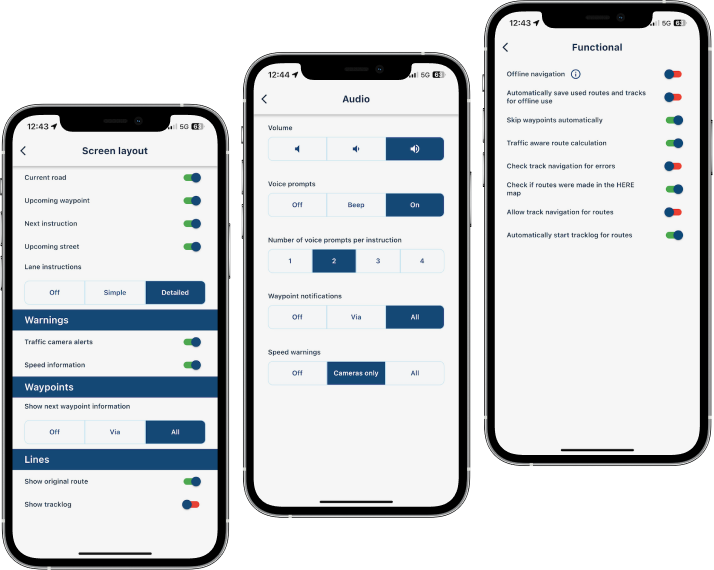
Automatic resuming and recenter camera
Ever had a brake and forgot to resume your tracklog?
Did you had a drop of rain messing with your screen?Issues of the past! When we detect you are moving, a paused tracklog will automatically resume and the camera will refocus on your position after 5 seconds of continuous movement.
Note: only works while navigating and cannot be turned off
Fixed issues
- Grey screen (mostly Android) when resuming navigation
- Audio channel configuration iOS - this should solve the volume issues / radio interrupt you were experiencing
- Some Android Auto stability improvements
Minor changes
- Account screen can be used when not logged in - allowing users to change settings or view their downloads even when not logged in.
- After editing a route and going back to the app, the app refreshes the information about that route
- Improved adding favorites - you can now immediately edit a saved favorite
That's it

So what is coming up?
- Still investigating and working on a solution for battery usage with HERE
- Android Auto & CarPlay stability
- Android Auto & CarPlay features
- Next update will contain nearby fuel stops!

Have an awesome weekend. Looking forward to the feeback.
Cheers,
Corjan@Corjan-Meijerink said in New Beta! (v4.0.4):
You can now select an amount between 1 and 4 voice prompts per instruction.
The lower the number, the less instructions you receiveHow is the spacing of the voice prompts determined if you select a lower number? I have chosen '2' but I seem to be only receiving one very late announcement.
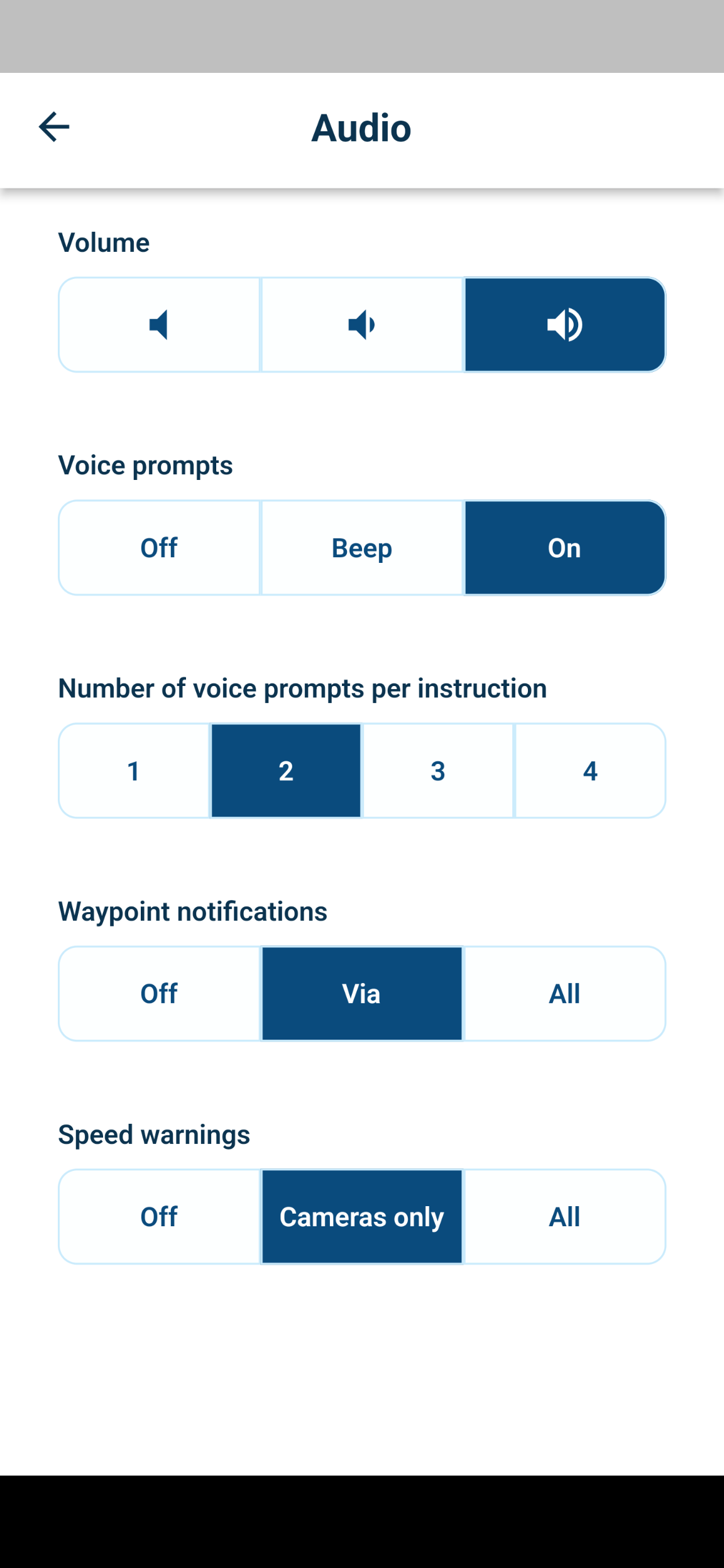
At motorway speeds, this announcement is also very late. Furthermore with the times I do receive the first announcement of the 2, this tends to be just, "continue on the route.......". I had thought that I may get an initial 0.5mile out warning and then one before I need to turn. Grateful if you could clarify how the variable announcements are determined with distance and moreover, speed.
I will do some more testing with a more complicated route and not just an A to B. Good work.
