Has the Motorbike problem been fixed in 4.0.3???
-
@Thomas-Scharrer It works for @Rob-Verhoeff on his iPhone too so I can only assume that it’ll be connected to your phone settings.
@Nick-Carthew it seems to work on some iPhones for some reason but it also doesnt work on some Android phones as far as I can see from the above tests.
I have tried settings-wise everything that was suggested and I dont see any other setting that could have impact on this so something is for sure not right and should be figured out
-
All I can still add is that we not explicitly support this - meaning it's up the phone to continue or stop the app. These decisions are often made based on available RAM / battery level / etc.
-
All I can still add is that we not explicitly support this - meaning it's up the phone to continue or stop the app. These decisions are often made based on available RAM / battery level / etc.
@Corjan-Meijerink I am very sure that this has nothing to do with battery level, RAM etc. I did my comparison test with google maps at the same time with the same phone.
BUT, I just got another idea, it seems that where it works the users have just tested to have navigation sound from the phone and then turned the phone off / inactive and it still worked. This I have not tested in detail because its not relevant for me.
I have tested with the phone connected vie bluetooth to my Sena helmet communication system so maybe there is a problem with the MRA apps bluetooth connection when the phone gets inactive?I can do a test as the others have done only with sound from the phone and see if that works or not.
-
@Corjan-Meijerink I am very sure that this has nothing to do with battery level, RAM etc. I did my comparison test with google maps at the same time with the same phone.
BUT, I just got another idea, it seems that where it works the users have just tested to have navigation sound from the phone and then turned the phone off / inactive and it still worked. This I have not tested in detail because its not relevant for me.
I have tested with the phone connected vie bluetooth to my Sena helmet communication system so maybe there is a problem with the MRA apps bluetooth connection when the phone gets inactive?I can do a test as the others have done only with sound from the phone and see if that works or not.
@Thomas-Scharrer My initial test was via my Cardo headset so that rules out Bluetooth connection.
-
@Thomas-Scharrer My initial test was via my Cardo headset so that rules out Bluetooth connection.
@Nick-Carthew I am on a business trip right now and dont have my helmet with me but I will do another test with my helmet with me in the car when I am back later this week.
Will do another test without helmet and only phone audio tomorrow.
-
@Thomas-Scharrer My initial test was via my Cardo headset so that rules out Bluetooth connection.
@Nick-Carthew As promised I did another test today in the car. I used my phone in the car, not connected to the car so with Audio and navigation directly from the phone.
MRA navigation:
I started the navigation with phone screen active and everything worked obviously fine. I used the on / off button to make the phone screen inactive and immediately when the phone was inactive the voice guidance stopped. Apparently not only the voice guidance stops when the phone is getting inactive but the whole navigation is interrupted because when switching the phone on again it jumps to the new position. So I think its clear that for some reason the app is now working when the phone is going inactive.google maps:
I did then exactly the same test with google maps. I started the navigation and everything works. When I switched the phone to inactive with the on / off button the voice guidance continued as it should and apparently also the navigation continues in the background because when you make the phone active again its in the correct position, not jumping to that.
I also did another thing, when you touch the screen on the phone to make the screen active but your face in not visible for face time, meaning the phone will not be unlocked, then you can see a message on the home screen as in the below picture indicating that a navigation is active. In addition you could see in the upper left corner of the phone screen the blue mark that something like a navigation is running in the background which is not the case on MRA navigation when the phone is locked.So I am still certain that this is a problem with the app and not with phone settings, memory or RAM etc
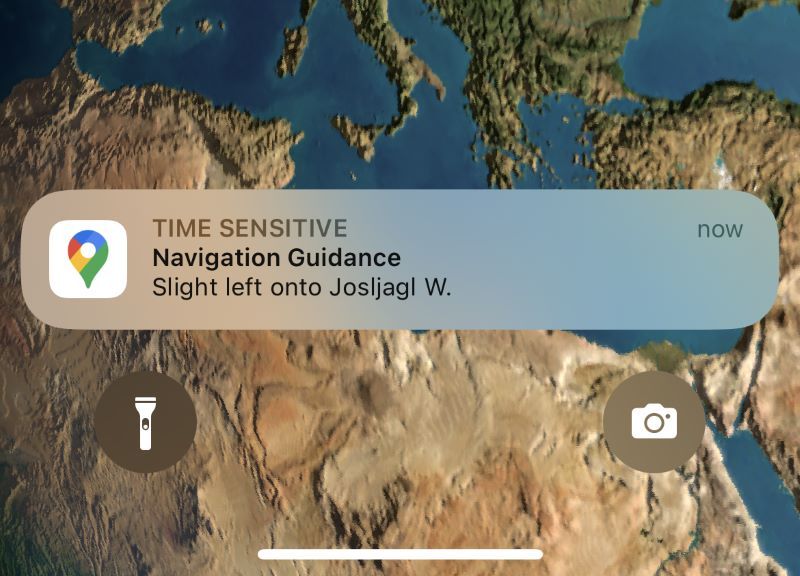
-
@Nick-Carthew As promised I did another test today in the car. I used my phone in the car, not connected to the car so with Audio and navigation directly from the phone.
MRA navigation:
I started the navigation with phone screen active and everything worked obviously fine. I used the on / off button to make the phone screen inactive and immediately when the phone was inactive the voice guidance stopped. Apparently not only the voice guidance stops when the phone is getting inactive but the whole navigation is interrupted because when switching the phone on again it jumps to the new position. So I think its clear that for some reason the app is now working when the phone is going inactive.google maps:
I did then exactly the same test with google maps. I started the navigation and everything works. When I switched the phone to inactive with the on / off button the voice guidance continued as it should and apparently also the navigation continues in the background because when you make the phone active again its in the correct position, not jumping to that.
I also did another thing, when you touch the screen on the phone to make the screen active but your face in not visible for face time, meaning the phone will not be unlocked, then you can see a message on the home screen as in the below picture indicating that a navigation is active. In addition you could see in the upper left corner of the phone screen the blue mark that something like a navigation is running in the background which is not the case on MRA navigation when the phone is locked.So I am still certain that this is a problem with the app and not with phone settings, memory or RAM etc
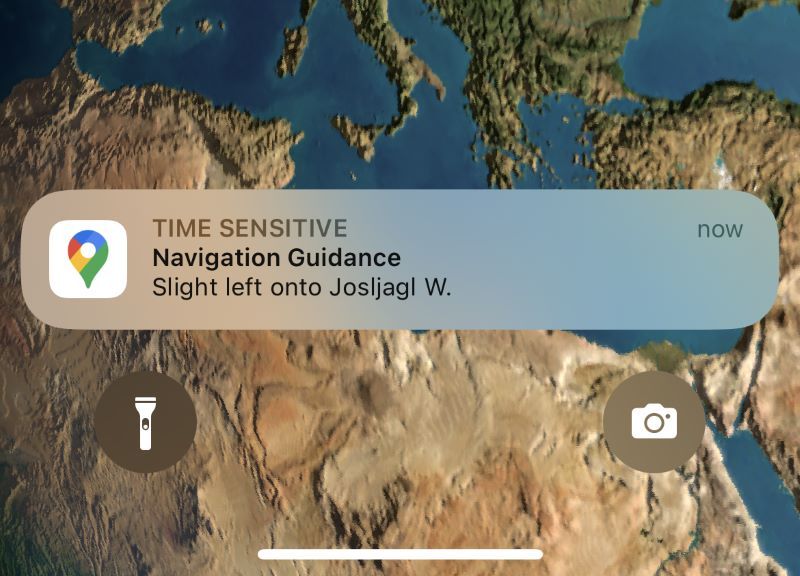
@Thomas-Scharrer In the Privacy and Security settings on your phone and then Location services do you have Always selected for MyRoute-app?
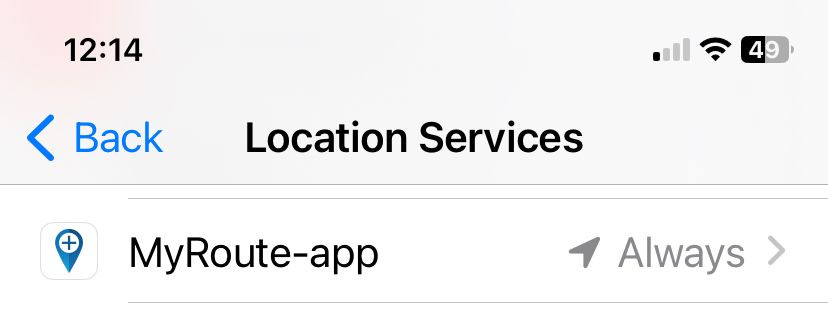
-
@Thomas-Scharrer In the Privacy and Security settings on your phone and then Location services do you have Always selected for MyRoute-app?
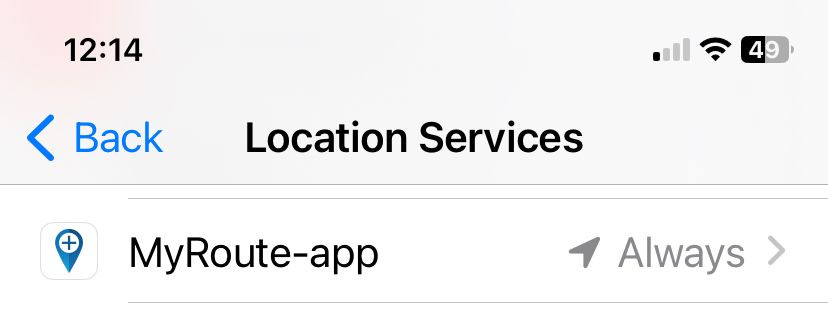
@Nick-Carthew yes, it is set to Always
-
@Nick-Carthew yes, it is set to Always
@Thomas-Scharrer there is an App option under battery ... unrestricted, optimized or restricted. Could thus be an issue?
-
@Thomas-Scharrer there is an App option under battery ... unrestricted, optimized or restricted. Could thus be an issue?
@Doug-Robinson I couldnt find that. On my iPhone under battery settings there is only something called "battery usage by app" which shows how much battery % a specific app is using
-
@Doug-Robinson I couldnt find that. On my iPhone under battery settings there is only something called "battery usage by app" which shows how much battery % a specific app is using
@Thomas-Scharrer sorry, Android v13 option.
-
@Nick-Carthew yes, it is set to Always
@Con-Hennekens @Corjan-Meijerink @Nick-Carthew
Hi,
I just wanted to ask if there is any progress or any plan to fix this problem that the navigation stops when the phone is inactive.
Last year I was not able to use MRA navigation at all because of this issue. A new riding season is approaching soon and my hope is that this will be fixed that I can use MRA this season.
In case there is no plan at all to fix this then that is also good to know because then I need find another solution for myself (based on google maps where this is no problem) and you can refund me lifetime navigation subscription.
Looking forward to an update.
Regards,
Thomas -
@Con-Hennekens @Corjan-Meijerink @Nick-Carthew
Hi,
I just wanted to ask if there is any progress or any plan to fix this problem that the navigation stops when the phone is inactive.
Last year I was not able to use MRA navigation at all because of this issue. A new riding season is approaching soon and my hope is that this will be fixed that I can use MRA this season.
In case there is no plan at all to fix this then that is also good to know because then I need find another solution for myself (based on google maps where this is no problem) and you can refund me lifetime navigation subscription.
Looking forward to an update.
Regards,
Thomas@Thomas-Scharrer, not to my knowledge, no. But it is on the wishlist / backlog
-
@Con-Hennekens @Corjan-Meijerink @Nick-Carthew
Hi,
I just wanted to ask if there is any progress or any plan to fix this problem that the navigation stops when the phone is inactive.
Last year I was not able to use MRA navigation at all because of this issue. A new riding season is approaching soon and my hope is that this will be fixed that I can use MRA this season.
In case there is no plan at all to fix this then that is also good to know because then I need find another solution for myself (based on google maps where this is no problem) and you can refund me lifetime navigation subscription.
Looking forward to an update.
Regards,
Thomas@Thomas-Scharrer As you know from my previous replies and YouTube video, it’s not a problem that affects my iPhone 11. So therefore I’m not sure if any changes have been made.
-
@Thomas-Scharrer As you know from my previous replies and YouTube video, it’s not a problem that affects my iPhone 11. So therefore I’m not sure if any changes have been made.
@Nick-Carthew Thanks for your response.
As you know from previous posts on this topic, several other users have tested this and it was so far not possilbe to find out why it works for a few users like yourself but it doesnt work for others even with the same security settings etc.
I have lots of different settings etc and I also did above the same test like you in the car and as for the other users, the voice guidance and the whole navigation stops immediately when the phone is going inactive.
I am still hoping that this will be fixed or at least the reason should be found why it works for some and not for others.
Regards,
Thomas -
@Thomas-Scharrer As you know from my previous replies and YouTube video, it’s not a problem that affects my iPhone 11. So therefore I’m not sure if any changes have been made.
@Nick-Carthew interesting....I also have an iPhone 11 and it behaves just as @Thomas-Scharrer does.

-
@Nick-Carthew interesting....I also have an iPhone 11 and it behaves just as @Thomas-Scharrer does.

@Nick-Carthew @Con-Hennekens
since this is now actually a known problem for several users, it would be nice if it could be prioritized a little higher on the wish list? -
Can confirm playing audio while having a locked screen will work in the upcoming 4.1.0 update (end this month)

-
Can confirm playing audio while having a locked screen will work in the upcoming 4.1.0 update (end this month)

@Corjan-Meijerink thanks a lot, thats really great news for this years riding season

