GPX export improvements
-
I tested the export with a BMW Nav6 and it works fine.
No more straight lines on the device and the route exactly follows the line of the track that I also have in view also.
This is a very big improvement that I honestly did not expect given the age of the navi's for which this is intended. Chapeau!
But:
Since this improvement is announced as "GPX export improvements" I would expect that in the <Export menu> "GPX 1.2 export" can be found.
I see it in the <Save as> menu but not in the <Export menu>.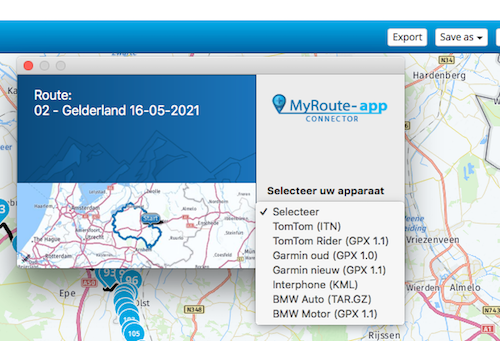
-
@Jack-van-Tilburg
Do you use a Windows PC or a Mac? -
@Hans-van-de-Ven-MRA-Master
Mac -
I use a Windows 10 Pro, and no problems with the menu's
-
@Hans-van-de-Ven-MRA-Master
Mac@Jack-van-Tilburg
Ik heb hem gemeld -
@Hans-van-de-Ven-MRA-Master
MacAltijd weer die Mac's...


-
Sorry

I have removed the browser data from MyRoute but that does not improve the situation. -
@Jack-van-Tilburg thanks for letting us know.
-
Is it right that if i use this new option on my Zumo XT it doesn't show the shaping points at all in the trip planner but it seems to be paying attention to them as it is following the correct route.
Is there a way to see the shaping points in the trip planner?
-
Hello All,
The MRA Team listens, as you are used to, to the users.
If you want a route with waypoints and shapingpoints, use the gpx 1.1. Both in the connector at "Save as"Picture from a route (gpx 1.1 in my Zumo XT.)
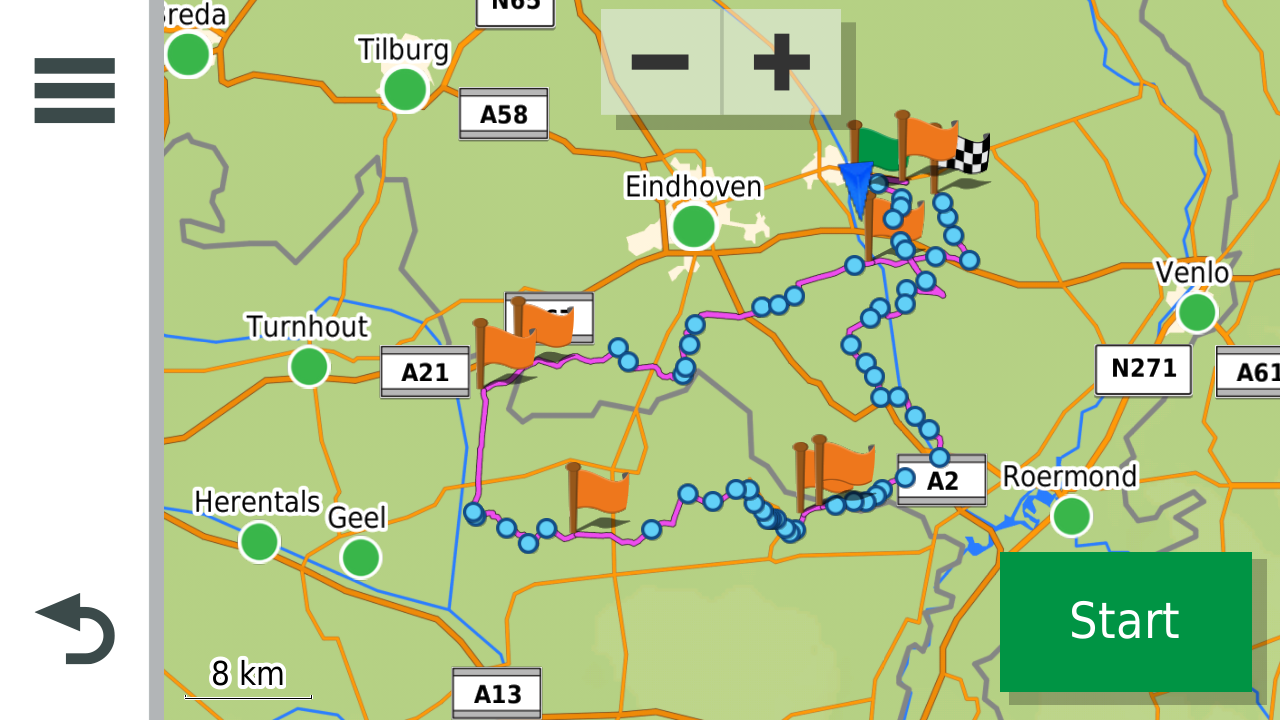
-
Hello All,
The MRA Team listens, as you are used to, to the users.
If you want a route with waypoints and shapingpoints, use the gpx 1.1. Both in the connector at "Save as"Picture from a route (gpx 1.1 in my Zumo XT.)
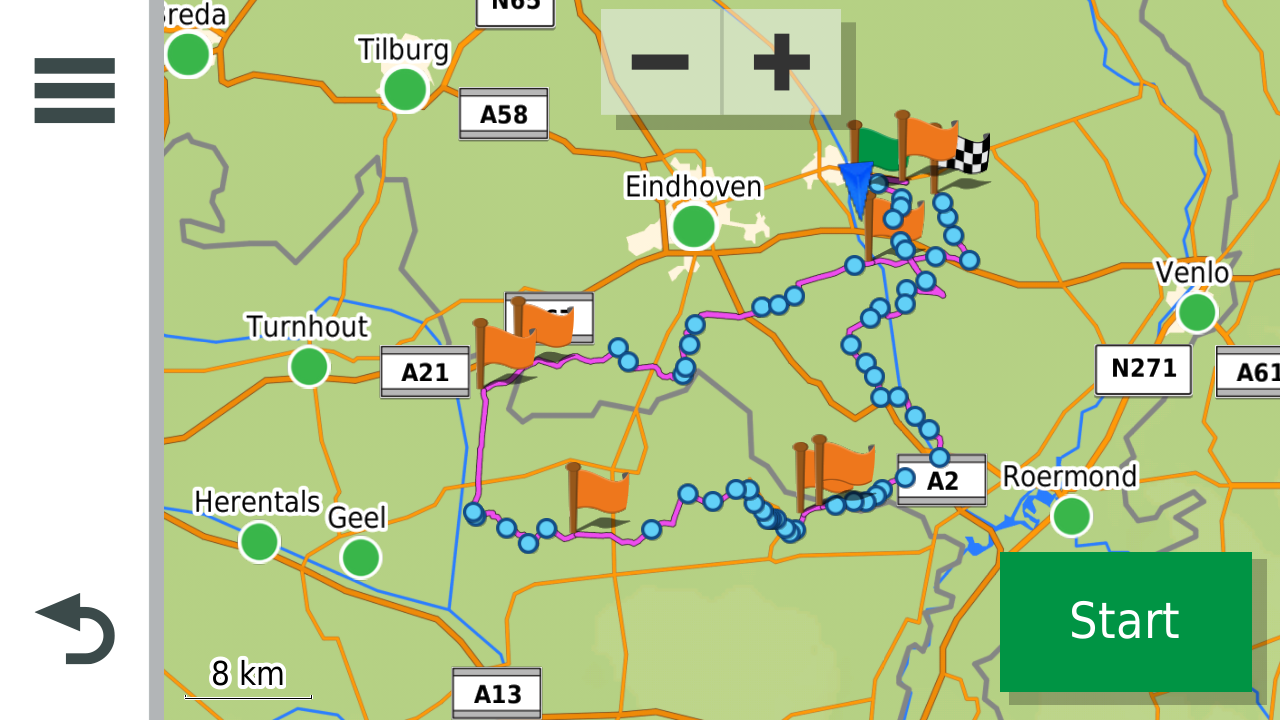
@Hans-van-de-Ven-MRA-Master Just tried this and brilliant. Thank you for listening to feedback. I presume you mean gps 1.2 format for the ‘Save as”? That is what I used for my XT.
-
@Hans-van-de-Ven-MRA-Master Just tried this and brilliant. Thank you for listening to feedback. I presume you mean gps 1.2 format for the ‘Save as”? That is what I used for my XT.
“I presume you mean gps 1.2 format for the 'Save as'? That is what I used for my XT.”
It’s the other way around as I believe you want to see the Shaping Points and the Via Points.
The .GPX 1.2 (Route,Track, POI) is the one that will only show the Via Points but does give the full route.
The .GPX 1.1 (Route,Track, POI) is the one that will show Via Points and Shaping Points.
Both will automatically create the route in the Garmin XT Trip Planner.![49554[1].png](/assets/uploads/files/1635816397165-49554-1.png)
![5505[1].png](/assets/uploads/files/1635819734587-5505-1.png)
![46957[1].png](/assets/uploads/files/1635816374505-46957-1.png)
![3806[1].png](/assets/uploads/files/1635819780215-3806-1.png)
-
@Hans-van-de-Ven-MRA-Master Just tried this and brilliant. Thank you for listening to feedback. I presume you mean gps 1.2 format for the ‘Save as”? That is what I used for my XT.
You can use both if you want.
1.1 with saping points
1.2 without the shapingpoints -
“I presume you mean gps 1.2 format for the 'Save as'? That is what I used for my XT.”
It’s the other way around as I believe you want to see the Shaping Points and the Via Points.
The .GPX 1.2 (Route,Track, POI) is the one that will only show the Via Points but does give the full route.
The .GPX 1.1 (Route,Track, POI) is the one that will show Via Points and Shaping Points.
Both will automatically create the route in the Garmin XT Trip Planner.![49554[1].png](/assets/uploads/files/1635816397165-49554-1.png)
![5505[1].png](/assets/uploads/files/1635819734587-5505-1.png)
![46957[1].png](/assets/uploads/files/1635816374505-46957-1.png)
![3806[1].png](/assets/uploads/files/1635819780215-3806-1.png)
@Steve-Lynch Thanks Steve. Just tried it and yes 1.1 is what I am after. Thank you.
-
You can use both if you want.
1.1 with saping points
1.2 without the shapingpoints@Hans-van-de-Ven-MRA-Master Thanks Hans.
