Problem Routeplanner between 2 points
-
Hello!
I'm having trouble creating a direct route between two major cities. The route goes through a border crossing that is open, but the planner keeps sending me on a huge detour.
It’s between the cities of Osorno (Chile) and Bariloche (Argentina), crossing at the Cardenal Samoré border. I used to be able to plan this route without any issues, but for some time now, it’s been impossible.
Can anyone help?
Thank you very much! -
@DAVID-PUEYO-TORRES
Hi David,Can you place a link to that route here zso we can check it also?
At first glance, it sounds like that you have selected the wrong transport modus and have the route optimization set to Fastest instead of shortest. But this can only be done when the map is set to HERE.
Another thing which could causing the problem is seasonal closure. Turning it off will give you also another route compared to turning it on.
Which map are you using?
I just made a route by myself, using HERE and set the route optimization to Shortest and the transport modus to Car.
As you can see, waypoints 5 and 6 are passing the border without any issues (screenshot 1). Even removing some waypoints does have no effect (screenshot 2).
So that is the reason why i asked you to place a link to that route of yours. Make sure top set it to public.
Screenshot 1
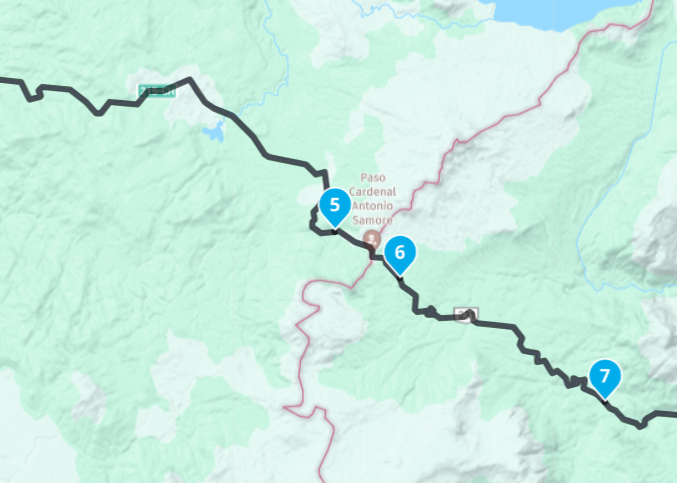
Screenshot 2

-
Hi Nomko.
I attach the link:
https://www.myrouteapp.com/route/open/12077792
If you can help me I would be very grateful. -
Hi Nomko.
I attach the link:
https://www.myrouteapp.com/route/open/12077792
If you can help me I would be very grateful.@DAVID-PUEYO-TORRES For others to be able to open the route, It has to be set to public.
-
-
This would be the problem.
Between waypoints 1 and 2 there are no more waypoints. Best is to place some extra waypoints before/after the Cardenal Samoré pass so you pass the border at that point (yellow marked part of the route).
Waypoint 2 is placed far beyond the Cardenal Samoré pass giving MRA the opportunity to come up with a route you don't like.
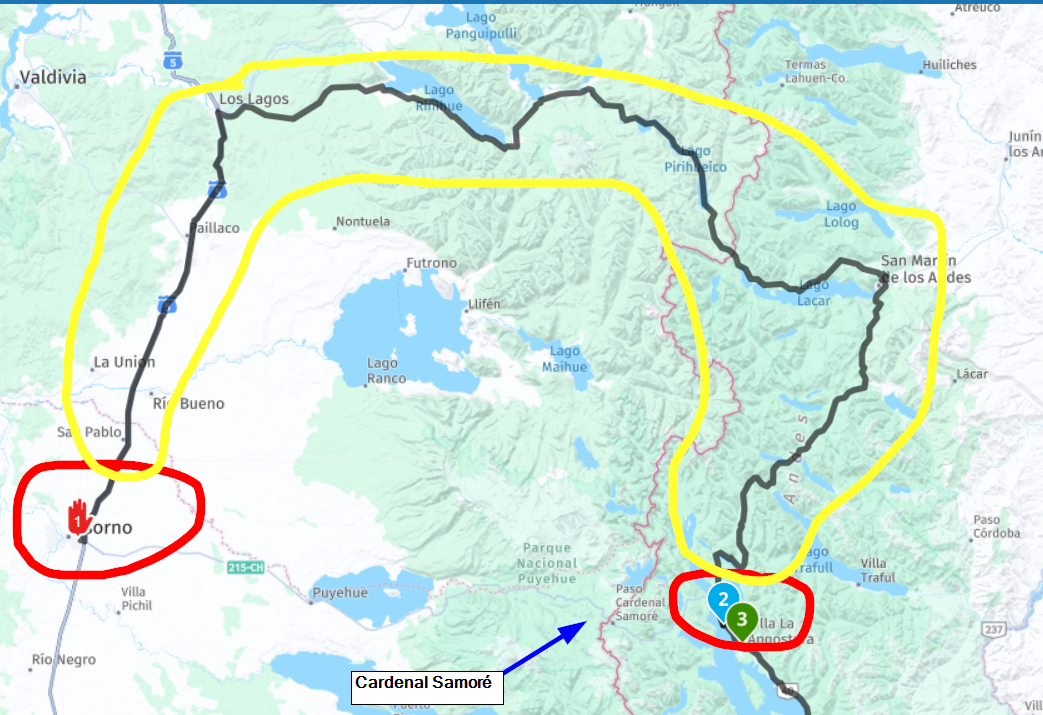
As you can see in my screenshot(s) i placed a waypoint before and after the border at Cardenal Samoré. This forces MRA to pass the border at this location. You don't have to do it like this, but placing 1 waypoint before the border should do the trick. And also change the map from OpenStreetMap to HERE. That will fix this issue also.
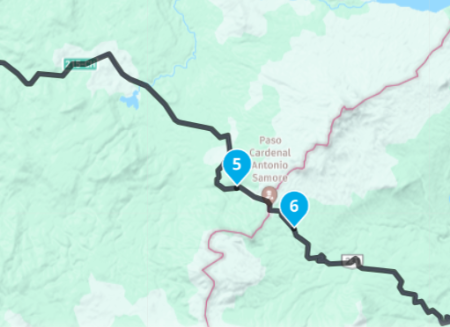
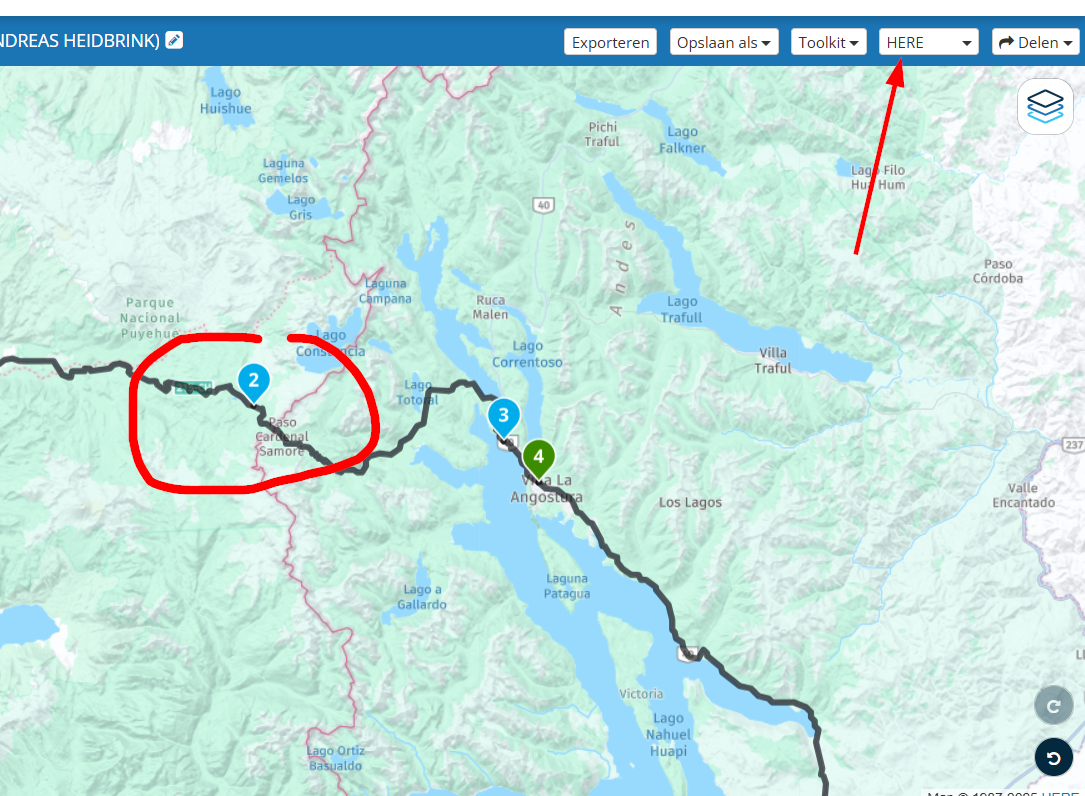
-
Thank you.
I've done what you're telling me, but it still doesn't work. I don't understand.
Check again please: https://www.myrouteapp.com/route/open/12312848
Even though I pay a monthly fee, I don't have HERE.
What's strange is that it's always been this way, and a few weeks ago, I didn't get this error.
Thank you for your help!! -
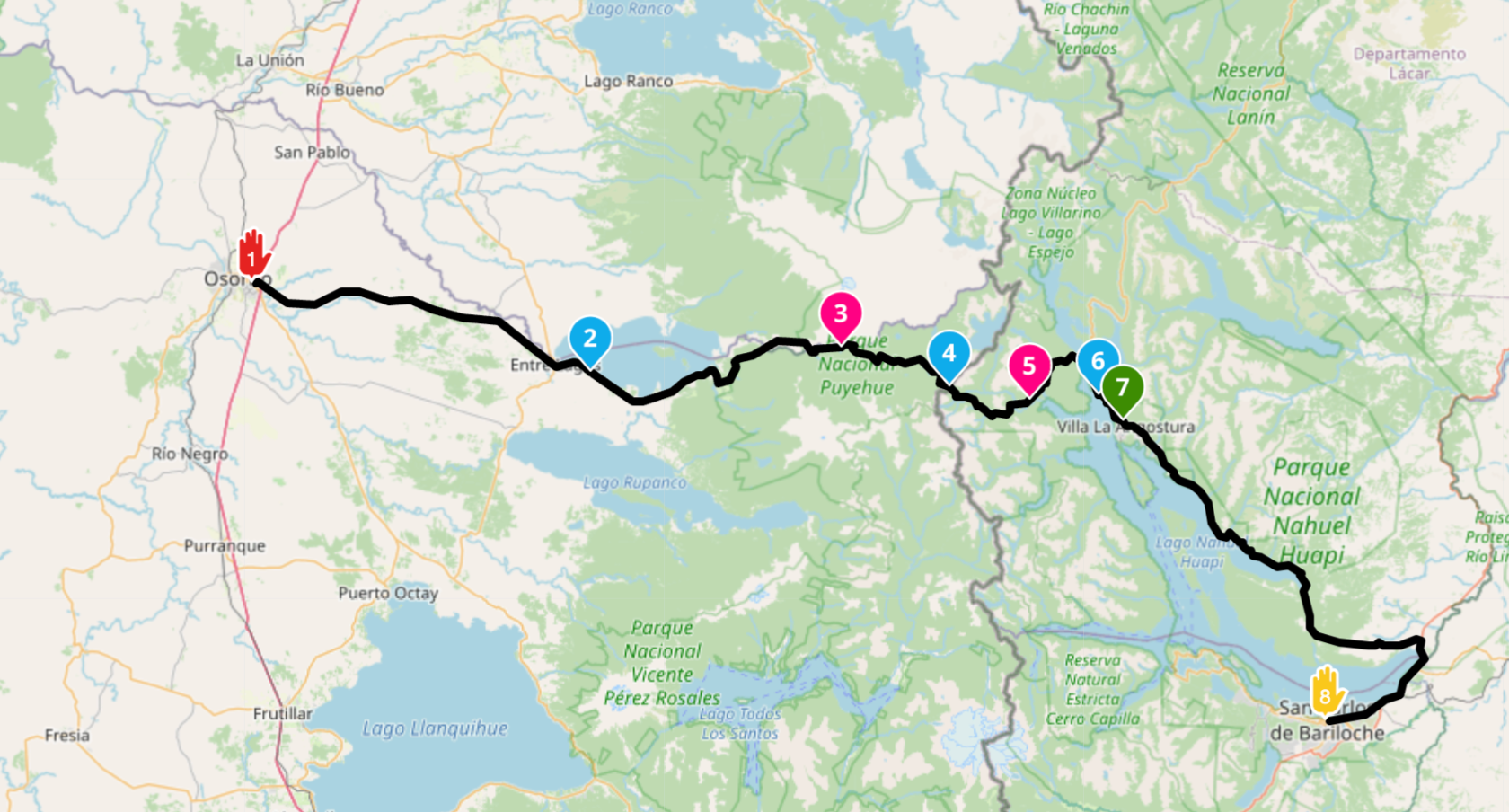
-
As you can see, the app was correctly generating the route before.
-
Do you have the Silver membership? Of so, then i understand this situation even better. With the Silver membership you don't have the HERE map. This comes with the Gold membership.
And why pay per month? You can also have a life-time membership. You only pay once and enjoy the rest of your life of MRA!
You get the Gold membership that comes with all the options and features of the Silver membership shipped with a lot of extra options and features!
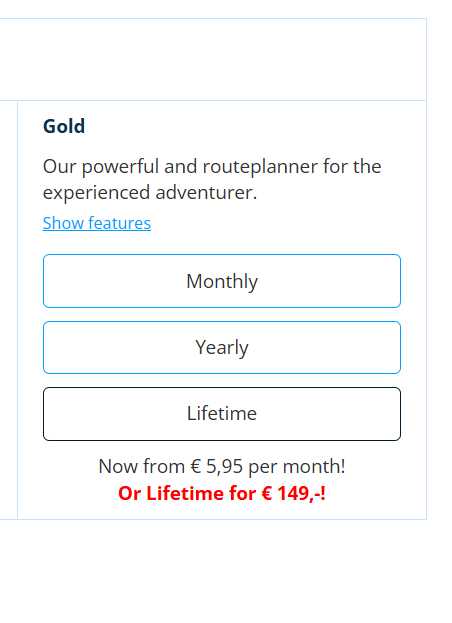
-
I actually tried it myself, just like Nomko said, and it works. With the OpenStreetMap map, even though you can see the road, it makes you take a huge detour, while with the Here map it follows the route you’d expect.
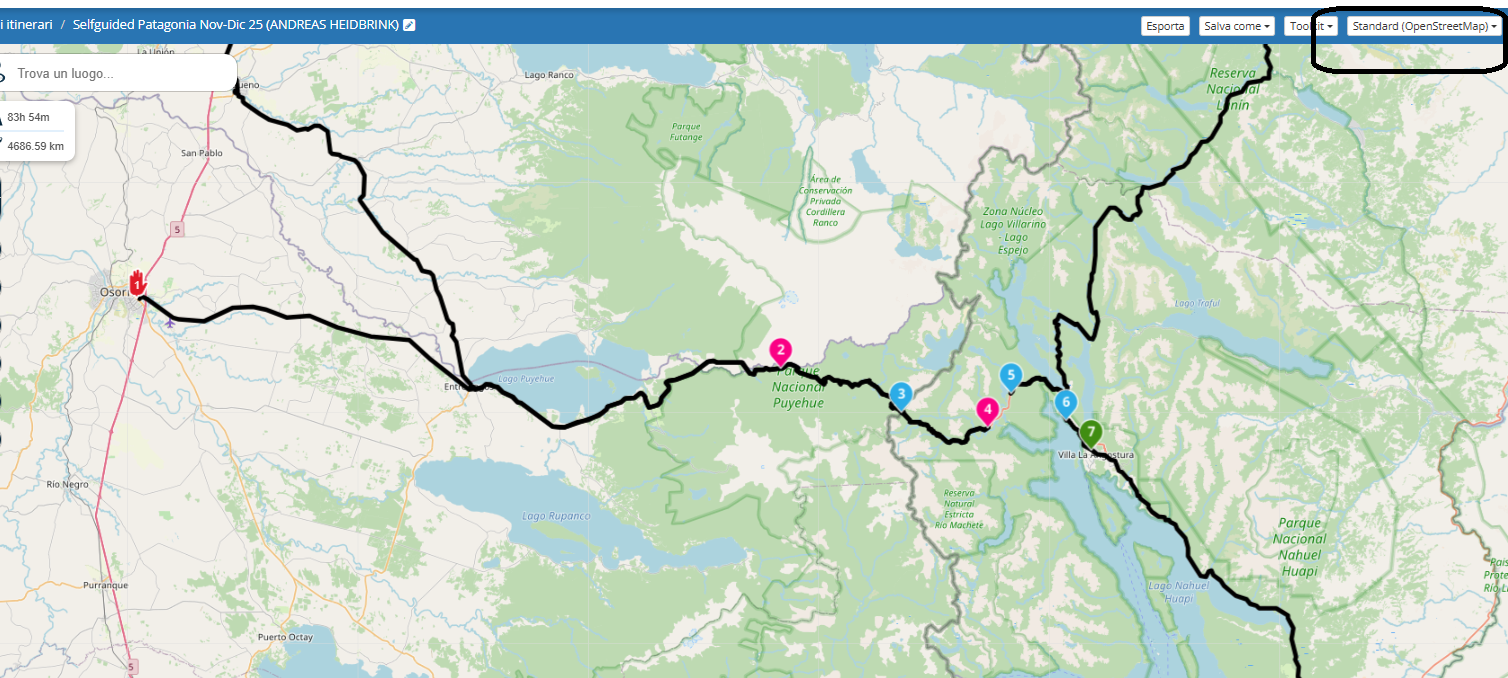
-
map here
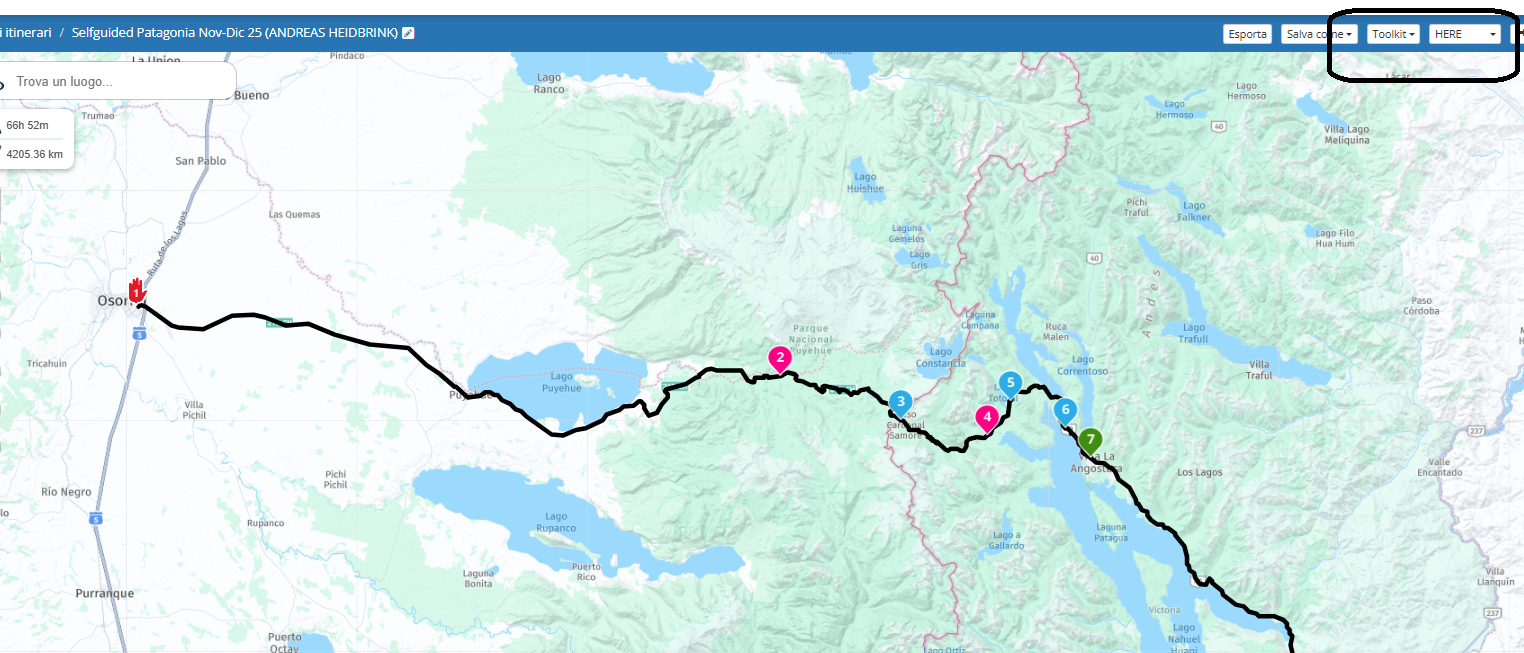
-
Anyway, even if the planning shows that detour, once you reach point 4 you just continue on the road, and when you get to point 5 you’ll carry on toward point 6 without any effect on the rest of the route.
-
Not sure about this one… can we actually pass through here?
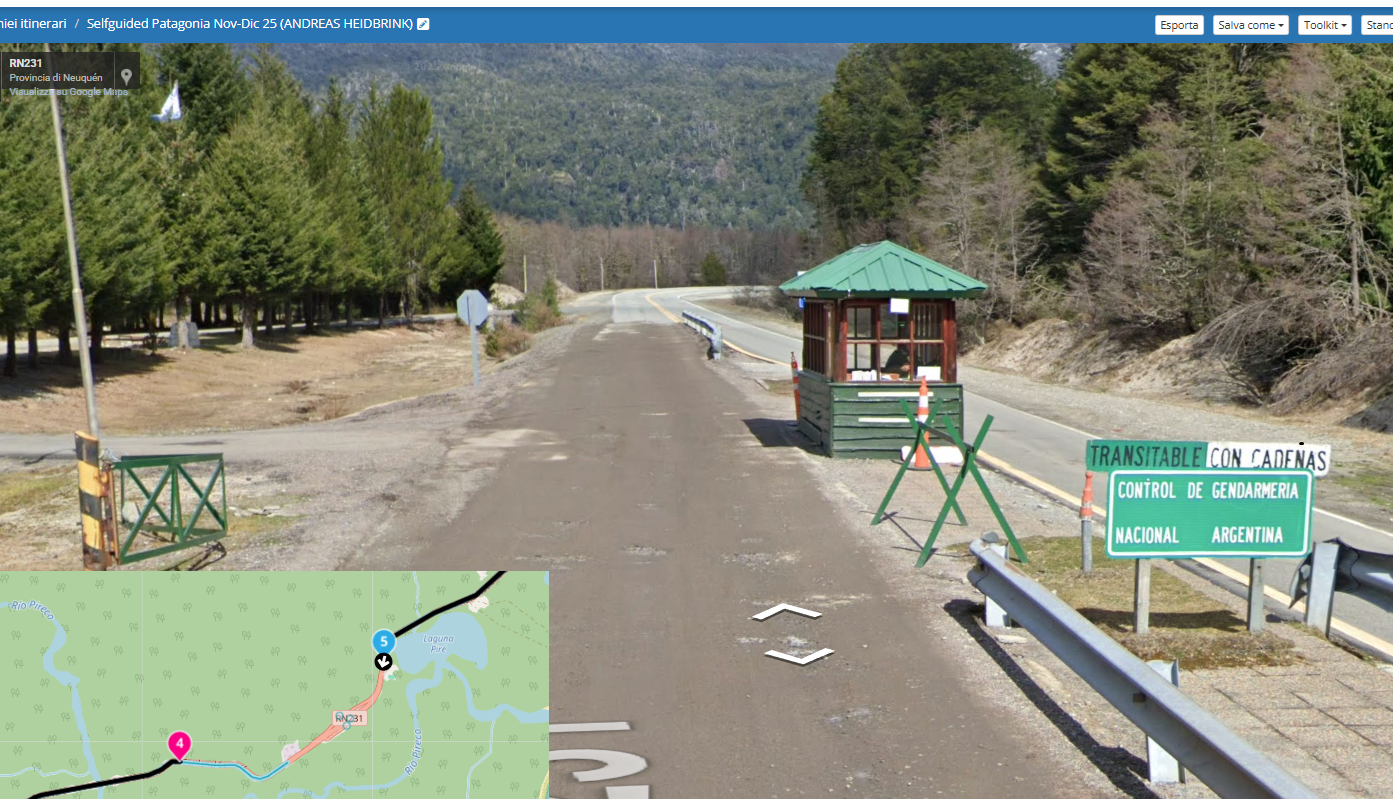
-
Transitable con cadenas=passable with snow chains (depending on the time of the year, I suppose).
-
@Nomko-Nomden
I pay for the silver membership (2,95€/month).
Until now, I've been able to do that route without any problems. I don't understand why it won't let me now.
Do you know if they've changed something in the subscription that's why it doesn't include that now?
Thank you very much! -
I’m not sure if they’ve changed it, but as far as I can see, with the Silver plan you can’t use the Here map — only with the Gold plan or with the MRA Navigation app.
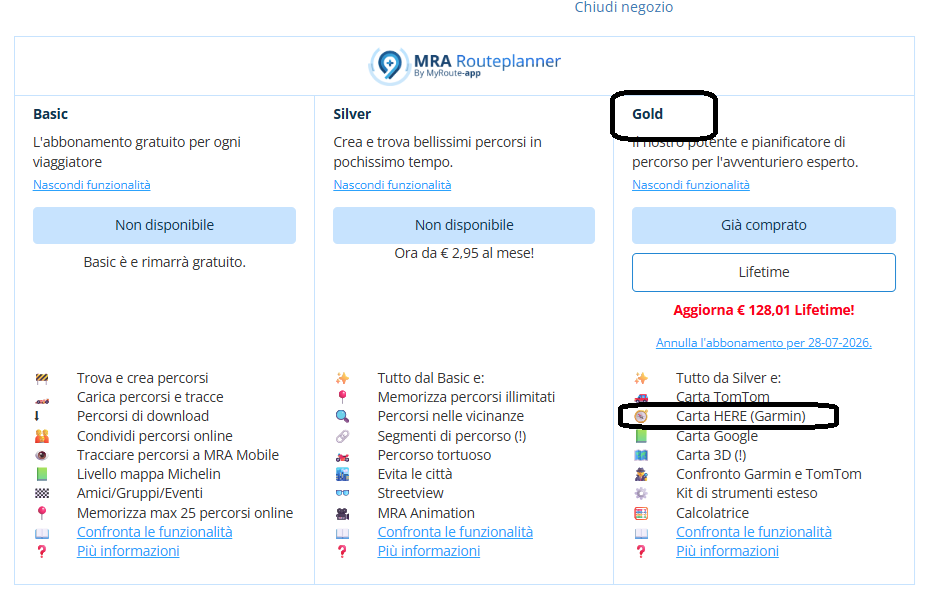
-
Do you have the Silver membership? Of so, then i understand this situation even better. With the Silver membership you don't have the HERE map. This comes with the Gold membership.
And why pay per month? You can also have a life-time membership. You only pay once and enjoy the rest of your life of MRA!
You get the Gold membership that comes with all the options and features of the Silver membership shipped with a lot of extra options and features!
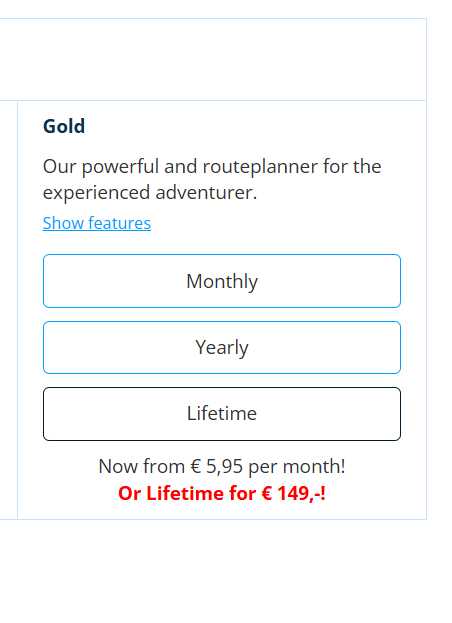
@Nomko-Nomden not completely true. With a silver abo you for have the Here map but you can't compaire the route with TT and OSM
-
@Nomko-Nomden not completely true. With a silver abo you for have the Here map but you can't compaire the route with TT and OSM
@Marinus-van-Deudekom said in Problem Routeplanner between 2 points:
@Nomko-Nomden not completely true. With a silver abo you for have the Here map but you can't compaire the route with TT and OSM
Not correct. A Silver subscription only gives you access to the planning map from OpenStreetMap.
-
@Nomko-Nomden
I pay for the silver membership (2,95€/month).
Until now, I've been able to do that route without any problems. I don't understand why it won't let me now.
Do you know if they've changed something in the subscription that's why it doesn't include that now?
Thank you very much!Hi @DAVID-PUEYO-TORRES I don't think it is anything to do with subscriptions
To me the problem appears to be with the MRA version of the OpenStreetMap map dataOn MRA using OpenStreetMap to calculate the route the path refuses to pass through the border post
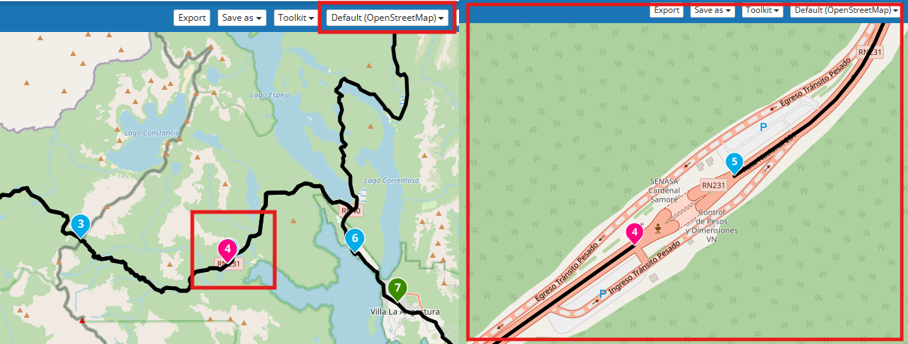
On the OpenStreetMap website the routing passes through the border post with no problem
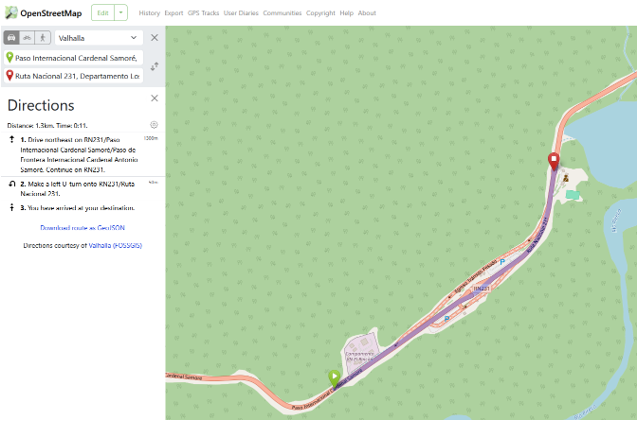
The normal way of getting around routing issues like this is to use the "offroad / skip" function,
it is very often used to enable routes over rivers / ferry crossings
add two points (4 & 5 ) similar to what I have shown either side of the border crossing
then click point 5 & select the "offroad / skip" icon to route straight between 4&5
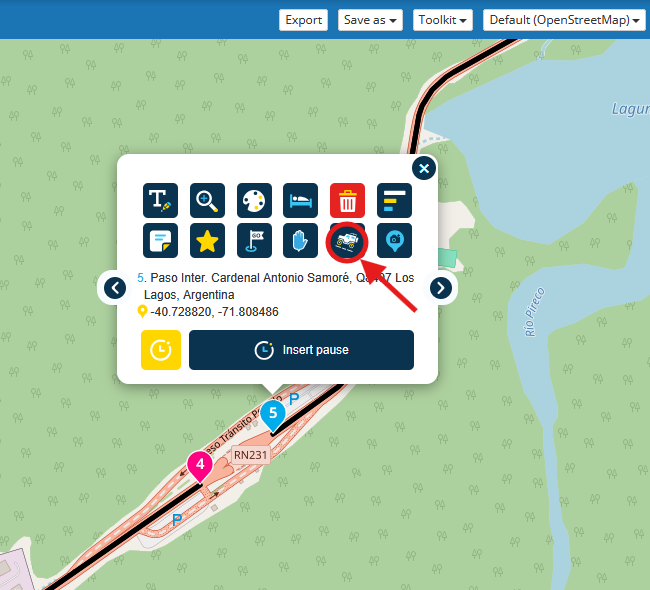
MRA has their own version of the OpenStreetMap data & it is not always the same as that on the OSM site
Its possible that the MRA version is out of date or that the snapshot that MRA took had some bad edits for the border post
