MyRoute app is consuming loads of phone battery in background
-
Hi,
I noticed that the MyRoute app is consuming loads of phone battery in background even when the app is not in use.
On average MyRoute app is using about 30% of my phone battery per day and I am not even using it, this is rather extreme in my opinion and exceeds by far all other apps I have on my phone.Do others have the same experience and what can be done about this expect deleting the app?
Regards,
Thomas -
My main question is: did you updated the MRA Next app on your phone? The latest update fixed a lot regarding the battery consumption.
And furthermore, what brand/model phone are you using?
I used to have the same issue, battery drained till the point my phone even went off. Also my phone got really warm using the Next app. This is why i never used in on my motor, most cazes only in car and connected to a phone charger (in the car).
But now i noticed that my battery isn't drained out that much any longer and my phone keeps a bit cooler as well.
-
Hi,
I noticed that the MyRoute app is consuming loads of phone battery in background even when the app is not in use.
On average MyRoute app is using about 30% of my phone battery per day and I am not even using it, this is rather extreme in my opinion and exceeds by far all other apps I have on my phone.Do others have the same experience and what can be done about this expect deleting the app?
Regards,
Thomas@Thomas-Scharrer Hi Thomas since you didn't state your phone brand here's my advice for Android devices.
Everytime I quit MRA I force the app manually to shut down. Then there's no background consumption off power -
My main question is: did you updated the MRA Next app on your phone? The latest update fixed a lot regarding the battery consumption.
And furthermore, what brand/model phone are you using?
I used to have the same issue, battery drained till the point my phone even went off. Also my phone got really warm using the Next app. This is why i never used in on my motor, most cazes only in car and connected to a phone charger (in the car).
But now i noticed that my battery isn't drained out that much any longer and my phone keeps a bit cooler as well.
@Nomko-Nomden
Thanks for your comments, I have checked now and there is no update available.
I am using an iPhone 15.@Marinus-van-Deudekom
Thanks for the advice, I have actually tried this also on my iPhone to quit the app completely when looking into the battery consumption its seems that it is still using battery? Not sure how this is even possible -
Hi,
I noticed that the MyRoute app is consuming loads of phone battery in background even when the app is not in use.
On average MyRoute app is using about 30% of my phone battery per day and I am not even using it, this is rather extreme in my opinion and exceeds by far all other apps I have on my phone.Do others have the same experience and what can be done about this expect deleting the app?
Regards,
Thomas@Thomas-Scharrer I had the same problem with the latest public version of MRA. I’m now testing a new beta in which this issue is fixed, so just a little patience.
As a temporary solution, you can completely close the app on your phone: To completely close the MRA app on your iPhone, open the App Switcher by swiping up from the bottom of the screen and pausing in the middle (or double-press the Home button if your iPhone has one), then swipe left or right to find the MRA app and swipe its preview card up off the screen, this fully shuts the app down until you reopen it.
-
Oh! I see that a public version has already been launched!!
-
Oh! I see that a public version has already been launched!!
@CD130 thanks a lot, will test it
-
The update with battery improvements was mainly 4.4.0.
I do not expect a lot of difference with 4.4.1
-
Hi,
I noticed that the MyRoute app is consuming loads of phone battery in background even when the app is not in use.
On average MyRoute app is using about 30% of my phone battery per day and I am not even using it, this is rather extreme in my opinion and exceeds by far all other apps I have on my phone.Do others have the same experience and what can be done about this expect deleting the app?
Regards,
Thomas@Thomas-Scharrer Is your location set to “Always”? Just change it to “While using the app.” This doesn’t affect the user experience, only battery usage.
-
@Bart-De-Medts That's definitely not true.
When location is not required (you aren't tracking or navigating) the location should not be used. The permission therefore does not impact battery usage at all.Edit: changing from "Always" to "While using the app" does influence the experience as location won't work when the app is in the background. As soon as you lock your screen or view another app, the tracking / navigation won't work.
-
@Bart-De-Medts That's definitely not true.
When location is not required (you aren't tracking or navigating) the location should not be used. The permission therefore does not impact battery usage at all.Edit: changing from "Always" to "While using the app" does influence the experience as location won't work when the app is in the background. As soon as you lock your screen or view another app, the tracking / navigation won't work.
@Thomas-Scharrer My message was based on personal user experience. If @Corjan-Meijerink contradicts my claim, then my message should be considered false. Who would know better than the man who programmed the app?
 Personally, I’ll keep experimenting with location set to “Always” or “While using the app” and see what works best.
Personally, I’ll keep experimenting with location set to “Always” or “While using the app” and see what works best. -
@Thomas-Scharrer My message was based on personal user experience. If @Corjan-Meijerink contradicts my claim, then my message should be considered false. Who would know better than the man who programmed the app?
 Personally, I’ll keep experimenting with location set to “Always” or “While using the app” and see what works best.
Personally, I’ll keep experimenting with location set to “Always” or “While using the app” and see what works best.@Bart-De-Medts I have also noticed earlier that navigation is not working propery when always on is not enabeled
-
@Bart-De-Medts I have also noticed earlier that navigation is not working propery when always on is not enabeled
@Thomas-Scharrer You noticed it in this battery settings menu, right?
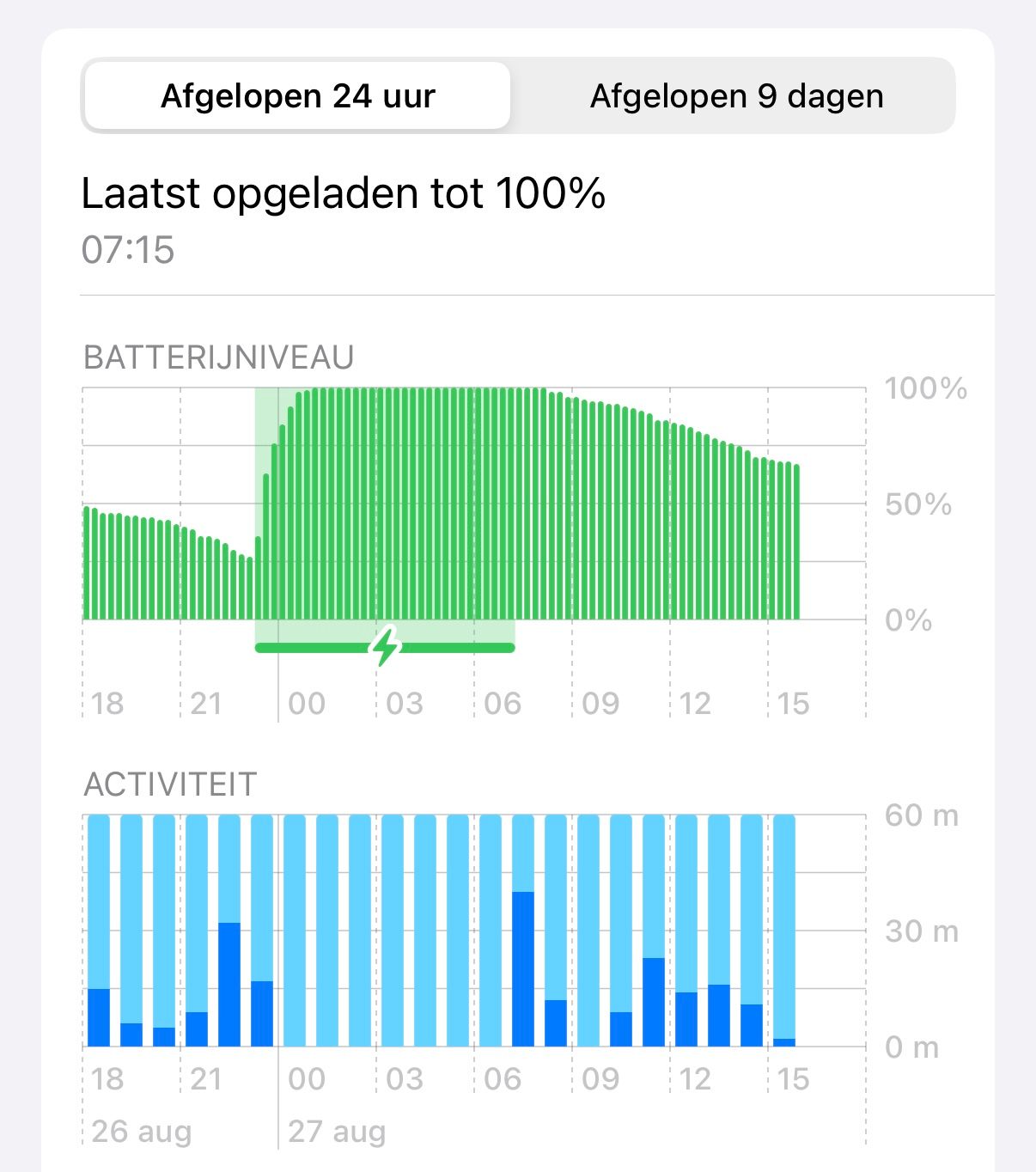
-
@Thomas-Scharrer You noticed it in this battery settings menu, right?
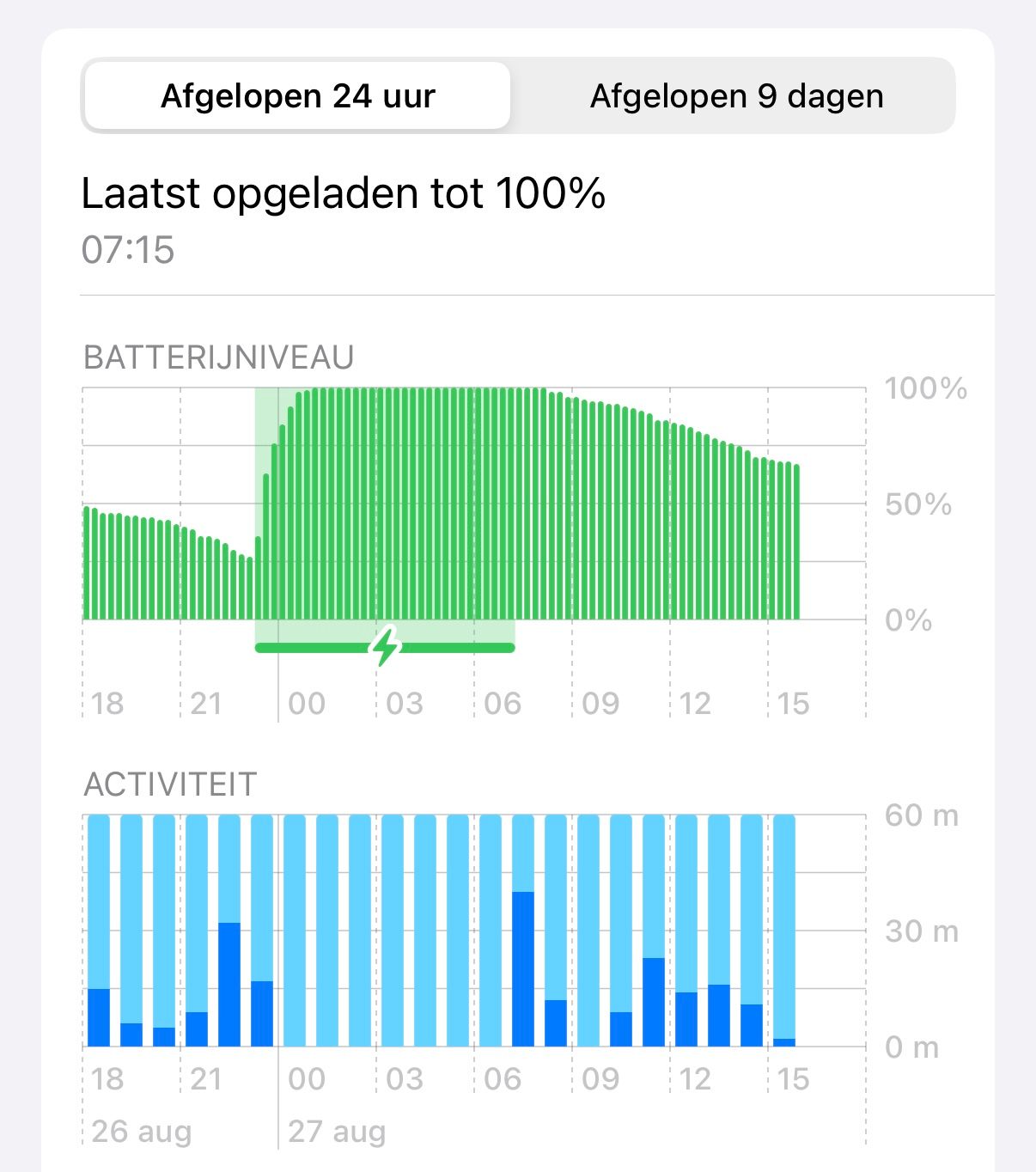
@CD130 if that happens there is an issue. It definitely is not normal or expected behavior.
Please create a support ticket if it happens including the logs and indicate if you were navigating / tracking / using CarPlay. If the last applies, share what you did once you arrived at the destination / stopped the navigation.
-
@Thomas-Scharrer You noticed it in this battery settings menu, right?
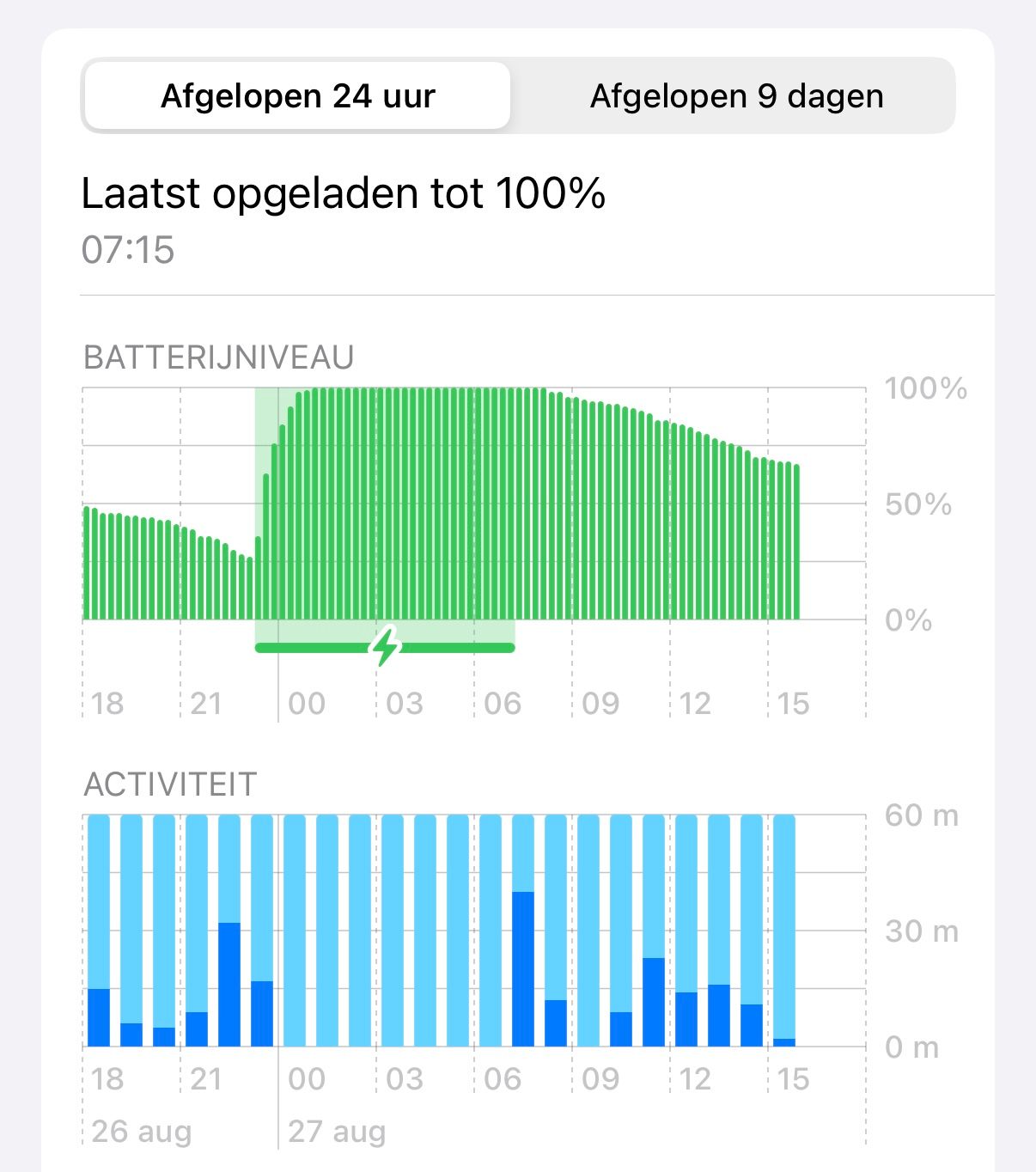
@CD130 correct
-
Following this post, I’ve set my location back to “Always” and the background battery usage over the past 24 hours turns out to be negligible.
-
Since the latest version, I haven’t really experienced it anymore. With the previous version, it happened constantly. I only had to start the app and move it to the background, and it would already go wrong.
-
Just an idea. Something i noticed.
When Auto Tracklog is ENABLED, MRA will use more power in the background. It is pretty obvious because the GPS is still active.I had a few times were my phones did run pretty warm while i didn't use MRA.
I started a route for navigation (testing) and stopped the navigation but i didn't stop the tracklog.But when i stop navigation AND manual stop the tracklog, MRA's power use was just as normal as other apps when it is in the background
Also.
There is also a difference in power use between Offline and Online navigation.
Offline navigation uses less power.
TomTom GO is my reference. In my situation TomTom Go is pretty efficient for a navigation app. It can only be used with Offline maps. TomTom Go holds my battery easy at 100%. When playing music with Spotify while navigating it can still hold the battery pretty much always at 100%.MRA with Offline navigation holds the battery on 100%. Playing music with spotify at the same. It drains the battery slowly. Down to 90% after a day riding.
MRA with Online navigation. Doesn't hold battery at 100%. It drains it slowly. After a day somewhere around 85-90%. Playing Music with Spotify at the same time. This is more difficult. After a day somewhere around 50%-60%.
These are my observations on my setup.
-
I’ve noticed after installing iOS 26, that MyRouteApp is suddenly using a lot of battery, even when not having been on (actively closed the app). I’m even considering uninstalling it because it will literally drain my battery in a matter of hours.
Just now (early morning) half an hour after having taken the phone off the charger the iOS settings app battery drain report says that myrouteapp has used 3% of my battery and it wasn’t even on.
Any ideas? Is there in fact an iOS 26 issue with this app?
