Indicator arrow drifts all over the map.
-
I had a similar problem last weekend. This was a first time I used MRA and hoped version 4.4.0 on iPhone 15 Pro Max has fixed the most annoying bugs. Not really. Arrow was drifting (on Google Maps and Apple Maps the same time all was OK) as well as stayed behind the recording path (yellow line).
It was a long trip and I couldn't stop to fix it and app finally crashed. After crash I started it again and continued OK for some time. Then again started to behave weird. I stopped navigation and started it again and was good for 2-3h.
See screenshots.
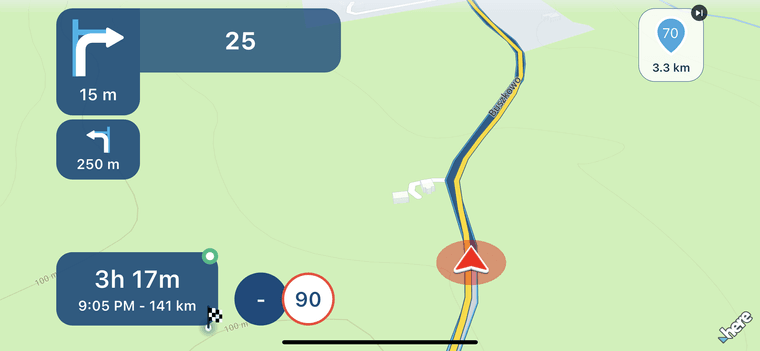
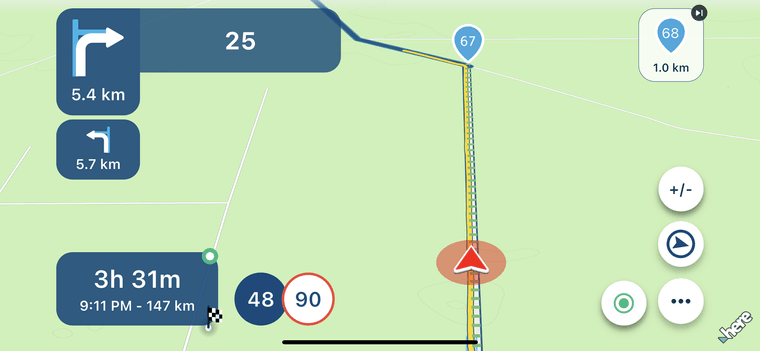
-
Troubleshooting checklist V2.0
To rule out possible operating errors and better identify the fault or problem, it would be helpful to answer these questions. This will give other participants a better overview for developing further steps or a possible solution.
Copy the checklist, there is a button top rightMRA Web Planning (planning on a PC, tablet, etc. via a browser) [ ] Which subscription do you have? (Basic, Silver, Gold) [ ] Which routing engine was used? (OSM, TomTom, Here, preferred), not overlay map [ ] What is checked in Toolkit Avoid, preferred none [ ] Which vehicle was planned for? (Car, motorcycle, other) [ ] Which options were set (winding/fastest/shortest), preferred none MRA Navigation App (everything on a smartphone, tablet, etc. via the app) [ ] Do you have a Navigation Next subscription? [ ] What hardware, what smartphone is used? (Brand, model) [ ] What operating system does the smartphone run on? (iOS, Android) [ ] What software version is on it? (If not current) [ ] Do you use Android Auto and/or Apple CarPlay? [ ] Which display unit is used for this? (Carpuride/vehicle/other) [ ] Which connection is used? (USB cable or wireless) [ ] What are the navigation settings? (*See post by Hubert Thoring) [ ] Route calculation [ ] Traffic settings [ ] Navigation function [ ] Route validation, opt. [ ] Track navigation [ ] Offline maps [ ] Which avoidance options were used? (Highway, toll road, etc.) [ ] MRA Navigation app route planning [ ] Was a route or track used? [ ] Was the route/track taken from web planning (route directory)? [ ] Navigate as a route or as a track [ ] Was A to B destination planning used? [ ] Which options were used (including curve options)? [ ] Was a round trip planned, including options? [ ] Settings on the smartphone [ ] How are the permissions for the app set? [ ] Location permanently allowed? [ ] Messages/notifications allowed? [ ] Online or offline mode, maps downloaded? [ ] Describe the problem or your question in more detail. _____________________________ [ ] Add screenshots if possible. _____________________________ [ ] The link to the route file may also be helpful. _____________________________ *Contribution by Hubert Thoring https://forum.myrouteapp.com/topic/9564/mra-basis-einstellungen-empfehlenswert Translated with DeepL.com (free version) -
This post is deleted!
-
good to know it is happening on both Apple and Android products. I have an S21 Ultra and it does it to me. what really gets me is when it gets so lost it skips to the next point while you are moving.
-
I have an Android and we just did a little over 2200 mile trip. I had the same problem and it really put us in a dangerous predicament. I don't expect perfect, however for something you pay for I would expect better. I put in a ticket for help through there help site on their forum. Never got a response, so I posted on here. They didn't like my post and ended up locking it so nothing else could be said. I really didn't appreciate that, I am a paying customer and when it puts me and my g/f in danger yes I'm gonna let you know. Anyway, they did respond today (after saying they never got a problem ticket). They explained to me the GPS on your phone is not as good at say like a Garmin or a Tom Tom. I ran on offline maps all week long because of bad cell service, I suggested maybe they change their program and make the arrow lock on the route when in off line map mode. Afterall your in bad country if your in off line mode. They didn't like it and had a few choice words for me. I really want to like this app, I do believe they are on to something good here, just needs tweaking. The riders around the world are the ones they need to listen to and try to make changes to make this the best route maker in the world. I was not happy today when they locked the forum feed. There were people who were agreeing with me who must be having the same problem. Which tells me this is not a new problem!
-
We listen to all feedback!
Our app tries the best to lock your position on the road. However when multiple GPS coordinates start showing wrong information the app cannot decide if you are actually there or if it’s wrong information.The more wrong information it receives, the more likely the coordinates are actually correct.
Feel free to share a screen recording.
Some users having a specific issue does not ever mean it is a platform wide problem
-
I had a similar problem last weekend. This was a first time I used MRA and hoped version 4.4.0 on iPhone 15 Pro Max has fixed the most annoying bugs. Not really. Arrow was drifting (on Google Maps and Apple Maps the same time all was OK) as well as stayed behind the recording path (yellow line).
It was a long trip and I couldn't stop to fix it and app finally crashed. After crash I started it again and continued OK for some time. Then again started to behave weird. I stopped navigation and started it again and was good for 2-3h.
See screenshots.
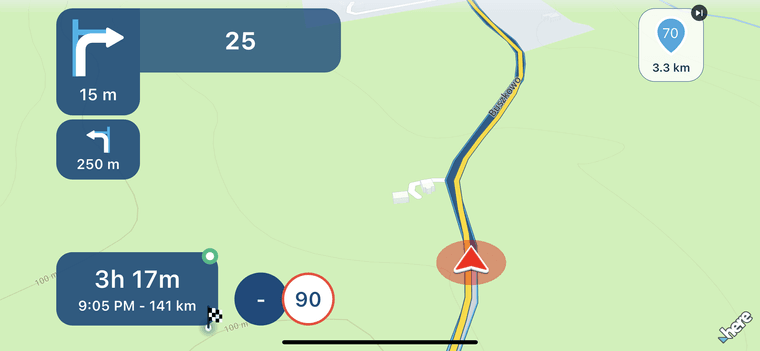
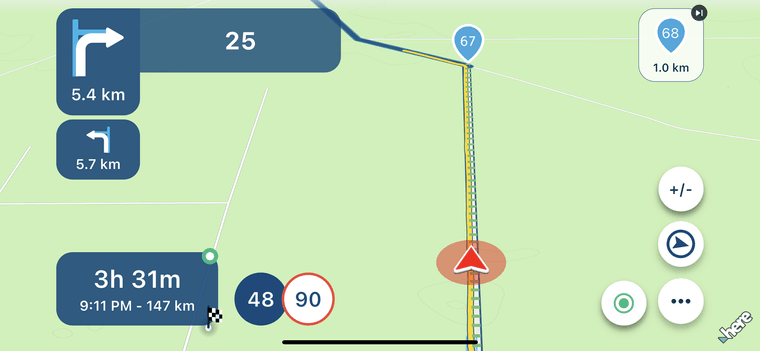
@Luk4s7 what should I see in the images?
-
Yesterday I did use my ulefone x10. Did not got problem off drifting. I got problem that it was behind so I did miss a few short exits on small road. Had 2 times restart phone. Restart app and start route as track was realy slow. When it did run it did run ok. Recalculating is off but sometimes it did still like when go off to petrol station or P point. Bigger off it did not recalculate as I always want.
-
We listen to all feedback!
Our app tries the best to lock your position on the road. However when multiple GPS coordinates start showing wrong information the app cannot decide if you are actually there or if it’s wrong information.The more wrong information it receives, the more likely the coordinates are actually correct.
Feel free to share a screen recording.
Some users having a specific issue does not ever mean it is a platform wide problem
@Corjan-Meijerink said in Indicator arrow drifts all over the map.:
We listen to all feedback!
Our app tries the best to lock your position on the road. However when multiple GPS coordinates start showing wrong information the app cannot decide if you are actually there or if it’s wrong information.The more wrong information it receives, the more likely the coordinates are actually correct.
Feel free to share a screen recording.
Some users having a specific issue does not ever mean it is a platform wide problem
When running behind or eating progress line is behind of in front it must be not a gps problem? I think that is rendering problem because it is not always and often it start after a while using the app.
-
A few weeks ago i did a route with MRA which has a few short tunnels. When i leave these tunnels. The GPS indicator was still at the start of the tunnel. After a few hunderd meter the GPS position was back on track.
Yesterday i used HereWeGo for A to B route with also a tunnel. Also HereWeGo had troubles with the tunnel.Both rides where done with different vehicles and different phones.
-
Would it work better if when you were in "offline" maps if made the arrow just follow the route? Could you not use GPS on your device when in "offline" maps? Seems in my mind, using offline maps is because you are already worried about having good signal. Just a thought!!!
-
Offline mode is only related to cellular service, not GPS.
Enabling offline mode is smart when internet connection is poor to optimise map loading / recalculations / stability to rule out searching for internet. Offline mode does not influence GPS updates.
-
Your GPS position on your screen is already heavily influenced by the software. That is why this issue is a software problem not really an GPS reception problem.
-
Your GPS position on your screen is already heavily influenced by the software. That is why this issue is a software problem not really an GPS reception problem.
@M.-Schrijver, You really think no GPS signal due to tunnels is a software problem...
-
No. How the indicator moves on your screen is a software thing.
The GPS reception data is the same for al navigation apps but how we see it on our phone screen is all software. That's why you read messages where people states that MRA has issues with GPS position and other apps don't. -
A few weeks ago i did a route with MRA which has a few short tunnels. When i leave these tunnels. The GPS indicator was still at the start of the tunnel. After a few hunderd meter the GPS position was back on track.
Yesterday i used HereWeGo for A to B route with also a tunnel. Also HereWeGo had troubles with the tunnel.Both rides where done with different vehicles and different phones.
@M.-Schrijver Hmm, odd, i was driving in a tunnel of about 3 km and MRA did a good job of following the route. I had to exit at 800 meters out of the tunnel and it worked great for me. I was “online” at that time.
-
@M.-Schrijver Hmm, odd, i was driving in a tunnel of about 3 km and MRA did a good job of following the route. I had to exit at 800 meters out of the tunnel and it worked great for me. I was “online” at that time.
@ErikMatthezing some tunnels have a service that makes it possible to have GPS and internet reception. Others, most of them, don't. If you marker kind of kept up with your actual position could be that is was a calculated guess of MRA where you could be in the tunnel. My guess is that that tunnel didn't have a service as I stated and you lost the actual connection outside of the tunnel and it took 800 meters to detect 3 or more satellites
-
All apps try to simulate the same behavior.
I've seen MRA work, I've seen it fail in tunnels.
The same for Google Maps, Waze and an XT2
-
Most scenic route tunnels don't have fallback for GPS and cellphone.
Tunnels are normally known on the maps. And it is known GPS signal is gone in tunnels. So the software must take over. Every software has it own way of doing this. Mostly the software expects you drive at a constant speed through a tunnel and after leaving the tunnel (according to the map) they stay on this course for a while. In the mean time, the software tries to find the GPS signal again and links to the GPS again for a more accurate postion. -
Now back and had no drifting arrow. as said before i had an arrow that in 25% of the time was behind. i did test today on other app and no problems. if it was behind i had to restart the app.
i use offline and no recalculation.an other thing that seems not to work is starting a track in offline mode.
