Navigation Option Show "Original Route" Does Not Display Consistently
-
@Corjan-Meijerink sorry the divergences of the "original route" are sometimes not minor, they are major, hundreds of metres, plus the issue is the system is not consistent
if the original route can fit to the road correctly after the route is edited in the app route planner,
why does it not fit correctly when the last edit is done on the web planner?@Brian-McG, are you saying that a web-planned route that shows these imperfections does NOT show those imperfections if it got last edited in the in-app planner? That would be interesting...
-
@Brian-McG, are you saying that a web-planned route that shows these imperfections does NOT show those imperfections if it got last edited in the in-app planner? That would be interesting...
@Con-Hennekens yes that is what I am saying, it would be nice if someone could replicate

I am seeing the error in offline navigation
the route is edited in web planner - then synced to the device
the device is taken offline (airplane mode or wifi/network off)
the route is opened & navigation started with original route displayedsometimes the web planned route appears ok with small errors as @Corjan-Meijerink expects
other times it can have larger errors & occasionally very huge errors
if I edit the web planned route in the app planner it seems to fit perfectly
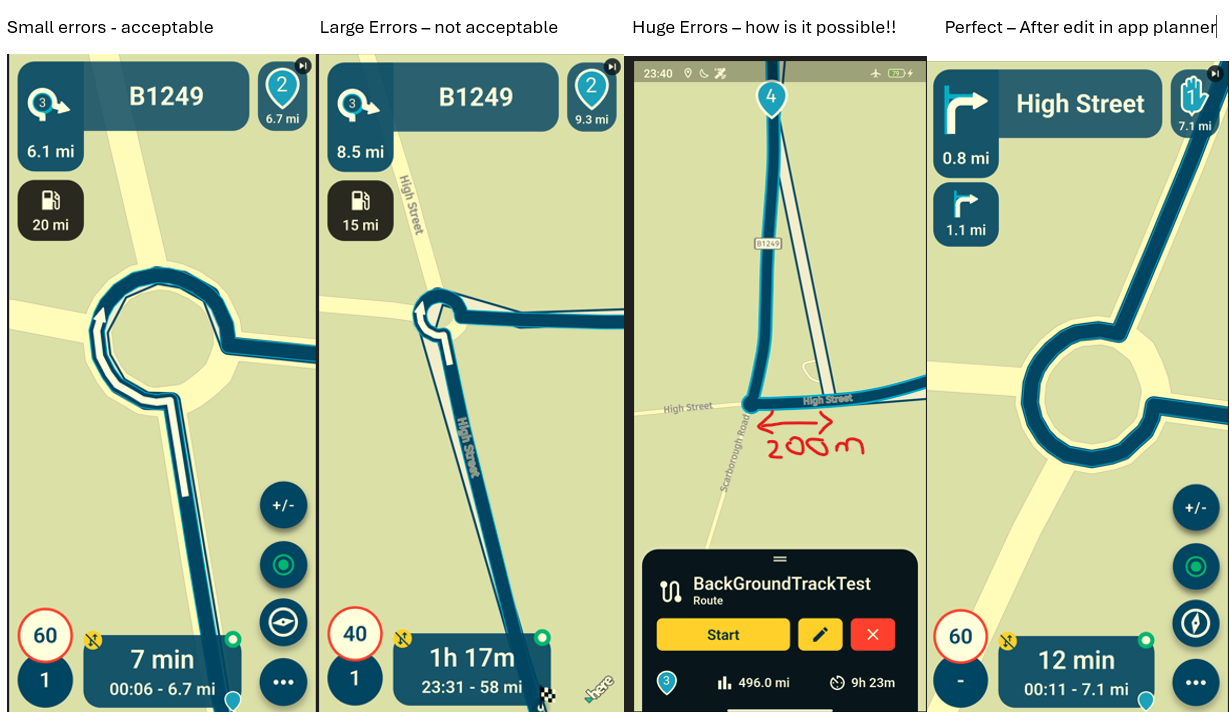
I can understand the idea of trying to save storage, reduce data & speed up transfer
if the errors were always small then I would say - not a problem
when the error is large the original track line can obscure whole junctions & makes it difficult to read the map
for me the problem is the original route is not displayed consistentlyI don't think a long term solution is to re-edit every route every time it is transferred/synced to the app
oh & don't forget the lack of contrast with a white original track
on the default garmin style map with this bug you can see nothing of the roads -
@Con-Hennekens yes that is what I am saying, it would be nice if someone could replicate

I am seeing the error in offline navigation
the route is edited in web planner - then synced to the device
the device is taken offline (airplane mode or wifi/network off)
the route is opened & navigation started with original route displayedsometimes the web planned route appears ok with small errors as @Corjan-Meijerink expects
other times it can have larger errors & occasionally very huge errors
if I edit the web planned route in the app planner it seems to fit perfectly
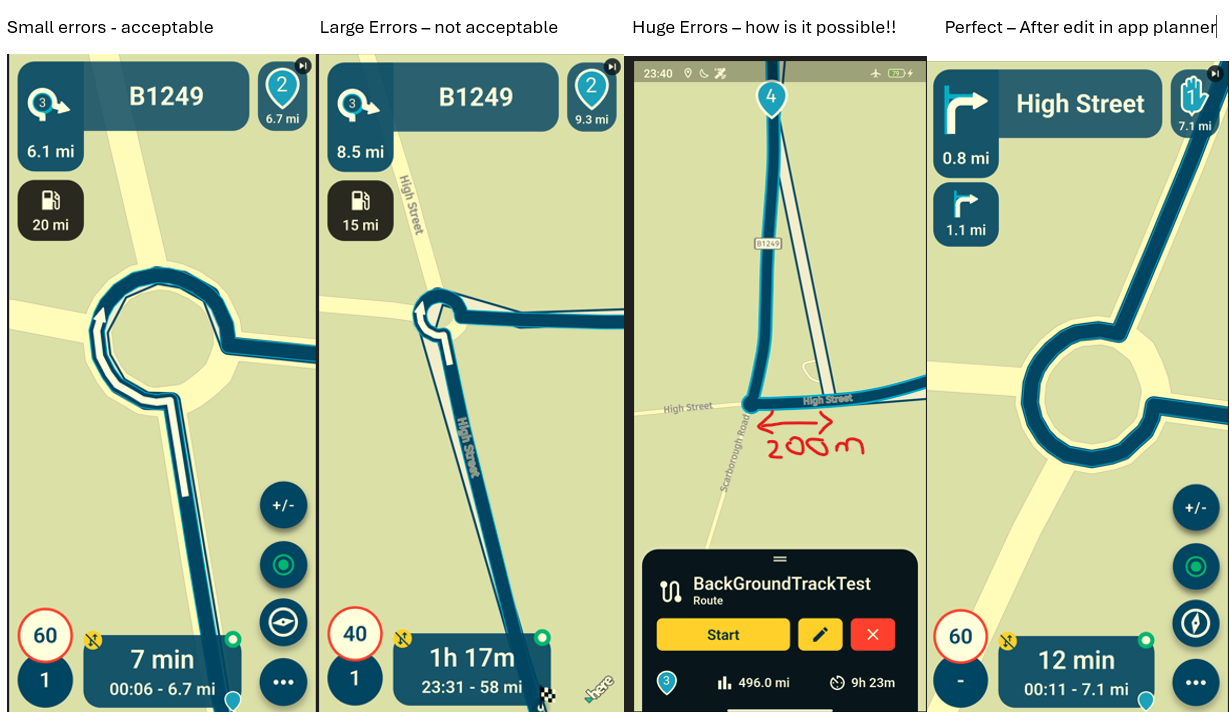
I can understand the idea of trying to save storage, reduce data & speed up transfer
if the errors were always small then I would say - not a problem
when the error is large the original track line can obscure whole junctions & makes it difficult to read the map
for me the problem is the original route is not displayed consistentlyI don't think a long term solution is to re-edit every route every time it is transferred/synced to the app
oh & don't forget the lack of contrast with a white original track
on the default garmin style map with this bug you can see nothing of the roads@Brian-McG, This is a good find. Thanks for your elaborate explanation. I will try to replicate this behavior.
-
@Brian-McG, This is a good find. Thanks for your elaborate explanation. I will try to replicate this behavior.
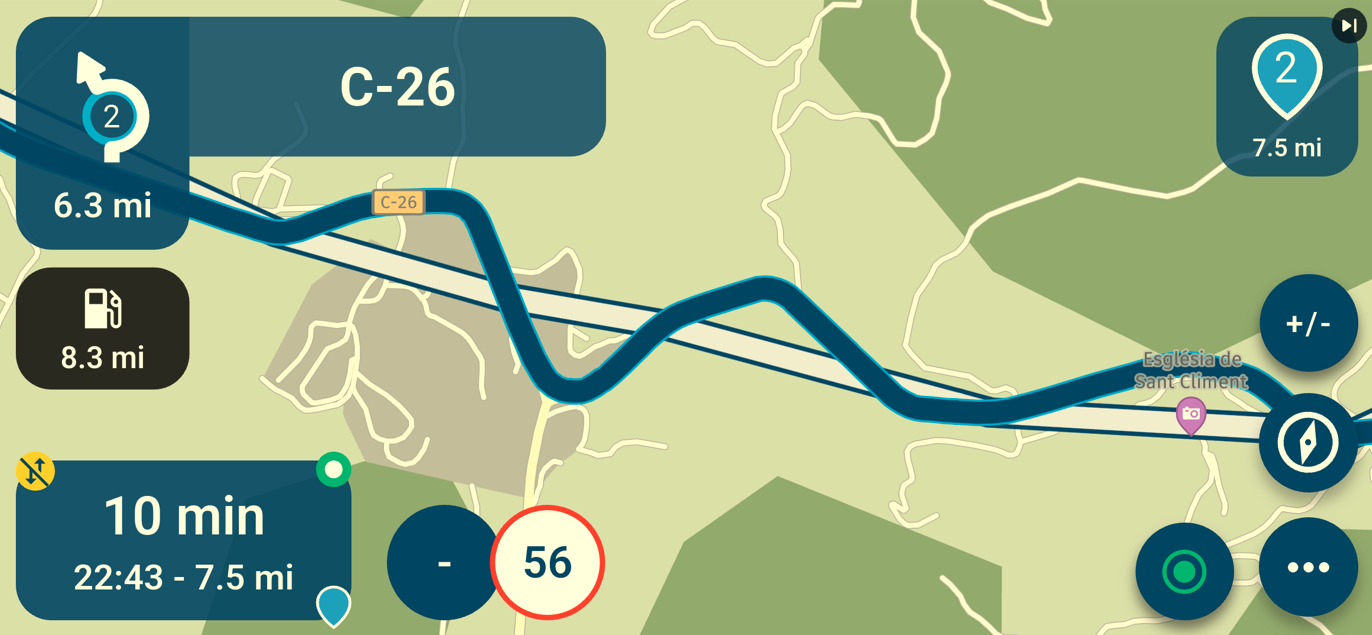
Sometimes the errors with the "original track" can be huge,
with the above route the "original route" is wrong by hundreds & hundreds of metreswhat causes the wrong calculation of the "original route" in offline mode?
I have also noticed that with a route created in the web planner,
if the navigation is started with a network connection, the "original route" will fit perfectly to the road
the same as when the route is edited in the app planner, you get a perfect fitI only seem to get the bad fit of the "original route" when I start the navigation in offline mode
-
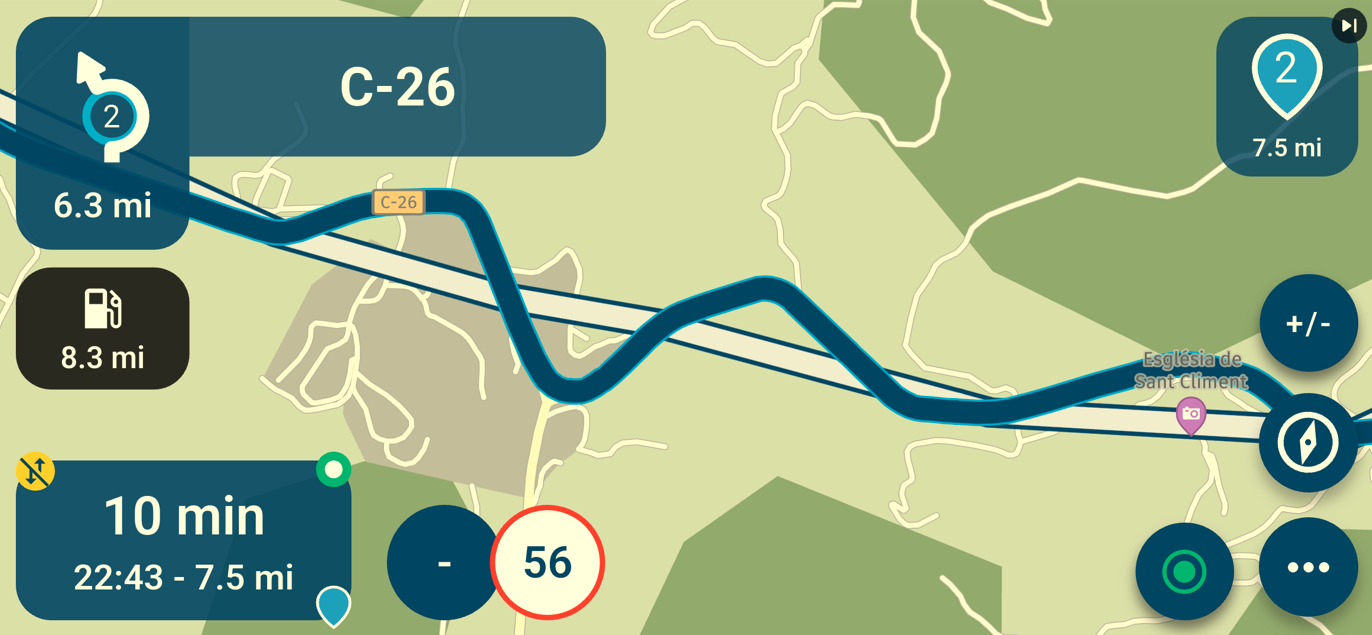
Sometimes the errors with the "original track" can be huge,
with the above route the "original route" is wrong by hundreds & hundreds of metreswhat causes the wrong calculation of the "original route" in offline mode?
I have also noticed that with a route created in the web planner,
if the navigation is started with a network connection, the "original route" will fit perfectly to the road
the same as when the route is edited in the app planner, you get a perfect fitI only seem to get the bad fit of the "original route" when I start the navigation in offline mode
@Brian-McG, Tried to replicate this some days ago, but did not succeed... Although I have seen these straight lines before too, I was not able to replicate it in any circumstance you described. I was surprised by that and don't understand why. Old routes, new routes, offline, online, changed in the webplanner, I could not get the straight lines to appear. I'll try again later, probably after the holiday season.
-
I've seen the same behavior during my 8 days trip in the Eiffel 2 weeks ago. It was clear to see it when driving hair pins.
I was driving offline -
I think the solution is to open the route when you have wi-fi, irrespective of whether you will navigate online or offline. I had this happen to me a few weeks back, so from that point I have always opened the route with wi-fi before navigating and I haven't had the problem since.
-
I think the solution is to open the route when you have wi-fi, irrespective of whether you will navigate online or offline. I had this happen to me a few weeks back, so from that point I have always opened the route with wi-fi before navigating and I haven't had the problem since.
@Nick-Carthew my problem was that the WiFi was Shi... To
-
I think the solution is to open the route when you have wi-fi, irrespective of whether you will navigate online or offline. I had this happen to me a few weeks back, so from that point I have always opened the route with wi-fi before navigating and I haven't had the problem since.
@Nick-Carthew yes the problem only appears if you try to start to try navigating with the device offline i.e. with no internet, no wifi connection
the route must be last edited in the web plannerif you open/edit on the device with an internet/wifi/online connection, it will recalculate the "original route" & you won't see the problem
as far as I am concerned this is a definitive hard reproducible bug
I can replicate it on 3 different devices with 2 different accountsnow I know there are several work arounds, it is not so much of a big issue for me
just a pain having to go through extra steps to get things to work
but as this seems to be the norm for mra, things never quite work as expected ... hey ho -
@Nick-Carthew yes the problem only appears if you try to start to try navigating with the device offline i.e. with no internet, no wifi connection
the route must be last edited in the web plannerif you open/edit on the device with an internet/wifi/online connection, it will recalculate the "original route" & you won't see the problem
as far as I am concerned this is a definitive hard reproducible bug
I can replicate it on 3 different devices with 2 different accountsnow I know there are several work arounds, it is not so much of a big issue for me
just a pain having to go through extra steps to get things to work
but as this seems to be the norm for mra, things never quite work as expected ... hey ho@Brian-McG when the Devs find some time maybe they can fix it For me also low priority
-
 undefined Brian McG referenced this topic on
undefined Brian McG referenced this topic on
-
 undefined Brian McG referenced this topic on
undefined Brian McG referenced this topic on
-
@Con-Hennekens yes that is what I am saying, it would be nice if someone could replicate

I am seeing the error in offline navigation
the route is edited in web planner - then synced to the device
the device is taken offline (airplane mode or wifi/network off)
the route is opened & navigation started with original route displayedsometimes the web planned route appears ok with small errors as @Corjan-Meijerink expects
other times it can have larger errors & occasionally very huge errors
if I edit the web planned route in the app planner it seems to fit perfectly
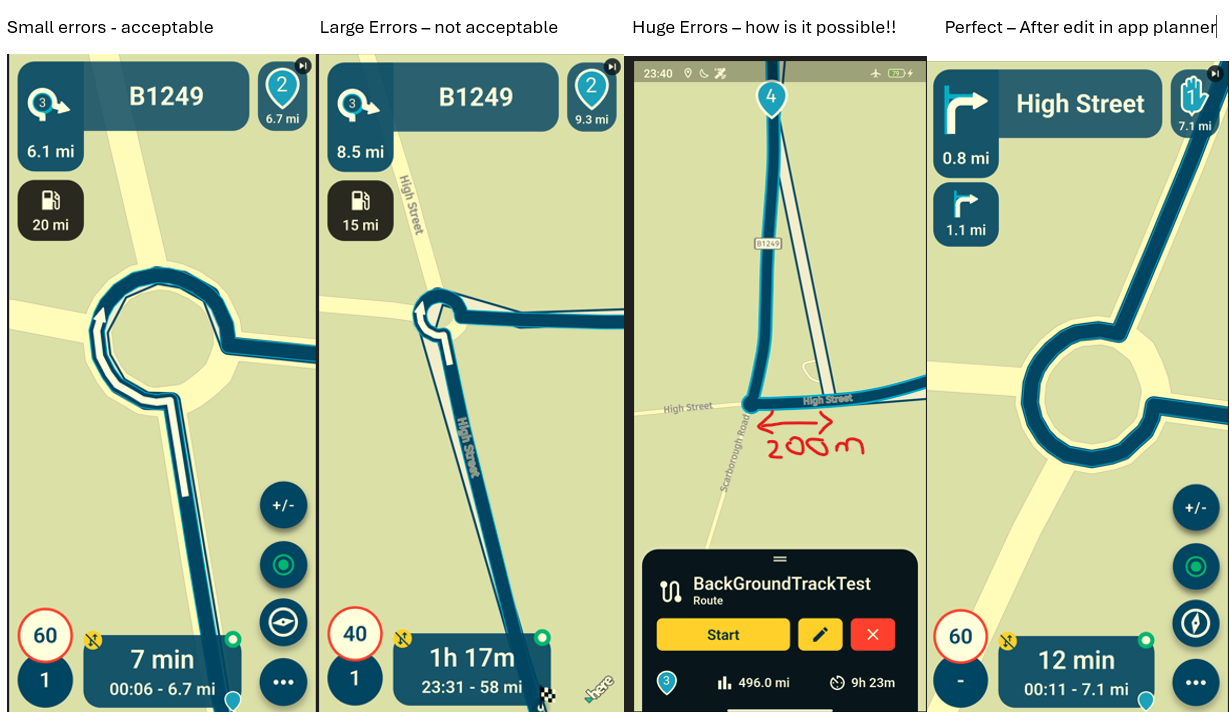
I can understand the idea of trying to save storage, reduce data & speed up transfer
if the errors were always small then I would say - not a problem
when the error is large the original track line can obscure whole junctions & makes it difficult to read the map
for me the problem is the original route is not displayed consistentlyI don't think a long term solution is to re-edit every route every time it is transferred/synced to the app
oh & don't forget the lack of contrast with a white original track
on the default garmin style map with this bug you can see nothing of the roads@Brian-McG said in Navigation Option Show "Original Route" Does Not Display Consistently:
if I edit the web planned route in the app planner it seems to fit perfectly
Brian you absolute LEGEND! you found a work around! I just tried it. WiFi and 4G off.
Offline maps and the original route was all over the place, hit the pencil icon and BOOM it follows the exact route!!
This is such a great hack, I had turned off (Show Original route) as it was doing more bad than good.
The downside is being taken down a single track thinking I don't remember planning this only to realise it wasn't part of the original route.
Now thanks to you I can avoid that! Thank you so much!!!
Hopefully the MRA team will come up with a fix in the next update @Corjan-Meijerink more work your way mate cheers
 .
.

