Nav screen menu isn't fully displayed
-
Hello,
I noticed that some (not all) menus are cut off so selecting an item on the bottom is not possible:
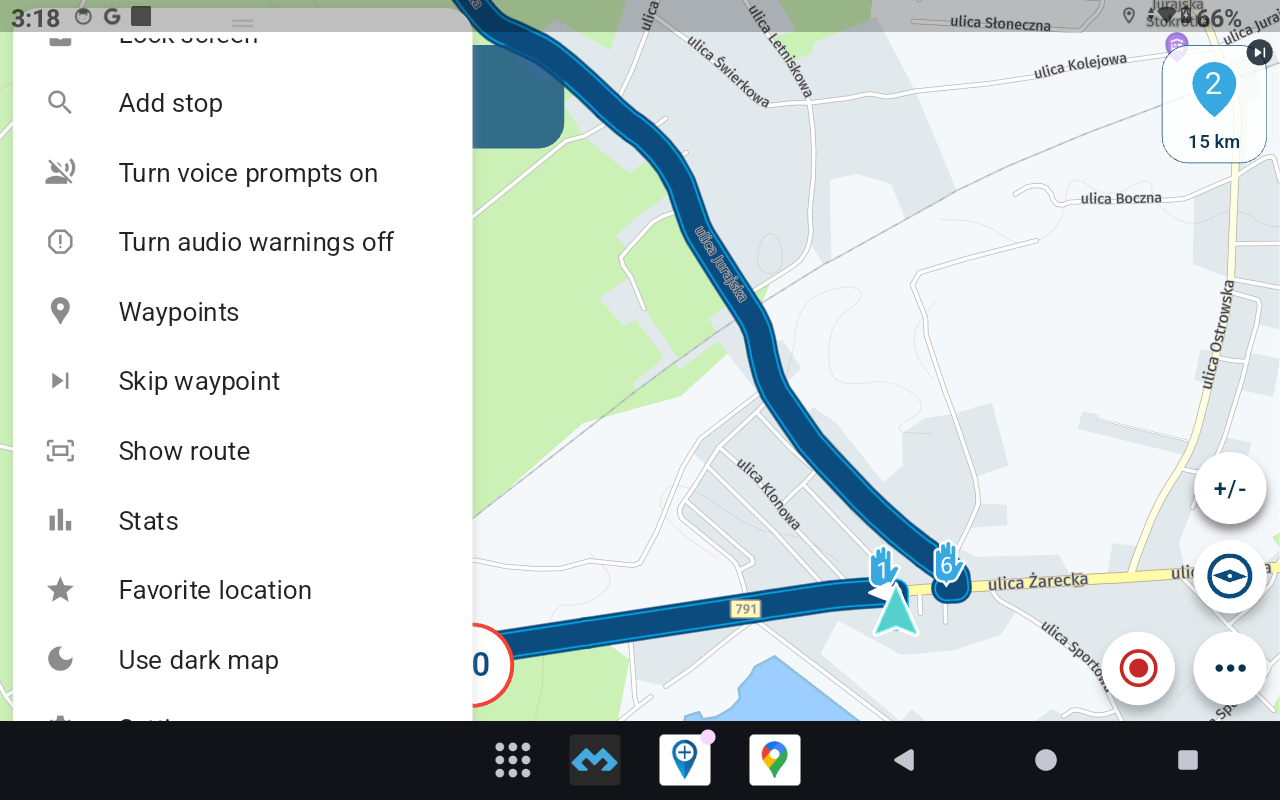
This is a DMD T865X tablet, 1280x800, 210dpi.
Display settings set as followed:
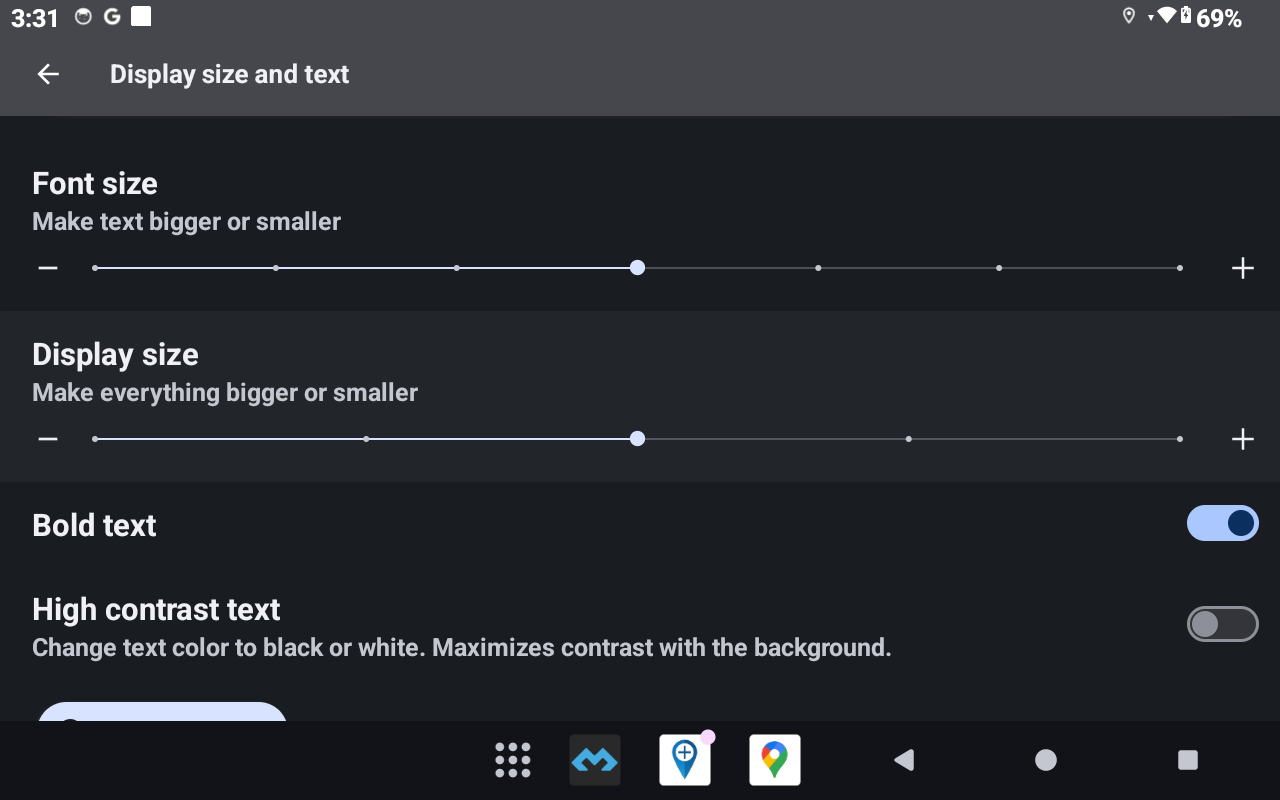
App version 4.4.0
-
Isn't that list scrollable...?
-
Yes,
but it never fully shows the last item(s) -
Yes,
but it never fully shows the last item(s)@Rafał-Kukla Can you hide the menu bar?
-
@Rafał-Kukla Can you hide the menu bar?
@Nick-Carthew
What menu bar?If you mean the Android nav bar, then yes: switching from 3-button to gesture navigation helps:
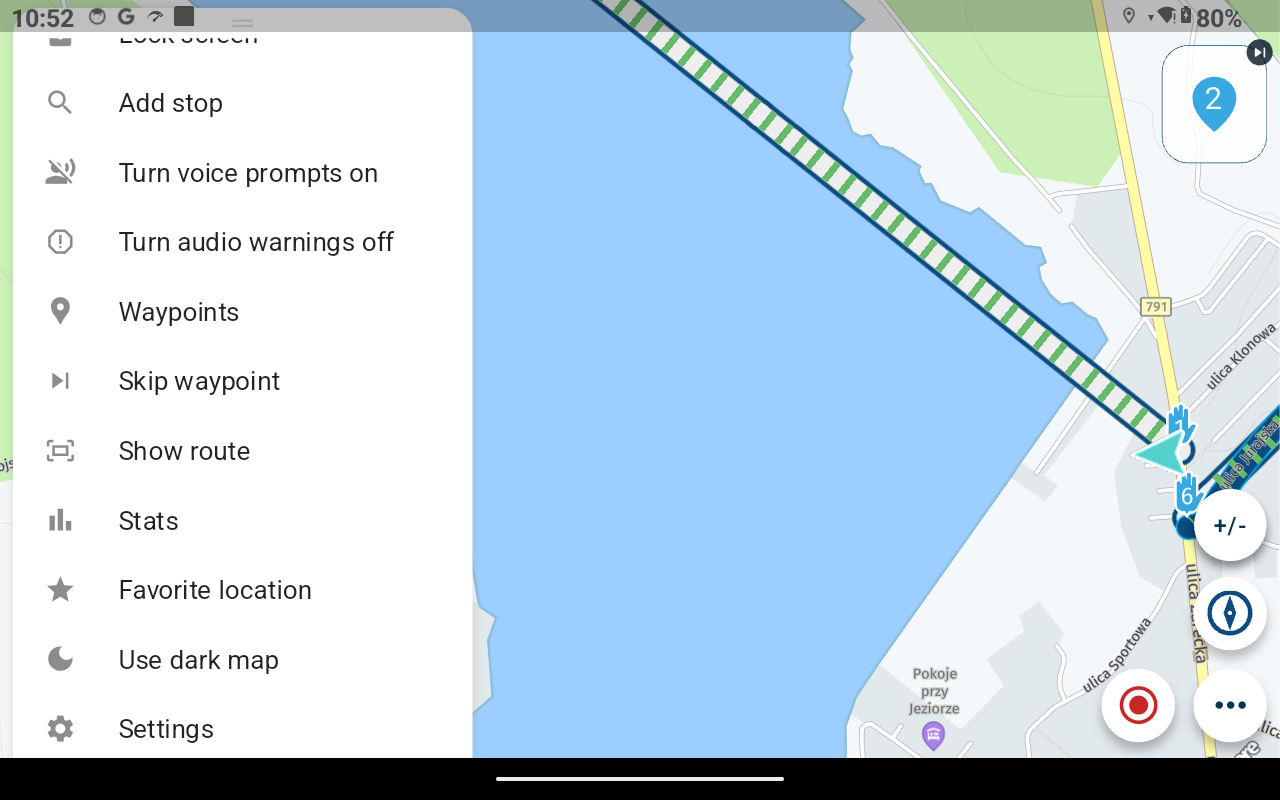
but this isn't a solution. I'm not going to use gestures while riding...BTW. "full screen" settings (Navigation Settings->Screen layout) is a workaround...
however after exiting navigation track selection looks like this:
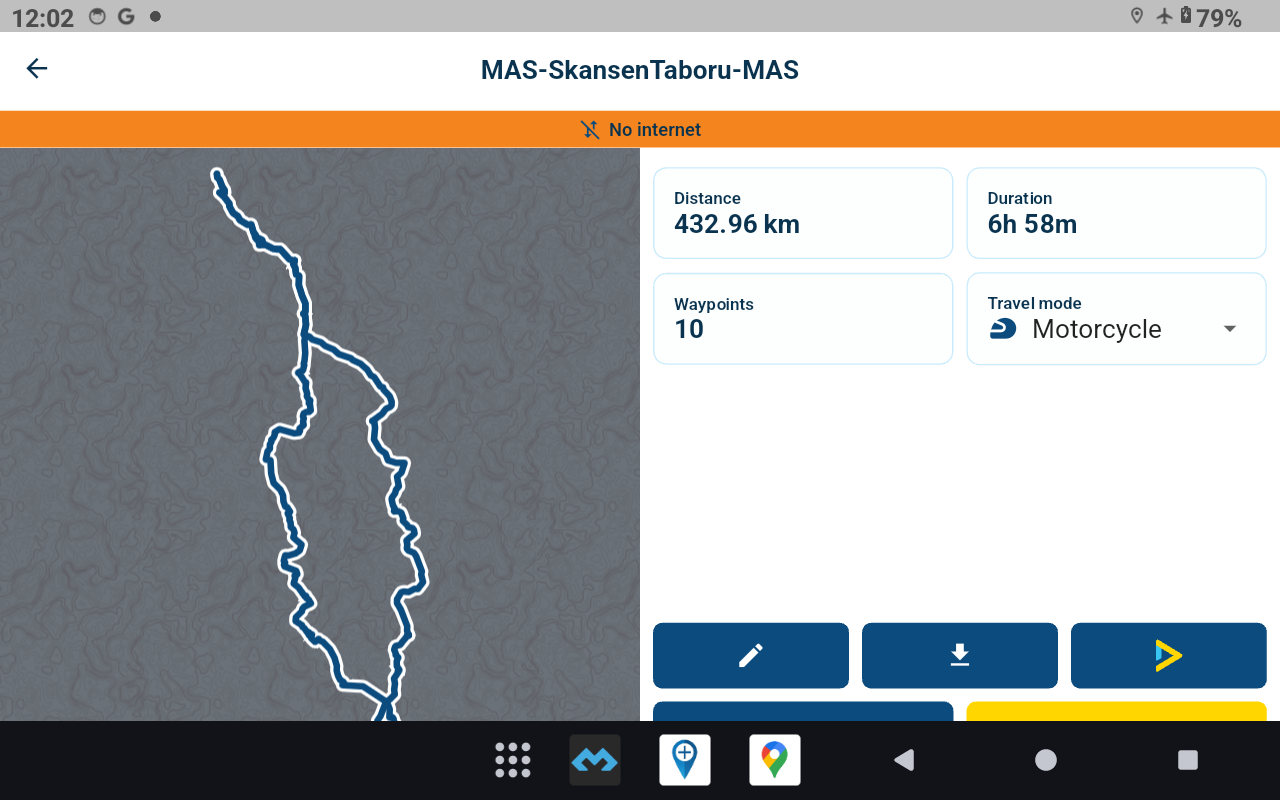
... -
@Nick-Carthew
What menu bar?If you mean the Android nav bar, then yes: switching from 3-button to gesture navigation helps:
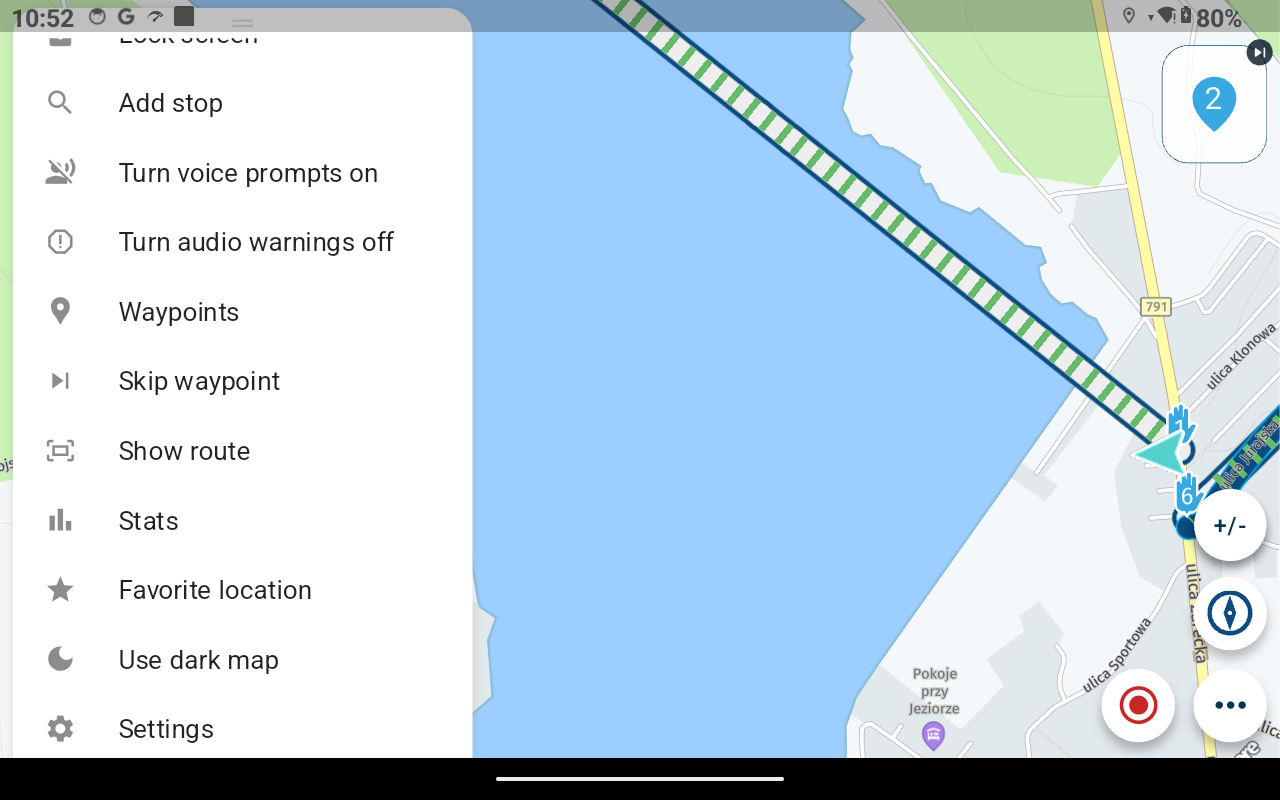
but this isn't a solution. I'm not going to use gestures while riding...BTW. "full screen" settings (Navigation Settings->Screen layout) is a workaround...
however after exiting navigation track selection looks like this:
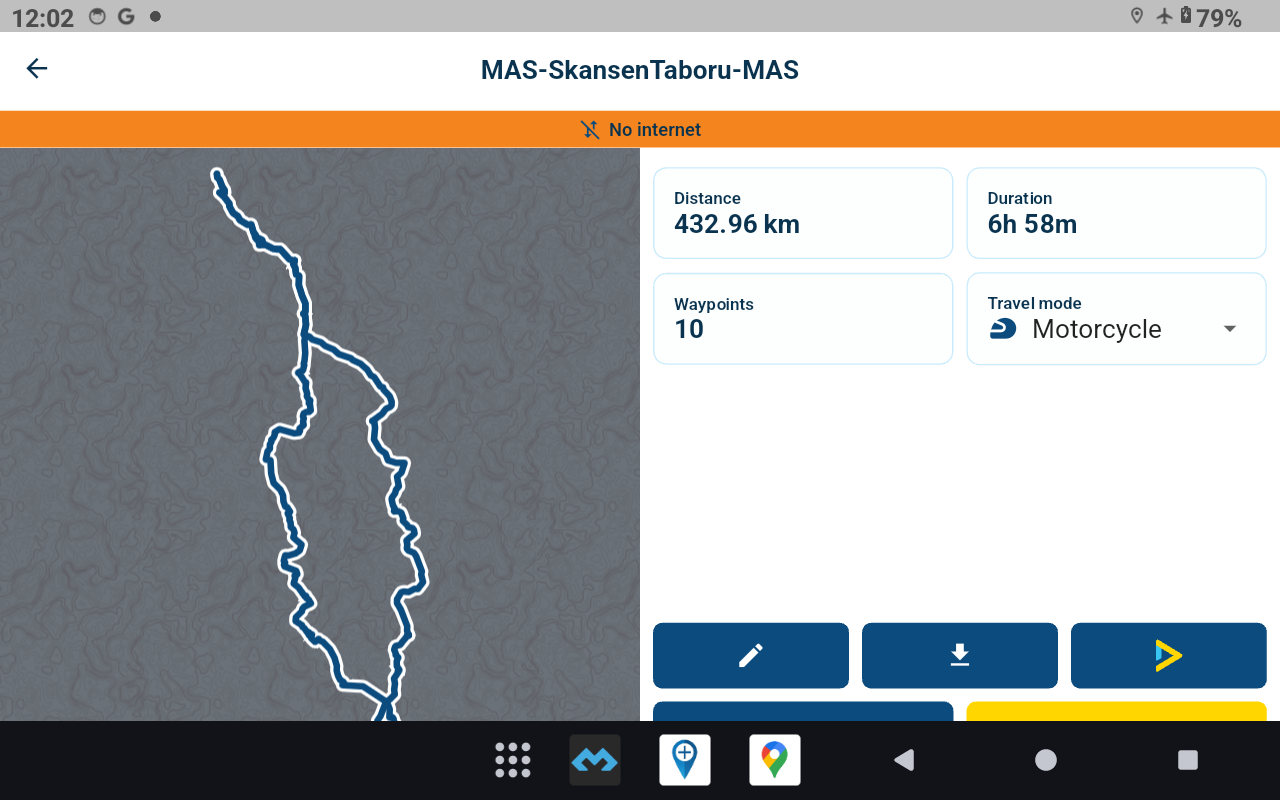
...@Rafał-Kukla Hi Rafal. I use the same tablet and have the same experiance. Trying to start your trip can be a Challenge Sometimes because the navigate button is mostly covered by the menu bar at the bottem. I could start the routes last week but having big hands like mine…….. using the full screen mode can be a solution but to my findings the result is even worse because you have to shut dien MRA to get something else started, like spotify. Shutting down the device completely solves the problem for a while, I guess it has something to do with the cache.
-
The “fullscreen” mode is only for navigation and not a solution.
This is weird as it seems like the tablet does not report the navigation bar as part of the OS but simply adds it as overlay itself. Hence our app does not know about it’s existence so to say.
Do other apps show similar spacing issues?
-
The “fullscreen” mode is only for navigation and not a solution.
This is weird as it seems like the tablet does not report the navigation bar as part of the OS but simply adds it as overlay itself. Hence our app does not know about it’s existence so to say.
Do other apps show similar spacing issues?
Hi @Corjan-Meijerink:
Other apps works ok. Please note that other menus or buttons on map screens are not covered by the nav bar.
I created a sample app (I'm a mobile app developer btw) and insets reported by:ViewCompat.setOnApplyWindowInsetsListener(binding.root) { v, windowInsets -> val insets = windowInsets.getInsets(WindowInsetsCompat.Type.systemBars())are correct.
Also:windowInsetsController.hide(WindowInsetsCompat.Type.statusBars()) windowInsetsController.hide(WindowInsetsCompat.Type.systemBars())works as expected
-
The “fullscreen” mode is only for navigation and not a solution.
This is weird as it seems like the tablet does not report the navigation bar as part of the OS but simply adds it as overlay itself. Hence our app does not know about it’s existence so to say.
Do other apps show similar spacing issues?
@Corjan-Meijerink I’ve had this issue before and after rebooting the tablet the problem is gone. I think it had to do with not clearing the cache and after rebooting the chache has been cleared. After riding whole week last week I finaly got round to rebooting and yes the problem is gone. What’s your expert view on this
-
I've also seen these issues. While navigating, showing the list of waypoints the last waypoint does not scroll above the Android buttons so you can't read remaining time, distance etc.
