Routing difference between web and Tomtom Rider 550
-
I am planning a route on the web-planner. I want to go to a certain spot, where you can stop on the side of the road (no official parking space, atleast not on the tomtom map), stop there, have a look around and then leave in the same direction I came from. This section of my planned route is shown below.
When I copy this route (I tried .itn and gpx 1.1) to my TomTom Rider 550, the route changes, as the navigation device seems to think that turning around on this road is not possible. It then routes me approx. 30km further ahead until there is a small town where it can turn around.
I tried all tricks I know (putting another waypoint close by, making the connections offroad) but to no avail. Does anybody have a suggestion how I could achieve correct routing on the device? The current result is, that the route shows as way longer than it really will be, resulting in wrong arrival times
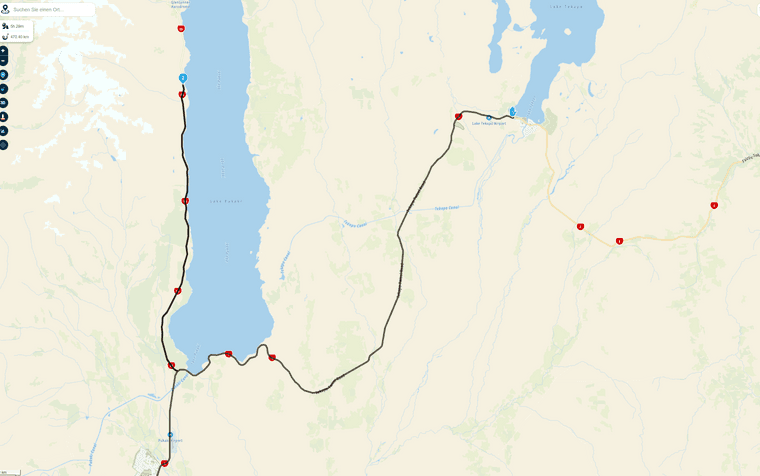
Second picture shows the routing on the tomtom device:
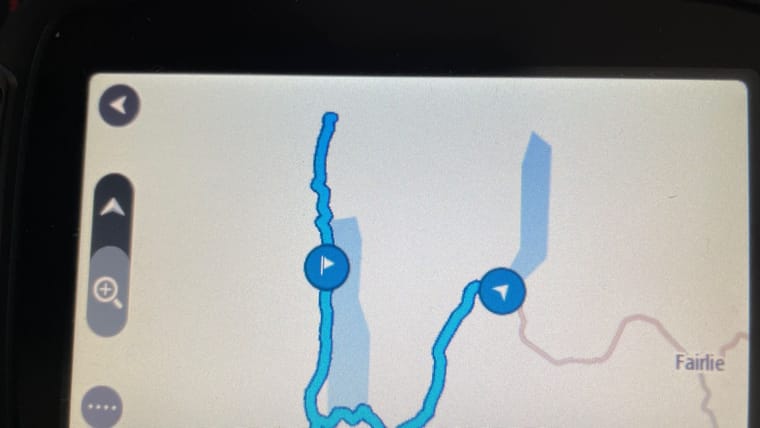
-
I am planning a route on the web-planner. I want to go to a certain spot, where you can stop on the side of the road (no official parking space, atleast not on the tomtom map), stop there, have a look around and then leave in the same direction I came from. This section of my planned route is shown below.
When I copy this route (I tried .itn and gpx 1.1) to my TomTom Rider 550, the route changes, as the navigation device seems to think that turning around on this road is not possible. It then routes me approx. 30km further ahead until there is a small town where it can turn around.
I tried all tricks I know (putting another waypoint close by, making the connections offroad) but to no avail. Does anybody have a suggestion how I could achieve correct routing on the device? The current result is, that the route shows as way longer than it really will be, resulting in wrong arrival times
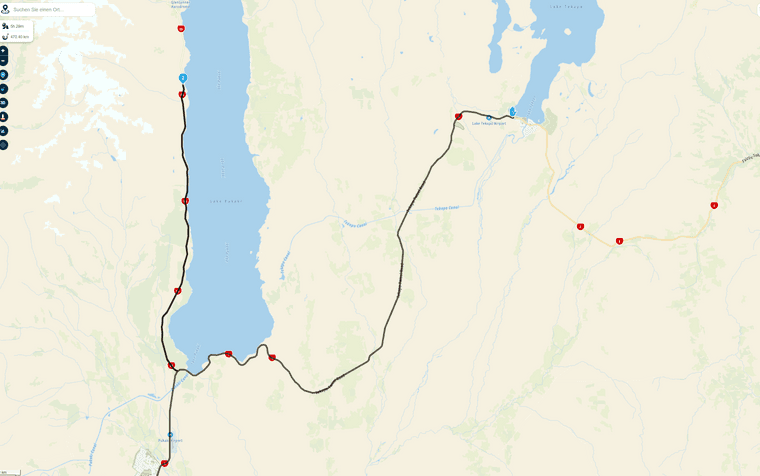
Second picture shows the routing on the tomtom device:
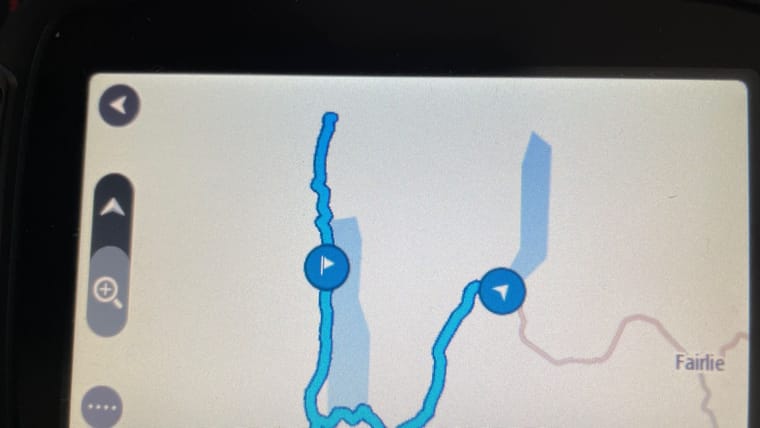
@Lukas-6, First thought is that the waypoint is not set specifically on the road, but a bit next to the road?
-
@Lukas-6, First thought is that the waypoint is not set specifically on the road, but a bit next to the road?
@Con-Hennekens Thank you for your suggestion. To be 100% sure I checked the planed route and the points are all exactly on the road. I tried to move them slightly (100-200m) on the road to see if that resolves the rpouting issue, but no luck.
-
I am planning a route on the web-planner. I want to go to a certain spot, where you can stop on the side of the road (no official parking space, atleast not on the tomtom map), stop there, have a look around and then leave in the same direction I came from. This section of my planned route is shown below.
When I copy this route (I tried .itn and gpx 1.1) to my TomTom Rider 550, the route changes, as the navigation device seems to think that turning around on this road is not possible. It then routes me approx. 30km further ahead until there is a small town where it can turn around.
I tried all tricks I know (putting another waypoint close by, making the connections offroad) but to no avail. Does anybody have a suggestion how I could achieve correct routing on the device? The current result is, that the route shows as way longer than it really will be, resulting in wrong arrival times
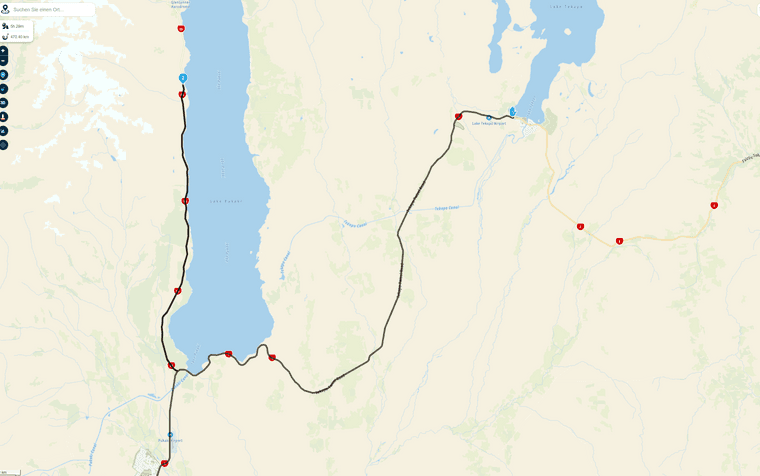
Second picture shows the routing on the tomtom device:
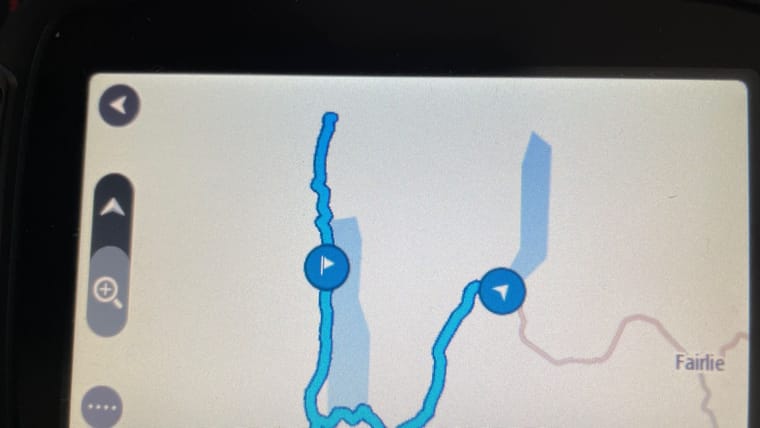
@Lukas-6 Have you tried positioning another route point to the south of your route point 2 to try and force your Rider 550 to turn around sooner?
I noticed similar things when I used to use a Rider 500.
Your 550 will re-adjust itself after you turn at your route point 2.
-
@Lukas-6 Have you tried positioning another route point to the south of your route point 2 to try and force your Rider 550 to turn around sooner?
I noticed similar things when I used to use a Rider 500.
Your 550 will re-adjust itself after you turn at your route point 2.
@Nick-Carthew Thanks for the tip. I tried this, but the Tomtom still wants to drive far north before turning. Even with multiple waypoints south. It's kinda amazing how stubborn it is..
My workaround is to split this route into multiple routes. If I set my endpoint, where currently Point 2 is. it obviously stops there and does not ant to drive onwards. But I now hae three routes for one driving day instead of one. (have another point on the same day where the same issue exists)
-
@Nick-Carthew Thanks for the tip. I tried this, but the Tomtom still wants to drive far north before turning. Even with multiple waypoints south. It's kinda amazing how stubborn it is..
My workaround is to split this route into multiple routes. If I set my endpoint, where currently Point 2 is. it obviously stops there and does not ant to drive onwards. But I now hae three routes for one driving day instead of one. (have another point on the same day where the same issue exists)
@Lukas-6 I seem to remember Tomtom having an option for no u-turns. Is it possible that is causing the issue? Tomtom is looking for a place to reverse your route without doing a u-turn.
-
@Lukas-6 I seem to remember Tomtom having an option for no u-turns. Is it possible that is causing the issue? Tomtom is looking for a place to reverse your route without doing a u-turn.
@RetiredWingMan, I think you nailed it...

-
@Lukas-6 I seem to remember Tomtom having an option for no u-turns. Is it possible that is causing the issue? Tomtom is looking for a place to reverse your route without doing a u-turn.
@RetiredWingMan Thanks for your tip. I cannot for the life of me find such an option. I have scoured the options of my rider 550 forward and backwards as well as read through the (very boring) user manual.
If you or anybody could point me to where I can find this option and deactivate it, it would be much appreciated
-
@RetiredWingMan Thanks for your tip. I cannot for the life of me find such an option. I have scoured the options of my rider 550 forward and backwards as well as read through the (very boring) user manual.
If you or anybody could point me to where I can find this option and deactivate it, it would be much appreciated
@Lukas-6 I think this may have been an option for earlier models but it’s not available on the latest.
-
I have had this problem with Tom Tom, but unhelpfully no solution.
We had taken a wrong turn and I thought Tom Tom had calculated a new route. It was 5 miles up a narrow lane before I realised it was just taking me to somewhere it knew I could turn around.
-
If you know you need to turn around at this point. Just turn around when you are there. TomTom will follow pretty quickly.
There are sometimes situations which you can not fix in advance -
Thank you all again for your suggestions. I am splitting the affected routes, which allows for accurate time of arrival calculation. The issue is resolved with this workaround. Until tomtom implements a u-turn option in the rider 550 or changes the navi‘s routing calculation there is no other way and I am pretty certain, that the error is not to be found within the myroute planner.
