Show Route and Zoom Options
-
Loving the progress with MRA Navigation Next and the forum discussions that are generating great dialogue and ideas.
It would be really handy if i could have an easier way to show the route overview quickly and also have a way to zoom in/out quickly whilst on the move and wearing gloves as the pinch/finger gesture on the screen is not feasible at these times. Ease for left hand operation is also key.
‘Show route’ is in the settings but in landscape view, you have to swipe the menu up. Really helpful if I could configure the order of this set of options or have ‘Show route” at the top where settings are and ‘Settings’ moved to the bottom. ‘Stats’ and ‘Instructions’ could also be swapped around.


Another request would be zoom/in buttons with high transparency so I can quickly change the zoom on the move whilst wearing gloves - viewable when you tap the screen to reveal the other controls and disappear with another tap. Zoom out button being the closest to the left edge in landscape although space may be a bit cramped with the ‘next turn’ graphic enabled.
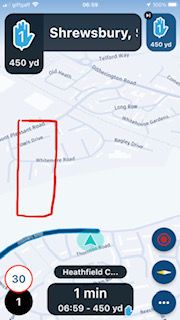
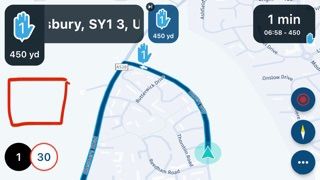

The selection of the compass gives me slightly more of an overview but frequently I find that the zoom out is not enough.


I have used lots of different apps and devices for motorcycle navigation over the years; moreover, Garmin and TomTom (including mobile app) have zoom in/out options and TomTom has a quick overview button also on the screen. Just wondering what other MRA users’ thoughts and ideas in this area might be?
-
Loving the progress with MRA Navigation Next and the forum discussions that are generating great dialogue and ideas.
It would be really handy if i could have an easier way to show the route overview quickly and also have a way to zoom in/out quickly whilst on the move and wearing gloves as the pinch/finger gesture on the screen is not feasible at these times. Ease for left hand operation is also key.
‘Show route’ is in the settings but in landscape view, you have to swipe the menu up. Really helpful if I could configure the order of this set of options or have ‘Show route” at the top where settings are and ‘Settings’ moved to the bottom. ‘Stats’ and ‘Instructions’ could also be swapped around.


Another request would be zoom/in buttons with high transparency so I can quickly change the zoom on the move whilst wearing gloves - viewable when you tap the screen to reveal the other controls and disappear with another tap. Zoom out button being the closest to the left edge in landscape although space may be a bit cramped with the ‘next turn’ graphic enabled.
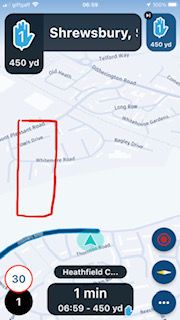
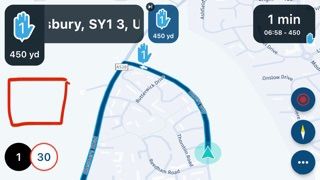

The selection of the compass gives me slightly more of an overview but frequently I find that the zoom out is not enough.


I have used lots of different apps and devices for motorcycle navigation over the years; moreover, Garmin and TomTom (including mobile app) have zoom in/out options and TomTom has a quick overview button also on the screen. Just wondering what other MRA users’ thoughts and ideas in this area might be?
Hi @Dave-J-0 I don’t agree with making changes to the app just to make it easier to use while on the move.
As you know, in the UK and it’s probably the same in the EU, it's illegal to hold and use a phone, sat nav, tablet, or any device that can send or receive data, while driving or riding a motorcycle.I’m not a copper
 but I have had more than enough ‘too close for comfort’ encounters with drivers in tin boxes on their phone.
but I have had more than enough ‘too close for comfort’ encounters with drivers in tin boxes on their phone.Yes, make it as glove friendly as possible. But I think the app should be optimised to be the very best that it can be without the possible restrictions that could be imposed just to make it easier to use while on the move.
-
Hi @Dave-J-0 I don’t agree with making changes to the app just to make it easier to use while on the move.
As you know, in the UK and it’s probably the same in the EU, it's illegal to hold and use a phone, sat nav, tablet, or any device that can send or receive data, while driving or riding a motorcycle.I’m not a copper
 but I have had more than enough ‘too close for comfort’ encounters with drivers in tin boxes on their phone.
but I have had more than enough ‘too close for comfort’ encounters with drivers in tin boxes on their phone.Yes, make it as glove friendly as possible. But I think the app should be optimised to be the very best that it can be without the possible restrictions that could be imposed just to make it easier to use while on the move.
@Nick-Carthew Sorry but i do not agree with you Nick. I should be able to easily zoom in and out. This is no different to most sat navs on the market - the same for a route overview. What i am asking for is quick touch movements instead of having to plough through menus. You need to be able to apply quick actions on the move like those already instigated for skip waypoints.
-
Loving the progress with MRA Navigation Next and the forum discussions that are generating great dialogue and ideas.
It would be really handy if i could have an easier way to show the route overview quickly and also have a way to zoom in/out quickly whilst on the move and wearing gloves as the pinch/finger gesture on the screen is not feasible at these times. Ease for left hand operation is also key.
‘Show route’ is in the settings but in landscape view, you have to swipe the menu up. Really helpful if I could configure the order of this set of options or have ‘Show route” at the top where settings are and ‘Settings’ moved to the bottom. ‘Stats’ and ‘Instructions’ could also be swapped around.


Another request would be zoom/in buttons with high transparency so I can quickly change the zoom on the move whilst wearing gloves - viewable when you tap the screen to reveal the other controls and disappear with another tap. Zoom out button being the closest to the left edge in landscape although space may be a bit cramped with the ‘next turn’ graphic enabled.
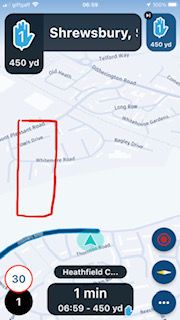
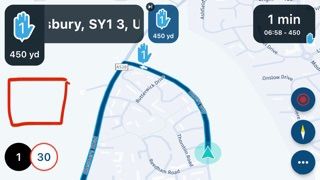

The selection of the compass gives me slightly more of an overview but frequently I find that the zoom out is not enough.


I have used lots of different apps and devices for motorcycle navigation over the years; moreover, Garmin and TomTom (including mobile app) have zoom in/out options and TomTom has a quick overview button also on the screen. Just wondering what other MRA users’ thoughts and ideas in this area might be?
@Dave-J-0 The menu containing all buttons will definitely be redesigned and improved later!

Regarding the zoom buttons, I’ll bring it up in the team shortly! We don’t want to cram the screen with way more buttons but I can understand the need!

-
@Dave-J-0 The menu containing all buttons will definitely be redesigned and improved later!

Regarding the zoom buttons, I’ll bring it up in the team shortly! We don’t want to cram the screen with way more buttons but I can understand the need!

@Corjan-Meijerink said in Show Route and Zoom Options:
We don’t want to cram the screen with way more buttons
One feature I love about Locus Map, is the volume buttons being utilized as zoom in/out while in the map.
-
@Corjan-Meijerink said in Show Route and Zoom Options:
We don’t want to cram the screen with way more buttons
One feature I love about Locus Map, is the volume buttons being utilized as zoom in/out while in the map.
@Matt-Flaming Good idea bit how do you then control your volume?

-
@Matt-Flaming Good idea bit how do you then control your volume?

@Corjan-Meijerink Within a mapping application, I don't need to control volume. My volume control when riding is my Cardo. My phone is full volume all the time on the bike (ear plugs)
-
@Corjan-Meijerink Within a mapping application, I don't need to control volume. My volume control when riding is my Cardo. My phone is full volume all the time on the bike (ear plugs)
@Matt-Flaming Thanks for the explanation
 I do think this wouldn’t be a general solution for all but might be a preference for some!
I do think this wouldn’t be a general solution for all but might be a preference for some! -
@Matt-Flaming Thanks for the explanation
 I do think this wouldn’t be a general solution for all but might be a preference for some!
I do think this wouldn’t be a general solution for all but might be a preference for some!@Corjan-Meijerink Maybe, like zumo XT, each rider can configer a number of buttons on the screen. So he select the buttons he would like.
-
Because the display on a satnav is necessarily a close up view it is sometimes difficult to sense where you are and how far along the route. Therefore most systems have an overview feature.
I have attached a couple of screenshots of how this feature works in Sygic, as a good example. The overview button (bottom left) is activated by a single press, which brings up a new screen with an overview of the whole route, also showing your position. The route can be returned to by selecting the ‘Re-Centre” button or automatically after about 15secs.
I think is an essential feature.
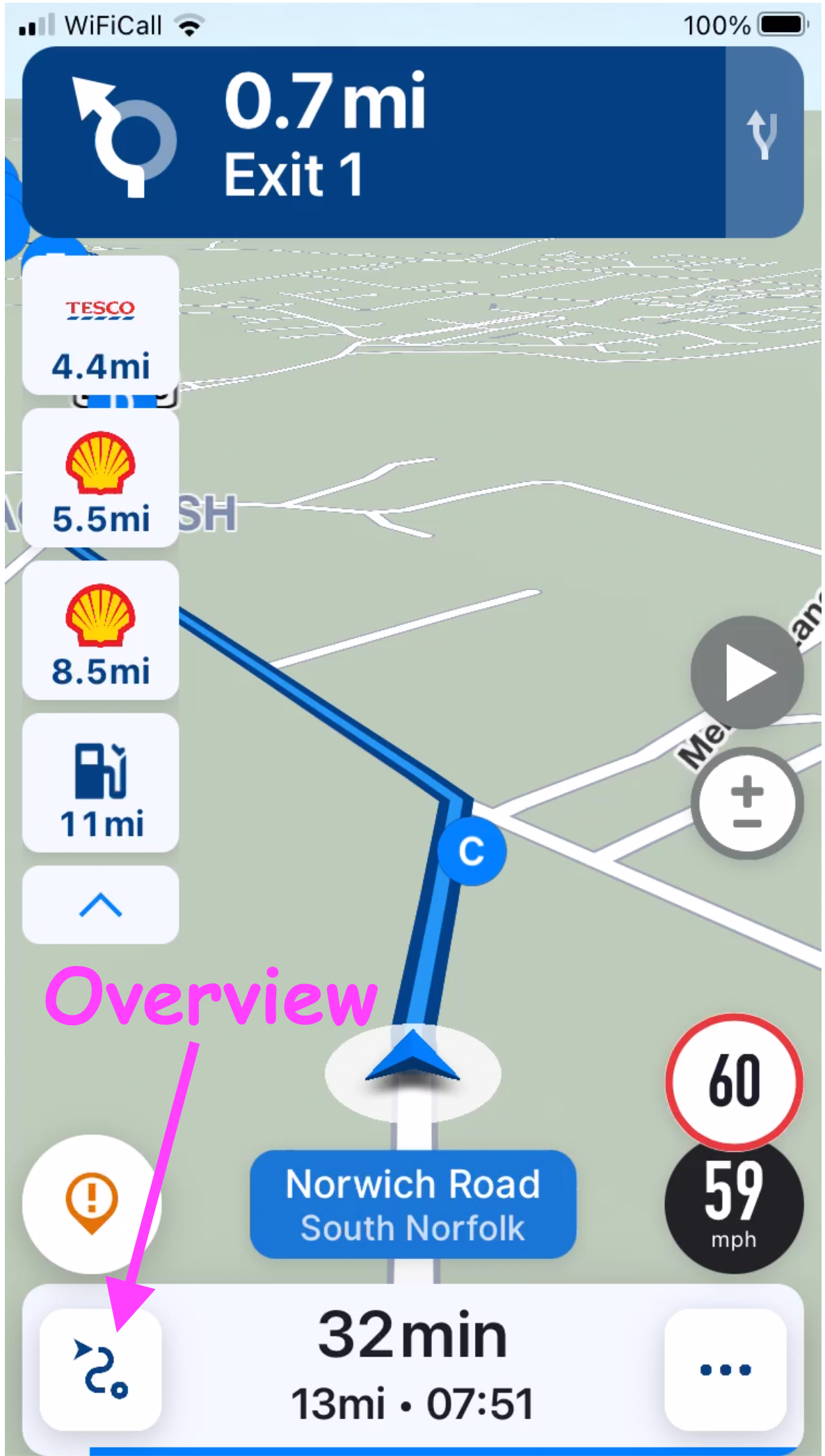
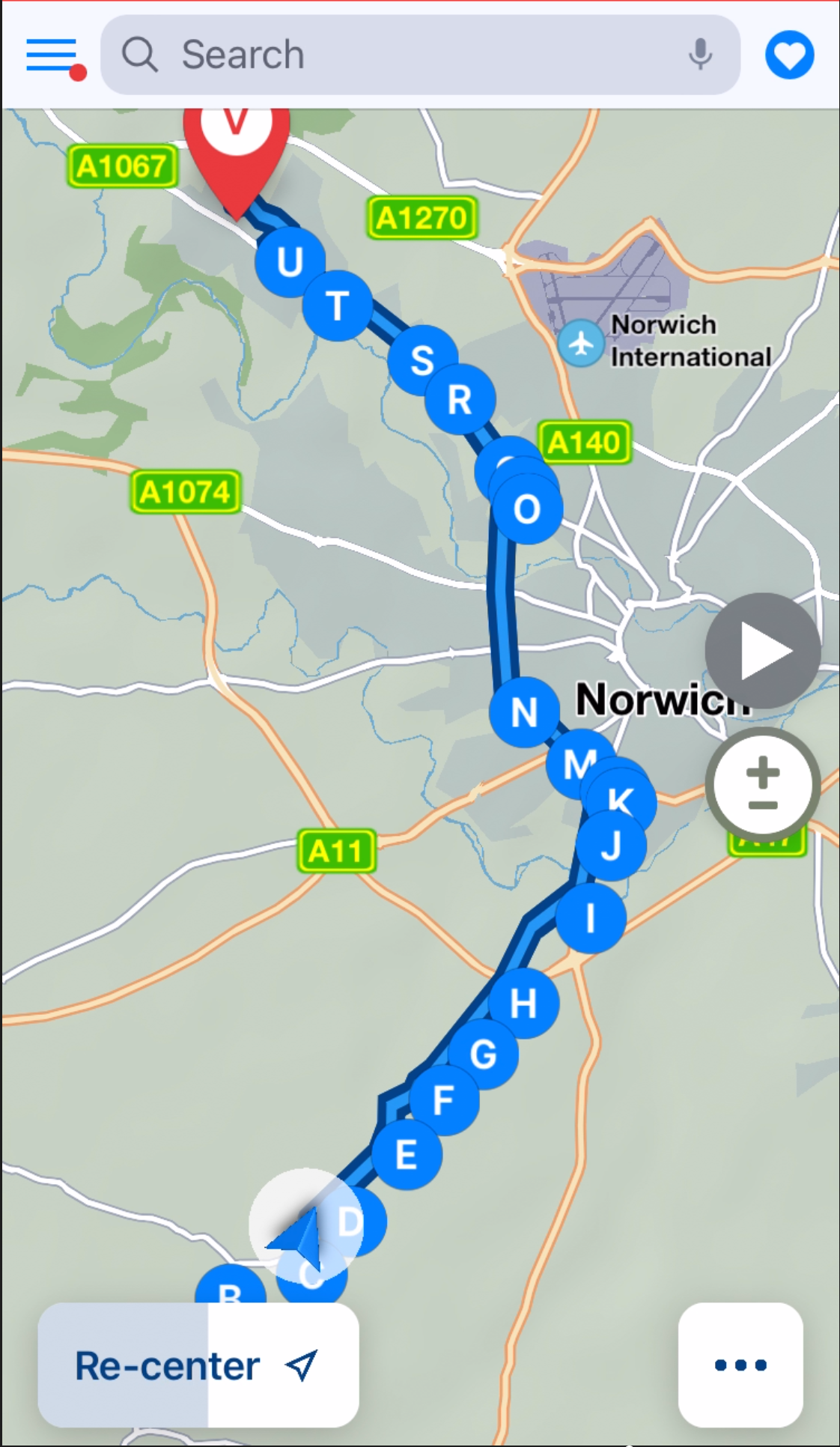
-
Because the display on a satnav is necessarily a close up view it is sometimes difficult to sense where you are and how far along the route. Therefore most systems have an overview feature.
I have attached a couple of screenshots of how this feature works in Sygic, as a good example. The overview button (bottom left) is activated by a single press, which brings up a new screen with an overview of the whole route, also showing your position. The route can be returned to by selecting the ‘Re-Centre” button or automatically after about 15secs.
I think is an essential feature.
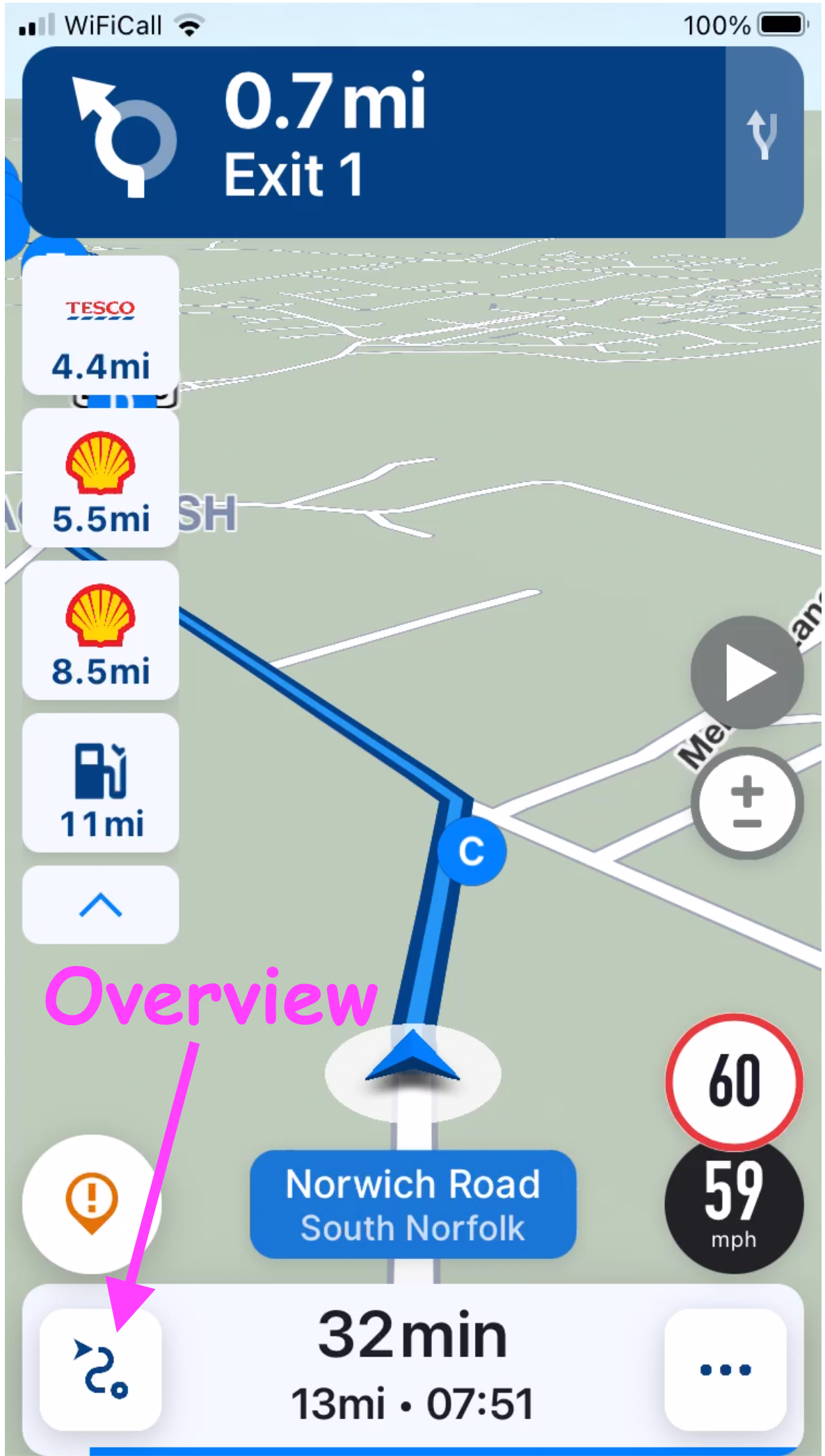
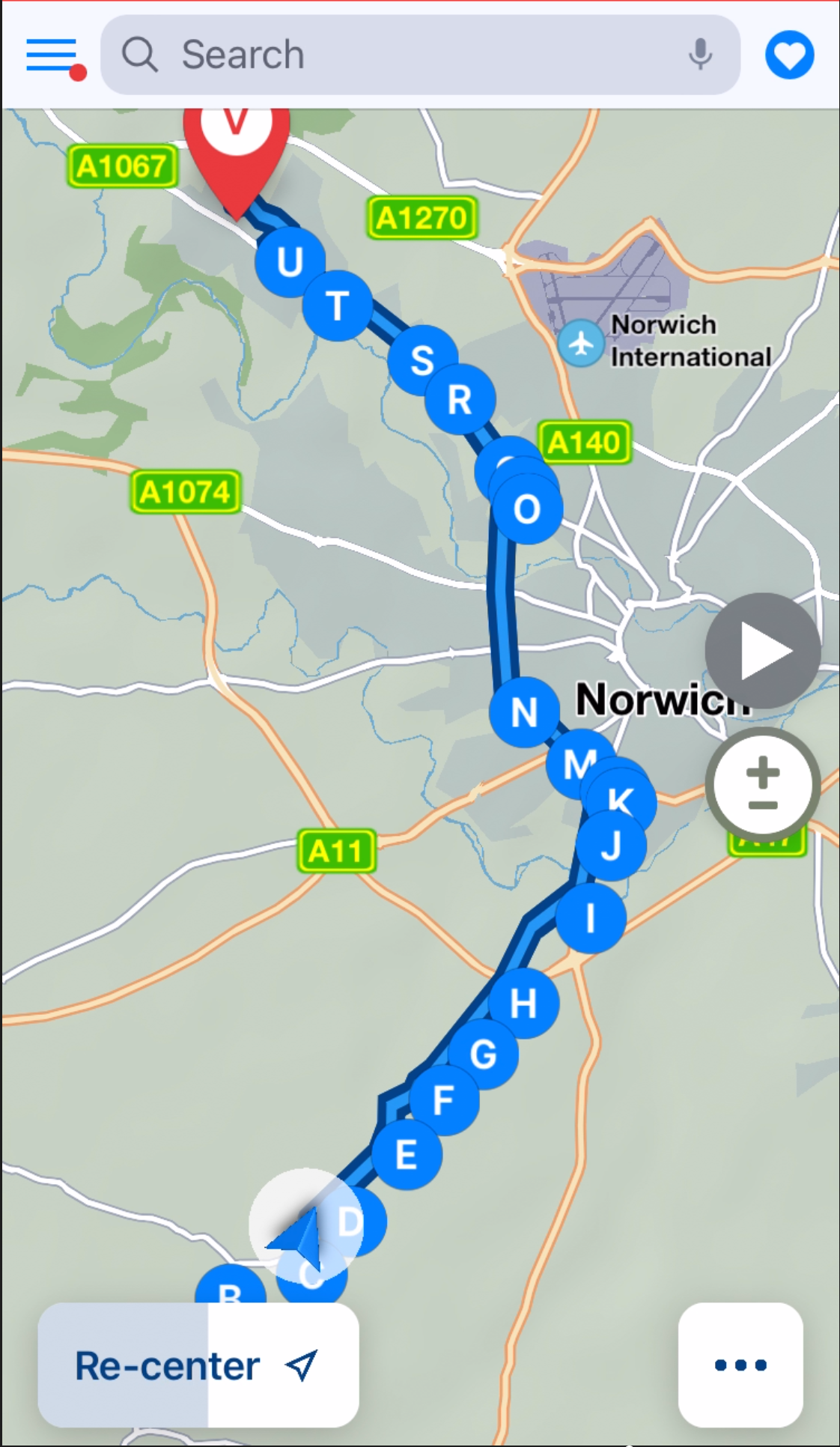
@David-Bonner Cool, thanks!
-
One thing that would solve a lot of these issues is to support keyboard control.
Those of us with BMWs and Wunderlinq could then use the handlebar wheel to zoom in and out and navigate around the app. Those without could use a remote Bluetooth control (the ones with up/down/left/right/enter)
I really hope Wunderlinq support comes to the app as it would be a game chargers and requires very little in terms of development to implement
-
One thing that would solve a lot of these issues is to support keyboard control.
Those of us with BMWs and Wunderlinq could then use the handlebar wheel to zoom in and out and navigate around the app. Those without could use a remote Bluetooth control (the ones with up/down/left/right/enter)
I really hope Wunderlinq support comes to the app as it would be a game chargers and requires very little in terms of development to implement
@Dae-0 Keyboard controls are coming!

-
@Dae-0 Keyboard controls are coming!

@Corjan-Meijerink wow, do you mean some generic ones, not related to BMW etc?
-
@Dae-0 Keyboard controls are coming!

@Corjan-Meijerink said in Show Route and Zoom Options:
@Dae-0 Keyboard controls are coming!

Full Wunderlinq or just the basic cursor etc?
-
@Dae-0 Keyboard controls are coming!

@Corjan-Meijerink said in Show Route and Zoom Options:
@Dae-0 Keyboard controls are coming!

Can you please support the Carpe Iter controllers? I can put you in touch with the developer if you need more details.
-
@Stanisław @Dae-0 @Matt-Flaming Wow! That took off


We are currently investigating the support of generic keyboard mappings. This to support Wunderlinq and other devices that emit wireless keyboard instructions. One example is barbuttons, we met last week with their person - https://jaxeadv.com/barbuttons/
Current development plans such as offline maps and CarPlay require our focus but this is something fun on the side

Small teaser:


-
@Corjan-Meijerink said in Show Route and Zoom Options:
@Dae-0 Keyboard controls are coming!

Can you please support the Carpe Iter controllers? I can put you in touch with the developer if you need more details.
@Matt-Flaming Feel free to! corjan@myrouteapp.com is the email to share
 Much appreciated!
Much appreciated! -
@Matt-Flaming Feel free to! corjan@myrouteapp.com is the email to share
 Much appreciated!
Much appreciated!@Corjan-Meijerink said in Show Route and Zoom Options:
@Matt-Flaming Feel free to! corjan@myrouteapp.com is the email to share
 Much appreciated!
Much appreciated!Thanks. I've sent your email to the dev and asked him to contact you.
-
@Stanisław @Dae-0 @Matt-Flaming Wow! That took off


We are currently investigating the support of generic keyboard mappings. This to support Wunderlinq and other devices that emit wireless keyboard instructions. One example is barbuttons, we met last week with their person - https://jaxeadv.com/barbuttons/
Current development plans such as offline maps and CarPlay require our focus but this is something fun on the side

Small teaser:


@Corjan-Meijerink I’m making some room on my handlebars for the new PlayStation controller

