[App] Suggestions and Discussion
656
Topics
4.8k
Posts
ACTIVE USERS
 undefined
undefined
 undefined
undefined
 undefined
undefined
 undefined
undefined
 undefined
undefined
 undefined
undefined
 undefined
undefined
 undefined
undefined
 undefined
undefined
 undefined
undefined
 undefined
undefined
 undefined
undefined
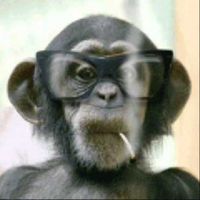 undefined
undefined
 undefined
undefined
 undefined
undefined
 undefined
POPULAR TOPICS
MY GROUPS
undefined
POPULAR TOPICS
MY GROUPS
b0hd1
Allan Greig
Nick Carthew
Marinus van Deudekom
Maarten 1b
Con Hennekens
Gerard van der Veer
RainerT
Corjan Meijerink
Charles Rijken 0
richard 3v
Lex.Kloet.RX
dungbeetle
Steve 2t
Ian Teasdale
Crets Ivan
