Save as files contain only one line of code
-
When I save as gpx 1.1 the file only contains one line of code, therefore does not work when importing to a Garmin XT. I have tried gpx 1.2 as well and same issue.
This is happening on all of my routes if I save as now, previously I never had a problem so something has changed recently.
I use the MRA navigator on phone but I save as gpx so my brother can import into his Garmin XT and this has worked flawlessly for years.Anyone else experienced this issue recently?
Cheers
John -
When I save as gpx 1.1 the file only contains one line of code, therefore does not work when importing to a Garmin XT. I have tried gpx 1.2 as well and same issue.
This is happening on all of my routes if I save as now, previously I never had a problem so something has changed recently.
I use the MRA navigator on phone but I save as gpx so my brother can import into his Garmin XT and this has worked flawlessly for years.Anyone else experienced this issue recently?
Cheers
John@John-Brennen Hi John
2 options
1 use the Garmin Drive app to send the route to your XT
2 use the connector in MRA when transferring the route via usb cable -
@John-Brennen Hi John
2 options
1 use the Garmin Drive app to send the route to your XT
2 use the connector in MRA when transferring the route via usb cable@Marinus-van-Deudekom
Thanks Marinus
I have used MRA for years and followed the same process. I create a route with many shaping points and a few via points. I then save as a gpx 1.1 file.I personally use the MRA navigator app to follow the route but my brother who lives a couple of hours away uses a Garmin XT. I put the file in a shared folder (we both use iPhones) and then he presses on the gpx file to share with the Garmin Drive app and then after that it syncs with his Garmin XT and he imports it and then when we meet up we can follow the same route.
But just recently the saved as gpx file only has the one line of code (rather than pages of it) and it won’t load into Garmin so I think something has recently changed causing this issue.
I have raised a support ticket and hope they can advise.
Unless you or anyone else have any other advice?
Cheers
John -
@Marinus-van-Deudekom
Thanks Marinus
I have used MRA for years and followed the same process. I create a route with many shaping points and a few via points. I then save as a gpx 1.1 file.I personally use the MRA navigator app to follow the route but my brother who lives a couple of hours away uses a Garmin XT. I put the file in a shared folder (we both use iPhones) and then he presses on the gpx file to share with the Garmin Drive app and then after that it syncs with his Garmin XT and he imports it and then when we meet up we can follow the same route.
But just recently the saved as gpx file only has the one line of code (rather than pages of it) and it won’t load into Garmin so I think something has recently changed causing this issue.
I have raised a support ticket and hope they can advise.
Unless you or anyone else have any other advice?
Cheers
John@John-Brennen I think he's doing something wrong because of you share the route using the Drive app he doesn't have to import the route. Its already in the XT where he can start it like any other route
-
@John-Brennen I think he's doing something wrong because of you share the route using the Drive app he doesn't have to import the route. Its already in the XT where he can start it like any other route
@Marinus-van-Deudekom
Hi, I appreciate your help. Please understand, it is not how he is putting it on his Garmin, he’s being doing it for years so knows what he is doing. I have probably confused with my language used.The problem is the gpx file saved from MRA, I can see it only has one line of code rather than pages of it so that is where the problem is.
I’ve sent my route and file etc to MRA support so hopefully they can advise further.
Many thanks
-
@Marinus-van-Deudekom
Hi, I appreciate your help. Please understand, it is not how he is putting it on his Garmin, he’s being doing it for years so knows what he is doing. I have probably confused with my language used.The problem is the gpx file saved from MRA, I can see it only has one line of code rather than pages of it so that is where the problem is.
I’ve sent my route and file etc to MRA support so hopefully they can advise further.
Many thanks
@John-Brennen hi John
Kim a bit confussed because you don’t have to save a route as a gpx to get it in the XT. Or do you meen that hé diesnkt have MRA and therefore you save the route as a gpx so you can mail it to HIM.
In that case the most easy way is to get HIM to subscibe himself. Only a basic Free version would be enough -
This thread is not going anywhere. Sorry @Marinus-van-Deudekom but this is not helping.
If the GPX file is incomplete (which it is) we would need to know which route did not work. Best is if you just create a support ticket with the information you shared here including a link to your route and the broken GPX file. We can probably reproduce the issue instantly and see what is broken.
Some things to help along: do all your routes have this issue? If you switch map (TomTom / HERE / OpenStreetMap) does it then work?
-
When I save as gpx 1.1 the file only contains one line of code, therefore does not work when importing to a Garmin XT. I have tried gpx 1.2 as well and same issue.
This is happening on all of my routes if I save as now, previously I never had a problem so something has changed recently.
I use the MRA navigator on phone but I save as gpx so my brother can import into his Garmin XT and this has worked flawlessly for years.Anyone else experienced this issue recently?
Cheers
John@John-Brennen Is it a route that you created yourself from scratch? I sometimes have the same issue with gpx files (a few years old) that i download/get from internet, which i import in mra and then adapt to my liking. If i save that file to gpx (for friends) i often get errors. I check those files in plan.tomtom.
Sometimes there seems to be a lot extra metadata in those files, you can see it with a gpx viewer/editor or open the file with a text editor and compare it with a gpx that works. -
Many thanks to you all.
I have raised a support ticket and Nick Carthew was looking at it.
All my routes are created from scratch myself. I haven’t tried other maps, I’ve done what I always do for years which is why I’m confused why it’s not working now.By the way I love MRA and recently sold my Garmin XT2 to just use the MRA phone navigator as it’s easier but my brother still uses the Garmin XT.
I’ll await for support to advise me further.
Many thanks all
-
Well, I don't know if maybe your brother also uses Basecamp because then I would say; save as GPX 1.1 and then load it into Basecamp. Then adjust the route to the existing track and when that is done send it all from Basecamp to the Zumo.
Thats the way I do it! -
The export as GPX works perfectly for me. Using an XML editor (rename the file from .gpx to .xml beforehand), you can view the contents of the file. Everything is available.
If the GPX file only has one line of text, then the export from MRA temporarily did not work properly.
Here is the link to the test route.
https://www.myrouteapp.com/en/social/route/11051821?mode=share
And here a Screenshot from the xml editor.
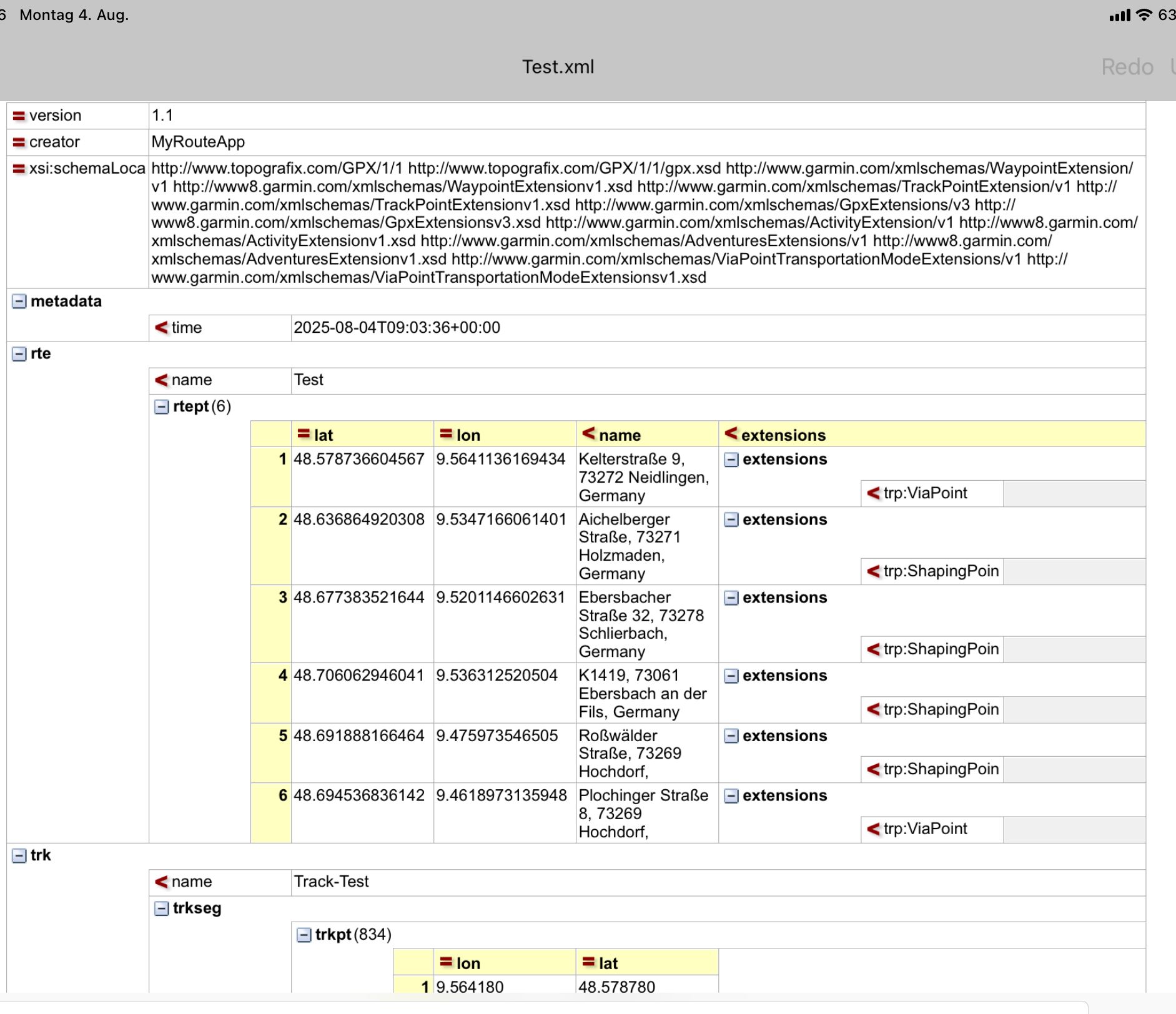
-
I am experiencing the same issue that the OP has posted and I too am an experienced MRA user. I produce .gpx files from the MRA app to share with other members of a mtorcycle group and have been doing so for years. Just occasionally I too have experienced the one line of code only with downloaded routes.
To suggest using an XML editor is frankly ridiculous. You are dealing with paying users here. If you offer a 1.1 .gpx save function then it should do exactly that. It is very apparent that a recent update to the App has caused this issue and this should be resolved otherwise the .gpx save function ought to be removed. At the present time the save as 1.1 .gpx only saves one line of code and is useless to share with non MRA users as it only gives a partial route. -
I did not recommend using an XML editor. My example was only intended to show the content of a correct GPX file.
I have not yet had the problem with a faulty GPX file. I use Apple's Safari browser for route planning.
I then also save the routes with the browser.Question: Is there a problem with faulty GPX files when saving the route with the web route planner or with the mobile app for the smartphone?
-
I have seen this issue some time ago too. But I believe it's not the fault of the App, but broken Internet connection. Unfortunately, I can't remember, if I was going to save the gpx file at MyRoute-App on Phone, or at MRA-Routeplanner on PC.
But it's a really very rare occurrence. And you can identify it, by file size, which is only a couple of Bytes. -
Upon further investigation, it has become even more interesting

Those fun evening sessions
The file isn't empty, it appears empty! I have absolutely no clue why on earth this is happening but it seems to be a visual glitch on the phone.
Sharing file
See the file size, that isn't "empty"
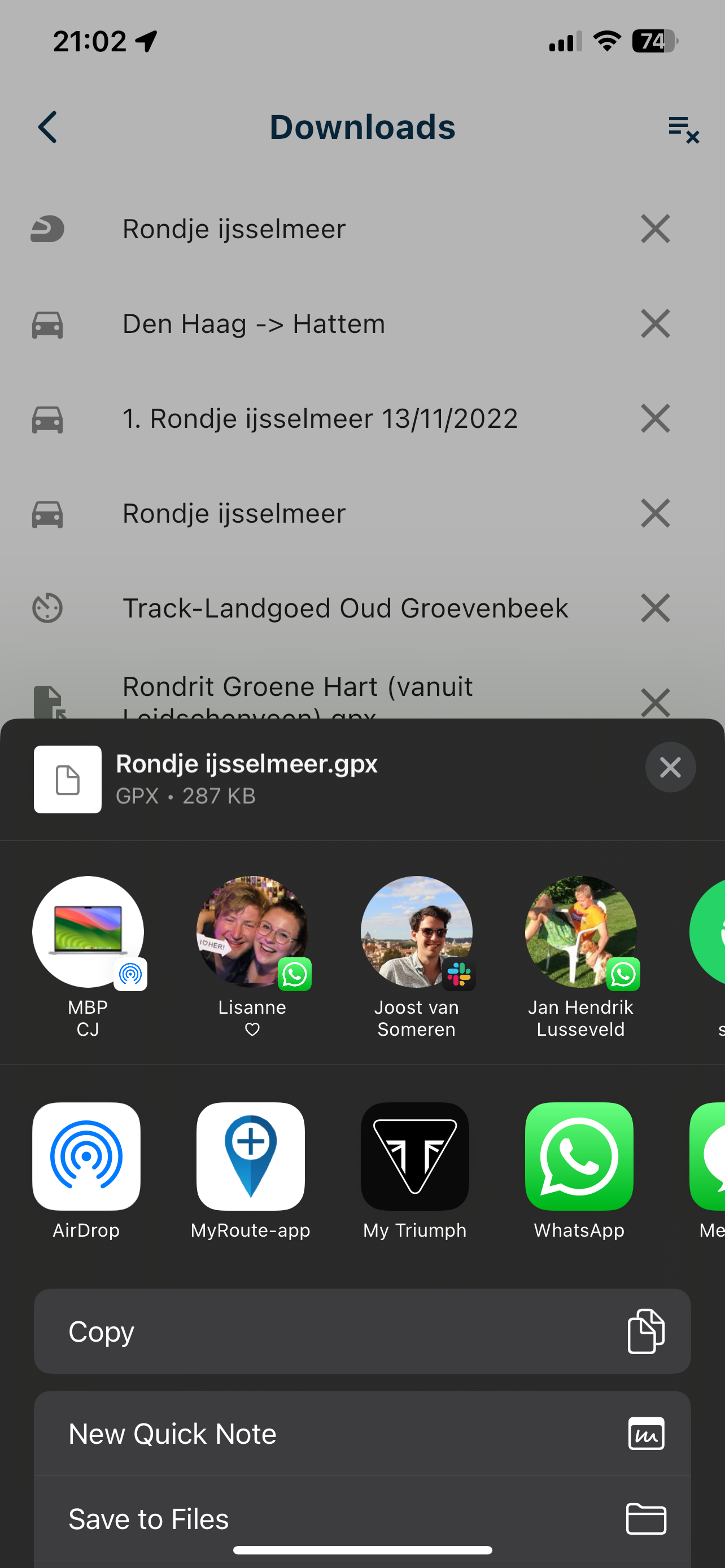
Share to whatsapp
Is it empty?
Open file in whatsapp
Definitely not empty! Just not visible.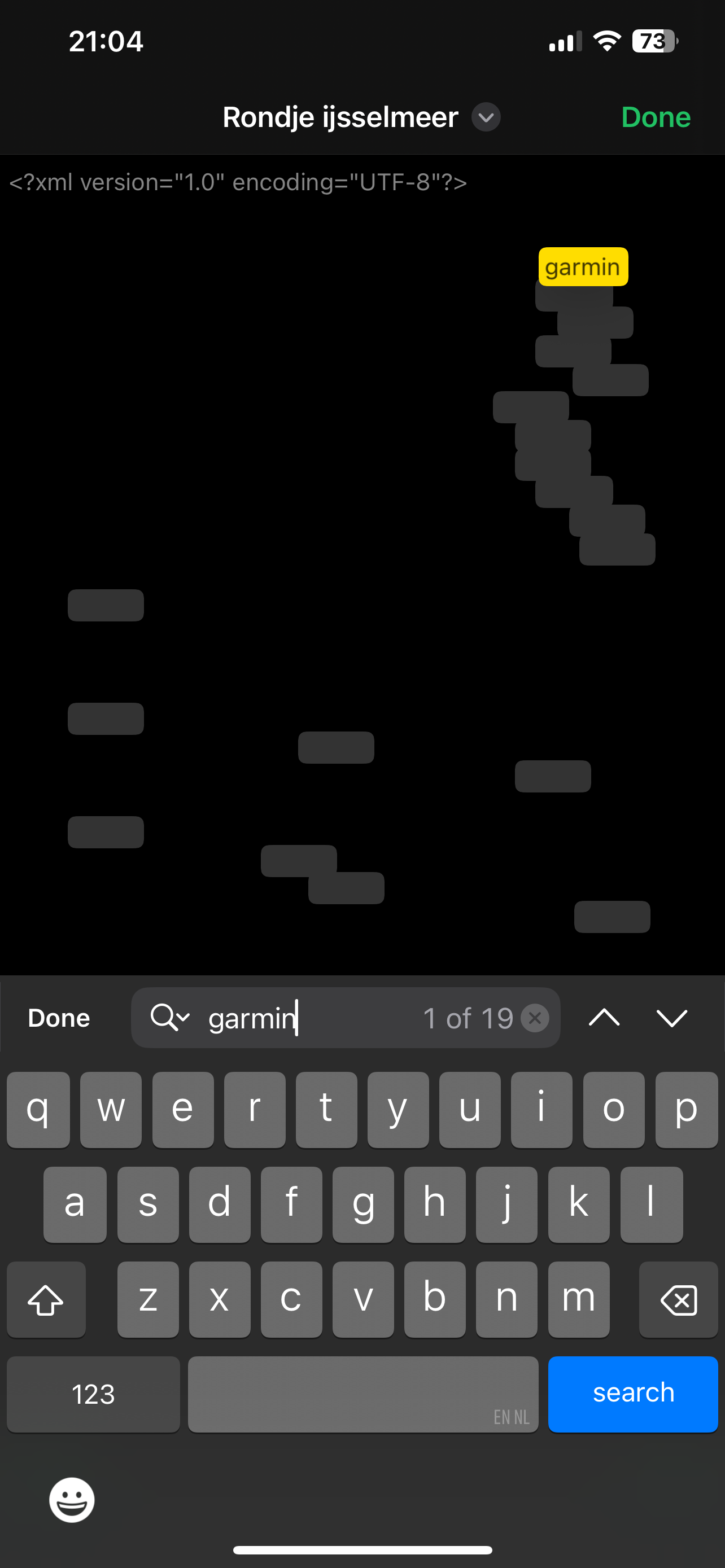
Another platform? Tried Slack
Has a correct file size!
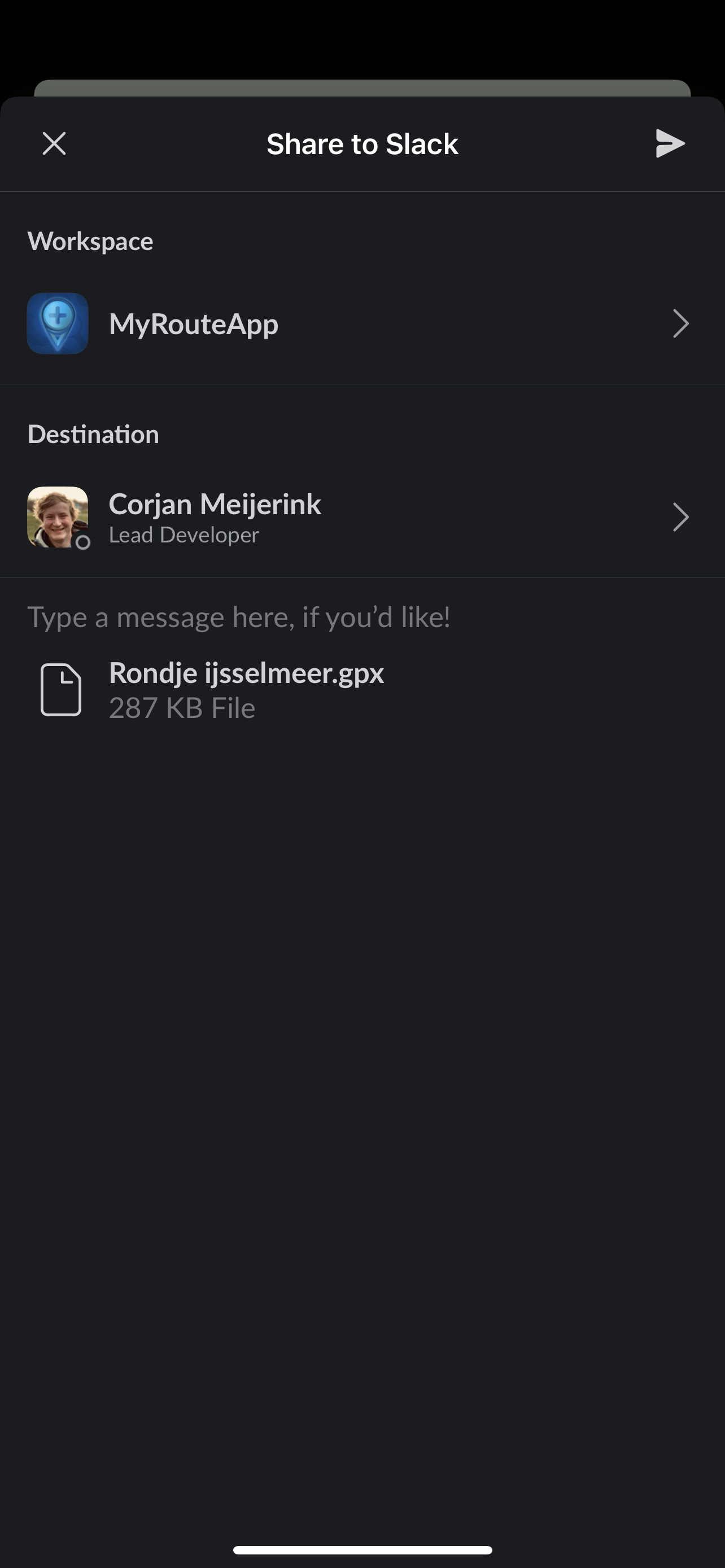
Appears empty!
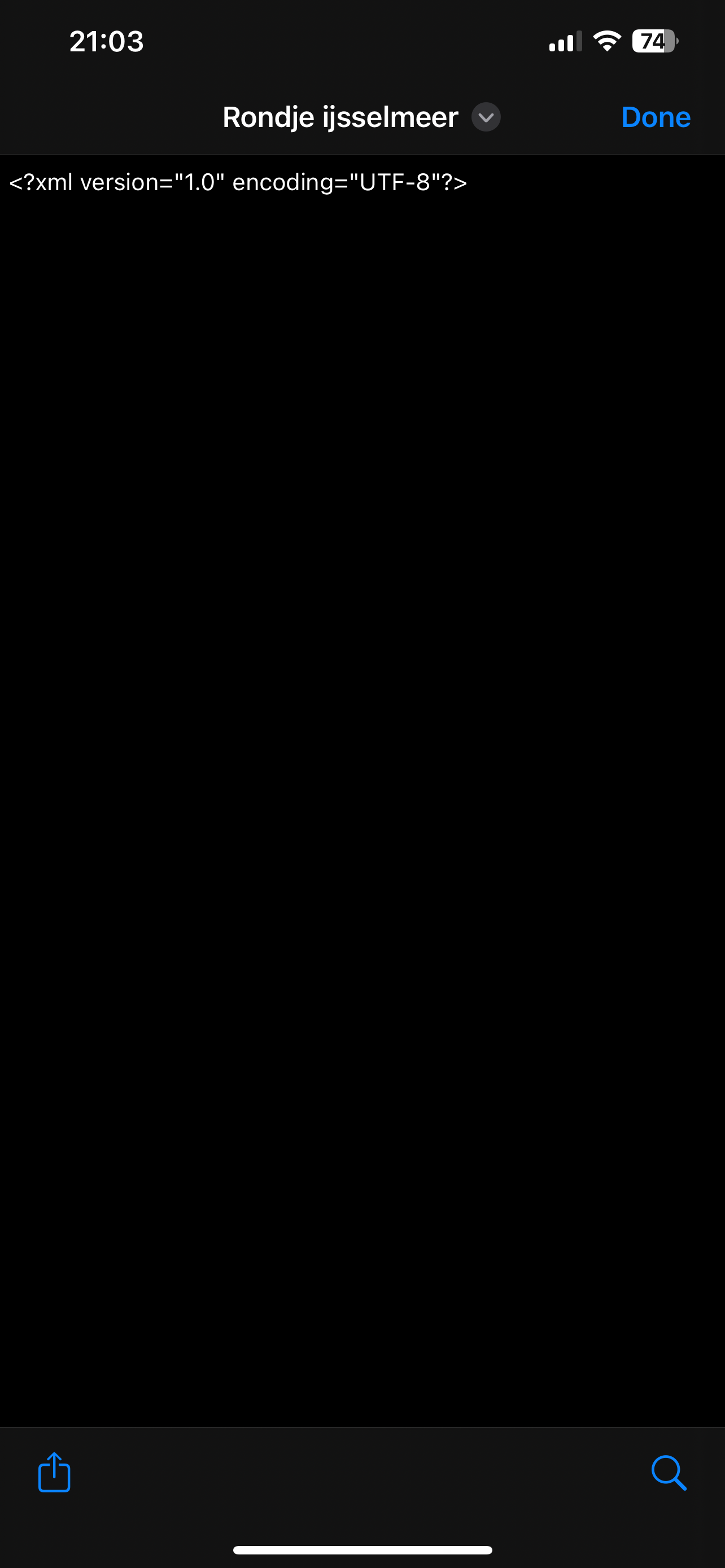
It isn't!
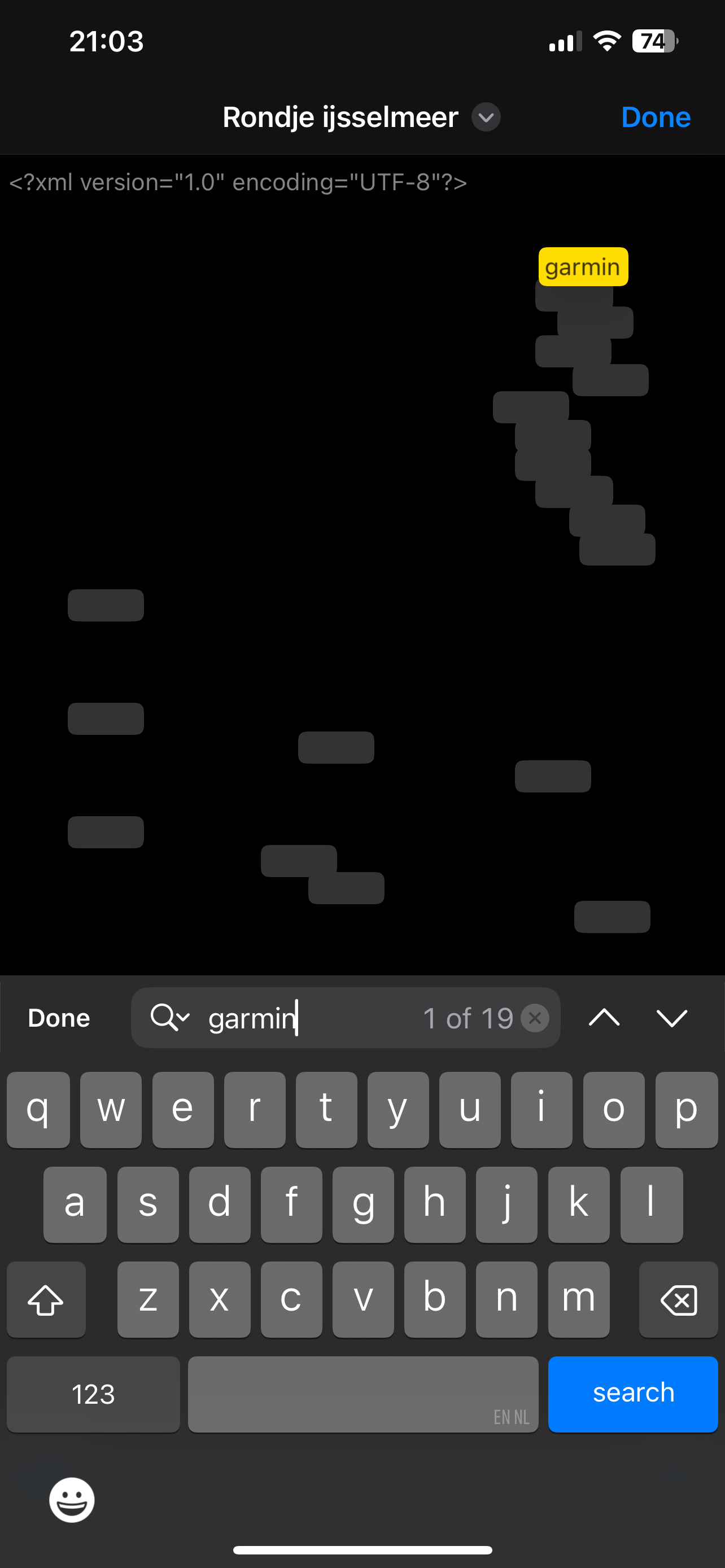
Open in MRA?
Definitely correct!
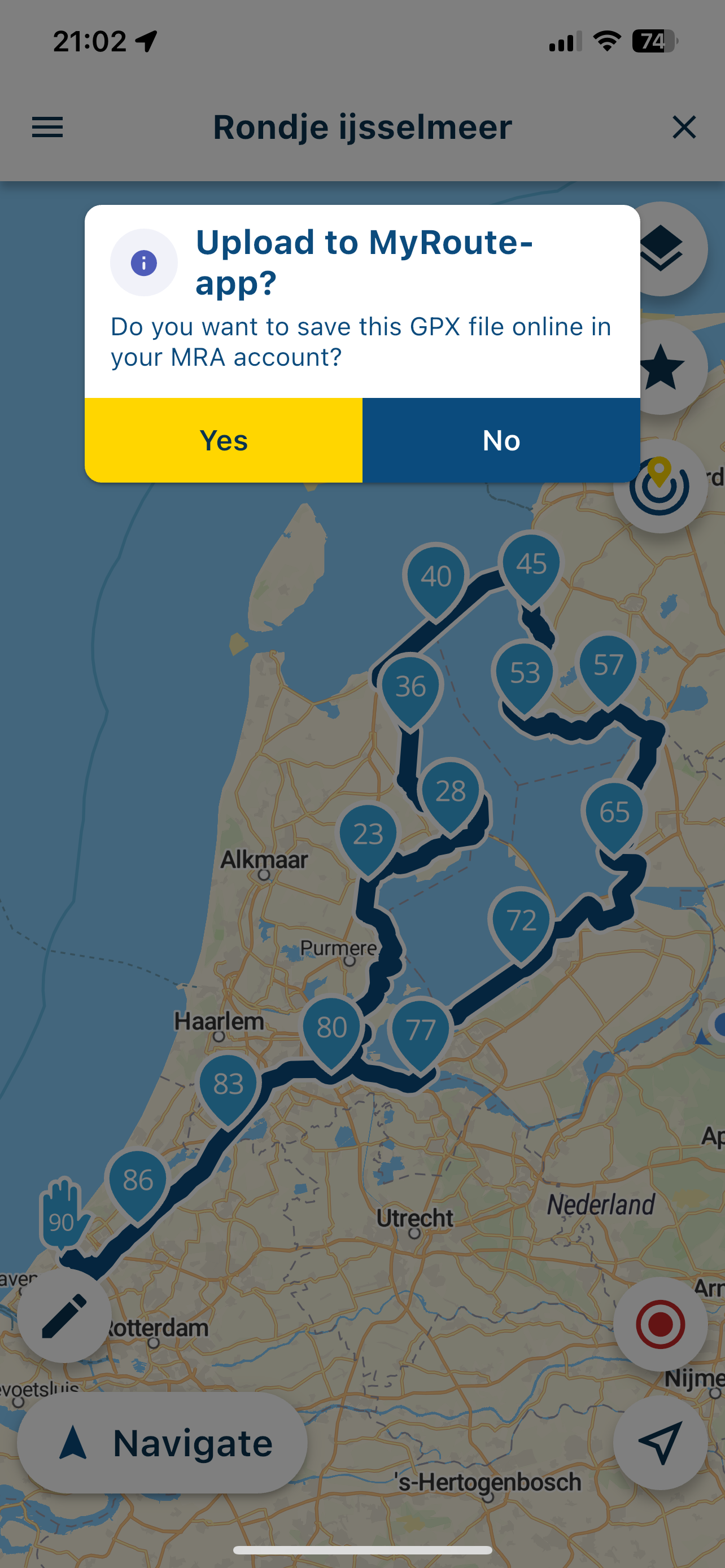
Conclusion
No idea what is going on but the file is definitely not empty.
It seems a file preview issue on the OS. The issue appears to happen at a certain file length?Now I can sleep well!
Note opening GPX files is not working on iOS 18.x with current version - as displayed this is fixed in the upcoming update

-
Upon further investigation, it has become even more interesting

Those fun evening sessions
The file isn't empty, it appears empty! I have absolutely no clue why on earth this is happening but it seems to be a visual glitch on the phone.
Sharing file
See the file size, that isn't "empty"
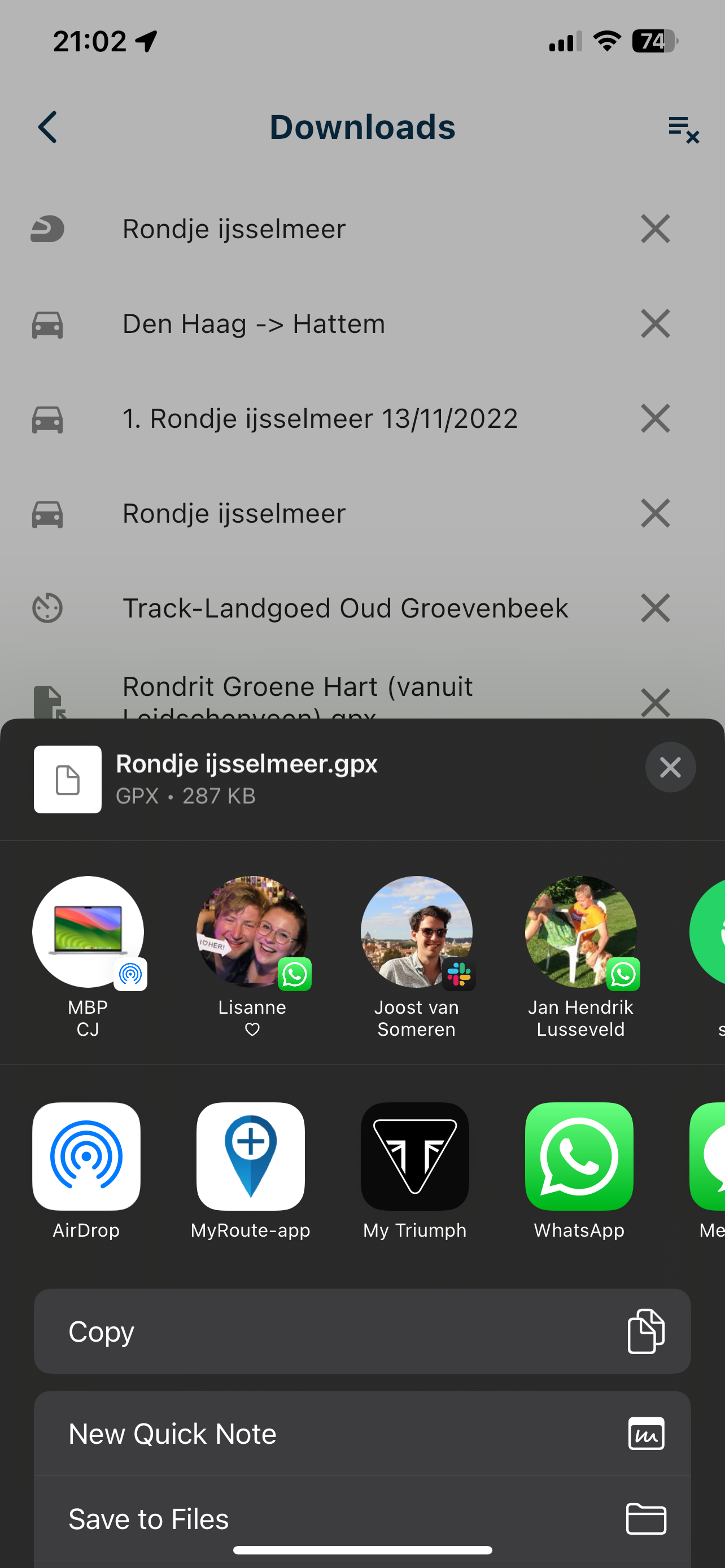
Share to whatsapp
Is it empty?
Open file in whatsapp
Definitely not empty! Just not visible.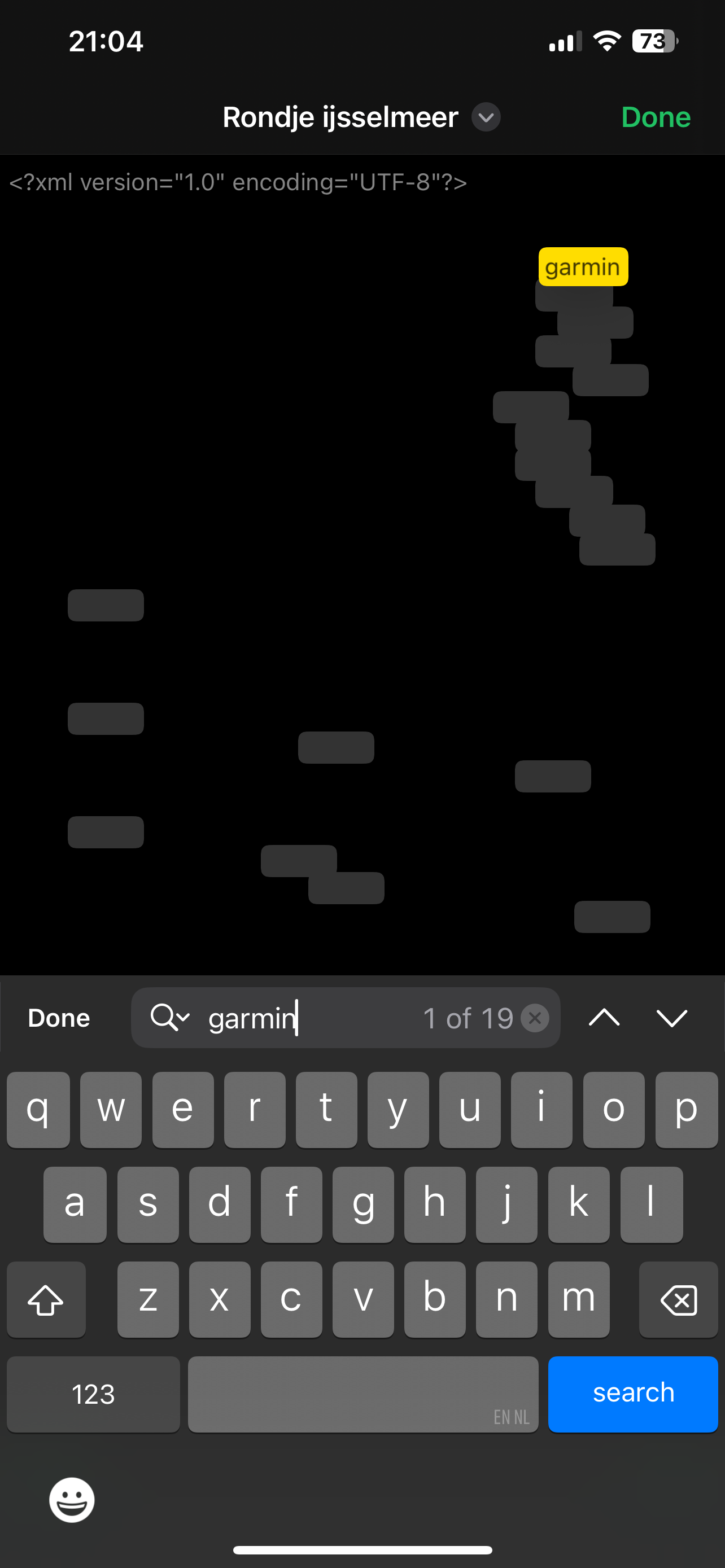
Another platform? Tried Slack
Has a correct file size!
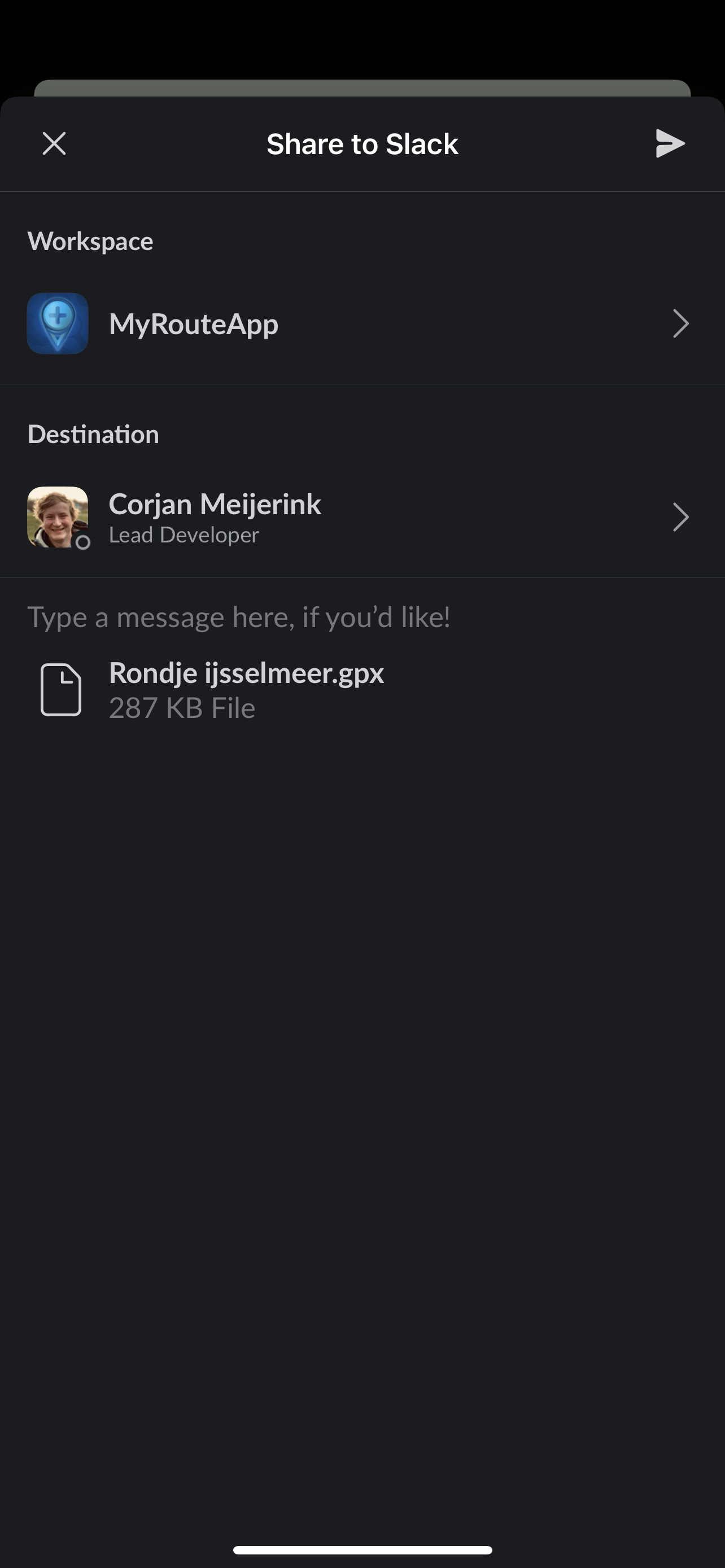
Appears empty!
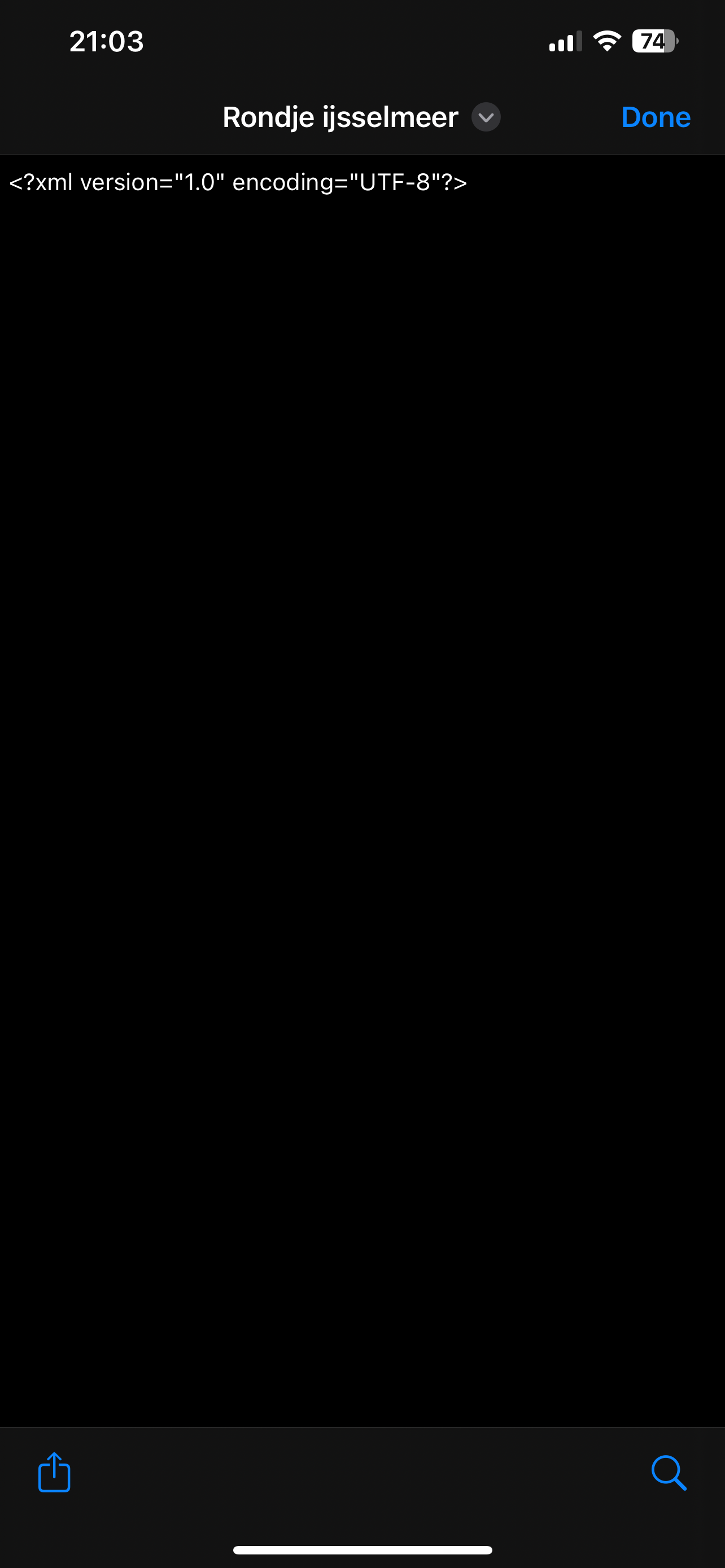
It isn't!
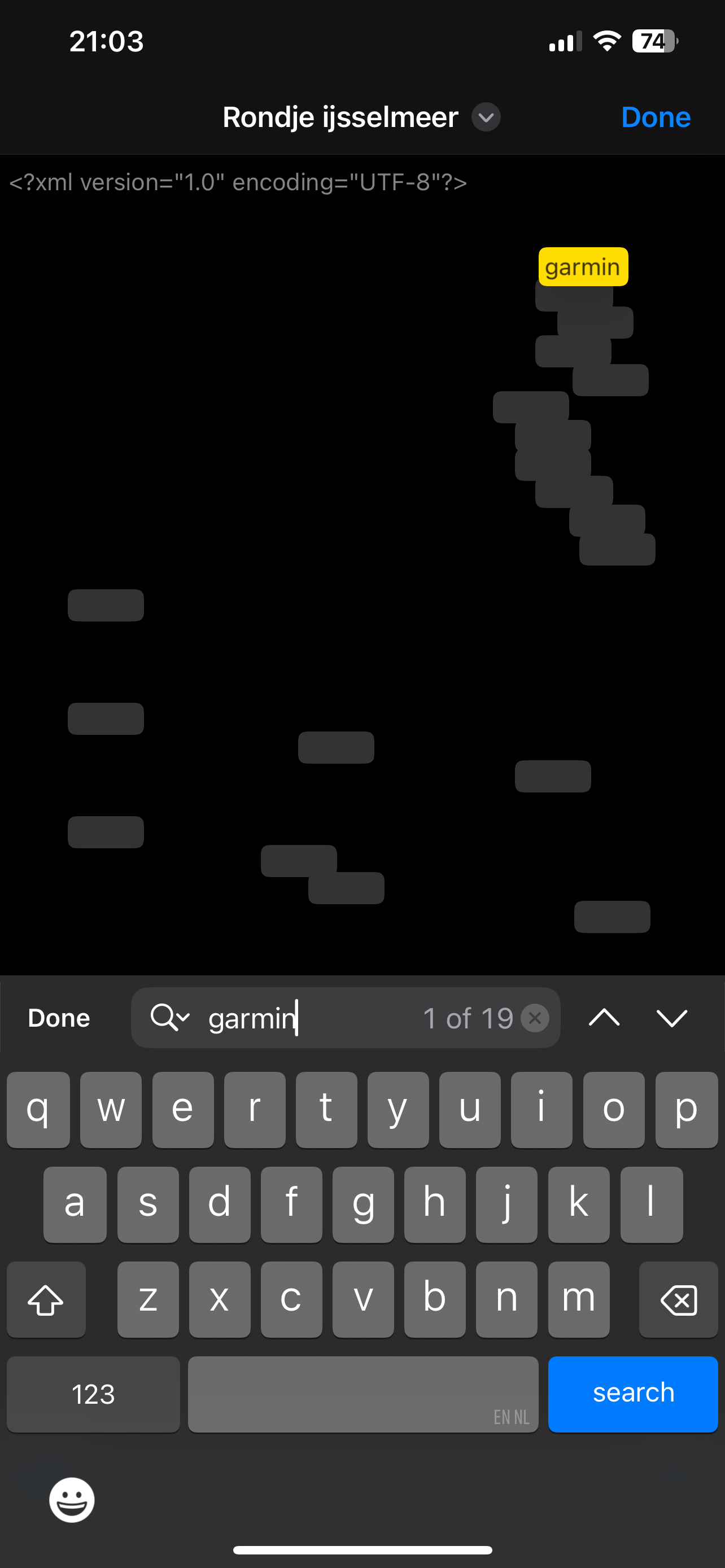
Open in MRA?
Definitely correct!
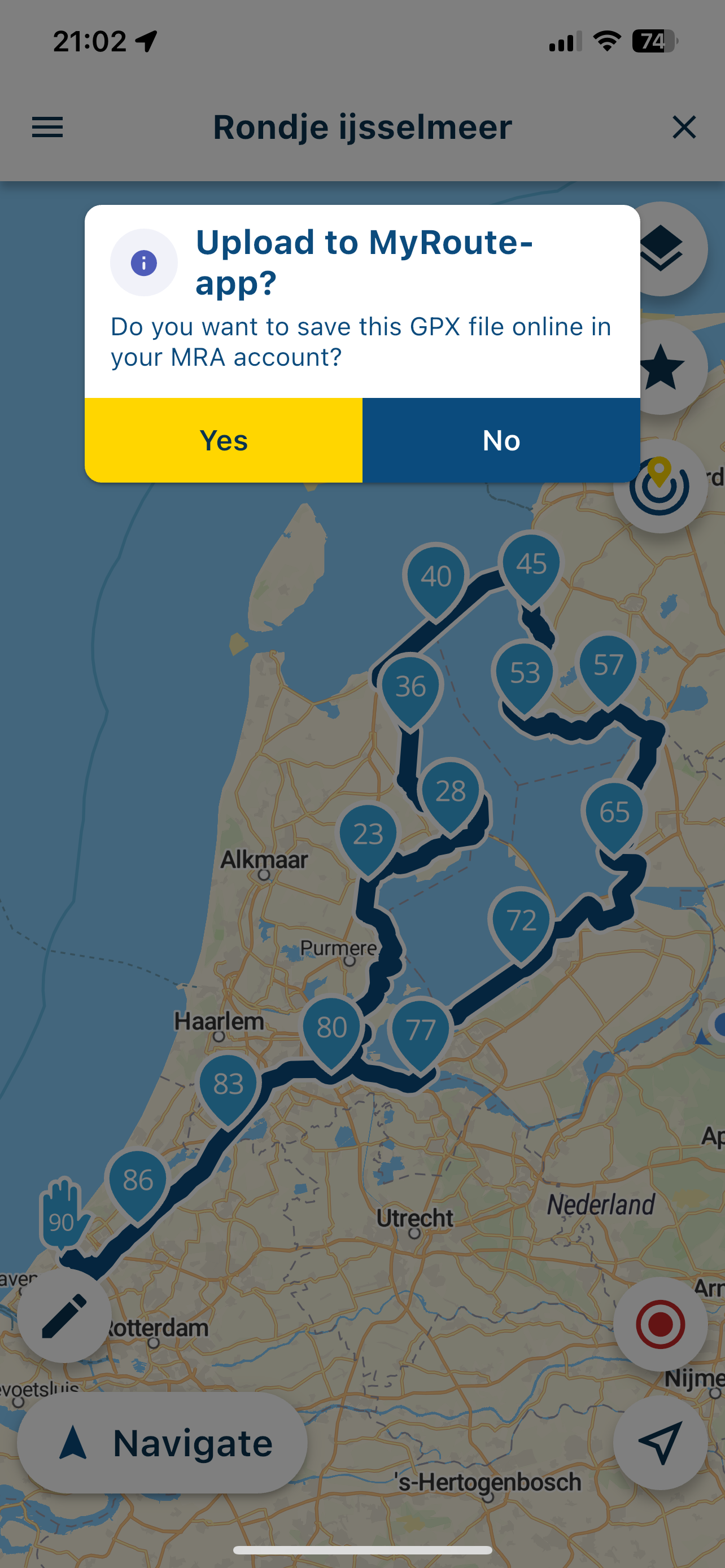
Conclusion
No idea what is going on but the file is definitely not empty.
It seems a file preview issue on the OS. The issue appears to happen at a certain file length?Now I can sleep well!
Note opening GPX files is not working on iOS 18.x with current version - as displayed this is fixed in the upcoming update

@Corjan-Meijerink thank you very much for investigation. Unfortunately I did not have the same Idea to look into.
I only checked the file on PC by XML reader.If it will happen again, I will inform here again...
Have a good night, sleep well

