Sync Bug with Offline
-
Recently I have been testing a lot for the issue with the "original route" not displaying consistently.
As part of that testing I was editing routes in the web planner & then trying to see if / when they would not display correctly
During this testing I also came across an issue / bug with the sync function which is particularly annoying if you use offline modeScenario is create a "New Route" in the web planner - can be any 2 points in the world
Go to the App > Routes & Tracklogs
A Sync should automatically occur if you have the "Sync All My Routes" function enabled & the "New Route" will appear
All is good, the route shows correctly, all is synced
Close the AppThe sync issue is not with new routes, new routes are new files & they sync okay
Go back to the web planner & edit the previous "New Route",
the simplest method to display the issue is just to add another point to the route so it now has 3 points
Go to the App > Routes & Tracklogs
A Sync should automatically occur & you would expect that the "New Route" would be updated
DO NOT open or edit the "New Route" in the app but immediately return to the app start page or exit the appNow take the device offline i.e. disconnect it from the internet / wifi off / airplane mode
Go to the App > Routes & Tracklogs
A sync cannot occur because the device is offline as indicated by the orange banner
but as the "New Route" has supposedly already been synced in the previous strps this should not be a problem
Open the "New Route" & find that it is not the newest route with 3 points but is the original with 2 points i.e. it has not been synced after the edit !


Somewhere in the Sync system it is not getting the correct information about what routes have changed, the "diff" is wrong" at the time sync function is activated on entry to "Routes & Tracklogs"
This route is now an orphan route & will never sync when online by just opening the App > Routes & Tracklogs page
The only way to un-orphan the route is to be online & open or edit the route
As you open /edit the route it is possible to see briefly the original route of 2 points is very quickly synced to the edit route with 3 pointsAgain for me it is unexpected behaviour from MRA,
when I am online & I go to App > Routes - Tracklogs & I select the "Sync Now" button or I see the system say "Synchronising Library"
I expect the latest copy of the file to be on my device
The latest copy is NOT on my device after a sync, the "Synchronising Library" & "Sync Now" button lie to me, the latest copy is only on my device after it is opened when online
Yes I know I have the work around in the App, open every route everytime I edit it in the web planner, but this is not how things should be
-
Recently I have been testing a lot for the issue with the "original route" not displaying consistently.
As part of that testing I was editing routes in the web planner & then trying to see if / when they would not display correctly
During this testing I also came across an issue / bug with the sync function which is particularly annoying if you use offline modeScenario is create a "New Route" in the web planner - can be any 2 points in the world
Go to the App > Routes & Tracklogs
A Sync should automatically occur if you have the "Sync All My Routes" function enabled & the "New Route" will appear
All is good, the route shows correctly, all is synced
Close the AppThe sync issue is not with new routes, new routes are new files & they sync okay
Go back to the web planner & edit the previous "New Route",
the simplest method to display the issue is just to add another point to the route so it now has 3 points
Go to the App > Routes & Tracklogs
A Sync should automatically occur & you would expect that the "New Route" would be updated
DO NOT open or edit the "New Route" in the app but immediately return to the app start page or exit the appNow take the device offline i.e. disconnect it from the internet / wifi off / airplane mode
Go to the App > Routes & Tracklogs
A sync cannot occur because the device is offline as indicated by the orange banner
but as the "New Route" has supposedly already been synced in the previous strps this should not be a problem
Open the "New Route" & find that it is not the newest route with 3 points but is the original with 2 points i.e. it has not been synced after the edit !


Somewhere in the Sync system it is not getting the correct information about what routes have changed, the "diff" is wrong" at the time sync function is activated on entry to "Routes & Tracklogs"
This route is now an orphan route & will never sync when online by just opening the App > Routes & Tracklogs page
The only way to un-orphan the route is to be online & open or edit the route
As you open /edit the route it is possible to see briefly the original route of 2 points is very quickly synced to the edit route with 3 pointsAgain for me it is unexpected behaviour from MRA,
when I am online & I go to App > Routes - Tracklogs & I select the "Sync Now" button or I see the system say "Synchronising Library"
I expect the latest copy of the file to be on my device
The latest copy is NOT on my device after a sync, the "Synchronising Library" & "Sync Now" button lie to me, the latest copy is only on my device after it is opened when online
Yes I know I have the work around in the App, open every route everytime I edit it in the web planner, but this is not how things should be
@Brian-McG Hi Brian
I did the same testing as you did. My results are different
When I go offline opening the last used route I’m presented a whole other route than the last one I opened online.
When I manually open the last route I can see itvs exactly the the route I’ve been working on.
So I would say that what you’ve found is something different. Interesting to find out what caused your glitch.
I would like to hear from the other members what’s their exoeriiance -
@Brian-McG Hi Brian
I did the same testing as you did. My results are different
When I go offline opening the last used route I’m presented a whole other route than the last one I opened online.
When I manually open the last route I can see itvs exactly the the route I’ve been working on.
So I would say that what you’ve found is something different. Interesting to find out what caused your glitch.
I would like to hear from the other members what’s their exoeriiance@Marinus-van-Deudekom
@Brian-McGInteresting, I have found that apparently a synchronization of a route planned on the web, only takes place with the app when you click on "Routes & Tracklogs" in the app and then the symbol synchronize appears (text in blue)...
It's not enough to open the app, I wouldn't have known until yesterday.
Conclusion:
Before offline you have to open the app where wifi or a mobile network is and go to the level that shows "Routes & Tracklogs". Only then does a synchronization take place...
Recommended for the developers:
- Sync in the background
This does not happen automatically in the background, but that might be recommended.
———————
@Marinus-van-Deudekom
@Brian-McGInteressant, ich habe festgestellt das scheinbar ein Synchronisieren einer im Web geplanten Route, erst dann mit der App erfolgt wenn man in der App auf „Routen & Tracklogs“ klickt und dann erscheint erst das synchronisieren Symbol (Text in blau)…
Es reicht nicht die App zu öffnen, hätte ich auch bis gestern nicht gewusst.
Fazit:
Vor Offline muss man die App öffnen da wo Wlan oder ein Mobil Netz ist und in die Ebene gehen die „Routen & Tracklogs“ zeigt. Erst dann erfolgt ein Synchronisieren…
Empfehlenswert für die Entwickler:
- Synchronisieren im Hintergrund
Dieses erfolgt nicht automatisch im Hintergrund, das wäre vielleicht aber sicher zu empfehlen.
-
@Brian-McG Hi Brian
I did the same testing as you did. My results are different
When I go offline opening the last used route I’m presented a whole other route than the last one I opened online.
When I manually open the last route I can see itvs exactly the the route I’ve been working on.
So I would say that what you’ve found is something different. Interesting to find out what caused your glitch.
I would like to hear from the other members what’s their exoeriiance@Marinus-van-Deudekom it is quite a long sequence of steps to show the problem & maybe my explanation is not so clear
hopefully this is a clearer description here
-
create a new route in the web planner with 2 points, name the route “New Route2” because it has 2 points
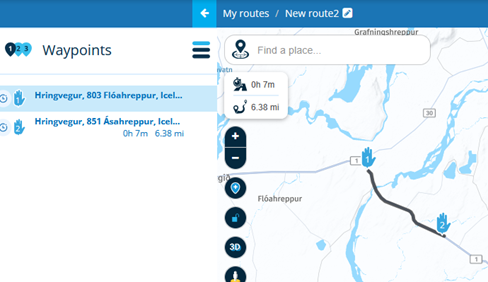
-
close the web planner & go to the mobile app on the device, the device is online
-
select the Routes & Tracklogs button & the blue sync bar appears “Synchronising Library : 1 remaining”
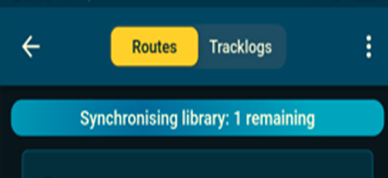
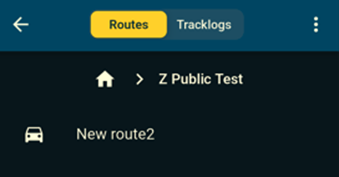
-
all is good, New route2 is synced & when I select the route it has the correct number of points
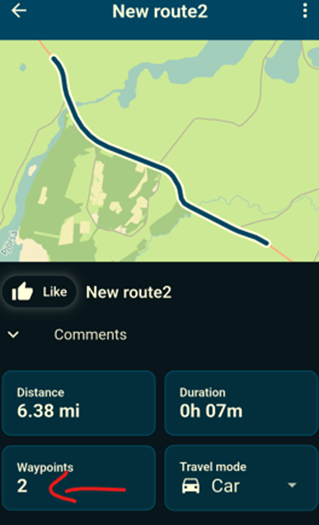
-
Close / exit the mobile app on the device
-
On the web planner open the route “New route2” & add an extra point to the route, the route now has 3 points
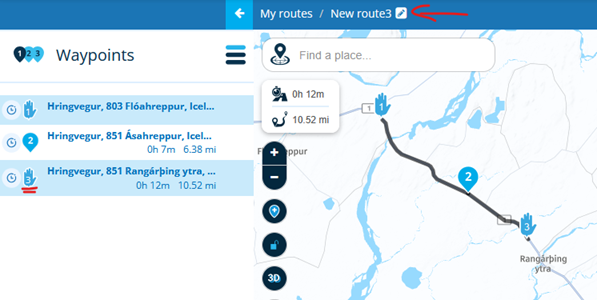
-
At the same time edit the name of the route, change it too “New route3” to show that it now has 3 points (this is not necessary but it helps illustrate the problem)
-
close the web planner & go to the mobile app on the device, the device is online
-
select the Routes & Tracklogs button & the blue sync bar appears “Synchronising Library”. Note it does not say “1 remaining”
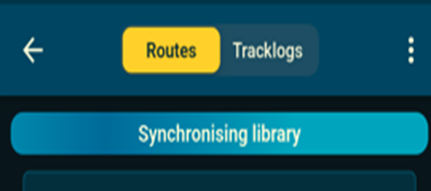
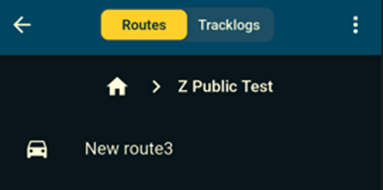
-
DO NOT open or edit or try to navigate the route, if you touch the route it will synchronise because the device is online. It appears as if the route has synchronized because the new name “New route3” has appeared, DO NOT open or edit or try to navigate the route
-
Close / exit the mobile app on the device
-
take the device offline i.e. disconnect it from the internet / turn wifi off / put it in airplane mode
-
go to the mobile app on the device, the device is offline, select the Routes & Tracklogs button
-
a synchronisation is not possible because the device is offline as shown by the orange bar “No internet”
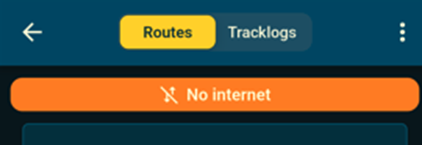
-
Select the route “New route3”
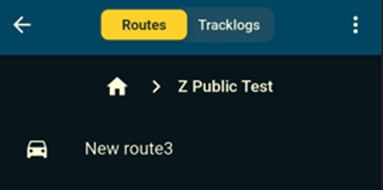
-
& surprise what do you see!
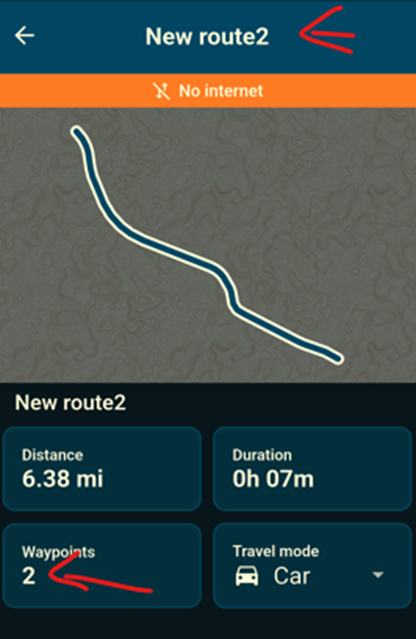
This is supposed to be a route called “New route3” but when it is selected it shows the name of the route is “New Route2” & it only has 2 points
It is the old original route, the route & it’s data has not been synchronised,
all that was synchronised is the name of the file "New route3" in the routes list -
-
Seems a special issue, only the developer can explain. But it's logic, a sync can be processed only as long as all involved devices are online. After sync, the device used for navigation can ho offline...
-
@Marinus-van-Deudekom it is quite a long sequence of steps to show the problem & maybe my explanation is not so clear
hopefully this is a clearer description here
-
create a new route in the web planner with 2 points, name the route “New Route2” because it has 2 points
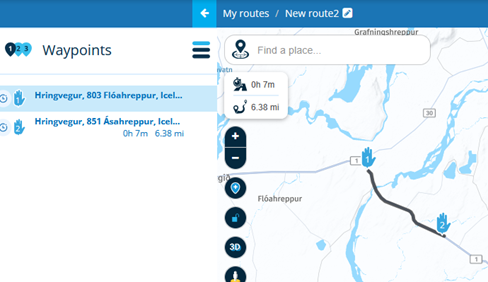
-
close the web planner & go to the mobile app on the device, the device is online
-
select the Routes & Tracklogs button & the blue sync bar appears “Synchronising Library : 1 remaining”
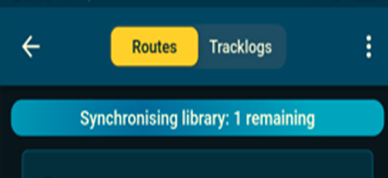
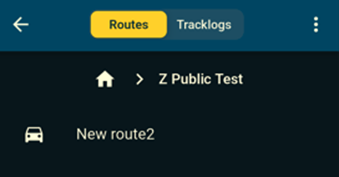
-
all is good, New route2 is synced & when I select the route it has the correct number of points
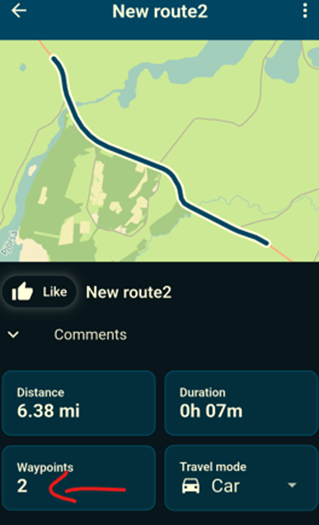
-
Close / exit the mobile app on the device
-
On the web planner open the route “New route2” & add an extra point to the route, the route now has 3 points
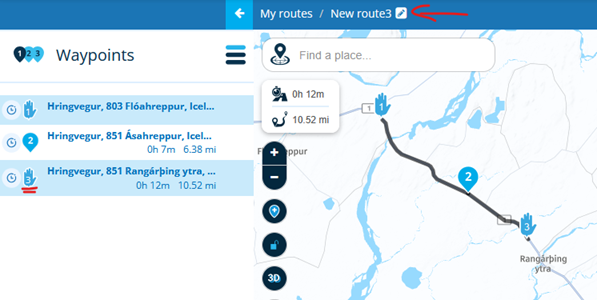
-
At the same time edit the name of the route, change it too “New route3” to show that it now has 3 points (this is not necessary but it helps illustrate the problem)
-
close the web planner & go to the mobile app on the device, the device is online
-
select the Routes & Tracklogs button & the blue sync bar appears “Synchronising Library”. Note it does not say “1 remaining”
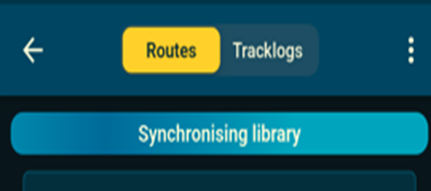
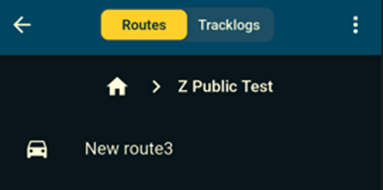
-
DO NOT open or edit or try to navigate the route, if you touch the route it will synchronise because the device is online. It appears as if the route has synchronized because the new name “New route3” has appeared, DO NOT open or edit or try to navigate the route
-
Close / exit the mobile app on the device
-
take the device offline i.e. disconnect it from the internet / turn wifi off / put it in airplane mode
-
go to the mobile app on the device, the device is offline, select the Routes & Tracklogs button
-
a synchronisation is not possible because the device is offline as shown by the orange bar “No internet”
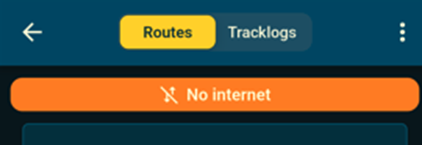
-
Select the route “New route3”
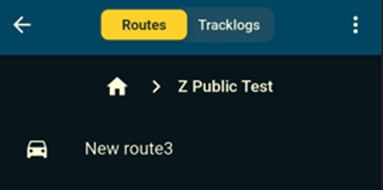
-
& surprise what do you see!
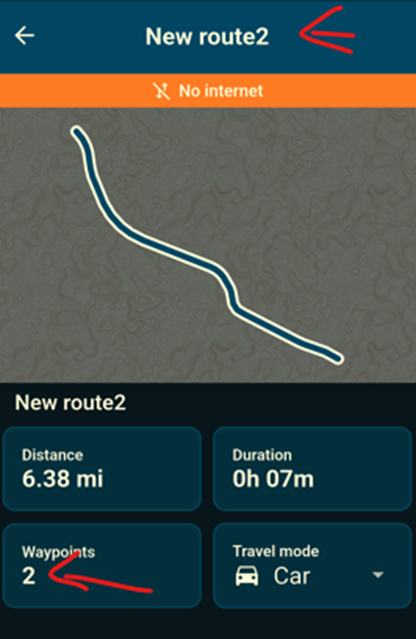
This is supposed to be a route called “New route3” but when it is selected it shows the name of the route is “New Route2” & it only has 2 points
It is the old original route, the route & it’s data has not been synchronised,
all that was synchronised is the name of the file "New route3" in the routes list@Brian-McG Ikll ask the Devs to look intro this problem and solve it, meanwhile relax and have fun
-
-
@Marinus-van-Deudekom
@Brian-McGInteresting, I have found that apparently a synchronization of a route planned on the web, only takes place with the app when you click on "Routes & Tracklogs" in the app and then the symbol synchronize appears (text in blue)...
It's not enough to open the app, I wouldn't have known until yesterday.
Conclusion:
Before offline you have to open the app where wifi or a mobile network is and go to the level that shows "Routes & Tracklogs". Only then does a synchronization take place...
Recommended for the developers:
- Sync in the background
This does not happen automatically in the background, but that might be recommended.
———————
@Marinus-van-Deudekom
@Brian-McGInteressant, ich habe festgestellt das scheinbar ein Synchronisieren einer im Web geplanten Route, erst dann mit der App erfolgt wenn man in der App auf „Routen & Tracklogs“ klickt und dann erscheint erst das synchronisieren Symbol (Text in blau)…
Es reicht nicht die App zu öffnen, hätte ich auch bis gestern nicht gewusst.
Fazit:
Vor Offline muss man die App öffnen da wo Wlan oder ein Mobil Netz ist und in die Ebene gehen die „Routen & Tracklogs“ zeigt. Erst dann erfolgt ein Synchronisieren…
Empfehlenswert für die Entwickler:
- Synchronisieren im Hintergrund
Dieses erfolgt nicht automatisch im Hintergrund, das wäre vielleicht aber sicher zu empfehlen.
@Hubert-Thoring the moment I open the app a popup shows new routes have been synced
When you click on routes aan extra sync is being performed -
May be different between iOS and Android
-
May be different between iOS and Android
I think I may have discovered the cause of the Sync Bug described above
In this post https://forum.myrouteapp.com/post/68014 - I describe how when using the UK location/timezone the time stamps on the routes are a bit messed up, it is impossible to get them correct for the UK & the sorting in the mobile app comes out wrong
It also appears that the cause of the sync bug described above is due to the web planner & using the UK timezone
In the web planner if I set my timezone location to Europe I do not get the above sync error
To me the problem is not with the mobile app or the sync, it is the web planner timezone function that has a bug is messing things up
So if you are in the UK & use the UK timezone it is possible your routes will not be correctly synced unless you edit them in the mobile app before going offline
