Expand Puts Higher Number Waypoints Between Lower Numbered
-
I recently created a long route which I split into 11 days. I then used expand to increase the number of waypoints in those splits. Most of them worked OK but two of them inserted higher number waypoints between lower numbers, so as an example the sequence on the map would show 21, 24, 23, 22. The effect of this was that when following the route on my BMW NavVI I would get messages to make a U turn. The route(s) were created using HERE maps and transferred using the connector. Before expanding I checked none of the waypoints I'd plotted were on the wrong side of dual carriageways. or in side roads etc.
-
Is it possible that there are route points that are not placed correctly on the map? Far from the road? That could explain why MRA might not know where to place the added point, and therefore the order is incorrect?
You can post the URL of that route here so we can take a look with you. Just make sure your route is set to public.
-
-
does not do it quite the same on my laptop. But the result is the same, it ends up with waypoints added into the wrong place, effectively creating a double back. Very odd, but no idea why
-
I recently created a long route which I split into 11 days. I then used expand to increase the number of waypoints in those splits. Most of them worked OK but two of them inserted higher number waypoints between lower numbers, so as an example the sequence on the map would show 21, 24, 23, 22. The effect of this was that when following the route on my BMW NavVI I would get messages to make a U turn. The route(s) were created using HERE maps and transferred using the connector. Before expanding I checked none of the waypoints I'd plotted were on the wrong side of dual carriageways. or in side roads etc.
@Martin-Woodford
Just delete all the points between 14 and 12.
Maybe its a Here map issue, and not MRA's fault.
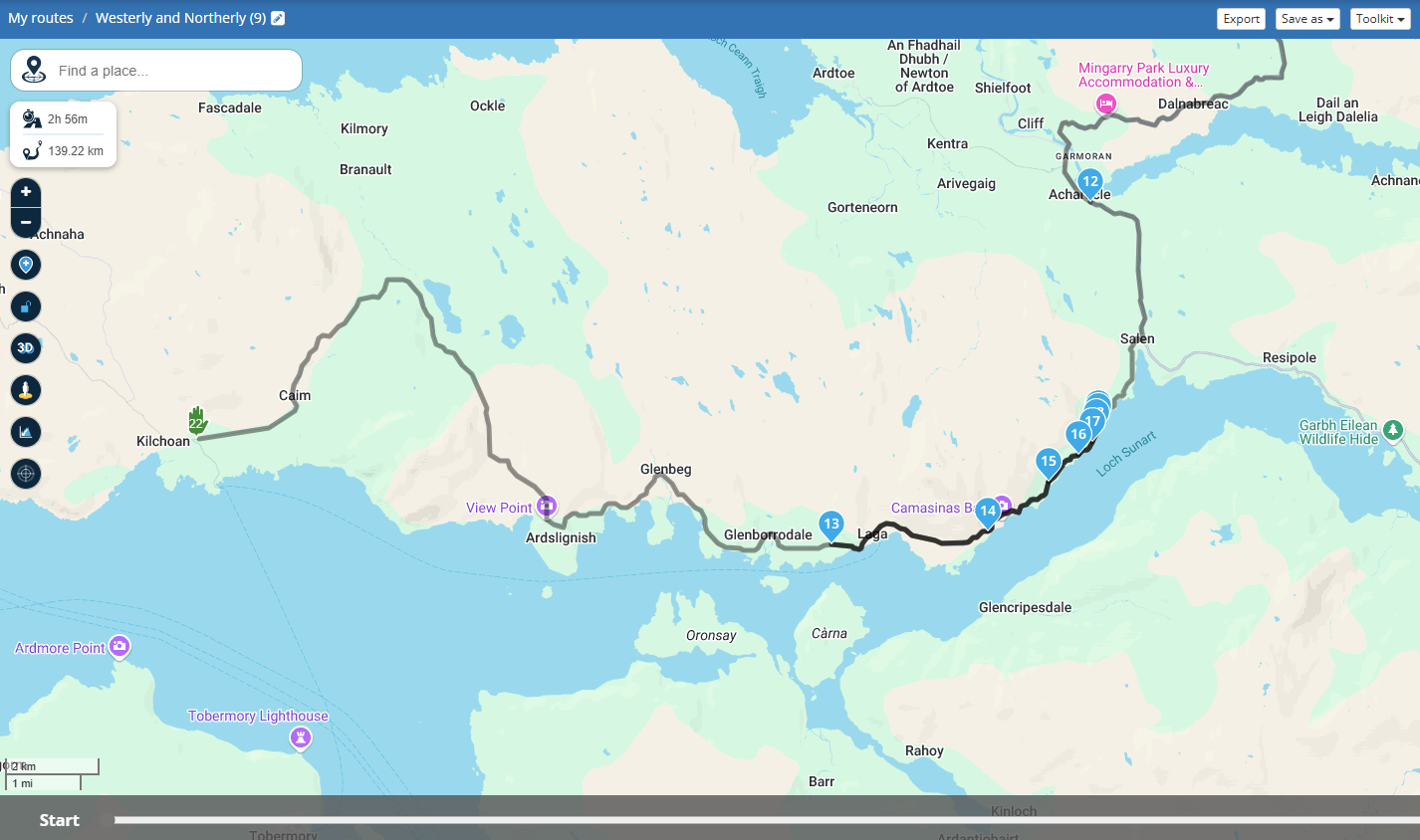
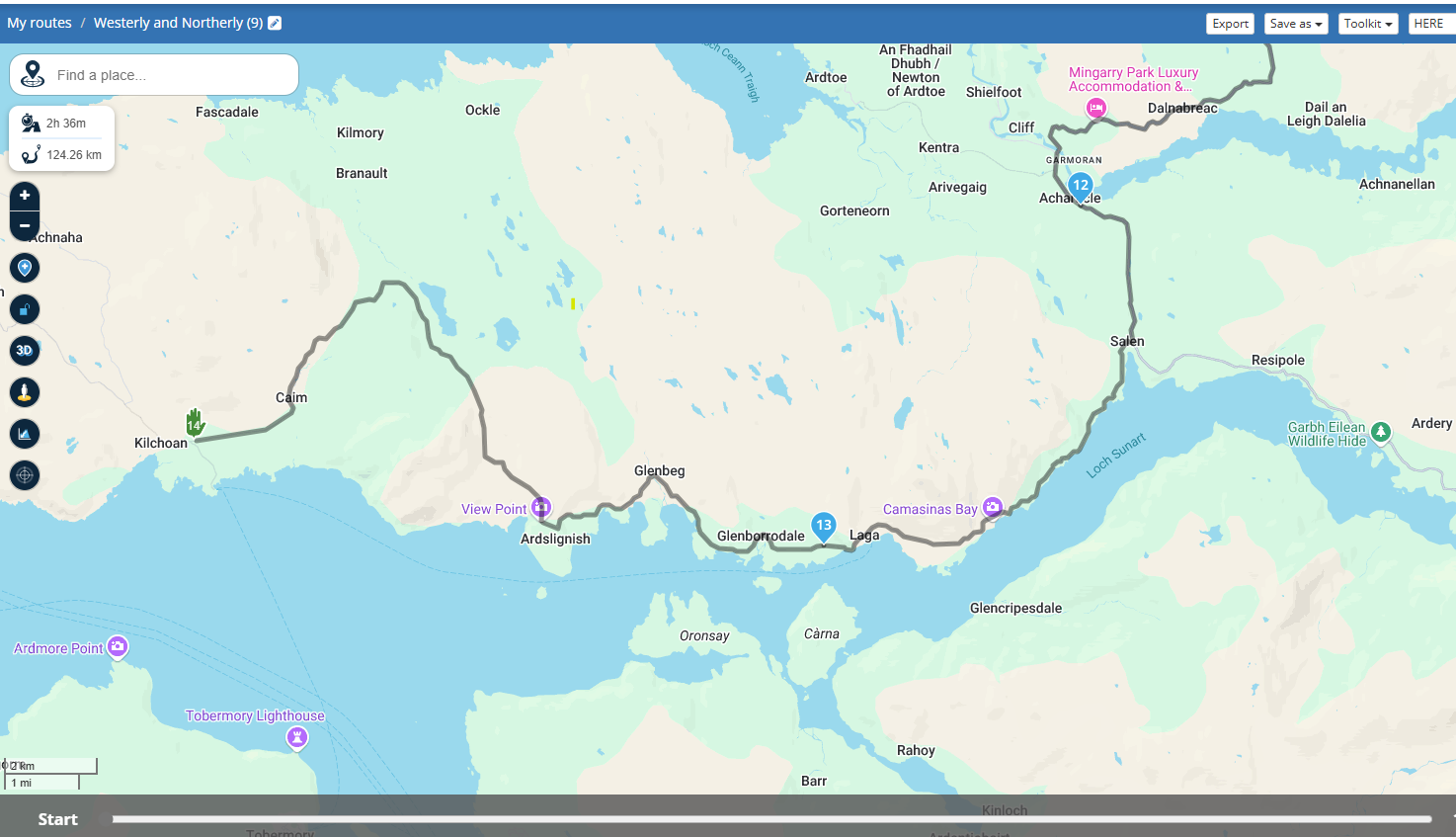
-
@Adrian-Avram
Hi Adrian
Thanks for responding but I don't think you've understood the issue. To ensure the (Garmin) BMW NavVI follows the exact route I've plotted I want to make sure there are enough waypoints that it won't make any changes (all of the settings on the NavVI are correct but it's still a known issue that many satnavs change imported routes) so, after I've manually got the route I want I the use the expand function in the toolkit to add multiple additional waypoints. The issue is that on 2 of the 11 routes MRA expand added waypoints out of sequence. -
I recently created a long route which I split into 11 days. I then used expand to increase the number of waypoints in those splits. Most of them worked OK but two of them inserted higher number waypoints between lower numbers, so as an example the sequence on the map would show 21, 24, 23, 22. The effect of this was that when following the route on my BMW NavVI I would get messages to make a U turn. The route(s) were created using HERE maps and transferred using the connector. Before expanding I checked none of the waypoints I'd plotted were on the wrong side of dual carriageways. or in side roads etc.
@Martin-Woodford I created my own route exactly according to the coordinates of your route. When I then expand my route to 20 points, I experience exactly the same as your findings. No idea what’s causing that.
-
@Adrian-Avram
Hi Adrian
Thanks for responding but I don't think you've understood the issue. To ensure the (Garmin) BMW NavVI follows the exact route I've plotted I want to make sure there are enough waypoints that it won't make any changes (all of the settings on the NavVI are correct but it's still a known issue that many satnavs change imported routes) so, after I've manually got the route I want I the use the expand function in the toolkit to add multiple additional waypoints. The issue is that on 2 of the 11 routes MRA expand added waypoints out of sequence.@Martin-Woodford If you check the co-ordinates of waypoints 13 & 23, you will see for some reason they are the same - It would appear that the route reverses back to 13/23 once it reaches waypoint 14 and the system has added further waypoints (15 - 23) to assist this move.
Maybe you inadvertently asked MRA to reverse the route from 14 or maybe it is an anomaly within MRA.
I am sure someone more knowledgable will sort it out. Thanks Tony -
@Martin-Woodford If you check the co-ordinates of waypoints 13 & 23, you will see for some reason they are the same - It would appear that the route reverses back to 13/23 once it reaches waypoint 14 and the system has added further waypoints (15 - 23) to assist this move.
Maybe you inadvertently asked MRA to reverse the route from 14 or maybe it is an anomaly within MRA.
I am sure someone more knowledgable will sort it out. Thanks Tony@Skellum I’ve also added extra waypoints to my own routes using the Toolkit expand option. That always works fine. But for some reason, it doesn’t work in @Martin-Woodford route.
Even when I, for example, move the endpoint to an earlier point in the route by deleting the last three waypoints, the points reappear in a different, illogical locations. -
Maybe its better to add shaping points manually in key locations, if this issue persists ...
-
@Martin-Woodford If you check the co-ordinates of waypoints 13 & 23, you will see for some reason they are the same - It would appear that the route reverses back to 13/23 once it reaches waypoint 14 and the system has added further waypoints (15 - 23) to assist this move.
Maybe you inadvertently asked MRA to reverse the route from 14 or maybe it is an anomaly within MRA.
I am sure someone more knowledgable will sort it out. Thanks Tony@Skellum
Hi Tony
Looking at the labels of the waypoints I think my original route had 14, numbers 1-13 and the final destination which is now #24. When I then used the expand function MRA appears to have added what are now #s 14-23 (they're labeled "waypoint" whereas my manually entered ones have a road designation). What I don't get is 1. why it's put them all in a cluster where it has and 2. why it's reversed the route.
Hopefully someone will have the answer.
Thanks -
Maybe its better to add shaping points manually in key locations, if this issue persists ...
@Adrian-Avram
Hi Adrian
That rather defeats to purpose of having the function.
Thanks -
Do we know if anyone from MRA read these forum posts ?
Thanks -
Yes they do Frequently
-
Do we know if anyone from MRA read these forum posts ?
Thanks@Martin-Woodford I never do

No clue really what's going on for that specific route to be honest!
As indicated, most worked flawlessly but why this one route misbehaves is hard to tell.
