Adding shaping points confirmation dialog
-
I am helping my brother setup his MRA online planner and app and I have come across something that I haven't seen before and I don't know how to configure.
Every time he creates or moves a shaping (or via) point a dialog pops up asking for confirmation of what he wants to call it. I've been using MRA for several years now and have never seen this dialog pop up in this case. It really slows you down and is really annoying. If I want to change the text it's very easy to do, but that very much the exception and not the rule.
How do I turn this "feature" off where the dialog box doesn't pop up every time a shaping point is added or moved?
Thanks,
Steve
-
I am helping my brother setup his MRA online planner and app and I have come across something that I haven't seen before and I don't know how to configure.
Every time he creates or moves a shaping (or via) point a dialog pops up asking for confirmation of what he wants to call it. I've been using MRA for several years now and have never seen this dialog pop up in this case. It really slows you down and is really annoying. If I want to change the text it's very easy to do, but that very much the exception and not the rule.
How do I turn this "feature" off where the dialog box doesn't pop up every time a shaping point is added or moved?
Thanks,
Steve
Hi Steve, go to the toolbox and uncheck "Ask routepoint name"
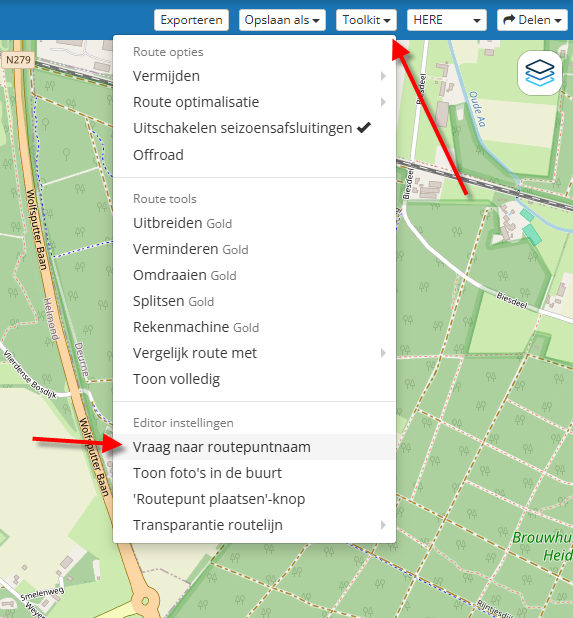
-
Hi Steve, go to the toolbox and uncheck "Ask routepoint name"
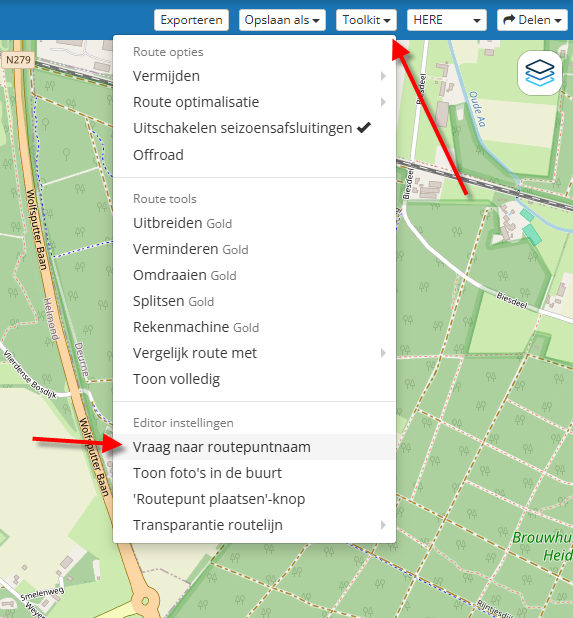
@Hans-van-de-Ven-MR-MRA Thank you! I looked right at it multiple times and didn't see it. I guess it's the same condition that I have when I look right at something in the refrigerator and can't see it. My wife calls it "refrigerator blindness" so I guess I also have "MRA blindness"!

I really appreciate it!
/steve
