help with Garmin Zumo XT
-
@Mzokk said in help with Garmin Zumo XT:
Track is in list.
please correct me if i am wrong, as i have not had an XT for some time now
but off memory, you would not be able to see the track in the tracks menu if explore was running, hence why i posted the link to thread explaining how to remove explore.but I am only guessing from memeory as I do not have an XT, so maybe my input is pointless
@paul69 I don't use explore so the XT reverts to the old Garmin method of displaying a track by ticking it in the menu. The Drive app works fine without explore being installed on your phone or linked to your XT unit.
![04524e83-328d-485e-89f2-0d7231c0ff0c-7452[1].png](/assets/uploads/files/1724530710144-04524e83-328d-485e-89f2-0d7231c0ff0c-7452-1.png)
You obviously have to manually untick the track when you have finished using it.
-
@Mzokk said in help with Garmin Zumo XT:
Track is in list.
please correct me if i am wrong, as i have not had an XT for some time now
but off memory, you would not be able to see the track in the tracks menu if explore was running, hence why i posted the link to thread explaining how to remove explore.but I am only guessing from memeory as I do not have an XT, so maybe my input is pointless
@paul69 I am thinking of going down the route of using MRA for navigation as well as route planning. Sometimes the testing gets a bit ridiculous.

-
@paul69 I am thinking of going down the route of using MRA for navigation as well as route planning. Sometimes the testing gets a bit ridiculous.

-
@paul69 I don't use explore so the XT reverts to the old Garmin method of displaying a track by ticking it in the menu. The Drive app works fine without explore being installed on your phone or linked to your XT unit.
![04524e83-328d-485e-89f2-0d7231c0ff0c-7452[1].png](/assets/uploads/files/1724530710144-04524e83-328d-485e-89f2-0d7231c0ff0c-7452-1.png)
You obviously have to manually untick the track when you have finished using it.
@Mzokk
this is what i have been trying to explain to people, you do not get this option with explore activated.replied to this a bit late, but never mind
for those looking in, this refers to 3 posts above this one
-
hi @Mike-wiruth
just found this which was written by the font of knowledge on the zumo forum explaining how to get rid of explore.
https://www.zumouserforums.co.uk/app.php/ZXT-P56
this is also has an effect on viewing the routes/tracks in the XT menus, but thankfully i do not have to put up with the nuances of the XT any longer thanks to MRA
@paul69 Paul, thanks very much. I went to the link and followed the instructions and got rid of explore on my xt. I also signed up for the zumo forum. This should be a great place to get more zumo related answers. Thanks again for your help.
-
@Mike-wiruth the method I use to transfer routes and navigate using the XT are as follows.
I usually plot my routes on the computer screen (unless I'm on tour) as its easier to work with a 27" screen that a phone. I transfer my routes from the phone to the XT via the App.
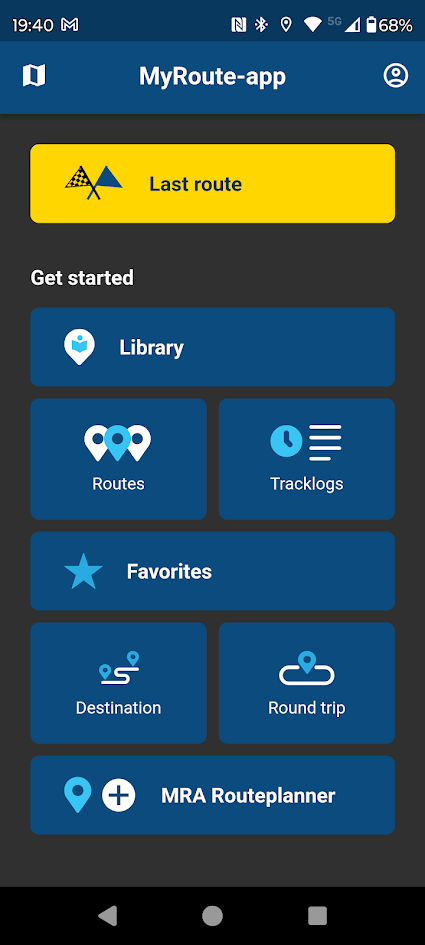
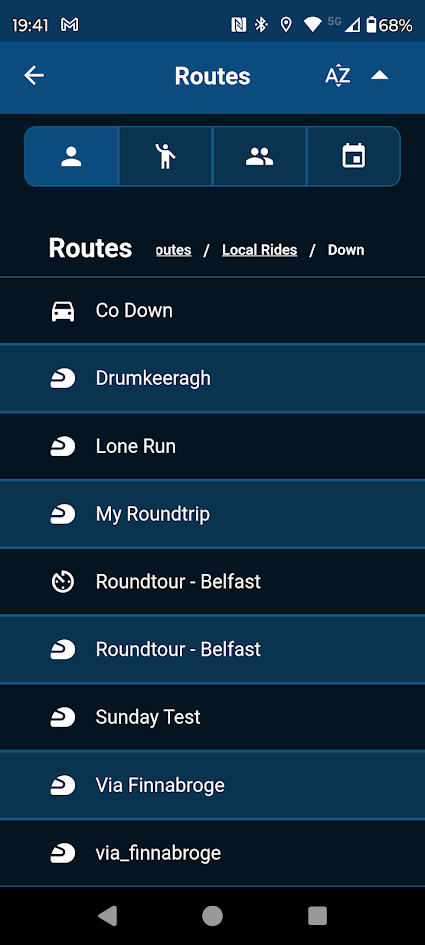
This is not an ideal route but will illustrate some issues that can arise with the XT
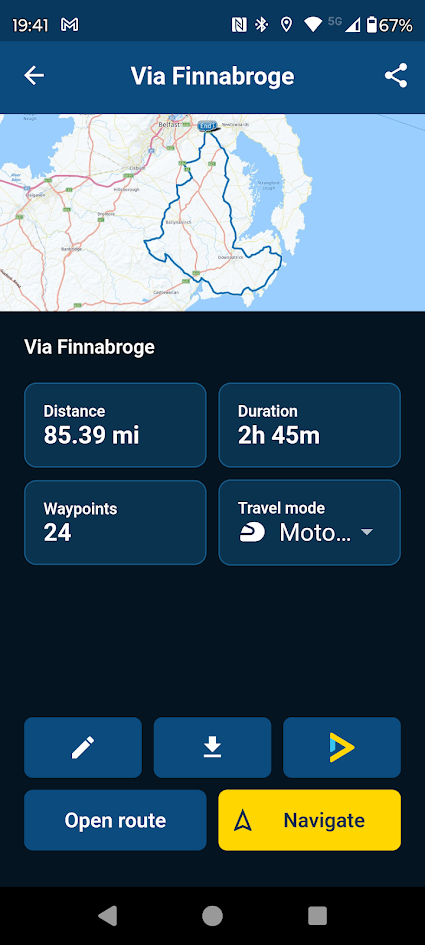
I download using GPX1.1 because this shows how you shaped the route using MRA and allows you to fix a route that does not go where you want on the XT. I also download the track of the route which will be as planned in MRA.
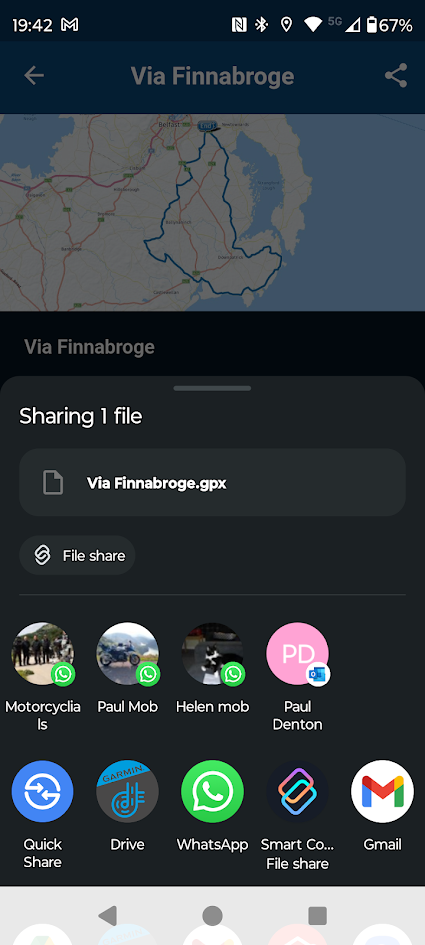

Route Received
![c7acc4d1-fc0d-43dc-ab25-19170a267ed7-17707[1].png](/assets/uploads/files/1724509876255-c7acc4d1-fc0d-43dc-ab25-19170a267ed7-17707-1.png)
Track Received
![e4f6a43b-a21c-4d68-826f-a95d84e17ce2-17294[2].png](/assets/uploads/files/1724509970280-e4f6a43b-a21c-4d68-826f-a95d84e17ce2-17294-2.png)
![3fc9385f-e0f3-468a-b15c-2c9dadf17506-20128[1].png](/assets/uploads/files/1724510168363-3fc9385f-e0f3-468a-b15c-2c9dadf17506-20128-1.png)
Open Trip planner route will be in list.
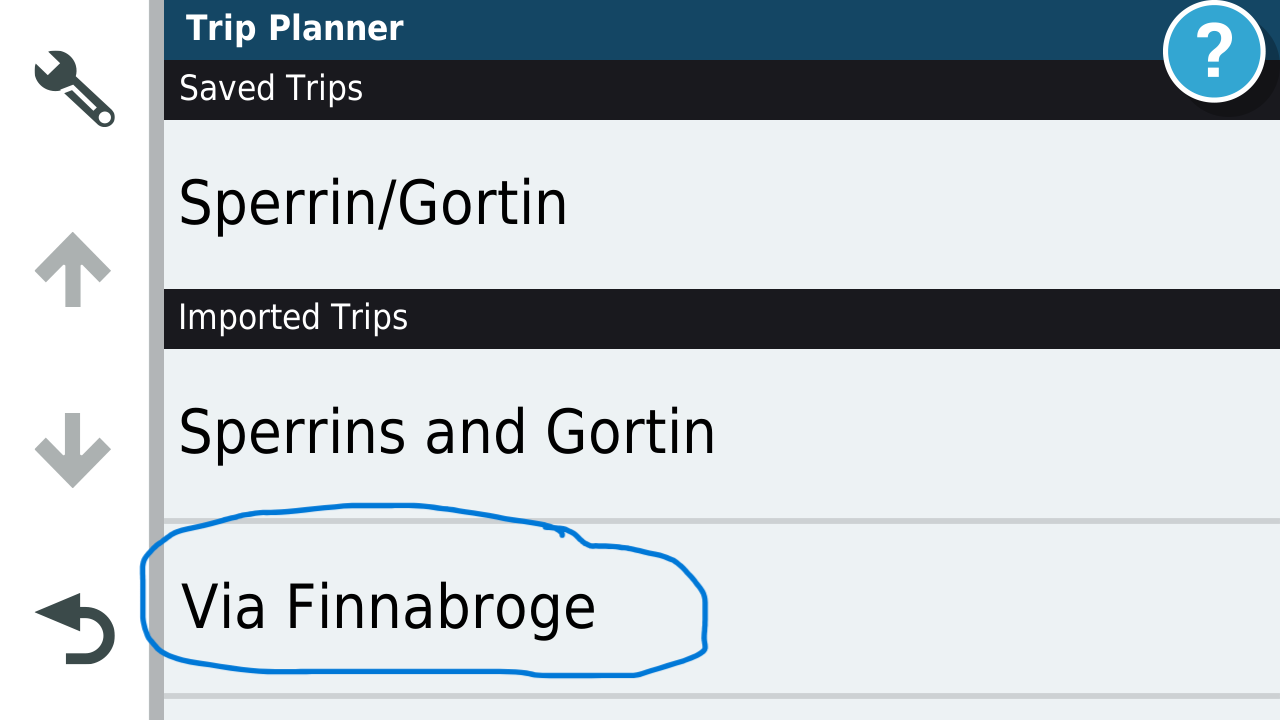
Track is in list.
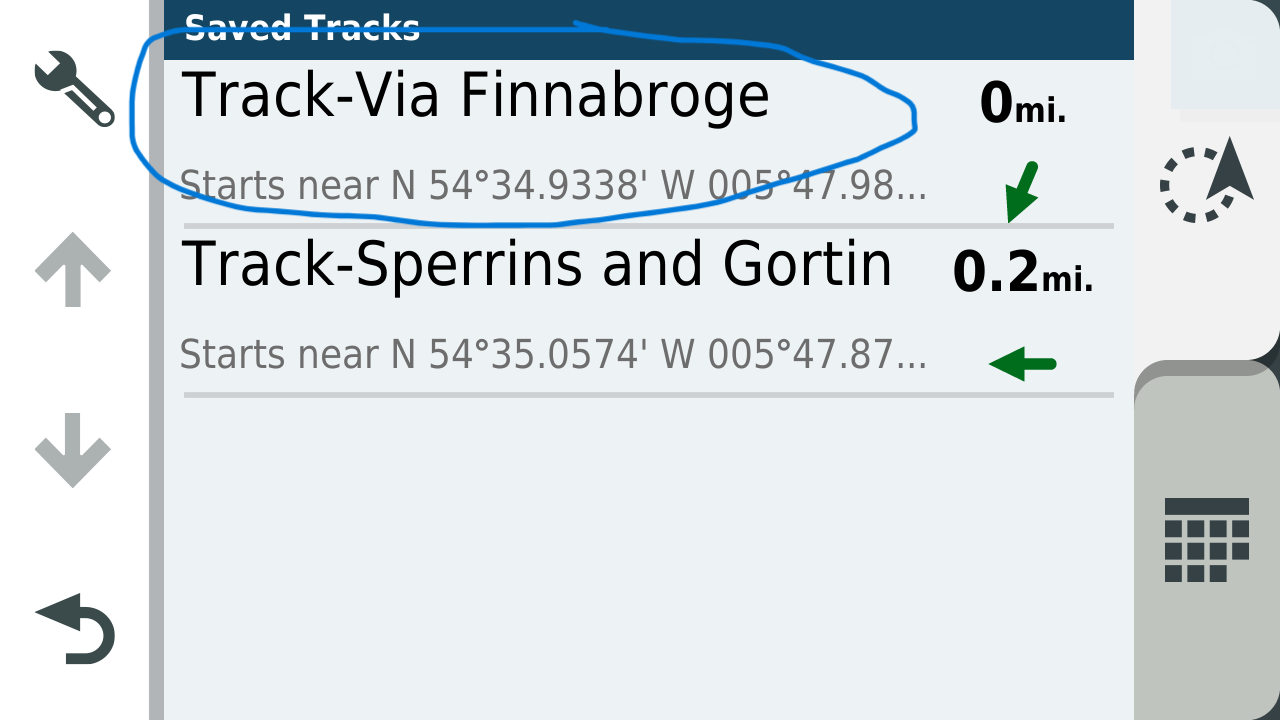
Open Route (Address near my house removed)
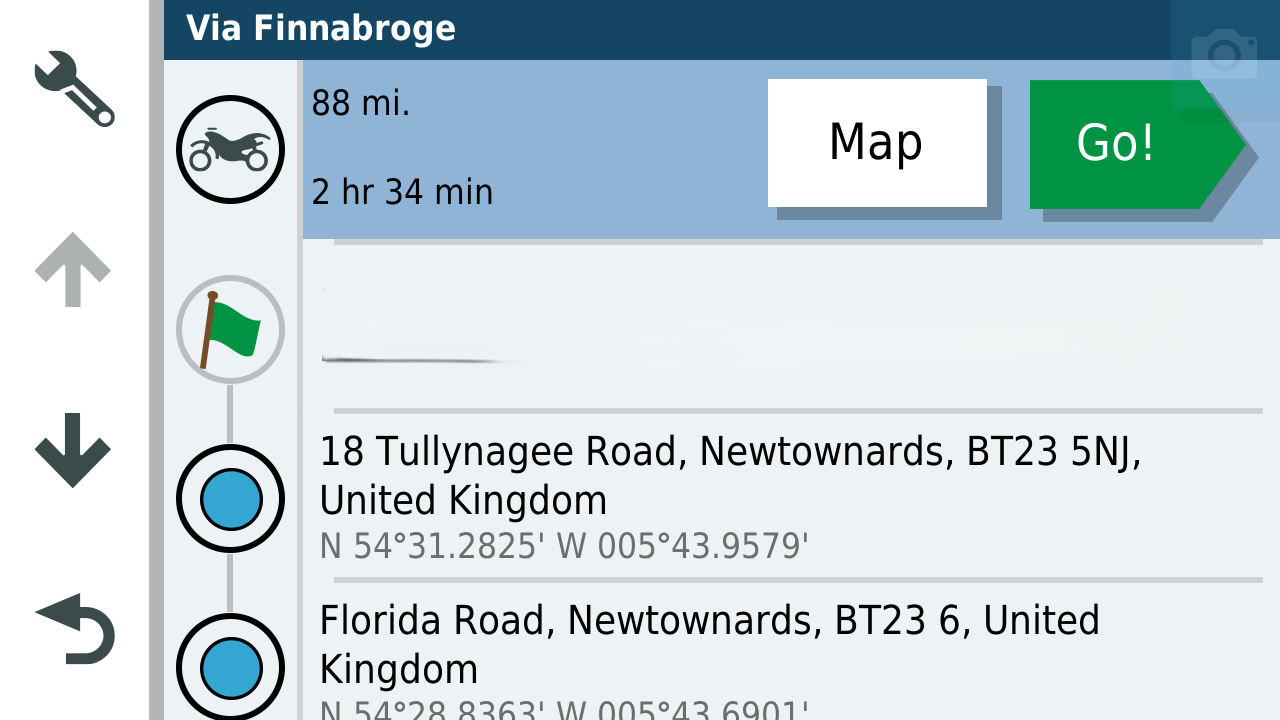
Open Track Default is blue but I change the colour to yellow.
![ba1b8f79-1756-4191-a27d-aca5296c87b1-31106[1].png](/assets/uploads/files/1724510507396-ba1b8f79-1756-4191-a27d-aca5296c87b1-31106-1.png)
Open the route and Track and make the track visible on the XT
![401edf8a-d088-40ed-b251-c9b2aa2188cc-36293[1].png](/assets/uploads/files/1724510639932-401edf8a-d088-40ed-b251-c9b2aa2188cc-36293-1.png)
You can see that I wanted to go along the coast but the XT's routing logic is taking me back to a town and then back to the intended route as designed. This can be fixed by putting in an extra shaping point in the XT.
![1f227e02-3dfa-4225-80c1-d45a27ea51ea-40542[1].png](/assets/uploads/files/1724510785674-1f227e02-3dfa-4225-80c1-d45a27ea51ea-40542-1.png)
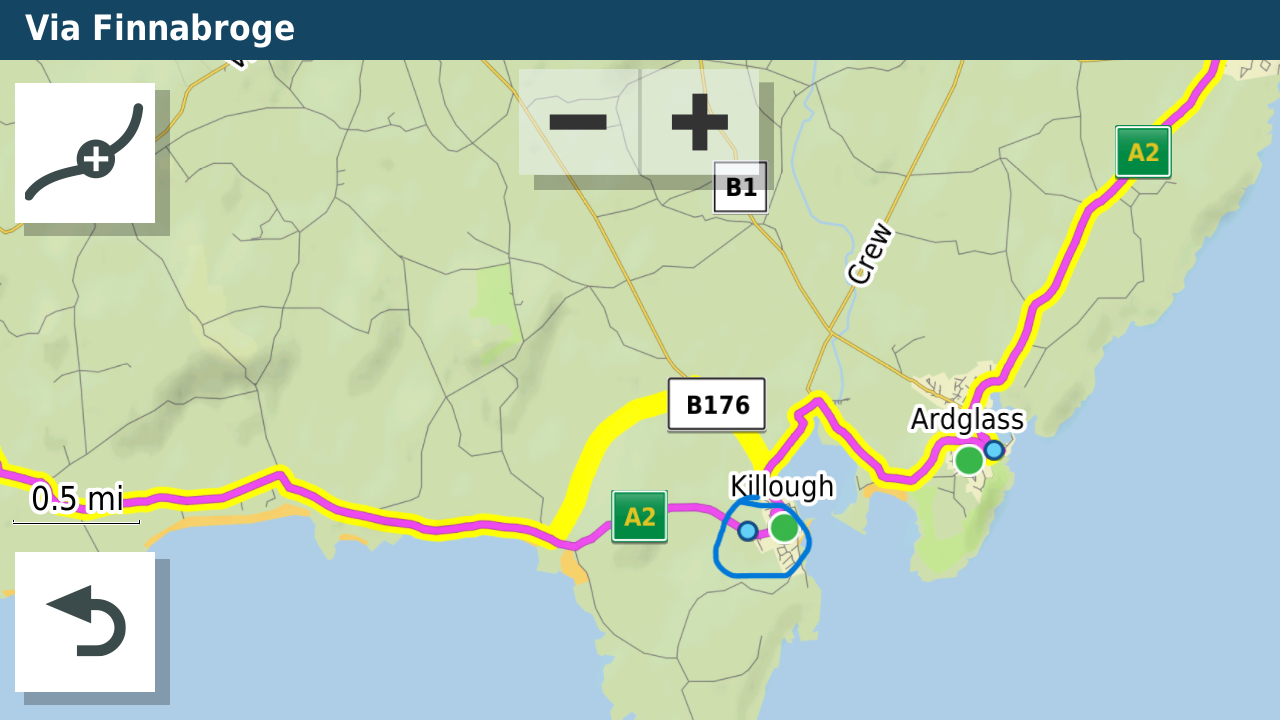
Or by ensuring there are enough waypoints in the route you designed in MRA.
I created a bespoke map theme for my XT that makes the Track line thicker and this can be seen below the route line even when navigating. It gives a heads up if the XT is going away from your intended route. I keep recalculate on the unit as "Prompted" and only use recalculate if I can't navigate back to my intended route using the screen.@Mzokk So how do you display both the track and the route? I checked my xt and went to trip planner and opened up the trip I designed. Then what do you do? Go back and open the track too? When I downloaded it I chose gpx 1.2 route, track, poi
-
@Mike-wiruth the method I use to transfer routes and navigate using the XT are as follows.
I usually plot my routes on the computer screen (unless I'm on tour) as its easier to work with a 27" screen that a phone. I transfer my routes from the phone to the XT via the App.
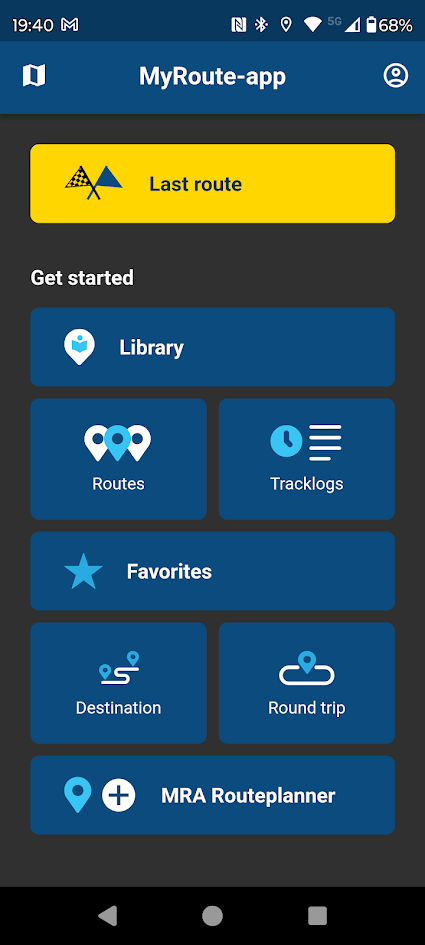
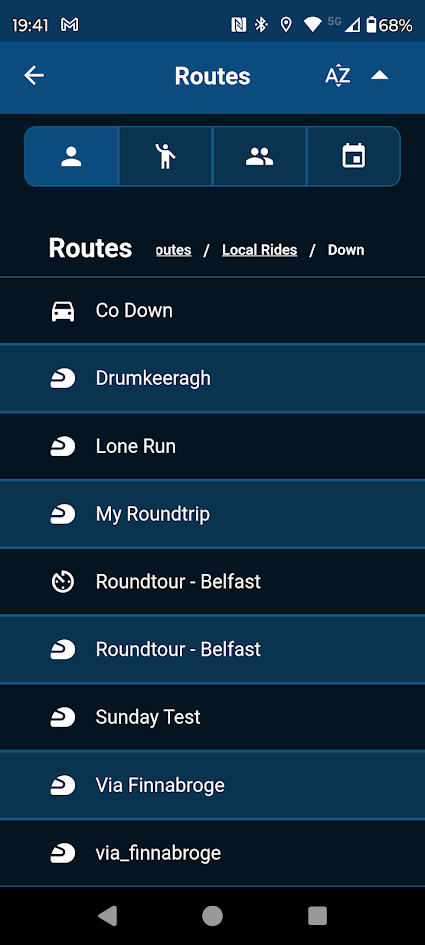
This is not an ideal route but will illustrate some issues that can arise with the XT
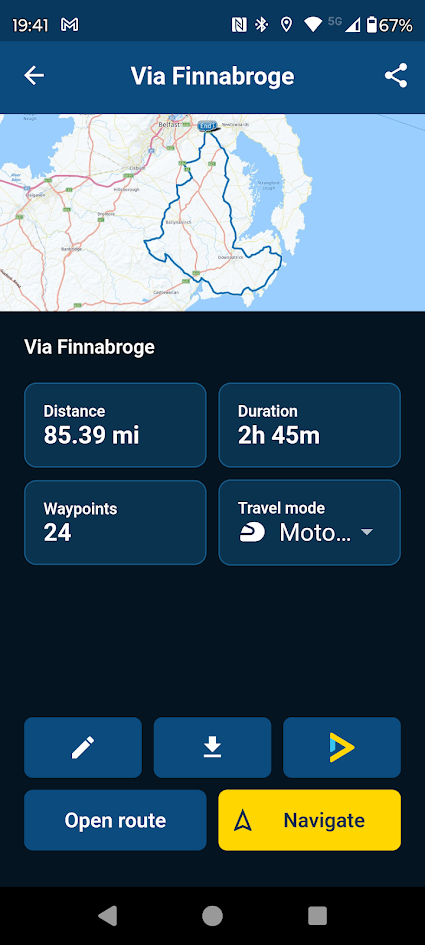
I download using GPX1.1 because this shows how you shaped the route using MRA and allows you to fix a route that does not go where you want on the XT. I also download the track of the route which will be as planned in MRA.
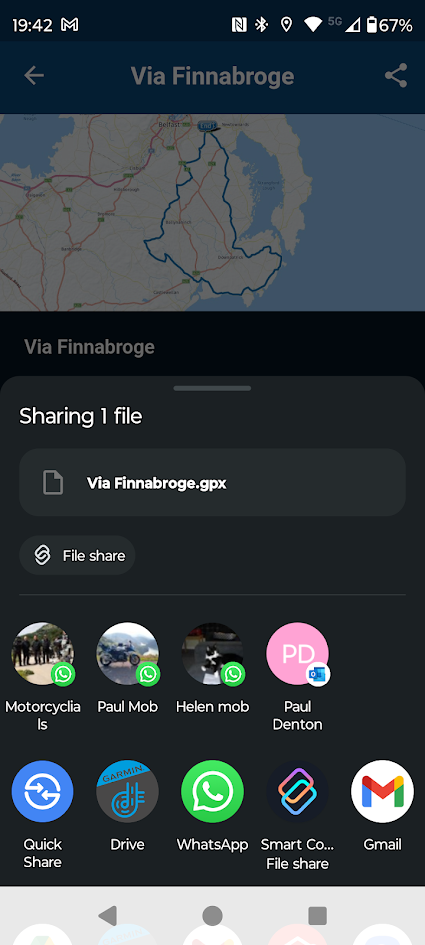

Route Received
![c7acc4d1-fc0d-43dc-ab25-19170a267ed7-17707[1].png](/assets/uploads/files/1724509876255-c7acc4d1-fc0d-43dc-ab25-19170a267ed7-17707-1.png)
Track Received
![e4f6a43b-a21c-4d68-826f-a95d84e17ce2-17294[2].png](/assets/uploads/files/1724509970280-e4f6a43b-a21c-4d68-826f-a95d84e17ce2-17294-2.png)
![3fc9385f-e0f3-468a-b15c-2c9dadf17506-20128[1].png](/assets/uploads/files/1724510168363-3fc9385f-e0f3-468a-b15c-2c9dadf17506-20128-1.png)
Open Trip planner route will be in list.
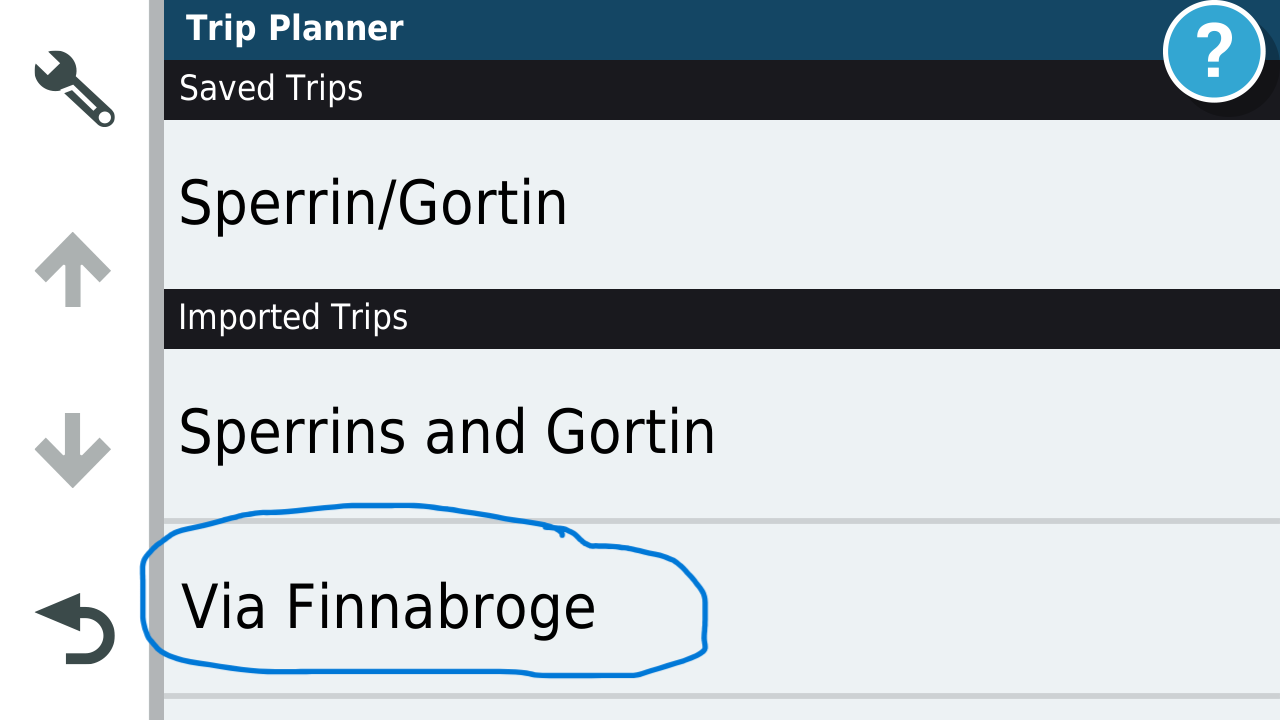
Track is in list.
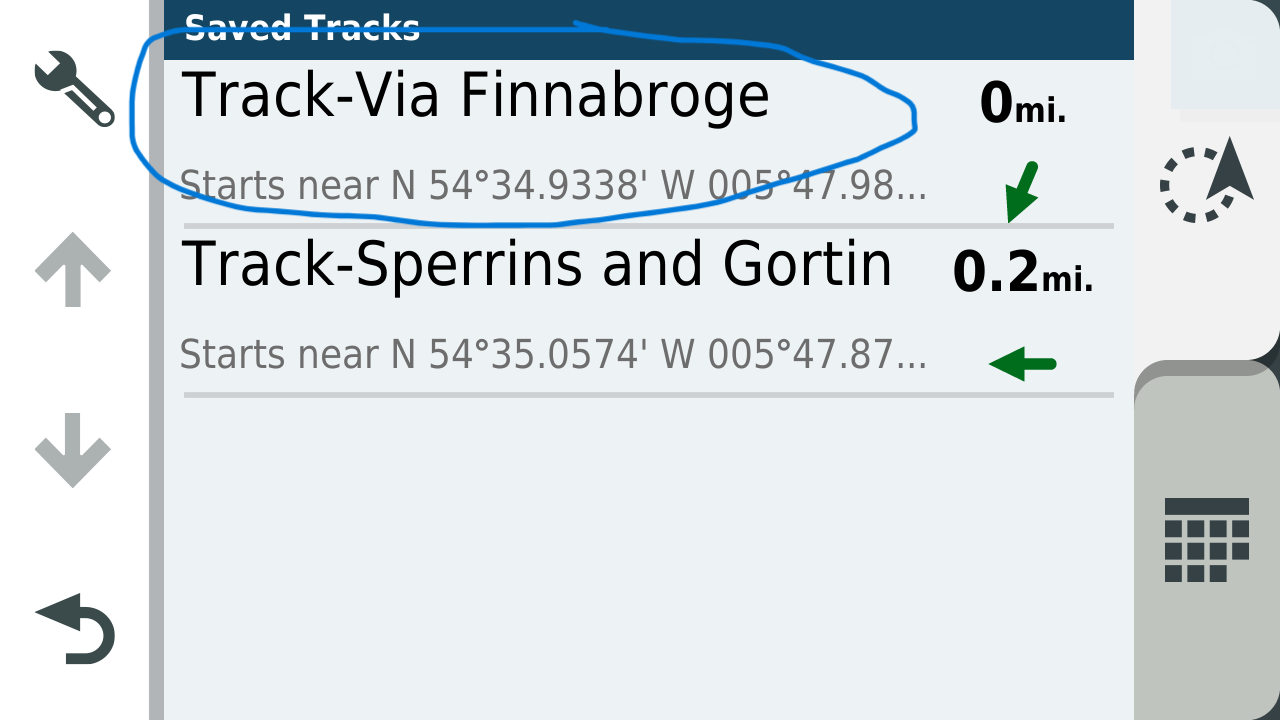
Open Route (Address near my house removed)
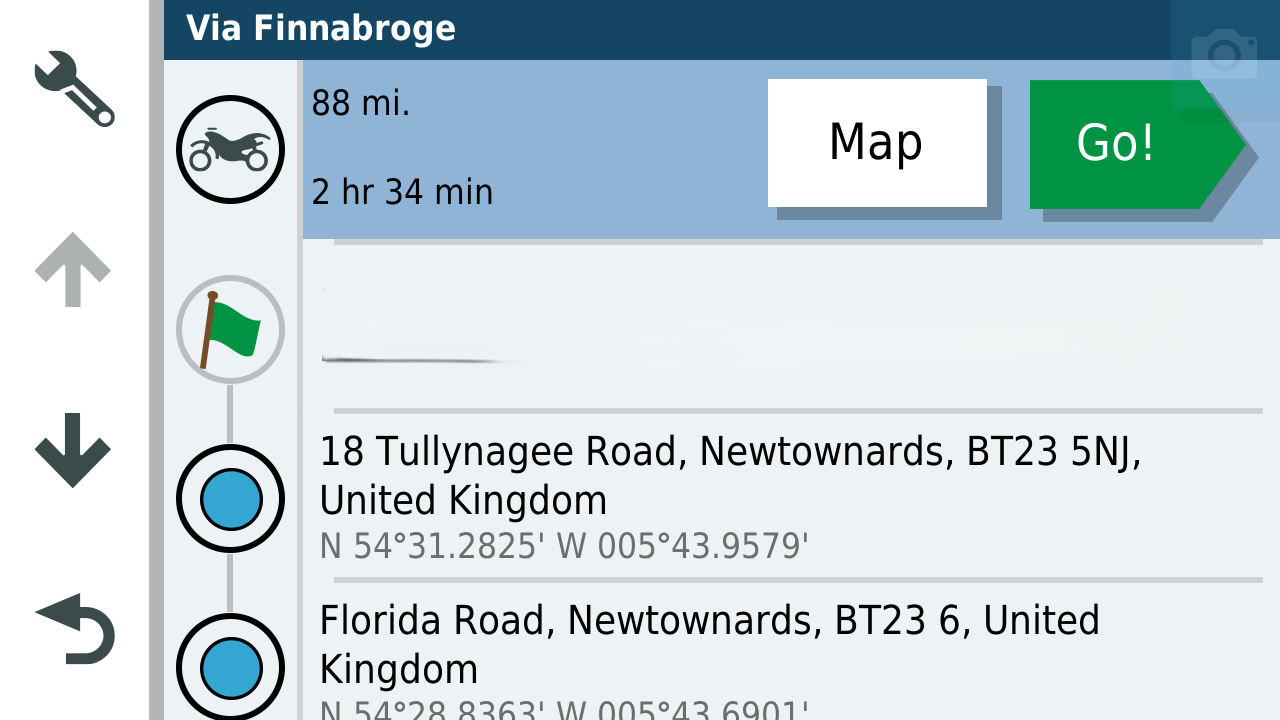
Open Track Default is blue but I change the colour to yellow.
![ba1b8f79-1756-4191-a27d-aca5296c87b1-31106[1].png](/assets/uploads/files/1724510507396-ba1b8f79-1756-4191-a27d-aca5296c87b1-31106-1.png)
Open the route and Track and make the track visible on the XT
![401edf8a-d088-40ed-b251-c9b2aa2188cc-36293[1].png](/assets/uploads/files/1724510639932-401edf8a-d088-40ed-b251-c9b2aa2188cc-36293-1.png)
You can see that I wanted to go along the coast but the XT's routing logic is taking me back to a town and then back to the intended route as designed. This can be fixed by putting in an extra shaping point in the XT.
![1f227e02-3dfa-4225-80c1-d45a27ea51ea-40542[1].png](/assets/uploads/files/1724510785674-1f227e02-3dfa-4225-80c1-d45a27ea51ea-40542-1.png)
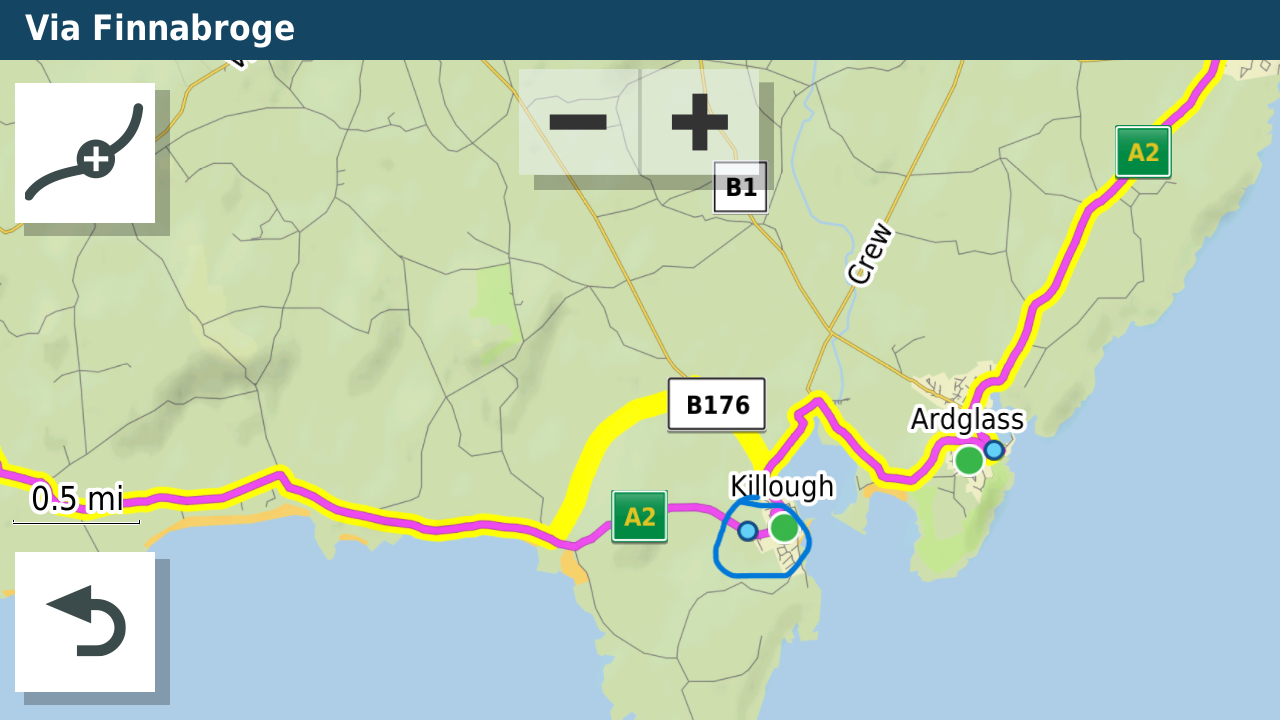
Or by ensuring there are enough waypoints in the route you designed in MRA.
I created a bespoke map theme for my XT that makes the Track line thicker and this can be seen below the route line even when navigating. It gives a heads up if the XT is going away from your intended route. I keep recalculate on the unit as "Prompted" and only use recalculate if I can't navigate back to my intended route using the screen.@Mzokk Also where in settings do you change the color of routes and tracks? Also, how did you get those great screen shots of your xt screen? Thanks for all your hard work of posting this reply. Great work. I was a great help. You might regret it though, I'm a learner, always wanting to learn more and I might burden you with questions. LOL
-
@Mzokk Also where in settings do you change the color of routes and tracks? Also, how did you get those great screen shots of your xt screen? Thanks for all your hard work of posting this reply. Great work. I was a great help. You might regret it though, I'm a learner, always wanting to learn more and I might burden you with questions. LOL
@Mike-wiruth of you got rid of explore in your XT in the settings you can choose to display any track and choose the with and color.
They are display under your route so is you go of route it's instantly visible -
@Mike-wiruth of you got rid of explore in your XT in the settings you can choose to display any track and choose the with and color.
They are display under your route so is you go of route it's instantly visible@Marinus-van-Deudekom How do you do it? I can't seem to open them both up at the same time. Also, need to know where to go to change the color of the track. Thanks for any help you can give me.
-
@Marinus-van-Deudekom How do you do it? I can't seem to open them both up at the same time. Also, need to know where to go to change the color of the track. Thanks for any help you can give me.
@Mike-wiruth Hi Mike if you go into tracks this is the sequence.
![19366[1].png](/assets/uploads/files/1724593449518-19366-1.png)
Open Tracks
![20875[1].png](/assets/uploads/files/1724593535281-20875-1.png)
Click on the spanner to show the track on the map. This stays on until you unclick it even if you are not navigating.
![24913[1].png](/assets/uploads/files/1724593726417-24913-1.png)
To change colour and width of the track you click on the spanner and scroll to the menu Item![21880[1].png](/assets/uploads/files/1724593848656-21880-1.png)
![22384[2].png](/assets/uploads/files/1724594138125-22384-2.png)
![23694[1].png](/assets/uploads/files/1724594271522-23694-1.png)
So you can set up the track of the route you intend to run at any time and the track will stay until you untick it.
-
@Mike-wiruth Hi Mike if you go into tracks this is the sequence.
![19366[1].png](/assets/uploads/files/1724593449518-19366-1.png)
Open Tracks
![20875[1].png](/assets/uploads/files/1724593535281-20875-1.png)
Click on the spanner to show the track on the map. This stays on until you unclick it even if you are not navigating.
![24913[1].png](/assets/uploads/files/1724593726417-24913-1.png)
To change colour and width of the track you click on the spanner and scroll to the menu Item![21880[1].png](/assets/uploads/files/1724593848656-21880-1.png)
![22384[2].png](/assets/uploads/files/1724594138125-22384-2.png)
![23694[1].png](/assets/uploads/files/1724594271522-23694-1.png)
So you can set up the track of the route you intend to run at any time and the track will stay until you untick it.
@Mzokk Great, thanks for those steps. When you set the properties of the track, to see both at once, do you have to Start the track, then back out and start the route? I looked at the route, and when I first looked at it I could see what looked like the track on the outside of the route, I made the track the widest and color in red. But, when I zoomed in, I couldn't see the track anymore. But, I guess the good news is the track was the same as the route. No deviation.

