How can I correct incorrect routing?
-
Hi all,
I'm new to the app. I was working on a route on the Route Planner website with a start point in North London.I found an intersection where the planner gives an incorrect route (the intersection of B106 with A109). The blue circled deviation in the second picture is unnecessary. For that intersection, traffic can proceed directly across without having to make a detour. Is there a way for me to correct this in the app or otherwise? I'm familiar with that intersection and have passed through it a dozen times.
Thanks,
Nicolaj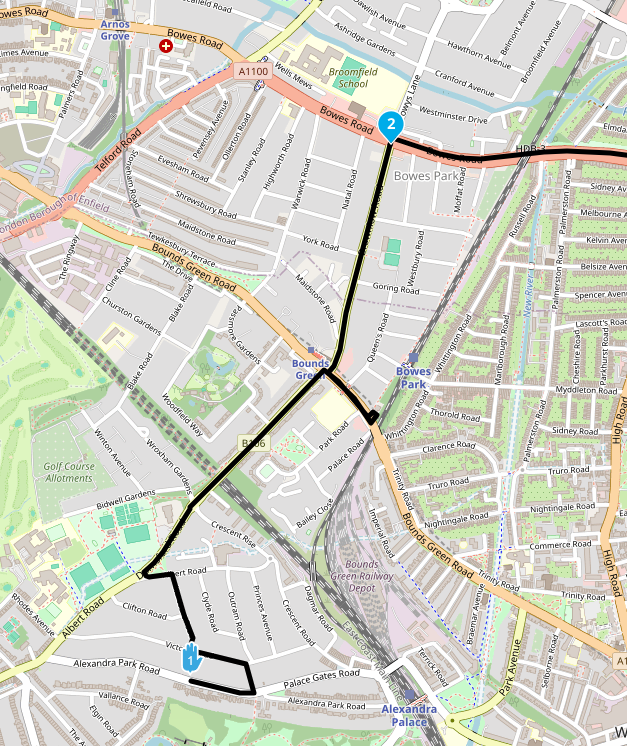
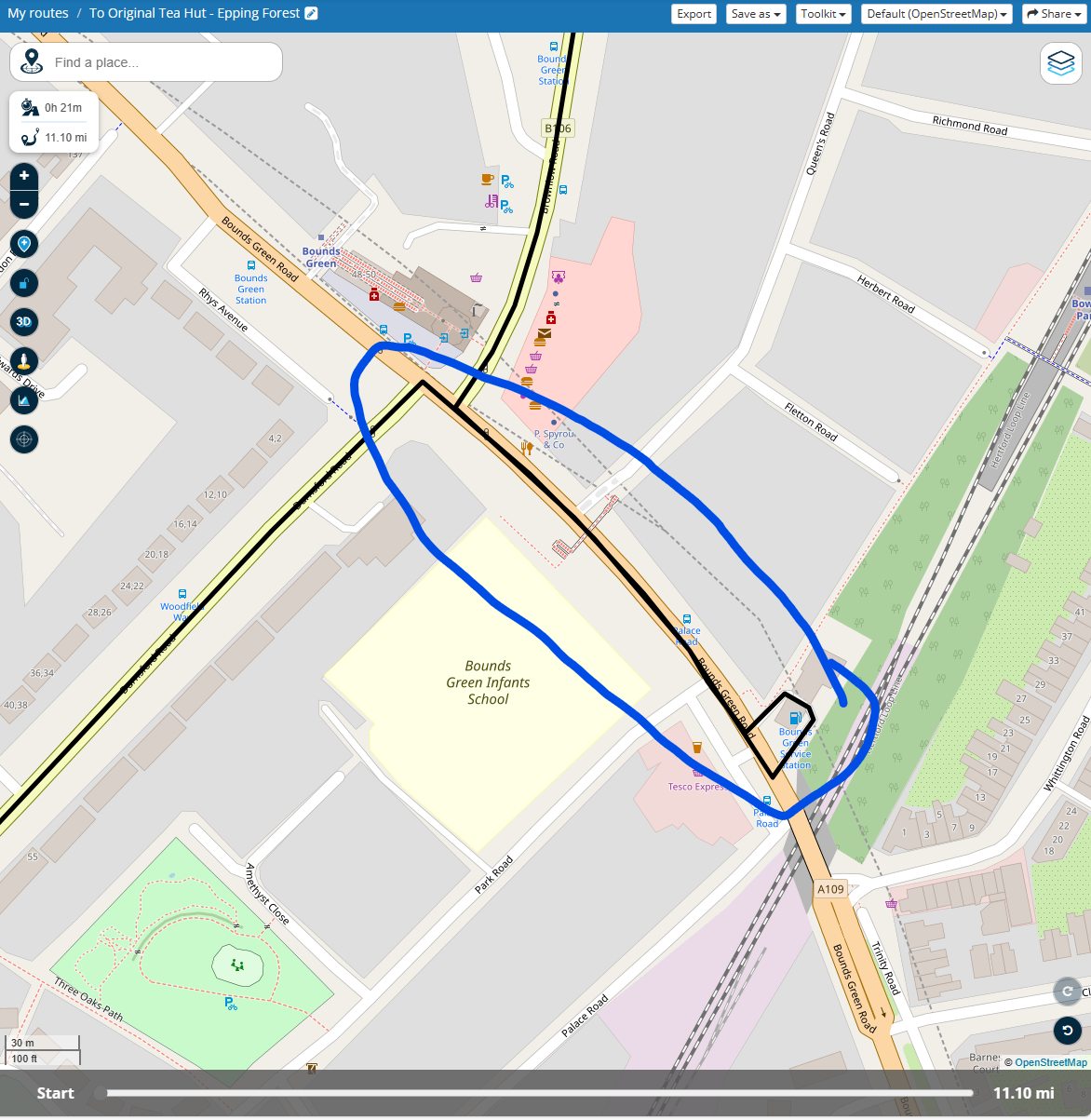
-
Hi all,
I'm new to the app. I was working on a route on the Route Planner website with a start point in North London.I found an intersection where the planner gives an incorrect route (the intersection of B106 with A109). The blue circled deviation in the second picture is unnecessary. For that intersection, traffic can proceed directly across without having to make a detour. Is there a way for me to correct this in the app or otherwise? I'm familiar with that intersection and have passed through it a dozen times.
Thanks,
Nicolaj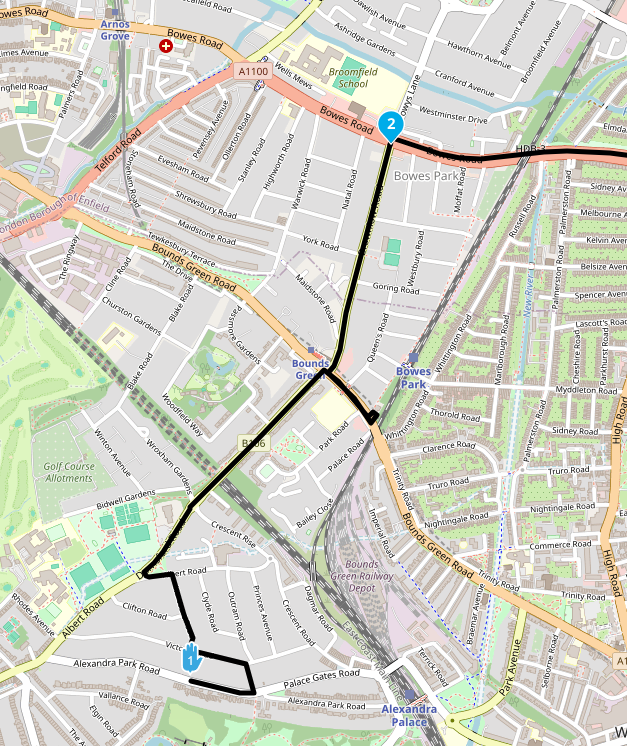
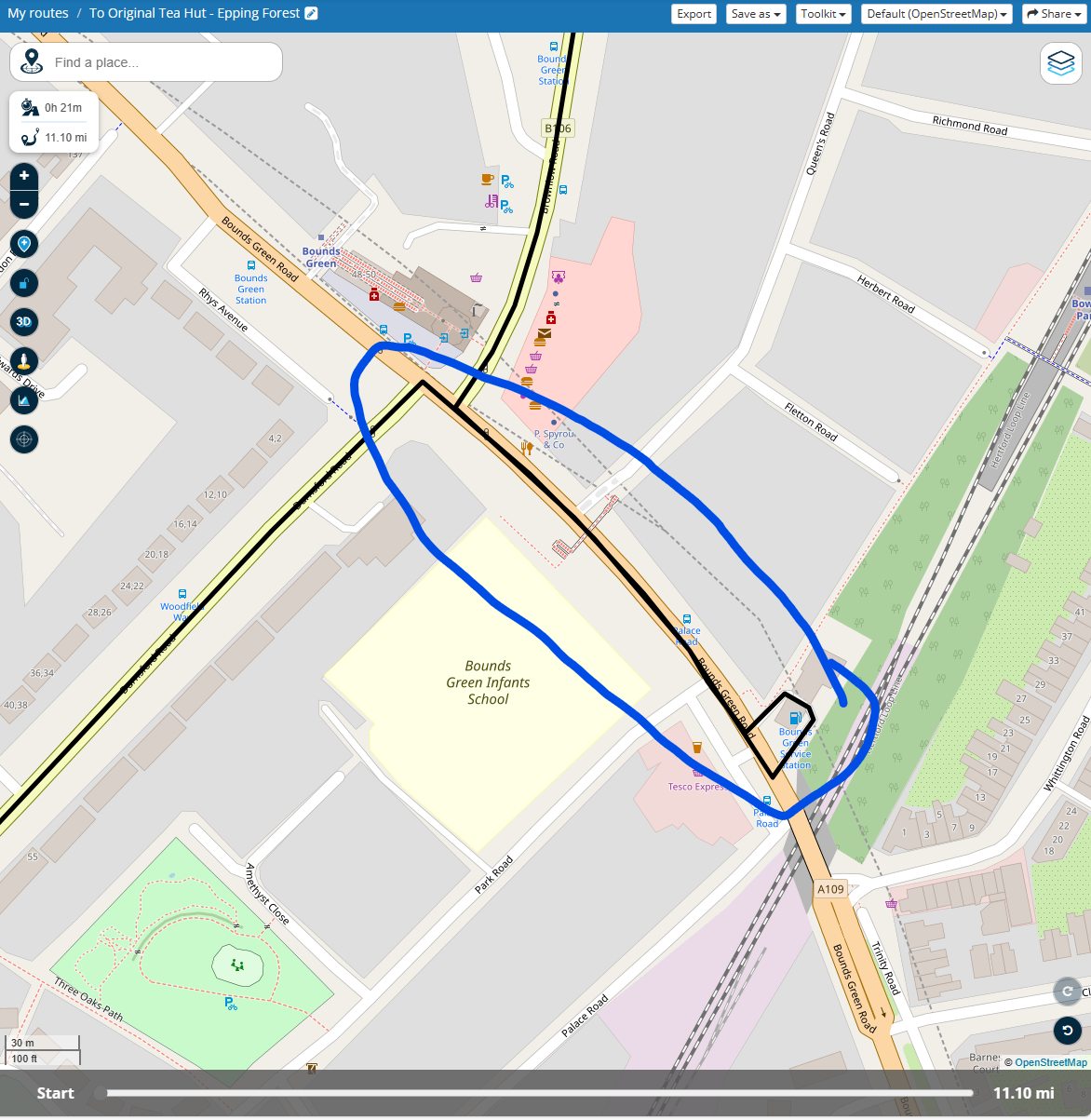
@Nicolaj The OpenStreetMap that you are planning your route on does not want to go straight over at Bounds Green. Both the HERE and TomTom planning maps do go straight over.
My example shows me using the HERE planning map with the OpenStreetMap overlay selected.
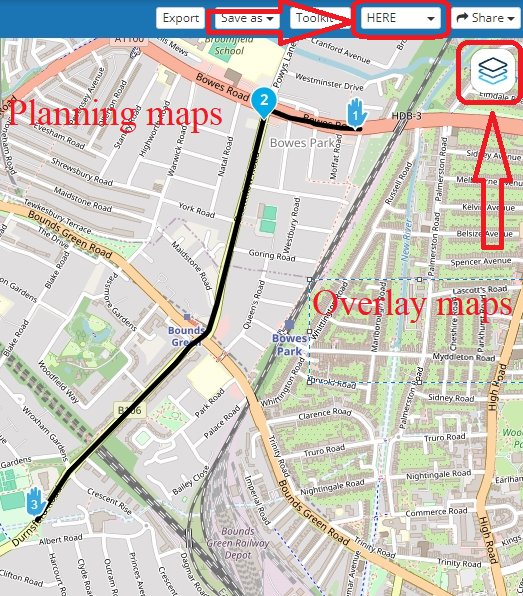
There is obviously a fault with the OSM map.
-
@Nicolaj The OpenStreetMap that you are planning your route on does not want to go straight over at Bounds Green. Both the HERE and TomTom planning maps do go straight over.
My example shows me using the HERE planning map with the OpenStreetMap overlay selected.
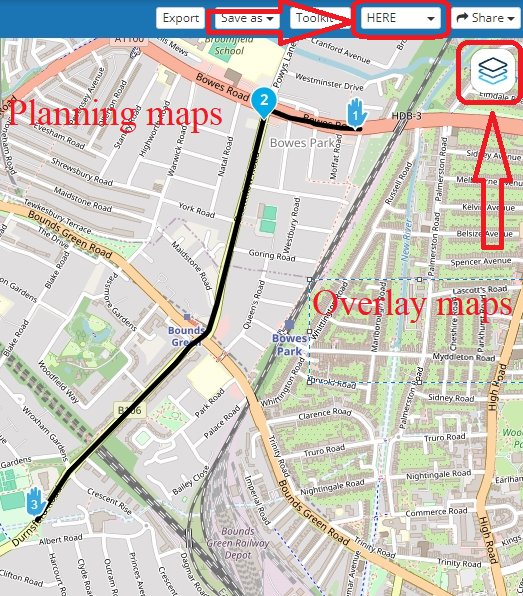
There is obviously a fault with the OSM map.
@Nick-Carthew Thank you - I'll try that out. I'm still on the steep part of the learning curve

-
Hi all,
I'm new to the app. I was working on a route on the Route Planner website with a start point in North London.I found an intersection where the planner gives an incorrect route (the intersection of B106 with A109). The blue circled deviation in the second picture is unnecessary. For that intersection, traffic can proceed directly across without having to make a detour. Is there a way for me to correct this in the app or otherwise? I'm familiar with that intersection and have passed through it a dozen times.
Thanks,
Nicolaj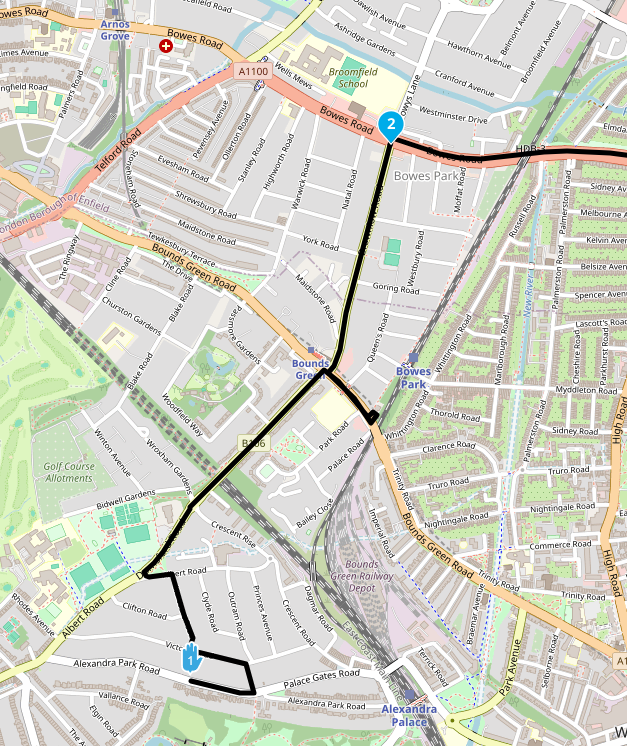
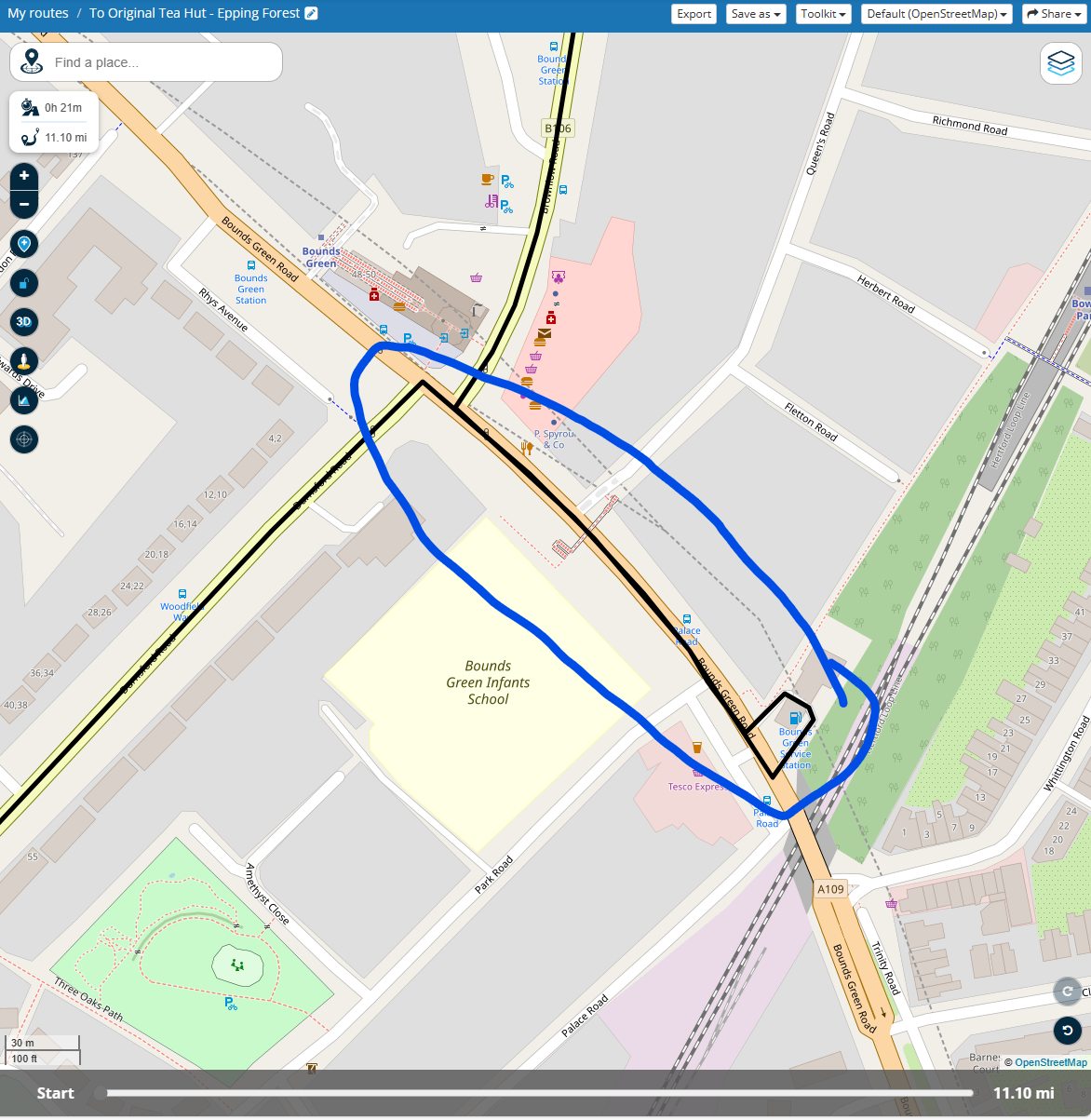
@Nicolaj, you can submit changes to OSM at openstreetmap.org. I think you will need to register first.
-
@Nick-Carthew Thank you - I'll try that out. I'm still on the steep part of the learning curve

@Nicolaj Using the correct planning map for your device is important. If you use a Garmin based navigation device including MRA Navigation Next you should use the HERE planning map, If your device is TomTom based then the TomTom planning map is the correct one. You can use any of the overlay maps over the top of the planning map, think of the overlays as clear sheets with extra information for the planning map. Your route is calculated and drawn on the planning map.
-
 undefined Nick Carthew moved this topic from [App] Problems, Bugs and other Issues on
undefined Nick Carthew moved this topic from [App] Problems, Bugs and other Issues on
