New update! (4.0.8)
-
@Hans-Lamers how do you get 30 or 48W from a 3 amp 5v charger? W=V*A
@Doug-Robinson 12 volt cigarette lighter
-
Is Keyvovo Official Store een onderdeel van Alibaba?
Ik kan de 48W oplader niet vinden.Heb je een linkje?
@Dikke-Wim Inderdaad Aliexpress
-
@Hans-Lamers how do you get 30 or 48W from a 3 amp 5v charger? W=V*A
@Doug-Robinson Ik heb geen idee, ik kijk naar de beschrijving (zie de afbeelding). Wat ik heb ervaren is dat deze auto opladers bij mij prima werken

Of zou het gerekend zijn op de 12V x 4A ?? -
@Doug-Robinson Ik heb geen idee, ik kijk naar de beschrijving (zie de afbeelding). Wat ik heb ervaren is dat deze auto opladers bij mij prima werken

Of zou het gerekend zijn op de 12V x 4A ??@Hans-Lamers misleading. As far as the phone is concerned, the output of the charger/adaptor is 5V at a max of 3 amps = 15 w. I hope my recently purchased Quadlock wireless charger does better than yours. I purchased the 15w version that needs to be direct wired to a 12v source rather than plugging into a USB port. I have also found that the quality of the USB cable can seriously affect charging rates. Keep cables as short as possible.
-
@Hans-Lamers misleading. As far as the phone is concerned, the output of the charger/adaptor is 5V at a max of 3 amps = 15 w. I hope my recently purchased Quadlock wireless charger does better than yours. I purchased the 15w version that needs to be direct wired to a 12v source rather than plugging into a USB port. I have also found that the quality of the USB cable can seriously affect charging rates. Keep cables as short as possible.
@Doug-Robinson I bought the same setup for that reason too. I was always doubtful using it with my s21fe. The battery usage issues with the app blurred my sight on it a bit.
I was hoping that the s24+ with better processor screen etc would perform better
But now it seems to be an issue with the quadlock wireless charging head.
Maybe we should create a separate forum topic on the subject. -
@Hans-Lamers misleading. As far as the phone is concerned, the output of the charger/adaptor is 5V at a max of 3 amps = 15 w. I hope my recently purchased Quadlock wireless charger does better than yours. I purchased the 15w version that needs to be direct wired to a 12v source rather than plugging into a USB port. I have also found that the quality of the USB cable can seriously affect charging rates. Keep cables as short as possible.
@Doug-Robinson
My Quadlock wireless charger also cannot keep up with the drainage of battery while using MRA. I'm using an iPhone 13 Pro Max.Thanks for the tip to look into the charging cable!
-
@Doug-Robinson
My Quadlock wireless charger also cannot keep up with the drainage of battery while using MRA. I'm using an iPhone 13 Pro Max.Thanks for the tip to look into the charging cable!
I use an iPhone Xr in the BMW cradle, which fits well. I haven't had any battery problems so far and everything was great for the whole day, even on a longer tour.
There were several apps open...——-
Ich nutze ein iPhone Xr im BMW Cradel, das passt gut. Ich hatte bis jetzt keine Akku Probleme und auch bei einer längeren Toure für den ganzen Tag alles Top.
Es waren mehre Apps geöffnet, …
-
I use an iPhone Xr in the BMW cradle, which fits well. I haven't had any battery problems so far and everything was great for the whole day, even on a longer tour.
There were several apps open...——-
Ich nutze ein iPhone Xr im BMW Cradel, das passt gut. Ich hatte bis jetzt keine Akku Probleme und auch bei einer längeren Toure für den ganzen Tag alles Top.
Es waren mehre Apps geöffnet, …
I think the BMW cradle supplies more power than the Quadlock or SP connect.
-
I think the BMW cradle supplies more power than the Quadlock or SP connect.
I did some additional testing and I must say that I am dissapointed in the performance of the Quadlock Wireless Charger (with USB connection). It is a very expensive accessory and it is advertised to reach up to 10W with Galaxy devices. (using a good power supply ofcourse).
And yes the power drain of the MRA next app is still on the high side.In short , the wireless charger does not exceed 6W of power supply in my tests.
Phone is an S24+ .
Case is a Quadlock Mag Case
I have the USB connection version of the Wireless charging head. combined with the Motorcycle - Waterproof 12V To USB Smart Adaptor - Quad Lock Europe - Official Store (quadlockcase.eu)
Europe - Official Store (quadlockcase.eu)I did some testing:
- Checked on phone: Turned of battery protection and checked all battery fast charging options are on. Used an additional quality USB-A to USB-C cable to test (otherwise I'll need to get a lot of covers of of my motorcycle) all fast charge options are enabled
- Without Quadlock: tested directly on the a charger : outcomes: On an USB-A output max 2,4A => 7 W charging second USB-A output with a QC3.0 => 12,5 W.
3, Quadlock hardware test: used the same cable wired directly on the 12V Quadlock convertor => 12 W - Quadlock hardware test: used the same cable from the 12V quadlock convertor to the wireless head = 6W
- Quadlock wireless charging head connected to wall charger (as in bullet 2): 1. on QC3.0 port => 6W max via charging head second on normal port max 2,4A resulting in 3,4W max via charging head
response of Quadlock on results:
*Our wireless charging head has advertising on our product page to charge at a maximum of 10W, as yours is charging at 5W it still sitting with the expected performance.Just to note that you will always have a faster charging speed using a cable as this is not surprising because we can't expect the wireless charge to perform the same.*
The latter is obvious. But losing 6W over the wireless charging head is dissapointing to say the least.
(i found that , with a 100 km roundtour, first edit in Routeplanner online) using it as a route from that to navigate with and using Dark mode, the phone was able to charge. In light mode , the drain is too big at the moment.
Also must state that I am always using Flitsmeister AND youtube music in background as well; -
While it might be true or not that Quadlock does not charge as advertised, it still does charge my phone when navigating using another app like Waze and Google Maps, and MRA is draining the battery.
Also, the charger in my car (USB outlet in dashboard / not quadlock) does charge the battery when navigating with other apps, while the battery drains when using MRA.
(Android)
-
While it might be true or not that Quadlock does not charge as advertised, it still does charge my phone when navigating using another app like Waze and Google Maps, and MRA is draining the battery.
Also, the charger in my car (USB outlet in dashboard / not quadlock) does charge the battery when navigating with other apps, while the battery drains when using MRA.
(Android)
@Flat-Twin-Therapy agree
-
@Edwin_M said in New update! (4.0.8):
...I found that ... using it as a route from that to navigate with and using Dark mode, the phone was able to charge. In light mode , the drain is too big at the moment.
Not to allow HERE off the hook, but Dark mode is a good work-around until they pull their finger out and fix the problem for MRA.
It works for me, and will decrease battery usage on any phone with an OLED / AMOLED display, because they require power to light each pixel (rather than having a screen-wide backlight).
-
I did some additional testing and I must say that I am dissapointed in the performance of the Quadlock Wireless Charger (with USB connection). It is a very expensive accessory and it is advertised to reach up to 10W with Galaxy devices. (using a good power supply ofcourse).
And yes the power drain of the MRA next app is still on the high side.In short , the wireless charger does not exceed 6W of power supply in my tests.
Phone is an S24+ .
Case is a Quadlock Mag Case
I have the USB connection version of the Wireless charging head. combined with the Motorcycle - Waterproof 12V To USB Smart Adaptor - Quad Lock Europe - Official Store (quadlockcase.eu)
Europe - Official Store (quadlockcase.eu)I did some testing:
- Checked on phone: Turned of battery protection and checked all battery fast charging options are on. Used an additional quality USB-A to USB-C cable to test (otherwise I'll need to get a lot of covers of of my motorcycle) all fast charge options are enabled
- Without Quadlock: tested directly on the a charger : outcomes: On an USB-A output max 2,4A => 7 W charging second USB-A output with a QC3.0 => 12,5 W.
3, Quadlock hardware test: used the same cable wired directly on the 12V Quadlock convertor => 12 W - Quadlock hardware test: used the same cable from the 12V quadlock convertor to the wireless head = 6W
- Quadlock wireless charging head connected to wall charger (as in bullet 2): 1. on QC3.0 port => 6W max via charging head second on normal port max 2,4A resulting in 3,4W max via charging head
response of Quadlock on results:
*Our wireless charging head has advertising on our product page to charge at a maximum of 10W, as yours is charging at 5W it still sitting with the expected performance.Just to note that you will always have a faster charging speed using a cable as this is not surprising because we can't expect the wireless charge to perform the same.*
The latter is obvious. But losing 6W over the wireless charging head is dissapointing to say the least.
(i found that , with a 100 km roundtour, first edit in Routeplanner online) using it as a route from that to navigate with and using Dark mode, the phone was able to charge. In light mode , the drain is too big at the moment.
Also must state that I am always using Flitsmeister AND youtube music in background as well;@Edwin_M what app are you using to measure/monitor the charging power?
-
@Edwin_M what app are you using to measure/monitor the charging power?
@Doug-Robinson accubattery
-
While it might be true or not that Quadlock does not charge as advertised, it still does charge my phone when navigating using another app like Waze and Google Maps, and MRA is draining the battery.
Also, the charger in my car (USB outlet in dashboard / not quadlock) does charge the battery when navigating with other apps, while the battery drains when using MRA.
(Android)
@Flat-Twin-Therapy
Besides the fact that the Quadlock wireless charges is not "strong" enough, some smartphones may stop charging because of a tempertaure that becomes too high as a result of all the calculations MyRoute has to do. See below: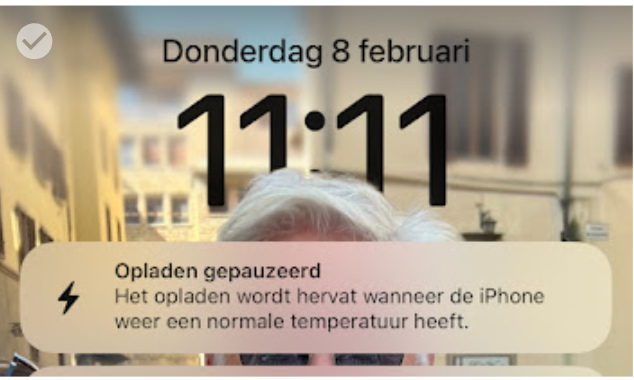
-
Just for information, with my Oukitel outdoor tablet I noticed that changing the USB charging cable it fixed the battery loading problem. The first cable did not supply enough power. First, I thought the 12/5V converter was the issue, but it was the cable.
Anyway, has someone tried to see if Here's own navigation app has the same issue with power consumption?
-
Just for information, with my Oukitel outdoor tablet I noticed that changing the USB charging cable it fixed the battery loading problem. The first cable did not supply enough power. First, I thought the 12/5V converter was the issue, but it was the cable.
Anyway, has someone tried to see if Here's own navigation app has the same issue with power consumption?
-
@Flat-Twin-Therapy no offence taken!
It bothers me probably the most as not only user but also as person responsible for the technical stability / usability of the app.
I have a meeting with HERE development next week in which they will update me on their progress
@Corjan-Meijerink any Update/progress from the meeting with HERE?
-
@Corjan-Meijerink
Hello,I would like to see the operation of the app completely independant from the smartphone, making it a real standalone app on Android whereas using it on Android auto I do not have to use smartphone at all.
-
@Corjan-Meijerink
Hello,I would like to see the operation of the app completely independant from the smartphone, making it a real standalone app on Android whereas using it on Android auto I do not have to use smartphone at all.
@Ton-Verkleij said in New update! (4.0.8):
@Corjan-Meijerink
Hello,I would like to see the operation of the app completely independant from the smartphone, making it a real standalone app on Android whereas using it on Android auto I do not have to use smartphone at all.
I'm pretty sure Android Auto needs a smartphone to work. How were you hoping to install the app? (unless your vehicle's head unit is really a smartphone/tablet in disguise)
