Rijbaaninstructie op snelwegen: veel te groot en komt te vroeg!
-
My Tiger 900 Rally Pro on a PCP has now gone back to Triumph.
On Friday I pickup the 1200 Tiger Rally Pro, which I’ve bought outright, again in the Khaki Green with the White sub frame.
No more chain maintenance Woo Hoo!
It’s fully loaded with every extra they have, including the Ceramic Coating which they have introduced this year.
As I live in South London, (The land of thieving Toe Rags) I mount the Quadlock on a 1” ball so I can easily take it off and stick it in the back box when stopping.
I will try Landscape but I suspect I’ll stick with Portrait.
Only 4 days to go
@Lynchy67 geef het een kans... veilige en goede rit

-
@Lynchy67 heb je portait en landscape al eens naast elkaar gezien? Leg mij het verschil eens uit. Ik zie in beide gevallen evenveel van de weg.
Alhoewel, in portrait stand zie ik eigenlijk minder van de weg omdat die door dat blauwe blok met tekst heenloopt…Portrait:
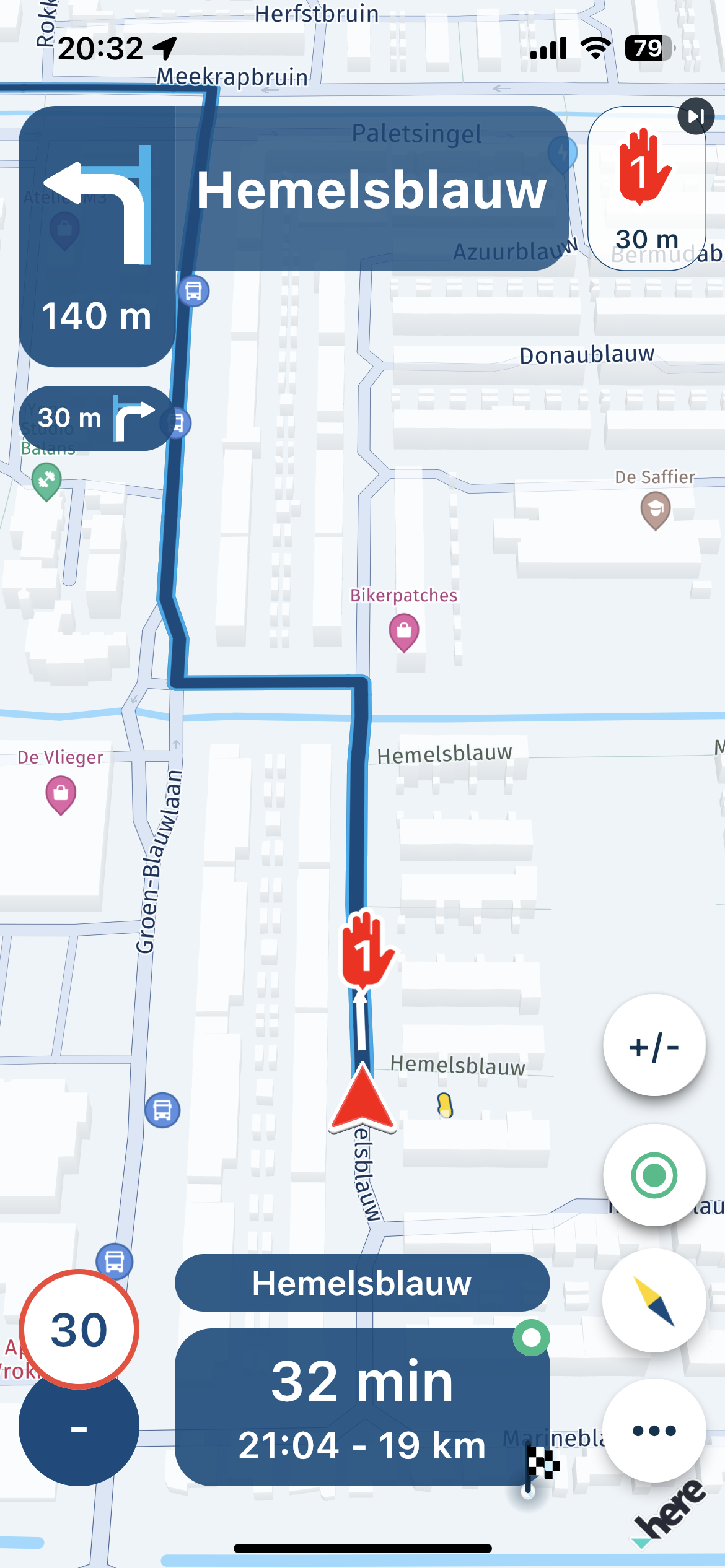
Landscape:
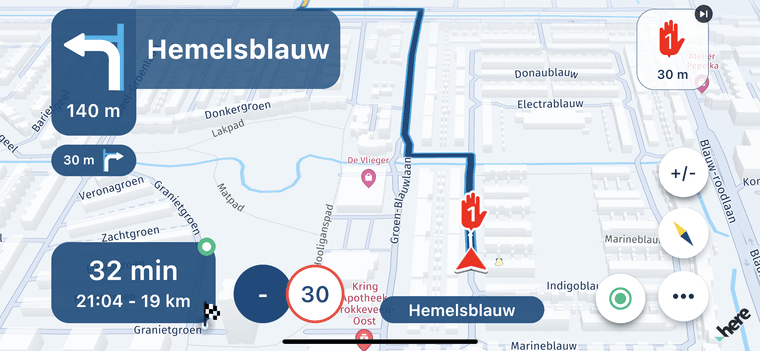
@Rob-Verhoeff
In landscape mode zie je wel hetzelfde (ongeveer), maar het oppervalk waarop je dat ziet is veel kleiner. En, dus ook de resolutie waarmee dat wordt getoond.
In mijn beleving is het dus niet vergelijkbaar.Daarmee blijft mijn suggestie staan: verklein de rijbaaninstructie
Supersuggestie van @PeterKerkhof om een optie te maken zodat je door te klikken op de rijbaaninstructie deze kunt laten verdwijnen. -
@Rob-Verhoeff
In landscape mode zie je wel hetzelfde (ongeveer), maar het oppervalk waarop je dat ziet is veel kleiner. En, dus ook de resolutie waarmee dat wordt getoond.
In mijn beleving is het dus niet vergelijkbaar.Daarmee blijft mijn suggestie staan: verklein de rijbaaninstructie
Supersuggestie van @PeterKerkhof om een optie te maken zodat je door te klikken op de rijbaaninstructie deze kunt laten verdwijnen.@Dikke-Wim said in Rijbaaninstructie op snelwegen: veel te groot en komt te vroeg!:
In landscape mode zie je wel hetzelfde (ongeveer), maar het oppervalk waarop je dat ziet is veel kleiner. En, dus ook de resolutie waarmee dat wordt getoond.
In mijn beleving is het dus niet vergelijkbaar.Daarmee ben ik het eens. Heb ik hierboven ook al aangegeven.
Maar met onderstaande opmerking ben ik het niet eens:
een optie te maken zodat je door te klikken op de rijbaaninstructie deze kunt laten verdwijnen.
Er zijn landen waar een motorrijder te allen tijde twee handen aan het stuur moet hebben. En er zijn ook landen waar je geen instrumenten mag bedienen tijdens het rijden.
In English:
@Dikke-Wim said in Lane instruction on highways: much too big and comes too early!:
In landscape mode you see the same thing (approximately), but the surface on which you see it is much smaller. And, therefore, also the resolution with which it is shown.
So in my experience it is not comparable.I agree with that. I have already indicated above.
But I disagree with the comment below:
create an option so that you can make it disappear by clicking on the lane instruction.
There are countries where a motorcyclist must have two hands on the handlebars at all times. And there are also countries where you are not allowed to operate instruments while driving.
-
De nieuwe versie van MRA uitgeprobeerd (4.0.4 (216). De rijbaaninstructie is een hele mooie toevoeging. Echter,
-
- de instructie beslaat ±50% van het scherm van mijn smartphone (iPhone). Zie onder fig. 1.
Suggestie: Maak de instructie 20-30% kleiner
- de instructie beslaat ±50% van het scherm van mijn smartphone (iPhone). Zie onder fig. 1.
-
- de instructie komt al heel erg vroeg, een keer zo vroeg dat er nog een andere afslag tussen zat. Dat brengt veel verwarring. Geen plaatje van, wel dat de instructie al ruim voor 800m tot wel 1.3km in beeld komt. Zie fig. 2.
Suggestie: geef de instructie pas vanaf 350-400 meter om minder eerdere afslagen te vermijden.
- de instructie komt al heel erg vroeg, een keer zo vroeg dat er nog een andere afslag tussen zat. Dat brengt veel verwarring. Geen plaatje van, wel dat de instructie al ruim voor 800m tot wel 1.3km in beeld komt. Zie fig. 2.
-
- de instructie is soms zeer verwarrend omdat de NIET TE NEMEN afslag met een bord aangegeven wordt en de te nemen route geen bord heeft. ZIe fig. 3.
Suggestie: probeer altijd de te nemen afslag/route (rechtdoor) te ondersteunen met een bord.
- de instructie is soms zeer verwarrend omdat de NIET TE NEMEN afslag met een bord aangegeven wordt en de te nemen route geen bord heeft. ZIe fig. 3.
-
- de navigatie in mijn auto laat het bord van de NIET TE NEMEN afslag kleiner zien en wat meer gedimd. Erg handig (zie ook punt 3). Zie fig. 4.
Suggestie: maak het bord van de NIET TE NEMEN afslag of richting kleiner en ietswat gedimd.
- de navigatie in mijn auto laat het bord van de NIET TE NEMEN afslag kleiner zien en wat meer gedimd. Erg handig (zie ook punt 3). Zie fig. 4.
Hopelijk heeft het ontwikkelteam iets aan mijn suggesties. Keep up the good work!
Figuur 1: de instrucitie beslaat ±50% van het scherm
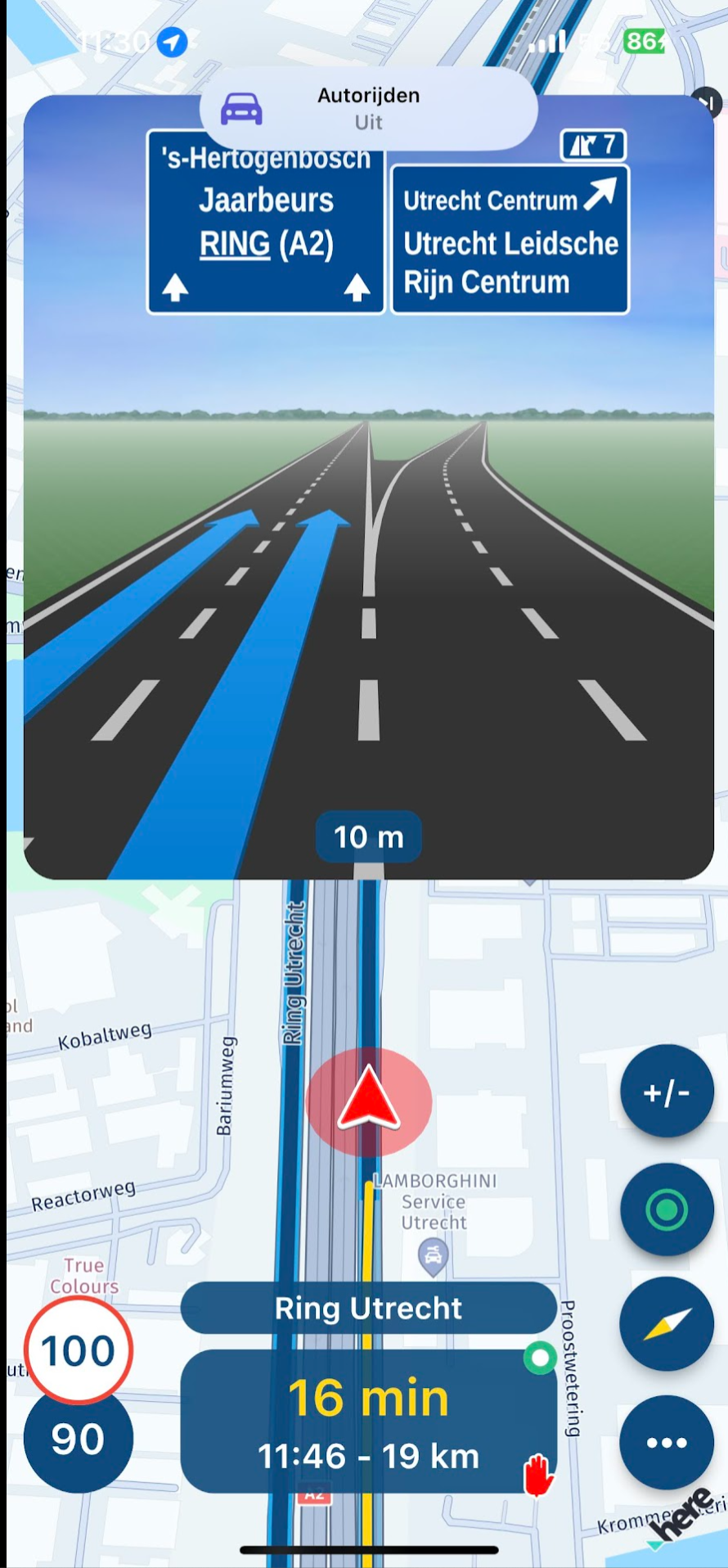
Figuur 2. De instructie is hier al 1.3km voor de afslag op het scherm. Andere tussenliggende afslagen zijn soms aanwezig en veroorzaken verwarring.
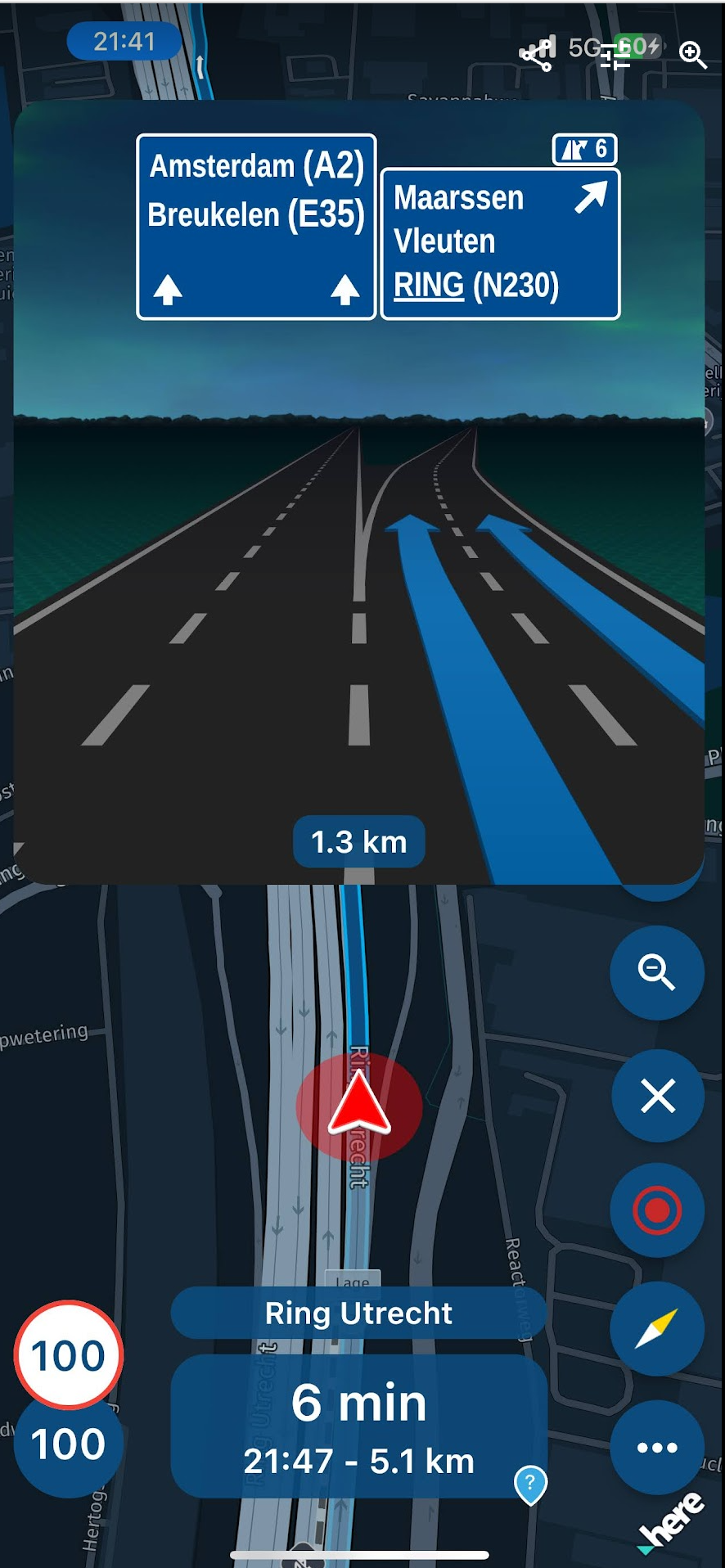
Fig 3. verwarrend dat je hier NIET de afslag met het bord moet nemen!
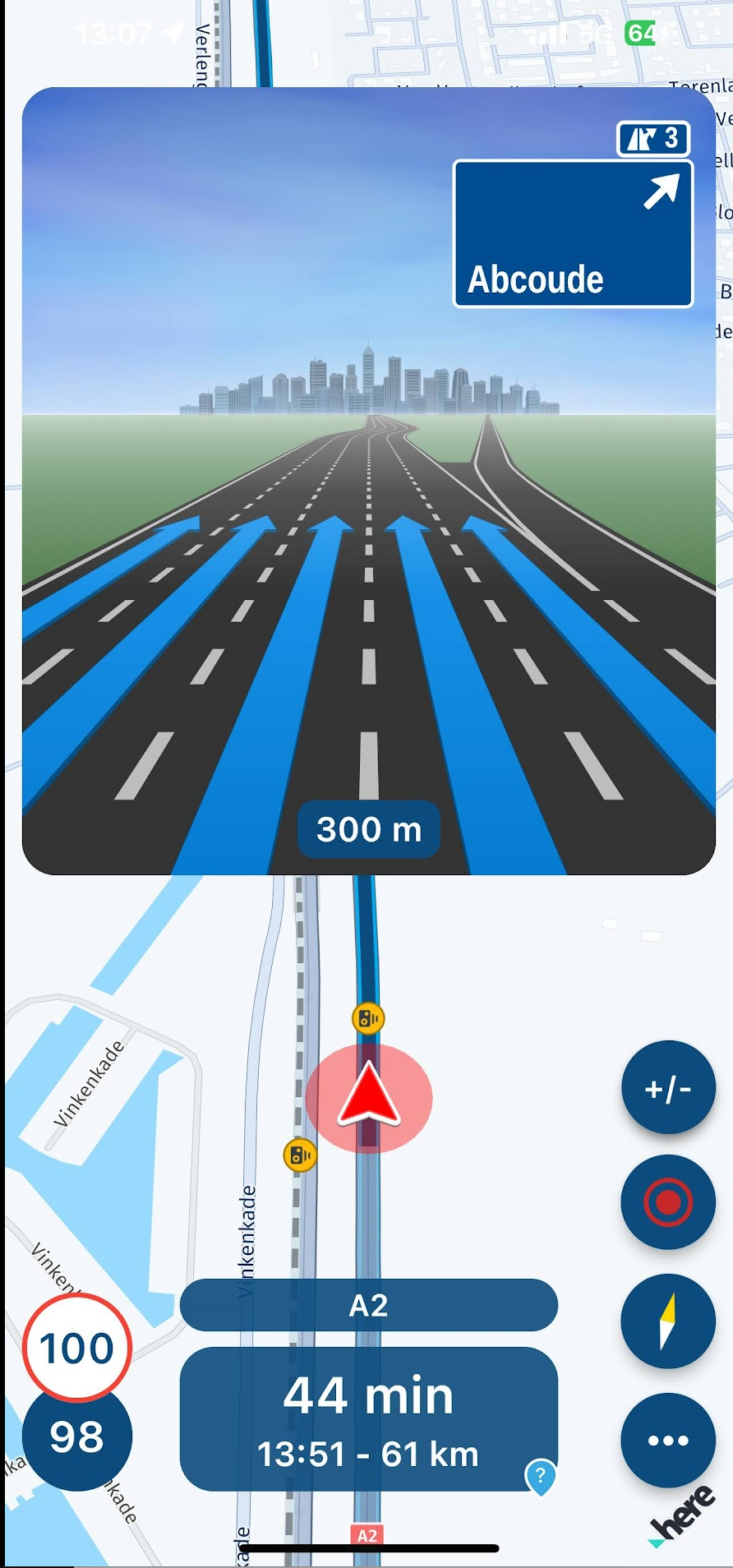
Fig 4. Suggestie om een layout te maken (indien mogelijk) zoals hier: het bord dat niet relevant is, is kleiner en deels gedimd. (Kia Niro)

Had 2 fantastic days out (so far) on my new Triumph Tiger 1200 Rally Pro.
No issues with the app at all. It has worked as expected both days.
I am now a fan of the Dark Mode.
Today I did try Landscape mode for an hour.
I have to say that for me, I just don’t like it, the layout just seems “squashed”!
Horses for courses, I’ll stick with Portrait mode.(Tot nu toe) 2 fantastische dagen gehad op mijn nieuwe Triumph Tiger 1200 Rally Pro.
Totaal geen problemen met de app. Het heeft beide dagen gewerkt zoals verwacht.
Ik ben nu een fan van de donkere modus.
Vandaag heb ik de Landscape-modus een uurtje geprobeerd.
Ik moet zeggen dat ik het gewoon niet leuk vind, de lay-out lijkt gewoon "platgedrukt"!
Paarden voor cursussen, ik blijf bij de portretmodus.
-
-
It's so funny...
Until the zumo XT literally ALL dedicated navigation units have been in landscape format. Yet when people switch to a phone some seem to think portrait is a better orientation. Even the portrait function of the XT has been market demanded from people who tried navigating on their phones first.The obviously wrong orientation of smartphone design also disturbed the photography industry, now people think shooting pictures in portrait is default. It's not, proved by the many pictures with too much street, too much sky and too little of what you wanted to take a picture of.
Why? People have their eyes beside each other, not above each other...
-
Thanks for the feedback in this post.
I've made the image smaller in portrait mode. Yes, this makes the text slightly smaller and thus more difficult to read. It this does however ensure that more of the map remains visible

Old:
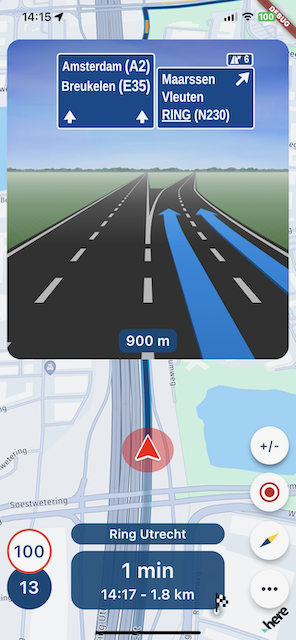
New:
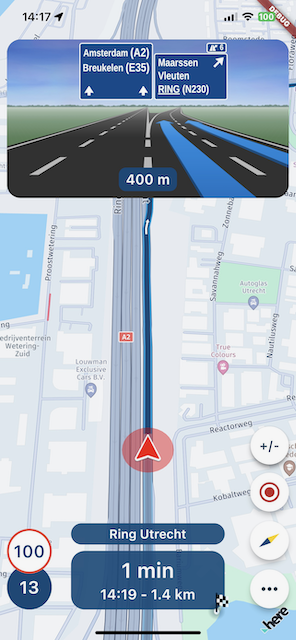
Besides that:
- attempt has been made to only show the signs that are relevant to your manoeuvre and not the "stay on the highway" images.
- changed the internal configuration to only show the image when you are within a certain distance.
Please let me know what you think!
-
Thanks for the feedback in this post.
I've made the image smaller in portrait mode. Yes, this makes the text slightly smaller and thus more difficult to read. It this does however ensure that more of the map remains visible

Old:
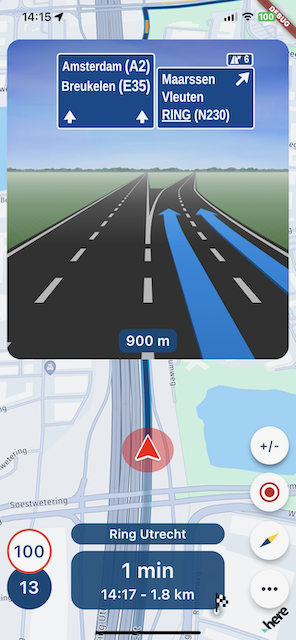
New:
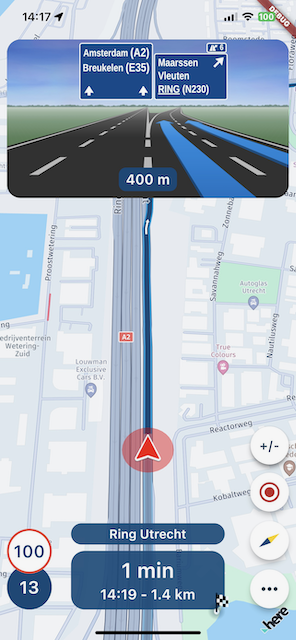
Besides that:
- attempt has been made to only show the signs that are relevant to your manoeuvre and not the "stay on the highway" images.
- changed the internal configuration to only show the image when you are within a certain distance.
Please let me know what you think!
@Corjan-Meijerink ... sounds good and fits in with my suggestion.

-
Thanks for the feedback in this post.
I've made the image smaller in portrait mode. Yes, this makes the text slightly smaller and thus more difficult to read. It this does however ensure that more of the map remains visible

Old:
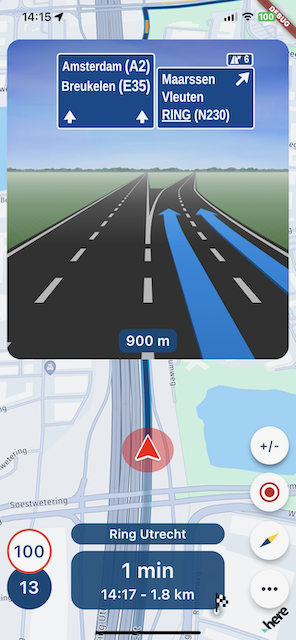
New:
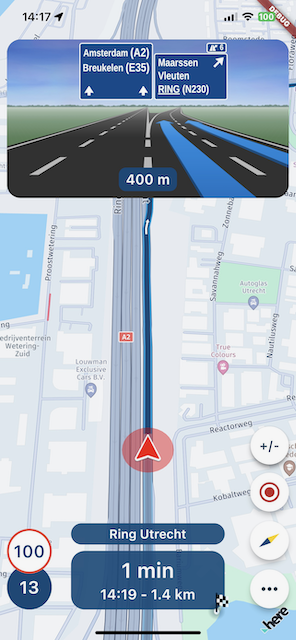
Besides that:
- attempt has been made to only show the signs that are relevant to your manoeuvre and not the "stay on the highway" images.
- changed the internal configuration to only show the image when you are within a certain distance.
Please let me know what you think!
@Corjan-Meijerink I only use the phone in landscape. Not having any difficulties with the images. However, the suggestions are okay.
-
Thanks for the feedback in this post.
I've made the image smaller in portrait mode. Yes, this makes the text slightly smaller and thus more difficult to read. It this does however ensure that more of the map remains visible

Old:
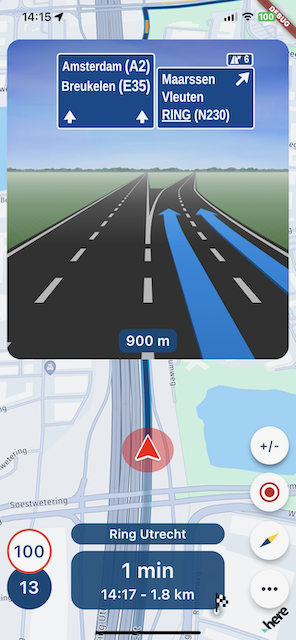
New:
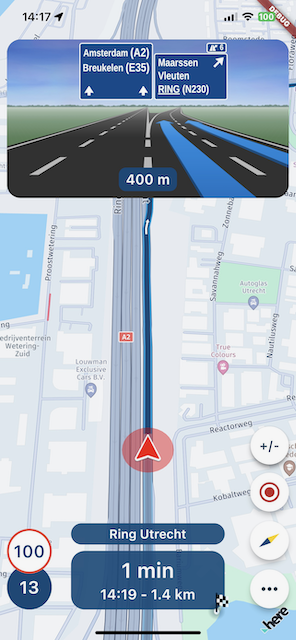
Besides that:
- attempt has been made to only show the signs that are relevant to your manoeuvre and not the "stay on the highway" images.
- changed the internal configuration to only show the image when you are within a certain distance.
Please let me know what you think!
@Corjan-Meijerink, seems perfectly fine!
-
It's so funny...
Until the zumo XT literally ALL dedicated navigation units have been in landscape format. Yet when people switch to a phone some seem to think portrait is a better orientation. Even the portrait function of the XT has been market demanded from people who tried navigating on their phones first.The obviously wrong orientation of smartphone design also disturbed the photography industry, now people think shooting pictures in portrait is default. It's not, proved by the many pictures with too much street, too much sky and too little of what you wanted to take a picture of.
Why? People have their eyes beside each other, not above each other...
@Con-Hennekens
At least my beautiful new Tiger 1200 Rally Pro photo was taken in Landscape mode.
-
@Con-Hennekens
At least my beautiful new Tiger 1200 Rally Pro photo was taken in Landscape mode.
@Lynchy67, Great! That's how it's done!

-
Thanks for the feedback in this post.
I've made the image smaller in portrait mode. Yes, this makes the text slightly smaller and thus more difficult to read. It this does however ensure that more of the map remains visible

Old:
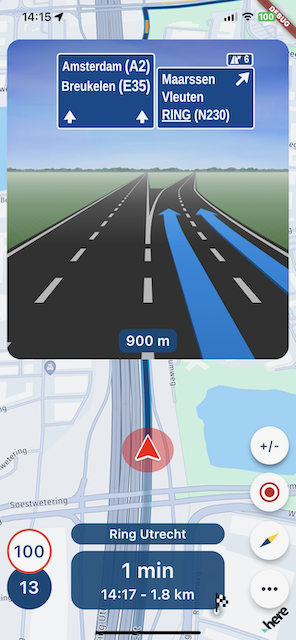
New:
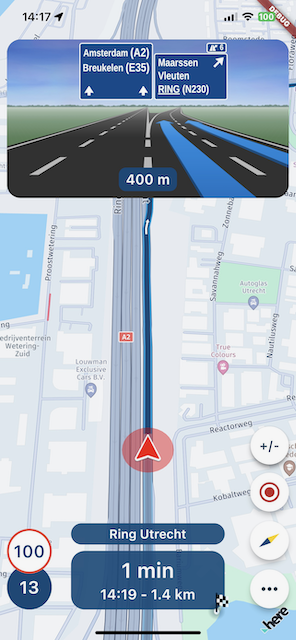
Besides that:
- attempt has been made to only show the signs that are relevant to your manoeuvre and not the "stay on the highway" images.
- changed the internal configuration to only show the image when you are within a certain distance.
Please let me know what you think!
@Corjan-Meijerink that sound good
Will it also be displayed on the screen of Android auto because up till now it doesn't
Have you been able to change something in the not so detailed view because that didn't function good
Thnkx for your effort -
@Corjan-Meijerink that sound good
Will it also be displayed on the screen of Android auto because up till now it doesn't
Have you been able to change something in the not so detailed view because that didn't function good
Thnkx for your effort@Marinus-van-Deudekom Android Auto will include lane guidance in the next update! It won't however yet include these new (detailed) images.
-
@Marinus-van-Deudekom Android Auto will include lane guidance in the next update! It won't however yet include these new (detailed) images.
@Corjan-Meijerink step by step we are getting there, thnkx
-
Afgelopen week de app gebruikt in Frankrijk met de lane assist en warempel ik heb ook wat te mekkeren over de functie. Al rijdend op de autoweg geeft lane assist ook meldingen als je rechtdoor moet rijden op autowegen en daar vindt ik de melding overbodig.
-
Afgelopen week de app gebruikt in Frankrijk met de lane assist en warempel ik heb ook wat te mekkeren over de functie. Al rijdend op de autoweg geeft lane assist ook meldingen als je rechtdoor moet rijden op autowegen en daar vindt ik de melding overbodig.
@Cleo said in Rijbaaninstructie op snelwegen: veel te groot en komt te vroeg!:
Al rijdend op de autoweg geeft lane assist ook meldingen als je rechtdoor moet rijden op autowegen en daar vindt ik de melding overbodig.
Even teruglezen naar boven. Daar wordt gemeld dat dit wordt opgelost!
-
Gut, dass ich ein bisschen Niederländisch verstehen kann.

-
Thanks for the feedback in this post.
I've made the image smaller in portrait mode. Yes, this makes the text slightly smaller and thus more difficult to read. It this does however ensure that more of the map remains visible

Old:
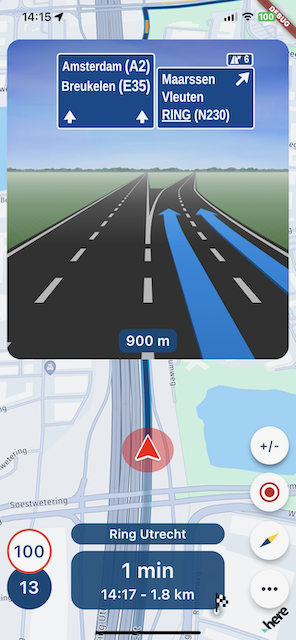
New:
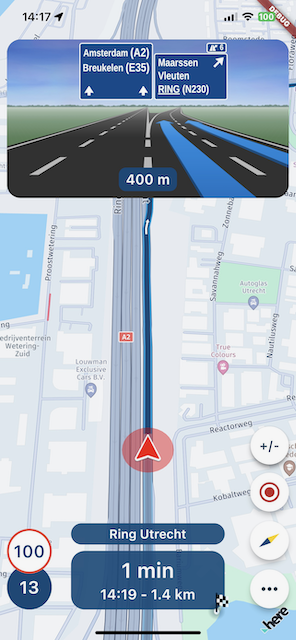
Besides that:
- attempt has been made to only show the signs that are relevant to your manoeuvre and not the "stay on the highway" images.
- changed the internal configuration to only show the image when you are within a certain distance.
Please let me know what you think!
@Corjan-Meijerink I like the new lane assist but I wonder if it is necessary to have the pop up for every junction. On an urban motorway, with lots of junctions, the lane assist screen is present for a high percentage of the time. During which time the information normally displayed at the top of the screen, ie distance to next turning, next waypoint/skip etc, is obscured. I found this quite disorientating. Perhaps lane assist only before the planned exit would be sufficient?
-
@Corjan-Meijerink I like the new lane assist but I wonder if it is necessary to have the pop up for every junction. On an urban motorway, with lots of junctions, the lane assist screen is present for a high percentage of the time. During which time the information normally displayed at the top of the screen, ie distance to next turning, next waypoint/skip etc, is obscured. I found this quite disorientating. Perhaps lane assist only before the planned exit would be sufficient?
@David-Bonner said in Rijbaaninstructie op snelwegen: veel te groot en komt te vroeg!:
I like the new lane assist but I wonder if it is necessary to have the pop up for every junction.
If you scrollback, you can read that this will be fixed.
-
@David-Bonner said in Rijbaaninstructie op snelwegen: veel te groot en komt te vroeg!:
I like the new lane assist but I wonder if it is necessary to have the pop up for every junction.
If you scrollback, you can read that this will be fixed.
@Rob-Verhoeff Thanks for your reply, I will look out for the fix in the next update.
