Suggestion: display road closures on map
-
Whilst I was leading a route, the navigation started struggling with the route - sending me up dead-ends and back again. This happened 3 times in the space of a couple of kilometres - it was obvious that they weren't sensible routes, but not why. We parked up and compared TomTom with MRA.
It turned out that there was a road closure on the original route. The difference was that TomTom displayed the road closure, and MRA stayed silent (no indicators of any problems on the map), and thus its attempts to re-route were very confusing!
If road closures are known about in the MRA/HERE routing engine, is it possible to add them to the map, so the user can make visual sense of the enforced change of route?
-
Whilst I was leading a route, the navigation started struggling with the route - sending me up dead-ends and back again. This happened 3 times in the space of a couple of kilometres - it was obvious that they weren't sensible routes, but not why. We parked up and compared TomTom with MRA.
It turned out that there was a road closure on the original route. The difference was that TomTom displayed the road closure, and MRA stayed silent (no indicators of any problems on the map), and thus its attempts to re-route were very confusing!
If road closures are known about in the MRA/HERE routing engine, is it possible to add them to the map, so the user can make visual sense of the enforced change of route?
@richtea999, when in settings the "show original route" toggle is enabled, you can see the deviation where the blue route line is going around a piece of the original route. But indeed, it would be great of the blocked part got a red route line for example.
-
I think this would be a really useful feature in planning as well. Here's a good example from California...
Here's a planned route from SF Bay Area to Santa Barbara in MRA:
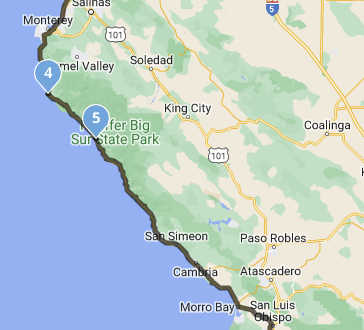
Then, if you look at the same section in Google Maps with traffic:

Those red dots are road closures until December 2023.
-
You can switch on Traffic in the planning app (under maps) to see also road closure with black lines.
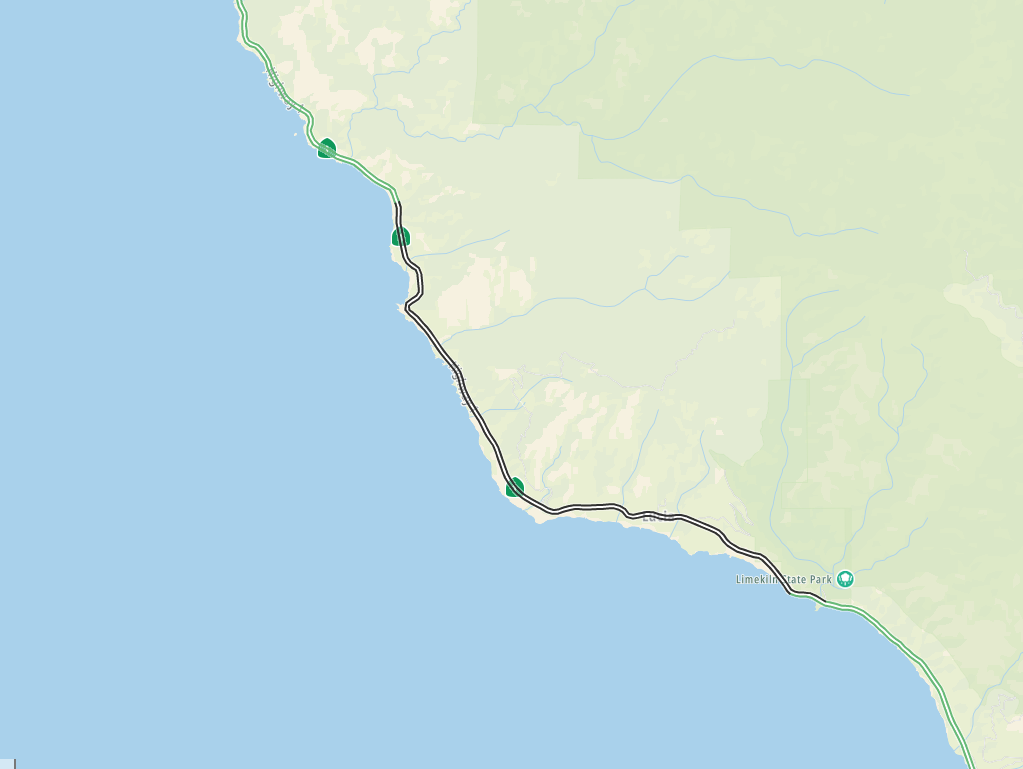
-
If known closures, the app will display them.
Routeplanner might not as planning isn’t as time based. -
Ok, I see what you mean. I would have to walk the path prior to setting my next waypoint. Otherwise, the planned route is black and the road closure indicator is black. Although not optimum, it works. Is there a way to change the color of the planned route? I know there's a transparency setting, but I don't remember seeing colors
-
You can disregard... After spending some time with the traffic setting, I noticed that every other status isn't black. I can use that as an indicator.
I typically just let routelab set the route unless there's something about the area I want to see. That's why I was curious, so I wouldn't have to walk the routes ahead of time not knowing which route the routelab was actually going to use.
-
If known closures, the app will display them.
Routeplanner might not as planning isn’t as time based.@Corjan-Meijerink said in Suggestion: display road closures on map:
If known closures, the app will display them.
Routeplanner might not as planning isn’t as time based.Thanks Corjan, is there an example screenshot so I know what the closures will look like next time? (I didnt see anything, but I have, on other occasions, seen a lighter route line, which I guess is the 'original route' mentioned by Jörgen.)
-
@Corjan-Meijerink said in Suggestion: display road closures on map:
If known closures, the app will display them.
Routeplanner might not as planning isn’t as time based.Thanks Corjan, is there an example screenshot so I know what the closures will look like next time? (I didnt see anything, but I have, on other occasions, seen a lighter route line, which I guess is the 'original route' mentioned by Jörgen.)
@richtea999 it’s a dashed red line.
Cannot find one either at this point and I’ll definitely forget replying later - sorry
-
 undefined richtea999 referenced this topic on
undefined richtea999 referenced this topic on
-
Like this


Which is different from the red delay line:
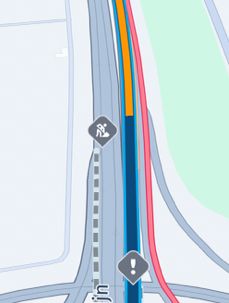
-
Like this


Which is different from the red delay line:
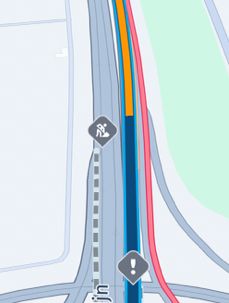
@Corjan-Meijerink the examples given are pictures from the navigation app and these make very clear that the road is blocked. However, when creating a route in the planner it's not so clear because then a small black line is shown which you only see when you zoom in. Maybe something to improve when updating the planner

-
Another thing I forgot to mention is that when you select "disable seasonal closures" in the toolkit in the planner, you will not only not see the mountain passes that are closed during winter period but will also not see any road blocks. Therefore it might be good to change the name of the toolkit function in future.
