Navigation issue update
-
Hi all!
We're very sorry for the inconvenience over the weekend and today for the Navigation app being broken
 We've worked tirelessly over the past days to get the problem solved as soon as possible.
We've worked tirelessly over the past days to get the problem solved as soon as possible.For both platforms (iOS & Android) an update of the app will be required.
On Android the update can be downloaded from the Play store right now
 Apple is still reviewing the update but I cannot imagine it taking much longer now as we already submitted the update yesterday before noon. When the iOS update is also available, I'll inform you with a new post and announcement on the website.
Apple is still reviewing the update but I cannot imagine it taking much longer now as we already submitted the update yesterday before noon. When the iOS update is also available, I'll inform you with a new post and announcement on the website.Best,
Team MRA -
 undefined Corjan Meijerink referenced this topic on
undefined Corjan Meijerink referenced this topic on
-
Hi all!
We're very sorry for the inconvenience over the weekend and today for the Navigation app being broken
 We've worked tirelessly over the past days to get the problem solved as soon as possible.
We've worked tirelessly over the past days to get the problem solved as soon as possible.For both platforms (iOS & Android) an update of the app will be required.
On Android the update can be downloaded from the Play store right now
 Apple is still reviewing the update but I cannot imagine it taking much longer now as we already submitted the update yesterday before noon. When the iOS update is also available, I'll inform you with a new post and announcement on the website.
Apple is still reviewing the update but I cannot imagine it taking much longer now as we already submitted the update yesterday before noon. When the iOS update is also available, I'll inform you with a new post and announcement on the website.Best,
Team MRA@Corjan-Meijerink Me being curious: what was the technical cause/issue?
-
@Corjan-Meijerink Me being curious: what was the technical cause/issue?
@StefanHummelink sorry, won't disclose the details on this public forum
-
Hi all!
We're very sorry for the inconvenience over the weekend and today for the Navigation app being broken
 We've worked tirelessly over the past days to get the problem solved as soon as possible.
We've worked tirelessly over the past days to get the problem solved as soon as possible.For both platforms (iOS & Android) an update of the app will be required.
On Android the update can be downloaded from the Play store right now
 Apple is still reviewing the update but I cannot imagine it taking much longer now as we already submitted the update yesterday before noon. When the iOS update is also available, I'll inform you with a new post and announcement on the website.
Apple is still reviewing the update but I cannot imagine it taking much longer now as we already submitted the update yesterday before noon. When the iOS update is also available, I'll inform you with a new post and announcement on the website.Best,
Team MRA@Corjan-Meijerink thank you - it’s now working on my android phone following the update

-
@Corjan-Meijerink thank you - it’s now working on my android phone following the update

@Fiona-Boston-0 very happy to read that!

-
will this update solve the Offline Update failure?! Using iPhone
MRA - Offline Maps Update Failure.png -
will this update solve the Offline Update failure?! Using iPhone
MRA - Offline Maps Update Failure.png@GT-JWR-0 that’s another app completely
 It’s about the Beta and I’ve responded to you other thread.
It’s about the Beta and I’ve responded to you other thread. -
@GT-JWR-0 that’s another app completely
 It’s about the Beta and I’ve responded to you other thread.
It’s about the Beta and I’ve responded to you other thread.@Corjan-Meijerink thanks.
Unfortunately, I am unable to access that other forum - MRA is supposed to be working on correcting that.
-
Hi all!
We're very sorry for the inconvenience over the weekend and today for the Navigation app being broken
 We've worked tirelessly over the past days to get the problem solved as soon as possible.
We've worked tirelessly over the past days to get the problem solved as soon as possible.For both platforms (iOS & Android) an update of the app will be required.
On Android the update can be downloaded from the Play store right now
 Apple is still reviewing the update but I cannot imagine it taking much longer now as we already submitted the update yesterday before noon. When the iOS update is also available, I'll inform you with a new post and announcement on the website.
Apple is still reviewing the update but I cannot imagine it taking much longer now as we already submitted the update yesterday before noon. When the iOS update is also available, I'll inform you with a new post and announcement on the website.Best,
Team MRA@Corjan-Meijerink
Any hope of a fix of Navigation within the next few days? I work as a motorcycle instructor and rely heavily on MRA for complex and varied road routes for trainees. Difficult to work effectively without it!
Thanks. -
@Corjan-Meijerink
Any hope of a fix of Navigation within the next few days? I work as a motorcycle instructor and rely heavily on MRA for complex and varied road routes for trainees. Difficult to work effectively without it!
Thanks.@BRIAN-LITTLE iOS update is live! With that the issues are solved. Please download the latest version from the app / play store

-
@Corjan-Meijerink thanks.
Unfortunately, I am unable to access that other forum - MRA is supposed to be working on correcting that.
@GT-JWR you'll probably get a similar message from the support department today. I've fixed the issue, please go to this page to confirm: https://www.myrouteapp.com/forum/login
-
@GT-JWR you'll probably get a similar message from the support department today. I've fixed the issue, please go to this page to confirm: https://www.myrouteapp.com/forum/login
@Corjan-Meijerink yessir, got in. Thanks.
-
@BRIAN-LITTLE iOS update is live! With that the issues are solved. Please download the latest version from the app / play store

@Corjan-Meijerink Dankjewel Corjan voor alle moeite !
-
I have just updated the navigation app (iOS platform), it will now let me load a saved route but will not let me cancel the loaded route or load a different route. Tried closing the app & shutting down my iPhone, when you restart the app it is still navigating the same route, same on my iPad.
-
I have just updated the navigation app (iOS platform), it will now let me load a saved route but will not let me cancel the loaded route or load a different route. Tried closing the app & shutting down my iPhone, when you restart the app it is still navigating the same route, same on my iPad.
@Graham-Broadfield said in Navigation issue update:
I have just updated the navigation app (iOS platform), it will now let me load a saved route but will not let me cancel the loaded route or load a different route. Tried closing the app & shutting down my iPhone, when you restart the app it is still navigating the same route, same on my iPad.
No problems with that on this side. Top left corner shows me a back-button (iOS 16.4 on iPhone 13).
-
I have just updated the navigation app (iOS platform), it will now let me load a saved route but will not let me cancel the loaded route or load a different route. Tried closing the app & shutting down my iPhone, when you restart the app it is still navigating the same route, same on my iPad.
@Graham-Broadfield said in Navigation issue update:
I have just updated the navigation app (iOS platform), it will now let me load a saved route but will not let me cancel the loaded route or load a different route. Tried closing the app & shutting down my iPhone, when you restart the app it is still navigating the same route, same on my iPad.
No problem for me using an iPhone 11 iOS 16.3.1
Are you using the Exit button?
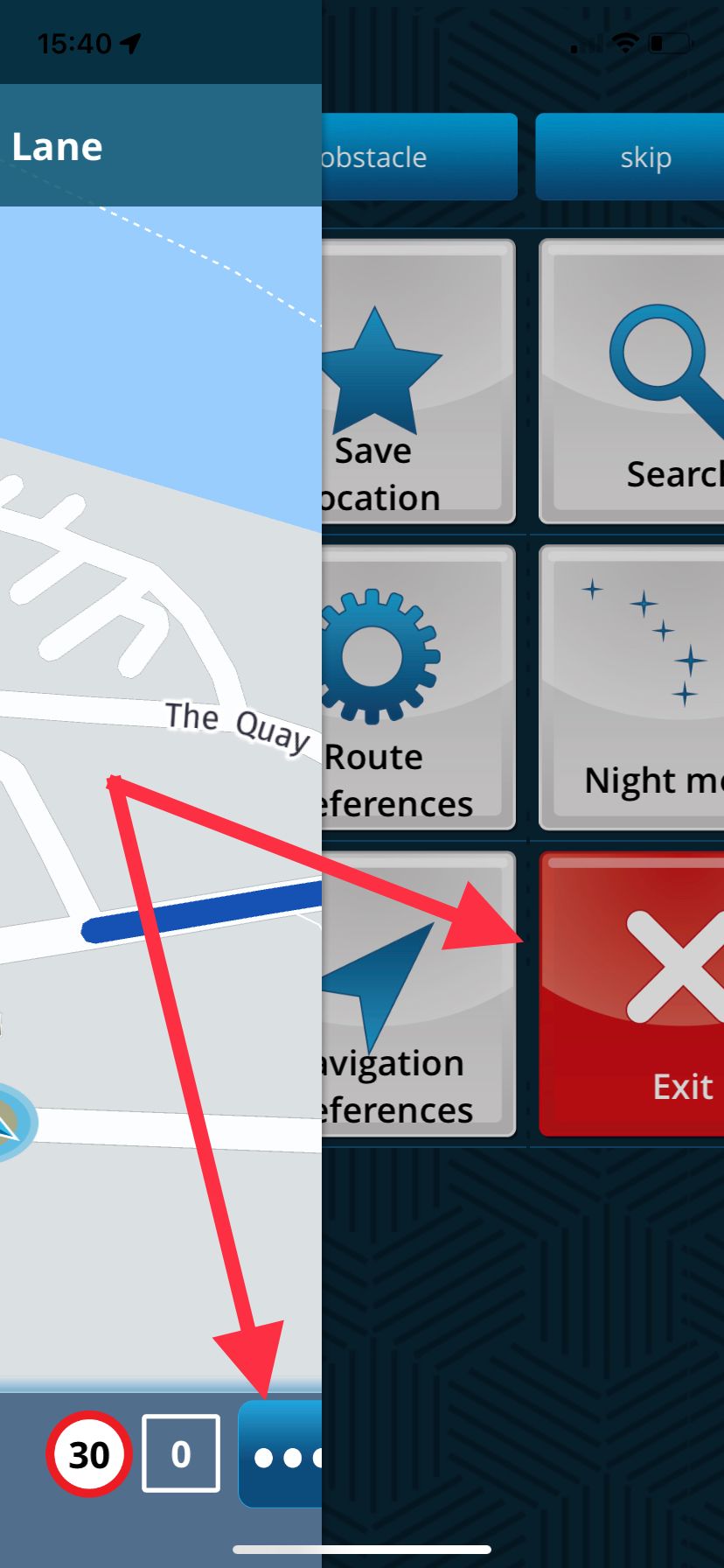
-
I have just updated the navigation app (iOS platform), it will now let me load a saved route but will not let me cancel the loaded route or load a different route. Tried closing the app & shutting down my iPhone, when you restart the app it is still navigating the same route, same on my iPad.
@Graham-Broadfield yeah, that sometimes is an issue with the app. This definitely wasn’t solved with the update
 If nothing helps, try reinstalling
If nothing helps, try reinstalling 
-
@Graham-Broadfield said in Navigation issue update:
I have just updated the navigation app (iOS platform), it will now let me load a saved route but will not let me cancel the loaded route or load a different route. Tried closing the app & shutting down my iPhone, when you restart the app it is still navigating the same route, same on my iPad.
No problem for me using an iPhone 11 iOS 16.3.1
Are you using the Exit button?
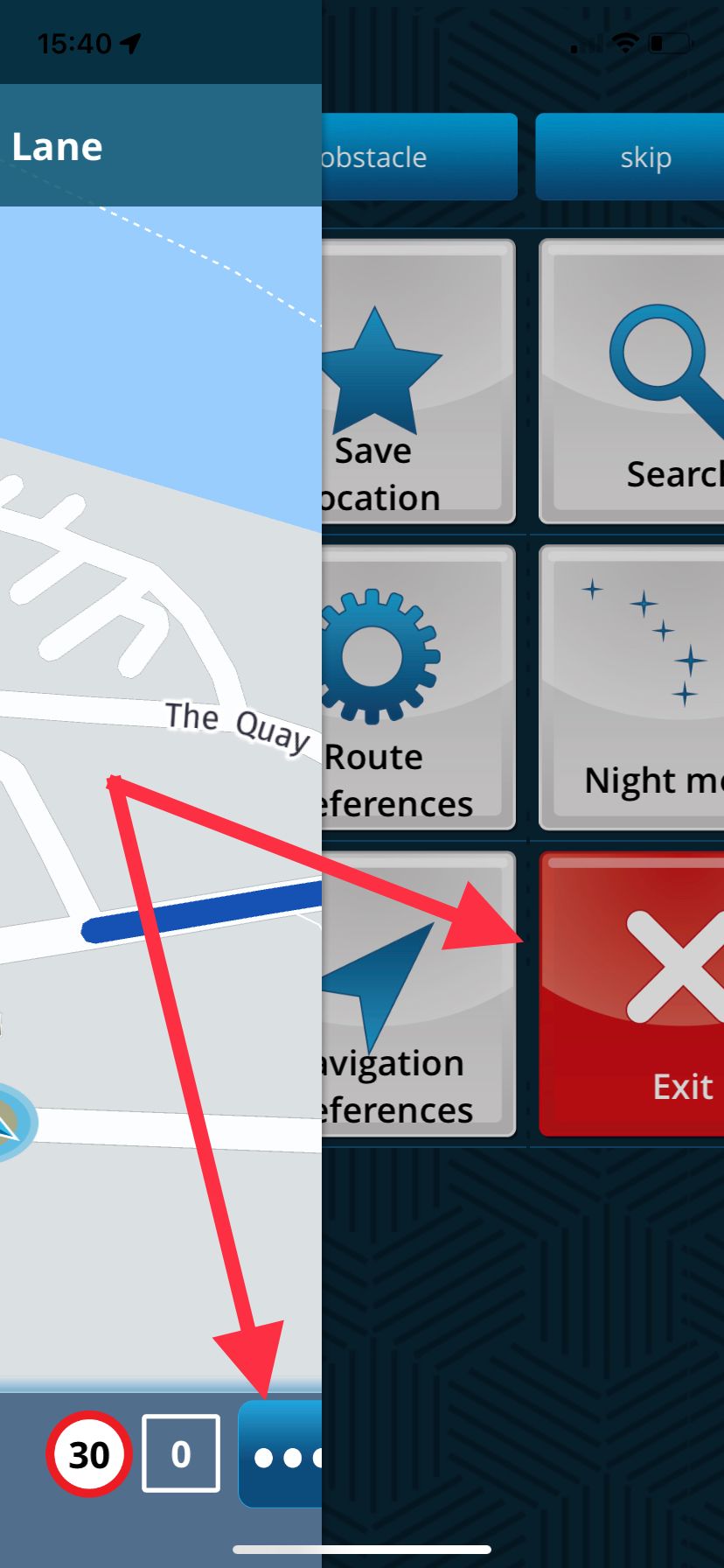
@Nick-Carthew said in Navigation issue update:
@Graham-Broadfield said in Navigation issue update:
I have just updated the navigation app (iOS platform), it will now let me load a saved route but will not let me cancel the loaded route or load a different route. Tried closing the app & shutting down my iPhone, when you restart the app it is still navigating the same route, same on my iPad.
No problem for me using an iPhone 11 iOS 16.3.1
Are you using the Exit button?
Isn't topic starter refering to exiting a route before navigation?
"...it will now let me load a saved route but will not let me cancel the loaded route or load a different route..."Than use the back-button and load a different route.

-
@Nick-Carthew said in Navigation issue update:
@Graham-Broadfield said in Navigation issue update:
I have just updated the navigation app (iOS platform), it will now let me load a saved route but will not let me cancel the loaded route or load a different route. Tried closing the app & shutting down my iPhone, when you restart the app it is still navigating the same route, same on my iPad.
No problem for me using an iPhone 11 iOS 16.3.1
Are you using the Exit button?
Isn't topic starter refering to exiting a route before navigation?
"...it will now let me load a saved route but will not let me cancel the loaded route or load a different route..."Than use the back-button and load a different route.

@Rob-Verhoeff I take the use of the words load a route as putting the app in Navigation mode. Whatever the OP means, I cannot recreate the problem on my iPhone.
-
@Rob-Verhoeff I take the use of the words load a route as putting the app in Navigation mode. Whatever the OP means, I cannot recreate the problem on my iPhone.
@Nick-Carthew me neither...

