Navigation issue update
-
@Corjan-Meijerink thanks.
Unfortunately, I am unable to access that other forum - MRA is supposed to be working on correcting that.
@GT-JWR you'll probably get a similar message from the support department today. I've fixed the issue, please go to this page to confirm: https://www.myrouteapp.com/forum/login
-
@GT-JWR you'll probably get a similar message from the support department today. I've fixed the issue, please go to this page to confirm: https://www.myrouteapp.com/forum/login
@Corjan-Meijerink yessir, got in. Thanks.
-
@BRIAN-LITTLE iOS update is live! With that the issues are solved. Please download the latest version from the app / play store

@Corjan-Meijerink Dankjewel Corjan voor alle moeite !
-
I have just updated the navigation app (iOS platform), it will now let me load a saved route but will not let me cancel the loaded route or load a different route. Tried closing the app & shutting down my iPhone, when you restart the app it is still navigating the same route, same on my iPad.
-
I have just updated the navigation app (iOS platform), it will now let me load a saved route but will not let me cancel the loaded route or load a different route. Tried closing the app & shutting down my iPhone, when you restart the app it is still navigating the same route, same on my iPad.
@Graham-Broadfield said in Navigation issue update:
I have just updated the navigation app (iOS platform), it will now let me load a saved route but will not let me cancel the loaded route or load a different route. Tried closing the app & shutting down my iPhone, when you restart the app it is still navigating the same route, same on my iPad.
No problems with that on this side. Top left corner shows me a back-button (iOS 16.4 on iPhone 13).
-
I have just updated the navigation app (iOS platform), it will now let me load a saved route but will not let me cancel the loaded route or load a different route. Tried closing the app & shutting down my iPhone, when you restart the app it is still navigating the same route, same on my iPad.
@Graham-Broadfield said in Navigation issue update:
I have just updated the navigation app (iOS platform), it will now let me load a saved route but will not let me cancel the loaded route or load a different route. Tried closing the app & shutting down my iPhone, when you restart the app it is still navigating the same route, same on my iPad.
No problem for me using an iPhone 11 iOS 16.3.1
Are you using the Exit button?
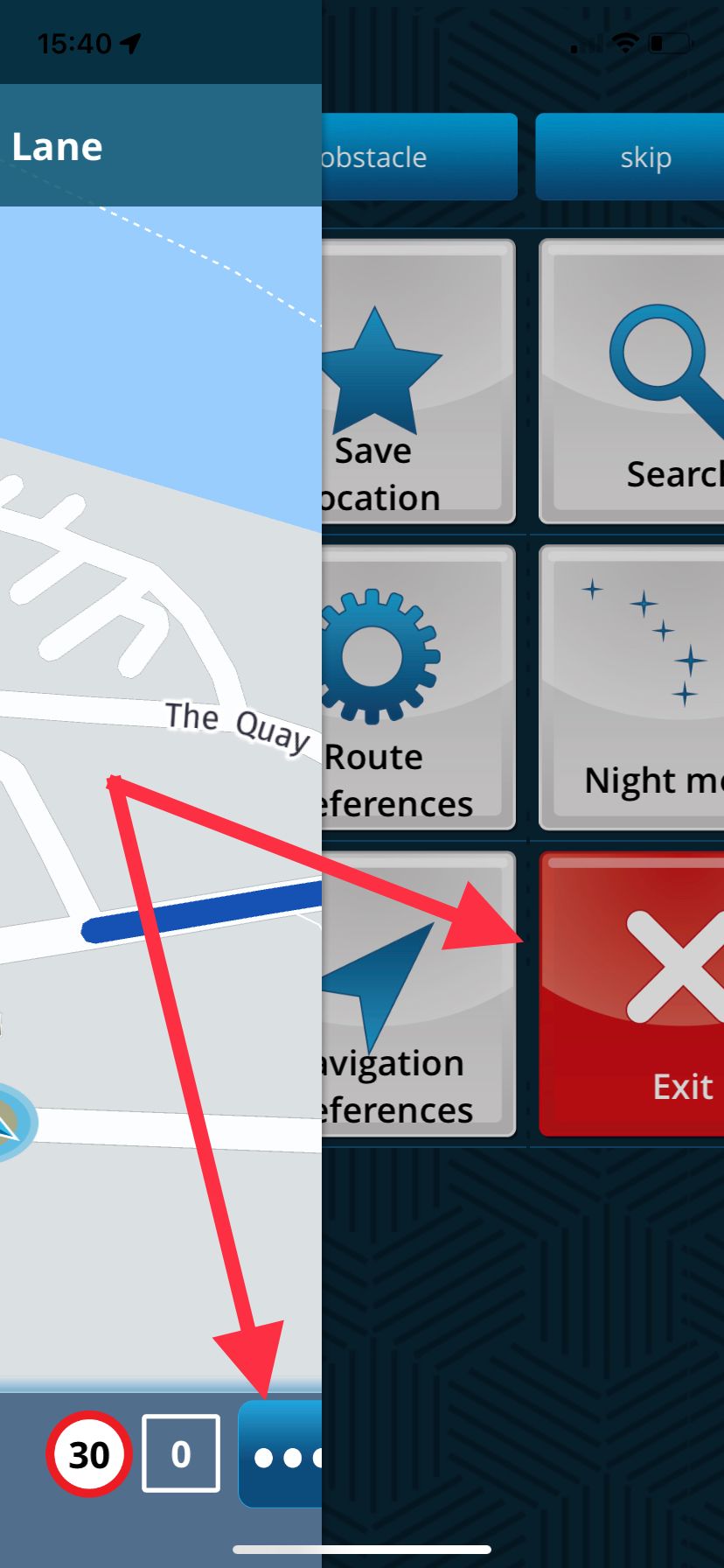
-
I have just updated the navigation app (iOS platform), it will now let me load a saved route but will not let me cancel the loaded route or load a different route. Tried closing the app & shutting down my iPhone, when you restart the app it is still navigating the same route, same on my iPad.
@Graham-Broadfield yeah, that sometimes is an issue with the app. This definitely wasn’t solved with the update
 If nothing helps, try reinstalling
If nothing helps, try reinstalling 
-
@Graham-Broadfield said in Navigation issue update:
I have just updated the navigation app (iOS platform), it will now let me load a saved route but will not let me cancel the loaded route or load a different route. Tried closing the app & shutting down my iPhone, when you restart the app it is still navigating the same route, same on my iPad.
No problem for me using an iPhone 11 iOS 16.3.1
Are you using the Exit button?
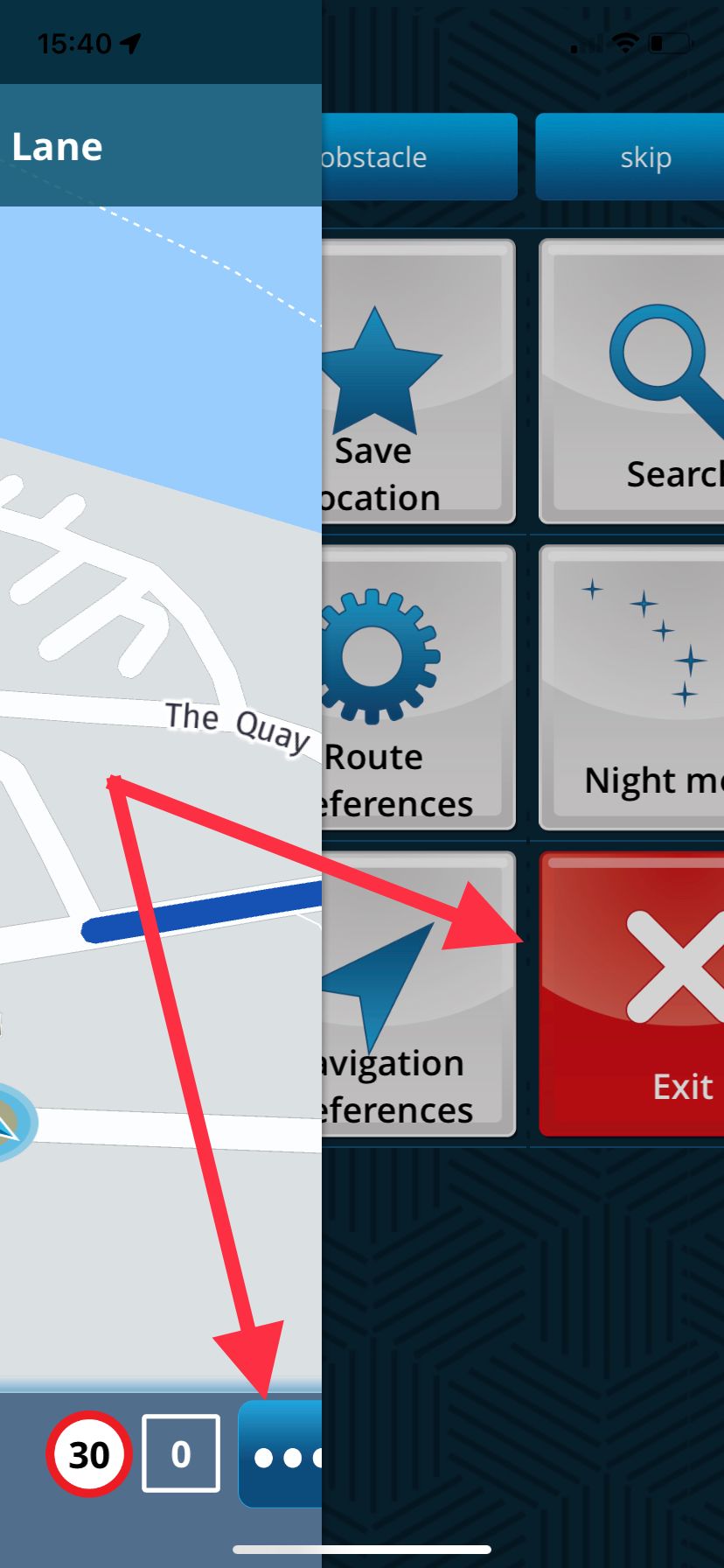
@Nick-Carthew said in Navigation issue update:
@Graham-Broadfield said in Navigation issue update:
I have just updated the navigation app (iOS platform), it will now let me load a saved route but will not let me cancel the loaded route or load a different route. Tried closing the app & shutting down my iPhone, when you restart the app it is still navigating the same route, same on my iPad.
No problem for me using an iPhone 11 iOS 16.3.1
Are you using the Exit button?
Isn't topic starter refering to exiting a route before navigation?
"...it will now let me load a saved route but will not let me cancel the loaded route or load a different route..."Than use the back-button and load a different route.

-
@Nick-Carthew said in Navigation issue update:
@Graham-Broadfield said in Navigation issue update:
I have just updated the navigation app (iOS platform), it will now let me load a saved route but will not let me cancel the loaded route or load a different route. Tried closing the app & shutting down my iPhone, when you restart the app it is still navigating the same route, same on my iPad.
No problem for me using an iPhone 11 iOS 16.3.1
Are you using the Exit button?
Isn't topic starter refering to exiting a route before navigation?
"...it will now let me load a saved route but will not let me cancel the loaded route or load a different route..."Than use the back-button and load a different route.

@Rob-Verhoeff I take the use of the words load a route as putting the app in Navigation mode. Whatever the OP means, I cannot recreate the problem on my iPhone.
-
@Rob-Verhoeff I take the use of the words load a route as putting the app in Navigation mode. Whatever the OP means, I cannot recreate the problem on my iPhone.
@Nick-Carthew me neither...

-
@Graham-Broadfield Do you still have a problem with loading a new route?
-
@Graham-Broadfield Do you still have a problem with loading a new route?
@Nick-Carthew no I’ve deleted the Navigation app and reinstalled the updated app. It now lets me load a saved route but won’t let me stop navigating, close the active route or load a different route. I’ve tried closing the app and restarting my iPhone/iPad but when I restart the Navigation app it’s is still running the same route.
