New MRA Mobile app now available for free from today!
-
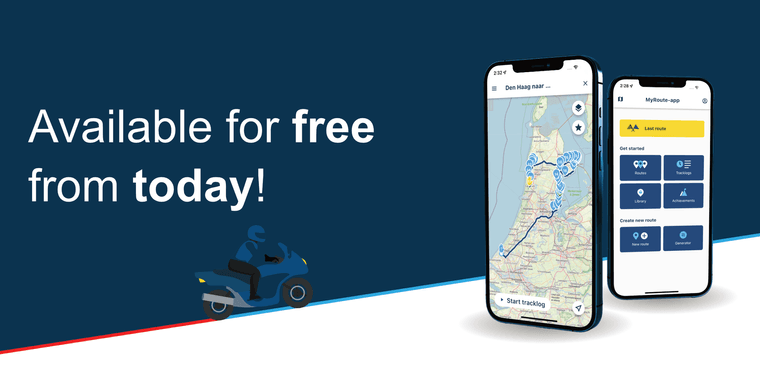
The new MRA Mobile app is the perfect tool for your trips. You can add photos and favourite locations in the app, so that your trip is even more fun. Oh yes, the app can now also be used as a basic navigation.Fresh new features:
New design
Modernized design for a better experience.Basic navigation
Follow the line (with waypoints!) or download your routes from the app.Beter photos
Photos of tracks are now in an overview and taking photos on the road has been improved.Map styles
The app has several designed map styles, including a night mode. Getting started:
Getting started:
If you are an iOS user, download the MRA Mobile app from the App Store.
>> MRA Mobile in the App StoreIf you are an Android user, download the MRA Mobile app from the Play Store.
>> MRA Mobile in the Play Store@timo-martosatiman-mra
With this new Update one cannot export routes anymore! I hope this function will come back!
-
I can't log in to the new app, works everywhere else. Even tried to reset password but did not get an email. But as I can log in everywhere else (ipad still has old app and PC) the log in information is not the culprit.
-
The only way I've found to get to Route Lab so I can then edit routes etc is via My Profile. Am I missing something? This is a key page and it seems odd for it not to be at the front. The new front page I'll never use so to be honest it's all a bit of a pain to me.
-
The only way I've found to get to Route Lab so I can then edit routes etc is via My Profile. Am I missing something? This is a key page and it seems odd for it not to be at the front. The new front page I'll never use so to be honest it's all a bit of a pain to me.
The quickest workaround for accessing routes I’ve found in the new app is:
- Click - new route
- Cancel the new route pop up box
Then you are in route lab
-
The quickest workaround for accessing routes I’ve found in the new app is:
- Click - new route
- Cancel the new route pop up box
Then you are in route lab
By the way you need todays update for the app or you might have to log in to the web portal. New revision stops that.
-
I can't log in to the new app, works everywhere else. Even tried to reset password but did not get an email. But as I can log in everywhere else (ipad still has old app and PC) the log in information is not the culprit.
@håkan-pettersson-0 Update: New app can't handle atleast the "&" sign in passwords, could be more, so if you have problems logging in try changing passwords. "!" works atleast
Edit: it's now fixed so should be working in 15minutes
-
The new phone app seems like a backward step to me. I've sussed how to send to Zumo via Smartlink but much less smooth than before. I'm not even sure of the purpose of opening a route on the main app page as you can't do anything with it....or can you?
-
The new phone app seems like a backward step to me. I've sussed how to send to Zumo via Smartlink but much less smooth than before. I'm not even sure of the purpose of opening a route on the main app page as you can't do anything with it....or can you?
@carl-lee said in New MRA Mobile app now available for free from today!:
I'm not even sure of the purpose of opening a route on the main app page as you can't do anything with it....or can you?When you open a route you can then double click the navigation arrow (bottom right) to use the simple follow the line navigation option.
-
@carl-lee said in New MRA Mobile app now available for free from today!:
I'm not even sure of the purpose of opening a route on the main app page as you can't do anything with it....or can you?When you open a route you can then double click the navigation arrow (bottom right) to use the simple follow the line navigation option.
@nick-carthew thank you
-
Hello everyone,
the app update is underway. Android users can already download the update as of now. We're still waiting on approval from Apple as their reviewers need a bit more time!
kind regards,
Timo
-
 undefined MyRoute-app community unpinned this topic on
undefined MyRoute-app community unpinned this topic on
