MRA Navigation APP
-
I think the conclusion is that Garmin provides different maps in different countries.
-
I think the conclusion is that Garmin provides different maps in different countries.
@Hans-van-de-Ven-MRA-Master No Hans, I don‘t think so. Here is the creator of the map and sells them to Garmin. Garmin prepared the map for using at garmin sat navs. When you look at the origin here map then yo can see that the discussed road is not there.
-
I think the conclusion is that Garmin provides different maps in different countries.
@Hans-van-de-Ven-MRA-Master
Friends, I am embarrassed. This road doesn't exist in Basecamp and I didn't realize it. Shame on me. What I did is imported the track into Basecamp and converted it to a route. Looked at it in Bacecamp and it looks like a route.
Now I have loaded the route on my 595, the calculation works and the route can be started.
So again checked the Zümo, I do not have OSM maps installed.
I am now quite confused, thought I understand it after all these years.Would Garmin now route me on the route even though it does NOT exist on the map?
Again, apologies and thanks to all.
lg Kudee
Translated with www.DeepL.com/Translator (free version)
-
The road and route can be seen using the TomTom map in MRA. I thought TomTom was no good for off road

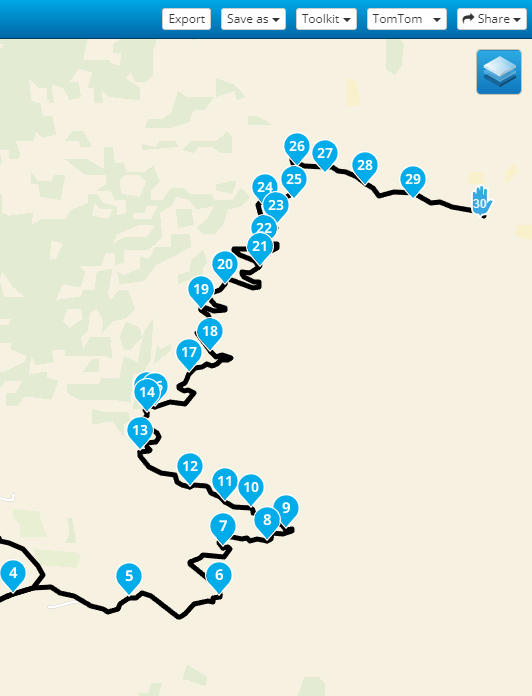
-
The road and route can be seen using the TomTom map in MRA. I thought TomTom was no good for off road

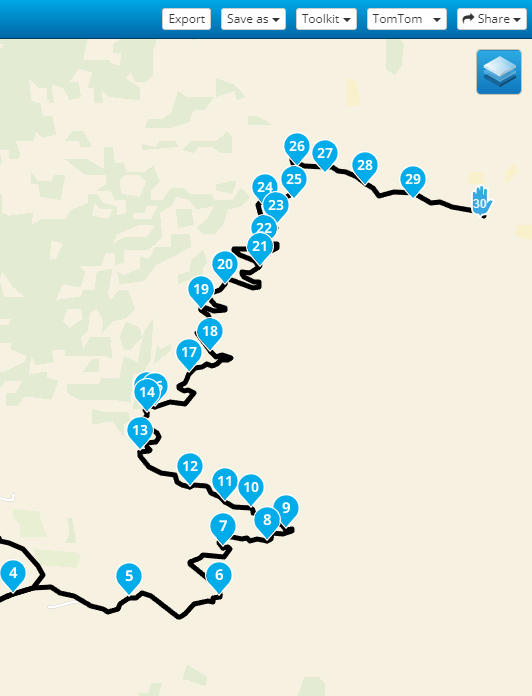
@Nick-Carthew Nick, you miss out the point. Question is if Gamin would route me or not. MRA wouldn't. No problem with OSMand.
Hope i understand it the right way?
lg Kudee -
@Nick-Carthew Nick, you miss out the point. Question is if Gamin would route me or not. MRA wouldn't. No problem with OSMand.
Hope i understand it the right way?
lg Kudee@Kudee I was being funny

-
@Hans-van-de-Ven-MRA-Master No Hans, I don‘t think so. Here is the creator of the map and sells them to Garmin. Garmin prepared the map for using at garmin sat navs. When you look at the origin here map then yo can see that the discussed road is not there.
In @Kudee basecamp NTU map the road is there I believe, but in my NTU map, same version, the road is not there
-
If it’s any consolation, Calimoto Premium uses OSM and it can’t route that particular track either.

-
If it’s any consolation, Calimoto Premium uses OSM and it can’t route that particular track either.

@Steve-Lynch OSMand as well

-
In @Kudee basecamp NTU map the road is there I believe, but in my NTU map, same version, the road is not there
@Hans-van-de-Ven-MRA-Master
Hans, see Kudee‘s comment here:
Friends, I am embarrassed. This road doesn't exist in Basecamp and I didn't realize it. Shame on me. What I did is imported the track into Basecamp and converted it to a route. Looked at it in Bacecamp and it looks like a route.What he saw was the track and not the road. In the Garmin map at BaseCamp the road unfortunately doesn‘t exist.
-
@Hans-van-de-Ven-MRA-Master
Hans, see Kudee‘s comment here:
Friends, I am embarrassed. This road doesn't exist in Basecamp and I didn't realize it. Shame on me. What I did is imported the track into Basecamp and converted it to a route. Looked at it in Bacecamp and it looks like a route.What he saw was the track and not the road. In the Garmin map at BaseCamp the road unfortunately doesn‘t exist.
Thanks
-
So...
Happy that Here maps seem to be equal between MRA an Basecamp after all
Unhappy that Here seems to be lagging after OSM.
But perhaps Here considers this road as no road, while TT and OSM do. Is it drivable by car? I think for most map-makers that would be a factor of importance. -
So...
Happy that Here maps seem to be equal between MRA an Basecamp after all
Unhappy that Here seems to be lagging after OSM.
But perhaps Here considers this road as no road, while TT and OSM do. Is it drivable by car? I think for most map-makers that would be a factor of importance.@Con-Hennekens
Good question. Can the road be driven on by car? Or what are roads? I unfortunately do not have a track of the route driven in Ukraine (No Internet) also because the recording of tracks at MRA is poorly implemented. The track shown by me is legal to drive on. THAT should perhaps be the indicator whether the road / track is displayed.What about TET tracks? Are these visible in Garmin / MRA?
lg Kudee
PS: My 595 is still running and I have OSM loaded for each of the STAN states. My goal is to navigate only with the mobile.
OSMand makes a good impression, 2 apps make it complicated again. -
@Con-Hennekens
Good question. Can the road be driven on by car? Or what are roads? I unfortunately do not have a track of the route driven in Ukraine (No Internet) also because the recording of tracks at MRA is poorly implemented. The track shown by me is legal to drive on. THAT should perhaps be the indicator whether the road / track is displayed.What about TET tracks? Are these visible in Garmin / MRA?
lg Kudee
PS: My 595 is still running and I have OSM loaded for each of the STAN states. My goal is to navigate only with the mobile.
OSMand makes a good impression, 2 apps make it complicated again.The TET routes are generally a mix of routable roads and off-road tracks.
I.e. Linking off-road tracks together via routable roads.
I have no experience with OSMand so can’t comment on that.
The TET tracks are freely available so in theory you could import them into
OSMand and see what you get.
The Garmin XT can handle off-road tracks but the Here maps can’t as far as I know.
