Disappearing keyboard issue
-
Hi everyone!
Working on a 5.0.1 update to resolve the most immediate issues.
Are any users here having the issue where the keyboard immediately closes as soon as they search something on the home page of the app?
If so, please let me know here!
When you by any chance live in The Netherlands somewhere between Zwolle and Zoetermeer, let me know. We've tested on nearly 15 devices we have but none show the issue Based on some logs / videos, I am guessing a possible fix but that's quite hard and I'd like to fix it ASAP.
Based on some logs / videos, I am guessing a possible fix but that's quite hard and I'd like to fix it ASAP.Cheers,
Corjan -
Sorry, I know I'm not supposed to write for friends, but a friend @Klaus-29 just told me that he's working now after he reset the setting of the text display to "default". For some users the display is too small, and they then set it to "Larger text" maybe that should be checked.
He can reproduce it on both iPhones
- IPhone 12 und 15 mit 26.1
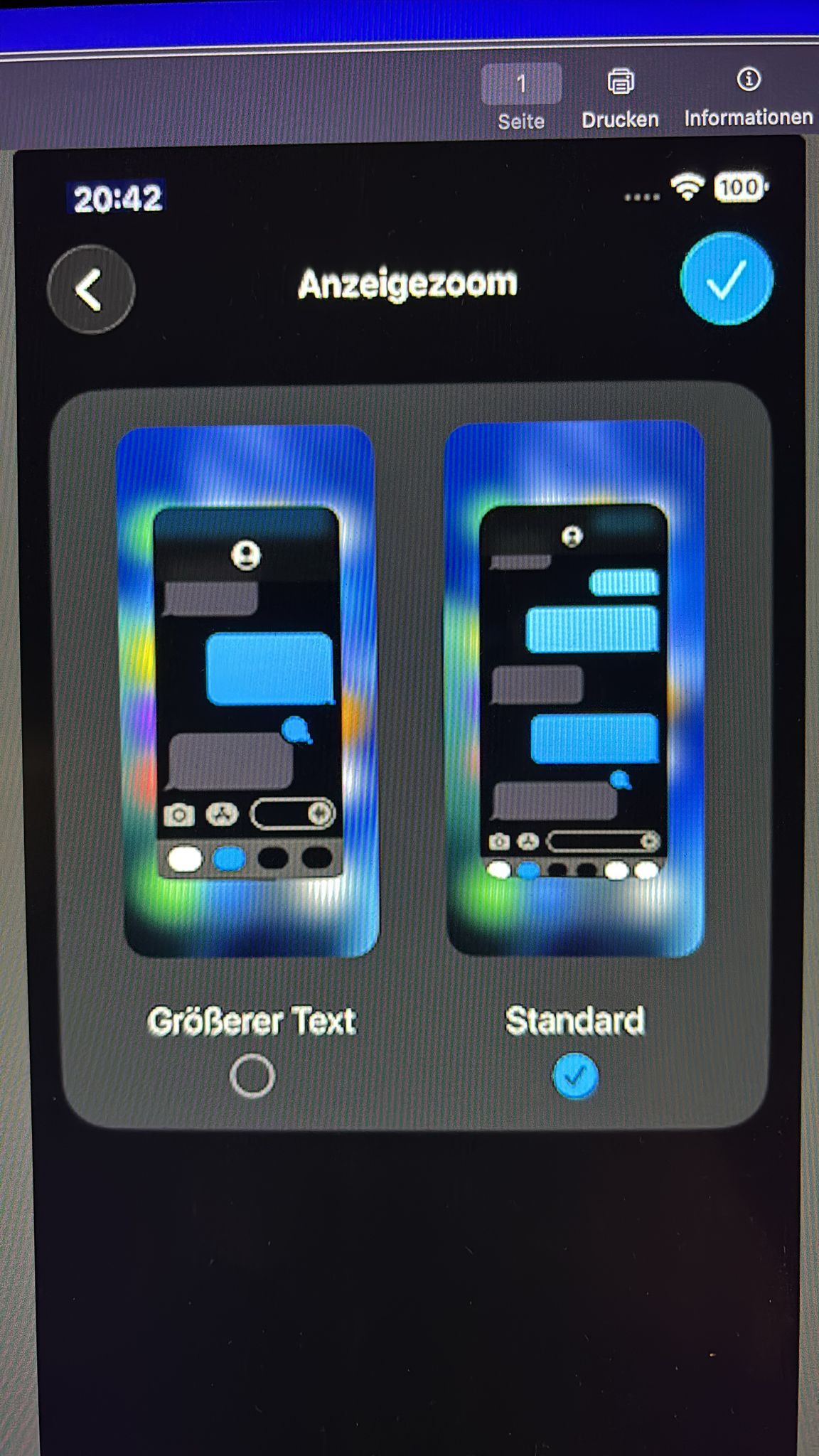
-
@Corjan-Meijerink, I tested it again with the display zoom myself on my new 16e with iOS 26.1. The keyboard disappears... at "Larger text" and jumps back to the menu s. Picture, and is at "Standard" again okay and as it should be.
Image at - "Larger text"
@Corjan-Meijerink , ich habe das mit dem Anzeigezoom noch einmal selbst an meinem neue 16e mit iOS 26.1 getestet. Die Tastatur verschwindet… bei „Größerer Text“ und springt zurück zum Menü s. Bild, und ist bei „Standart“ wieder okay und so wie es sein soll.
Bild bei - „Größerer Text“
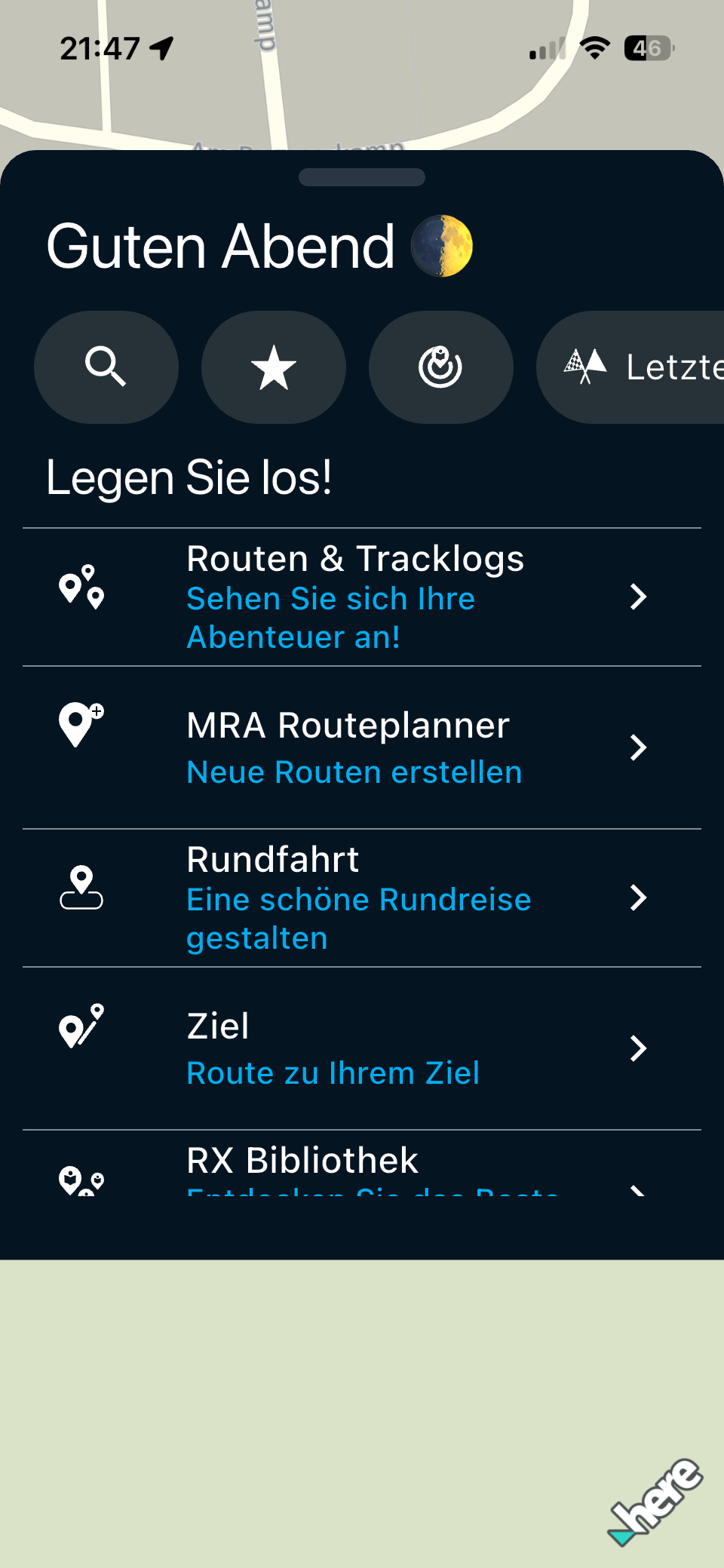
-
The display zoom "Larger text" on the iPhone is probably used by older users, I myself with (65Y) still have it on standard, but for many of the older users maybe from 55Y this is not really enough in everyday life anymore.. ?! It takes until the right glasses fit the nose.!!!
Good that @Klaus-29 It could limit !!!
-
Sorry, I know I'm not supposed to write for friends, but a friend @Klaus-29 just told me that he's working now after he reset the setting of the text display to "default". For some users the display is too small, and they then set it to "Larger text" maybe that should be checked.
He can reproduce it on both iPhones
- IPhone 12 und 15 mit 26.1
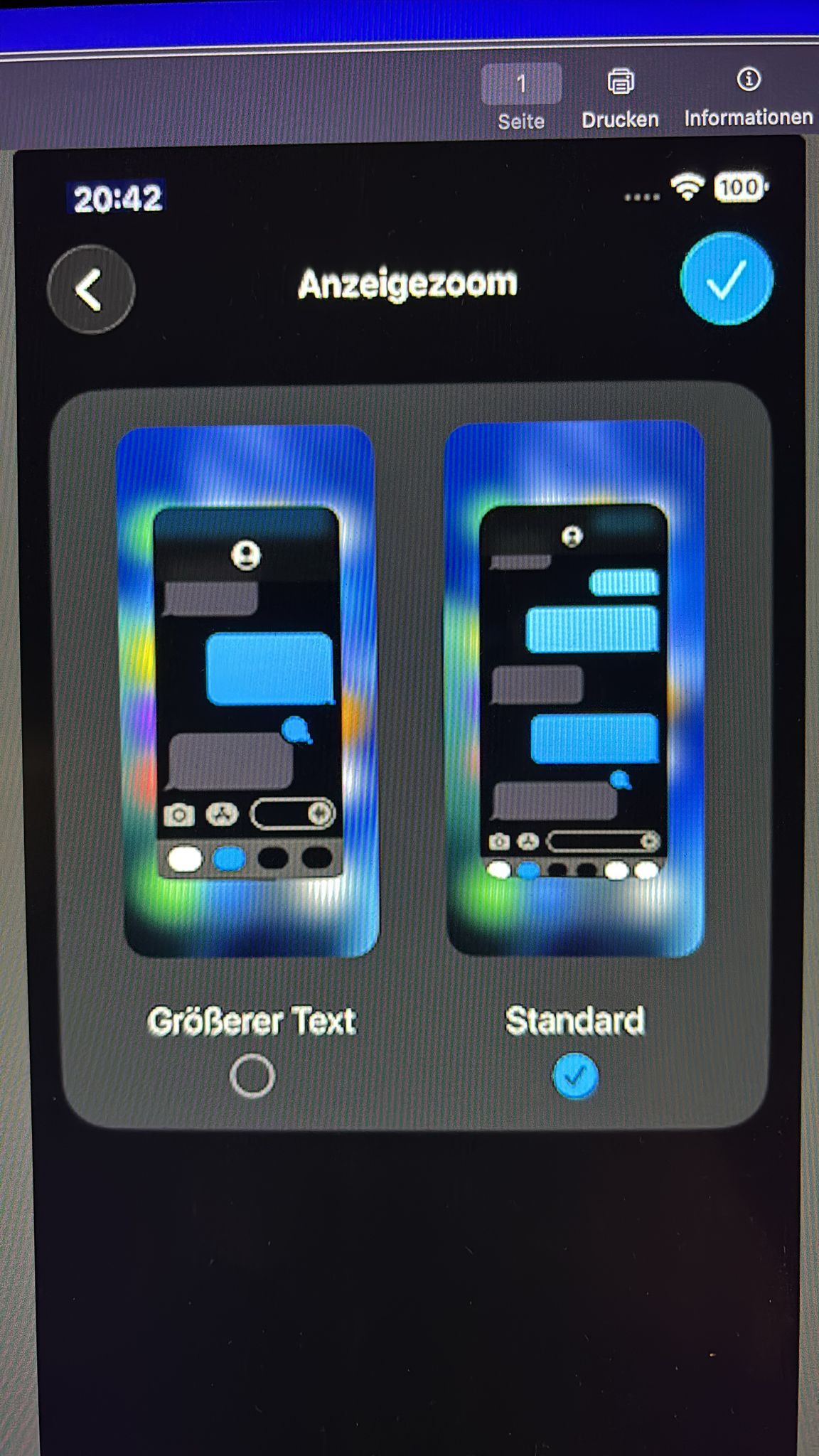 This post is deleted!
This post is deleted! -
Nicht die Schriftgröße sondern den Anzeigezoom bitte mal testen !!!!!
Not the font size but the display zoom please test !!!!!
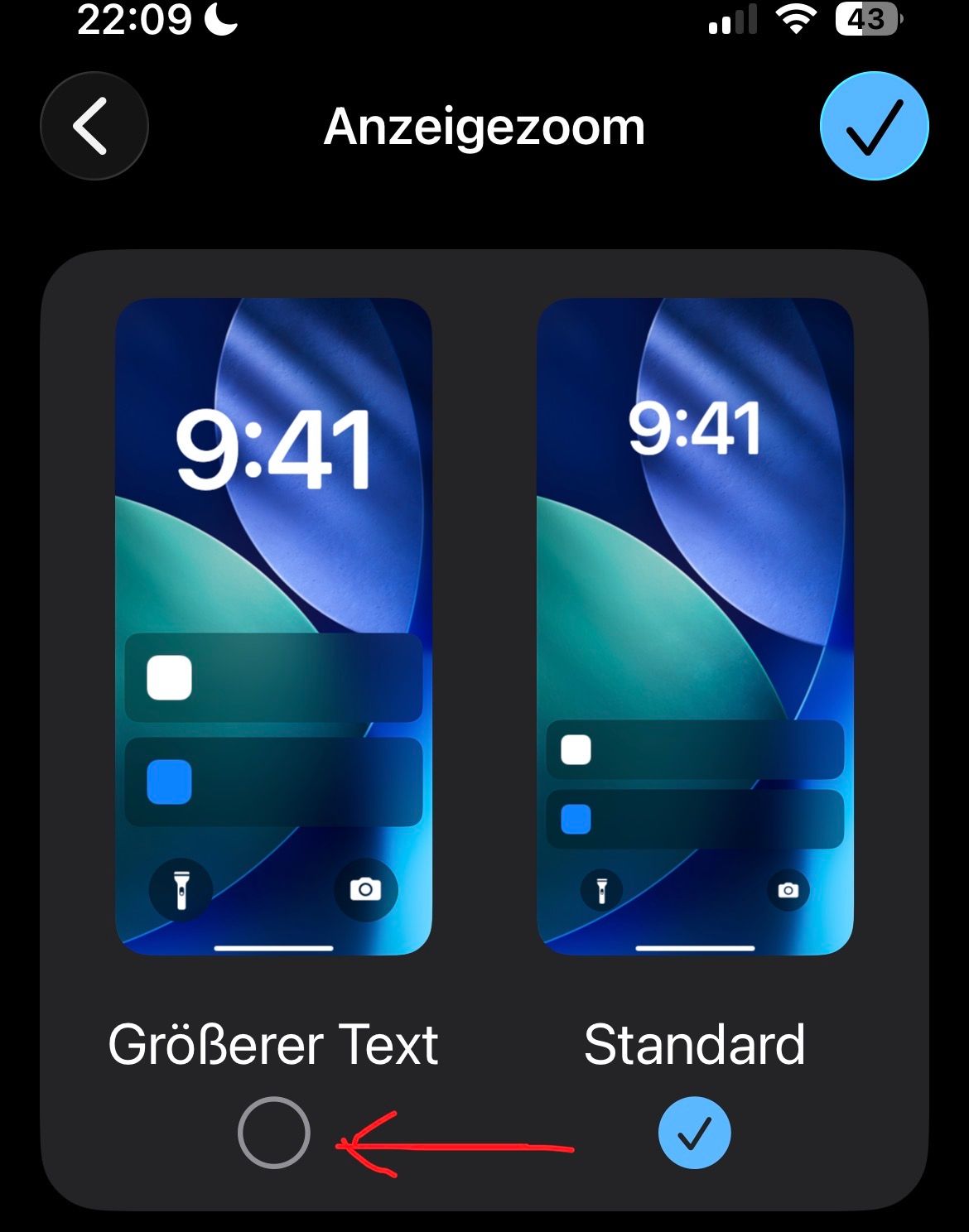
-
Nice found!! This is indeed the cause!

-
Nicht die Schriftgröße sondern den Anzeigezoom bitte mal testen !!!!!
Not the font size but the display zoom please test !!!!!
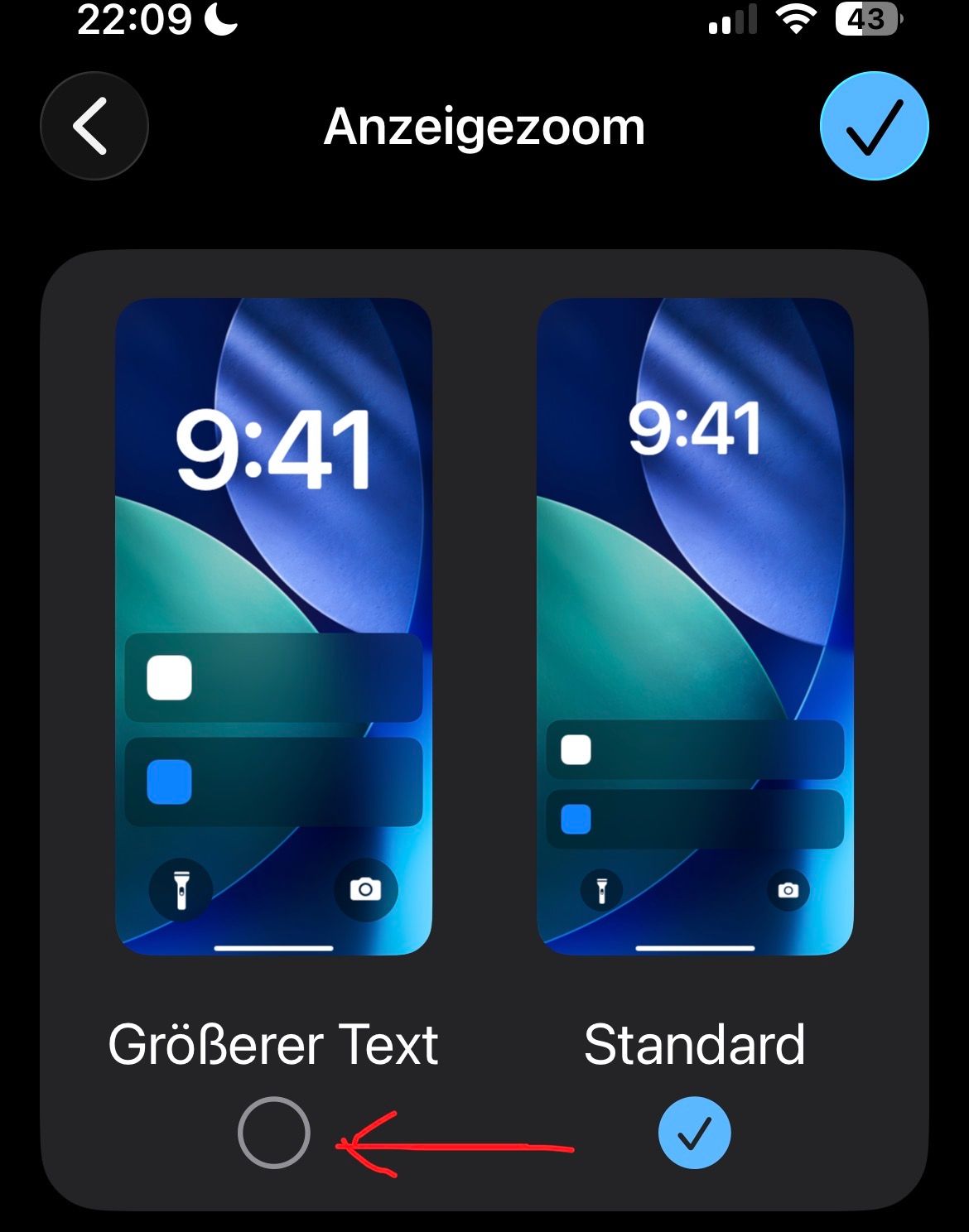
@Hubert-Thoring I admit, in that mode that setting does indeed mess up the keyboard! I’m glad I don’t use that setting

-
No problem iPhone 11 with iOS 18.6.2 Display zoom set to larger text.
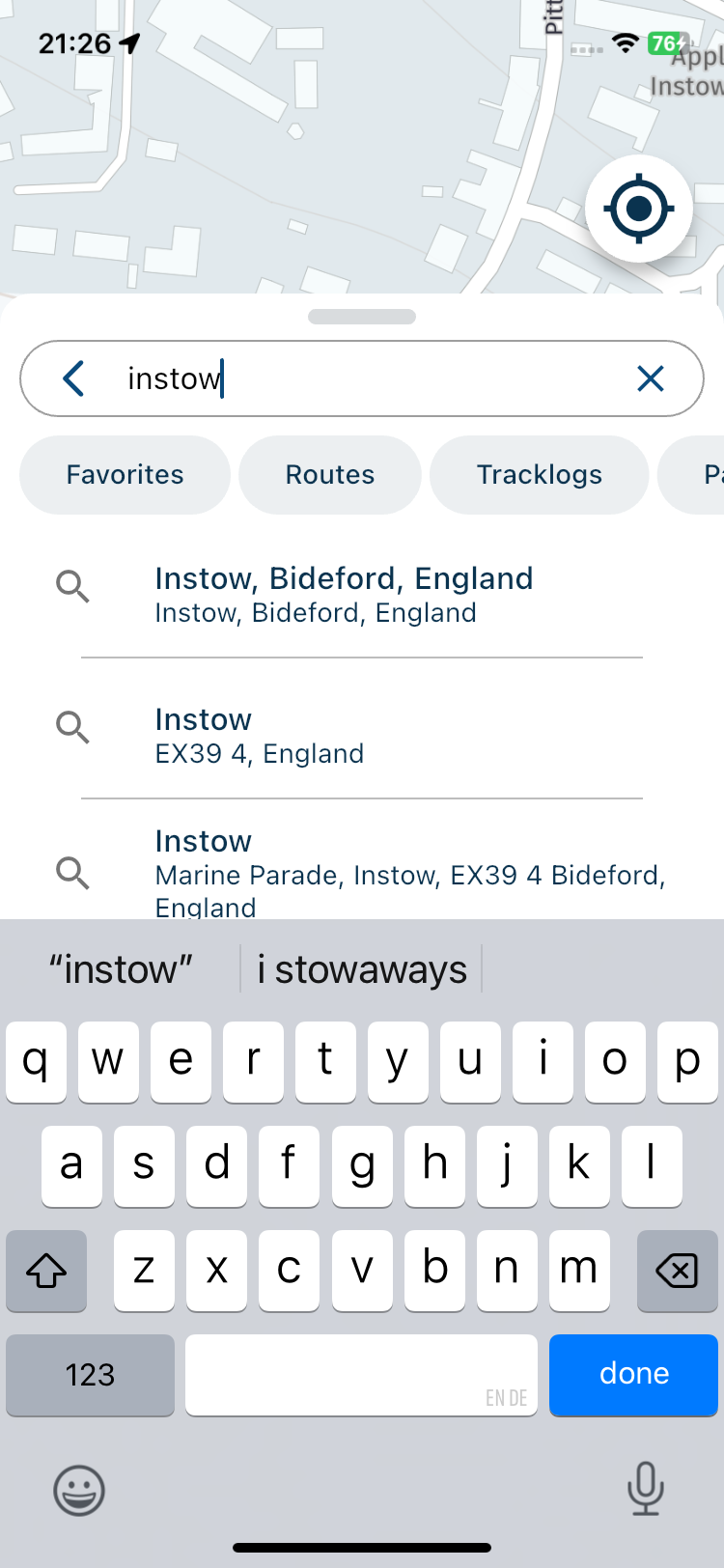
-
No problem iPhone 11 with iOS 18.6.2 Display zoom set to larger text.
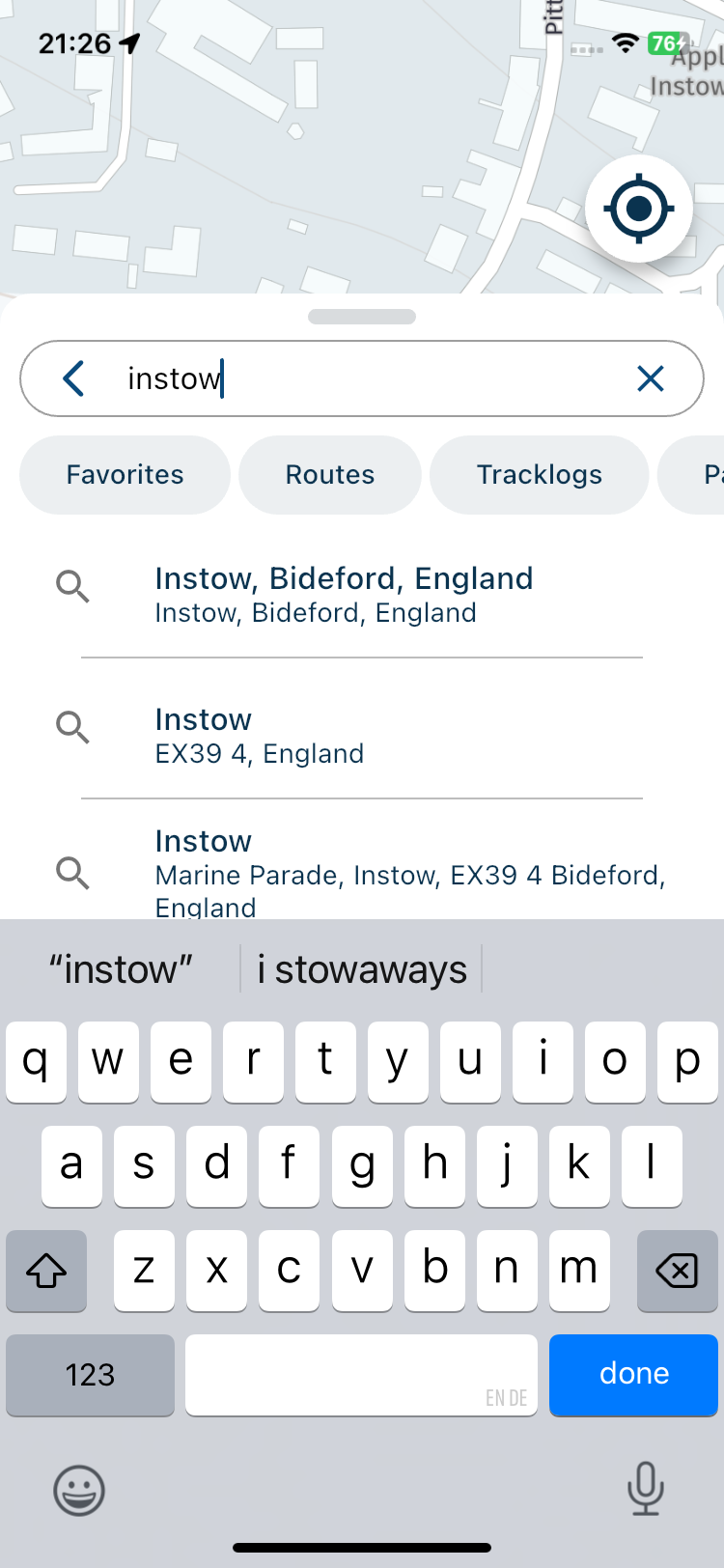
@Nick-Carthew Also not on the 13 (18.7.2). I’m guessing it’s not so much the device, but the iOS version. On the 16 I can’t go back anymore.
-
@CD130 said in Disappearing keyboard issue:
Nice found!! This is indeed the cause!

One swallow doesn’t make a summer the same as one test result isn’t conclusive. See my and @Rob-Verhoeff test results below using iOS 18.
-
@Nick-Carthew @Corjan-Meijerink
It is apparently an iOS 26.1 topic because with my iPhone Xr with current iOS 18.7.2 I have not been able to find any problem.
-
Even on iOS 26.1 I don’t have the issue

I hate this issue.At least we have some pointers I guess.
@Hubert-Thoring sharing this information is obviously a different category
 Thanks!
Thanks!I’ve been in touch with @Klaus-29 today using the support channels
-
Even on iOS 26.1 I don’t have the issue

I hate this issue.At least we have some pointers I guess.
@Hubert-Thoring sharing this information is obviously a different category
 Thanks!
Thanks!I’ve been in touch with @Klaus-29 today using the support channels
@Corjan-Meijerink said in Disappearing keyboard issue:
I hate this issue.
Yeah, I can imagine that...!

-
Just tested it again, selection "Display zoom" on the iPhone 16e with the following note.
Horizontal / vertical :
Mobile phone held horizontal, then the keyboard remains, a search with text input is possible. Keyboard surface large and comfortable. However, if I turn it vertically, the keyboard disappears.
Mobile phone vertically then the keyboard only flickers very briefly and disappears again, no input possible, but I then turn it horizontally and tap on search, the keyboard appears as described above.
Size of the mobile phone display:
- 6.1" (on iPhone 16e)
In horizontal, the keyboard seems to fit for the display.
In vertical it looks like the same layout of the display for the keyboard should be done but this does not fit for vertical at all...
Note:
What is noticeable is that in the "standard display" so without display zoom the MRA menu behaves very restlessly when turning so jumps and the keyboard behaves optically quiet when turning...
-
@CD130 said in Disappearing keyboard issue:
Nice found!! This is indeed the cause!

One swallow doesn’t make a summer the same as one test result isn’t conclusive. See my and @Rob-Verhoeff test results below using iOS 18.
@Nick-Carthew Wish it was summer already
 You have to admit these are pretty solid findings, right? I am seeing the same issue here as well on a 16 pro with iOS 26.1.
You have to admit these are pretty solid findings, right? I am seeing the same issue here as well on a 16 pro with iOS 26.1. -
@Nick-Carthew Wish it was summer already
 You have to admit these are pretty solid findings, right? I am seeing the same issue here as well on a 16 pro with iOS 26.1.
You have to admit these are pretty solid findings, right? I am seeing the same issue here as well on a 16 pro with iOS 26.1.@CD130 But the master ninja himself (Corjan) cannot reproduce it with iOS 26.
‘Tis a strange one. -
Corjan visited me today at my home and after his visit this problem is resolved. I now have the latest version nobody else has

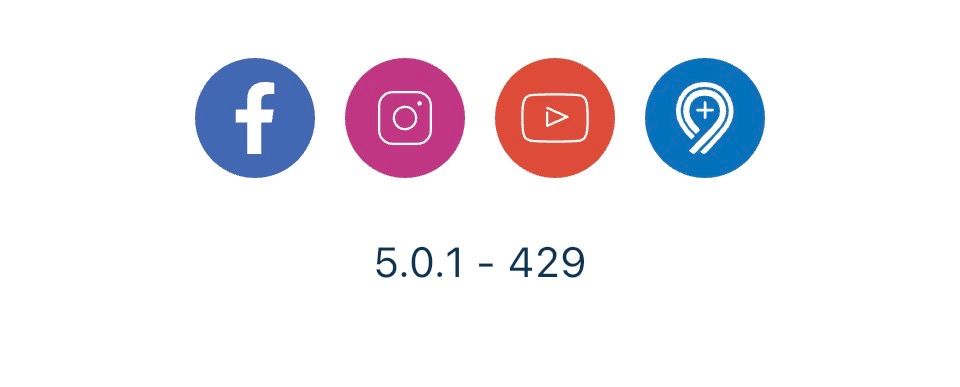
-
Have fun testing


-
@Corjan-Meijerink : V5.0.1 - 429 I would also test it, it's just an offer. But I don't know how it works outside of the beta test ..., keep your fingers crossed

