How do I skip waypoints on the Nav App - Using Chigee Aio-5 BMW and Android phone
-
I have just returned from a 3 day tour around East Anglia using My Route App on my Android phone and Chigee Aio-5 for BMW. Two problems I found both related to skipping way points.
First the 3/4 circles (button) on the right of the screen a dark in colour and I cannot distinguish what each one does.
Secondly I couldn't delete waypoints as pressing any part of the screen or these buttons seemed to do nothing. Sadly, in the end, I had to abandon the MRA and revert back to google maps to get me to the hotel.All in all this was a very disappointing first experience of the MRA and in my opinion it is not a patch on Google maps in presentation and user experience.
Perhaps it is user error and if it is I would very much like to learn how to use this app correctly as I love to design the routes on the MyRoute App platform but have been let down, in my opinion, but he app itself.
Regards
Peter
-
I have just returned from a 3 day tour around East Anglia using My Route App on my Android phone and Chigee Aio-5 for BMW. Two problems I found both related to skipping way points.
First the 3/4 circles (button) on the right of the screen a dark in colour and I cannot distinguish what each one does.
Secondly I couldn't delete waypoints as pressing any part of the screen or these buttons seemed to do nothing. Sadly, in the end, I had to abandon the MRA and revert back to google maps to get me to the hotel.All in all this was a very disappointing first experience of the MRA and in my opinion it is not a patch on Google maps in presentation and user experience.
Perhaps it is user error and if it is I would very much like to learn how to use this app correctly as I love to design the routes on the MyRoute App platform but have been let down, in my opinion, but he app itself.
Regards
Peter
@Peter-Gordon-Whitmore, the dark buttons are a know problem and is already being worked on. I am not sure if it is know why this happens, as for most users there seems to be no problem. For the rest it would be good to take a look at the support page about Android Auto. You know that MRA is not here to create a gMaps clone? It has a fully different set of competencies targeted at scenic navigation of pre-planned routes.
-
@Peter-Gordon-Whitmore, the dark buttons are a know problem and is already being worked on. I am not sure if it is know why this happens, as for most users there seems to be no problem. For the rest it would be good to take a look at the support page about Android Auto. You know that MRA is not here to create a gMaps clone? It has a fully different set of competencies targeted at scenic navigation of pre-planned routes.
@Con-Hennekens Thank you for your reply. I will indeed take at look at your suggested page. Whilst I appreciate the various attributes of MRA and sing its praises whenever I get a chance, it is disappointing when using it in 'anger' so to speak, it lets you down on such a vital and extremely important feature as waypoint skipping, because anyone who has ever used a sat nav app will at some point want to skip a waypoint. I look forward to an update to the app as I really want to use it for all my journeys.
-
@Con-Hennekens Thank you for your reply. I will indeed take at look at your suggested page. Whilst I appreciate the various attributes of MRA and sing its praises whenever I get a chance, it is disappointing when using it in 'anger' so to speak, it lets you down on such a vital and extremely important feature as waypoint skipping, because anyone who has ever used a sat nav app will at some point want to skip a waypoint. I look forward to an update to the app as I really want to use it for all my journeys.
@Peter-Gordon-Whitmore, skipping a waypoint is button 7 on the page I linked to.
-
@Peter-Gordon-Whitmore, skipping a waypoint is button 7 on the page I linked to.
@Con-Hennekens the problem is that button nr 7 is not there in 5.0
-
@Con-Hennekens the problem is that button nr 7 is not there in 5.0
@Marinus-van-Deudekom said in How do I skip waypoints on the Nav App - Using Chigee Aio-5 BMW and Android phone:
@Con-Hennekens the problem is that button nr 7 is not there in 5.0
This is not the BETA channel
-
I run a Chigee BMW and android too, may be able to help.
Also having the same colour contrast issues but have been using MRA on the Chigee for a while now so can usually remember which icon doesn't what.
You shouldn't need to touch the screen or use the phone to skip waypoints as long as the wheel is active on the MRA screen when scrolling and not the Android Auto (AA) shortcuts on the bottom row.
A short press of the bikes indicator cancel button switches from AA shortcuts to the current open App screen. Long press of the bikes indicator cancel button switches back to the AA shortcuts.Scrolling the wheel, look for this icon and toggle the wheel to the right.
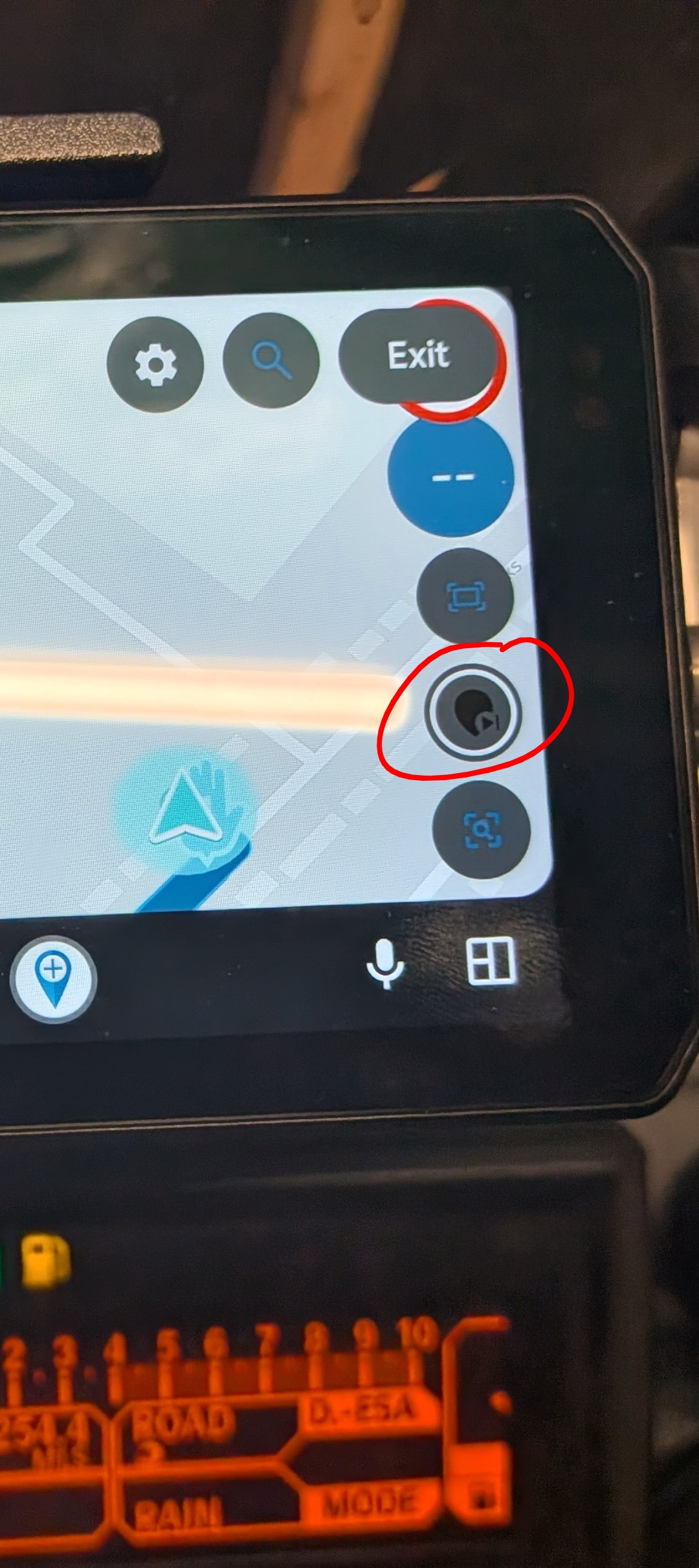
Hopefully you'll get a confirmation notification to scroll through No or Yes and toggle the wheel right again to accept your choice.
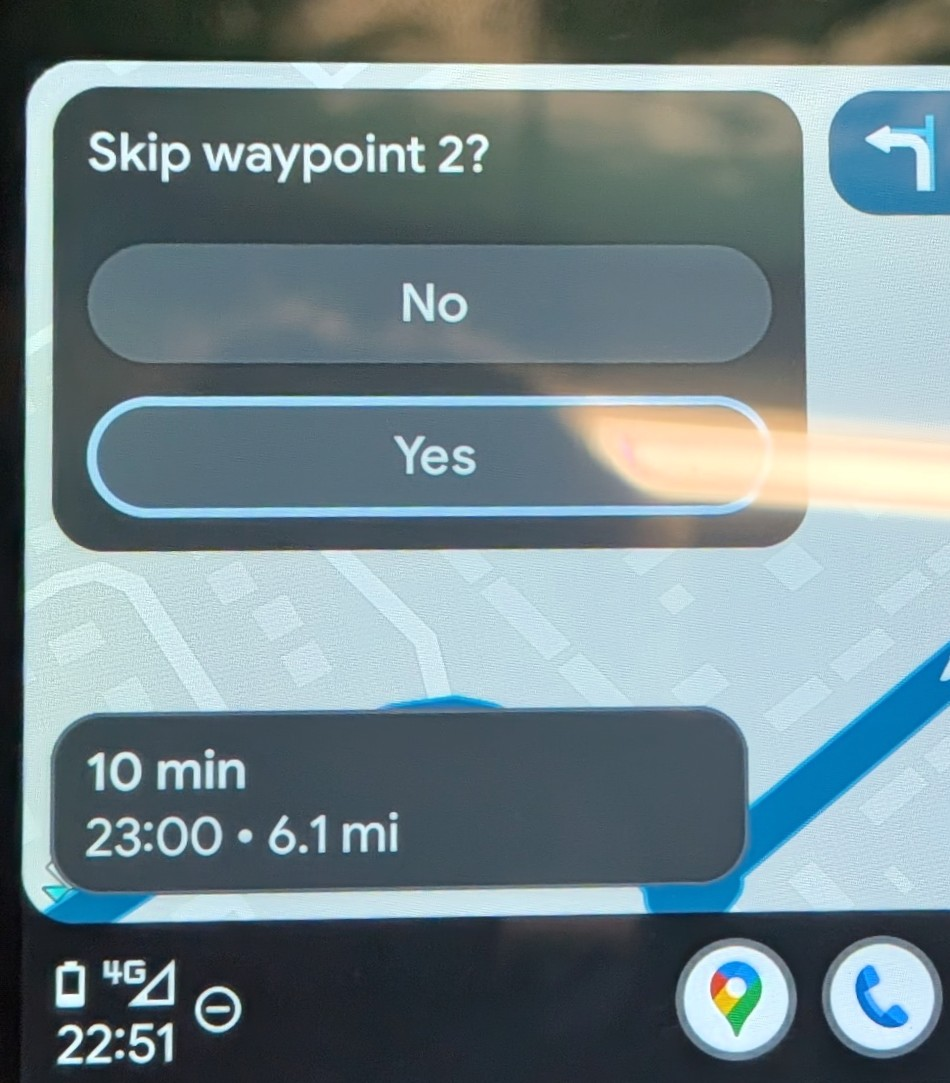
Hope this helps & fingers crossed the colour issue gets resolved.
-
@Marinus-van-Deudekom said in How do I skip waypoints on the Nav App - Using Chigee Aio-5 BMW and Android phone:
@Con-Hennekens the problem is that button nr 7 is not there in 5.0
This is not the BETA channel
@Nick-Carthew thnkx Nick. I did not notice that. My comment however is true for thé Bêta program
-
I run a Chigee BMW and android too, may be able to help.
Also having the same colour contrast issues but have been using MRA on the Chigee for a while now so can usually remember which icon doesn't what.
You shouldn't need to touch the screen or use the phone to skip waypoints as long as the wheel is active on the MRA screen when scrolling and not the Android Auto (AA) shortcuts on the bottom row.
A short press of the bikes indicator cancel button switches from AA shortcuts to the current open App screen. Long press of the bikes indicator cancel button switches back to the AA shortcuts.Scrolling the wheel, look for this icon and toggle the wheel to the right.
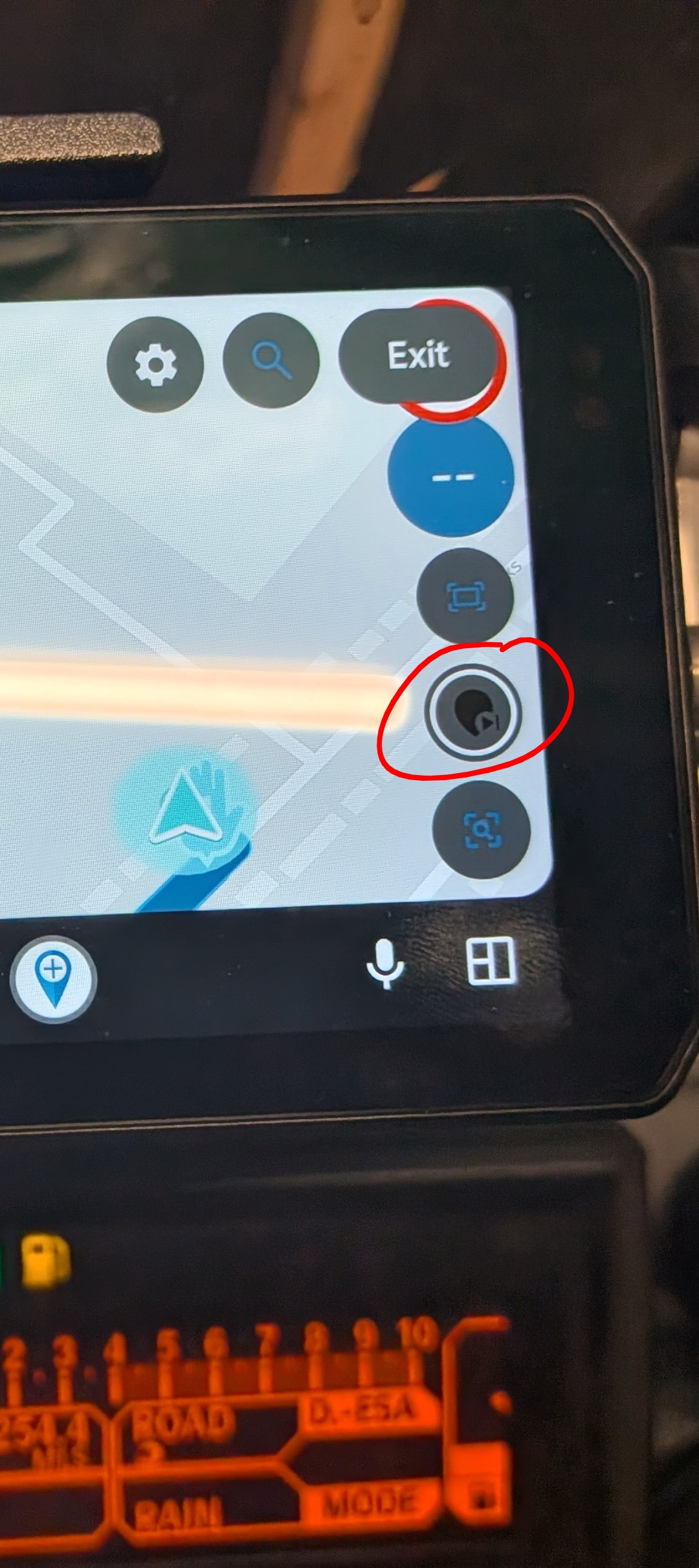
Hopefully you'll get a confirmation notification to scroll through No or Yes and toggle the wheel right again to accept your choice.
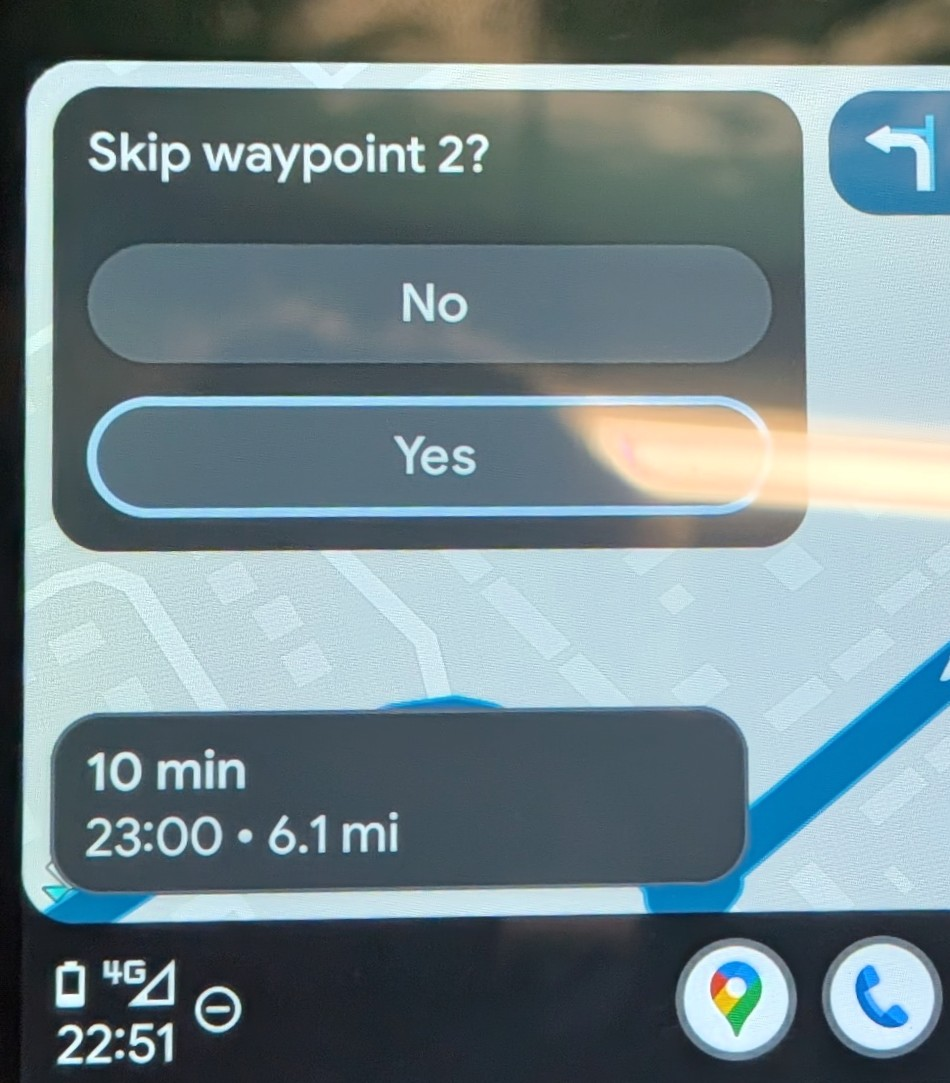
Hope this helps & fingers crossed the colour issue gets resolved.
@Dave-Edge Thank you for that piece of advice. I haven't used the combination of Chigee & MRA before so it was a trial by 'fire' so to speak. I appreciate that the wheel could be used but didn't know how so you advice is very much appreciated and I will give it a go next time I am out. Many thanks
