function EXPAND
-
I have a question. in the MRA planner I have planned a basic route (openmapstreeet layer - image with five points). When I put the function "expand "to 50 points. the miplanner replanned the whole route. I thought that "expand" would add 50 points to my planned route.
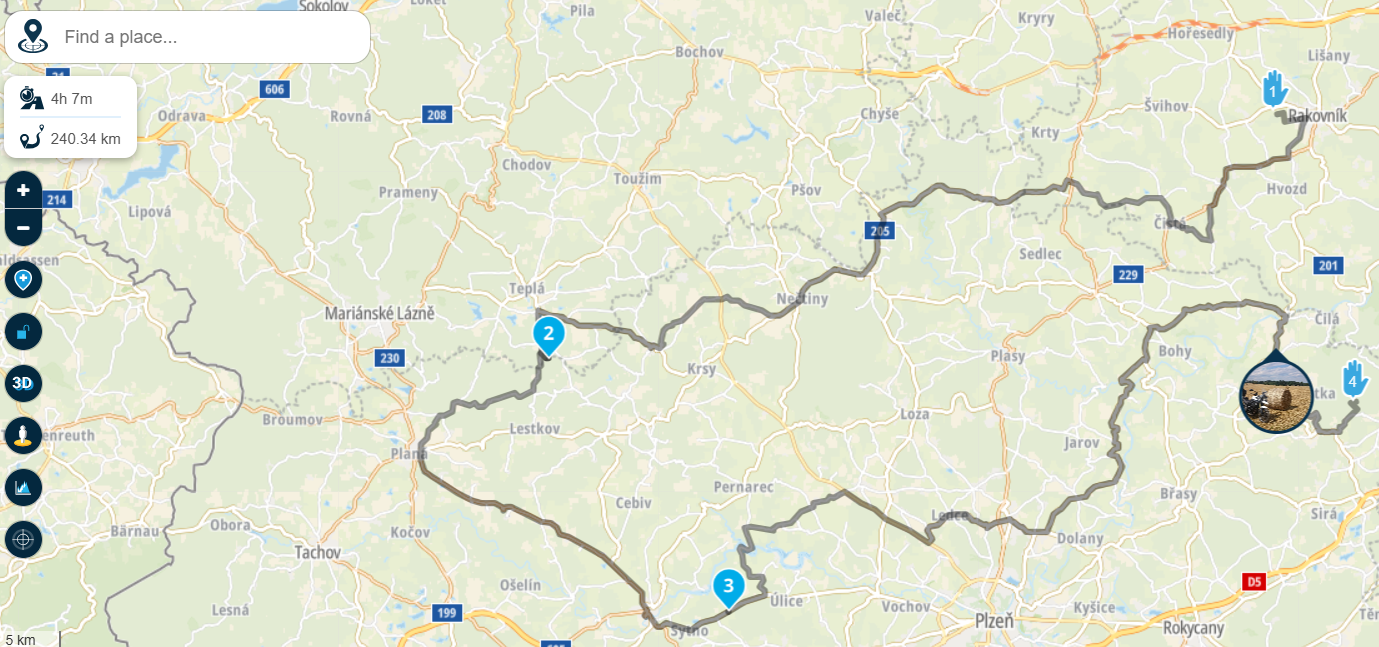
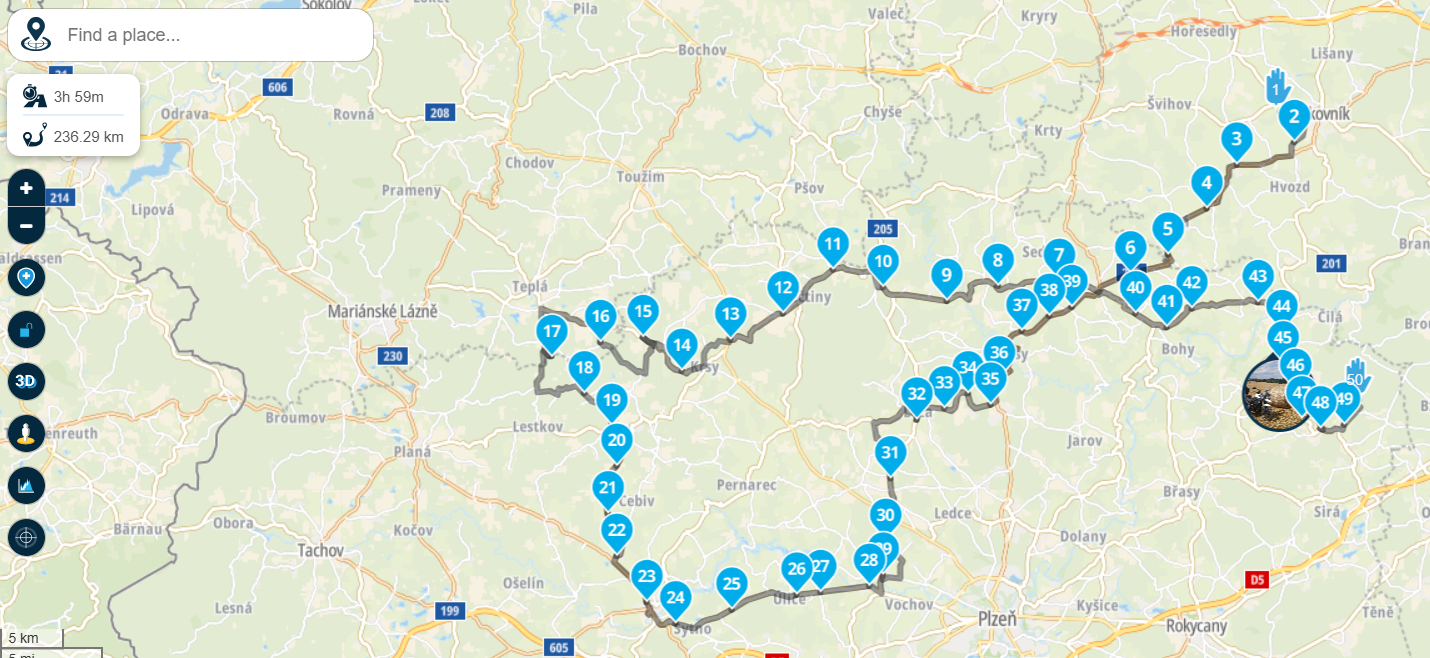
-
Nope the expansie function add up the shapingpoints to the Number you’ve put in. So in your case there were 5 points and therefore 45 will be added
-
This post is deleted!
-
At this point, this function does not make sense to me. so to keep the same route as in picture 1 (created by OMS) and HERE does not recalculate it according to its algorithm, I have to manually click another 100 points. otherwise HERE recalculates the route according to picture 2 as I do not want it. I thought that "EXPAND" would make this manual work easier. Too bad
-
Usually it should, but your sample is strange. it creates a total different route.
Can you share the first route? -
Yes of course.
I tried this function three times and every time I put "EXPAND" the route changed.
https://www.myrouteapp.com/en/social/route/11663717?mode=share
-
I’ve looked at your route.
You’ve got a couple restrictions active and most important you’ve set the OSM to use the curvy road option
You Said the route was a gpx file to start with.
What does the original gpx route look like.
If you expand while use curvy road is active you’ll get a different route -
I did not create it directly in OSM, but in MRA through the OSM layer, see picture. Yes in the settings it was zigzag, out of town, off highway. I liked the route and that's why I wanted to add more waypoints, so that the navigation (MRA) would navigate me exactly along this route, because I know that MRA follows HERE and it has a different algorithm for creating routes and would guide me differently. Unfortunately after adding 50 points it created a completely different route. I kindly assumed that it would add the points to my original route. Now I hastily made a second route and the same result.
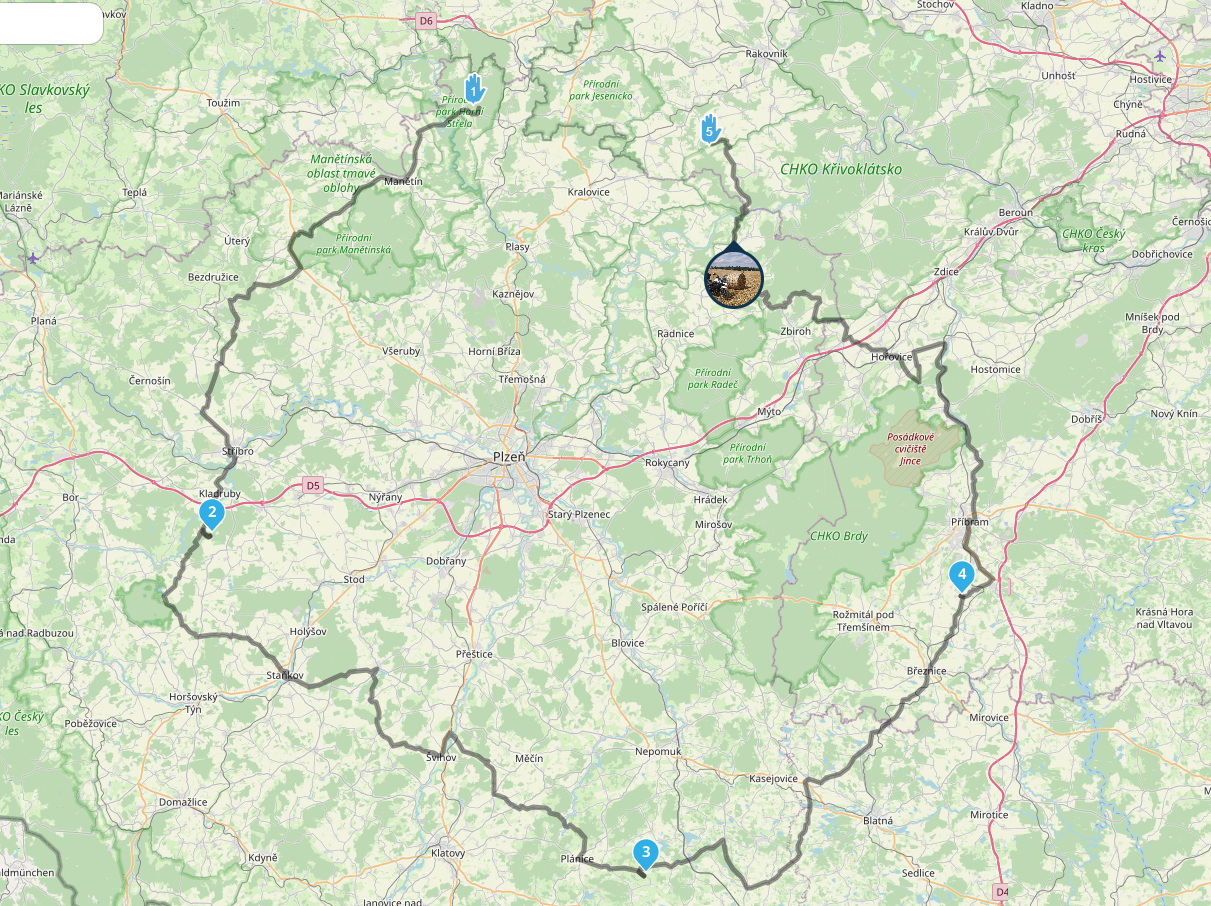
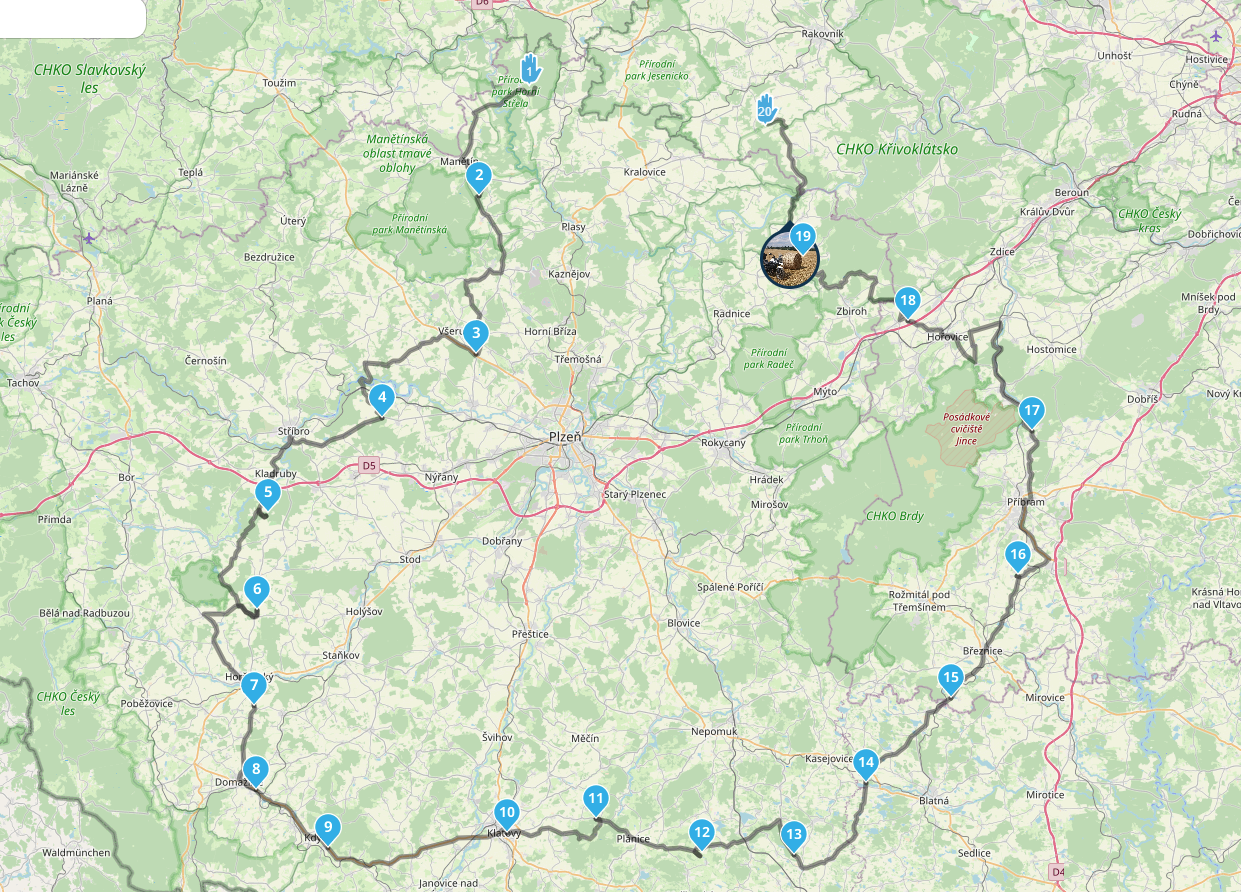
-
there is link on second route
https://www.myrouteapp.com/en/social/route/11665201?mode=share -
there is video for example how created route
https://k00.fr/kvxz2d3t -
2 possibilitys
When you’re done like in the first video, try to export that as a gpx track
Then upload that gpx to MRA and open it while Here is your standard map
2 put a lot shapingpoints, I mean a lot, by hand in that first route and then change the map to Here -
I am a bit confused? I usually use the same process with open street maps. I have no idea why you get a totally different route when you expand with more waypoints.
-
2 possibilitys
When you’re done like in the first video, try to export that as a gpx track
Then upload that gpx to MRA and open it while Here is your standard map
2 put a lot shapingpoints, I mean a lot, by hand in that first route and then change the map to Here@Marinus-van-Deudekom said in function EXPAND:
2 possibilitys
When you’re done like in the first video, try to export that as a gpx track
Then upload that gpx to MRA and open it while Here is your standard map
2 put a lot shapingpoints, I mean a lot, by hand in that first route and then change the map to HereI tried this as well and was surprised that the gpx file (the track) is different when you export (save) it from the original.
Whats wrong here?
I made routes with open street maps by using sections and curvy roads and filled it as well with waypoints to use it for navigation with Here map. I can't remember having this problem.
-
So probably a bug, because I used this feature once and it worked as it should. Now it's unusable. Thank you for your efforts. Is there any way to send this bug to the developers?
-
Yes, contact the support.
-
I am a bit confused? I usually use the same process with open street maps. I have no idea why you get a totally different route when you expand with more waypoints.
@Jörgen said in function EXPAND:
I am a bit confused? I usually use the same process with open street maps. I have no idea why you get a totally different route when you expand with more waypoints.
I am not so sure. This is not my method of creating routes, but isn't it so that Curvy options have some kind of randomness in it, exactly to prevent always getting the same roads? I am not surprised that this happens, I would be surprised about how it worked before when it did not change the route

-
@Jörgen said in function EXPAND:
I am a bit confused? I usually use the same process with open street maps. I have no idea why you get a totally different route when you expand with more waypoints.
I am not so sure. This is not my method of creating routes, but isn't it so that Curvy options have some kind of randomness in it, exactly to prevent always getting the same roads? I am not surprised that this happens, I would be surprised about how it worked before when it did not change the route

@Con-Hennekens I've created a route using that tool in the TomTom map and couldn't get rid of the algorithms when I extended the route with a piece of highway. The way out was then to export the curvy part as a gpx track with I then uploaded in MRA. Yep a bit complicated
-
So I found a bug. when I perform the same action on the base of TOM TOM maps, the "EXPAND" function works as I want. On the OSM base it generates a different route. I attach a video of the creation on TOM TOM
video TOM TOM (there is OK):
https://k00.fr/n1vrs605video OSM (wrong route):
https://k00.fr/kvxz2d3t -
@Con-Hennekens that is also not my usually method.
But when I create a curvy route (with what ever map) it should be possible to use them in MRA navigation as created.
So, why is the exported gpx file already total different to what was seen on the screen?
And why do I get a totally different route, when I expand what I see on the screen? -
So I found a bug. when I perform the same action on the base of TOM TOM maps, the "EXPAND" function works as I want. On the OSM base it generates a different route. I attach a video of the creation on TOM TOM
video TOM TOM (there is OK):
https://k00.fr/n1vrs605video OSM (wrong route):
https://k00.fr/kvxz2d3t@Karel76 said in function EXPAND:
So I found a bug. when I perform the same action on the base of TOM TOM maps, the "EXPAND" function works as I want. On the OSM base it generates a different route. I attach a video of the creation on TOM TOM
video TOM TOM (there is OK):
https://k00.fr/n1vrs605video OSM (wrong route):
https://k00.fr/kvxz2d3tThat is not a bug. TomTom and OSM use different card material and different algorythms for calculation of the route. Compared with different setting like cury route, restrictions like don´t use highways, etc. that behaviour is absolutely normal.
