This is driving me mad!
-
I'm pretty experienced but this has me stumped.
I'm trying to get MRA to allow me to plan this route:
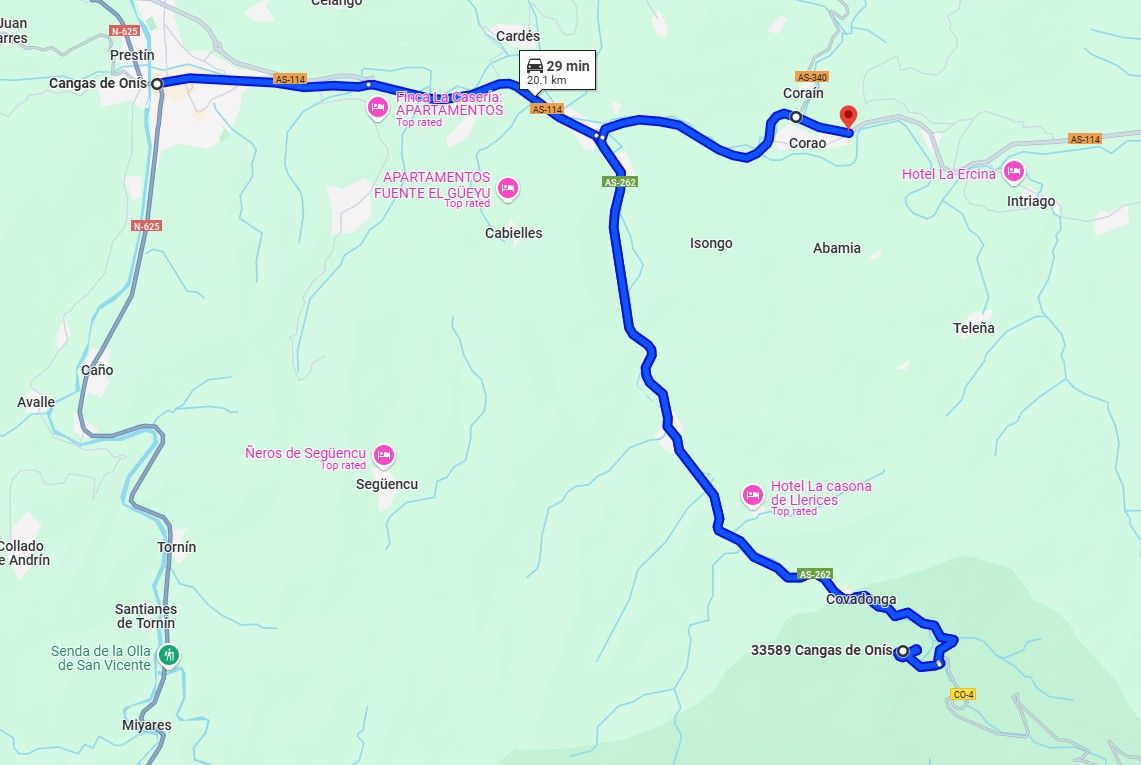
This is what I get despite many attempts with via or shaping points:
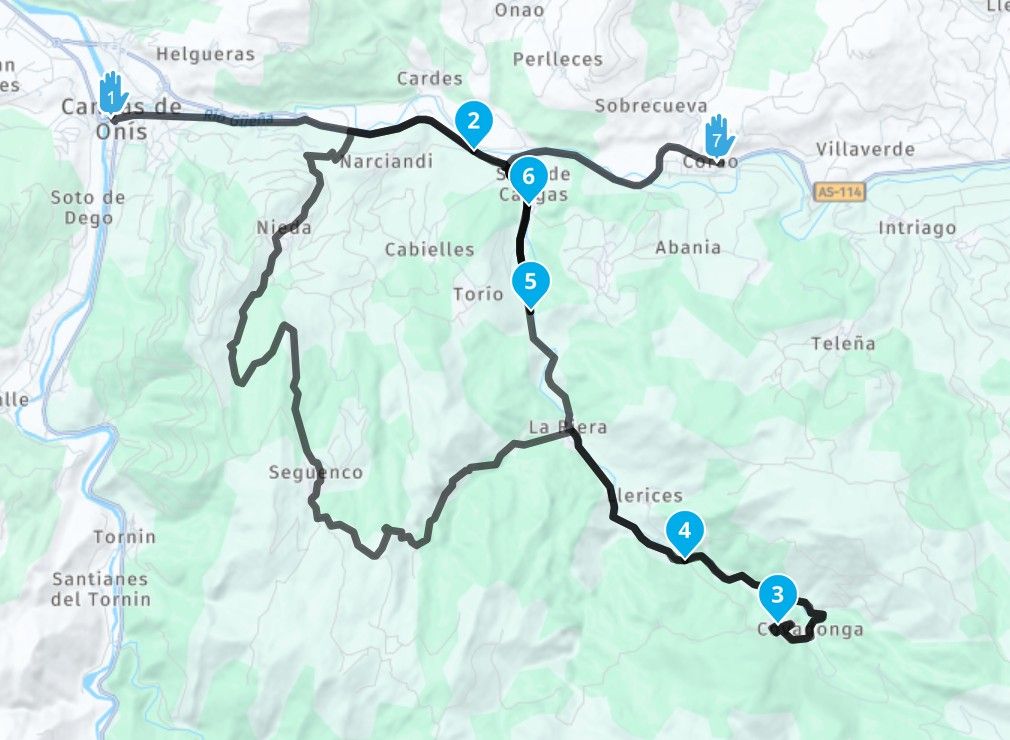
Changing the base map to TomTom however makes the weird detour go away:
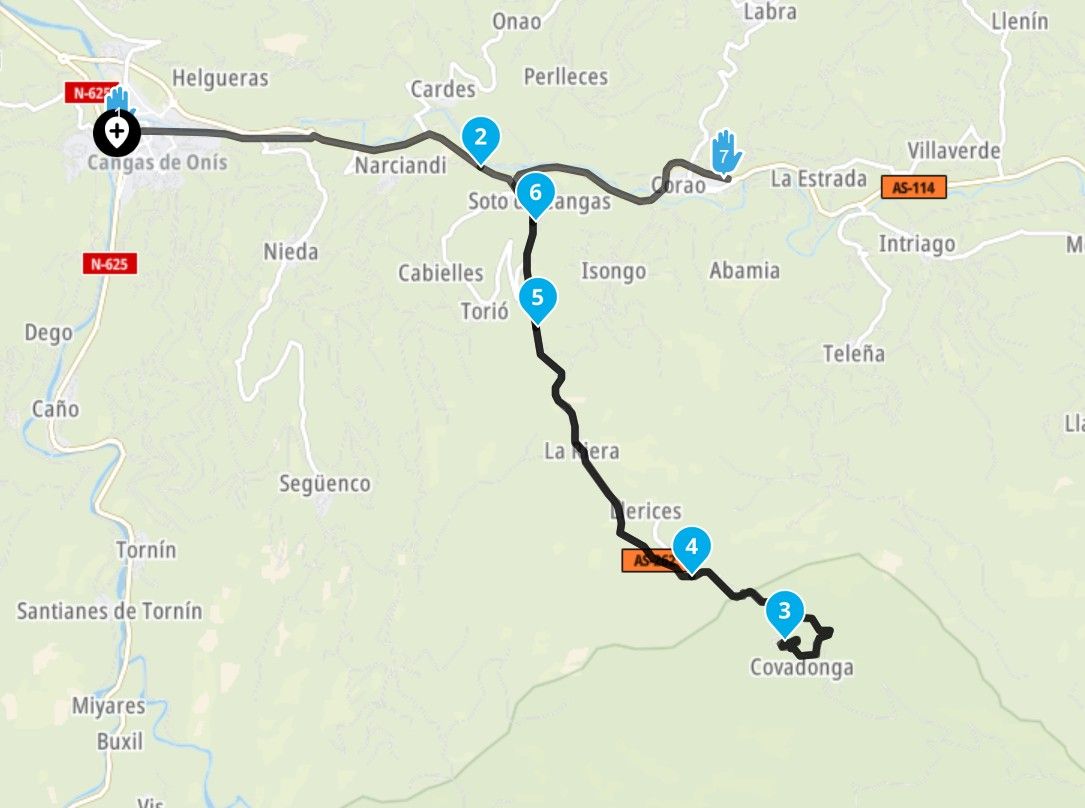
Here's the MRA gpx in case anyone cares to have a crack:
Thanks.
-
Check to see if you have Seasonal Road closures selected.
-
@GT-JWR Hi. Thanks. I already checked that and it makes no difference - in any case MRA lets me go down the road in one direction but not the other.
-
@GT-JWR Hi. Thanks. I already checked that and it makes no difference - in any case MRA lets me go down the road in one direction but not the other.
@Paul-Johnson-5 your link takes me to a google drive access request
if you make the route public in MRA & share the link I think its much easier for people to find the issueit looks like for whatever reason part of the road around your waypoint 5 is designated as one way on the Here map
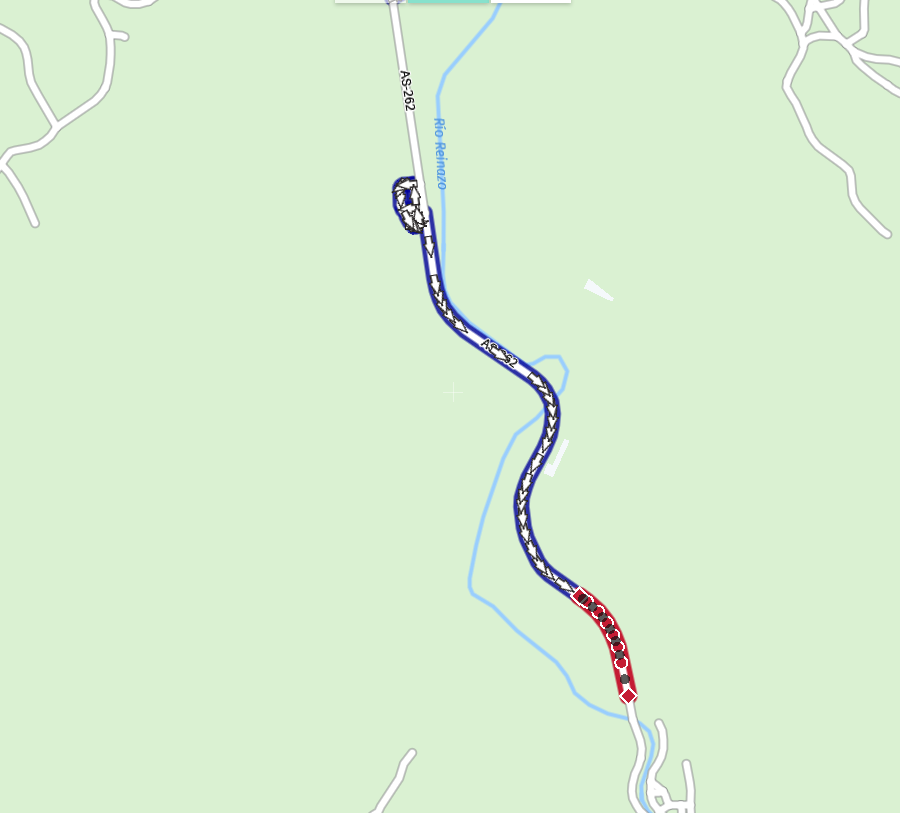
if you believe the one-way restriction is in error, you can edit the map at https://mapcreator.here.com -
@Paul-Johnson-5 your link takes me to a google drive access request
if you make the route public in MRA & share the link I think its much easier for people to find the issueit looks like for whatever reason part of the road around your waypoint 5 is designated as one way on the Here map
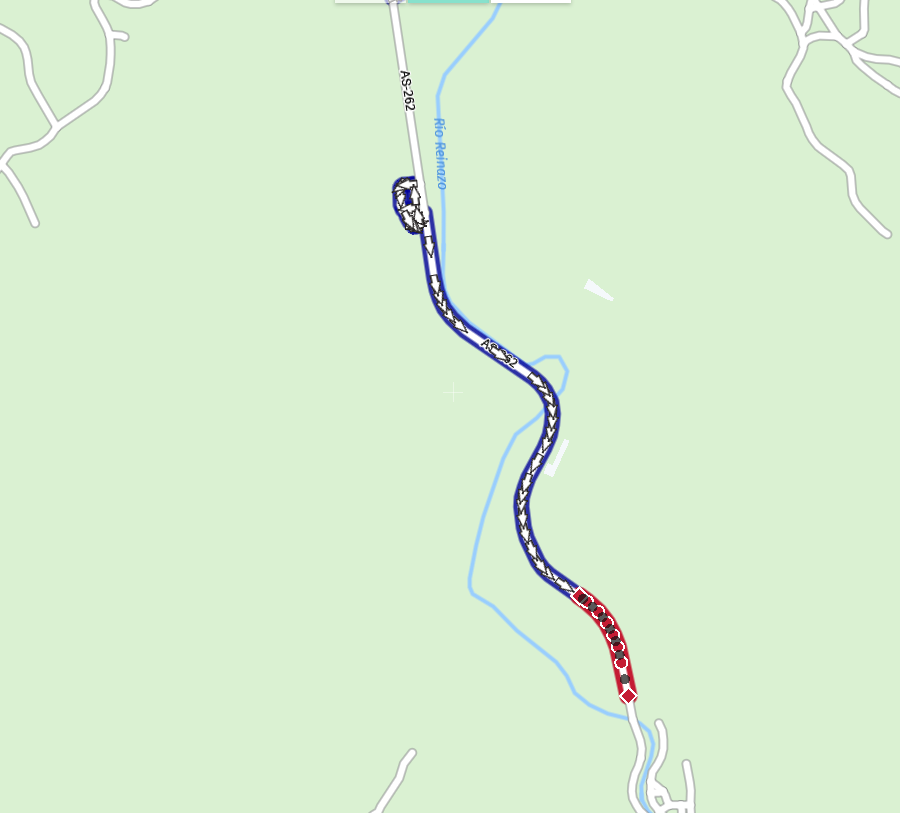
if you believe the one-way restriction is in error, you can edit the map at https://mapcreator.here.comBrian - I think that explains it; I'm pretty sure the map has an error in it then.
Thanks for looking at it and your point about making the map public is duly noted.
-
A quick and dirty solution ist to declare this part to off-road. So it is a straight line and there is no walking/driving around.
RT
