Tablet kan geen route berekenen met offline kaarten.
-
TRy profile CAR
-
TRy profile CAR
@M-Schrijver tryed all of them. No succes
-
Profile Motor can have this behaviour but profile Car should always work.
I'm not sure why it doesn't work. I can only guess.- Roadworks somewhere on your route?
- A conflict between your settings in the planner and navigation. Like unpaved road enabled in planner and disabled in navigation?
-
@M-Schrijver tryed all of them. No succes
@Lei-Lodiers can you share a link to the route. Make sure it's public.
-
@Lei-Lodiers can you share a link to the route. Make sure it's public.
@RetiredWingMan same problem with all routes I'm a basic member with 14 days trail version
Bekijk '01 Dagtoer Zuid Limburg 17mrt 2024 start - lunch' in MyRoute-app! https://www.myrouteapp.com/route/open/9074489
-
@RetiredWingMan same problem with all routes I'm a basic member with 14 days trail version
Bekijk '01 Dagtoer Zuid Limburg 17mrt 2024 start - lunch' in MyRoute-app! https://www.myrouteapp.com/route/open/9074489
@Lei-Lodiers I took a look at your track but can't see any reason for the error. I converted it to a route and was able to load it fine. Sorry, I can't help here.
-
@Lei-Lodiers I took a look at your track but can't see any reason for the error. I converted it to a route and was able to load it fine. Sorry, I can't help here.
@RetiredWingMan the loading is no problem. It's the offline mode with no wifi or phone connection. And then try to navigate.
https://photos.app.goo.gl/iXkd1L3RB1or1o1G9
https://photos.app.goo.gl/F1KRzJFteQF5uZCH6
Without any connection it keeps switching between these two options
-
@RetiredWingMan the loading is no problem. It's the offline mode with no wifi or phone connection. And then try to navigate.
https://photos.app.goo.gl/iXkd1L3RB1or1o1G9
https://photos.app.goo.gl/F1KRzJFteQF5uZCH6
Without any connection it keeps switching between these two options
@Lei-Lodiers Are you using the Make offline available when you download?
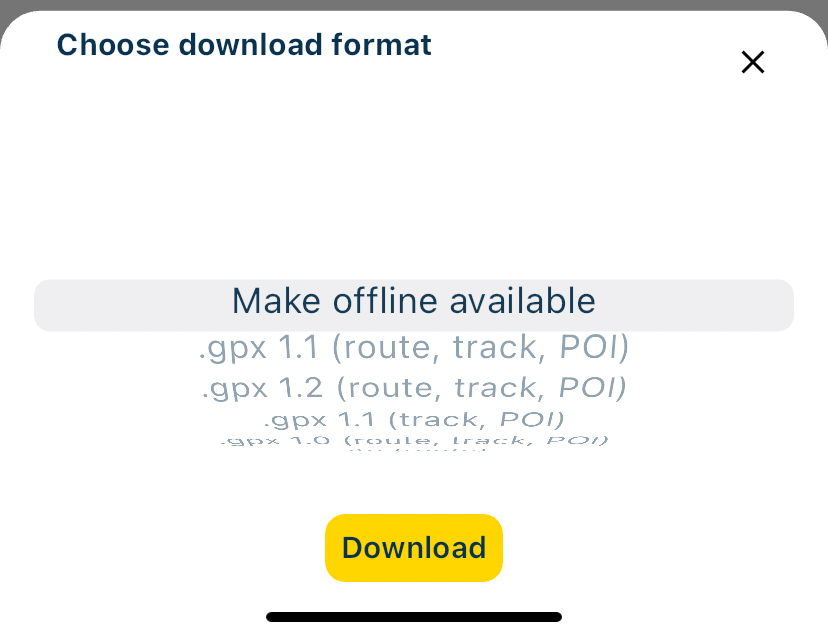
-
@Lei-Lodiers Are you using the Make offline available when you download?
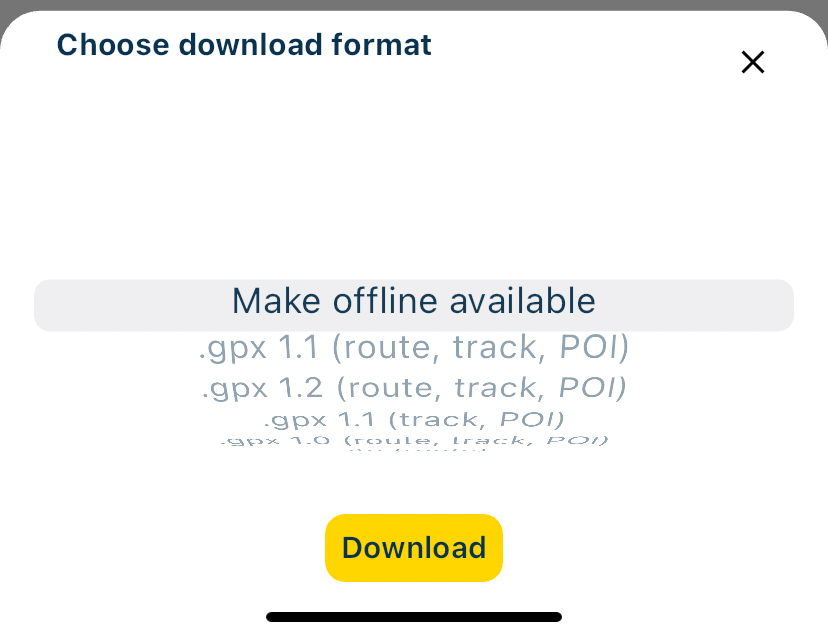
@Nick-Carthew yep
-
I've never used that option and for me works offline good.
So what does it do? -
I've never used that option and for me works offline good.
So what does it do?@M-Schrijver said in Tablet kan geen route berekenen met offline kaarten.:
I've never used that option and for me works offline good.
So what does it do?Can it be because i'm a 14 days premium trail user and not a gold or silver member?
-
@M-Schrijver said in Tablet kan geen route berekenen met offline kaarten.:
I've never used that option and for me works offline good.
So what does it do?Can it be because i'm a 14 days premium trail user and not a gold or silver member?
@Lei-Lodiers No, your 14 day free trial should give you full access to everything
-
I've never used that option and for me works offline good.
So what does it do?@M-Schrijver I tryed it on my phone but there's the same problem when I want to use the offline maps it won't navigate until I go on-line
-
You say you have downloaded the offline maps on your phone/tablet.
Please would you check if you also downloaded the map for the area where you planned the route on?
Because it seems it is a map problem not a license problem. -
Ik heb de kaarten gedownload voor offline gebruik op mijn carpe iter v4b. Als ik nu een track of route download voor offline gebruik! En ik klik op navigeren vraagt mra om online te gaan omdat hij geen route kan berekenen met de offline kaarten... 🥺🥺
I downloaded the maps for offline use on my carpe iter v4b. Now when I download a track or route for offline use! And I click on navigate, MRA asks to go online because he cannot calculate a route with the offline maps...
@Lei-Lodiers put in a clip of the problem
-
I see what you mean. But i cannot replicate it.
I am also on "Offline" navigation. But i can select my route from my online collection. That is one big difference. Even with WIFI of i can select a route from my online collectiomWhen i selected a route from my "downloads" folder (for offline navigation) i can still navigate.
I also did a test where i disabled WIFI and Mobile data. In this case i was, just like you, diverted to the downloads folder. Here i select a route. Pressed on Navigate and the route did start on my phone
-
I see what you mean. But i cannot replicate it.
I am also on "Offline" navigation. But i can select my route from my online collection. That is one big difference. Even with WIFI of i can select a route from my online collectiomWhen i selected a route from my "downloads" folder (for offline navigation) i can still navigate.
I also did a test where i disabled WIFI and Mobile data. In this case i was, just like you, diverted to the downloads folder. Here i select a route. Pressed on Navigate and the route did start on my phone
@M-Schrijver on my phone it's the same problem.. I don't now why it won't work.... Reset all deleted and re-installed the app bud stil the same problem acurs.. Even did the duck duck go uninstall I did read about.
-
Did you check if the offline maps really are downloaded?
-
Did you check if the offline maps really are downloaded?
@M-Schrijver where can i check this? The app says they are..
-
@M-Schrijver where can i check this? The app says they are..
@Lei-Lodiers go to offline maps and scroll to the maps for NL and make sure there is a checkmark beside it.
