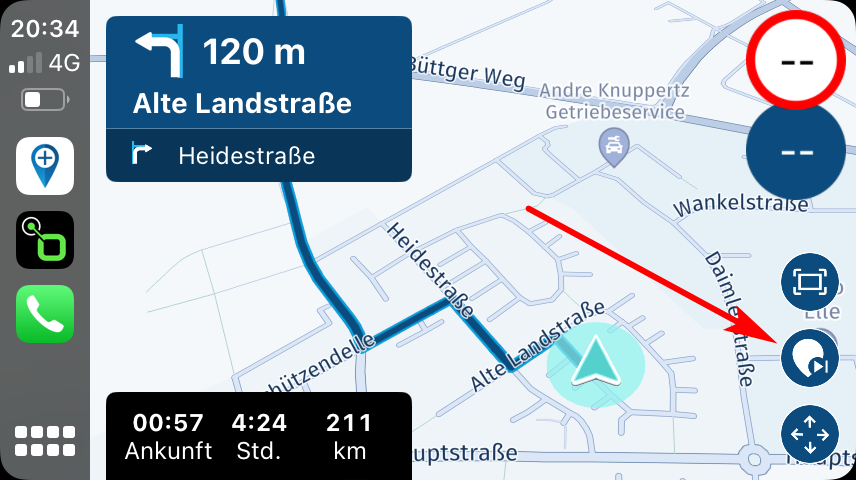New Beta! (v4.1.0) Android Auto / CarPlay revamp
-
@Hans-van-de-Ven-MRA-Master said in New Beta! (v4.1.0) Android Auto / CarPlay revamp:
iOS also a blanc screen after update. Delete the app and reinstall
No blank screen for me on iOS from <2.0.8?> to 2.1.0 - 263. It went fine - no blank screen, no loss of data.
Still waiting for Android 263 and then I'll retest, and I'll try Production 2.0.8 to 2.1.0 - 263.
@richtea999 said in New Beta! (v4.1.0) Android Auto / CarPlay revamp:
To confirm:
Android 2.0.8 - 244 to 2.1.0 - 266 works well, with no white screen problems.Good work Corjan.
You will sleep well tonight!
-
Seems I'm late to the update party.
I seeing 4.1.0 - 263, is that the latest for Android?I have no routes in my downloads but I have hundreds of routes in the planner.
Do I have to manually put all my routes back into the downloads folder???
Was there an issue with this update???
@Lynchy67 266 should be available now for Android, that is the latest. Upgrade should go as expected without issues

-
I installed the latest version on my iPhone today. Made a small route in the Planner and installed my Elebest Carplay in the car.
In brief; The combination Next/Carplay functioned without any problems during a route of more than 100 kilometers. But the operation is not pleasant and not convenient, partly due to the limitations of Apple Carplay.
And I know that comments have been made about this regularly, but it remains a strange sight that the location symbol is lagging behind the current situation.
Regarding the controls on the Carplay screen, I would like to note the following:
Skipping a waypoint functions unclear. I pressed the icon and didn't see the action being performed. As a result, I pressed the icon several times and doing that I also deleted several waypoints, which meant that my route was no longer correct.
This happened on a very quiet road so I tried to get back on track while driving (I stopped later ofcourse). I wanted to zoom in on the map, but the '+ and -' buttons are not visible on the screen, so the route icon had to be pressed first. It would be nice if the '+ and -' buttons were on the first screen, but that is (in my opinion) not possible to adjust yourself. Hoovering over the map is also not conveniently set up. You would expect the map to continue moving when you press one of the arrows. That is not true. I had to press the arrow repeatedly to move around the map. That's not practical.
Add to that the fact that the color scheme chosen by Here is dramatically confusing, then you will not be happy in this situation. My solution was to stop the route and restart it. Also an inconvenient action when you are on the road because you cannot start from the current position without skipping the first waypoints. And that is difficult with Carplay, so I did it on the iPhone (you can warm up your hands right away ).
).
Then I also saw that the battery power could not be maintained even though the iPhone was connected to a charging cable. But enough has already been written about that.Although I have had a lifetime subscription from the first announcement of Next and purchased an Elebest screen upon the announcement of the Carplay option, I had quickly decided not to use Next and Carplay. So today was kind of a new introduction. Of course I have followed the progress of Next here on the forum, but till now I did not see any reason to try using it again.
-
I installed the latest version on my iPhone today. Made a small route in the Planner and installed my Elebest Carplay in the car.
In brief; The combination Next/Carplay functioned without any problems during a route of more than 100 kilometers. But the operation is not pleasant and not convenient, partly due to the limitations of Apple Carplay.
And I know that comments have been made about this regularly, but it remains a strange sight that the location symbol is lagging behind the current situation.
Regarding the controls on the Carplay screen, I would like to note the following:
Skipping a waypoint functions unclear. I pressed the icon and didn't see the action being performed. As a result, I pressed the icon several times and doing that I also deleted several waypoints, which meant that my route was no longer correct.
This happened on a very quiet road so I tried to get back on track while driving (I stopped later ofcourse). I wanted to zoom in on the map, but the '+ and -' buttons are not visible on the screen, so the route icon had to be pressed first. It would be nice if the '+ and -' buttons were on the first screen, but that is (in my opinion) not possible to adjust yourself. Hoovering over the map is also not conveniently set up. You would expect the map to continue moving when you press one of the arrows. That is not true. I had to press the arrow repeatedly to move around the map. That's not practical.
Add to that the fact that the color scheme chosen by Here is dramatically confusing, then you will not be happy in this situation. My solution was to stop the route and restart it. Also an inconvenient action when you are on the road because you cannot start from the current position without skipping the first waypoints. And that is difficult with Carplay, so I did it on the iPhone (you can warm up your hands right away ).
).
Then I also saw that the battery power could not be maintained even though the iPhone was connected to a charging cable. But enough has already been written about that.Although I have had a lifetime subscription from the first announcement of Next and purchased an Elebest screen upon the announcement of the Carplay option, I had quickly decided not to use Next and Carplay. So today was kind of a new introduction. Of course I have followed the progress of Next here on the forum, but till now I did not see any reason to try using it again.
@Jack-van-Tilburg cool! Thanks for the elaborate feedback. So summary: given the limitations of CarPlay the experience was good! The fact that everything functions without issues means that the work done is successful!

Now that everything is stable, we can start focussing on improving the experience (within the constraints) and adding features.
-
Android update from 263 to 266 OK.
-
@Jack-van-Tilburg cool! Thanks for the elaborate feedback. So summary: given the limitations of CarPlay the experience was good! The fact that everything functions without issues means that the work done is successful!

Now that everything is stable, we can start focussing on improving the experience (within the constraints) and adding features.
@Corjan-Meijerink said in New Beta! (v4.1.0) Android Auto / CarPlay revamp:
given the limitations of CarPlay the experience was good!
The stability was indeed okay in this short route. I don't like operating the available functions.
Now that everything is stable, we can start focussing on improving the experience (within the constraints) and adding features.
To improve the experience, I would prefer to address the aforementioned uncomfortable operation of the functions first before adding new features.
-
@Corjan-Meijerink said in New Beta! (v4.1.0) Android Auto / CarPlay revamp:
given the limitations of CarPlay the experience was good!
The stability was indeed okay in this short route. I don't like operating the available functions.
Now that everything is stable, we can start focussing on improving the experience (within the constraints) and adding features.
To improve the experience, I would prefer to address the aforementioned uncomfortable operation of the functions first before adding new features.
@Jack-van-Tilburg after reading your findings, I tested the latest version with my Elebest as well. I can not see the same issues.
When I press skip WP I see shortly a message "calculation".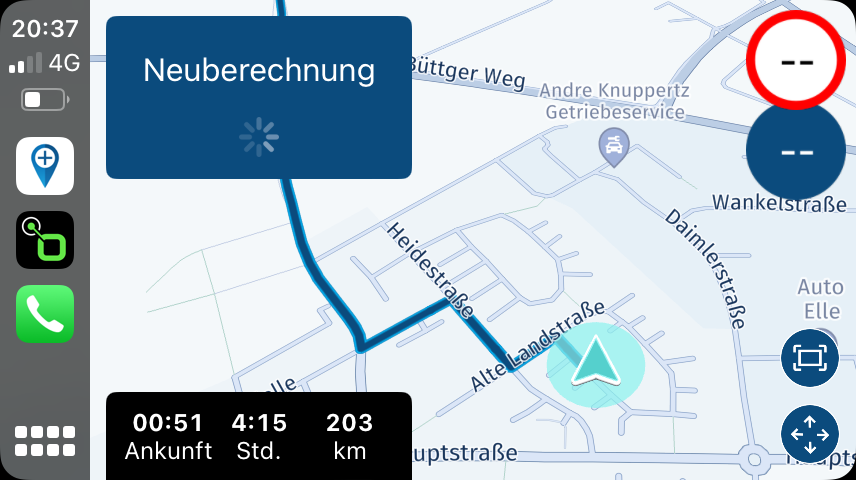
And when I press move map, I see the zoom +/- buttons.

What Elebest device do you have?
-
@Jack-van-Tilburg after reading your findings, I tested the latest version with my Elebest as well. I can not see the same issues.
When I press skip WP I see shortly a message "calculation".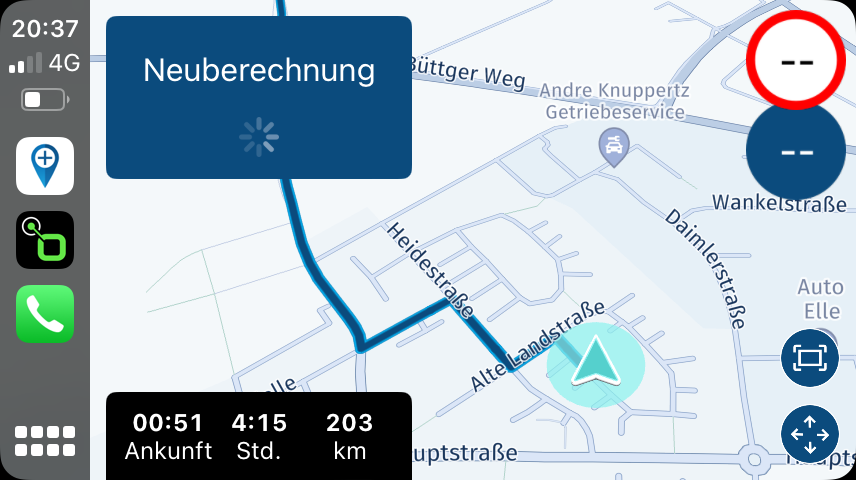
And when I press move map, I see the zoom +/- buttons.

What Elebest device do you have?
@Jörgen seems I'm missing something...where is the skip waypoint button located on the CarPlay screen?
-
@Jörgen seems I'm missing something...where is the skip waypoint button located on the CarPlay screen?
-
@Jack-van-Tilburg after reading your findings, I tested the latest version with my Elebest as well. I can not see the same issues.
When I press skip WP I see shortly a message "calculation".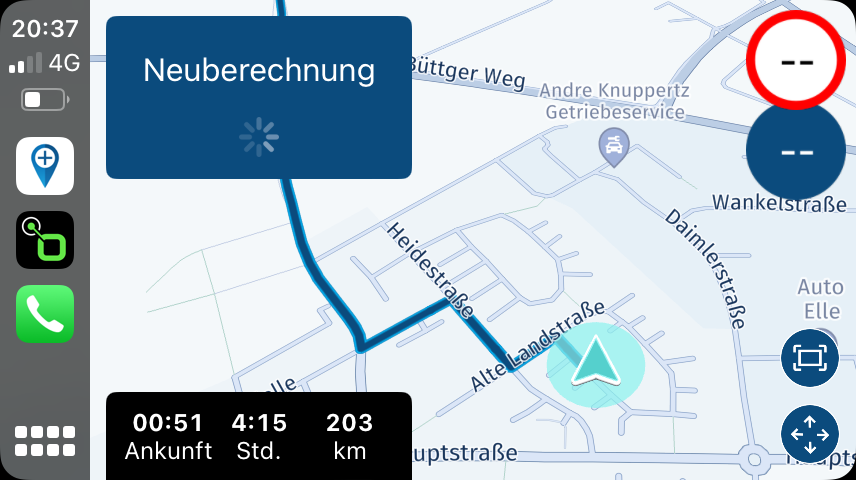
And when I press move map, I see the zoom +/- buttons.

What Elebest device do you have?
@Jörgen said in New Beta! (v4.1.0) Android Auto / CarPlay revamp:
What Elebest device do you have?
Elebest Motorrad-Navi 7 Zoll CarPlay C750
-
@Jörgen ah, ok, thanks. It just wasn't showing on your snipit above....I recall seeing it before.
-
@Jack-van-Tilburg after reading your findings, I tested the latest version with my Elebest as well. I can not see the same issues.
When I press skip WP I see shortly a message "calculation".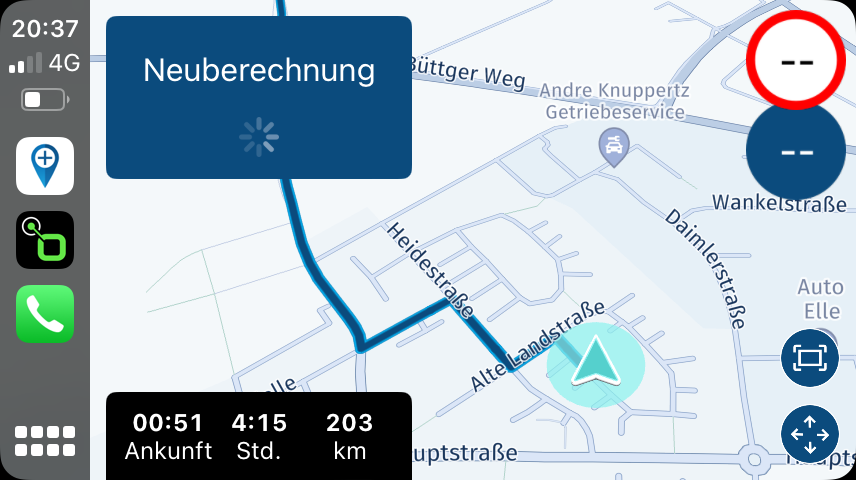
And when I press move map, I see the zoom +/- buttons.

What Elebest device do you have?
@Jörgen said in New Beta! (v4.1.0) Android Auto / CarPlay revamp:
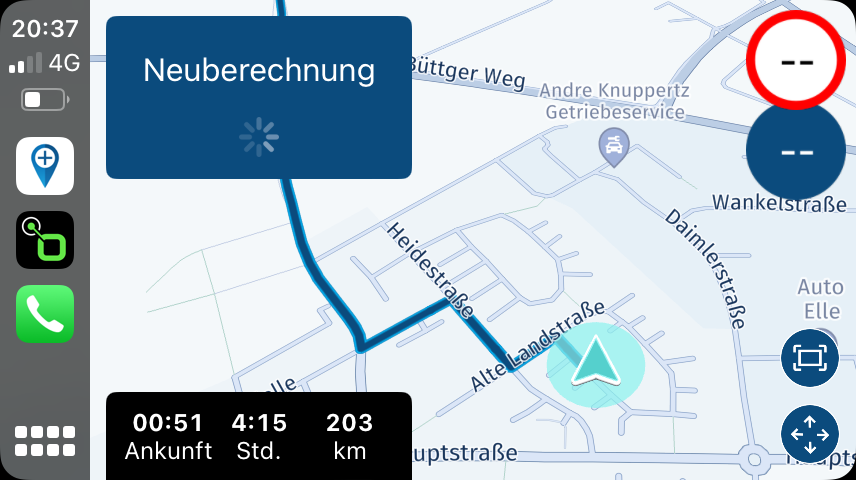
I am now sitting on my chair trying to remove it again and I indeed see this image. But so terribly short that I'm amazed as to how you can take a screenshot of it.
But I really don't remember seeing this this afternoon.
It is also a different image than when you perform this action in the app.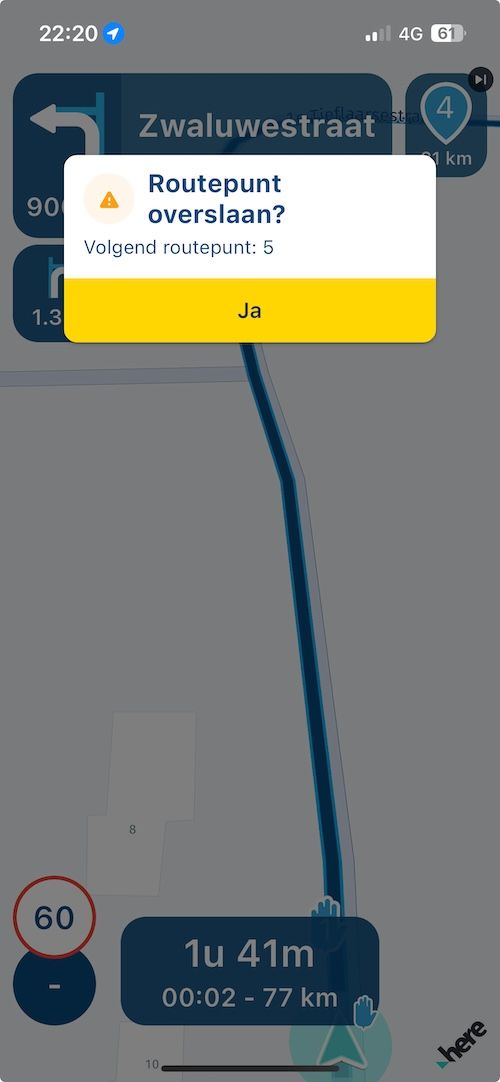
-
@Lynchy67 266 should be available now for Android, that is the latest. Upgrade should go as expected without issues

All good now thank you.
-
@Lynchy67 said in New Beta! (v4.1.0) Android Auto / CarPlay revamp:
Seems I'm late to the update party.
I seeing 4.1.0 - 263, is that the latest for Android?I have no routes in my downloads but I have hundreds of routes in the planner.
Do I have to manually put all my routes back into the downloads folder???
Was there an issue with this update???
Keep up lad / lass!

There was initially an issue with 4.0.8 -> 4.1.0 - a white screen.
The (very temporary) solution to seeing the white screen was to uninstall and reinstall. That's what the extra releases were trying to resolve.
If you didn't see a white screen and didn't uninstall/reinstall then you're OK. All setting and maps will be preserved.
Any uninstall/reinstall means re-setting up the app and any re-downloading lost maps/offline routes.
Lad not Lass.
-
Seems I'm late to the update party.
I seeing 4.1.0 - 263, is that the latest for Android?I have no routes in my downloads but I have hundreds of routes in the planner.
Do I have to manually put all my routes back into the downloads folder???
Was there an issue with this update???
@Lynchy67 said in New Beta! (v4.1.0) Android Auto / CarPlay revamp:
Do I have to manually put all my routes back into the downloads folder???
I do not assume you always need all 100's of routes to be available offline all the time? There is an option in the settings that enables all started routes to be downloaded for offline use automatically. I have a habit of starting al routes in the app once, before I leave home, just to check them on the device itself. This way, I do not need to think about downloading them manually.
-
@Lynchy67 said in New Beta! (v4.1.0) Android Auto / CarPlay revamp:
Do I have to manually put all my routes back into the downloads folder???
I do not assume you always need all 100's of routes to be available offline all the time? There is an option in the settings that enables all started routes to be downloaded for offline use automatically. I have a habit of starting al routes in the app once, before I leave home, just to check them on the device itself. This way, I do not need to think about downloading them manually.
@Con-Hennekens That is how I work. Love the feature to do this. Makes life really easy.
All stable so far with the latest Android and iOS versions - 4.1.0 - 266.
-
@Lynchy67 said in New Beta! (v4.1.0) Android Auto / CarPlay revamp:
Do I have to manually put all my routes back into the downloads folder???
I do not assume you always need all 100's of routes to be available offline all the time? There is an option in the settings that enables all started routes to be downloaded for offline use automatically. I have a habit of starting al routes in the app once, before I leave home, just to check them on the device itself. This way, I do not need to think about downloading them manually.
Yes, maybe you are correct in your thinking.
I do have a list of favourite routes in the downloads that I use often, but maybe it would be prudent to limit the list somewhat. -
Yes, maybe you are correct in your thinking.
I do have a list of favourite routes in the downloads that I use often, but maybe it would be prudent to limit the list somewhat.@Lynchy67, do you not have any internet connection at the moment you start such a route? Picking a route the usual way (routes menu) works just fine, as long as you have a live connection, even though the app is in offline mode. As soon as you start a route it will be offline, and no bandwidth is being used.
Together with the option "download routes for offline use automatically", I seldomly need to download anything manually.
-
@Lynchy67, do you not have any internet connection at the moment you start such a route? Picking a route the usual way (routes menu) works just fine, as long as you have a live connection, even though the app is in offline mode. As soon as you start a route it will be offline, and no bandwidth is being used.
Together with the option "download routes for offline use automatically", I seldomly need to download anything manually.
The issue with the downloads was due to one of the earlier updates that basically wiped out my downloaded routes in the Downloads folder.
I did have to manually put them all back.I went out for a ride today and MRA worked wonderfully.

-
@Stephen-Rowland please let me know if 266 works! Should be there for you now

@Corjan-Meijerink Works very well now thanks