Offline gpx file storage folder
-
Can you tell me in which Android directory are saved the offline gpx files?
I would like to be able to access gpx files to be able to use another navigation app if necessary.Thanks a lot
-
Can you tell me in which Android directory are saved the offline gpx files?
I would like to be able to access gpx files to be able to use another navigation app if necessary.Thanks a lot
@Corrado-Miniati-0, When I download a GPX it becomes available in the systems Downloads folder. By pressing it in the "Files" app, I can open it with e.g. DMD2 or OsmAnd or other GPX associated apps.
-
@Corrado-Miniati-0, When I download a GPX it becomes available in the systems Downloads folder. By pressing it in the "Files" app, I can open it with e.g. DMD2 or OsmAnd or other GPX associated apps.
@Con-Hennekens
Hi Con and thanks for the feedback.
I thought so too but my "Download" folder does not contain the MRA gpx files. -
@Con-Hennekens
Hi Con and thanks for the feedback.
I thought so too but my "Download" folder does not contain the MRA gpx files.@Corrado-Miniati-0
Did you donwloaded the gpx file the correct way? Did Android showed you where the file is going to be downloaded? -
@Con-Hennekens
Hi Con and thanks for the feedback.
I thought so too but my "Download" folder does not contain the MRA gpx files.@Corrado-Miniati-0 said in Offline gpx file storage folder:
but my "Download" folder does not contain the MRA gpx files.
Did you choose a GPX version from the download menu, or did you keep the default "Make available for offline use" option? The latter does not export a GPX file.
@Nomko-Nomden said in Offline gpx file storage folder:
Did Android showed you where the file is going to be downloaded?
My Android also does not show where you want the file to be downloaded. It immediately goes to the systems download folder.
-
@Corrado-Miniati-0 said in Offline gpx file storage folder:
but my "Download" folder does not contain the MRA gpx files.
Did you choose a GPX version from the download menu, or did you keep the default "Make available for offline use" option? The latter does not export a GPX file.
@Nomko-Nomden said in Offline gpx file storage folder:
Did Android showed you where the file is going to be downloaded?
My Android also does not show where you want the file to be downloaded. It immediately goes to the systems download folder.
@Con-Hennekens
I performed these operations in sequence: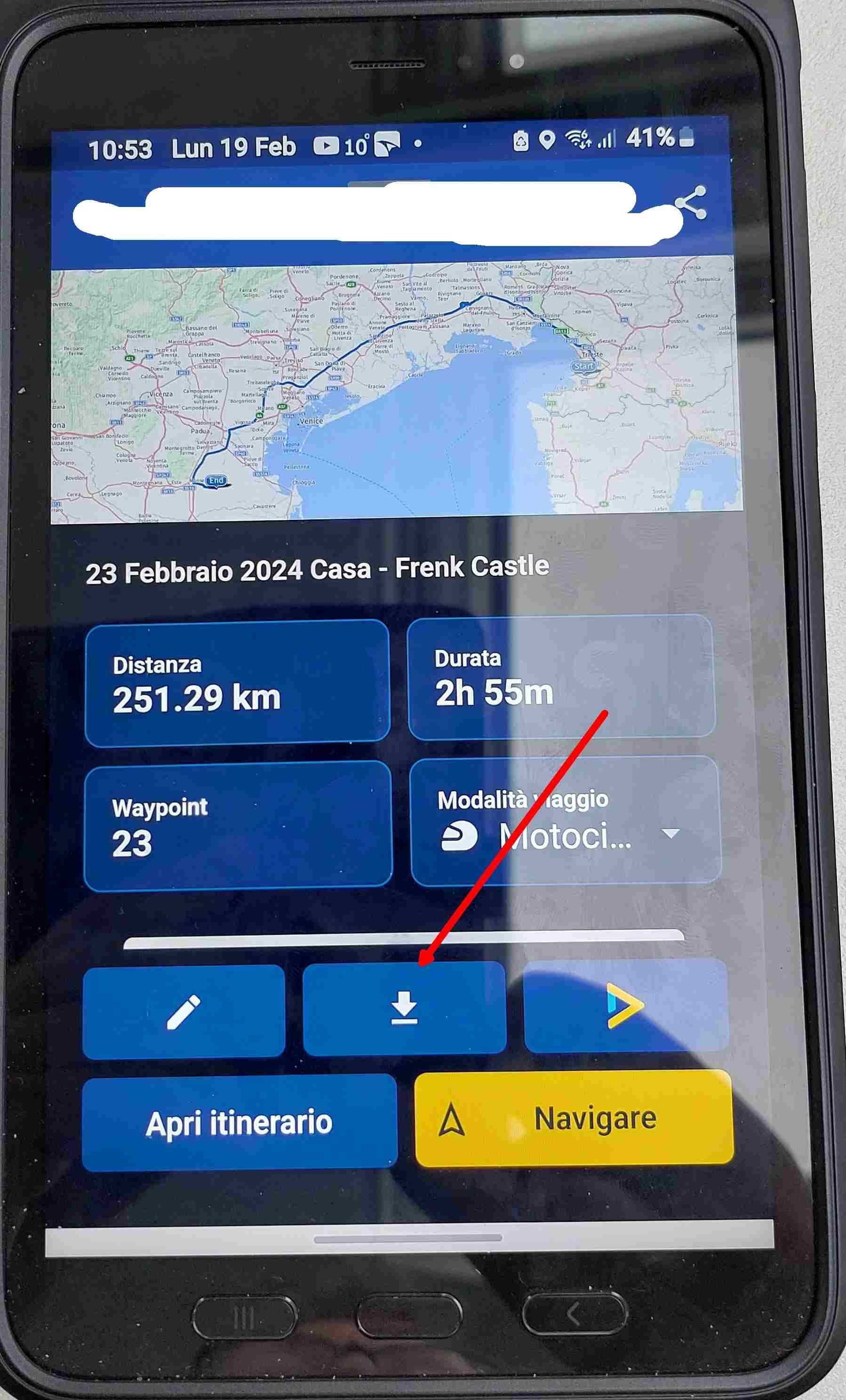
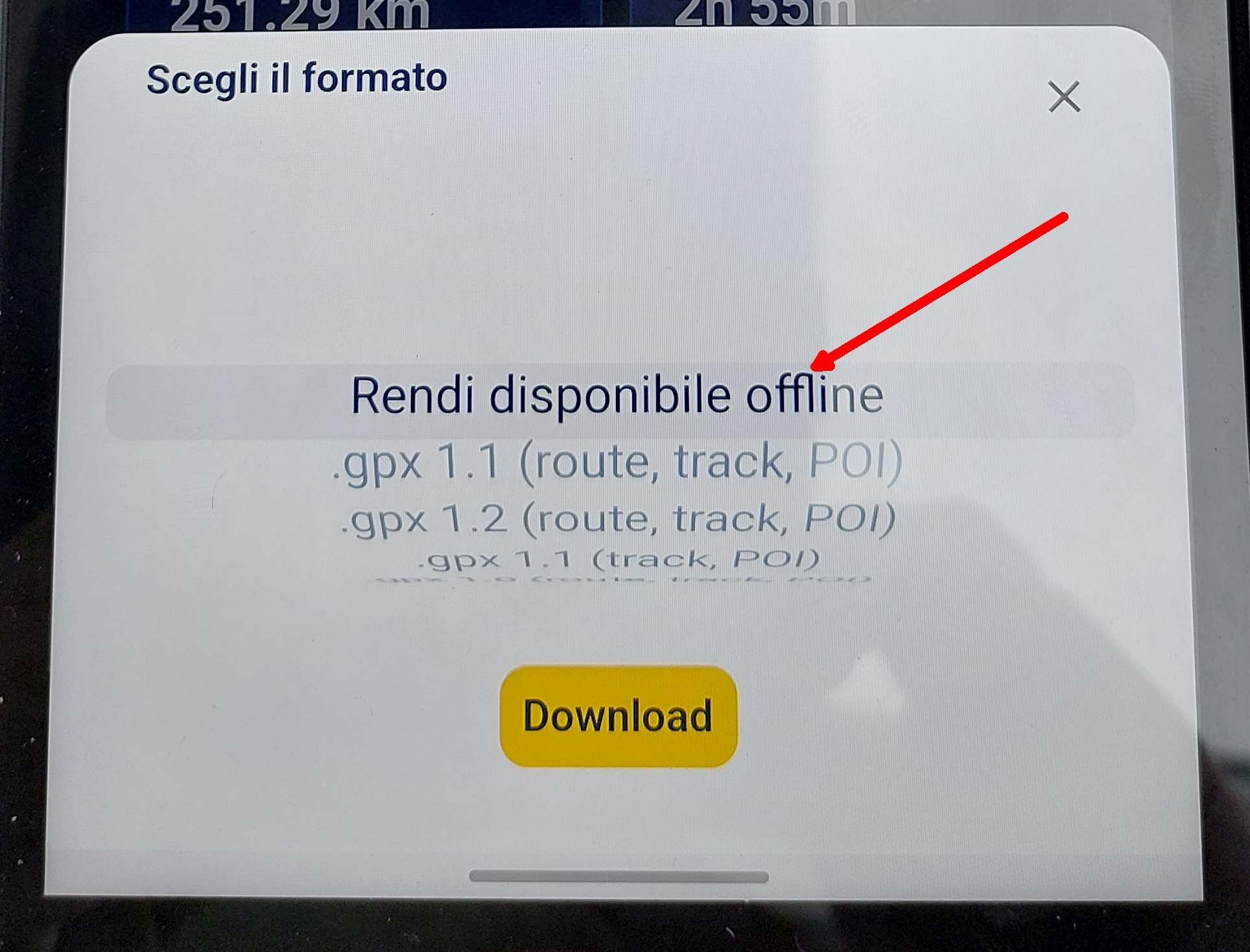
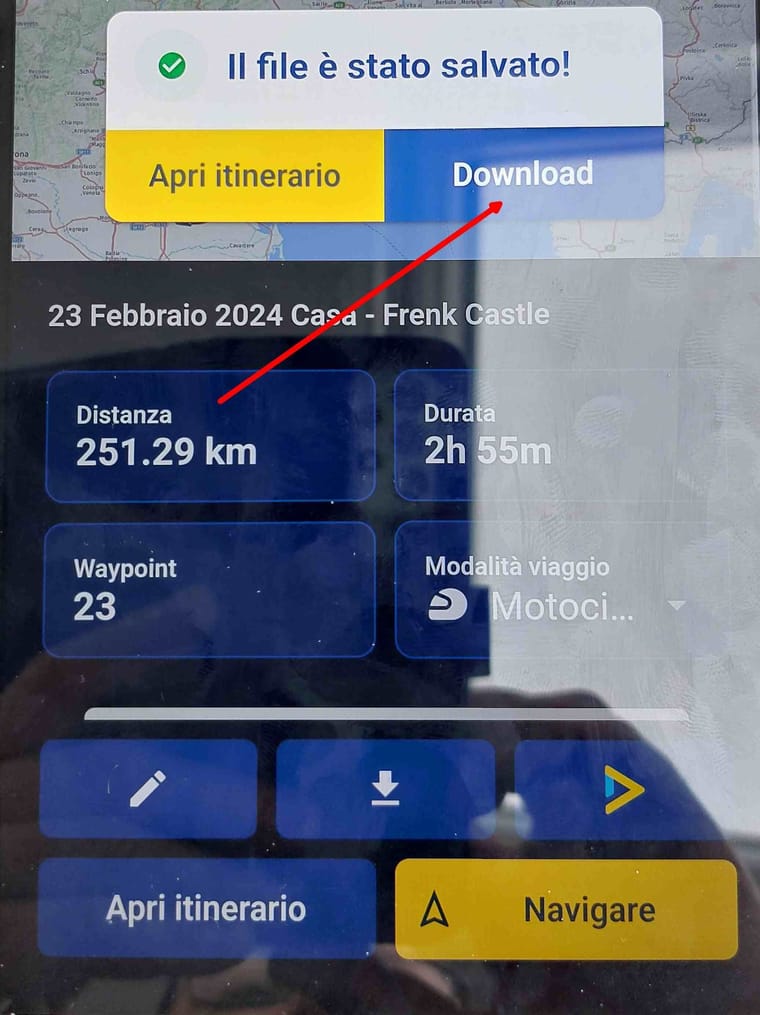
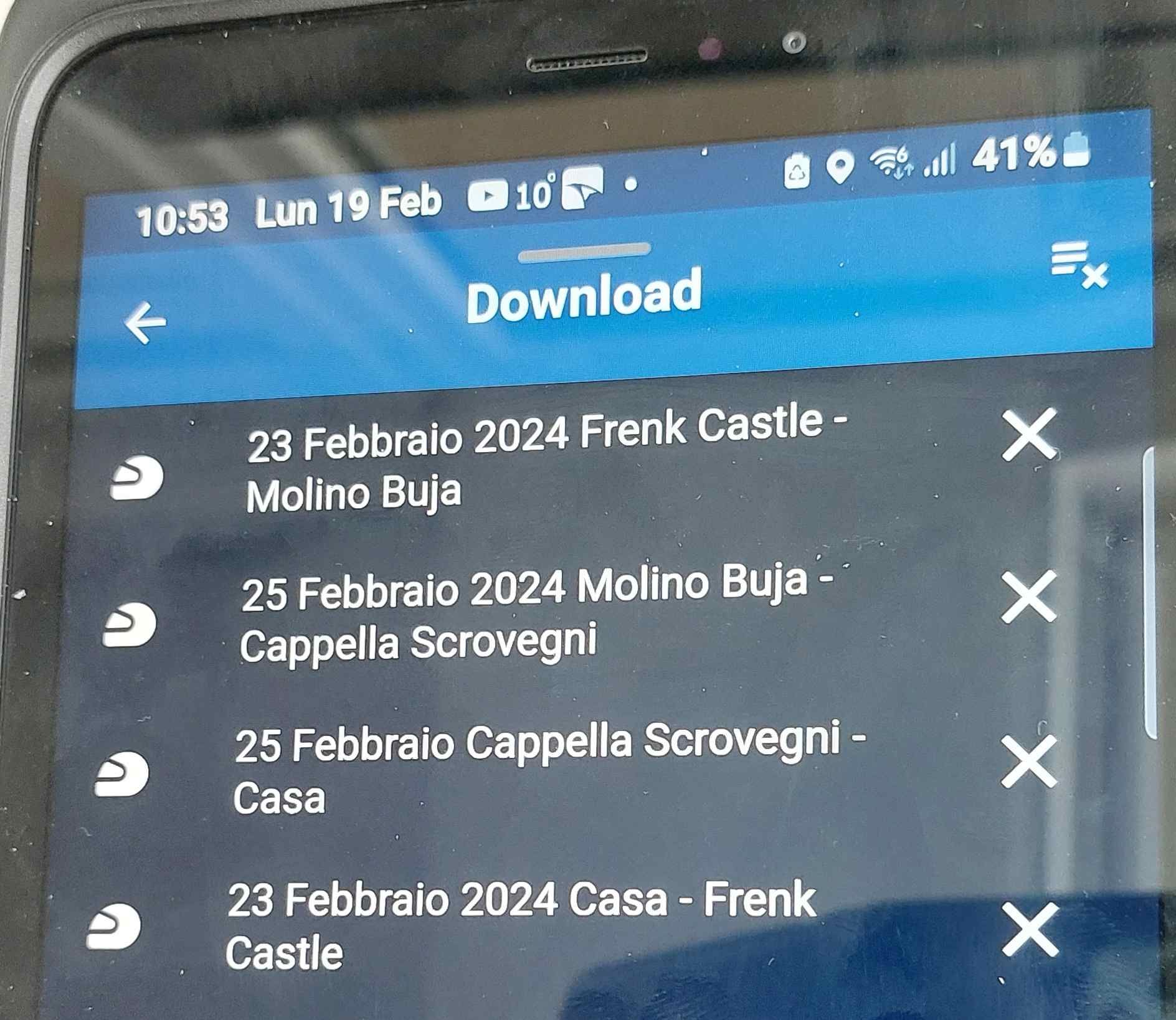
but in the system folder "Download" I can't find the gpx files.
-
Agreed with Con - they are saved in the Internal Storage -> Download directory (on a Samsung, at least).
The app doesn't give an option of another place to store them - it's using the default given by the operating system.
If it's still a problem, you could try Download (successfully but you don't know where) -> Export - > Share (Apri Itinerario) -> email yourself, and then you'll have the GPX as an email attachment, and that may give you better options to save it on your phone.
-
@Con-Hennekens
I performed these operations in sequence: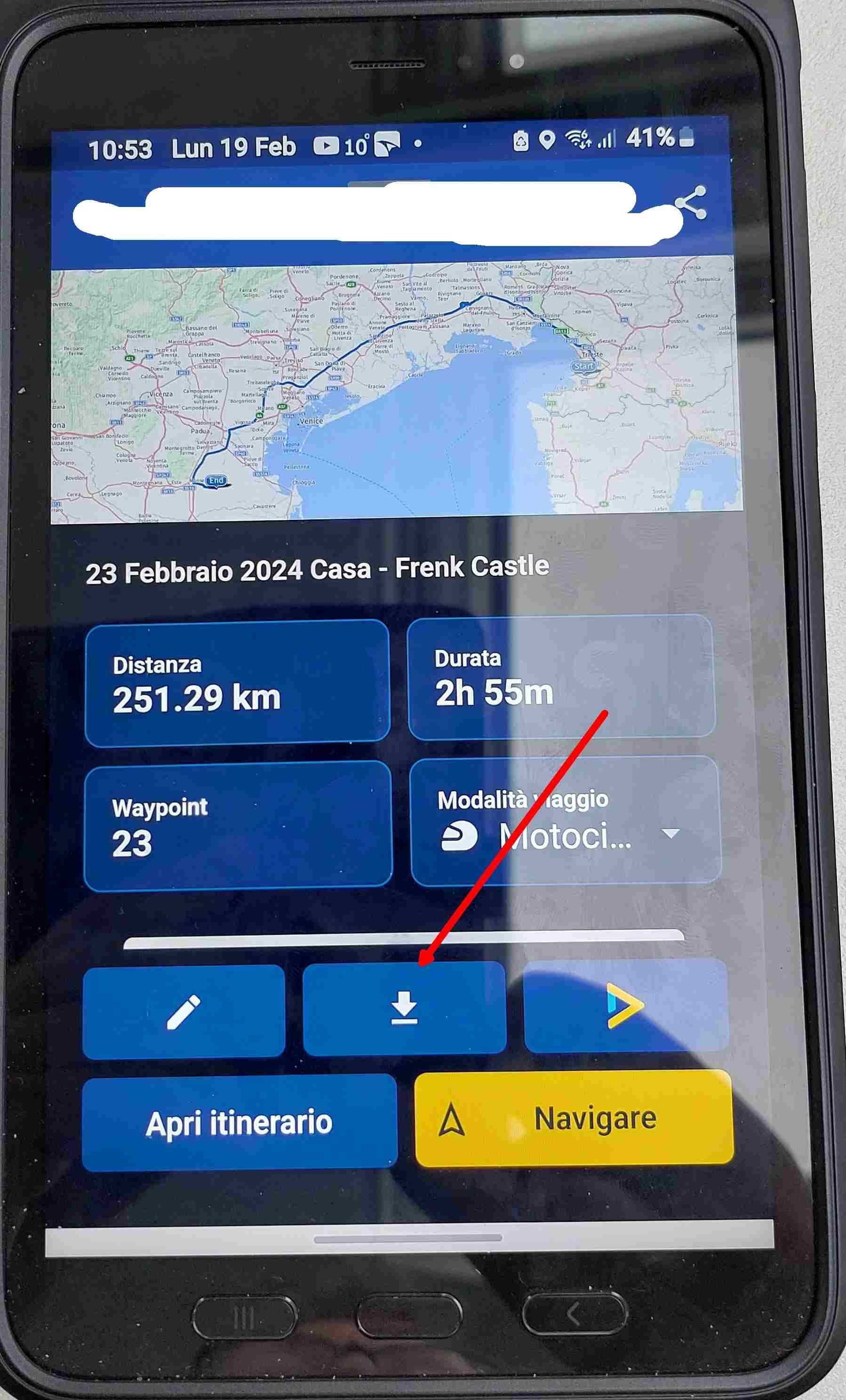
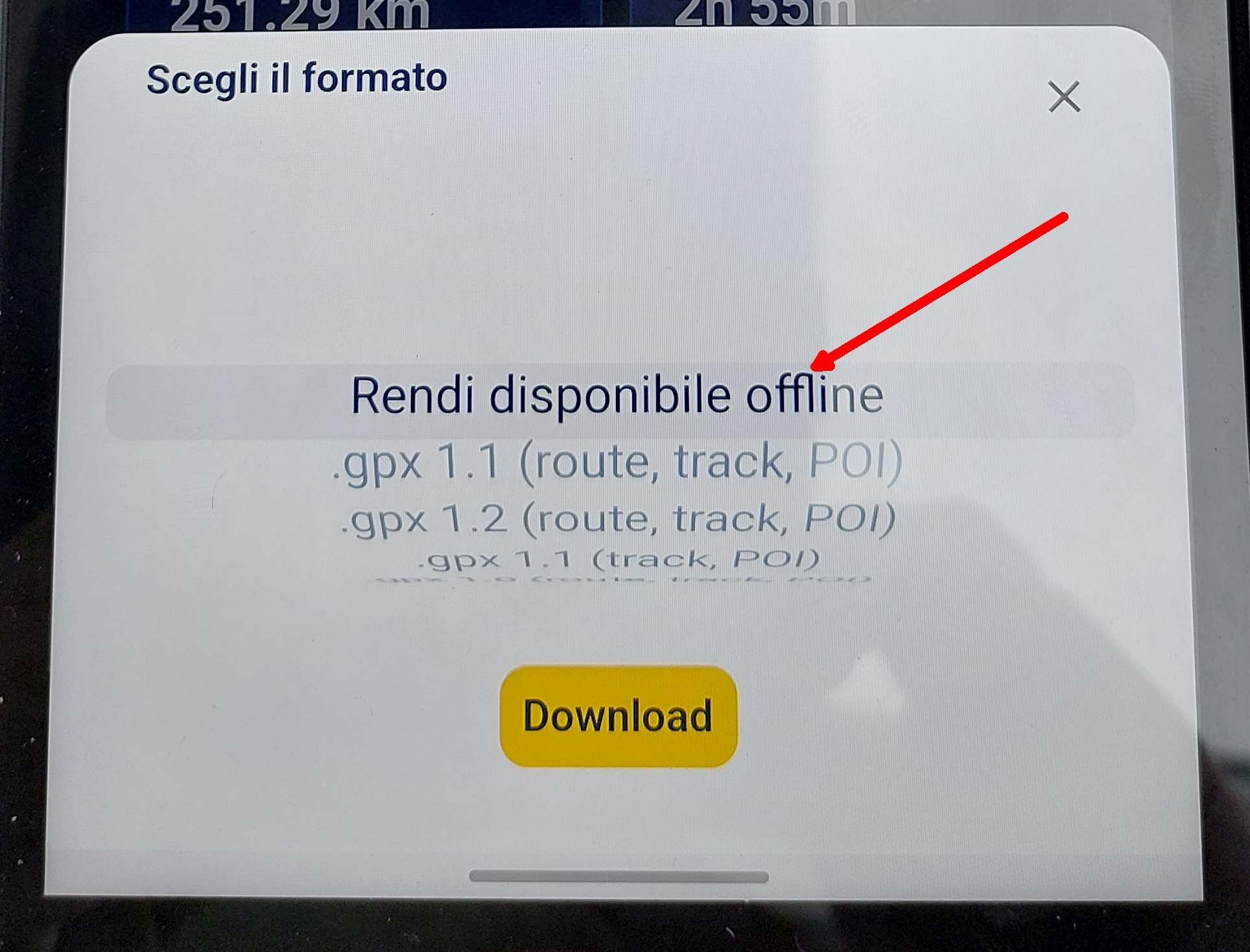
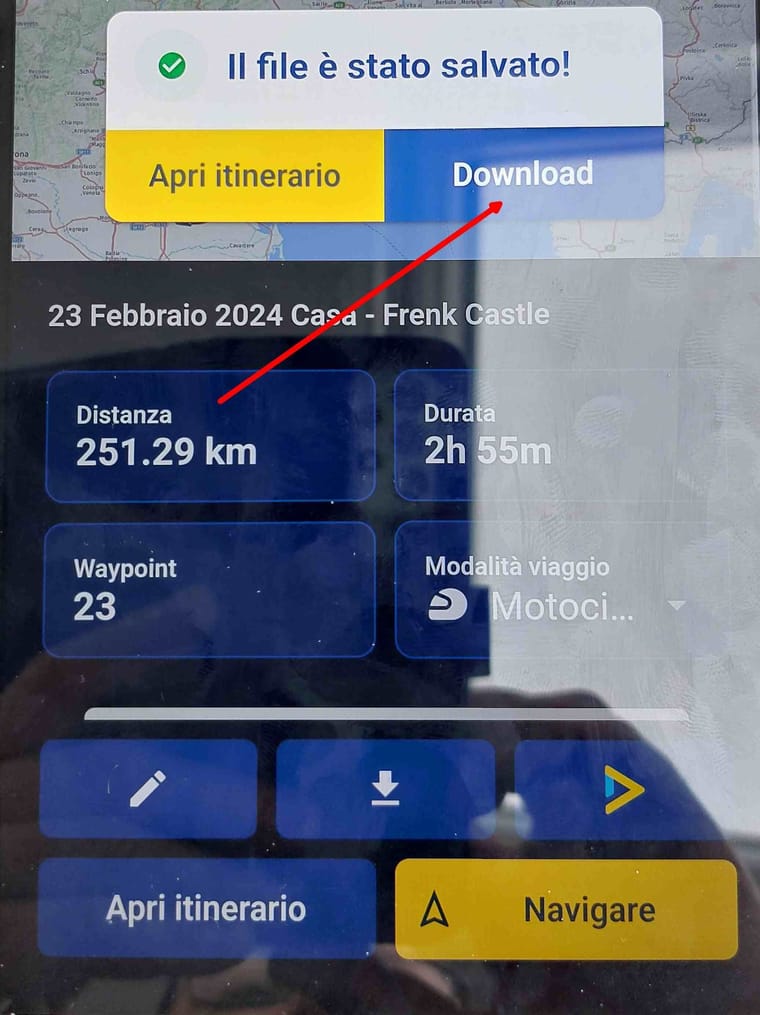
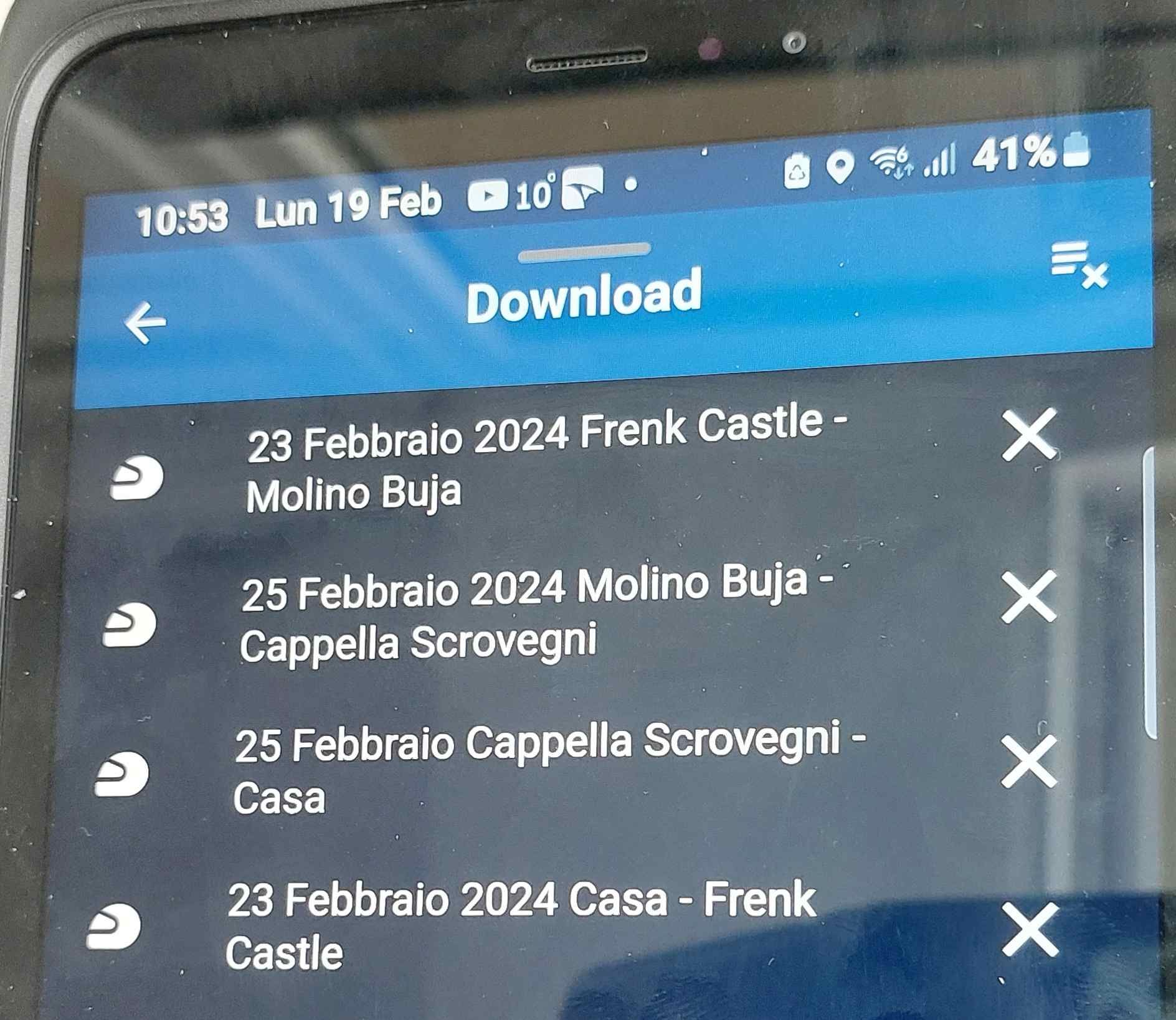
but in the system folder "Download" I can't find the gpx files.
@Corrado-Miniati-0, That is strange, because for me that works as it should. However, that is not the way the get a GPX file. You should use one of these options:
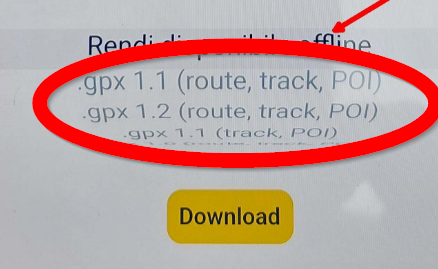
And then open the FILES app on your android phone, and go to the download folder from there (instead of the download folder within the MRA app).
-
Ah - Con is right again! You have to select a format.
If you select the top one (which is just an instruction) nothing gets saved, even though the Downloads section in the app says it has downloaded.
I'd call that a bug.
Select GPX 1.1 or similar and I think it will work OK for you.
-
@Con-Hennekens
I performed these operations in sequence: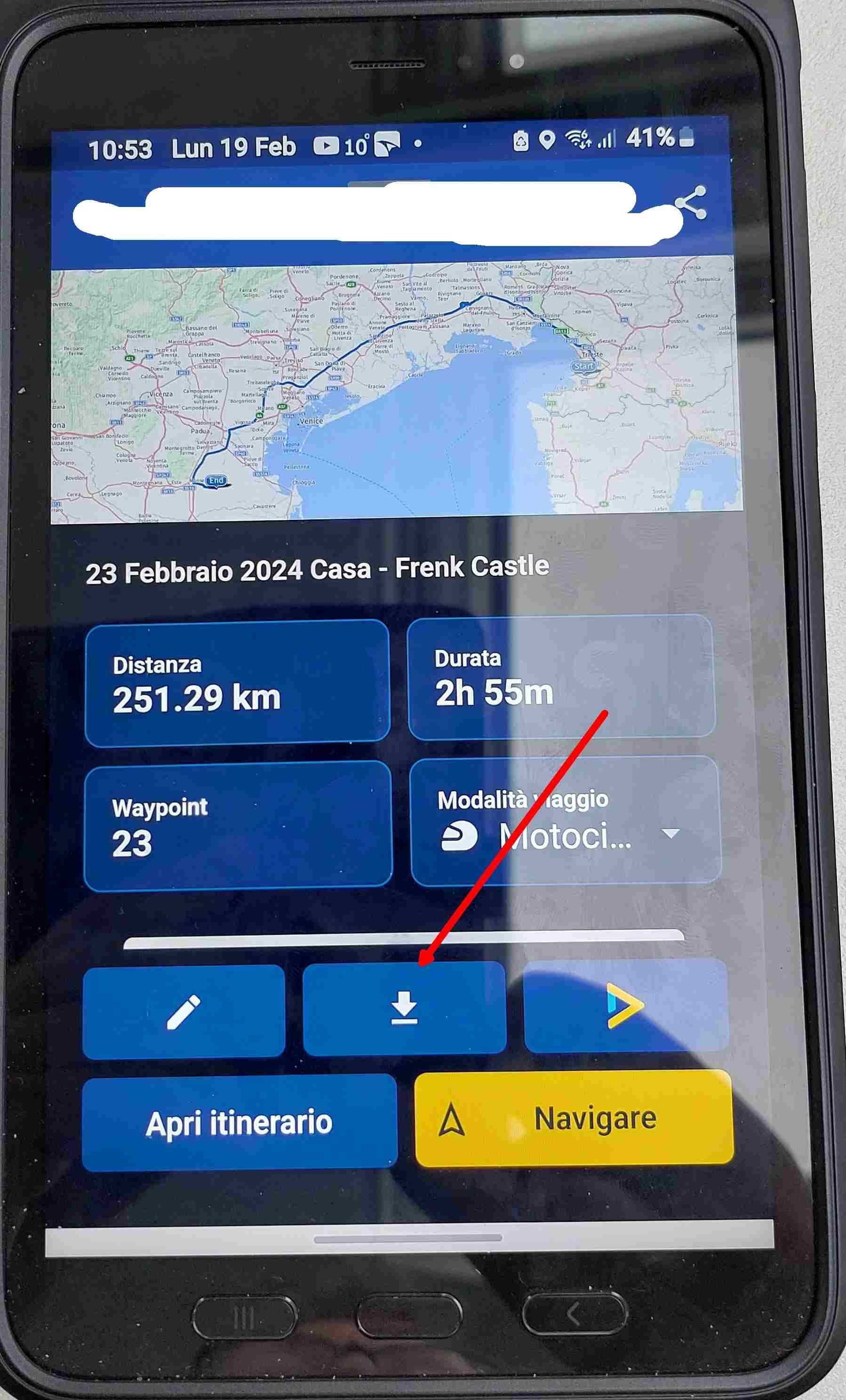
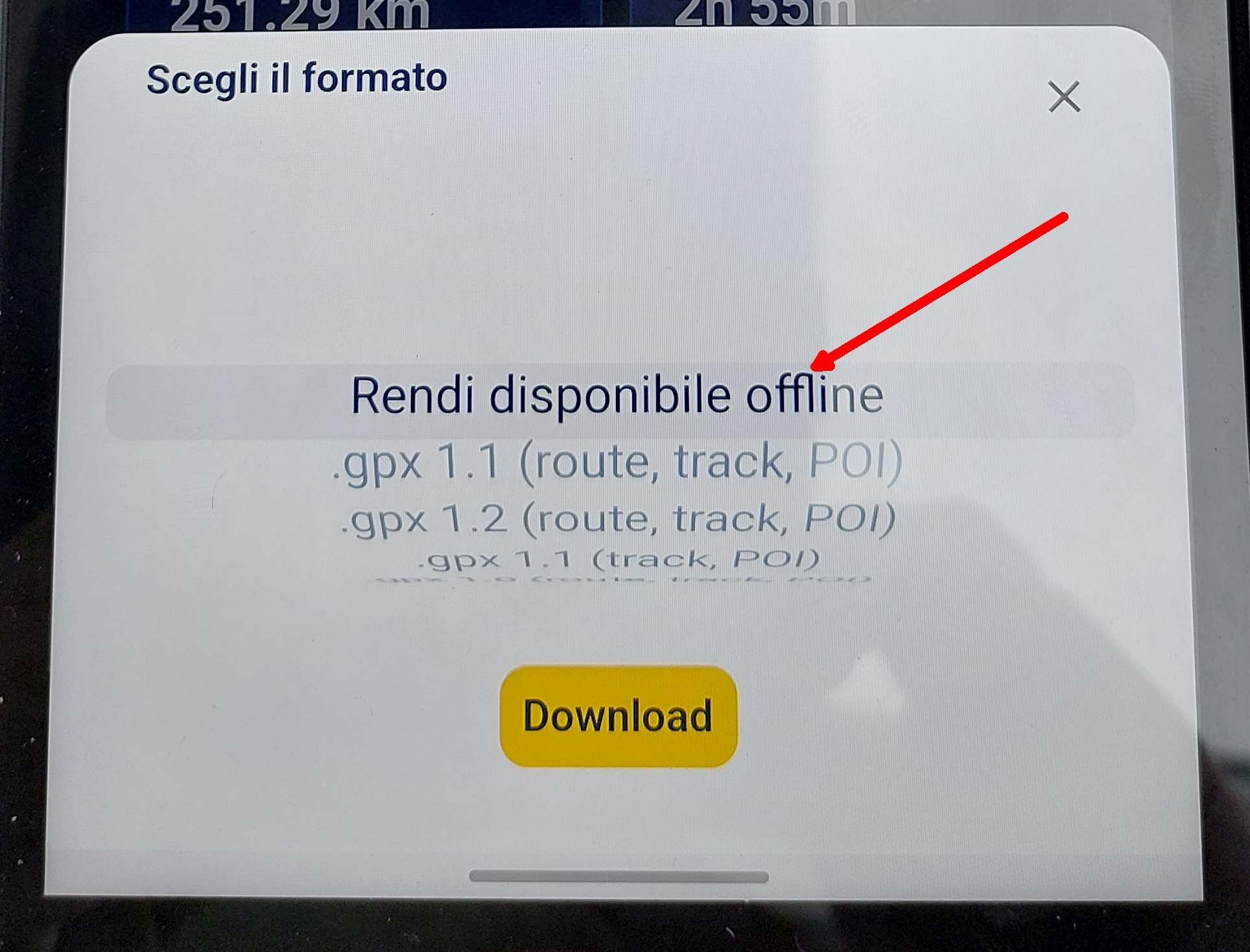
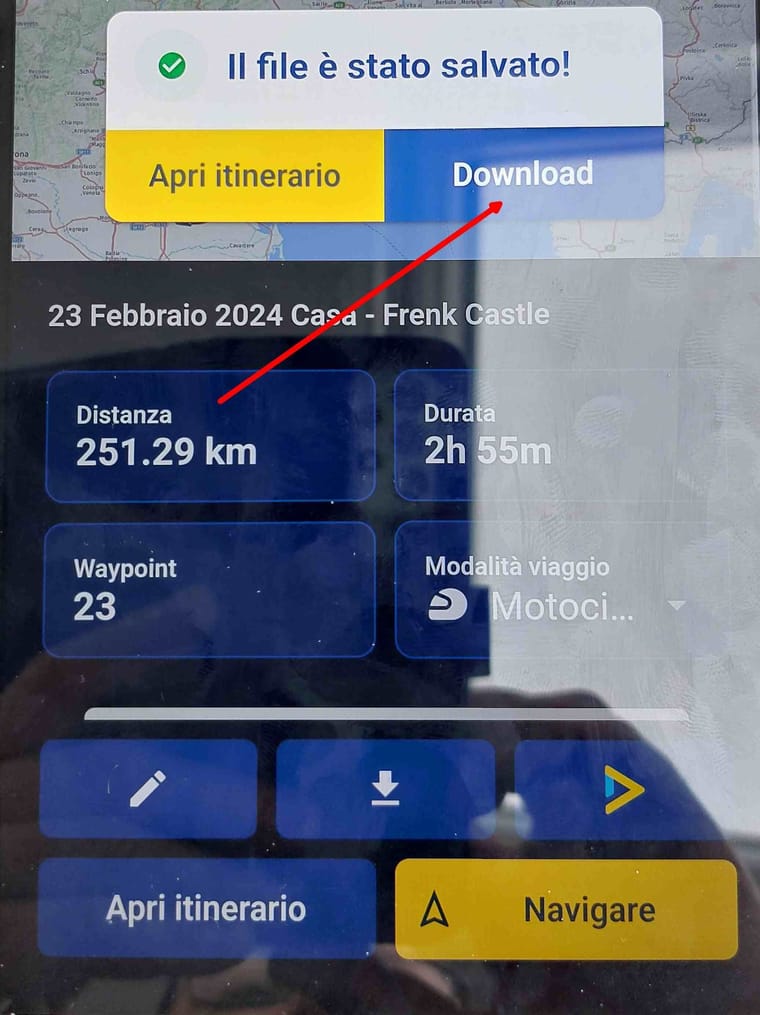
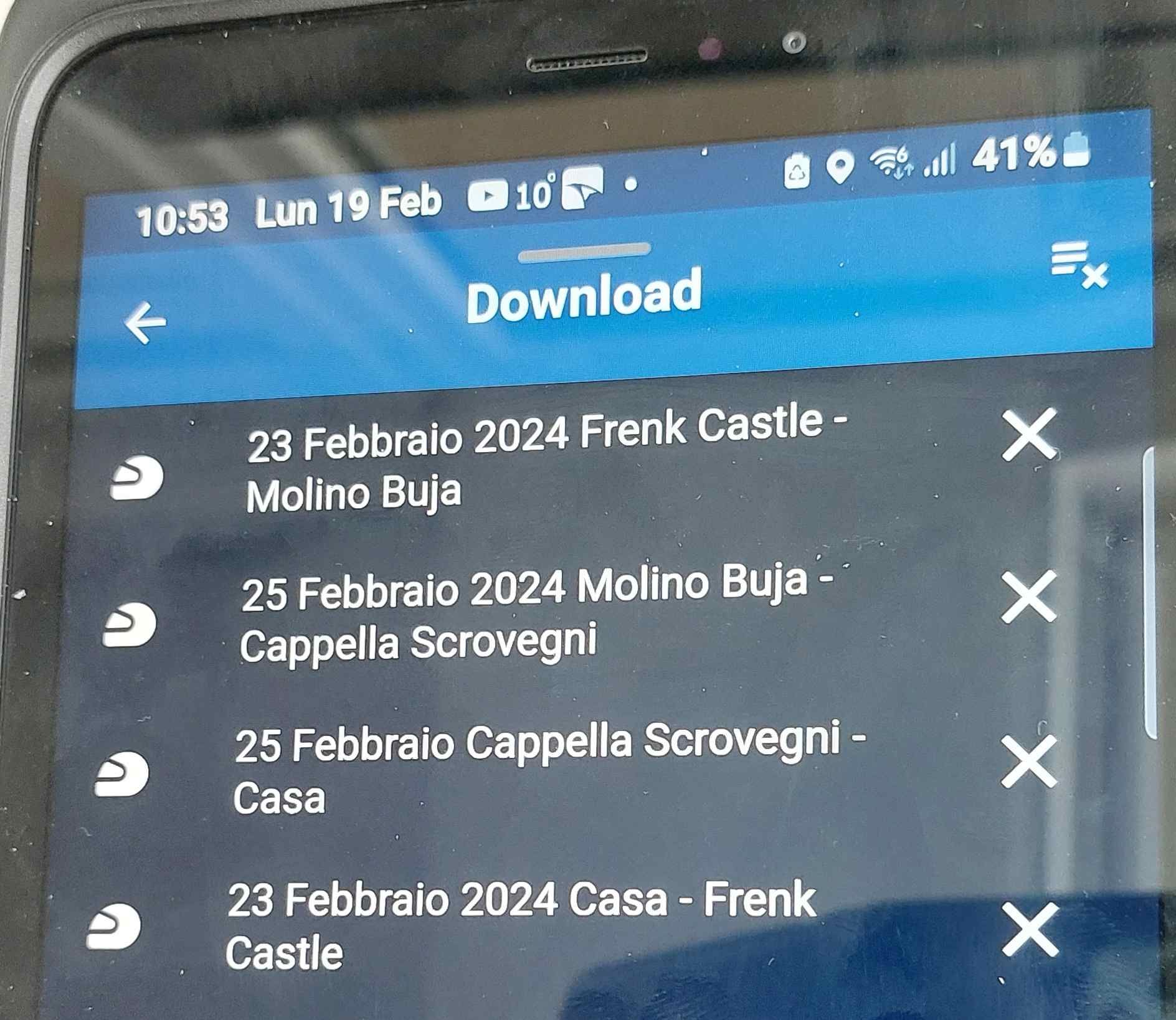
but in the system folder "Download" I can't find the gpx files.
@Corrado-Miniati-0, I have to correct myself...
I now see that the downloaded GPX files are shown in the MRA app's own download folder as well:
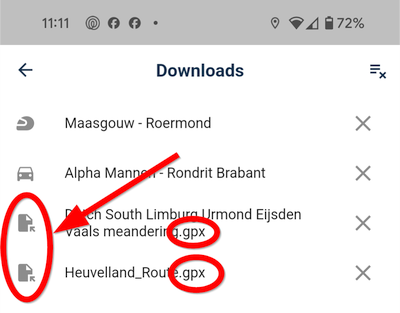
Did you realize that list is scrollable? you will need to scroll down, because it is sorted alphabetically.
Pressing a GPX file gives you this:
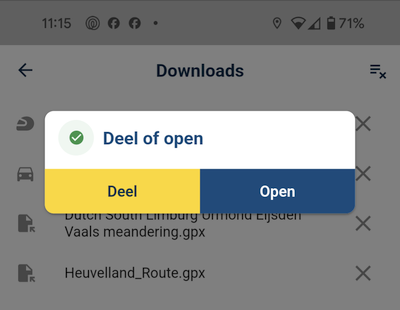
Pressing Open let's you choose the app in which you want to open the GPX:

-
Ah - Con is right again! You have to select a format.
If you select the top one (which is just an instruction) nothing gets saved, even though the Downloads section in the app says it has downloaded.
I'd call that a bug.
Select GPX 1.1 or similar and I think it will work OK for you.
@richtea999 said in Offline gpx file storage folder:
I'd call that a bug.
I don't think that's a bug

That option probably leads to an entry in an internal database instead of a file download. Just like on the webplanner. -
@richtea999 said in Offline gpx file storage folder:
I'd call that a bug.
I don't think that's a bug

That option probably leads to an entry in an internal database instead of a file download. Just like on the webplanner.@Con-Hennekens
By downloading the itinerary in gpx 1.1 format it is saved both in the MRA and Android download folders and can now also be used to navigate it with other apps.
But then what is the "make available offline" function for?
Wouldn't it be more useful to put the download in gpx 1.1 format as the first item in the list since it is the most used one?
In MRA can I change the file download folder and for example download to a folder named "GPX" created by me?Thanks a lot for the support
-
@Con-Hennekens
By downloading the itinerary in gpx 1.1 format it is saved both in the MRA and Android download folders and can now also be used to navigate it with other apps.
But then what is the "make available offline" function for?
Wouldn't it be more useful to put the download in gpx 1.1 format as the first item in the list since it is the most used one?
In MRA can I change the file download folder and for example download to a folder named "GPX" created by me?Thanks a lot for the support
@Corrado-Miniati-0 said in Offline gpx file storage folder:
@Con-Hennekens
By downloading the itinerary in gpx 1.1 format it is saved both in the MRA and Android download folders and can now also be used to navigate it with other apps.
But then what is the "make available offline" function for?Make available offline for the app to use in offline mode (i.e. not for the user to play around with!).
@Con-Hennekens said in Offline gpx file storage folder:
That option probably leads to an entry in an internal database instead of a file download. Just like on the webplanner.
Damn - he's right again.

-
@Con-Hennekens
By downloading the itinerary in gpx 1.1 format it is saved both in the MRA and Android download folders and can now also be used to navigate it with other apps.
But then what is the "make available offline" function for?
Wouldn't it be more useful to put the download in gpx 1.1 format as the first item in the list since it is the most used one?
In MRA can I change the file download folder and for example download to a folder named "GPX" created by me?Thanks a lot for the support
@Corrado-Miniati-0 said in Offline gpx file storage folder:
But then what is the "make available offline" function for?
Wouldn't it be more useful to put the download in gpx 1.1 format as the first item in the list since it is the most used one?I don't think it is the most used one

That option is default, because it makes the route navigationable offline with the MRA app itself. It contains more information than a GPX. Think POI notes, color and descriptions of the waypoints, navigational settings which were chosen in the planner, things like that. It is a proprietary format. -
@Corrado-Miniati-0 said in Offline gpx file storage folder:
@Con-Hennekens
By downloading the itinerary in gpx 1.1 format it is saved both in the MRA and Android download folders and can now also be used to navigate it with other apps.
But then what is the "make available offline" function for?Make available offline for the app to use in offline mode (i.e. not for the user to play around with!).
@Con-Hennekens said in Offline gpx file storage folder:
That option probably leads to an entry in an internal database instead of a file download. Just like on the webplanner.
Damn - he's right again.

@richtea999 said in Offline gpx file storage folder:
Damn - he's right again.
Haha, not always though, I had to correct myself above too

And besides, you are often right too, and with a lot more in depth knowledge too
-
I think this thread should be moved to the self help forum?
-
@richtea999 said in Offline gpx file storage folder:
Damn - he's right again.
Haha, not always though, I had to correct myself above too

And besides, you are often right too, and with a lot more in depth knowledge too
@Con-Hennekens
I understand, so before a trip it is best to perform a double task to have the possibility of using other navigation apps if MRA does not work:1- in MRA download the routes using the "make available offline" function because it contains more information
2- in MRA download the routes using the "gpx 1.1" function to find it in the Android "Download" folder and be able to use them with other apps
It's correct?
Is it possible to perform a multiple download by selecting all routes?
-
@Con-Hennekens
I understand, so before a trip it is best to perform a double task to have the possibility of using other navigation apps if MRA does not work:1- in MRA download the routes using the "make available offline" function because it contains more information
2- in MRA download the routes using the "gpx 1.1" function to find it in the Android "Download" folder and be able to use them with other apps
It's correct?
Is it possible to perform a multiple download by selecting all routes?
@Corrado-Miniati-0, Yes, if you want to able to use GPX for another app, it is indeed necessary to download it beforehand, but that seems quite logical, isn't it?
In the MRA App settings, under functional, there is an option to make routes automatically available for offline use once you start them. With that option all routes you start form the routes menu, become available for offline use immediately. My habit is that I always check routes in the app itself before leaving. Then you don't need to think about downloading them, they just appear in the downloads folder (of the MRA app).
@Corrado-Miniati-0 said in Offline gpx file storage folder:
Is it possible to perform a multiple download by selecting all routes?
Not at the moment. Instead of that it would likely be possible to program an export routine so that one can export a GPX file offline from the downloads folder. That would make it possible to make that export only on a "need to have" basis, even when you are offline. But to be honest, I don't think that this suggestion would get any priority. I guess the app at the moment is pretty "feature freezed", to be able to move development attention to the webplanner in due time.
-
@Con-Hennekens
I understand, so before a trip it is best to perform a double task to have the possibility of using other navigation apps if MRA does not work:1- in MRA download the routes using the "make available offline" function because it contains more information
2- in MRA download the routes using the "gpx 1.1" function to find it in the Android "Download" folder and be able to use them with other apps
It's correct?
Is it possible to perform a multiple download by selecting all routes?
@Corrado-Miniati-0 said in Offline gpx file storage folder:
Is it possible to perform a multiple download by selecting all routes?
Not in the app, but this functionality is available in the planner. You can select multiple routes and download them in a zip-file.
