Has the Motorbike problem been fixed in 4.0.3???
-
We will work on this in the future!
 Currently the app indeed does not continue the instructions when the screen is locked.
Currently the app indeed does not continue the instructions when the screen is locked.@Corjan-Meijerink said in Has the Motorbike problem been fixed in 4.0.3???:
We will work on this in the future!
 Currently the app indeed does not continue the instructions when the screen is locked.
Currently the app indeed does not continue the instructions when the screen is locked.Yes it does, I have just tested it. 100% all instructions and camera warnings.
-
@Nick-Carthew thanks for the answer.
are you using an iPhone or Android because as @Con-Hennekens mentioned above, it seems to be possilbe to solve it on Android with the settings.
It would be really interesting to hear about your test. Just be be more clear, the navigation is not totally cancelled when the phone is inactive but there is no voice guidance coming anymore when the phone is inactive. I have tried this many times because I also thought there must be a way to make this work but as soon as I have the phone active again the voice commands work so if I would ride with holding the phone in my had (which is obviously not possible) then it would work.
@Thomas-Scharrer said in Has the Motorbike problem been fixed in 4.0.3???:
@Nick-Carthew thanks for the answer.
are you using an iPhone or Android because as @Con-Hennekens mentioned above, it seems to be possilbe to solve it on Android with the settings.
It would be really interesting to hear about your test. Just be be more clear, the navigation is not totally cancelled when the phone is inactive but there is no voice guidance coming anymore when the phone is inactive. I have tried this many times because I also thought there must be a way to make this work but as soon as I have the phone active again the voice commands work so if I would ride with holding the phone in my had (which is obviously not possible) then it would work.
I use an iPhone 11 and have just arrived back from my test. I can confirm that all voice instructions and warning bleeps can be heard with the screen off.
Do you have Background app refresh switched on for MyRoute-app?
You’ll find it in Settings > General > Background app refresh.I had my phone mounted on my bike and started my journey. I then switched the screen off, instructions were coming through loud and clear to my Cardo Scala Packtalk Bold. I left the screen off for about 10 miles during which time I received lots of instructions and a camera warning bleep.
After about 10 miles I turned the screen back on which was a pain because I use facial recognition to un-lock my phone. Pulled over, gloves off and I punched in my PIN code to un-lock the screen. MRA was on screen at my location.So I can confirm that the navigation app continues to run and announce turn by turn instructions in the background with the screen off.
Check your Background app refresh -
 undefined Nick Carthew unlocked this topic on
undefined Nick Carthew unlocked this topic on
-
@Corjan-Meijerink I unlocked this topic to give the OP chance to respond to my test result.
-
@Thomas-Scharrer said in Has the Motorbike problem been fixed in 4.0.3???:
@Nick-Carthew thanks for the answer.
are you using an iPhone or Android because as @Con-Hennekens mentioned above, it seems to be possilbe to solve it on Android with the settings.
It would be really interesting to hear about your test. Just be be more clear, the navigation is not totally cancelled when the phone is inactive but there is no voice guidance coming anymore when the phone is inactive. I have tried this many times because I also thought there must be a way to make this work but as soon as I have the phone active again the voice commands work so if I would ride with holding the phone in my had (which is obviously not possible) then it would work.
I use an iPhone 11 and have just arrived back from my test. I can confirm that all voice instructions and warning bleeps can be heard with the screen off.
Do you have Background app refresh switched on for MyRoute-app?
You’ll find it in Settings > General > Background app refresh.I had my phone mounted on my bike and started my journey. I then switched the screen off, instructions were coming through loud and clear to my Cardo Scala Packtalk Bold. I left the screen off for about 10 miles during which time I received lots of instructions and a camera warning bleep.
After about 10 miles I turned the screen back on which was a pain because I use facial recognition to un-lock my phone. Pulled over, gloves off and I punched in my PIN code to un-lock the screen. MRA was on screen at my location.So I can confirm that the navigation app continues to run and announce turn by turn instructions in the background with the screen off.
Check your Background app refresh@Nick-Carthew, great test! I'll try to repeat it on Android.
-
@Thomas-Scharrer said in Has the Motorbike problem been fixed in 4.0.3???:
@Nick-Carthew thanks for the answer.
are you using an iPhone or Android because as @Con-Hennekens mentioned above, it seems to be possilbe to solve it on Android with the settings.
It would be really interesting to hear about your test. Just be be more clear, the navigation is not totally cancelled when the phone is inactive but there is no voice guidance coming anymore when the phone is inactive. I have tried this many times because I also thought there must be a way to make this work but as soon as I have the phone active again the voice commands work so if I would ride with holding the phone in my had (which is obviously not possible) then it would work.
I use an iPhone 11 and have just arrived back from my test. I can confirm that all voice instructions and warning bleeps can be heard with the screen off.
Do you have Background app refresh switched on for MyRoute-app?
You’ll find it in Settings > General > Background app refresh.I had my phone mounted on my bike and started my journey. I then switched the screen off, instructions were coming through loud and clear to my Cardo Scala Packtalk Bold. I left the screen off for about 10 miles during which time I received lots of instructions and a camera warning bleep.
After about 10 miles I turned the screen back on which was a pain because I use facial recognition to un-lock my phone. Pulled over, gloves off and I punched in my PIN code to un-lock the screen. MRA was on screen at my location.So I can confirm that the navigation app continues to run and announce turn by turn instructions in the background with the screen off.
Check your Background app refresh@Nick-Carthew Hi and thanks a lot for testing however I just checked this and I have backrough app refresh on for the myroureapp.
maybe the problem or difference is that you had your phone mounted and not in your jacket pocket? maybe because it was mounted it was nor completely locked or so?
I am just guessing but it must be possible somehow to explain why it is working for some and not for others? -
@Nick-Carthew Hi and thanks a lot for testing however I just checked this and I have backrough app refresh on for the myroureapp.
maybe the problem or difference is that you had your phone mounted and not in your jacket pocket? maybe because it was mounted it was nor completely locked or so?
I am just guessing but it must be possible somehow to explain why it is working for some and not for others?@Thomas-Scharrer said in Has the Motorbike problem been fixed in 4.0.3???:
maybe the problem or difference is that you had your phone mounted and not in your jacket pocket? maybe because it was mounted it was nor completely locked or so?
I wouldn’t have thought that would make any difference.
A good test would be:
Try starting a route with your screen on so that you can hear instructions and then turn your screen off.
That’s how I tested. -
@Thomas-Scharrer said in Has the Motorbike problem been fixed in 4.0.3???:
maybe the problem or difference is that you had your phone mounted and not in your jacket pocket? maybe because it was mounted it was nor completely locked or so?
I wouldn’t have thought that would make any difference.
A good test would be:
Try starting a route with your screen on so that you can hear instructions and then turn your screen off.
That’s how I tested.I have even tested this in the car a while ago to have better control of what is happening.
I put my helmet with my Sena on max volume on the passenger seat . I started a navigation, drove around and everything worked fine but as soon as I turned around the phone so it became inactive / locked the voice guidance stopped.
I then started another navigation with google maps and I could do whatever with my phone and it worked.
and for @Corjan-Meijerink it also didnt work when he tested
-
I have even tested this in the car a while ago to have better control of what is happening.
I put my helmet with my Sena on max volume on the passenger seat . I started a navigation, drove around and everything worked fine but as soon as I turned around the phone so it became inactive / locked the voice guidance stopped.
I then started another navigation with google maps and I could do whatever with my phone and it worked.
and for @Corjan-Meijerink it also didnt work when he tested
@Thomas-Scharrer said in Has the Motorbike problem been fixed in 4.0.3???:
but as soon as I turned around the phone so it became inactive / locked the voice guidance stopped.
What do you mean when you say you turn your phone around so it became inactive?
I use the off button on the side of the phone to turn the screen off.
I can assure you that it worked for me as described earlier. -
@Thomas-Scharrer said in Has the Motorbike problem been fixed in 4.0.3???:
but as soon as I turned around the phone so it became inactive / locked the voice guidance stopped.
What do you mean when you say you turn your phone around so it became inactive?
I use the off button on the side of the phone to turn the screen off.
I can assure you that it worked for me as described earlier.@Nick-Carthew its also fine to use the off button but I had the phone lying on the passenger seat facing up and turned it around to face down so it becomes inactive
-
@Nick-Carthew its also fine to use the off button but I had the phone lying on the passenger seat facing up and turned it around to face down so it becomes inactive
@Thomas-Scharrer Well I suggest that whatever setting you have that turns your screen off when you turn it over is causing the problem. When navigating my screen stays on when I turn it face down.
-
@Thomas-Scharrer said in Has the Motorbike problem been fixed in 4.0.3???:
maybe the problem or difference is that you had your phone mounted and not in your jacket pocket? maybe because it was mounted it was nor completely locked or so?
I wouldn’t have thought that would make any difference.
A good test would be:
Try starting a route with your screen on so that you can hear instructions and then turn your screen off.
That’s how I tested.@Nick-Carthew said in Has the Motorbike problem been fixed in 4.0.3???:
A good test would be:
Try starting a route with your screen on so that you can hear instructions and then turn your screen off.
That’s how I tested.I tested exactly that with my two android phones this morning, after allowing the app on them both to be running in the background.
The results on both: NO audio whatsoever. What strikes me on both phones is that the message that is halfway spoken when I push the lock button gets finished perfectly fine, so lock mode does not seem to interfere with that, and talking in lock mode is perfectly possible. BUT there are significant differences between them even so.
When I unlock my CAT I need to give it the unlock sequence first and select the app to display because it shows the homescreen first. But it is on the right spot immediately and resumes the voice guidance. It looks like the route has been followed correctly all along.
When I unlock my P30 Pro it skips the unlock procedure and focuses on the app immediately, the map scrolls from the old position (where it got locked) to the current position and resumes voice guidance. So it looks like it was not following the route all along.
Now it could be of course that the CAT scrolled to the current position in the time between pushing the lock button and finishing the unlocking procedure, but I can't be sure about that.
So, it feels to me that voice guidance is not triggered in lock mode (on Android), and I have to assume the app is not following the GPS at all in lock mode.
-
@Nick-Carthew said in Has the Motorbike problem been fixed in 4.0.3???:
A good test would be:
Try starting a route with your screen on so that you can hear instructions and then turn your screen off.
That’s how I tested.I tested exactly that with my two android phones this morning, after allowing the app on them both to be running in the background.
The results on both: NO audio whatsoever. What strikes me on both phones is that the message that is halfway spoken when I push the lock button gets finished perfectly fine, so lock mode does not seem to interfere with that, and talking in lock mode is perfectly possible. BUT there are significant differences between them even so.
When I unlock my CAT I need to give it the unlock sequence first and select the app to display because it shows the homescreen first. But it is on the right spot immediately and resumes the voice guidance. It looks like the route has been followed correctly all along.
When I unlock my P30 Pro it skips the unlock procedure and focuses on the app immediately, the map scrolls from the old position (where it got locked) to the current position and resumes voice guidance. So it looks like it was not following the route all along.
Now it could be of course that the CAT scrolled to the current position in the time between pushing the lock button and finishing the unlocking procedure, but I can't be sure about that.
So, it feels to me that voice guidance is not triggered in lock mode (on Android), and I have to assume the app is not following the GPS at all in lock mode.
@Con-Hennekens said in Has the Motorbike problem been fixed in 4.0.3???:
@Nick-Carthew said in Has the Motorbike problem been fixed in 4.0.3???:
A good test would be:
Try starting a route with your screen on so that you can hear instructions and then turn your screen off.
That’s how I tested.I tested exactly that with my two android phones this morning, after allowing the app on them both to be running in the background.
The results on both: NO audio whatsoever. What strikes me on both phones is that the message that is halfway spoken when I push the lock button gets finished perfectly fine, so lock mode does not seem to interfere with that, and talking in lock mode is perfectly possible. BUT there are significant differences between them even so.
Interesting, so we have two Android phones that do not play audio, one iPhone that doesn't and one iPhone that does!
When I unlock my CAT I need to give it the unlock sequence first and select the app to display because it shows the homescreen first. But it is on the right spot immediately and resumes the voice guidance. It looks like the route has been followed correctly all along.
When I unlock my P30 Pro it skips the unlock procedure and focuses on the app immediately, the map scrolls from the old position (where it got locked) to the current position and resumes voice guidance. So it looks like it was not following the route all along.
Are the location permissions the same for both phones?
-
@Con-Hennekens said in Has the Motorbike problem been fixed in 4.0.3???:
@Nick-Carthew said in Has the Motorbike problem been fixed in 4.0.3???:
A good test would be:
Try starting a route with your screen on so that you can hear instructions and then turn your screen off.
That’s how I tested.I tested exactly that with my two android phones this morning, after allowing the app on them both to be running in the background.
The results on both: NO audio whatsoever. What strikes me on both phones is that the message that is halfway spoken when I push the lock button gets finished perfectly fine, so lock mode does not seem to interfere with that, and talking in lock mode is perfectly possible. BUT there are significant differences between them even so.
Interesting, so we have two Android phones that do not play audio, one iPhone that doesn't and one iPhone that does!
When I unlock my CAT I need to give it the unlock sequence first and select the app to display because it shows the homescreen first. But it is on the right spot immediately and resumes the voice guidance. It looks like the route has been followed correctly all along.
When I unlock my P30 Pro it skips the unlock procedure and focuses on the app immediately, the map scrolls from the old position (where it got locked) to the current position and resumes voice guidance. So it looks like it was not following the route all along.
Are the location permissions the same for both phones?
@Nick-Carthew, yes they were identical and set to "always allow". I think maybe the location services themselves fall into sleep mode when locking the screen, but I cannot find any setting for that.
EDIT:
I did find this text on the internet however: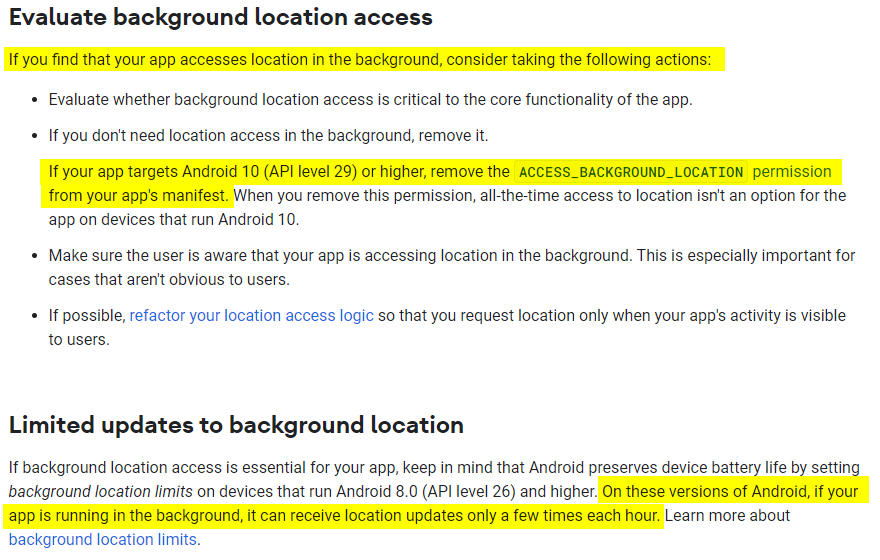
Concerning our use case, ACCES_BACKGROUND_LOCATION permission should be in the manifest, but I cannot imagine that being not the case.
The last yellow sentence would indicate that our use case is not possible at all, a few times an hour is clearly not enough. So I assume there is more to it than can be read here.
source: https://developer.android.com/training/location/background
-
@Corjan-Meijerink said in Has the Motorbike problem been fixed in 4.0.3???:
We will work on this in the future!
 Currently the app indeed does not continue the instructions when the screen is locked.
Currently the app indeed does not continue the instructions when the screen is locked.Yes it does, I have just tested it. 100% all instructions and camera warnings.
@Nick-Carthew said in Has the Motorbike problem been fixed in 4.0.3???:
Yes it does, I have just tested it. 100% all instructions and camera warnings.
I can confirm this. This morning, while driving and navigating, I opened a different app on my iPhone 13 for a moment (
 ). To my big surprise, the voice instructions continued to provide route guidance. An undisclosed feature?
). To my big surprise, the voice instructions continued to provide route guidance. An undisclosed feature? -
@Nick-Carthew said in Has the Motorbike problem been fixed in 4.0.3???:
Yes it does, I have just tested it. 100% all instructions and camera warnings.
I can confirm this. This morning, while driving and navigating, I opened a different app on my iPhone 13 for a moment (
 ). To my big surprise, the voice instructions continued to provide route guidance. An undisclosed feature?
). To my big surprise, the voice instructions continued to provide route guidance. An undisclosed feature?@Rob-Verhoeff, well I don't think running out of focus is identical to running with locked screen. I have not tested that. I will (for Android) when I get the chance.
-
@Nick-Carthew, yes they were identical and set to "always allow". I think maybe the location services themselves fall into sleep mode when locking the screen, but I cannot find any setting for that.
EDIT:
I did find this text on the internet however: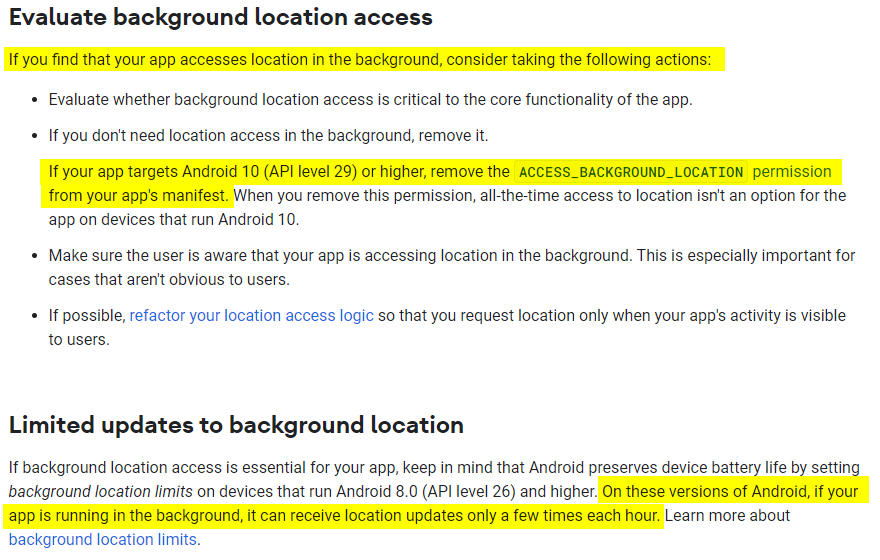
Concerning our use case, ACCES_BACKGROUND_LOCATION permission should be in the manifest, but I cannot imagine that being not the case.
The last yellow sentence would indicate that our use case is not possible at all, a few times an hour is clearly not enough. So I assume there is more to it than can be read here.
source: https://developer.android.com/training/location/background
@Con-Hennekens said in Has the Motorbike problem been fixed in 4.0.3???:
Concerning our use case, ACCES_BACKGROUND_LOCATION permission should be in the manifest, but I cannot imagine that being not the case.
The app definitely asks for ACCESS_BACKGROUND_LOCATION, so in general it should work OK in the background on Android if the user or OS hasn't restricted permissions (accidentally or otherwise).
[Note that the OS is getting more invasive nowadays (Android 11 onwards?), and it can disable permissions - but only if the app hasn't been used recently, for many days for example. But that's not the case here.]
-
@Rob-Verhoeff, well I don't think running out of focus is identical to running with locked screen. I have not tested that. I will (for Android) when I get the chance.
@Con-Hennekens That's indeed an interesting question! My screen wasn't locked, but MRA had been pushed to the background momentarily. I'll give it a try soon with a locked screen while navigating a route.
-
@Nick-Carthew, yes they were identical and set to "always allow". I think maybe the location services themselves fall into sleep mode when locking the screen, but I cannot find any setting for that.
EDIT:
I did find this text on the internet however: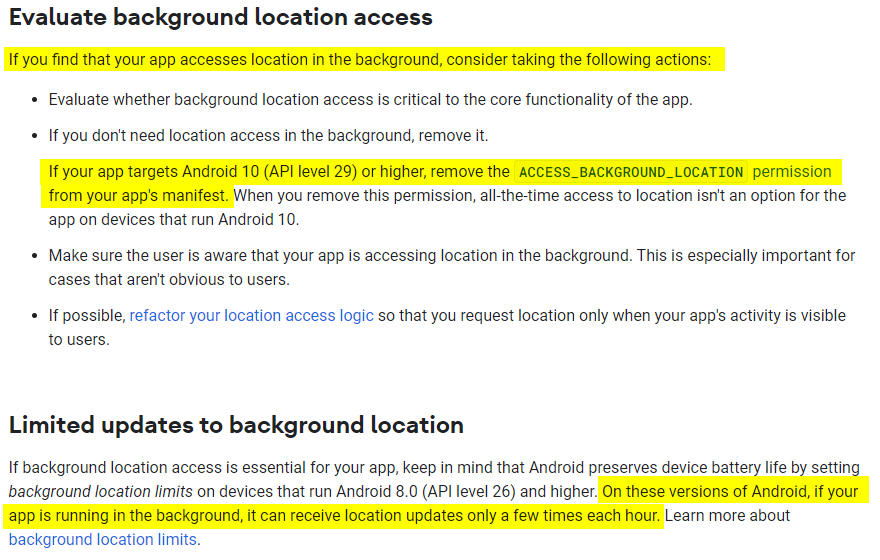
Concerning our use case, ACCES_BACKGROUND_LOCATION permission should be in the manifest, but I cannot imagine that being not the case.
The last yellow sentence would indicate that our use case is not possible at all, a few times an hour is clearly not enough. So I assume there is more to it than can be read here.
source: https://developer.android.com/training/location/background
@Con-Hennekens Very interesting behavior, my question still is why this works perfectly with google maps navigation?
I tried this with several scenarios, not only locking the screen but even going out of google maps and here you get sometimes a message on the home screen asking if you want to continue running the navigation or abort.
I guess this functionality is simply missing in MRA navigation?
-
@Con-Hennekens Very interesting behavior, my question still is why this works perfectly with google maps navigation?
I tried this with several scenarios, not only locking the screen but even going out of google maps and here you get sometimes a message on the home screen asking if you want to continue running the navigation or abort.
I guess this functionality is simply missing in MRA navigation?
@Thomas-Scharrer, No idea. There are many "secrets" in Google software that only Google knows
 But this one is likely a thing that the MRA Dev team will solve.
But this one is likely a thing that the MRA Dev team will solve. -
I have even tested this in the car a while ago to have better control of what is happening.
I put my helmet with my Sena on max volume on the passenger seat . I started a navigation, drove around and everything worked fine but as soon as I turned around the phone so it became inactive / locked the voice guidance stopped.
I then started another navigation with google maps and I could do whatever with my phone and it worked.
and for @Corjan-Meijerink it also didnt work when he tested
@Thomas-Scharrer I made a short video in the car yesterday and put it on YouTube. This shows my glamorous assistant switching the screen off and the instructions can still be heard, turn the screen back on and the app can be seen running in the background.
