Here map errors
-
Sometimes there are errors in the HERE maps that MRA has no direct control over. For me these issues have included old roads that don't exist and some types of issues that cause weird routing that I don't see in the OSM or TomTom maps in the online route planner.
I have found that if I report them to HERE's support team at appsupport@here.com. I very quickly receive a message by one of their support personnel that says that the report will be passed along to their cartographers for review.
In each case (3) over the last couple of month I've received an email back within a week or two that says that the issue has been corrected and the fixes will be included in an the next update to the maps, so they do listen and react to bug reports.
Here's how I report the issues so that the error that I'm reporting is very clear:
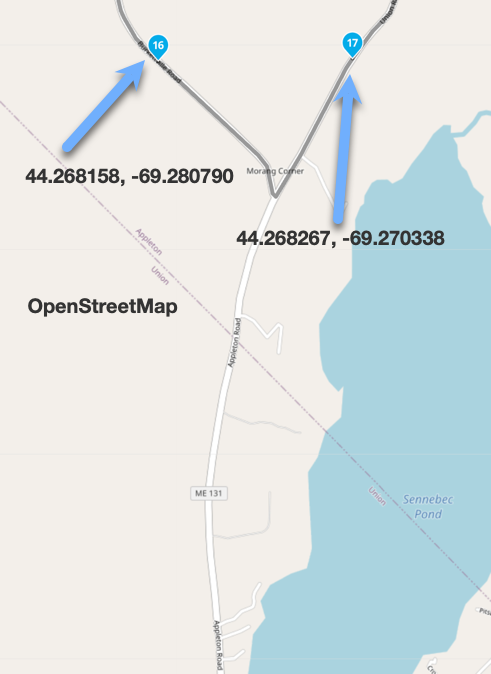
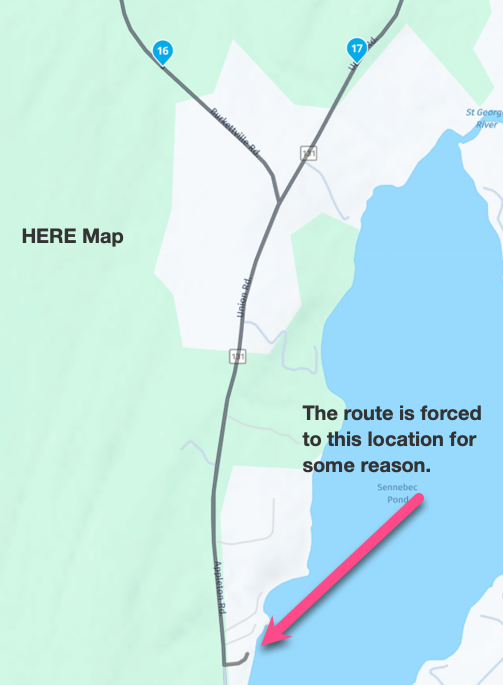
Best regards,
Steve
-
-
@CD130 Thanks!
Steve
-
Sometimes there are errors in the HERE maps that MRA has no direct control over. For me these issues have included old roads that don't exist and some types of issues that cause weird routing that I don't see in the OSM or TomTom maps in the online route planner.
I have found that if I report them to HERE's support team at appsupport@here.com. I very quickly receive a message by one of their support personnel that says that the report will be passed along to their cartographers for review.
In each case (3) over the last couple of month I've received an email back within a week or two that says that the issue has been corrected and the fixes will be included in an the next update to the maps, so they do listen and react to bug reports.
Here's how I report the issues so that the error that I'm reporting is very clear:
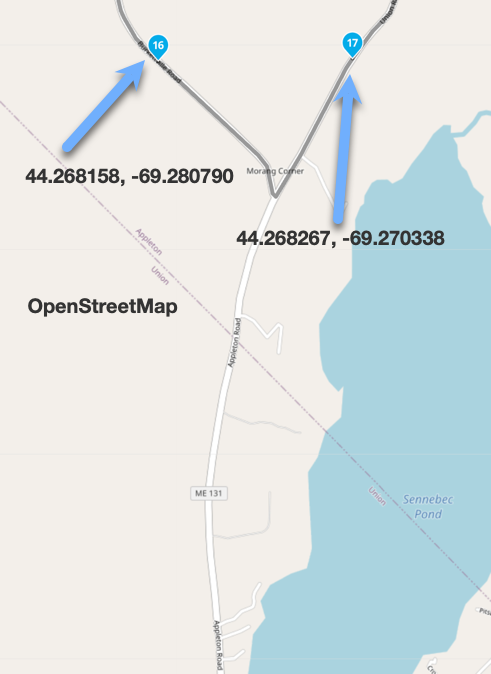
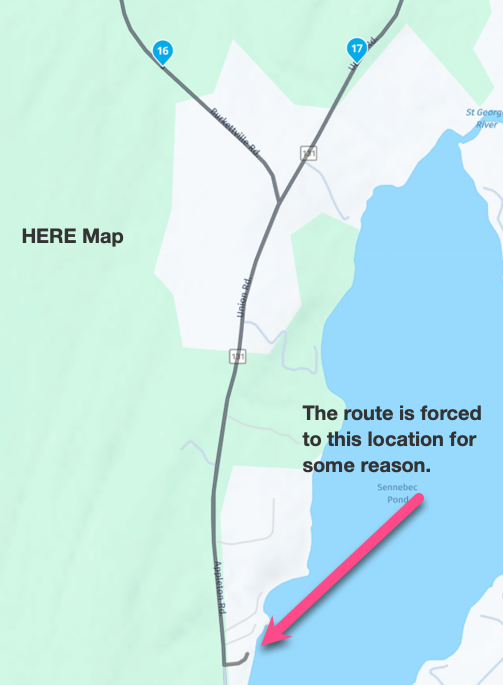
Best regards,
Steve
@Steve-Jarrell I just have tested it and it works as expected. The route is calculated at the Here Map.
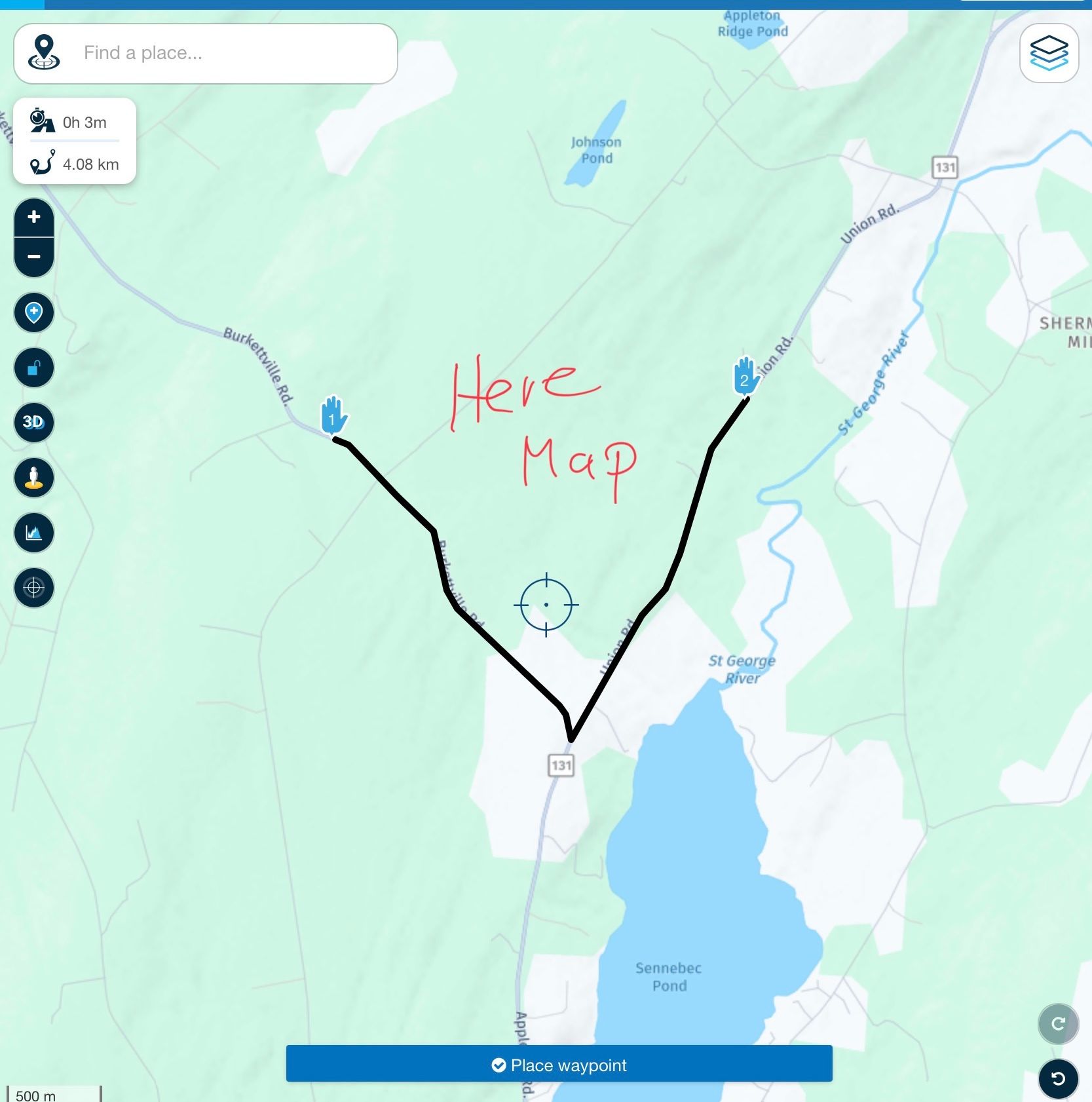
-
It often helps to move one of the two points by 100m. I think it's less a map error and more a route calculation error.
Try driving over the dikes near Nijmegen with MRA... it does funny things, but only when you're actively driving.
I always do it this way: when I see the route ahead of me as a line in two directions, DO NOT follow the instructions!
The CRN, for example, exhibits similar behavior when you deviate from the track.
Although the CRN is currently my routing reference when a track is the origin.
MRA is close with its routing as a track, but it makes the same "blemishes" as the CRN. I quickly realized why when I took a closer look at the track in those places.
But that's going too far here. Let's see who's the first to solve this little problem... MRA or Cyrus...
But I think it's great that Steve describes everything so meticulously here.
You have to be up for it.
-
@Steve-Jarrell I just have tested it and it works as expected. The route is calculated at the Here Map.
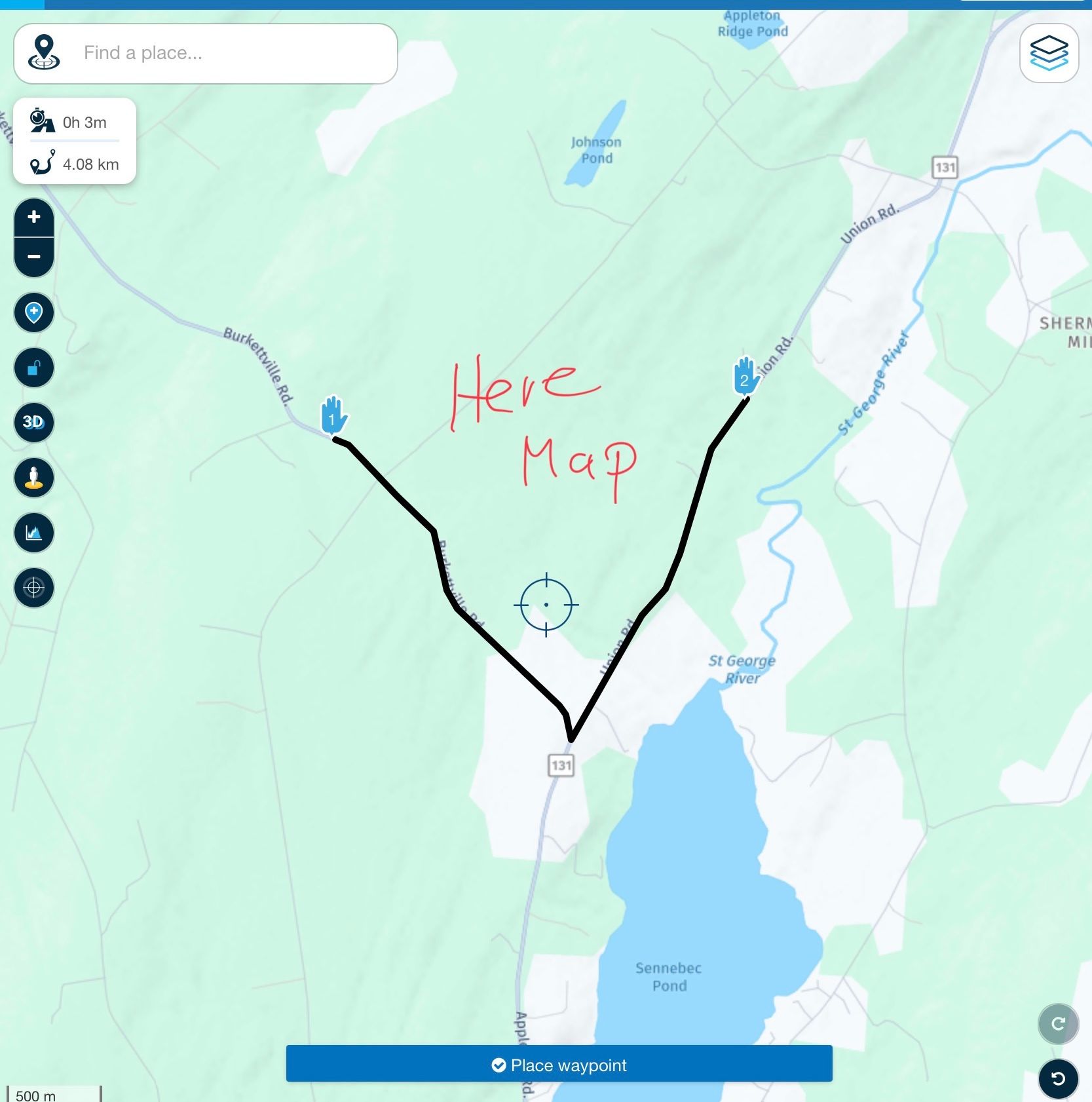
@Reinhard-32 Thanks! I tested it extensively and no matter what I did the HERE map created this little spur. Here was my interaction with their customer support team.
Here was the initial response from Doha in customer support a day after I submitted the problem on May 6:
"Thank you for providing us with this information. I’ve just forwarded it to our cartographers, so they can take any necessary changes as soon as possible. As soon as we have an update, we will let you know."
And here was the second response from Doha on May 21:
"We just wanted to let you know that our database was updated according to your request. These changes will be available on one of the next map versions which will soon be released to our users and we therefore ask for your patience in the meantime."
I have found that the HERE support team and their cartographers are very receptive to receiving map issue reports and fixing them if they are in fact issues. I just verified that this problem has in fact been fixed on the HERE map and it now routes correctly.
Best regards,
Steve
-
Thanks for this post Steve. I followed your advice and reported a HERE map error between Val d'Isere and Tignes about 2 weeks ago and their initial and subsequent replies were great, they kept me informed of progress and the error was fixed this week.
