Suggestion: Route & Track zichtbaar / Route and Track visible
-
@Corjan-Meijerink
I now doubt whether I described my comment clearly enough.
Before I open a file, I want to be able to see whether it concerns a route or a track, so that I don't open the track for the 'navigate' function.
Perhaps this can be done simply by changing the symbol for the name of the file to the type (route or track).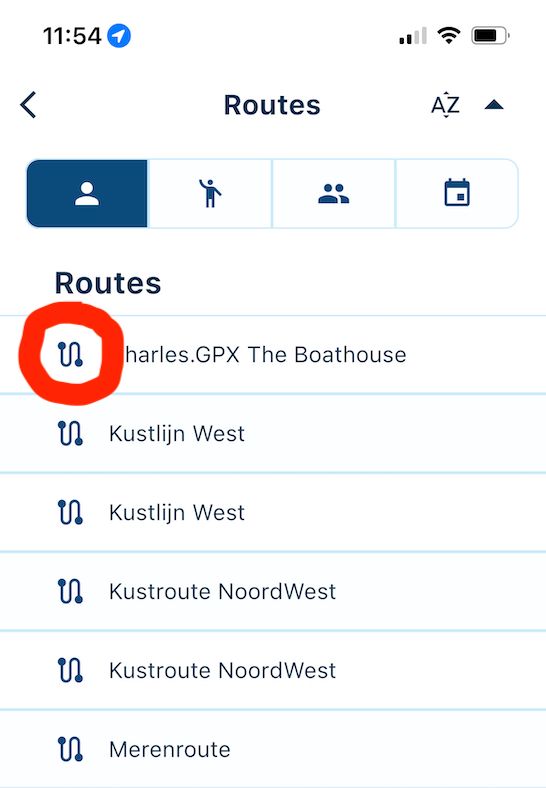
@Jack-van-Tilburg All those files are routes, there aren't any tracks visible at all there

To view tracks, you would have to open "Tracks" from the sidebar
-
@Jack-van-Tilburg All those files are routes, there aren't any tracks visible at all there

To view tracks, you would have to open "Tracks" from the sidebar
@Corjan-Meijerink said in Suggestion: Route & Track zichtbaar / Route and Track visible:
@Jack-van-Tilburg All those files are routes, there aren't any tracks visible at all there

To view tracks, you would have to open "Tracks" from the sidebar
I think Jack’s route is a route-track that are stored in the routes library.
-
Good point. That case is indeed covered right now

-
@Corjan-Meijerink said in Suggestion: Route & Track zichtbaar / Route and Track visible:
@Jack-van-Tilburg All those files are routes, there aren't any tracks visible at all there

To view tracks, you would have to open "Tracks" from the sidebar
I think Jack’s route is a route-track that are stored in the routes library.
@Nick-Carthew said in Suggestion: Route & Track zichtbaar / Route and Track visible:
I think Jack’s route is a route-track that are stored in the routes library.
That is correct.
But isn't that the way to open a route to navigate in Next?All those files are routes, there aren't any tracks visible at all there
That are routes and tracks.
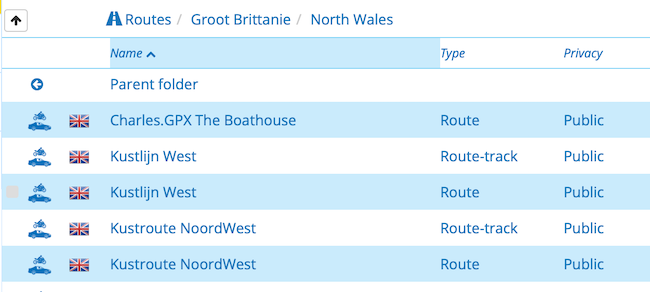
-
Cool, will be improved! I forgot about route-tracks

-
@Nick-Carthew said in Suggestion: Route & Track zichtbaar / Route and Track visible:
I think Jack’s route is a route-track that are stored in the routes library.
That is correct.
But isn't that the way to open a route to navigate in Next?All those files are routes, there aren't any tracks visible at all there
That are routes and tracks.
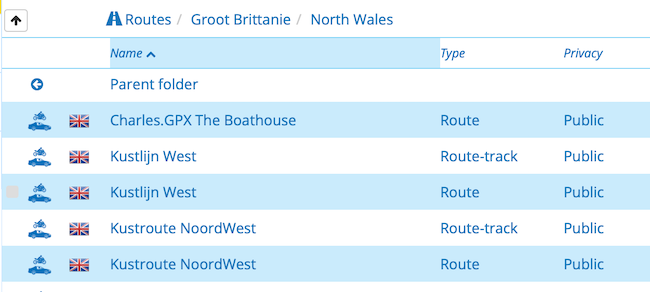
@Jack-van-Tilburg @Corjan-Meijerink wait, is it actually possible to use Navigation Next with a route-track?
-
@Jack-van-Tilburg @Corjan-Meijerink wait, is it actually possible to use Navigation Next with a route-track?
@Herko-ter-Horst No it isn't
 While developing I simply forget about route-tracks so they are handled the same as routes (which is incorrect).
While developing I simply forget about route-tracks so they are handled the same as routes (which is incorrect). -
@Jack-van-Tilburg @Corjan-Meijerink wait, is it actually possible to use Navigation Next with a route-track?
@Herko-ter-Horst said in Suggestion: Route & Track zichtbaar / Route and Track visible:
@Jack-van-Tilburg @Corjan-Meijerink wait, is it actually possible to use Navigation Next with a route-track?
Nope unfortunately not

It would be a very welcome feature.
My BMW Connected app (TomTom) processes both routes and route-tracks and the Garmin Navs (Here?) are able to convert and use a route-track. -
 undefined MyRoute-app community moved this topic from [Beta] The MyRoute-app on
undefined MyRoute-app community moved this topic from [Beta] The MyRoute-app on
-
 undefined Corjan Meijerink referenced this topic on
undefined Corjan Meijerink referenced this topic on
-
Ik weet dat dit onderwerp oud is. maar in de laatste versie was de track in middels in beeld door witte lijn. echter de 2de optie de kleur wijzigen heb ik niet kunnen vinden. is het bekend of dat ook gerealiseerd is. nu valt witte lijn niet erg op in witte achtergrond van de kaart.
-
Ik weet dat dit onderwerp oud is. maar in de laatste versie was de track in middels in beeld door witte lijn. echter de 2de optie de kleur wijzigen heb ik niet kunnen vinden. is het bekend of dat ook gerealiseerd is. nu valt witte lijn niet erg op in witte achtergrond van de kaart.
@Bouke-Ent, Zowel de originele route waarvan je afwijkt (witte lijn) als de track die je opneemt (gele lijn) zijn perfect zichtbaar doordat deze blauwe randen heeft.
-
@Bouke-Ent, Zowel de originele route waarvan je afwijkt (witte lijn) als de track die je opneemt (gele lijn) zijn perfect zichtbaar doordat deze blauwe randen heeft.
@Con-Hennekens voor mij is het niet geheel goed zichtbaar tijdens mijn trip naar italie in juni met redelijk scherpe luchten. geel van opgenomen track als blauw van route waren goed zichtbaar maar witte was voor mij beperkt. als ik keuze zou mogen maken dan zou ik geel willen voor track/berekende route en witte voor opgenomen track. maar dat is persoonlijk. indien er een optie zou komen om dit zelf in te stellen zou ik het een goede aanvulling vinden.
-
@Con-Hennekens voor mij is het niet geheel goed zichtbaar tijdens mijn trip naar italie in juni met redelijk scherpe luchten. geel van opgenomen track als blauw van route waren goed zichtbaar maar witte was voor mij beperkt. als ik keuze zou mogen maken dan zou ik geel willen voor track/berekende route en witte voor opgenomen track. maar dat is persoonlijk. indien er een optie zou komen om dit zelf in te stellen zou ik het een goede aanvulling vinden.
@Bouke-Ent, Ik snap je wens, maar persoonlijk zie ik liever niet dat iedereen zelf kleurtjes gaat zitten instellen. Dat maakt de interpretatie van screenshots een heel stuk lastiger, en daarmee dus ook de hulp die we kunnen bieden in het forum. Zowel de witte als de gele lijn zijn flinke vette lijnen met duidelijke blauwe randen. Naar mijn idee zijn die dus net zo zichtbaar als de blauwe routelijn zelf. Maar jah, ik ga er niet over

-
@Bouke-Ent, Ik snap je wens, maar persoonlijk zie ik liever niet dat iedereen zelf kleurtjes gaat zitten instellen. Dat maakt de interpretatie van screenshots een heel stuk lastiger, en daarmee dus ook de hulp die we kunnen bieden in het forum. Zowel de witte als de gele lijn zijn flinke vette lijnen met duidelijke blauwe randen. Naar mijn idee zijn die dus net zo zichtbaar als de blauwe routelijn zelf. Maar jah, ik ga er niet over

@Con-Hennekens said in Suggestion: Route & Track zichtbaar / Route and Track visible:
Dat maakt de interpretatie van screenshots een heel stuk lastiger, en daarmee dus ook de hulp die we kunnen bieden in het forum.
Maar het gaat toch om het belang van de gebruikers en niet om de helpers?
Maar jah, ik ga er niet over

Da's dan wel weer fijn


-
@Con-Hennekens said in Suggestion: Route & Track zichtbaar / Route and Track visible:
Dat maakt de interpretatie van screenshots een heel stuk lastiger, en daarmee dus ook de hulp die we kunnen bieden in het forum.
Maar het gaat toch om het belang van de gebruikers en niet om de helpers?
Maar jah, ik ga er niet over

Da's dan wel weer fijn


@Jack-van-Tilburg said in Suggestion: Route & Track zichtbaar / Route and Track visible:
Maar het gaat toch om het belang van de gebruikers en niet om de helpers?
Het gaat om het belang van de gebruikers dat zij goed geholpen kunnen worden

Teveel personalisatie maakt het product nodeloos complex. Dat is voor niemand goed. -
@Jack-van-Tilburg said in Suggestion: Route & Track zichtbaar / Route and Track visible:
Maar het gaat toch om het belang van de gebruikers en niet om de helpers?
Het gaat om het belang van de gebruikers dat zij goed geholpen kunnen worden

Teveel personalisatie maakt het product nodeloos complex. Dat is voor niemand goed.@Con-Hennekens
Ik ben het helemaal niet met je eens.
De kunst van helpen gaat samen met de techniek van de juiste vragen stellen.
En tijdens de ontwikkeling is heel veel aandacht en gehoor gegeven aan wensen voor personalisatie. -
@Con-Hennekens
Ik ben het helemaal niet met je eens.
De kunst van helpen gaat samen met de techniek van de juiste vragen stellen.
En tijdens de ontwikkeling is heel veel aandacht en gehoor gegeven aan wensen voor personalisatie.@Jack-van-Tilburg, zeker, en dat is prima, maar het gaat wel ver om telkens te moeten vragen "welke kleuren heb je gebruikt?". Er is niet voor niks ook een vastgesteld kleurenschema voor de routepunten voor de RouteExperts.
-
@Jack-van-Tilburg, zeker, en dat is prima, maar het gaat wel ver om telkens te moeten vragen "welke kleuren heb je gebruikt?". Er is niet voor niks ook een vastgesteld kleurenschema voor de routepunten voor de RouteExperts.
@Con-Hennekens said in Suggestion: Route & Track zichtbaar / Route and Track visible:
@Jack-van-Tilburg, zeker, en dat is prima, maar het gaat wel ver om telkens te moeten vragen "welke kleuren heb je gebruikt?". Er is niet voor niks ook een vastgesteld kleurenschema voor de routepunten voor de RouteExperts.
Hans "mrMRA" heeft juist dit ter discussie gesteld. ik heb alleen gevraagd de status omdat het mijn inziens niet optimaal leesbaar is in mijn situatie.
Ik heb altijd nog de optie om een garmin ernaast te zetten.
Bouke
-
@Con-Hennekens said in Suggestion: Route & Track zichtbaar / Route and Track visible:
@Jack-van-Tilburg, zeker, en dat is prima, maar het gaat wel ver om telkens te moeten vragen "welke kleuren heb je gebruikt?". Er is niet voor niks ook een vastgesteld kleurenschema voor de routepunten voor de RouteExperts.
Hans "mrMRA" heeft juist dit ter discussie gesteld. ik heb alleen gevraagd de status omdat het mijn inziens niet optimaal leesbaar is in mijn situatie.
Ik heb altijd nog de optie om een garmin ernaast te zetten.
Bouke
Hallo Bouke, in Navigation is dit opgelost, je kunt de originele route zichtbaar maken, witte lijn.
-
Hallo Bouke, in Navigation is dit opgelost, je kunt de originele route zichtbaar maken, witte lijn.
@Hans-van-de-Ven-MRA-Master said in Suggestion: Route & Track zichtbaar / Route and Track visible:
Hallo Bouke, in Navigation is dit opgelost, je kunt de originele route zichtbaar maken, witte lijn.
maar die is in mijn geval moeilijk zichtbaar. keuze wit is voor jullie misschien goed. voor mij afgelopen juni in italie met scherp licht moest ik echt stoppen om route verloop te bekijken. Indien dit jullie keuze is dan is het maar zo. ik gebruik echter gereden track pas thuis dus die gele kleur mag van mij wat minder maar die witte mag van mij wat meer zichtbaar. wederom mijn persoonlijke mening door ervaring op mijn budget android telefoon op erg zonnige dagen.
ik heb geprobeerd andere achtergronden te gebruiken echter de standaard is beste afleesbaar voor mij.
zoals gemeld in mijn verslag cq ervaring reed ik op verschillende tomtom wegen die here niet kende dus MRA navigation maakte er een andere route van dus mijn voorkeur is dan toch tracklijn te volgen. tevens waren er een aantal afsluitingen in duitsland waar zowel TomTom als MRA niet logische berekening uitvoerde terug naar de route. in die gevallen moest ik dus echt stoppen om scherm te bekijken.
dit is echt geen groot probleem want ik heb mogelijkheid om mijn XT over te zetten op mijn reis motorscooter en dan is het opgelost. Echter dan verlies ik voordelen van gebruik MRA.
Bouke
