Missed Waypoints
-
@pad-0 said in Missed Waypoints:
Thank you for your input. 1.2 seems a bit of an oddity to me, but what the heck!
 If it works for some, it works.
If it works for some, it works.
That's not surprising, as there is no such thing as GPX 1.2 outside MRA. If you look inside the exported GPX "1.2" file, you'll see it says
gpx version="1.1". The latest version of the official standard for GPX is still 1.1.The distinction between shaping and via-points in the "1.2" format, makes use of Garmin-specific extensions to the format, that are not part of the open standard. This is only useful on specific Garmin models that know how to deal with these extensions (they are also shown on the iOS version of MRA Navigation, although I'm not sure if they have other than visual functionality). Some of the Garmin models this has been tested with are listed in the information pop-up for the GPX 1.2 Save as... option in MRA-web (hover over the information icon):
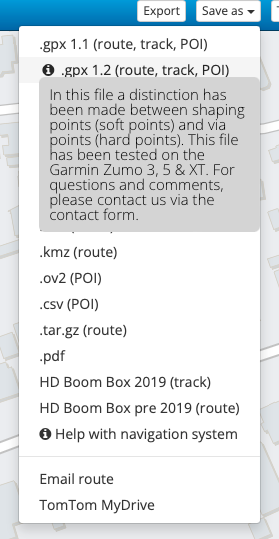
IMO, this format should more accurately be called "gpx 1.1 with via-points" or something like that.@herko-ter-horst… Indeed! I touched on this yesterday in @Richard-18’s ‘Exporting 1.2 into BaseCamp’ thread.
-
@herko-ter-horst… Indeed! I touched on this yesterday in @Richard-18’s ‘Exporting 1.2 into BaseCamp’ thread.
@PAD-0 I’m resurrecting an old thread here but I having similar issues.
I’m using the App version on my iPhone and if I miss a waypoint, the App keeps directing me back to the missed waypoint & further guidance is seemingly impossible.
I went into a fuel station near a waypoint & that was enough to scramble the route guidance.
Can waypoints be ignored on the iPhone App version ? -
@PAD-0 I’m resurrecting an old thread here but I having similar issues.
I’m using the App version on my iPhone and if I miss a waypoint, the App keeps directing me back to the missed waypoint & further guidance is seemingly impossible.
I went into a fuel station near a waypoint & that was enough to scramble the route guidance.
Can waypoints be ignored on the iPhone App version ?@Redbarn This thread relates to the old navigation app. Are you still using that or are you using the navigation feature of the new app? The new app is called MyRoute-app and it is available in the AppStore.
-
@Redbarn This thread relates to the old navigation app. Are you still using that or are you using the navigation feature of the new app? The new app is called MyRoute-app and it is available in the AppStore.
@Nick-Carthew I’m using the MyRoute-app but I haven’t yet used the latest version that was released a few days ago.
I’m having the missed waypoints issue with the MyRoute-app.
I suspect that the App is designed to prepare routes for GPS devices (Garmin, TomTom etc. etc.) rather than be used on an iPhone ? -
@Nick-Carthew I’m using the MyRoute-app but I haven’t yet used the latest version that was released a few days ago.
I’m having the missed waypoints issue with the MyRoute-app.
I suspect that the App is designed to prepare routes for GPS devices (Garmin, TomTom etc. etc.) rather than be used on an iPhone ?@Redbarn said in Missed Waypoints:
@Nick-Carthew I’m using the MyRoute-app but I haven’t yet used the latest version that was released a few days ago.
I’m having the missed waypoints issue with the MyRoute-app.
I suspect that the App is designed to prepare routes for GPS devices (Garmin, TomTom etc. etc.) rather than be used on an iPhone ?I think there is some confusion here.
The old navigation app looks like this:
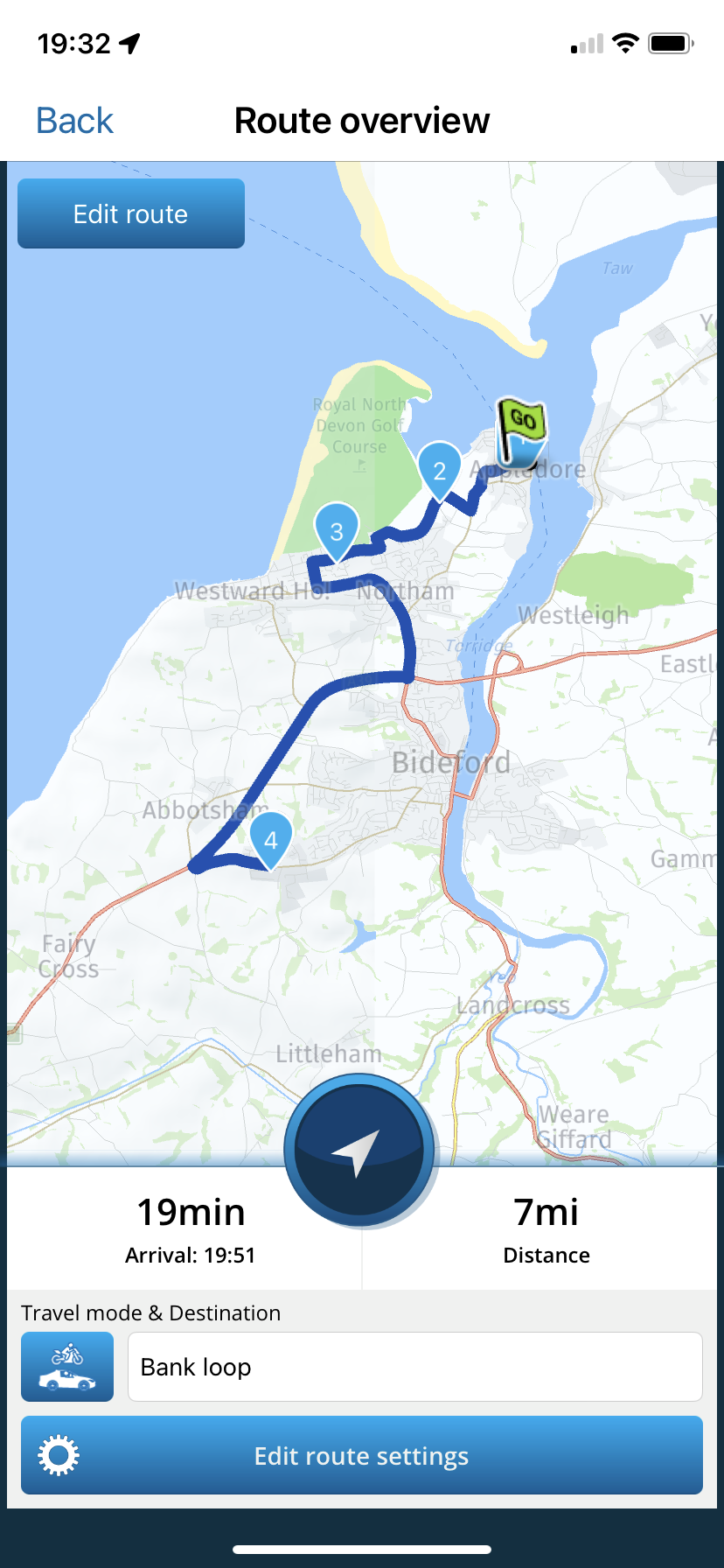
The new app looks like this:
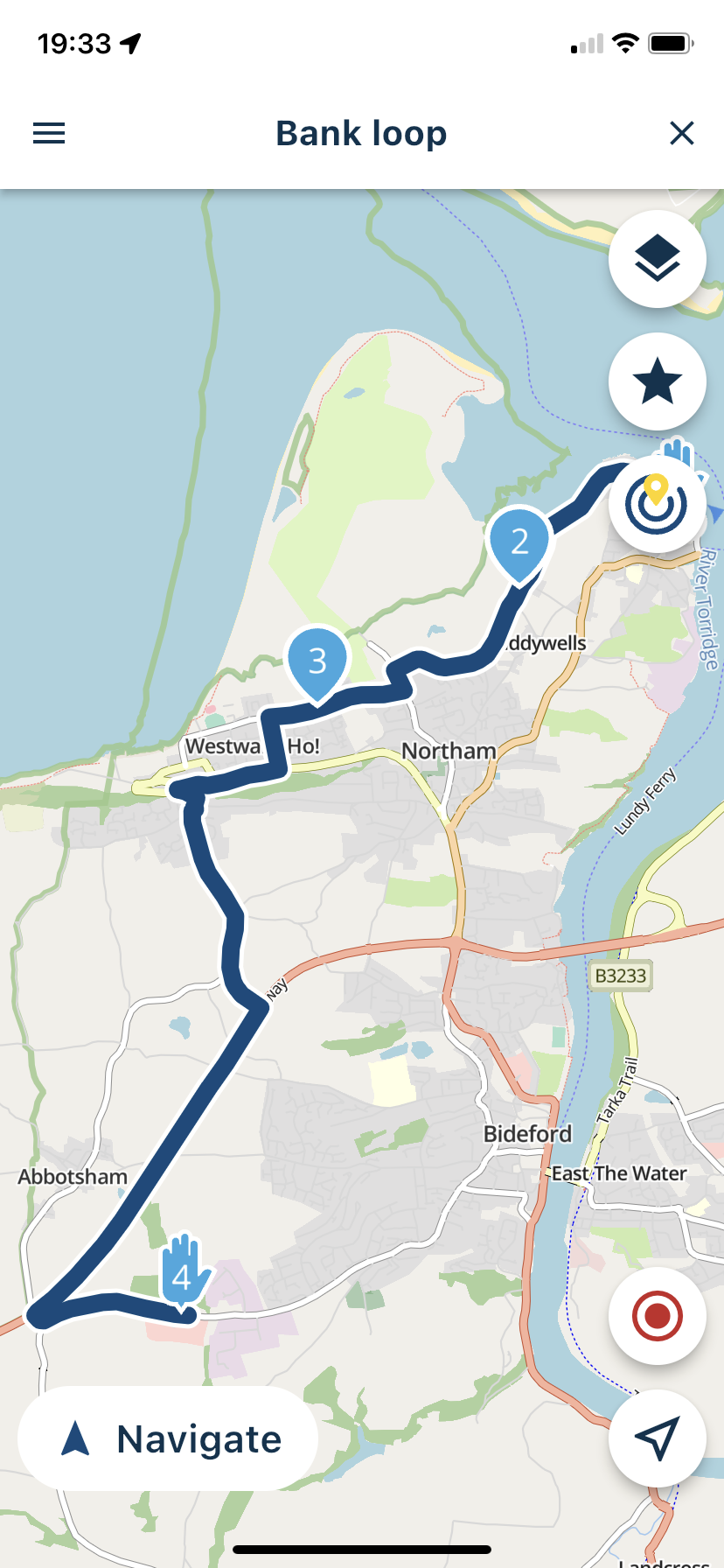
The app is specifically designed to work on phones.
-
@Redbarn said in Missed Waypoints:
@Nick-Carthew I’m using the MyRoute-app but I haven’t yet used the latest version that was released a few days ago.
I’m having the missed waypoints issue with the MyRoute-app.
I suspect that the App is designed to prepare routes for GPS devices (Garmin, TomTom etc. etc.) rather than be used on an iPhone ?I think there is some confusion here.
The old navigation app looks like this:
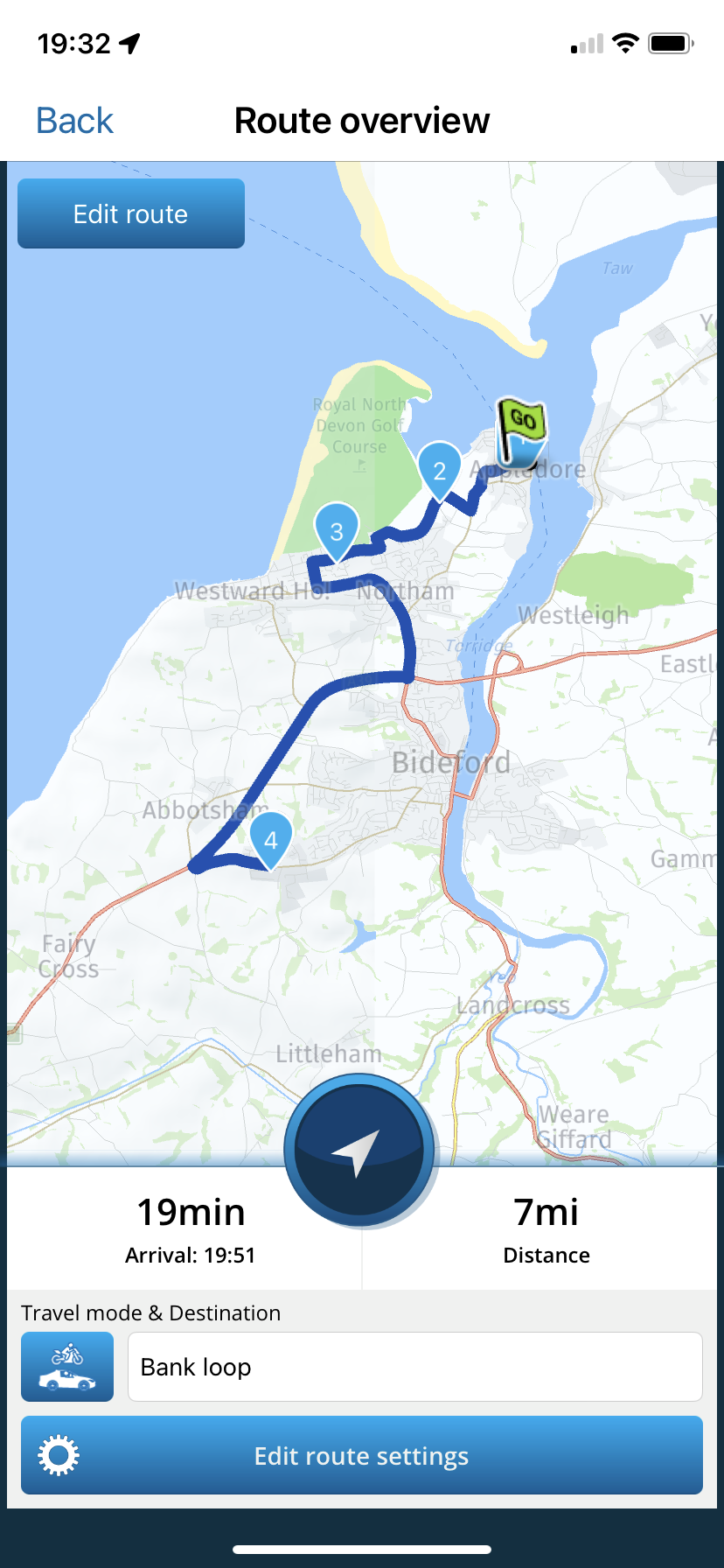
The new app looks like this:
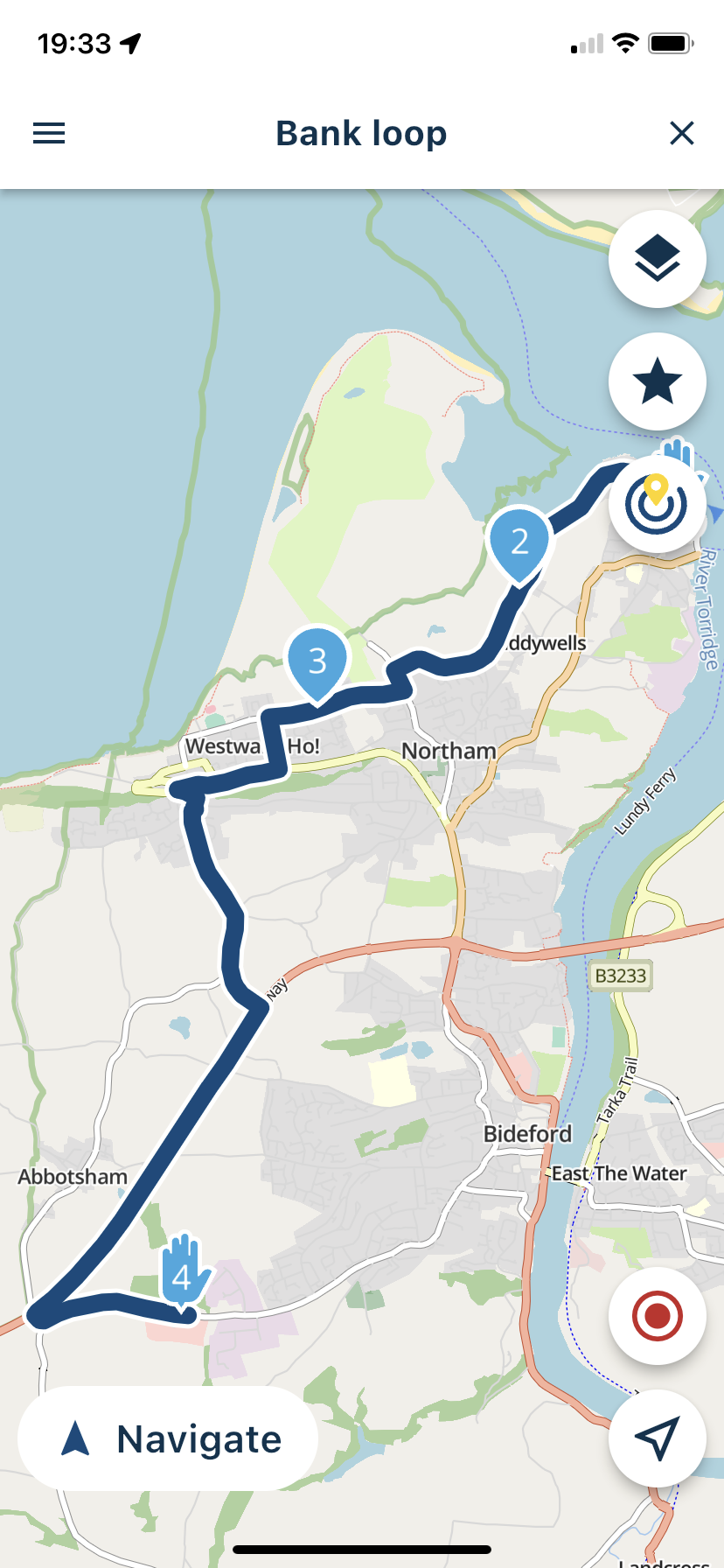
The app is specifically designed to work on phones.
@Nick-Carthew So Version 4.0.1 which was released 2 days ago (or so) is designed to work on iPhones ?
If so, then my problem could be solved ! -
@Redbarn Perhaps I should explain more about what I’m trying to do.
I’m evaluating Apps for use by a Car Club for group, convoy type drives.
I paid for using the App version and did my first test route.
I deliberately picked a refueling station as a way point so that Club members can top up fuel or visit the restroom etc.
I test ran the route & after the refueling station, the App kept trying to send me back to that last waypoint.
I did a search on this site & found the thread on “missed waypoints” & posted my question.
The fact that it was in the wrong section was of course unknown to me as a newcomer.
Frankly, I am going to stop using the MRA App & look for another that suits my purpose better. -
@Redbarn Perhaps I should explain more about what I’m trying to do.
I’m evaluating Apps for use by a Car Club for group, convoy type drives.
I paid for using the App version and did my first test route.
I deliberately picked a refueling station as a way point so that Club members can top up fuel or visit the restroom etc.
I test ran the route & after the refueling station, the App kept trying to send me back to that last waypoint.
I did a search on this site & found the thread on “missed waypoints” & posted my question.
The fact that it was in the wrong section was of course unknown to me as a newcomer.
Frankly, I am going to stop using the MRA App & look for another that suits my purpose better.@Redbarn Thanks for the explanation.
There could be a number of reasons why you were instructed to turn back and without seeing your route it is difficult to pinpoint the exact cause.
The app has the ability to automatically skip route points but it needs a little time to ensure that skipping was your intention. You can also manually skip a route point by a long press on the particular one that you wish to skip.
I really think you should persevere with the app a little longer, have you read the manual?
