MyRoute-app & BarButtons - control our app using a bluetooth keyboard
-
Hi everybody!

We are currently working very hard on the Navigation Next Beta.
For those seeking more information, check out: https://mranavigationnext.app/With nearly 1500 Beta testers we are receiving a huge amount of positive feedback and we are continuously improving the app. In the Beta update of this week we included:
- Offline maps
- Dark mode in Navigation
- Waypoint list
- Support for bluetooth keyboard input
Do you want access to the Beta? Simply purchase Navigation Next in the shop and you'll be granted access too!

The reason for this post is to elaborate a bit more on the app's connectivity features. This Beta is the first iteration of allowing bluetooth 'keyboards' to communicate with our app!
One of the main frustrations for motorcyclists is that controlling an app while driving can be difficult, if not dangerous. Winter gloves, rain or small buttons are the main causes for such frustrations.
Two weeks ago, we met with the inventor of BarButtons (https://jaxeadv.com/barbuttons/) to see if a simple integration with MyRoute-app would be possible. It turns out - this was the case


In the first iteration - available now in the NavNext Beta
 - you can already control the app using this device! Check out a live demo by me here: https://youtu.be/YH_JCfabwI0
- you can already control the app using this device! Check out a live demo by me here: https://youtu.be/YH_JCfabwI0
We are very curious about your opinion about such a device! MRA might be able to create a custom branded premium version. The image below does not in any way reflect a definitive product - just a small mockup with custom branding and a joystick rather than a D-pad

Please complete this survey so we can get more useful information from our community! https://www.surveymonkey.com/r/SMRXGTM

Is this exclusive to MyRoute-app? Not at all! The BarButtons can already be used by quite some other apps. For a full list, see this page: https://jaxeadv.com/barbuttons/compatible-applications/
The same page can be used to view the keymappings MyRoute-app uses.
It's as follows:Map (home) screen:
- +/- zoom in / out
- arrow keys panning
- n open drawer
- c cycle center state
- d (long press n) start opened route if available
Routing screen:
- +/- zoom in / out
- arrow keys panning
- n toggle “from current location”
- c start navigation
- d (long press n) cancel routing
Turn by turn screen (navigation):
- +/- zoom in / out
- arrow keys panning
- n open drawer
- c cycle center state
- d (long press n) skip waypoint
Drawer (menu):
- arrow keys move focus
- c selected focussed element
- n close drawer
A large part of the app is fully compatible / traversable using just these controls! However, some menu's still require actual screen interaction. In a future iteration, we will make sure those issues are resolved

If you, as individual or company, want to get in touch about bluetooth compatibility with MyRoute-app - reach on corjan@myrouteapp.com. Any bluetooth connected device (iOS & Android) emitting the supported keyboard event will work!
Do you want to get a pair of BarButtons? Contact them on https://jaxeadv.com/contact/ and mention MyRoute-app

Youtube demo: https://youtu.be/YH_JCfabwI0
Survey: https://www.surveymonkey.com/r/SMRXGTMBest,
Team MRA -
Referenced by
 Corjan Meijerink
Corjan Meijerink -
Referenced by
 Corjan Meijerink
Corjan Meijerink
-
@Corjan-Meijerink said in MyRoute-app & BarButtons - control our app using a bluetooth keyboard:
The same page can be used to view the keymappings MyRoute-app uses.
It's as follows:Map (home) screen:
- +/- zoom in / out
- arrow keys panning
- n open drawer
- c cycle center state
- d (long press n) start opened route if available
Routing screen:
- +/- zoom in / out
- arrow keys panning
- n toggle “from current location”
- c start navigation
- d (long press n) cancel routing
Turn by turn screen (navigation):
- +/- zoom in / out
- arrow keys panning
- n open drawer
- c cycle center state
- d (long press n) skip waypoint
Drawer (menu):
- arrow keys move focus
- c selected focussed element
- n close drawer
Is there any plan to allow users to change the keys associated with events?
I ask because the WunderLINQ device sends Up/Down/Left/Right/Enter/Escape. Being able to change the mappings potentially allows those with BMWs to use the built in nav wheel rather than adding a set of physical buttons which duplicate the existing handlebar controls.
-
@Dae-0, As I understand from another thread on this forum, compatibility with the wonderwheel is underway. I don't know if that works anything close to your suggestion though.
Can you please try to avoid the quoting of complete messages? Thanks.
-
@Dae-0 Wunderlinq is definitely planned. We aim to support multiple keymappings eventually.
-
I drive same bike as you as you know Corjan, it is always challenging to find place on the wheel for everything, and this bike is bad at this. My feeling (will take survey) is not positive as I personaly dont like this items on bike - simple reason - more you have, more will be distractive. There's phones, Gopros, etc etc.
It is going into direction of BMW wheel / jogger which I tried also.You are listing here tons of functionalities to play during ride, as I like myself I will say no to it

There are always positives and negatives for sure, but my oppinion spending lot of time on bike is navigation should be managed only at stop, so set it up, click GO and it should work till next point you want (stop, destination or similar). Its why I also like very much the Carplay, its just a screen navigating you, with limited options - the most necessary
Also when riding in all conditions or long journeys phone does not come in handy - in cold, rain, hot, they tent to have problems, or you need ponchos etc etc, so dedicated moto navigation device is still prefered.
I guess this combination is very good for daily or short rideI guess what would be interesting is a very very minimal device with 2 buttons only, maybe 3 - +/- for zoom in / out (this is most used while navigating) and third one to maybe toggle between sound / screen the rest just +/-. that would be interesting
challenging question: Almost all bikes support BT connectivity with on board commands, is it so different from bike to bike to have it integrated in app?
-
@Jure-Sirena-0 said in MyRoute-app & BarButtons - control our app using a bluetooth keyboard:
what would be interesting is a very very minimal device with 2 buttons only, maybe 3 - +/- for zoom in / out (this is most used while navigating) and third one to maybe toggle between sound / screen
The beauty of BarButtons is that if you get the DIY pack (free!) you can built whatever you like for yourself, for just a few bucks on some cheap parts. Just design a case with less buttons if you like that.
I agree that playing with buttons on your bike is unsafe, but I still think it is safer then what you often see happening: playing without buttons, on the screen, to attempt to get things done. Especially while riding in groups, you don't want to pull over for each waypoint to skip, or to up/down the volume. Having a button for that is A LOT safer than trying that on screen.
Besides1: The buttons are also very handy to use while standing still WITHOUT the need to take off gloves.
Besides2: it is not obligatory to use
-
BarButtons also experimented with a minimal version!


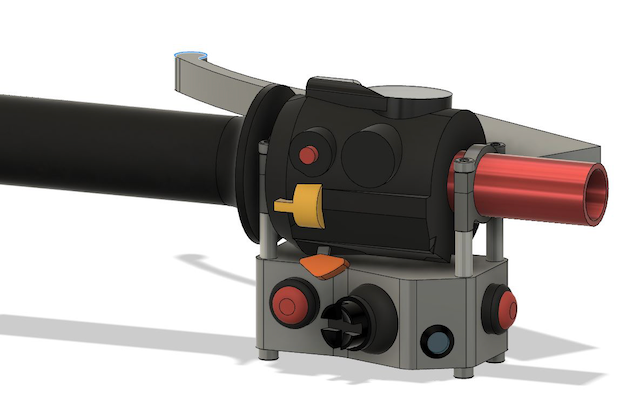
It's all work in progress and a ongoing process!
We are excited to share the current progress and look forward to the community input. -
@Corjan-Meijerink That seems a very good concept
-
This post is deleted! -
To reply to myself: I found it...
Button one in keymap 3 seems to send a "=" not a "+"
I'll notify Joost. -
You can count me in for the Branded MRA Version.


-
To reply again on myself

Joost informed me that BarButtons needs the preview of V3 firmware to work with MRA. After upgrading the firmware I can completely work along with @Corjan-Meijerink's great demo.I found 2 problems though:
- Through the buttons I can open the drawer and navigate to the routes menu. from there buttons don't work, so you cannot select a route.
- The new menu's that are introduced in this last beta update, can also not be navigated by buttons.
I deleted my previous post with the keymaps, because they will only bring confusion.
-
@Con-Hennekens I believe our BarButtons run the preview version! https://jaxeadv.com/barbuttons/barbuttons-user-guide-preview/
-
@Corjan-Meijerink, yes, that must be so. But exactly the points I made, you left them out of the review
 It doesn't work on my side, I assume it will not work on yours.
It doesn't work on my side, I assume it will not work on yours. -
@Con-Hennekens good point!

-
Relive the good old times



-
@Jack-van-Tilburg Wow! That's a nice relic

-
@Corjan-Meijerink, take a look at the SPEAK button. It repeats the last voice instruction
 I knew i did not think that up myself, when suggesting a similar feature
I knew i did not think that up myself, when suggesting a similar feature 
-
When I saw the video yesterday: https://youtu.be/YH_JCfabwI0
The first thing I said: Oh my god!



This is what I have always longed to have to control MRA and not have to touch the screen.
I was actually going to purchase it but, after reading this thread, I have my doubts. The minimalist version looks wonderful.
Must-haves for me:
-Skip next Waypoint
-Zoom.@Corjan-Meijerink, please what do you advise, wait for your version or buy it now?
Thank you very much for your excellent work.
-
Same for me, I would like to get it asap, but not sure to buy now or to wait? What is the recommendation?