Searching for a route
-
If one uses folders within folders to store routes, the search function will not find them. It seems as though the "search" function will only traverse (3) levels deep. That seems strange to me. Why not search the complete directory tree? At the very least, if you are going to limit the search depth, please document it.
-
I understand your question, but on the other hand, I have to ask myself why I would want to use more than three levels. There must be a reason for it, but the simplest way to help others is to adjust the tree structure to a maximum of three levels. For example: continent-country-, and then name the files below that with yyyymmdd and route name.
eg. Europe-Netherlands-'20250823-Routour Amsterdam', or something like thatI hope this has been helpful.
If you have any more questions, don't hesitate to ask. -
If one uses folders within folders to store routes, the search function will not find them. It seems as though the "search" function will only traverse (3) levels deep. That seems strange to me. Why not search the complete directory tree? At the very least, if you are going to limit the search depth, please document it.
@Brett-Bartick said in Searching for a route:
...It seems as though the "search" function will only traverse (3) levels deep...
Thank you @Brett-Bartick for this input. I wasn't aware about.
I did a double check, because I have also folder structures, more than 3 levels p.e.:- Routes / Motorbike / Italy / Trentino
or - Routes / Hiking / Switzerland/ Grisons
or - Routes / Biking / Germany / Bavaria
If I'm actually in the folder Routes, the search function will not find any tracks, nor tracklogs. Means: search will start, just in the actual folder downwards.
And yes: if I'm actually in the folder Routes - and the route I'm searching is in the folder Routes / Motorbike / Italy / Trentino - the route will not be found !But - it's dynamic! Means: if I'm actually in the folder Routes / Motorbike - and the route I'm searching is in the folder Routes / Motorbike / Italy / Trentino - the route will be found !
So, you can have folder structure in 4 or 5 levels. But if search doesn't find a route you are looking for (because of 3-level search), go one level deeper.
Do I think, it's an issue? No.
Do I think, it should be improved for more comfort? Yes?
Will it be technically possible? I can't answer. - Routes / Motorbike / Italy / Trentino
-
MRA Planner distinguishes between Routes and Tracks/Tracklogs, with two dedicated buttons for each. When you import a track, MRA Planner automatically assigns the route type, allowing you to sort accordingly.
If you specify the transport mode within the route, a symbol will appear next to the route name. Unfortunately, sorting by transport type isn't currently possible, but perhaps that's something for the developpe-team to consider for a future update.
I’d recommend rethinking the structure beyond organizing by country and province—perhaps by adopting a more integrated or thematic layout. With the current setup, it often takes more than three levels to reach specific routes, such as hiking trails. Using a structure like Country → Province → Transport Mode keeps it within three levels and improves accessibility.
Since users typically know which country they're heading to, searching outside of that context seems unnecessary. Once you navigate to the relevant country, the system searches up to three levels deep, which is usually sufficient.
Another option is to add a prefix to the route name to indicate the transport type—for example, “H-” for hiking or “M-” for motorbike. This allows all routes to remain in a single folder while still being sortable by name.
There are many ways to simplify the search experience. Perhaps I'm oversimplifying things, and it may not align with your vision—but there's usually a workaround that can help solve the problem.
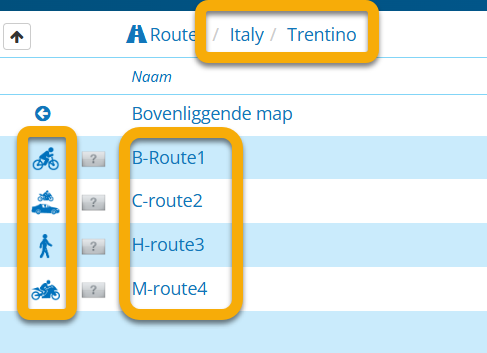
-
If one uses folders within folders to store routes, the search function will not find them. It seems as though the "search" function will only traverse (3) levels deep. That seems strange to me. Why not search the complete directory tree? At the very least, if you are going to limit the search depth, please document it.
@Brett-Bartick, good find, I was unaware. I don't think it has been mentioned before on this forum
 Strange though as to why this is... It is not like the system physically searches through folders, like Windows Explorer does. This folder structure exists only virtually in a database. This is probably thought up to prevent many database hits while typing the first letter(s) of your keyword.
Strange though as to why this is... It is not like the system physically searches through folders, like Windows Explorer does. This folder structure exists only virtually in a database. This is probably thought up to prevent many database hits while typing the first letter(s) of your keyword. -
I understand your question, but on the other hand, I have to ask myself why I would want to use more than three levels. There must be a reason for it, but the simplest way to help others is to adjust the tree structure to a maximum of three levels. For example: continent-country-, and then name the files below that with yyyymmdd and route name.
eg. Europe-Netherlands-'20250823-Routour Amsterdam', or something like thatI hope this has been helpful.
If you have any more questions, don't hesitate to ask.@Albert-van-den-Elsen said in Searching for a route:
I understand your question, but on the other hand, I have to ask myself why I would want to use more than three levels. There must be a reason for it, but the simplest way to help others is to adjust the tree structure to a maximum of three levels. For example: continent-country-, and then name the files below that with yyyymmdd and route name.
eg. Europe-Netherlands-'20250823-Routour Amsterdam', or something like thatI hope this has been helpful.
If you have any more questions, don't hesitate to ask.As a previous Garmin Basecamp user, I'm trying to organize my data (POIs, Routes, Tracks, etc) via a "folder" structure since I can't use a "database" type structure that was used in Basecamp.
For Instance, I currently have a "folder" structure under "Routes" similar to this:Brett's Rides
--->Local Rides
---> ---> NJ
---> ---> ---> Hot Dog Johnny
---> ---> ---> Log Cabin Inn
---> ---> NY
---> ---> ---> Brio's
---> ---> ---> Yulan Country Store
---> ---> PA
---> ---> ---> Alaska Pete's
---> ---> ---> Jim Thorpe
---> OH
---> ---> Windy9
---> SegmentsClubs, Groups, People
---> Blue Knights
---> ---> Celebrate Life
---> ---> Mission22
---> Ramapo MC
---> ---> 2025 Fall Foliage Run
---> ---> Ramapo 500
---> ---> ---> 2019
---> ---> ---> 2025
---> SCRCEvents
---> Americade, NY
---> Catskill Mountain Thunder, NY
---> Ocean City Bikefest, MDPOI
---> Camgrounds
---> Events
---> PlacesYou get the idea. I'd like to see the limit on a folder search set to at least (7) deep.
Yes, I did realize that I could search from a "lower" level on the folder tree to find what I am looking for, but that is just unnecessary work (and wasted time) that the application should do for me.
The limit of a folder search of (3) deep seems arbitrary to me. -
@Brett-Bartick said in Searching for a route:
...It seems as though the "search" function will only traverse (3) levels deep...
Thank you @Brett-Bartick for this input. I wasn't aware about.
I did a double check, because I have also folder structures, more than 3 levels p.e.:- Routes / Motorbike / Italy / Trentino
or - Routes / Hiking / Switzerland/ Grisons
or - Routes / Biking / Germany / Bavaria
If I'm actually in the folder Routes, the search function will not find any tracks, nor tracklogs. Means: search will start, just in the actual folder downwards.
And yes: if I'm actually in the folder Routes - and the route I'm searching is in the folder Routes / Motorbike / Italy / Trentino - the route will not be found !But - it's dynamic! Means: if I'm actually in the folder Routes / Motorbike - and the route I'm searching is in the folder Routes / Motorbike / Italy / Trentino - the route will be found !
So, you can have folder structure in 4 or 5 levels. But if search doesn't find a route you are looking for (because of 3-level search), go one level deeper.
Do I think, it's an issue? No.
Do I think, it should be improved for more comfort? Yes?
Will it be technically possible? I can't answer.@Guzzist said in Searching for a route:
@Brett-Bartick said in Searching for a route:
...It seems as though the "search" function will only traverse (3) levels deep...
Thank you @Brett-Bartick for this input. I wasn't aware about.
So, you can have folder structure in 4 or 5 levels. But if search doesn't find a route you are looking for (because of 3-level search), go one level deeper.
Do I think, it's an issue? No.
Do I think, it should be improved for more comfort? Yes?
Will it be technically possible? I can't answer.Yes, I picked up on the dynamic nature of the search before I posted this question.
It is an issue. If you have many folders (say 100s) on the route level, you expect users to go through each of them to find the route they are looking for? That's crazy. One of the functions of a computer/application is searching. It shouldn't require lots of input from the end user. - Routes / Motorbike / Italy / Trentino
-
MRA Planner distinguishes between Routes and Tracks/Tracklogs, with two dedicated buttons for each. When you import a track, MRA Planner automatically assigns the route type, allowing you to sort accordingly.
If you specify the transport mode within the route, a symbol will appear next to the route name. Unfortunately, sorting by transport type isn't currently possible, but perhaps that's something for the developpe-team to consider for a future update.
I’d recommend rethinking the structure beyond organizing by country and province—perhaps by adopting a more integrated or thematic layout. With the current setup, it often takes more than three levels to reach specific routes, such as hiking trails. Using a structure like Country → Province → Transport Mode keeps it within three levels and improves accessibility.
Since users typically know which country they're heading to, searching outside of that context seems unnecessary. Once you navigate to the relevant country, the system searches up to three levels deep, which is usually sufficient.
Another option is to add a prefix to the route name to indicate the transport type—for example, “H-” for hiking or “M-” for motorbike. This allows all routes to remain in a single folder while still being sortable by name.
There are many ways to simplify the search experience. Perhaps I'm oversimplifying things, and it may not align with your vision—but there's usually a workaround that can help solve the problem.
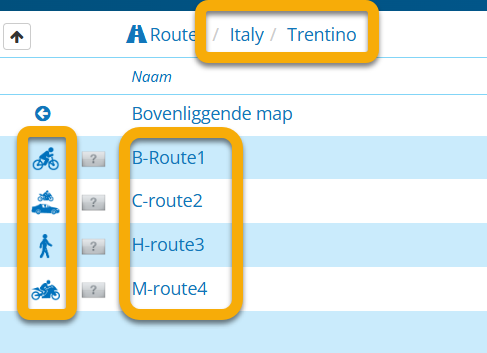
@Albert-van-den-Elsen said in Searching for a route:
There are many ways to simplify the search experience. Perhaps I'm oversimplifying things, and it may not align with your vision—but there's usually a workaround that can help solve the problem.
I think you oversimplified it. One of the reasons for having "folders" is to organize your data. Of course one can re-organize your data and just use (2) levels of folders. That just leads to poor organization if you have lots of data.
-
@Albert-van-den-Elsen said in Searching for a route:
There are many ways to simplify the search experience. Perhaps I'm oversimplifying things, and it may not align with your vision—but there's usually a workaround that can help solve the problem.
I think you oversimplified it. One of the reasons for having "folders" is to organize your data. Of course one can re-organize your data and just use (2) levels of folders. That just leads to poor organization if you have lots of data.
@Brett-Bartick the more the merrier

-
Your ideas are very welcome, but keep in mind that MRA is not creating a basecamp clone. Instead of trying to have MRA adopted to your wishes, you could try to adopt yourself to MRA methods, like you once did with Basecamp. Reading things like this, I always wonder if people also make demands and wishes at Garmin...

Furthermore, all ideas may or may not be implemented in the new web planner devs are working on (ETA unknown). Please dont expect anything will be done on the web planner as it currently is. Chances are very small.
Since the new web planner will be built from the ground up, chances are many features will be implemented differently anyway as most ideas have been passing here before.
-
Your ideas are very welcome, but keep in mind that MRA is not creating a basecamp clone. Instead of trying to have MRA adopted to your wishes, you could try to adopt yourself to MRA methods, like you once did with Basecamp. Reading things like this, I always wonder if people also make demands and wishes at Garmin...

Furthermore, all ideas may or may not be implemented in the new web planner devs are working on (ETA unknown). Please dont expect anything will be done on the web planner as it currently is. Chances are very small.
Since the new web planner will be built from the ground up, chances are many features will be implemented differently anyway as most ideas have been passing here before.
@Con-Hennekens said in Searching for a route:
Your ideas are very welcome, but keep in mind that MRA is not creating a basecamp clone. Instead of trying to have MRA adopted to your wishes, you could try to adopt yourself to MRA methods, like you once did with Basecamp. Reading things like this, I always wonder if people also make demands and wishes at Garmin...

Actually, I've spoken to tech support at Garmin many times about issues I've had with both their Basecamp application and Zumo Satellite Navigation devices. Even the current Zumo XT2 has had issues I've reported to Garmin.
Unfortunately, Garmin Basecamp hasn't been supported for many years. I've looked at a few different GPS navigation applications and settled on MRA. I've been migrated and creating new routes in MRA and it's been a bit frustrating.
I am trying to adopt myself to the MRA paradigm. How do you suggest one organizes many routes and POIs over a vast area in an easy way to find previously created items? The method that seemed obvious to me was the use of folders at different levels. I'm open to any other suggestions.
-
I can not give you any suggestions for that, other than to organize POI in excel and import it into your own personal library. I know the POI methods in MRA can use some TLC. I just don't want to give you any hope of seeing changes in the current web planner. All efforts will be made in a new web planner, that will definitely take some time before release
