Move option / button gone?
-
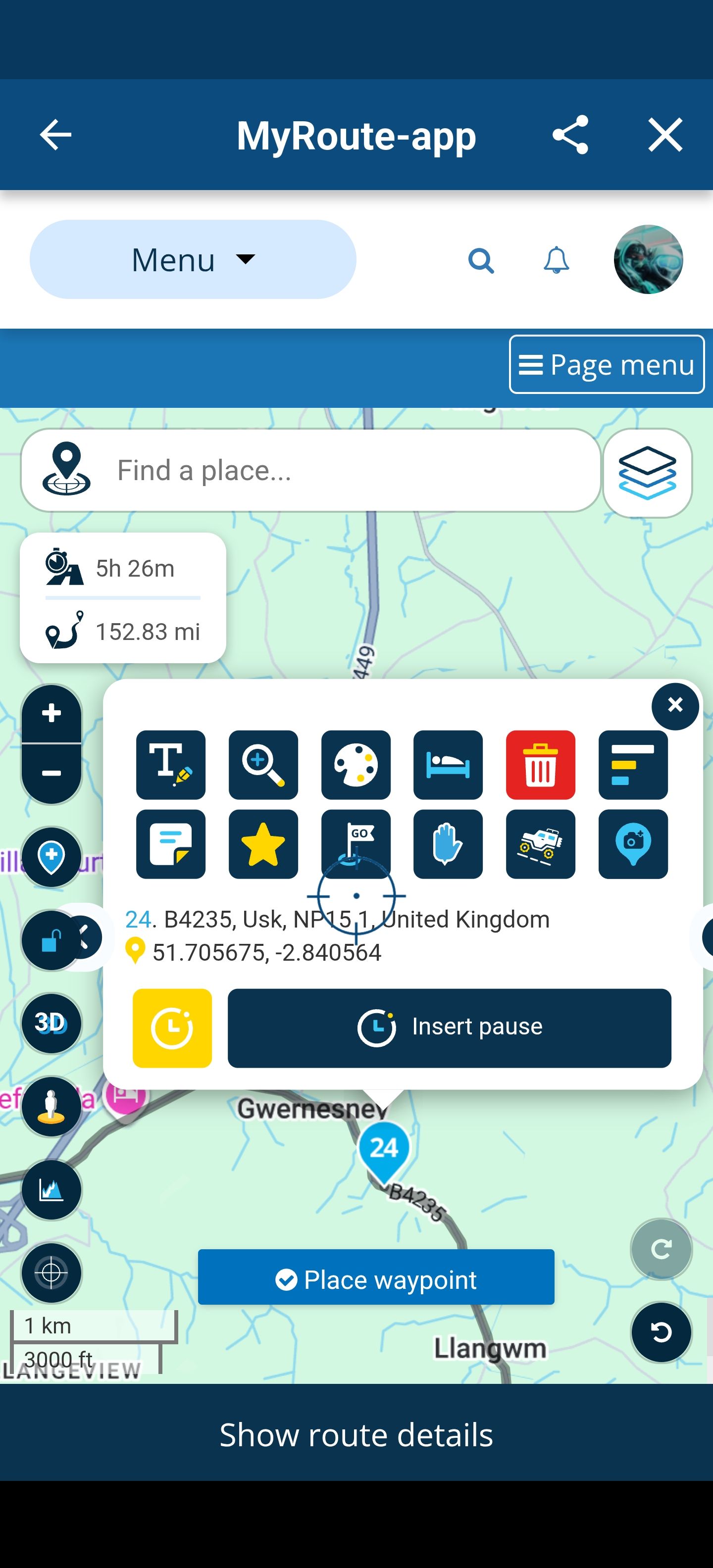
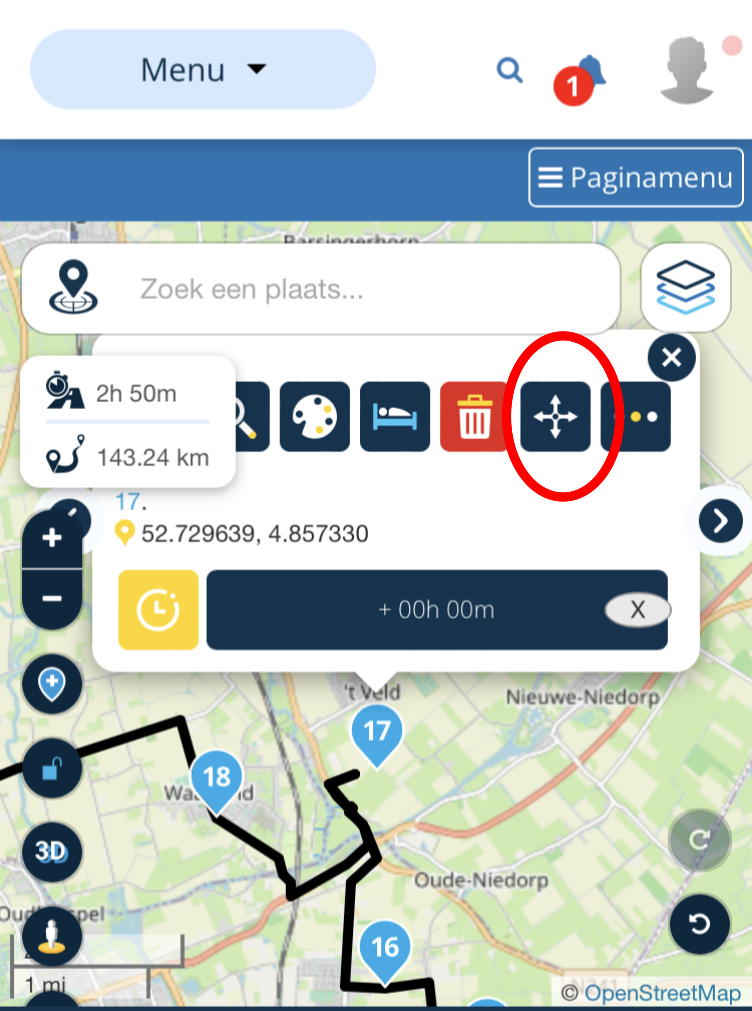
Hi all,
Has the move option been removed?
I do all my planning on my phone and not having a move option is a disaster. Please bring it back

 .
.Cheers

-
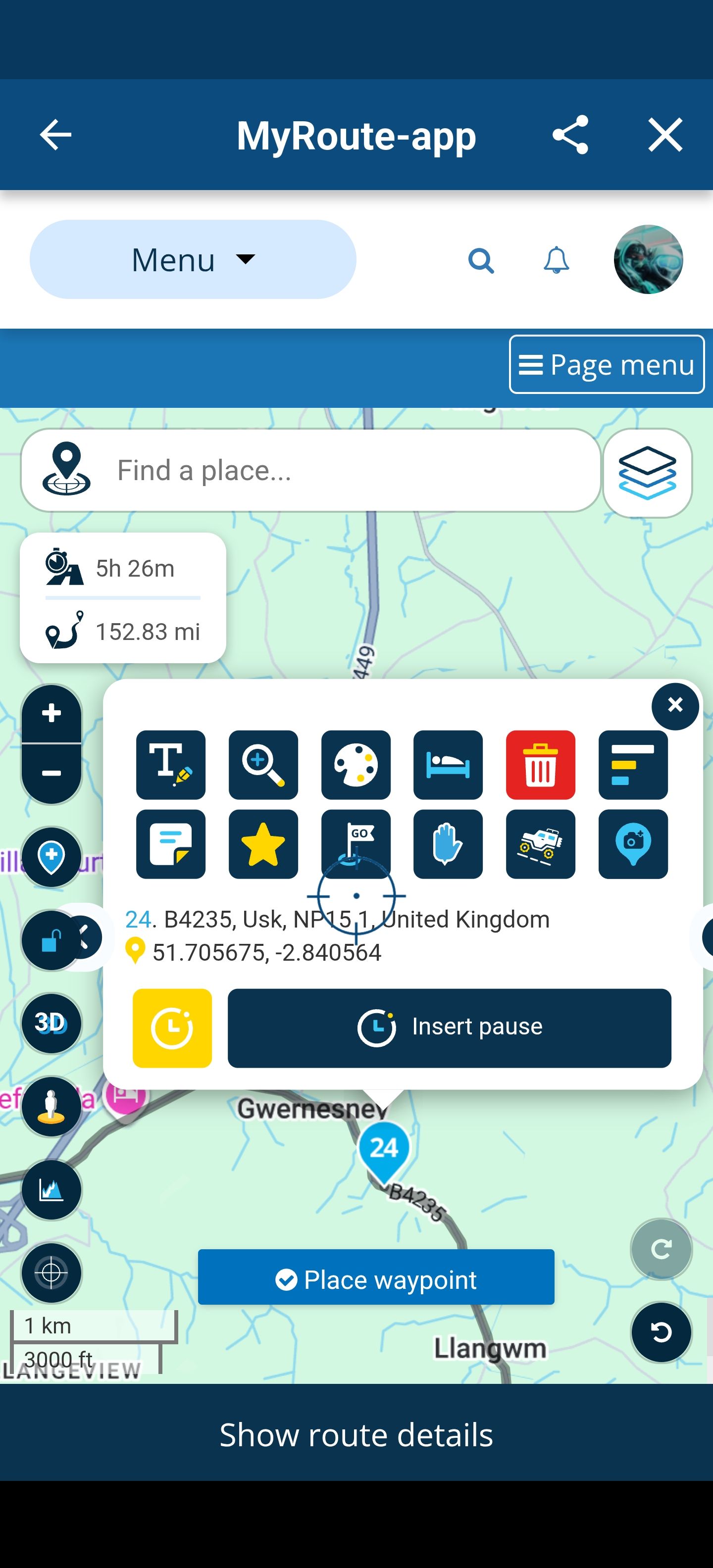
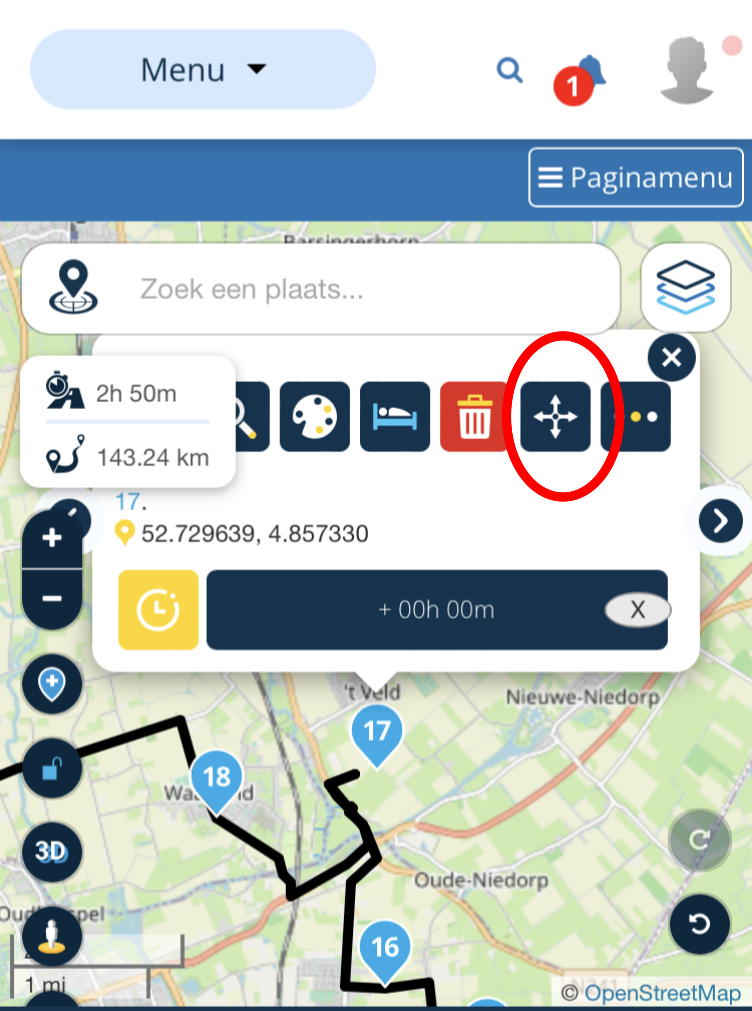
Hi all,
Has the move option been removed?
I do all my planning on my phone and not having a move option is a disaster. Please bring it back

 .
.Cheers

@JP-d
Why has it disappeared? In the phone app (iPhone), if you click on the waypoint, it is there.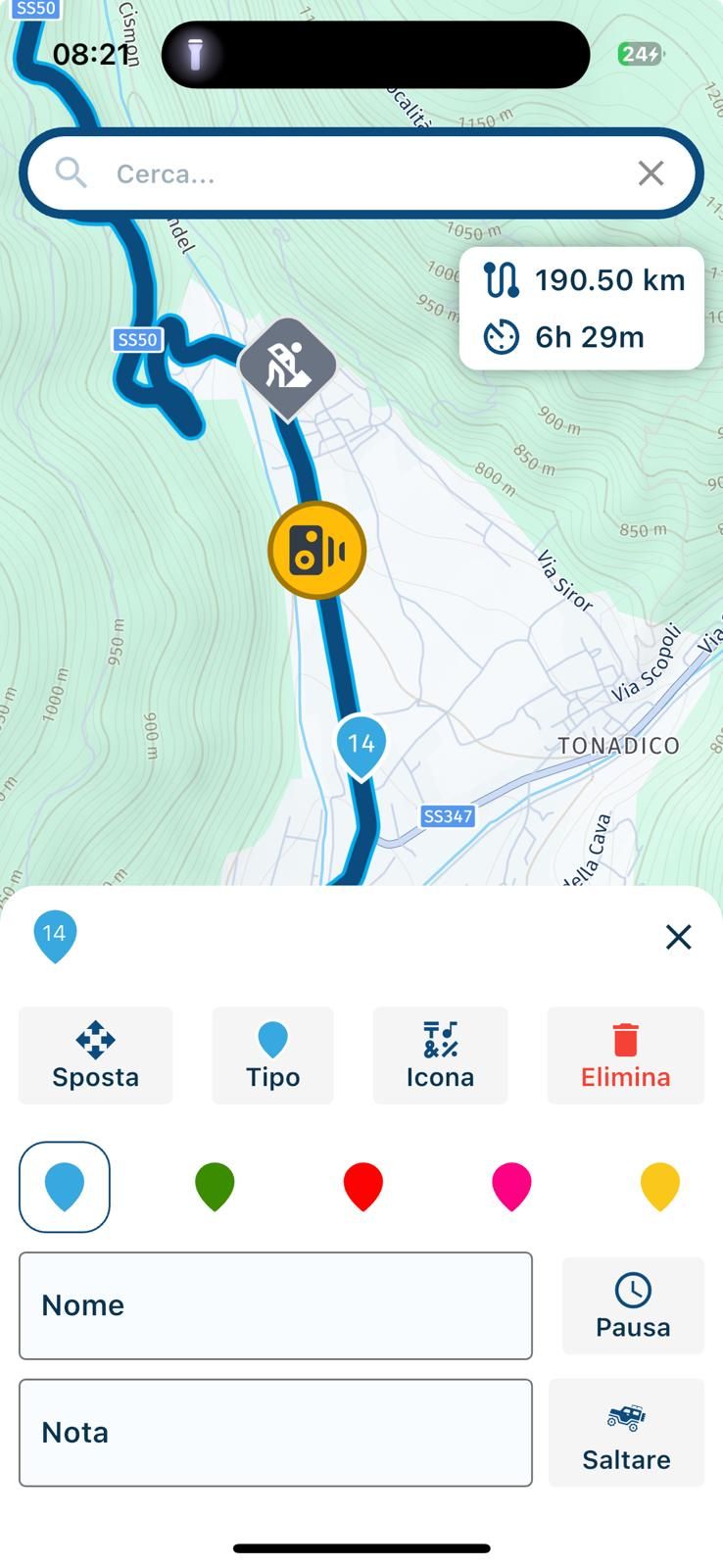
-
@JP-d
Why has it disappeared? In the phone app (iPhone), if you click on the waypoint, it is there.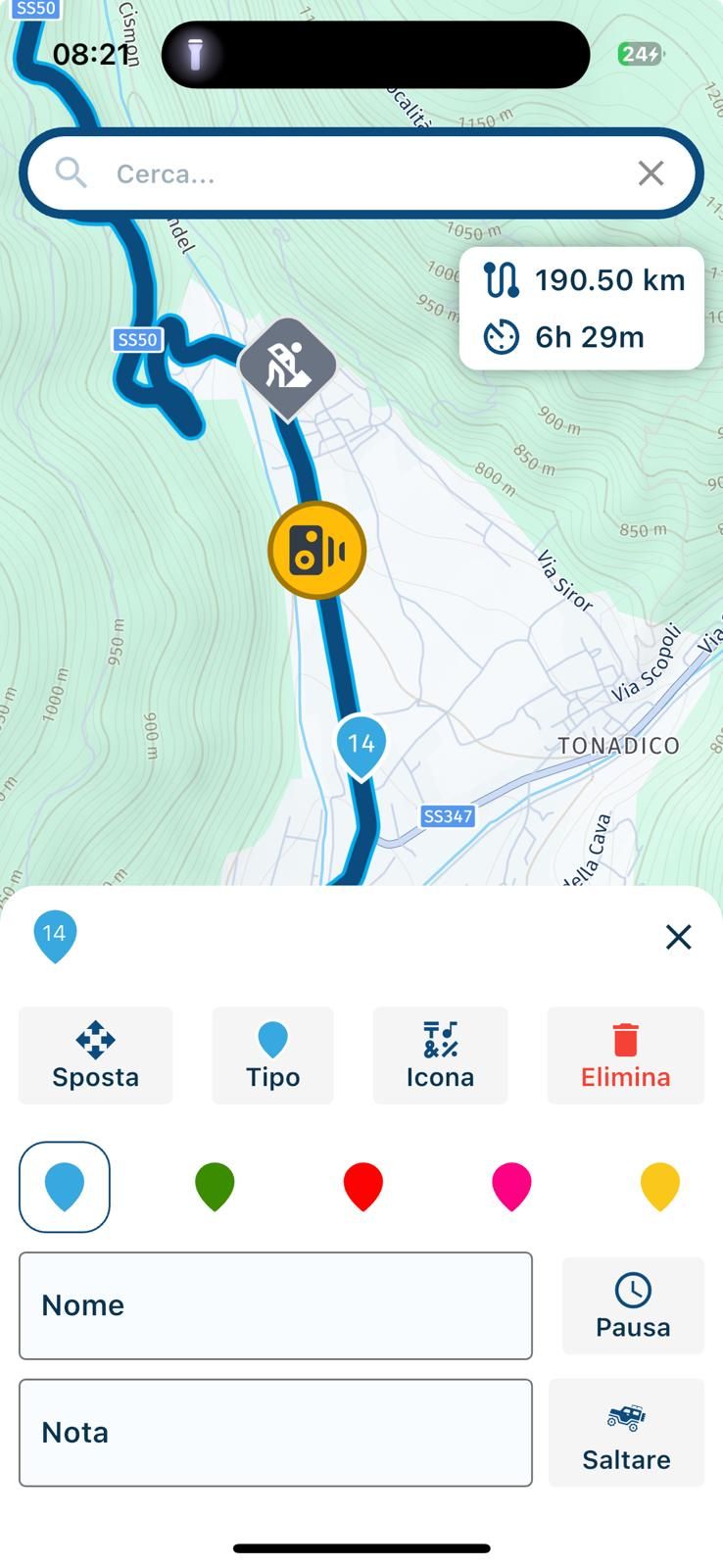
Sorry — from the itinerary, click the pencil, open the route planner, and click on the waypoint.
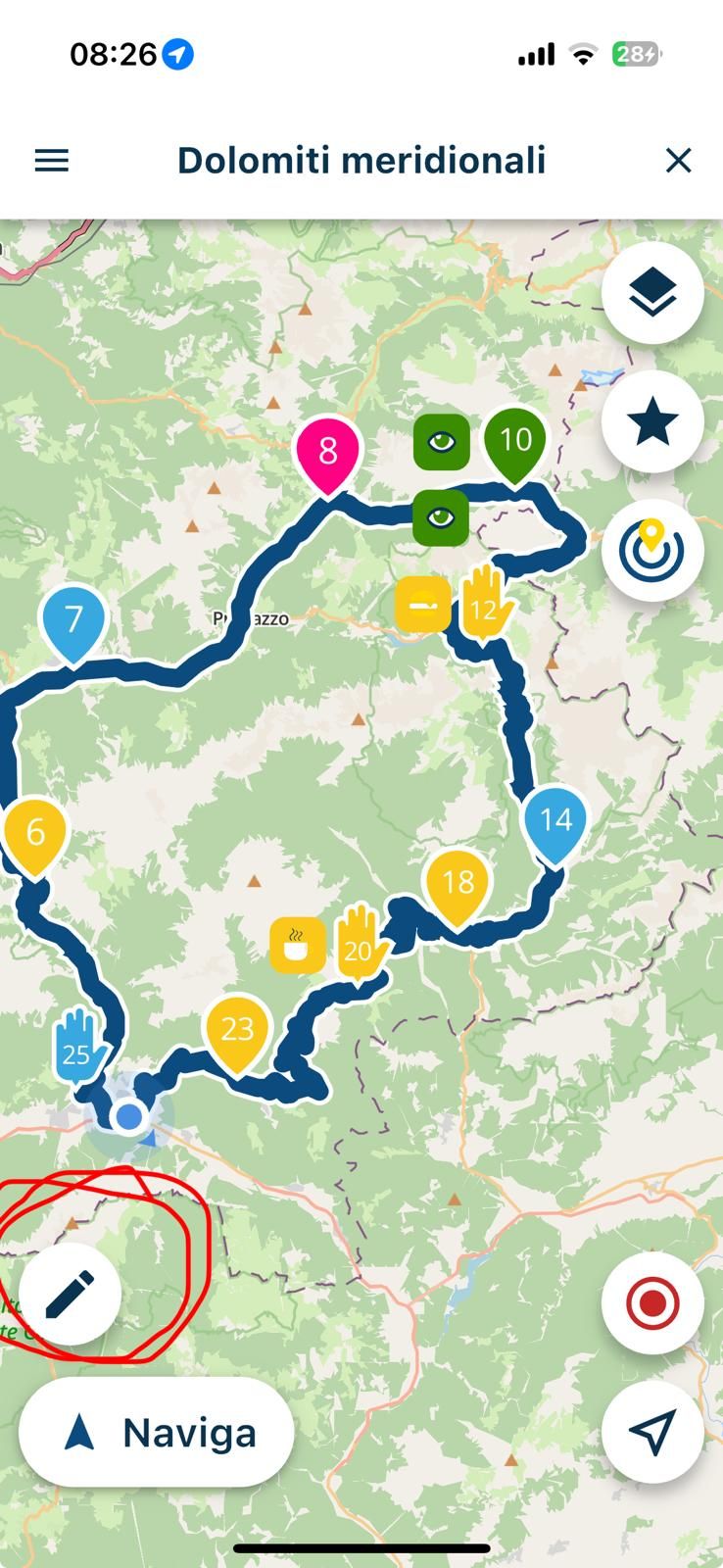
-
-
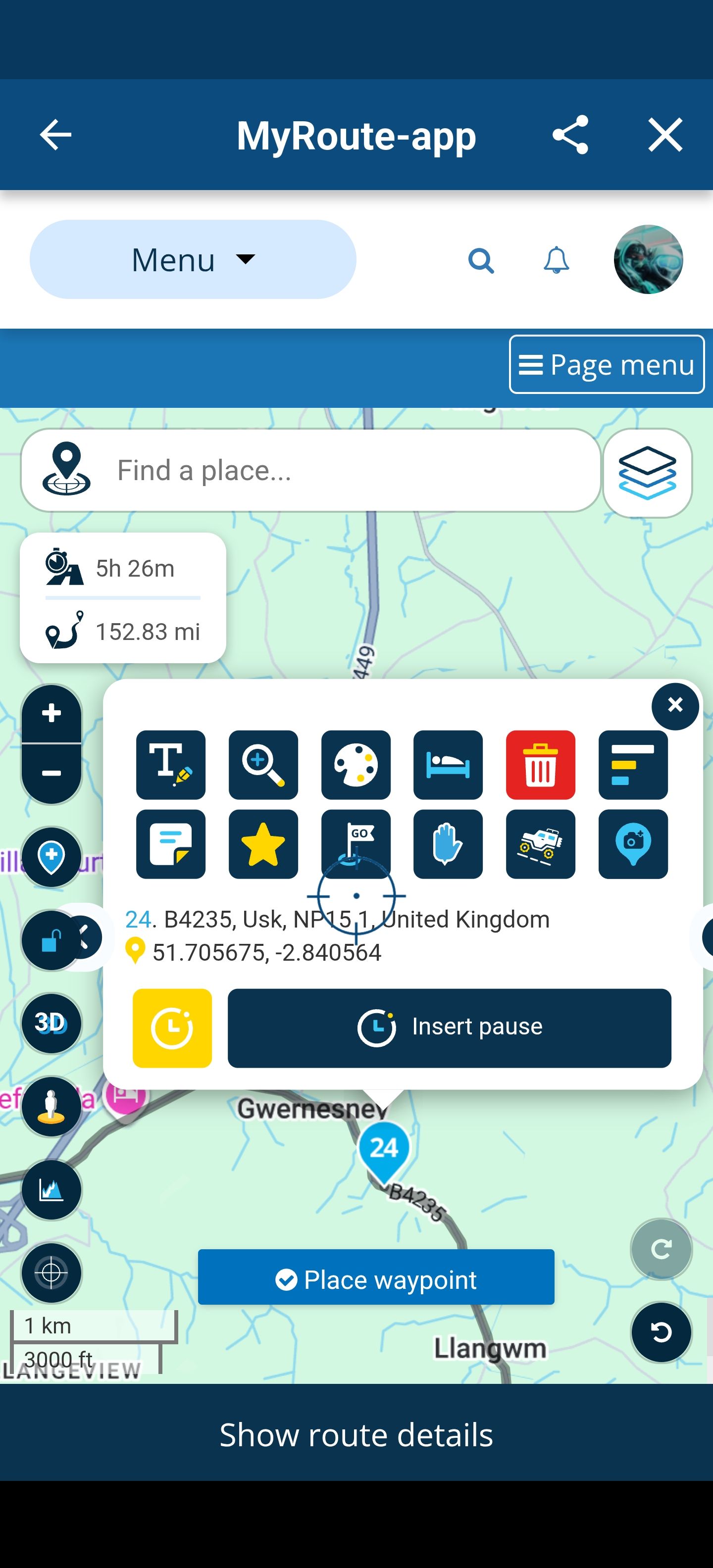
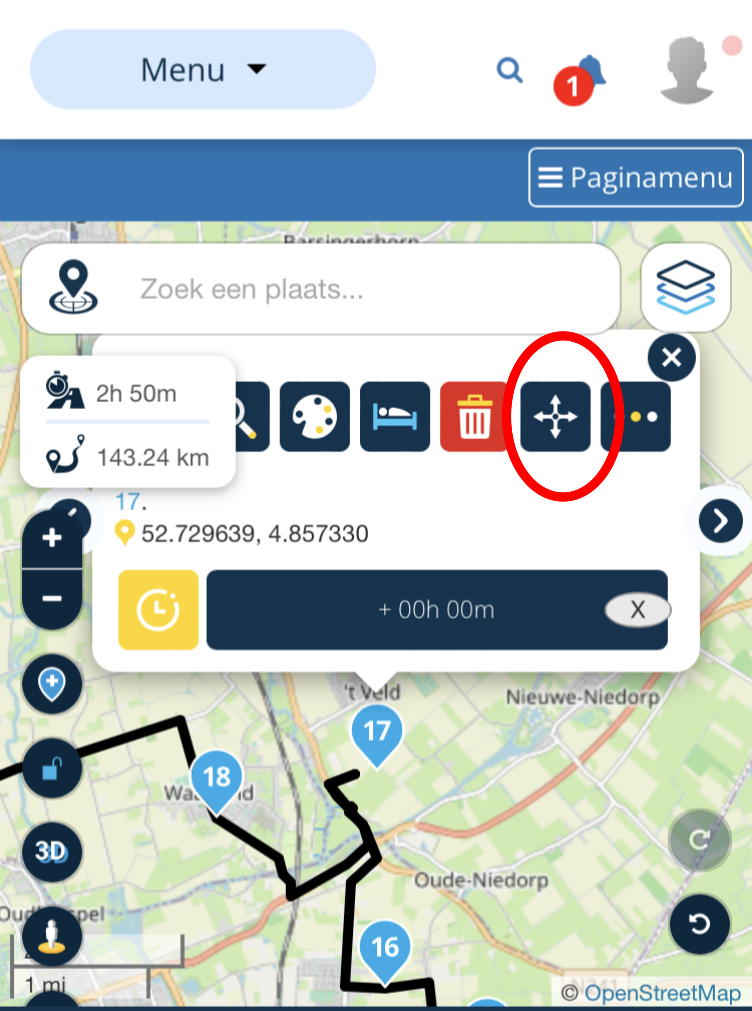
Hi all,
Has the move option been removed?
I do all my planning on my phone and not having a move option is a disaster. Please bring it back

 .
.Cheers

@JP-d
It hasn’t disappeared for me!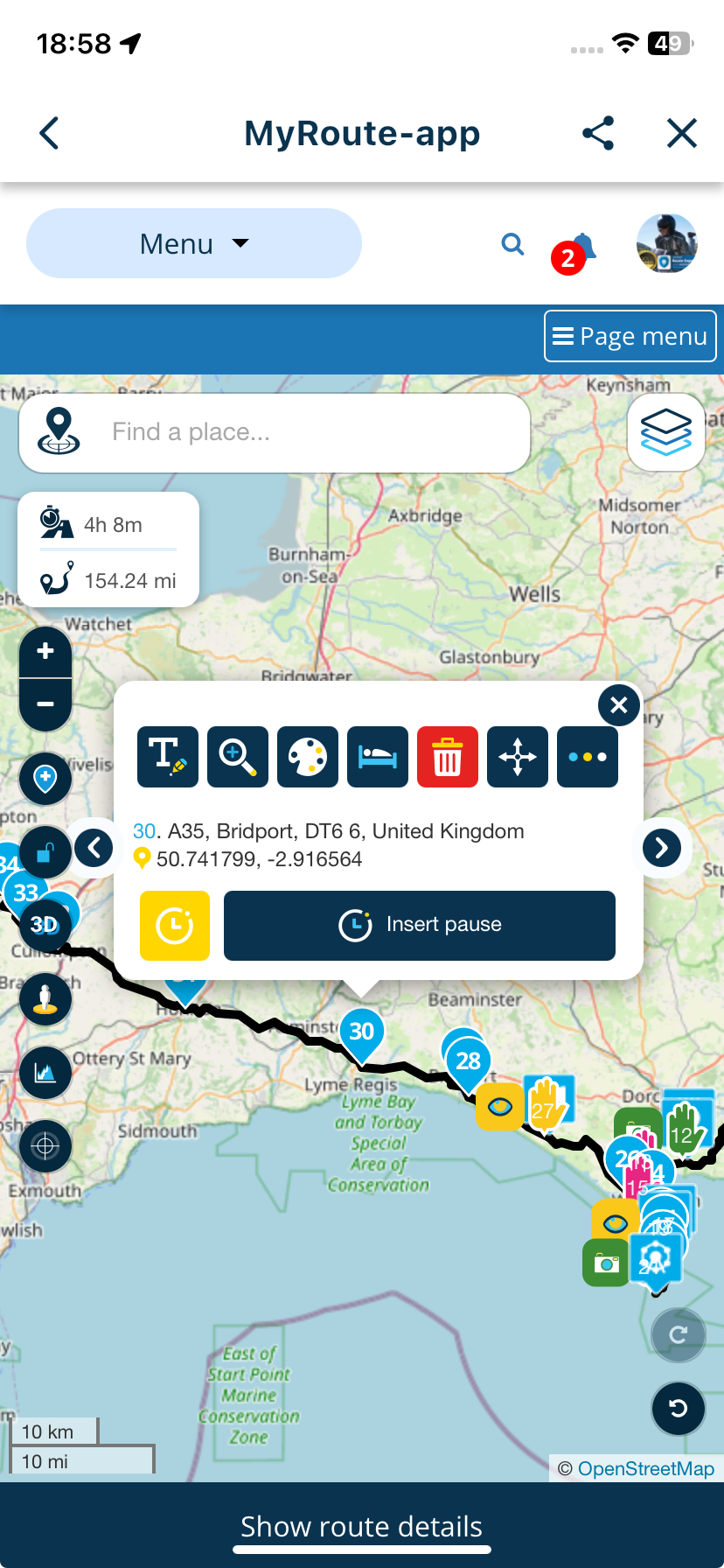
-
@JP-d
It hasn’t disappeared for me!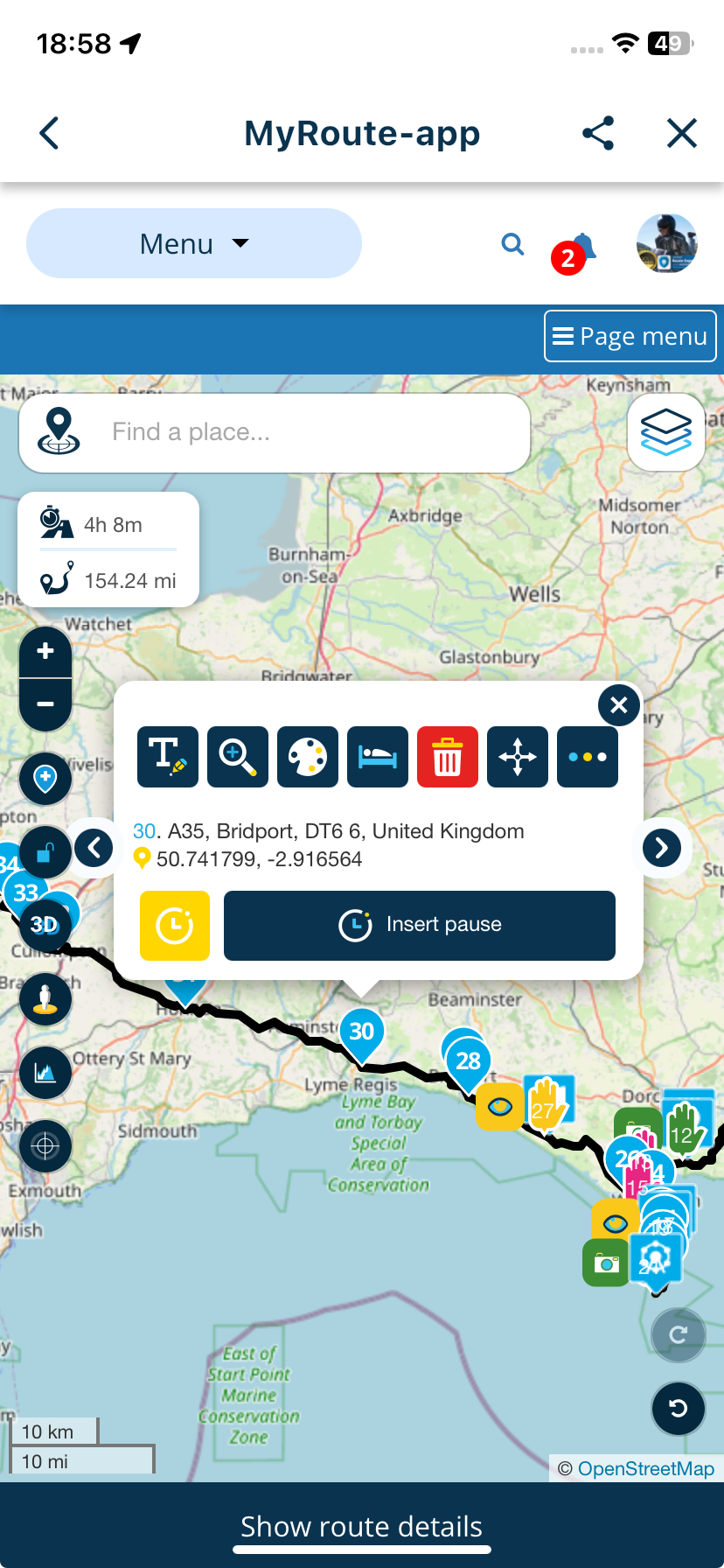
@Nick-Carthew in the original post, in the waypoint banner, the options are 6 wide
in your post, the options in the waypoint banner are 7 wide
My guess is @JP-d 's screen may be narrower & the banner has omitted the move function to enable the banner to fit the screen
the other clue is the redo/undo buttons they show where the edge of the screen is, there does not seem to be room for the move button unless the waypoint banner size is scaled down@JP-d what phone are you using & what is its screen size ?
-
@Nick-Carthew in the original post, in the waypoint banner, the options are 6 wide
in your post, the options in the waypoint banner are 7 wide
My guess is @JP-d 's screen may be narrower & the banner has omitted the move function to enable the banner to fit the screen
the other clue is the redo/undo buttons they show where the edge of the screen is, there does not seem to be room for the move button unless the waypoint banner size is scaled down@JP-d what phone are you using & what is its screen size ?
@Brian-McG, Hmm... I think the buttons are dynamically filled into the available space. If there was not enough space, the buttons would be left out from right to left starting with the camera button. Or maybe even a third row would be introduced, but I have never seen that.
Another theory

@JP-d, Is your first image the web-planner opened from the "Routelab" button within the app, or from a normal browser window? It could be that the move button is omitted while being in a normal browser in desktop-mode.Yet another theory

@JP-d, Do you by any chance have a mouse attached to your phone? The move button could perhaps be omitted because there are better means of moving in that case.Just theories, I do not have the means to try it out for myself at the moment.
-
@Guzzist it is back now. Must have been a glitch. Thanks


-
Thanks all for your help and suggestions.
