What function does this icon perform?
-
Hi Nik and thanks for the feedback, it doesn't and I'll try to figure out why.
do I need to activate any functions in MRA?Many thanks
-
Hi Nik and thanks for the feedback, it doesn't and I'll try to figure out why.
do I need to activate any functions in MRA?Many thanks
@Corrado-Miniati-0 Did you give the browser permission to share your location?
-



What @Rob-Verhoeff says...
-
This icon on a device with GPS (phone-tablet ed.) will probably indicate the correct position with this icon. But on a stand alone computer connected to the Internet, this will usually just never be the correct position. Regardless of whether or not you have given location permission.
In the latter case, MRA is unable to determine the position of your computer and will likely be given a position based on information from your Internet Service Provider.Op een apparaat met GPS (telefoon/tablet, red. noot) zal dit pictogram waarschijnlijk de juiste positie aangeven. Op een standalone computer met internetverbinding zal dit echter nooit de juiste positie zijn. Ongeacht of je toestemming hebt gegeven voor locatiebepaling of niet.
In het laatste geval kan MRA de locatie van je computer niet bepalen en krijgt het waarschijnlijk een locatie op basis van informatie van het internet. -
Just try querying the location in MRA with different browsers
Probeer de locatie maar op te vragen in MRA met verschillende browsers
-
Just try querying the location in MRA with different browsers
Probeer de locatie maar op te vragen in MRA met verschillende browsers
@white.mouse I agree with you that your location is not shown exactly based on the precise coordinates, but it definitely does indicate the area you're in. And that already makes a big difference if you give your browser permission to access your location.
-
Hi, for Desktop PCs or PCs without GPS Sensor, the IP Address will be taken to locate your position. You can check this with special websites.
Here is a sample from my desktop PC that shows an about 20km different position, actually two.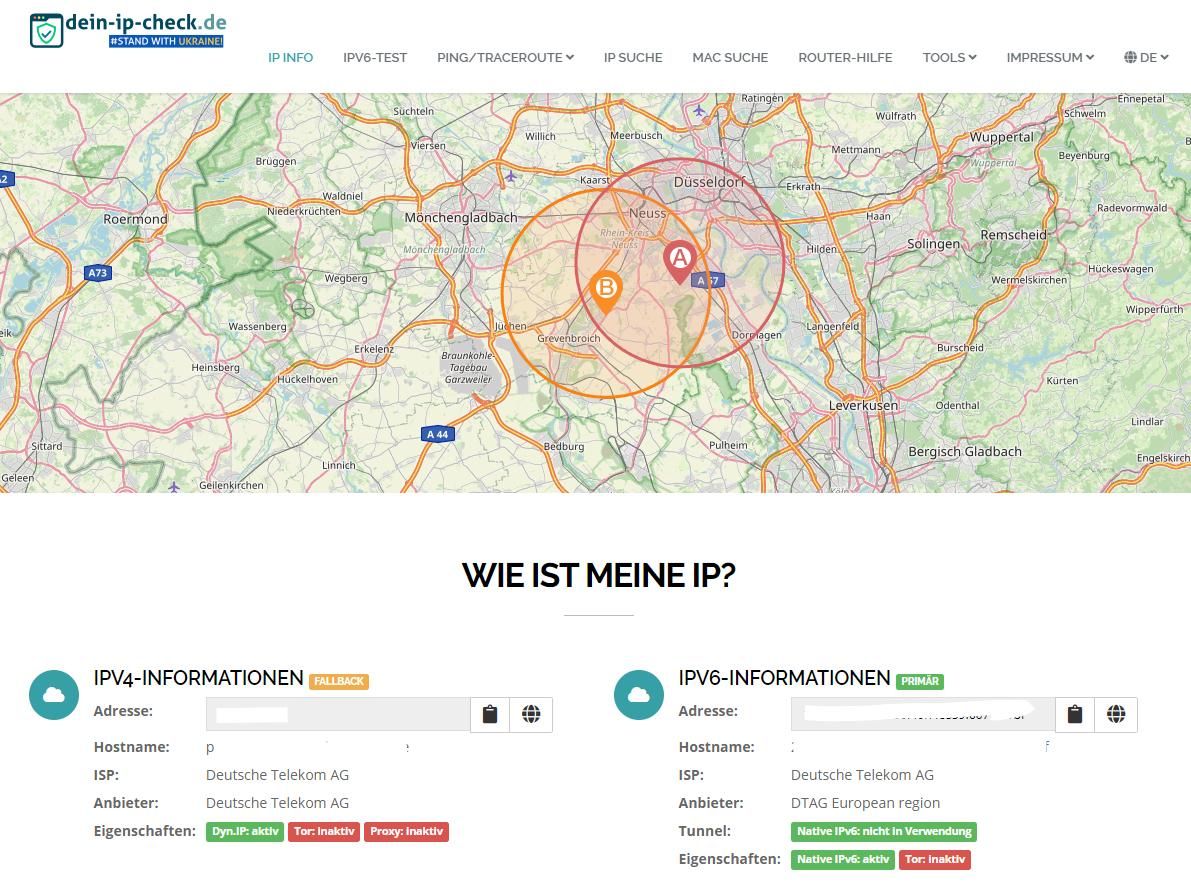
-
Hi Nik and thanks for the feedback, it doesn't and I'll try to figure out why.
do I need to activate any functions in MRA?Many thanks
@Corrado-Miniati-0 do you have a VPN active, because than you are on a different place. MRA thinks that I am in Frankfurt, well I am not

-
This icon on a device with GPS (phone-tablet ed.) will probably indicate the correct position with this icon. But on a stand alone computer connected to the Internet, this will usually just never be the correct position. Regardless of whether or not you have given location permission.
In the latter case, MRA is unable to determine the position of your computer and will likely be given a position based on information from your Internet Service Provider.Op een apparaat met GPS (telefoon/tablet, red. noot) zal dit pictogram waarschijnlijk de juiste positie aangeven. Op een standalone computer met internetverbinding zal dit echter nooit de juiste positie zijn. Ongeacht of je toestemming hebt gegeven voor locatiebepaling of niet.
In het laatste geval kan MRA de locatie van je computer niet bepalen en krijgt het waarschijnlijk een locatie op basis van informatie van het internet.@white.mouse, IP Geolocation is what you describe. But for anyone with an Android phone this goes much further. The webbrowser on a PC definitely shows my exact position. "Wherever I lay my phone, that's my home"

-
All very clear, many thanks for the feedback
