MRA MyRoute app version 4.3.9 - 395 - only shows a very much zoomed in route.
-
Dear web developers,
I currently am having issues on my Samsung tab A9+, Android version 14, with One UI 6.1. Since about a week when I drive a track all I see is a very much zoomed in route (am using the tablet in my campervan). I think it has to do with the latest update, since before I had a nice overview of the route/ road when driving. Now I do not even see an upcoming roundabout until I am pretty much on it. When driving mountains, it is very nice to have a bit of a road view of what is coming up - turnwise and such.
I have not changed any settings to cause this very much zoomed in sight of my route. When I manually zoom out, it only stays like that for a few seconds before it goes back to the zoomed in state.
Is there anything I can do to correct this, or is this a flaw in the latest update?
-
I would also like to see more in the dynamic view mode. Currently, about a third of the screen in horizontal orientation is lost for the sky. I'm afraid the only solution for now is the top view mode where you can select another zoom.
-
We fixed some zoom issues in this update.
What are your visual settings? Perhaps it is a good idea to check them / reconfigure it!
-
I would also like to see more in the dynamic view mode. Currently, about a third of the screen in horizontal orientation is lost for the sky. I'm afraid the only solution for now is the top view mode where you can select another zoom.
@Stanisław if that’s the case, check your tilt configuration. Might be a good idea to lower it. Due to a fixed issue your own configuration might not be suitable anymore.
-
Will be tested this weekend

-
We fixed some zoom issues in this update.
What are your visual settings? Perhaps it is a good idea to check them / reconfigure it!
@Corjan-Meijerink I know you did tackle some issues, however since the update my zoom is off.
How should I set the visual settings according to you? For they were fine before the update.
-
@Corjan-Meijerink I know you did tackle some issues, however since the update my zoom is off.
How should I set the visual settings according to you? For they were fine before the update.
@Inge-Bakermans said in MRA MyRoute app version 4.3.9 - 395 - only shows a very much zoomed in route.:
How should I set the visual settings according to you?
Go to your app-setting!
Menubars upper left corner > Account upper right corner > Navigation settings > Map layer > adjust Default zoom correction and/or Tilt correction. -
Did check and standard zoom correction is 0,0 - tiltcorrection is also 0,0.
This should not cause the route to be way too much zoomed in, right? -
Did check and standard zoom correction is 0,0 - tiltcorrection is also 0,0.
This should not cause the route to be way too much zoomed in, right?@Inge-Bakermans Yep, that should show plenty of map and almost no tilt.
-
Perhaps share a screenshot of what you are seeing and verify if you're not driving in the topdown modus (with fixed zoom).
-
In my case the tiltcorrection was +8 so it could be wrong setting

-
Will try to do that Corjan.
Drove with settings at 0 and still very little zoom.
Will take a photo with my phone of the tablet and post it. -
How do I check the not driving in fixed zoom btw?
-
How do I check the not driving in fixed zoom btw?
@Inge-Bakermans Press the compass sign
"during navigation mode" and watch the pop up showing the current mode.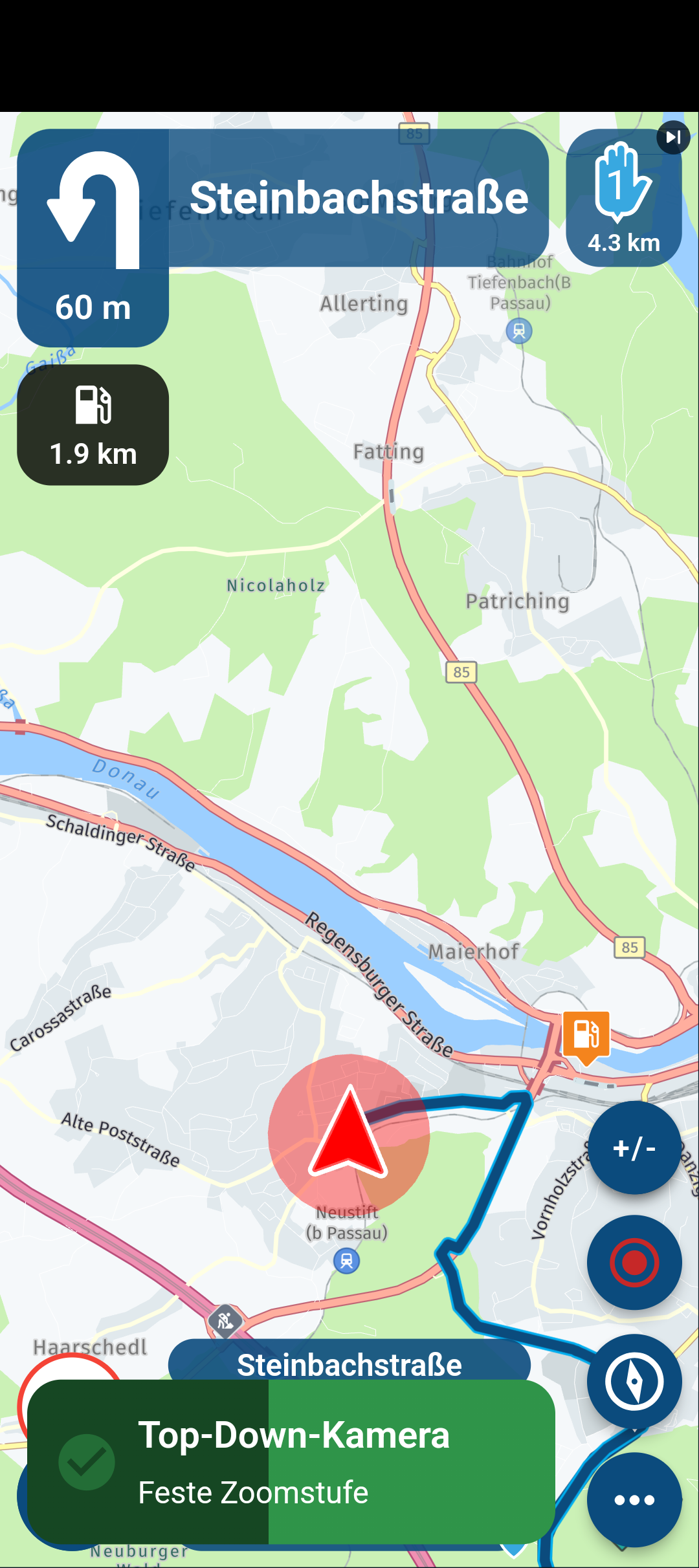
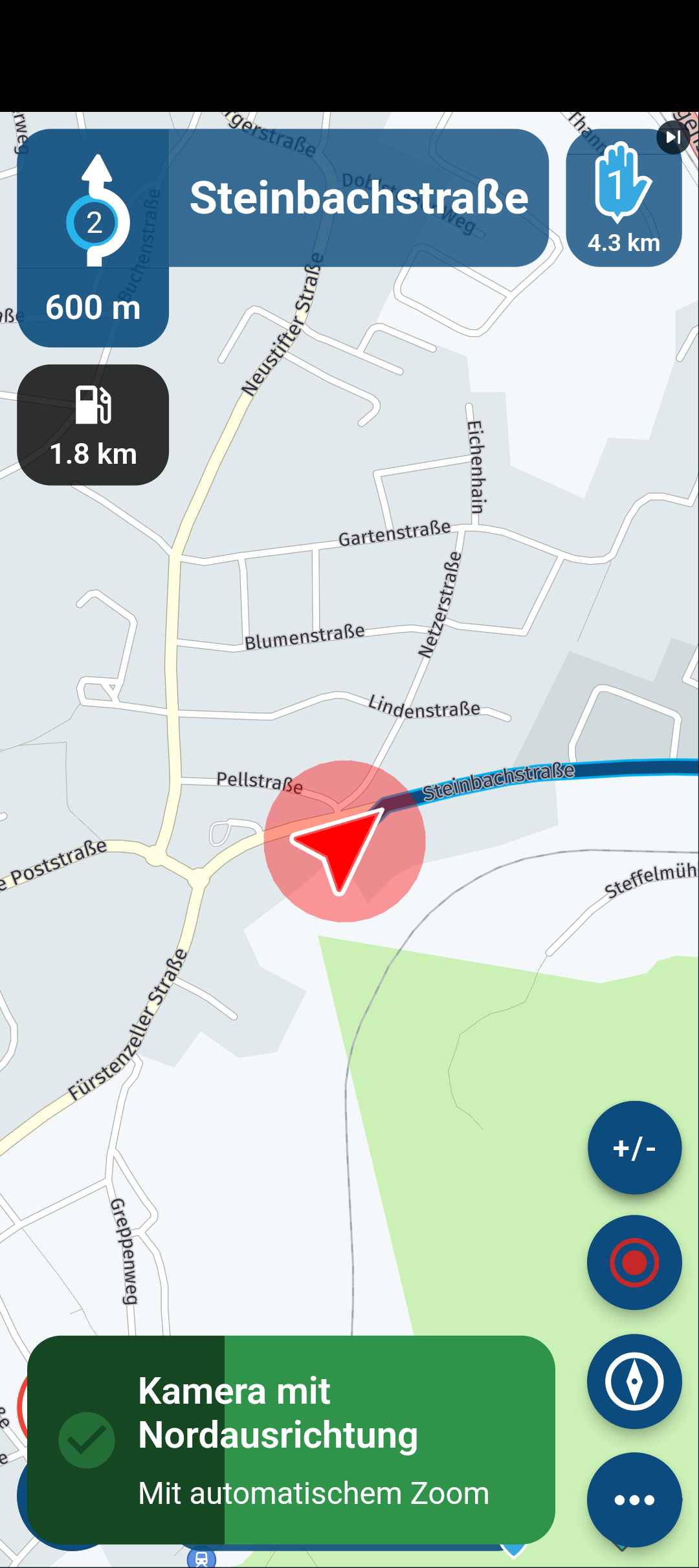
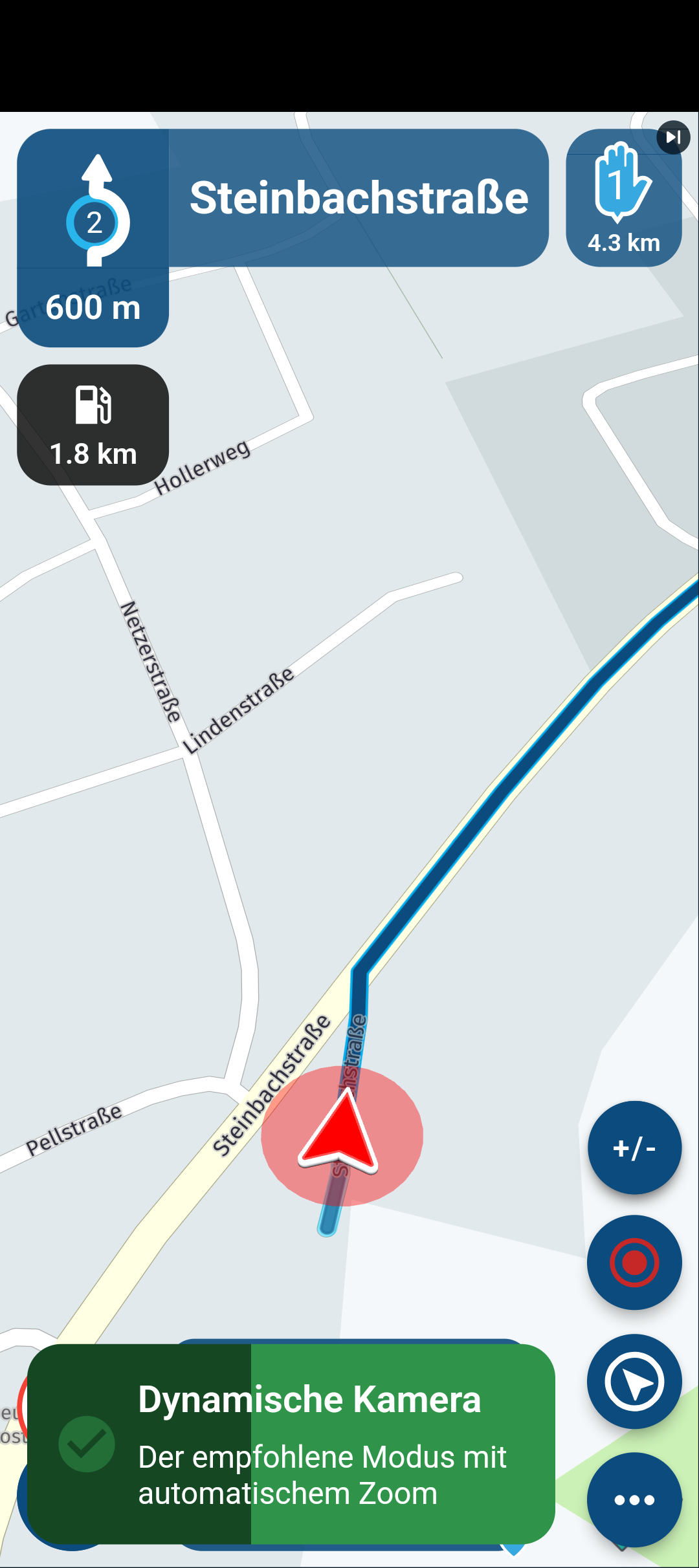
-
I have done about 1 kkm during the weekend, with the settings tilt correction = 0, it seems ok now - about 300 m ahead visible in the dynamic mode. I use 8'' tablet in horizontal view. Thanks @Corjan-Meijerink !
-
Corjan, dit is wat ik zie.

-
Peter thanks for the photos - will try the pressing of the compass tomorrow when driving.
Have set it for now on dynamic camera on the tablet - landscape. -
Corjan, dit is wat ik zie.

@Inge-Bakermans that for sure is not dynamic. Indeed tap the compass to switch to it

-
Peter thanks for the photos - will try the pressing of the compass tomorrow when driving.
Have set it for now on dynamic camera on the tablet - landscape.@Inge-Bakermans, Your opening post was in English, so I will continue in English. What is it exactly that is not good on your screenshot?
-
Am on the road so my apologies for the late reply. have indeed been tapping the compass and have it now way more zommed out - just like I like it. Thanks guys for the help.
