SilverFox Controller C 1
-
@Peter-Zehentreiter Hi Peter, as Im using the DMD2 tablet it already has the button app when shipped, I've updated it and the C1 works in Googlemaps with cable connection as do Waze, Kurviger and DMD2 but MRA won't. I can't easily disconnect it to try the C1 with bluetooth on MRA so I will have to wait and see how Corjan gets on when he receives his C1.
@Jay-Salvo said in SilverFox Controller C 1:
...Im using the DMD2 tablet it already has the button app when shipped, I've updated it...
Please, how could you update the Button App? Which version do you have on your device now?
-
@Jay-Salvo said in SilverFox Controller C 1:
...Im using the DMD2 tablet it already has the button app when shipped, I've updated it...
Please, how could you update the Button App? Which version do you have on your device now?
@Guzzist Hi they sent me an email, this it it pasted(im just trying to work out how I can pass you the zip file they sent:
Hi,
We have done integration work with DMD2 app and Firmware update for C1 controller is needed.
After this update, F-mode toggle is implemented by "pinching" the joysticks: The Control (left) joystick to right and The Panning (right) joystick to left.
After this update in F1 mode, you can define all Controller joystick moves (4 of them) into action in DMD2 app. As well the cable connection is now fully supported in DMD2 and Buttons app.
Please follow the link https://www.silverfoxcontrollers.com/c1update for installation instructions.
The update file is attached on this email
Sama suomeksi:
Olemme tehneet integrointityötä DMD2 ohjelman kanssa ja Firmware päivitys C1 ohjaimeen on tarpeen.
Tämän päivityksen jälkeen F-moodit vaihtuu "puristamalla" joystickeja toisiaan kohden: Vasenta oikealle ja Oikeaa vasemmalle.
Päivityksen jälkeen F1 tilassa voit määritellä kaikki 4 suuntaa DMD2 toiminnoiksi. Myös kaapeliyhteys (serial connection) on täysin tuettu DMD2 ja Buttons -ohjelmissa.
Seuraa linkkiä https://www.silverfoxcontrollers.com/c1update
Päivitys tiedosto on liitetiedostona tässä sähköpostissa.
Best Regards
Riku Pasanen
tel+358 40570 2779www.silverfoxcontrollers.com
www.facebook.com/SilverFoxcontrollers -
@Jay-Salvo said in SilverFox Controller C 1:
...Im using the DMD2 tablet it already has the button app when shipped, I've updated it...
Please, how could you update the Button App? Which version do you have on your device now?
@Guzzist You can download it from their site here:
-
@Guzzist You can download it from their site here:
@Jay-Salvo thank you very much for detailed information. But I just wondered how to update the Button App. I don't intend to use SilverFox controller.
-
@Jay-Salvo said in SilverFox Controller C 1:
...Im using the DMD2 tablet it already has the button app when shipped, I've updated it...
Please, how could you update the Button App? Which version do you have on your device now?
@Guzzist Do not know whether it is helpful for you.
I have the Button App installed as a single app on my Android.
To update the app I have just top open the app and if there ist an update available, the app ist asking me if I want to update. -
@Guzzist Do not know whether it is helpful for you.
I have the Button App installed as a single app on my Android.
To update the app I have just top open the app and if there ist an update available, the app ist asking me if I want to update.@Peter-Zehentreiter ah - ok, understood. But it sounds, the Button app was used on DMD device - therefore I have asked, because on DMD you should not use Playstore for updates.
-
@Peter-Zehentreiter ah - ok, understood. But it sounds, the Button app was used on DMD device - therefore I have asked, because on DMD you should not use Playstore for updates.
@Guzzist My button app isn't from the Play Store either. You can find the app as an "APK file" either in the DMD forum or on the SilverFox website.
-
@Corjan-Meijerink Sorry to bother you. Have you had a chance to test your new C1 controller? Once I am sure all functions work in MRA Navigation, I will order this controller.
Thank you in advance.@Kenny-Thierens @Peter-Zehentreiter confirmed it worked as expected! So I trust that is the case

I did receive the new SilverFox controller but have not yet connected it to power. Hopefully I get around doing that next week.
-
@Kenny-Thierens @Peter-Zehentreiter confirmed it worked as expected! So I trust that is the case

I did receive the new SilverFox controller but have not yet connected it to power. Hopefully I get around doing that next week.
@Corjan-Meijerink Hi, ive update everything but I cant zoom in and out with the joystick on the C1, The left joystick does nothing in MRA but works in other apps. I have a wired connection. Look forward to seeing if you have the same problem and cant resolve it. Thanks.
-
@Corjan-Meijerink Hi, ive update everything but I cant zoom in and out with the joystick on the C1, The left joystick does nothing in MRA but works in other apps. I have a wired connection. Look forward to seeing if you have the same problem and cant resolve it. Thanks.
@Jay-Salvo did you already tried bluetooth connection instead of wired?
-
@Jay-Salvo did you already tried bluetooth connection instead of wired?
@Kenny-Thierens I also mentioned that issue 15 days ago to him......I also think, that could be an issue.
-
@Jay-Salvo did you already tried bluetooth connection instead of wired?
@Kenny-Thierens no it’s wired, I can’t easily disconnect the wiring to try Bluetooth as it’s buried in the bike. All other navigation platforms work with a wired connection
-
@Kenny-Thierens no it’s wired, I can’t easily disconnect the wiring to try Bluetooth as it’s buried in the bike. All other navigation platforms work with a wired connection
@Jay-SalvoI In our Button app we can disable cable connection, do you have the same possibility in your Button app?

-
@Kenny-Thierens @Peter-Zehentreiter confirmed it worked as expected! So I trust that is the case

I did receive the new SilverFox controller but have not yet connected it to power. Hopefully I get around doing that next week.
@Corjan-Meijerink The only thing I´d like to know... is there a possibilty to skip waypoints with the controller, if yes please be so kind and explain how to do.
Thanks in advance
Peter -
@Jay-SalvoI In our Button app we can disable cable connection, do you have the same possibility in your Button app?

@Peter-Zehentreiter Thank you Peter, just gone and tried it and it works via the Bluetooth although as soon as power is lost I have to reconnect bluetooth again and deselect cable in the buttons app.
-
@Peter-Zehentreiter Thank you Peter, just gone and tried it and it works via the Bluetooth although as soon as power is lost I have to reconnect bluetooth again and deselect cable in the buttons app.
@Jay-Salvo I am glad to read that you can celebrate at least a partial success
-
@Jay-Salvo I am glad to read that you can celebrate at least a partial success
@Peter-Zehentreiter If you sort skipping waypoints easily Id be interested in that too

-
@Peter-Zehentreiter If you sort skipping waypoints easily Id be interested in that too

@Jay-Salvo I'll keep you informed

-
@Peter-Zehentreiter If you sort skipping waypoints easily Id be interested in that too

@Jay-Salvo Hi Jay, I got it

This link leads to the SilverFox Bluetooth controller commands:
https://www.myrouteapp.com/supportAccording to the commands listed in the table, the code "D" is the relevant command for skipping waypoints.
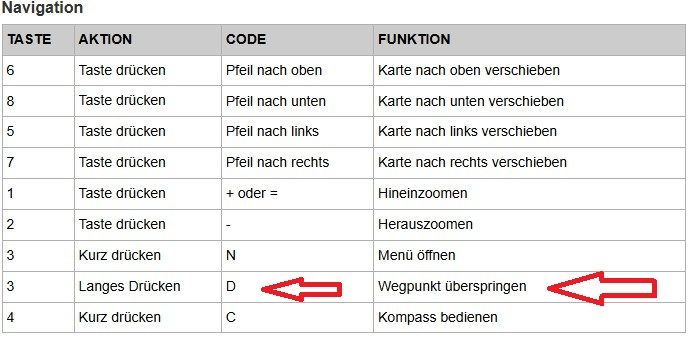
On the SilverFox website: https://www.silverfoxcontrollers.com/motorcycle-navigation-installation, you can find further information about which commands the two joysticks can execute.
According to this description, you need to push the control joystick up and hold it briefly.
I've tested it; it works for both via and shaping points.
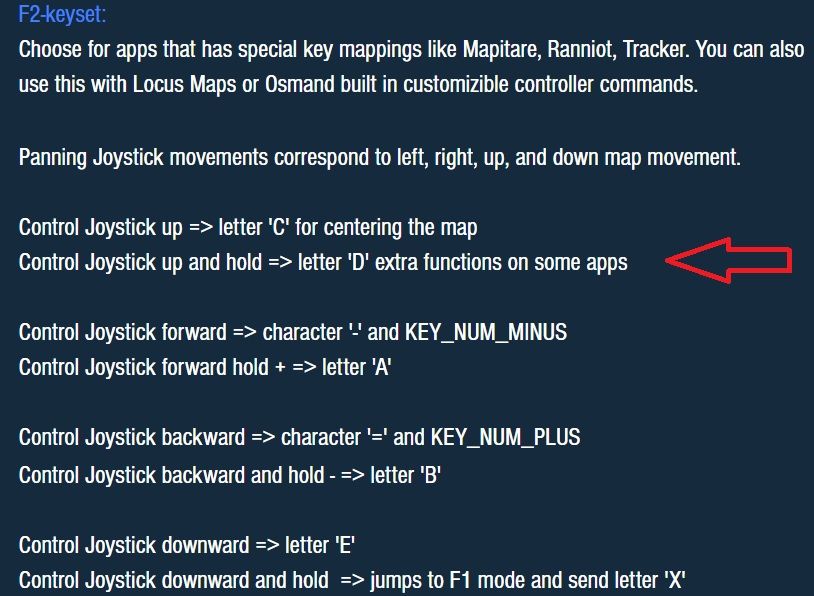
-
@Jay-Salvo Hi Jay, I got it

This link leads to the SilverFox Bluetooth controller commands:
https://www.myrouteapp.com/supportAccording to the commands listed in the table, the code "D" is the relevant command for skipping waypoints.
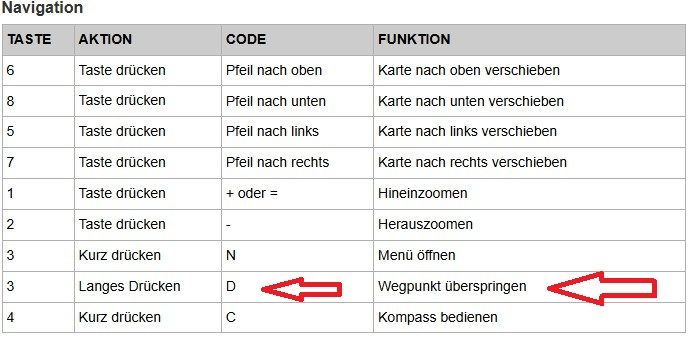
On the SilverFox website: https://www.silverfoxcontrollers.com/motorcycle-navigation-installation, you can find further information about which commands the two joysticks can execute.
According to this description, you need to push the control joystick up and hold it briefly.
I've tested it; it works for both via and shaping points.
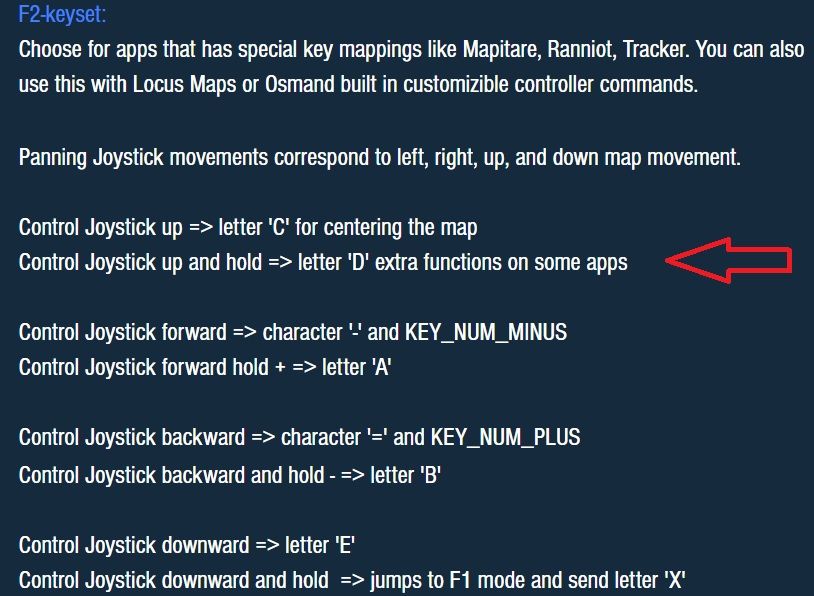
@Peter-Zehentreiter That's Brilliant, a huge thank you, I will have a play this weekend to see it working.

