New update! (4.3.7) - Track navigation improvements and CP / AA zooming
-
Today a ride with the 4.3.7 version.
This version looks more and stable and smooth when riding.
But i don't see much diference in the autozoom functioniality. It stays more or less on the same zoom level regardless the driving speed.
Is this correct? -
I confirm... The zoom only works manually, not in relation to speed or intersections. Yet it is active in the options. It should be fixed to avoid zooming manually on a motorcycle. I would add that there is not always a warning of major slowdowns on the highways. It even recommends detours, for major slowdowns, where there are none. Still needs to be fixed a bit.
Google traslate..

-
@M-Schrijver @Gaetano-9 What camera view are you using? Automatic zoom does not work with top down view. Adjust the camera view by tapping the compass.
-
What camera should i use?
I do not think i use top down -
What camera should i use?
I do not think i use top down@M-Schrijver North up and dynamic both have automatic zoom.
-
Than it does not work in Android Auto.
In the settings are 4 options:
- Off
- Speed related
- Direction related
- Both
I use "Both" with dynamic zoom.
-
Than it does not work in Android Auto.
In the settings are 4 options:
- Off
- Speed related
- Direction related
- Both
I use "Both" with dynamic zoom.
@M-Schrijver Camera view has 3 options. Top down, north up and dynamic. You adjust the camera view by tapping the compass, it is not in the settings. Your camera view choice is stored and will be used next time until you change it.
You see a notification each time you tap the compass that tell you which camera view is active and what zoom is available. My example shows top down is chosen and it is fixed zoom level.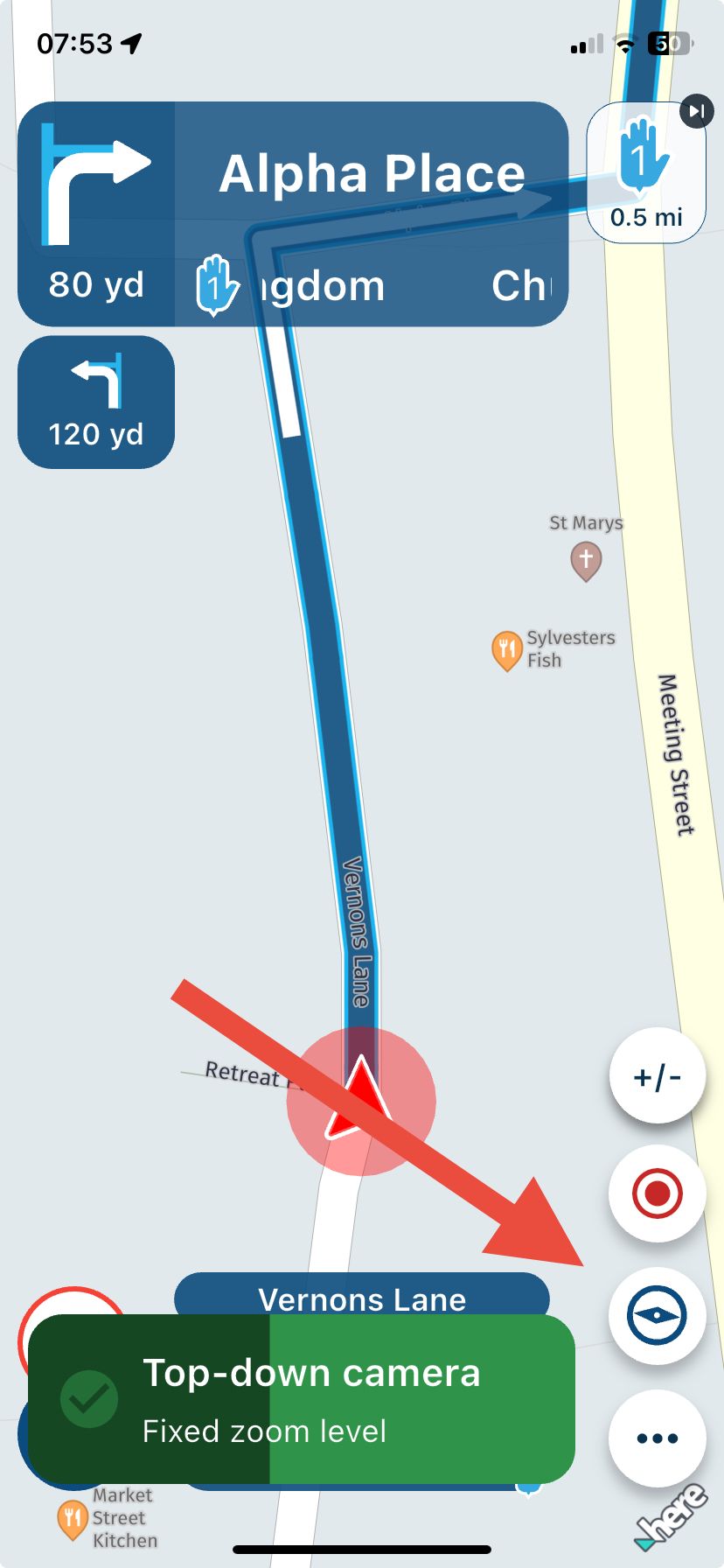
-
Yes, i know.
The "compass" is set so dynamic.But in the settings are some settings which tells how the autozoom should behave. That one i've set to "Both"
-
Yes, i know.
The "compass" is set so dynamic.But in the settings are some settings which tells how the autozoom should behave. That one i've set to "Both"
@M-Schrijver Have you tried adjusting your default zoom correction? I have mine set to +0.0 which works for me.
-
I did but i see very little changes. The global zoomlevel changes. But the range of zoom level does not change. The range of zoom level is very limited.
I don't have real figures about the zoom level. So i will use examples.What it looks like to me at the moment
Maximum zoomed out (at 100 km/u) is 1 cm on screen is 200 meters in real. Maximium zoomed in (at slow driving or stop) is 1 cm on screen is 150 meter in real.What I expect?
At 100 km/u. 1 cm on screen is 200 meters in real.
At 30 km/u/stop. 1 cm on screen is 30 meters in real. -
@M-Schrijver @Gaetano-9 What camera view are you using? Automatic zoom does not work with top down view. Adjust the camera view by tapping the compass.
@Nick-Carthew ....
Today I checked and used all the possible settings. The automatic zoom does not work on AA but on the cell phone yes. Even with Google maps. On a motorcycle the automatics are important, if it is not possible I will switch to a Tablet or a dedicated cell phone.
-
@Nick-Carthew ....
Today I checked and used all the possible settings. The automatic zoom does not work on AA but on the cell phone yes. Even with Google maps. On a motorcycle the automatics are important, if it is not possible I will switch to a Tablet or a dedicated cell phone.
I can confirm that the automatic zoom does not work in the new version on AA. With the same camera modus as I used in older versions and were it zoomed, it does not do now.
Also I experience that when I have used the new zoom buttons they remain on the screen. Because of this also the stop button overlays the maximum velocity sign.
-
I can confirm that the automatic zoom does not work in the new version on AA. With the same camera modus as I used in older versions and were it zoomed, it does not do now.
Also I experience that when I have used the new zoom buttons they remain on the screen. Because of this also the stop button overlays the maximum velocity sign.
Also bei mir funktioniert es jetzt endlich! Ich hatte bei den vorherigen Versionen das gleiche Problem.
Es ist aber ein bisschen tricki! Man braucht die richtigen Einstellung.
Den Standard Zoomfaktor in den Einstellungen habe ich auf -2. Zoomanpassungen auf Aktiviert.
Der Kompass steht auf Dynamisch.
Jetzt kommt es, mit der neuen Schaltfläche kann man zwischen manuellen und automatischen Zoomen umstellen. Wenn man die + und - Tasten sieht ist man im manuellen Modus! Hier wird nicht mehr auf die Kreuzung gezoomt.
Wenn man wieder die ganz unten rechte Taste drückt ist man wieder im automatischen Modus und es wird rein und raus gezoomt. Hat mich auch eine Weile fummeln gekostet!
@Admins
Bei der Version wird der Akku bei Android Auto extrem warm. Bitte unbedingt korrigieren!Danke Lutz
-
Also bei mir funktioniert es jetzt endlich! Ich hatte bei den vorherigen Versionen das gleiche Problem.
Es ist aber ein bisschen tricki! Man braucht die richtigen Einstellung.
Den Standard Zoomfaktor in den Einstellungen habe ich auf -2. Zoomanpassungen auf Aktiviert.
Der Kompass steht auf Dynamisch.
Jetzt kommt es, mit der neuen Schaltfläche kann man zwischen manuellen und automatischen Zoomen umstellen. Wenn man die + und - Tasten sieht ist man im manuellen Modus! Hier wird nicht mehr auf die Kreuzung gezoomt.
Wenn man wieder die ganz unten rechte Taste drückt ist man wieder im automatischen Modus und es wird rein und raus gezoomt. Hat mich auch eine Weile fummeln gekostet!
@Admins
Bei der Version wird der Akku bei Android Auto extrem warm. Bitte unbedingt korrigieren!Danke Lutz
@LR Ich werde das Morgen mal versuchen. Danke.
-
Just to investigate.
As long as this screen is visible: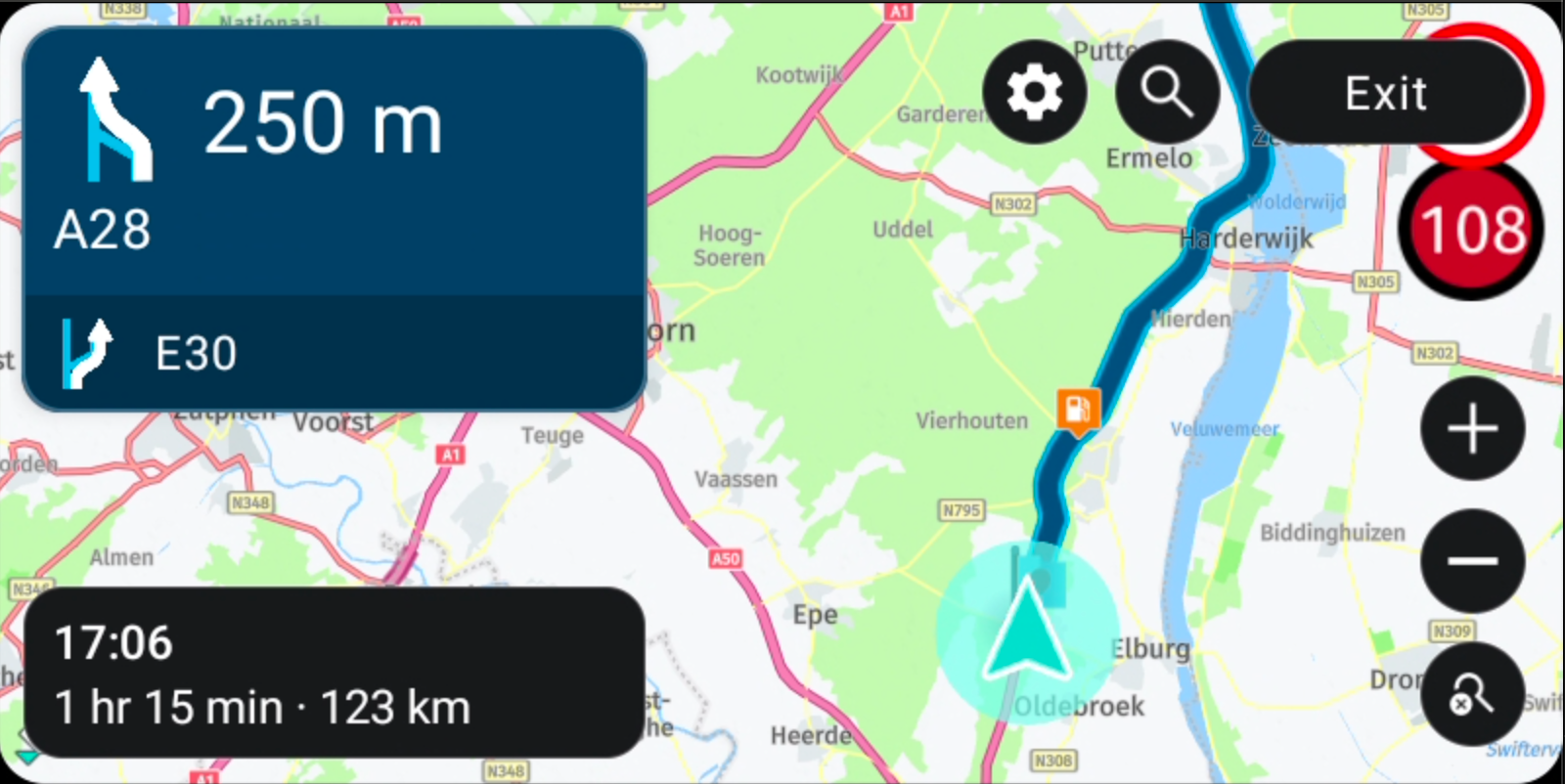
Automatic zooming will not work.
When zoom buttons are present, the top down mode is activated.If you click the close button bottom right, the last used camera mode before entering the top down mode will be used again

When the buttons hide due to inactivity that does not mean the top-down mode is closed
-
 undefined Corjan Meijerink referenced this topic on
undefined Corjan Meijerink referenced this topic on
-
Just to investigate.
As long as this screen is visible: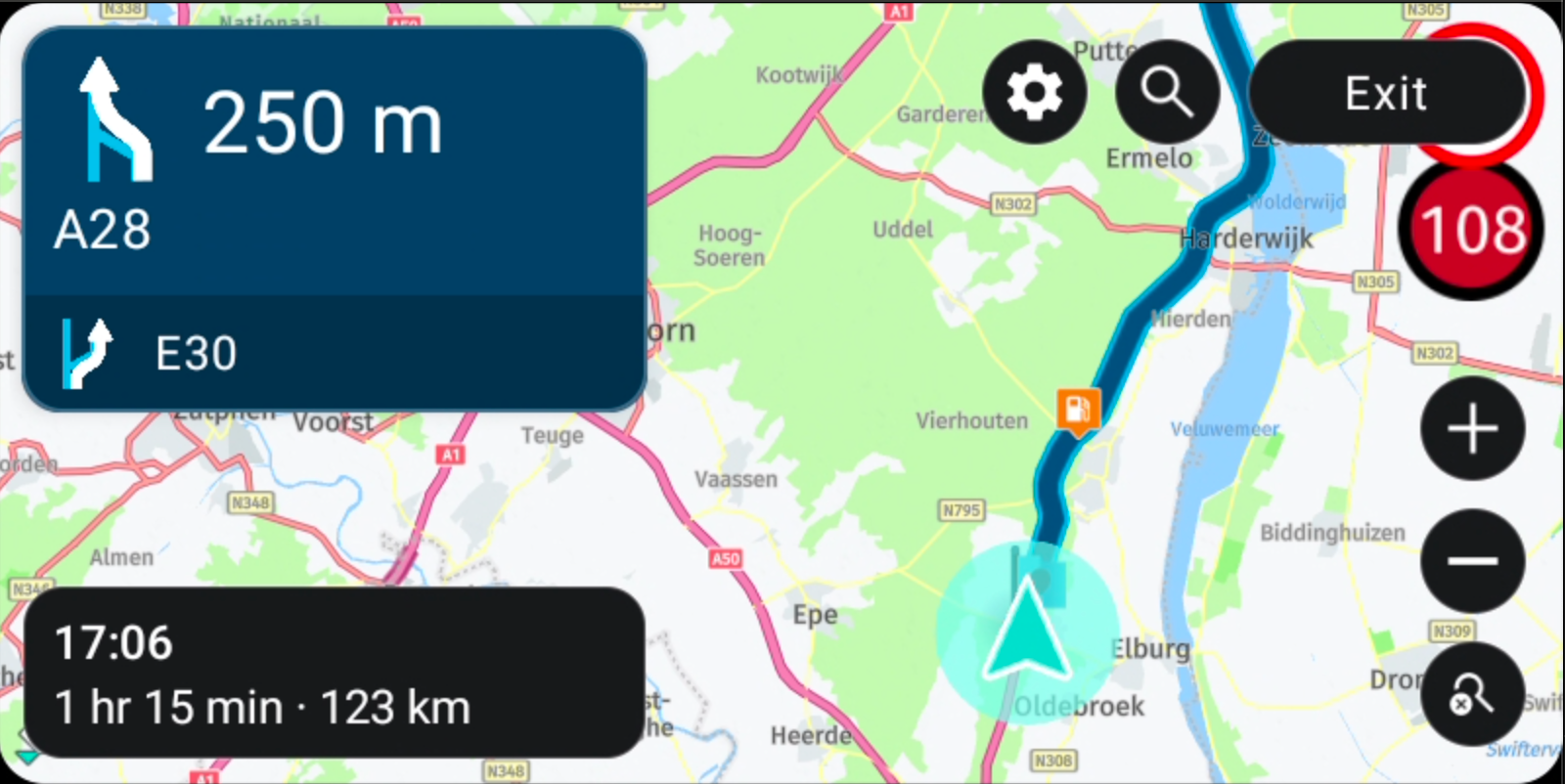
Automatic zooming will not work.
When zoom buttons are present, the top down mode is activated.If you click the close button bottom right, the last used camera mode before entering the top down mode will be used again

When the buttons hide due to inactivity that does not mean the top-down mode is closed
@Corjan-Meijerink ... Ok... Does the auto zoom work for you at roundabouts or intersections? Because it doesn't work for me, in two different AAs. I think it's not difficult to understand your directions, at least I hope.
- This is the setting on the mobile, the only one you can do and the other is the view on the AA to activate the automatic zoom... up to this point I hope I have succeeded.
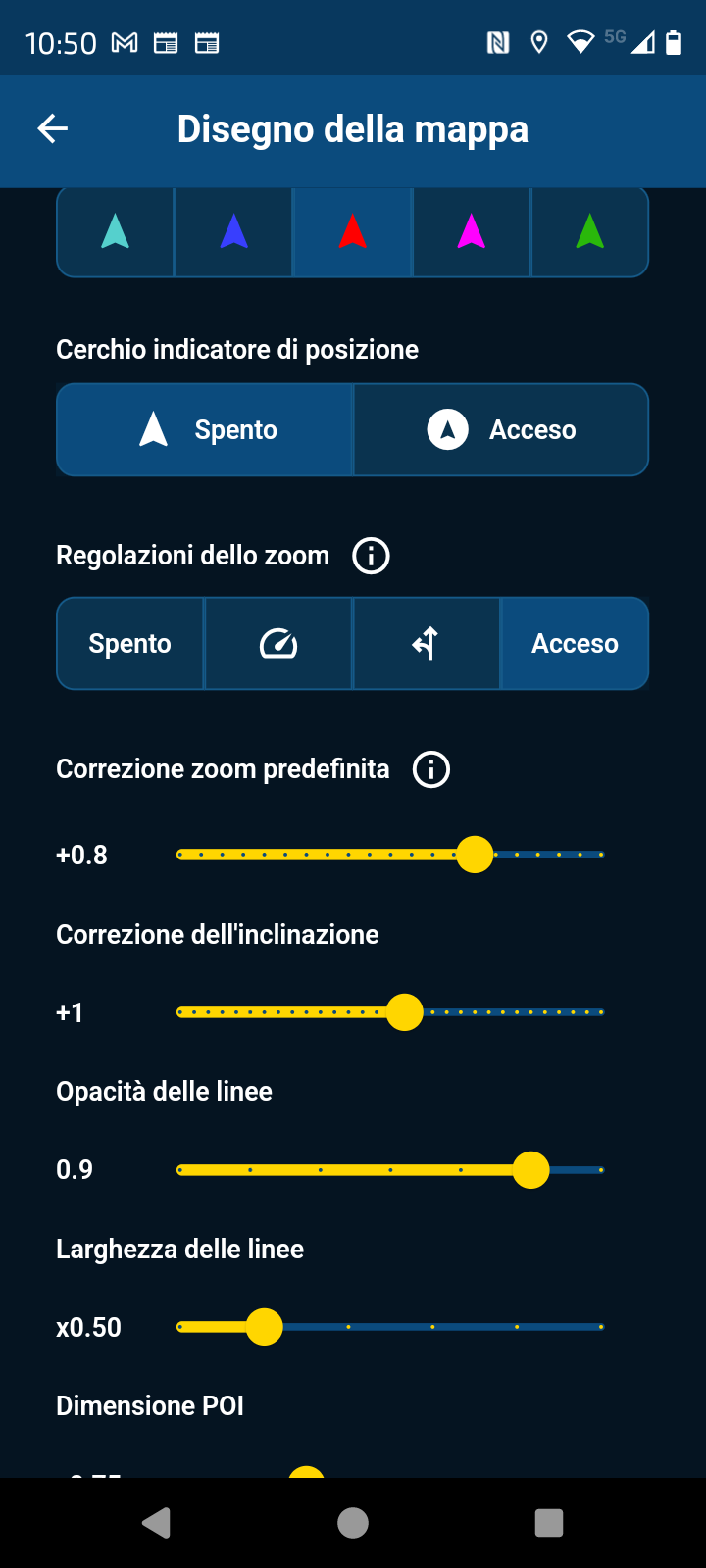
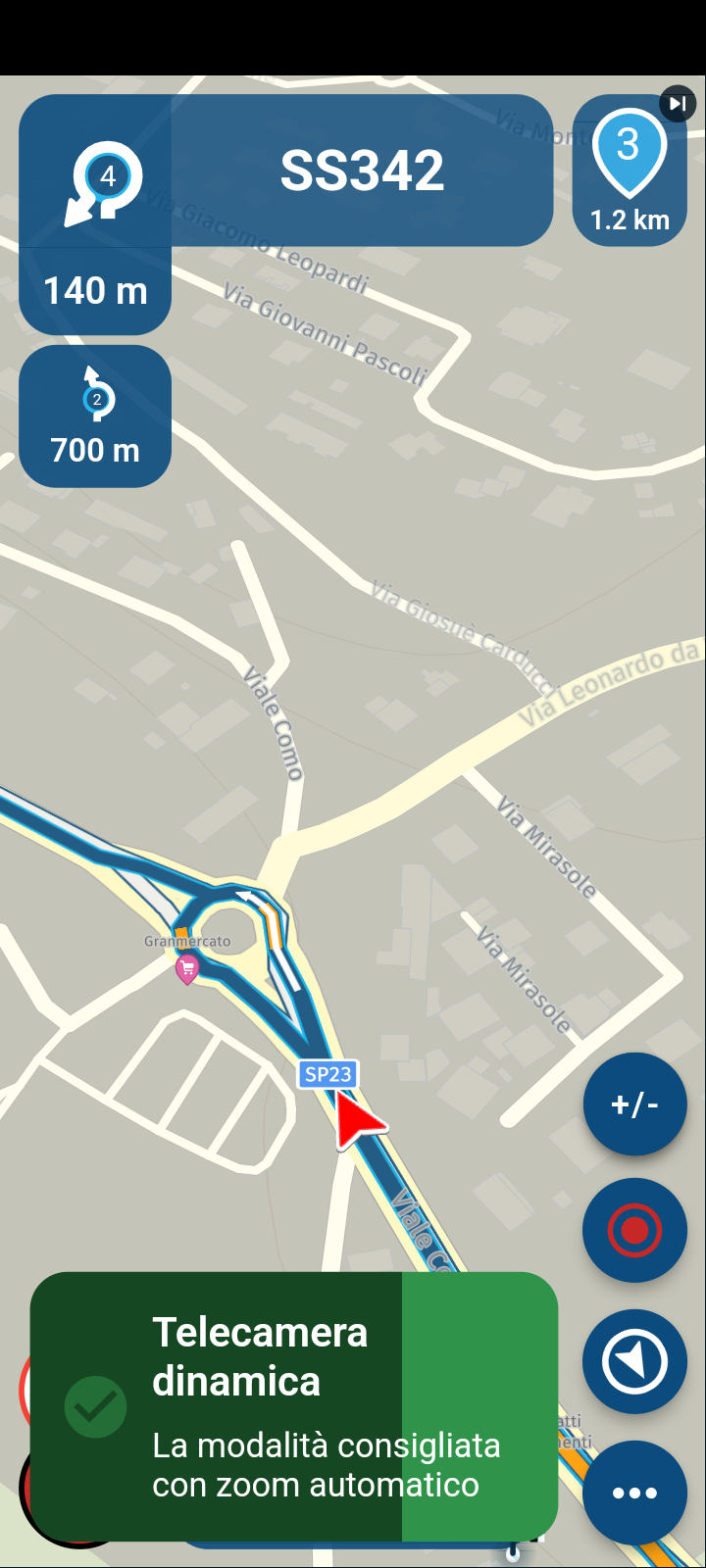
Yesterday I navigated with AA in the car and today with Carpuride dedicated to the motorbike.
It works on the mobile phone but not on the two AAs.


If it works for you then there must be something that I can't activate, but all the adjustments on the map work, except the automatic zoom.
I am available for any viable solution. For goodness sake, I just need to use a unit of size when looking at the route without automatic zoom.. I sleep peacefully at night.. but if there is a function that simplifies, why not use it?
Thanks and sorry...
Google traslate...
-
When doing a simple A to B route two or three options are allowed. However whenever I choose a different route to drive it then reverts to the default route when driving off? How can this be prevented so that the route chosen is driven, not the default route? This is when I connect my mobile phone to the Android Auto screen.
-
I can confirm the images of @Gaetano-9
On my AA looks the same. -
It looks like this is a new feature: When navigating a route that was not created with HERE, the navigation mode automatically switches to "route as track".
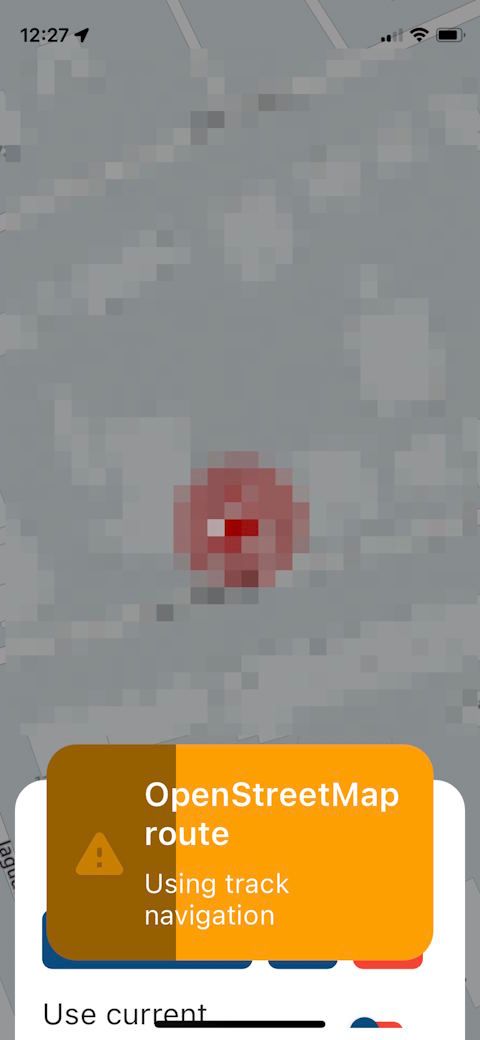
This makes life a bit easier: I can leave the toggle "Navigate routes as tracks" turned off; routes created with HERE will be started in "route" navigation mode, others in "route as track".
Clever concept; well done! -
This "feature" is already there for a while.
