Off-line navigation what is the point?
-
Offline is perfect for navigation through places where there is no or almost no internet connection. The biggest part of rural Germany is a good example.
Besides this, it saves you also a lot of data consumption.BUT (a big but).
When you need to start MRA while there is no internet connection at all. You have a problem. But not only with MRA. Other navigation apps won't run either. -
Offline is perfect for navigation through places where there is no or almost no internet connection. The biggest part of rural Germany is a good example.
Besides this, it saves you also a lot of data consumption.BUT (a big but).
When you need to start MRA while there is no internet connection at all. You have a problem. But not only with MRA. Other navigation apps won't run either.@M-Schrijver said in [Off-line navigation what is the point?]
BUT (a big but).
When you need to start MRA while there is no internet connection at all. You have a problem. But not only with MRA. Other navigation apps won't run either.That's untrue. I use a navigation app on an android phone without a sim, so I have no internet connection at any time and I can navigate without any problem. it starts any saved route, it recalculates routes when needed etc...
-
@M-Schrijver said in [Off-line navigation what is the point?]
BUT (a big but).
When you need to start MRA while there is no internet connection at all. You have a problem. But not only with MRA. Other navigation apps won't run either.That's untrue. I use a navigation app on an android phone without a sim, so I have no internet connection at any time and I can navigate without any problem. it starts any saved route, it recalculates routes when needed etc...
@cvlmtg said in Off-line navigation what is the point?:
That's untrue. I use a navigation app on an android phone without a sim, so I have no internet connection at any time and I can navigate without any problem. it starts any saved route, it recalculates routes when needed etc...
That is also true for MRA Navigation Next, if...
The big IF being: you are navigating routes, and not tracks.
Tracks can only be calculated online (for the moment anyway). -
@ginogino, the interesting thing to know is: were you riding a pre-planned route (with waypoints) or were you using the roundtrip generator or some curvy options in an A2B route? Another interesting question is what your setting is for "Ride routes as tracks" in the app's settings.
The reason for my questions is: calculation of true track navigation can only be done online. The problem of no internet connection shows when a recalculation is necessary. Therefor my guess is that you were using the roundtrip generator or some curvy option to a destination (which in turn generates a track to follow).
Die Route war wie folgt:
Ich bin mit der Datenverbindung losgefahren, ich hatte die Option „Navigieren als Track“ aktiviert (die ich jetzt deaktiviert habe), wir haben an einem Bergpass angehalten, ich habe das Fahrrad ausgeschaltet, aber nicht das Smartphone, und als ich das Fahrrad wieder eingeschaltet habe, habe ich erwartet, dass ich weiter navigiere.
-
Die Route war wie folgt:
Ich bin mit der Datenverbindung losgefahren, ich hatte die Option „Navigieren als Track“ aktiviert (die ich jetzt deaktiviert habe), wir haben an einem Bergpass angehalten, ich habe das Fahrrad ausgeschaltet, aber nicht das Smartphone, und als ich das Fahrrad wieder eingeschaltet habe, habe ich erwartet, dass ich weiter navigiere.
@ginogino, If you stop for a pause and wander around a bit, that can trigger a recalculation, and after a few times the forced skipping of a shaping point. To prevent that, you can stop your navigation, and resume once you ride off again. If you want to navigate completely offline, I advise also to disable "route as track" indeed.
-
@cvlmtg said in Off-line navigation what is the point?:
That's untrue. I use a navigation app on an android phone without a sim, so I have no internet connection at any time and I can navigate without any problem. it starts any saved route, it recalculates routes when needed etc...
That is also true for MRA Navigation Next, if...
The big IF being: you are navigating routes, and not tracks.
Tracks can only be calculated online (for the moment anyway).@Con-Hennekens said in Off-line navigation what is the point?:
That is also true for MRA Navigation Next, if...
The big IF being: you are navigating routes, and not tracks.
Tracks can only be calculated online (for the moment anyway).I'm not sure if this has been implemented with the latest release, but "calculating" and navigating a track in offline mode works; here is an example (phone in flight mode and "offline navigation" enabled). "Use current location" needs to be deactivated, or course.
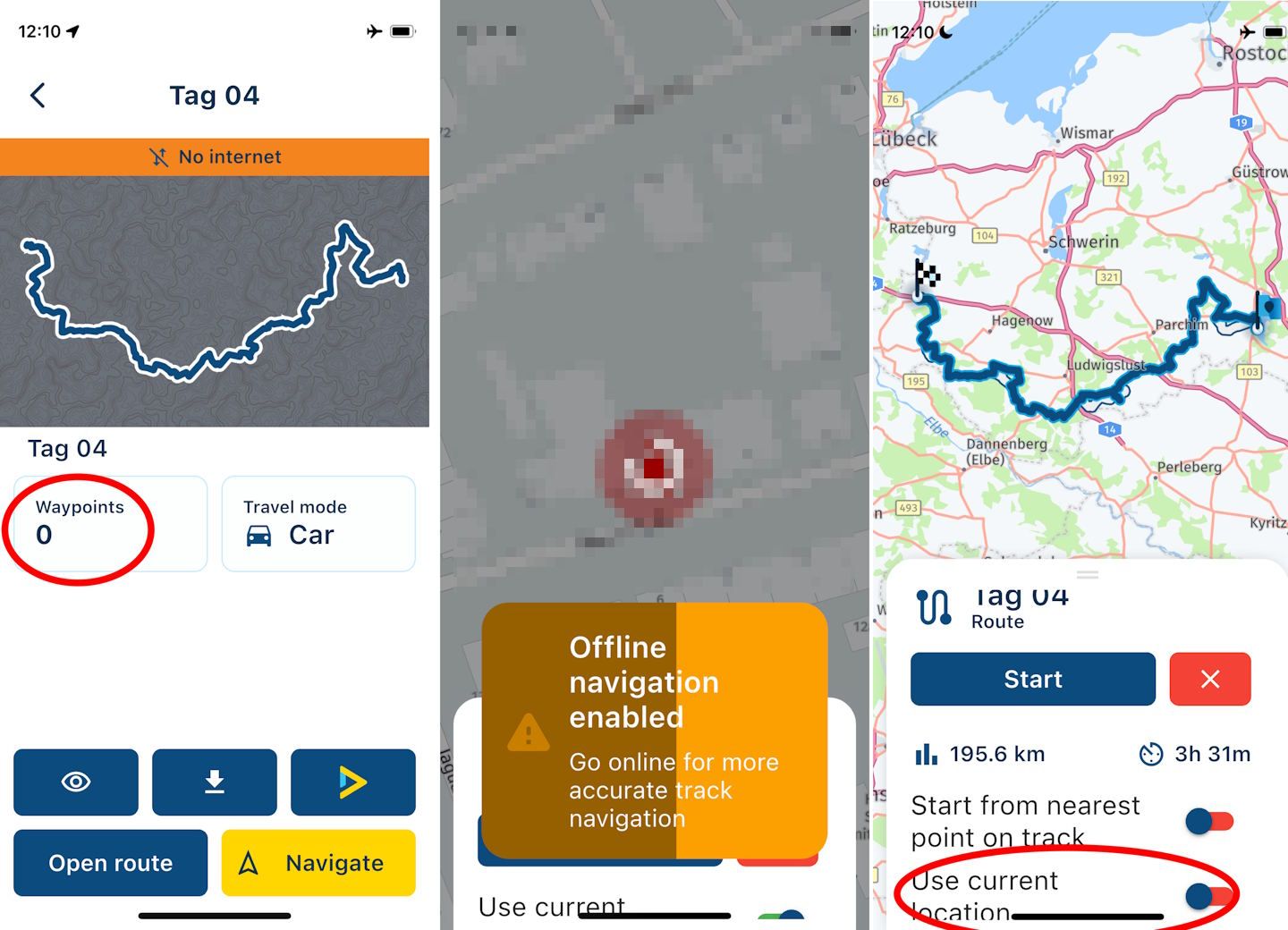
-
@Con-Hennekens said in Off-line navigation what is the point?:
That is also true for MRA Navigation Next, if...
The big IF being: you are navigating routes, and not tracks.
Tracks can only be calculated online (for the moment anyway).I'm not sure if this has been implemented with the latest release, but "calculating" and navigating a track in offline mode works; here is an example (phone in flight mode and "offline navigation" enabled). "Use current location" needs to be deactivated, or course.
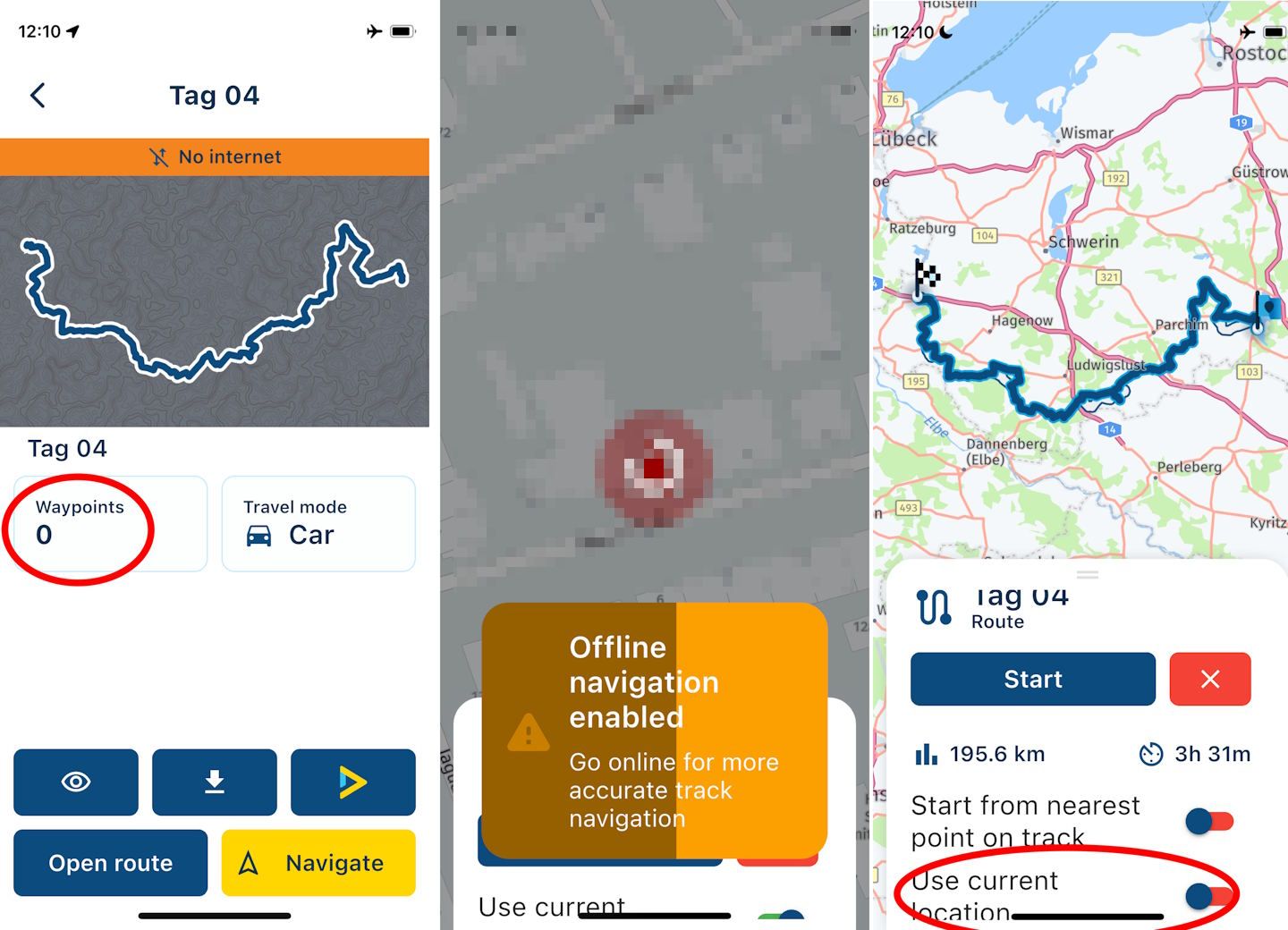
@Martin-Wilcke, yes it works, but not optimal. Small changes can occur to the track, since the app mimics the track instead of getting it from the cloud.
-
@Martin-Wilcke, yes it works, but not optimal. Small changes can occur to the track, since the app mimics the track instead of getting it from the cloud.
@Con-Hennekens said in Off-line navigation what is the point?:
@Martin-Wilcke, yes it works, but not optimal. Small changes can occur to the track, since the app mimics the track instead of getting it from the cloud.
Yes, agree. This is due to the limited offline calculation capabilities compared to online ones. But anyway, it's absolutely brilliant!
-
Offline is perfect for navigation through places where there is no or almost no internet connection. The biggest part of rural Germany is a good example.
Besides this, it saves you also a lot of data consumption.BUT (a big but).
When you need to start MRA while there is no internet connection at all. You have a problem. But not only with MRA. Other navigation apps won't run either.@M-Schrijver said in Off-line navigation what is the point?:
When you need to start MRA while there is no internet connection at all. You have a problem
Can't confirm. What exactly is the problem when opening MRA without an internet connection?
-
@M-Schrijver said in Off-line navigation what is the point?:
When you need to start MRA while there is no internet connection at all. You have a problem
Can't confirm. What exactly is the problem when opening MRA without an internet connection?
I partially redid the ride from last time, this time with ‘navigate as track’ and ‘navigate offline’ deactivated, arrived at the same point as last time I stop and turn off the bike, on restarting the navigation doesn't work anymore, I had to get off the pass and as soon as I got a signal, restart navigation from the beginning, by the way even with the latest version released there is still the bug that if you start a route from the android auto when you are already on the route, myroute app makes you return to the starting point, I had to turn off the bike and android auto, from the app on the smartphone start the navigation and then turn on the bike and android auto.
