Data Export to EXCEL
-
Hi folks, does anyone know how I can export data/info from a route in MRA to EXCEL? I want to get information from MRA such has waypoint locations, mileages, times to a flat file in EXCEL so as I can further process the information to determine optimal routes. The calculator in MRA is good for determining times/distances between two points, but I want to look at the entire trip and have the ability to adjust the trip via 'the bigger picture' and not just two points; or via visually looking at info MRA provides on route, but leaves calculating to more of a mental Sudoko type effort. I've tried saving route to a PDF, then exporting info from PDF into EXCEL, but all efforts have been fruitless as there in characters/images/page breaks/etc that corrupt the data during transfer from PDF into EXCEL. Even tried using some of the AI tools out there, but the results are the same in that data is corrupt. Anybody? Help?
-
 undefined Nick Carthew moved this topic from [App] Suggestions and Discussion on
undefined Nick Carthew moved this topic from [App] Suggestions and Discussion on
-
Hi folks, does anyone know how I can export data/info from a route in MRA to EXCEL? I want to get information from MRA such has waypoint locations, mileages, times to a flat file in EXCEL so as I can further process the information to determine optimal routes. The calculator in MRA is good for determining times/distances between two points, but I want to look at the entire trip and have the ability to adjust the trip via 'the bigger picture' and not just two points; or via visually looking at info MRA provides on route, but leaves calculating to more of a mental Sudoko type effort. I've tried saving route to a PDF, then exporting info from PDF into EXCEL, but all efforts have been fruitless as there in characters/images/page breaks/etc that corrupt the data during transfer from PDF into EXCEL. Even tried using some of the AI tools out there, but the results are the same in that data is corrupt. Anybody? Help?
@Randy-Pohl why don't save the route in MRA Routeplanner as gpx file and later open an empty new Exel file and use data import function of Exel? A gpx file is a file in XML format and Exels data import function has an option to import files in XML format.
-
Hi folks, does anyone know how I can export data/info from a route in MRA to EXCEL? I want to get information from MRA such has waypoint locations, mileages, times to a flat file in EXCEL so as I can further process the information to determine optimal routes. The calculator in MRA is good for determining times/distances between two points, but I want to look at the entire trip and have the ability to adjust the trip via 'the bigger picture' and not just two points; or via visually looking at info MRA provides on route, but leaves calculating to more of a mental Sudoko type effort. I've tried saving route to a PDF, then exporting info from PDF into EXCEL, but all efforts have been fruitless as there in characters/images/page breaks/etc that corrupt the data during transfer from PDF into EXCEL. Even tried using some of the AI tools out there, but the results are the same in that data is corrupt. Anybody? Help?
that can be done : export the track as a GPX file, rename it to XML and then you can import it into Excel directly. (Or write a program to do it for you
 )
)I do not understand what you want to do as MRA give not only the time between 2 points but also the toalat time:
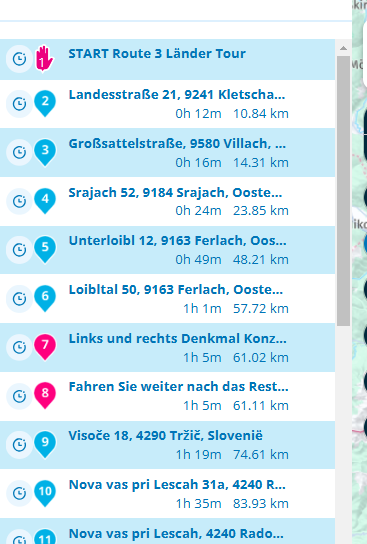
-
@Randy-Pohl why don't save the route in MRA Routeplanner as gpx file and later open an empty new Exel file and use data import function of Exel? A gpx file is a file in XML format and Exels data import function has an option to import files in XML format.
@Guzzist thanks for the reply Guzzist. I've tried what you have suggested above, multiple times and ways, and all I get is a couple of column names in an EXCEL spreadsheet, no data/information. During my multiple attempts I would get a notification stating either there were extension packs required to download the data (which I did) and/or at the end of process a message stating "This file has custom XML elements that are no longer supported in Word. Saving the file will remove these elements permanently." I'm currently looking into how/why the .gpx file from MRA is being saved as a Word doc (as Word may be the source of the xml Gremlins); note sure if MRA sends it out as a Word doc, or if it is a setting on my Mac that it is causing it to be saved as a Word doc when I download it. Thanks for reply again!
-
that can be done : export the track as a GPX file, rename it to XML and then you can import it into Excel directly. (Or write a program to do it for you
 )
)I do not understand what you want to do as MRA give not only the time between 2 points but also the toalat time:
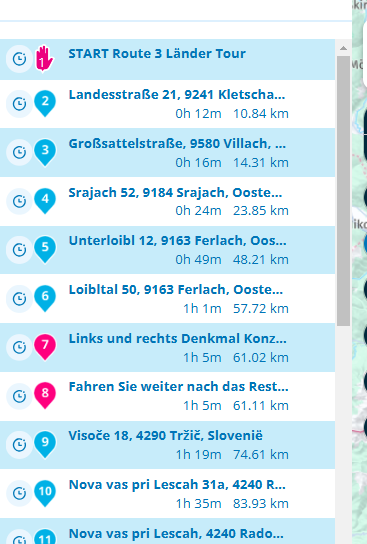
@BertM Hi BertM, thanks for the reply! I tried the .gpx and xml method per my response to Guzzist above; however I am not having any luck. There appears to be some form of corruption/inability to retrieve the data from the file saved and sent as a .gpx file by MRA. Not sure if or where the problem is re MRA sending file as a Word doc, my Mac saving it as a Word doc, Mac Word, Mac, etc. I can't even get the .gpx file to open in a Text Editor, and as such I cannot get data/info into EXCEL.
The reason for my wanting to get the information into EXCEL is perfectly explained by the list of Waypoints you provided. Yes the list does show distances and times from point to point; however it only does so in a contiguous manner from one point to the next (or to the previous). Additionally, it gives accumulated mileage from the start to end, through all points in a contiguous manner.
We've been planning and riding multi-day trips (8-10) days that have anywhere from 80-100 Waypoints covering 3000-4000 kms. So there has been a need to calculate distances and times between many non-contiguous points; using your provided example say between Waypoint 10 and 4. While the calculator tool in MRA can be used to do this, it does so one instance/case at a time; which is obviously doable, but takes time and any adjustment at one point makes changes to other points down the line.
All the info (as identified and limited to the Waypoint example you provided) in an EXCEL table can be analyzed all at once to determine best start and end points for day. This allows for rapid review of multiple scenarios/itineraries in short order, rather than much slower multiple separate calculations/documentation of trips before dividing the trip/route into multiple days. Long reply, my apologies. Thanks again for taking time to reply!
-
@BertM Hi BertM, thanks for the reply! I tried the .gpx and xml method per my response to Guzzist above; however I am not having any luck. There appears to be some form of corruption/inability to retrieve the data from the file saved and sent as a .gpx file by MRA. Not sure if or where the problem is re MRA sending file as a Word doc, my Mac saving it as a Word doc, Mac Word, Mac, etc. I can't even get the .gpx file to open in a Text Editor, and as such I cannot get data/info into EXCEL.
The reason for my wanting to get the information into EXCEL is perfectly explained by the list of Waypoints you provided. Yes the list does show distances and times from point to point; however it only does so in a contiguous manner from one point to the next (or to the previous). Additionally, it gives accumulated mileage from the start to end, through all points in a contiguous manner.
We've been planning and riding multi-day trips (8-10) days that have anywhere from 80-100 Waypoints covering 3000-4000 kms. So there has been a need to calculate distances and times between many non-contiguous points; using your provided example say between Waypoint 10 and 4. While the calculator tool in MRA can be used to do this, it does so one instance/case at a time; which is obviously doable, but takes time and any adjustment at one point makes changes to other points down the line.
All the info (as identified and limited to the Waypoint example you provided) in an EXCEL table can be analyzed all at once to determine best start and end points for day. This allows for rapid review of multiple scenarios/itineraries in short order, rather than much slower multiple separate calculations/documentation of trips before dividing the trip/route into multiple days. Long reply, my apologies. Thanks again for taking time to reply!
@Randy-Pohl, are you aware of the calculator function in the toolkit? I don't know how many times and distances you need to calculate, but if it is not too many, this might be an aid. I think many people overlook this tool

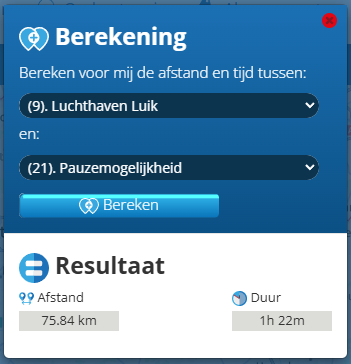
-
@BertM Hi BertM, thanks for the reply! I tried the .gpx and xml method per my response to Guzzist above; however I am not having any luck. There appears to be some form of corruption/inability to retrieve the data from the file saved and sent as a .gpx file by MRA. Not sure if or where the problem is re MRA sending file as a Word doc, my Mac saving it as a Word doc, Mac Word, Mac, etc. I can't even get the .gpx file to open in a Text Editor, and as such I cannot get data/info into EXCEL.
The reason for my wanting to get the information into EXCEL is perfectly explained by the list of Waypoints you provided. Yes the list does show distances and times from point to point; however it only does so in a contiguous manner from one point to the next (or to the previous). Additionally, it gives accumulated mileage from the start to end, through all points in a contiguous manner.
We've been planning and riding multi-day trips (8-10) days that have anywhere from 80-100 Waypoints covering 3000-4000 kms. So there has been a need to calculate distances and times between many non-contiguous points; using your provided example say between Waypoint 10 and 4. While the calculator tool in MRA can be used to do this, it does so one instance/case at a time; which is obviously doable, but takes time and any adjustment at one point makes changes to other points down the line.
All the info (as identified and limited to the Waypoint example you provided) in an EXCEL table can be analyzed all at once to determine best start and end points for day. This allows for rapid review of multiple scenarios/itineraries in short order, rather than much slower multiple separate calculations/documentation of trips before dividing the trip/route into multiple days. Long reply, my apologies. Thanks again for taking time to reply!
@Randy-Pohl HI Randy, I took a look at the GPX export from MRA and I forgot the GPX files have headers the Excel XML parser does not like(Red marked). Looking at the data inside the GPX file exported the distances are not exported, only the longitude and latitude and the description and is the point is a via or shaping point (calculation is done in the map based on the Lon and Lat).
This means you can import it into Excel with some programming, but it will not help you calculating times. you can calculate distances in Excel with the Google API, but this will involve also some programming
In my opinion MRA does a great job at planning as you can enter start times, pause times etc.
Why do you not break the 10 days up in segments? you have to plan your start time and time you need to be at the Hotel / Camping.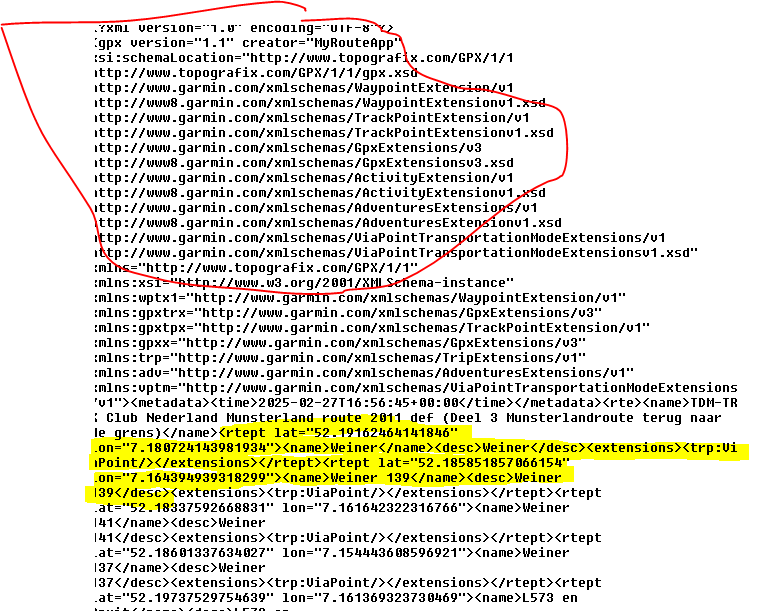
-
I have the same intention as @Randy-Pohl. It would just be easier to have an overview and to consider other stages in Excel with around 23 segments of our next tour. I did it manually by copy-paste and long lasting corrections of the cells for a weekly tour. But now...too much. So, because I'm not so familiar with dving in file properties and don't want to deal with it, I would of course welcome a simple solution.
-
 undefined Nomko Nomden referenced this topic on
undefined Nomko Nomden referenced this topic on
