Frozen screen
-
So I been having issues with the app and wonder if there’s any advice out there. Whenever I use it all the information on the screen such as speed, distance to run, time to destination, distance to next junction etc. all lock however the track keeps running and warnings still ping but don’t show distance to hazard. Have deleted and reinstalled MRA, tried it again and no different. Going to see if I can find contact centre details as I’m not paying for something that doesn’t bloody work. Running the app on iPhone 13 Pro Max with latest iOS.
-
 undefined Nick Carthew moved this topic from General Discussion on
undefined Nick Carthew moved this topic from General Discussion on
-
So I been having issues with the app and wonder if there’s any advice out there. Whenever I use it all the information on the screen such as speed, distance to run, time to destination, distance to next junction etc. all lock however the track keeps running and warnings still ping but don’t show distance to hazard. Have deleted and reinstalled MRA, tried it again and no different. Going to see if I can find contact centre details as I’m not paying for something that doesn’t bloody work. Running the app on iPhone 13 Pro Max with latest iOS.
@Mike-6f, Can you tell a bit more about your usage. Are you running the app natively on the phone's screen, or are you using some carplay device? Are there certain moments when this occurs?
-
So I been having issues with the app and wonder if there’s any advice out there. Whenever I use it all the information on the screen such as speed, distance to run, time to destination, distance to next junction etc. all lock however the track keeps running and warnings still ping but don’t show distance to hazard. Have deleted and reinstalled MRA, tried it again and no different. Going to see if I can find contact centre details as I’m not paying for something that doesn’t bloody work. Running the app on iPhone 13 Pro Max with latest iOS.
@Mike-6f sounds like a great idea to create a support ticket (myrouteapp.com/support).
Please include the logs. You get these by long pressing the version number at the bottom of your account page in the app (where all the settings are).
Definitely not the desired scenario but a bit hard to help here.
-
@Mike-6f, Can you tell a bit more about your usage. Are you running the app natively on the phone's screen, or are you using some carplay device? Are there certain moments when this occurs?
@Con-Hennekens hi, I’m using it only on the phone at the moment, on this occasion it was in my car and using it on a very straightforward journey which I know anyway but just wanted to see how it performed as it’s a new app for me. I
-
@Con-Hennekens hi, I’m using it only on the phone at the moment, on this occasion it was in my car and using it on a very straightforward journey which I know anyway but just wanted to see how it performed as it’s a new app for me. I
@Mike-6f, It's always a good idea to try new thing on known routes. Freezing screens on native phones (without AA/CP connections) are very rare. I don't think I have heard anything like that before. I would try Corjan his advice. Sorry I can't get you any further.
-
@Mike-6f, It's always a good idea to try new thing on known routes. Freezing screens on native phones (without AA/CP connections) are very rare. I don't think I have heard anything like that before. I would try Corjan his advice. Sorry I can't get you any further.
Got the same last weekend. I'm a new user.
Configuration:
Motorola phone + MRA Next connected to Carpuride 7022 "frozen" items on my Carpuride screen while driving:
- I had to turn left the whole route to the same street. While the voice directions where correct. In example below the 250m sign
- The timestamp for the complete rout was 'frozen'. In example the 17:06 en 1hrs, 123 km
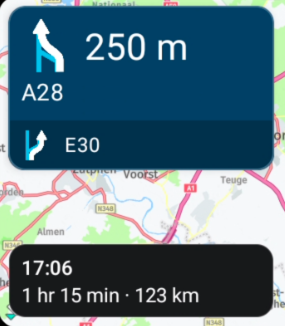
I could not reset it. Even when powered of (after small break) it was still frozen.
I tried to load and ride the track instead of the route, but no difference. I strated both of them by phone...What can I do to help you reproduce and debug the issue?
-
@Con-Hennekens hi, I’m using it only on the phone at the moment, on this occasion it was in my car and using it on a very straightforward journey which I know anyway but just wanted to see how it performed as it’s a new app for me. I
@kevinsfanclub said in Frozen screen:
Got the same last weekend.
I don't think you got the same because:
@Mike-6f said in Frozen screen:
using it only on the phone at the moment
while you are using Android Auto. I think you will have a great chance on improvement when the new update is released to public next week or so.
-
@kevinsfanclub said in Frozen screen:
Got the same last weekend.
I don't think you got the same because:
@Mike-6f said in Frozen screen:
using it only on the phone at the moment
while you are using Android Auto. I think you will have a great chance on improvement when the new update is released to public next week or so.
@Con-Hennekens It might be a same issue I have reported a while ago. link text
-
@Con-Hennekens It might be a same issue I have reported a while ago. link text
@UltraStar I had exactly the same last weekend and again only using it to check it on a route of around 250 miles I already knew. After several lock outs on the screen I tried Sygic which is also on my phone and it was perfect. So annoying as I much prefer MRA.
-
@Mike-6f sounds like a great idea to create a support ticket (myrouteapp.com/support).
Please include the logs. You get these by long pressing the version number at the bottom of your account page in the app (where all the settings are).
Definitely not the desired scenario but a bit hard to help here.
@Corjan-Meijerink
I have downloaded the log files. Since the incidents happened there was an update, and I have downloaded new off-line maps. I do not know if the log is wiped off during the update.
The issues I have experienced were on February 14, and sometime after that between Feb. 14th and Feb. 22nd. I am not sure after that, it might happen one more time.
I hope that will help.
Oops, how can I attach the files?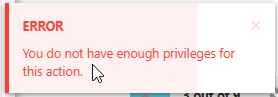
-
@Corjan-Meijerink
I have downloaded the log files. Since the incidents happened there was an update, and I have downloaded new off-line maps. I do not know if the log is wiped off during the update.
The issues I have experienced were on February 14, and sometime after that between Feb. 14th and Feb. 22nd. I am not sure after that, it might happen one more time.
I hope that will help.
Oops, how can I attach the files?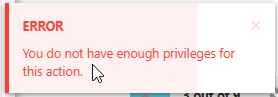
@UltraStar, data attachments are not allowed, only images. If you want to send in logs, you will need to submit a support ticket.
-
Got the same last weekend. I'm a new user.
Configuration:
Motorola phone + MRA Next connected to Carpuride 7022 "frozen" items on my Carpuride screen while driving:
- I had to turn left the whole route to the same street. While the voice directions where correct. In example below the 250m sign
- The timestamp for the complete rout was 'frozen'. In example the 17:06 en 1hrs, 123 km
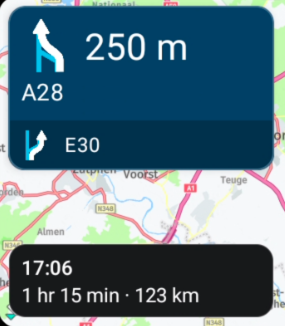
I could not reset it. Even when powered of (after small break) it was still frozen.
I tried to load and ride the track instead of the route, but no difference. I strated both of them by phone...What can I do to help you reproduce and debug the issue?
My problem seems to be fixed with the latest update.
-
Tried my MRA again this week and still the same issues, all information on the screen freezes apart from the track showing where I’m going, so annoying especially having paid for the best packages MRA offer!!
