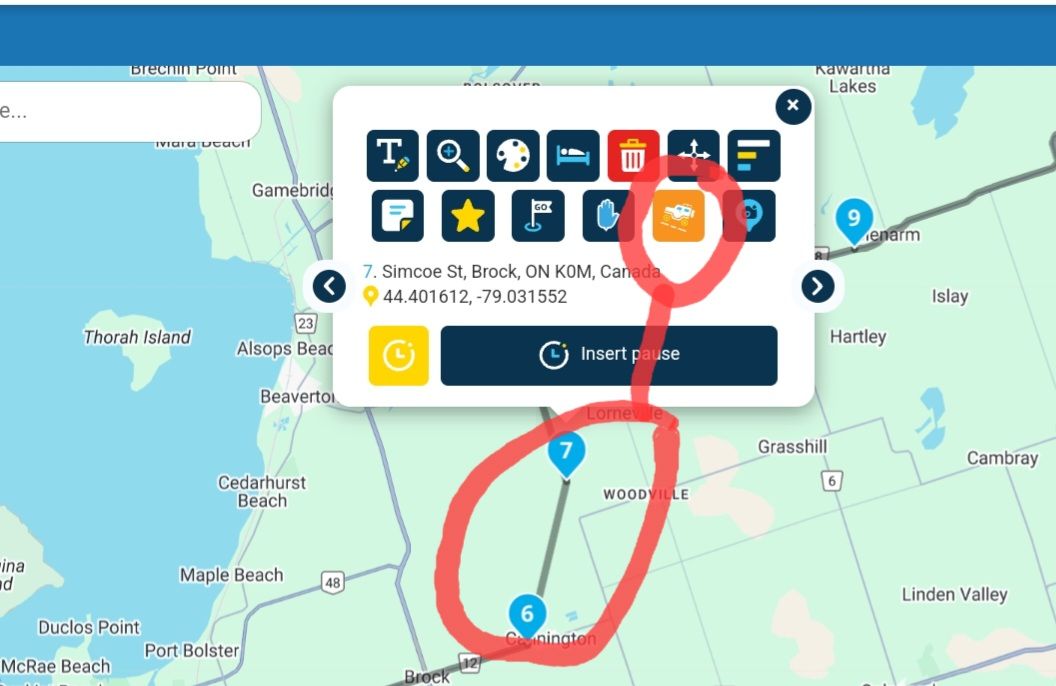Routing glitch
-
I'm trying to create a route from Kanab UT to Blanding UT via hwy 89 then hwy 12 then hwy 24 at Torrey UT across to hwy 95 to hwy 191.
The problem is no matter how I try to create the route the route along hwy 24 doubles back and add a large loop utilizing I-70. This adds many miles to the route and is unusable.
I've checked to make sure the waypoints are on the correct lane of the road, completely started a new file from scratch, importing the route from Basecamp and just about every other trick I know.
I'm creating this route to lead a large group of motorcycles on a ride so it is important I get this correct for their sake. I can ignore an issue once in a while for my own use but don't feel good about sharing a route if it isn't error free.
Please give it a shot and see if it acts the same with you. If it doesn't tell me how to correct my route. Thanks in advance.
-
I'm trying to create a route from Kanab UT to Blanding UT via hwy 89 then hwy 12 then hwy 24 at Torrey UT across to hwy 95 to hwy 191.
The problem is no matter how I try to create the route the route along hwy 24 doubles back and add a large loop utilizing I-70. This adds many miles to the route and is unusable.
I've checked to make sure the waypoints are on the correct lane of the road, completely started a new file from scratch, importing the route from Basecamp and just about every other trick I know.
I'm creating this route to lead a large group of motorcycles on a ride so it is important I get this correct for their sake. I can ignore an issue once in a while for my own use but don't feel good about sharing a route if it isn't error free.
Please give it a shot and see if it acts the same with you. If it doesn't tell me how to correct my route. Thanks in advance.
@AXMRDR It would make it a whole lot easier if you could share your route please.
Make sure that the privacy is set to public before sharing.
If you click on Link after the Share button then copy and paste the URL web address in your reply.
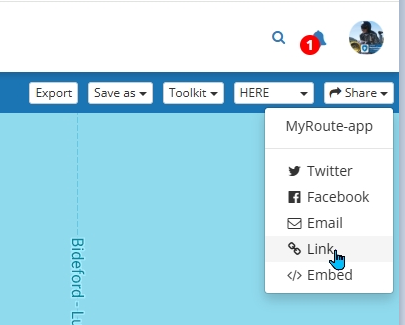
-
@AXMRDR It would make it a whole lot easier if you could share your route please.
Make sure that the privacy is set to public before sharing.
If you click on Link after the Share button then copy and paste the URL web address in your reply.
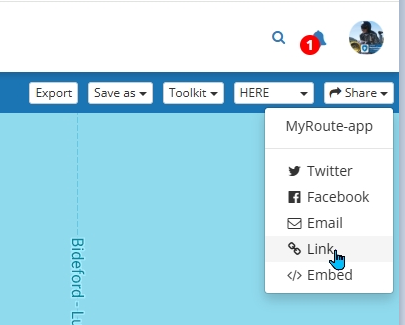
@Nick-Carthew Thank you.
Here is an abbreviated route that shows the issue.
https://www.myrouteapp.com/en/social/route/10448253?mode=share
This is the portion of the route I am having trouble with. I'm using the HERE map.
Here is the full route.
https://www.myrouteapp.com/en/social/route/10448108?mode=shareI've rode this route back in 2019.
-
@Nick-Carthew Thank you.
Here is an abbreviated route that shows the issue.
https://www.myrouteapp.com/en/social/route/10448253?mode=share
This is the portion of the route I am having trouble with. I'm using the HERE map.
Here is the full route.
https://www.myrouteapp.com/en/social/route/10448108?mode=shareI've rode this route back in 2019.
@AXMRDR
Unable to open them as the privacy is not set to public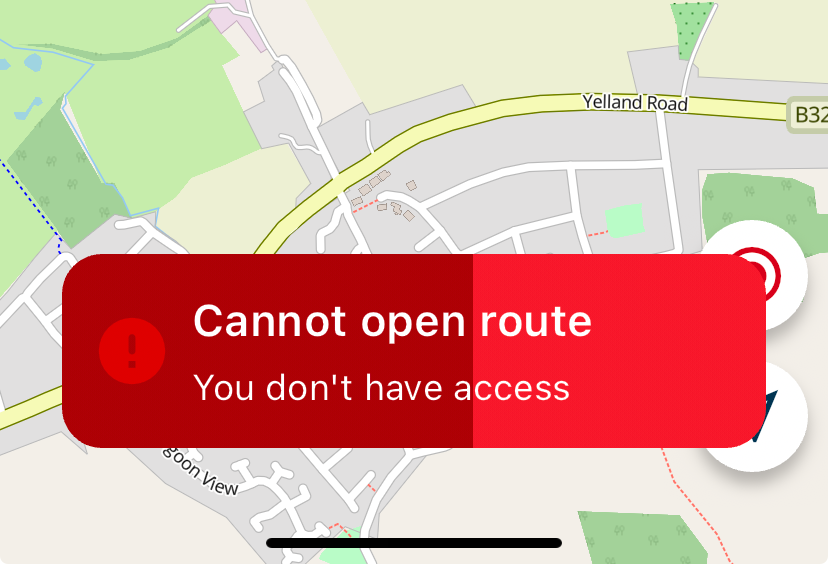
-
Sorry, I was on the phone with one of my buddies that has MRA and has it set to friends. They are set back to public now.
-
Sorry, I was on the phone with one of my buddies that has MRA and has it set to friends. They are set back to public now.
@AXMRDR There is probably roadwork on this road.
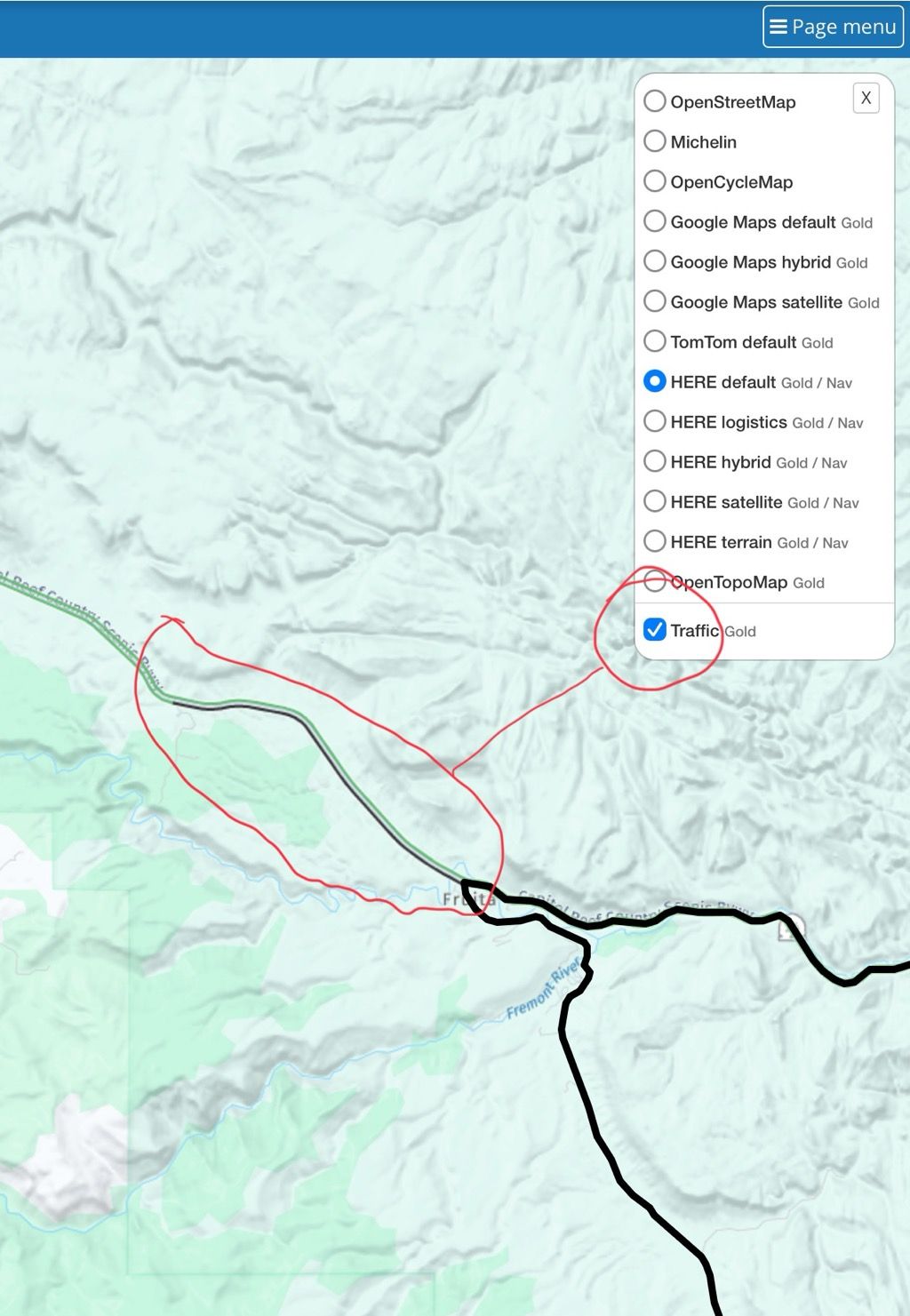
-
You might be right. TBH I didn't catch that.
A little disappointing, that feature doesn't help me at all if I am planning routes to use months from now. I just want to produce files for every rider in the group that wants to use them.
After speaking with my buddy that has MRA we discovered that using the tom tom map would allow it to work correctly. The other maps would not work correctly.
I'm playing with the Zumo XT now and it seems to have taken the to tom map version - at least by looking at the map on the XT unit.
IIRC the XT uses HERE maps.
All I do know is that I spent about 2 hours goofing around trying to get that route created. I admit, I'm a little rusty with MRA but I have never experienced that before. (Been using it a couple years.)
Thanks for the reply.
-
You might be right. TBH I didn't catch that.
A little disappointing, that feature doesn't help me at all if I am planning routes to use months from now. I just want to produce files for every rider in the group that wants to use them.
After speaking with my buddy that has MRA we discovered that using the tom tom map would allow it to work correctly. The other maps would not work correctly.
I'm playing with the Zumo XT now and it seems to have taken the to tom map version - at least by looking at the map on the XT unit.
IIRC the XT uses HERE maps.
All I do know is that I spent about 2 hours goofing around trying to get that route created. I admit, I'm a little rusty with MRA but I have never experienced that before. (Been using it a couple years.)
Thanks for the reply.
@AXMRDR Try turning on Disable seasonal closures from the HERE toolkit. This can often help with temporary roadworks too.
-
You might be right. TBH I didn't catch that.
A little disappointing, that feature doesn't help me at all if I am planning routes to use months from now. I just want to produce files for every rider in the group that wants to use them.
After speaking with my buddy that has MRA we discovered that using the tom tom map would allow it to work correctly. The other maps would not work correctly.
I'm playing with the Zumo XT now and it seems to have taken the to tom map version - at least by looking at the map on the XT unit.
IIRC the XT uses HERE maps.
All I do know is that I spent about 2 hours goofing around trying to get that route created. I admit, I'm a little rusty with MRA but I have never experienced that before. (Been using it a couple years.)
Thanks for the reply.
@AXMRDR place a WP after the construction area and then use the skip function to force a connection between the two points. This will help with planning but navigation will still want to go around if the construction is still there when you try to navigate the route.